The Community Library is your space for learning resources and digital downloads inside GroupApp. It keeps all your materials organized, easy to find, and connected to member access rules.
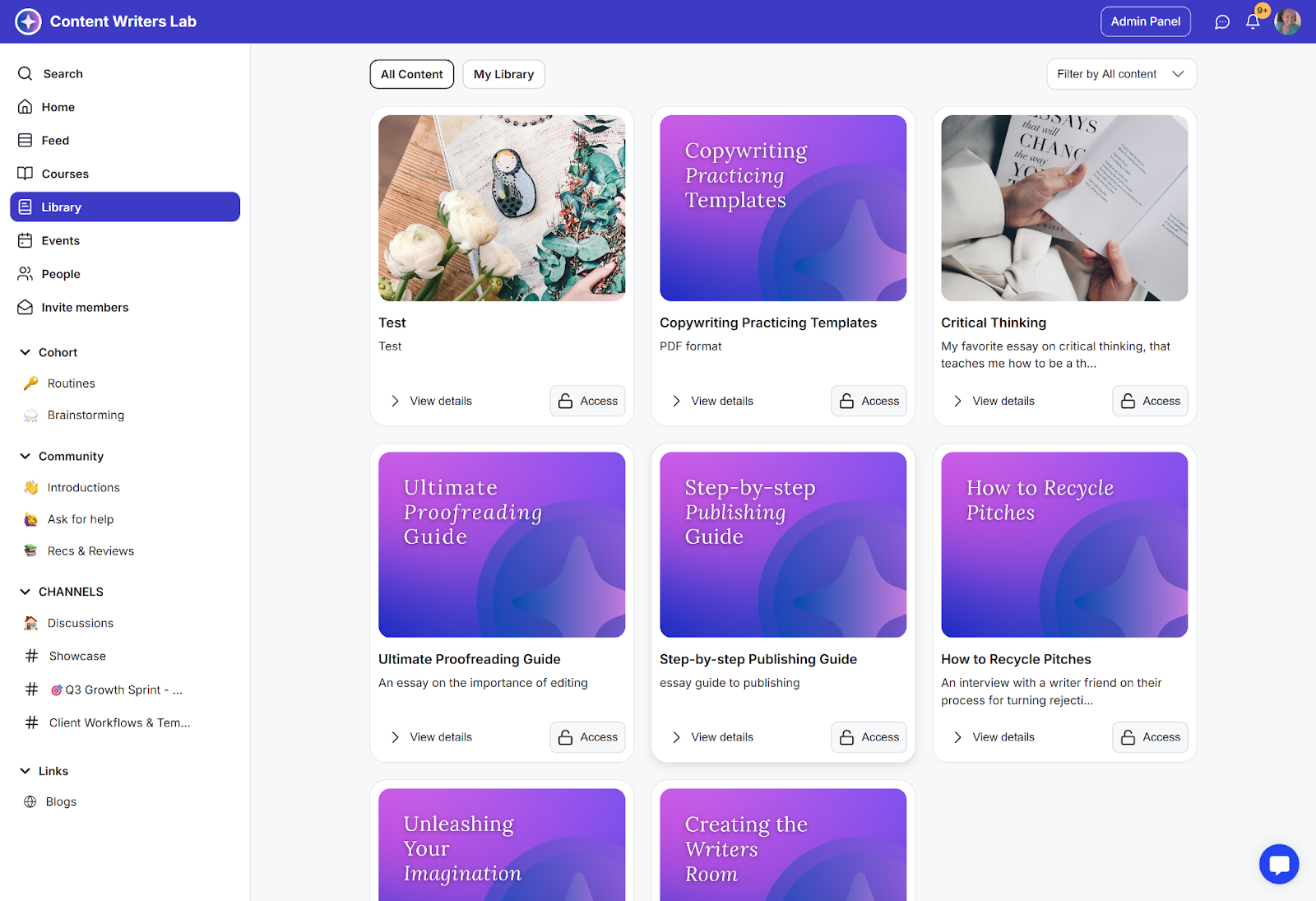
You can upload videos, PDFs, audio, articles, and embeds, group them into categories, and even sell any single resource as a standalone digital product.
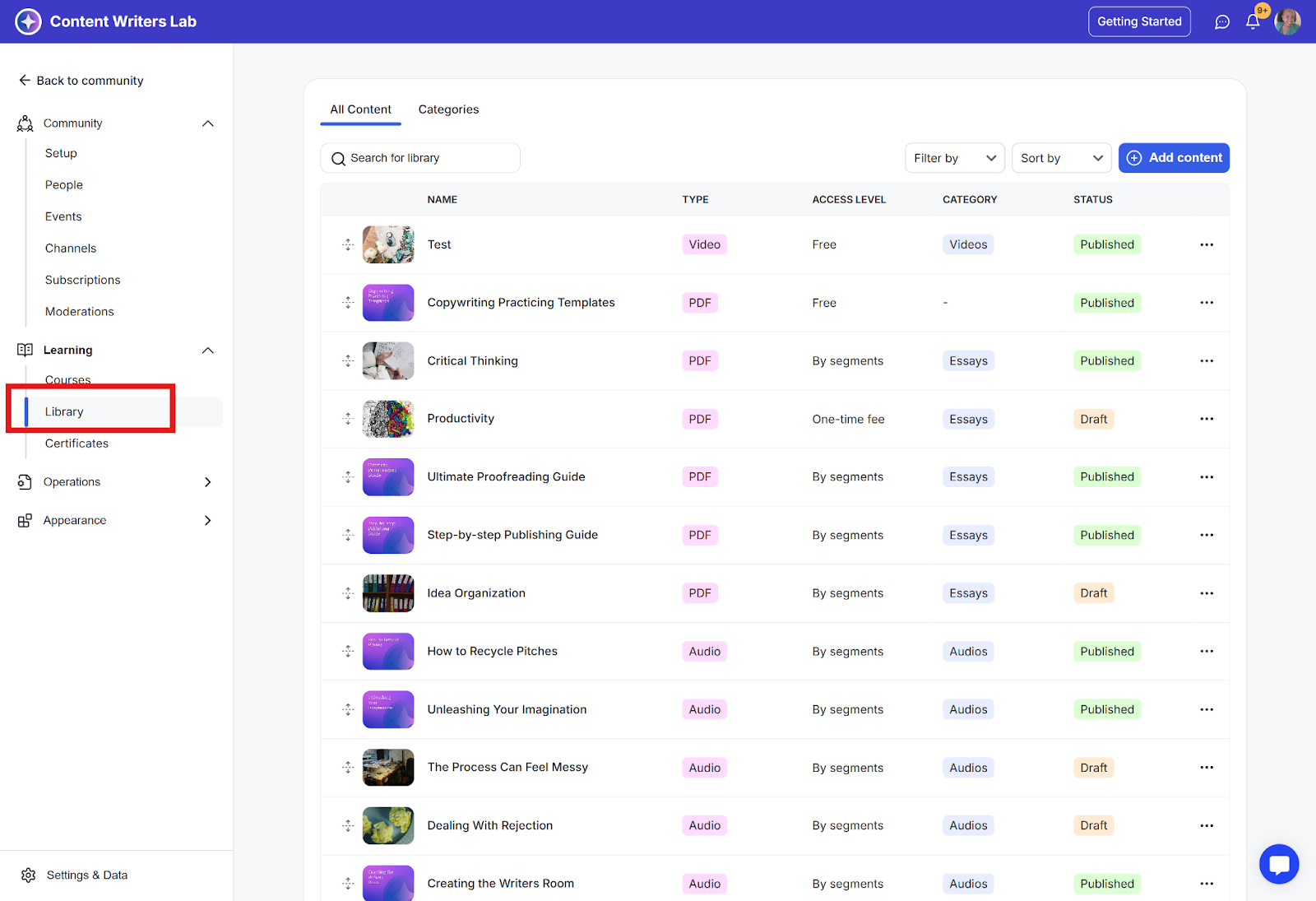
How the Community Library Helps
Keeps all your resources in one structured, searchable space.
Lets you decide exactly who can access each item: by plan, payment, or segment.
Creates an extra revenue stream through paid digital downloads.
Makes it easy for members to find what they need without sorting through channels.
Strengthens the learning experience by linking courses, replays, and materials together.
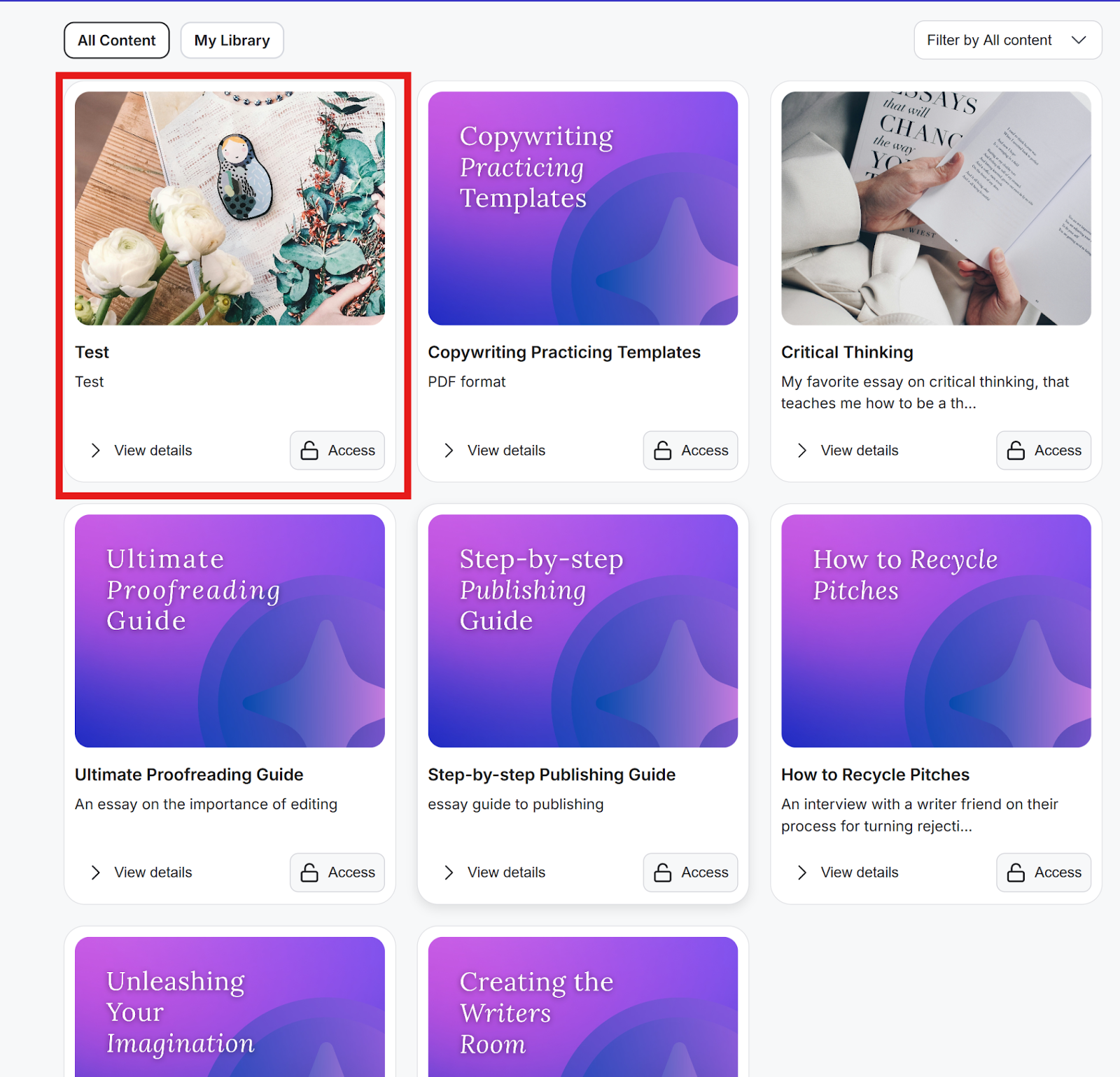
What it is: Each resource appears as a content card showing its title, thumbnail, and an Access button.
What it’s useful for: Gives members a simple, visual way to browse and open learning materials.
Examples:
A workshop replay with a short description and thumbnail image.
A downloadable workbook or toolkit in PDF format.
A recorded Q&A session with notes.

What it is: You can price each resource individually as a free or one-time purchase. Checkout happens inside GroupApp, just like membership plans.
What it’s useful for: Helps you earn directly from single items without creating full courses or new plans.
Examples:
Sell a replay or template pack as a quick digital product.
Add a paid bonus guide or toolkit to an existing program.
Test small, low-ticket offers to build new revenue streams.
Value:
Builds new income sources from existing content.
Let's you sell resources independently of larger programs.
Increases lifetime value with minimal setup.
Makes it easy to experiment with pricing and offers.

What it is: Each resource can be gated by plan, segment, paid status, or manual access.
What it’s useful for: Protects premium materials and ensures each member has access to only what applies to them.
Examples:
Paid resources available only to subscribers of a certain plan.
Free members see starter content while premium users access full materials.
Manual access for guest speakers, staff, or trial users.
Value:
Keeps resources secure and organized.
Reduces confusion and support requests.
Maintains clear separation between free and paid content.
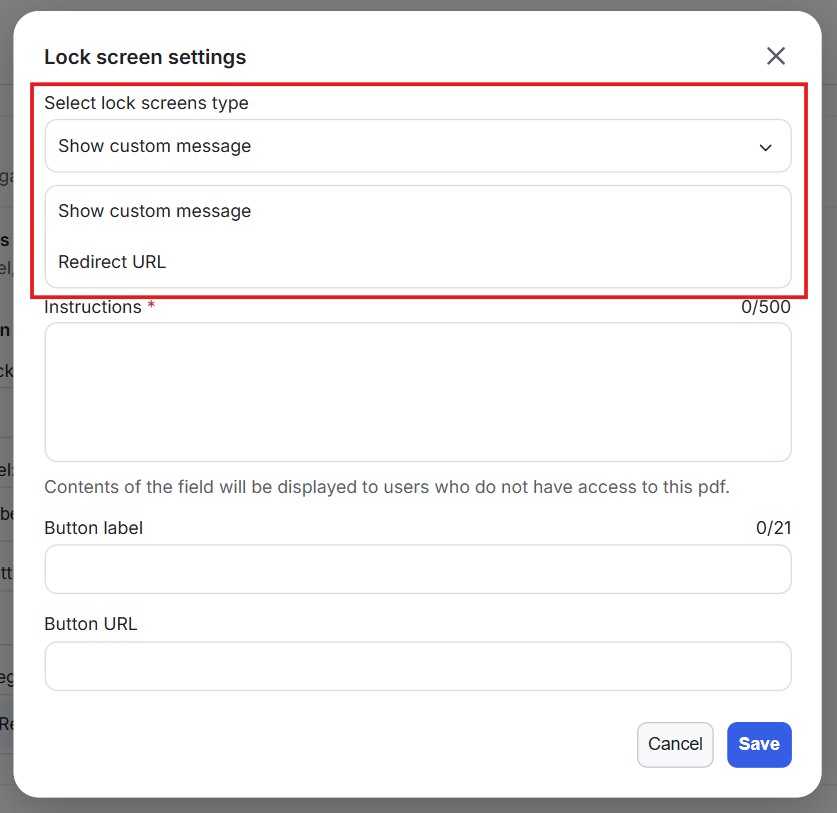
What it is: When a resource is gated, you can show a custom lock screen or redirect users to a specific page. The lock screen includes your headline, message, and button text.
What it’s useful for: Turns “no access” moments into simple, helpful next steps.
Examples:
Lock screen with “Upgrade to access this resource” and a checkout link.
Redirect visitors straight to a sales or plan page.
Use branded messaging to guide curiosity into conversions.
Value:
Keeps user experience friendly and professional.
Reduces dead ends and missed upgrade opportunities.
Provides a consistent path to purchase or join.
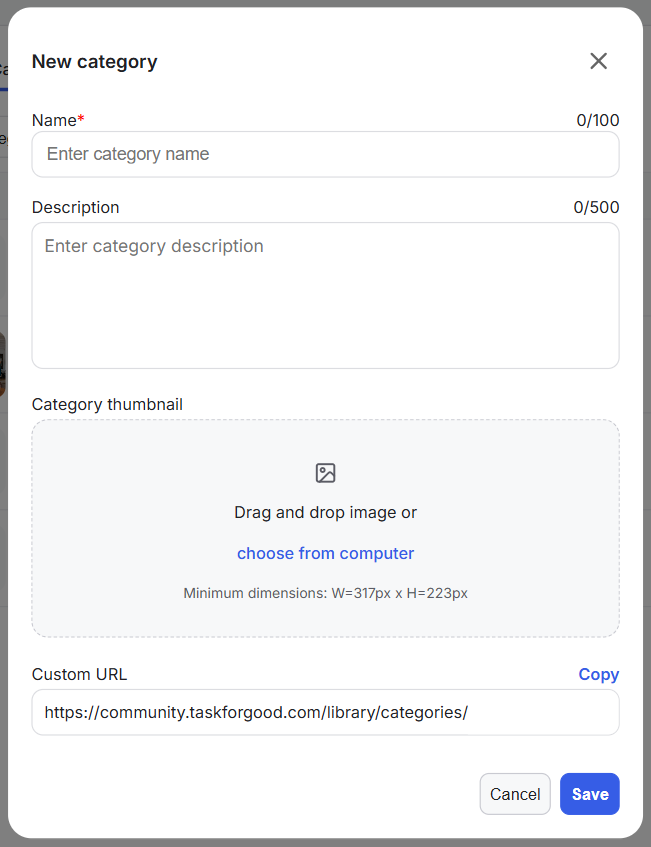
What it is: Group related resources into categories.
What it’s useful for: Keeps your library easy to navigate and helps members find what they need faster.
Examples:
“Replays,” “Guides,” “Templates,” and “Downloads.”
Categories for each course or coaching program.
Dedicated “Resources” category for evergreen materials.
Start by deciding what kind of content belongs in your library, downloads, recordings, or templates. Add a few core categories to keep it simple. Upload one or two resources first to test your structure before filling the rest.
Standalone digital products: Sell a single workbook, replay, or toolkit without needing a full course or plan.
Program resource hubs: Centralize all materials for a cohort or challenge, like slides, replays, checklists, and assignments.
Tiered bonuses: Offer extra templates or guides to members on higher-tier plans.
Ongoing value center: Add new practical resources between launches to keep members logging in regularly.
Alumni access: Provide lifetime access to key materials for graduates or past clients.
Micro-learning: Upload short clips or one-page guides for daily, actionable learning.
Sponsored resources: Include branded partner content or sponsor resources for collaborations or bundles.
Keep category names simple and consistent.
Use short, clear titles and images for every resource card.
Review your access rules often to keep visibility clean.
Add new items gradually to maintain quality and engagement.
Promote new resources in your announcement card or Home Page.
Combine Library contents with Membership plans to create tiered access levels.
Use Workflows to automatically tag or message members when they access specific resources.
Share your resources in Courses or Channels for contextual learning.
Offer bundle discounts or bonus resources as upsells after checkout.
Can I sell resources individually?
Yes. Each resource can be sold as its own digital product with a one-time payment.
Can I show some resources publicly?
Yes. Use visibility settings to make select resources publicly visible, but that does not mean they will be able to access them. You have the following visibility options:
Public: Visible to anyone who visits your community
Community: Anyone who’s a part of your community
Hidden: Visible only to the members with access to the resource.
Can I control the access to a resource in the library?
Absolutely. You can set access levels for each resource in your library. You have the following access control options:
Free: Anyone can access and use a resource in your library.
Paid Members: Only accessible for paid members.
One-time: Only accessible with a one-time fee for the resource.
By Plan: Access sets as per a plan and only become accessible on selected plans.
By Segments: Only accessible for members part of particular segments.
Can members share links to resources?
Yes, but only those who meet your access rules will be able to open them.
Next:
How to add content to your library
Learn what contents you can add to your library
Related:
How to configure pricing for Library Contents
Learn to configure pricing for contents
Also see:
How to assign a library content to a category
Learn how to assign library content to a category and arrange them