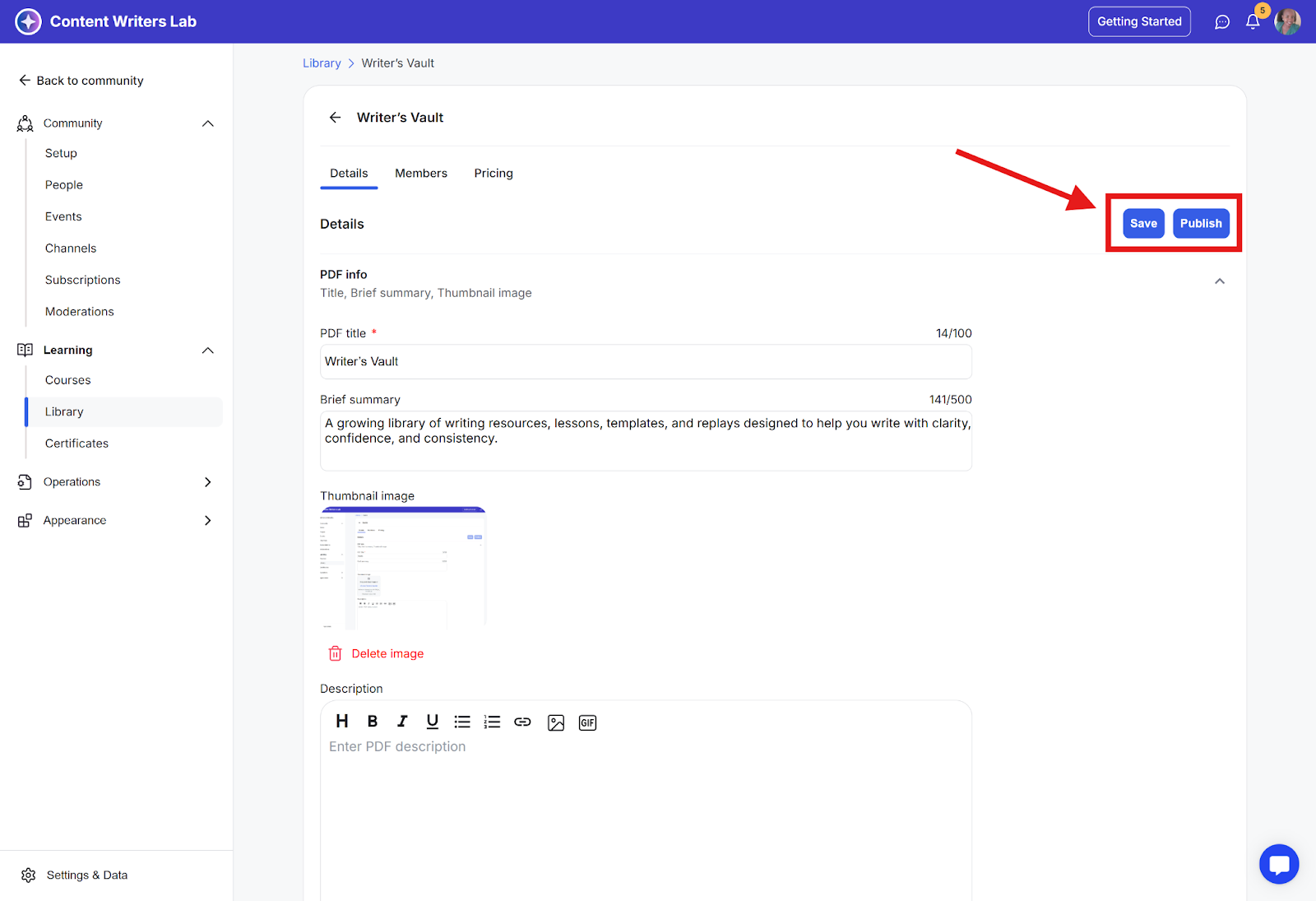Your library is a central hub for storing and sharing multimedia resources with your community members. You can add various content types to enrich learning and engagement.
You can add the following types of resources to your library:
Video
Audio
PDF Document
Embedded Content (via link or code)
Article (text-based content)
Step 1: Click the Admin Panel button.
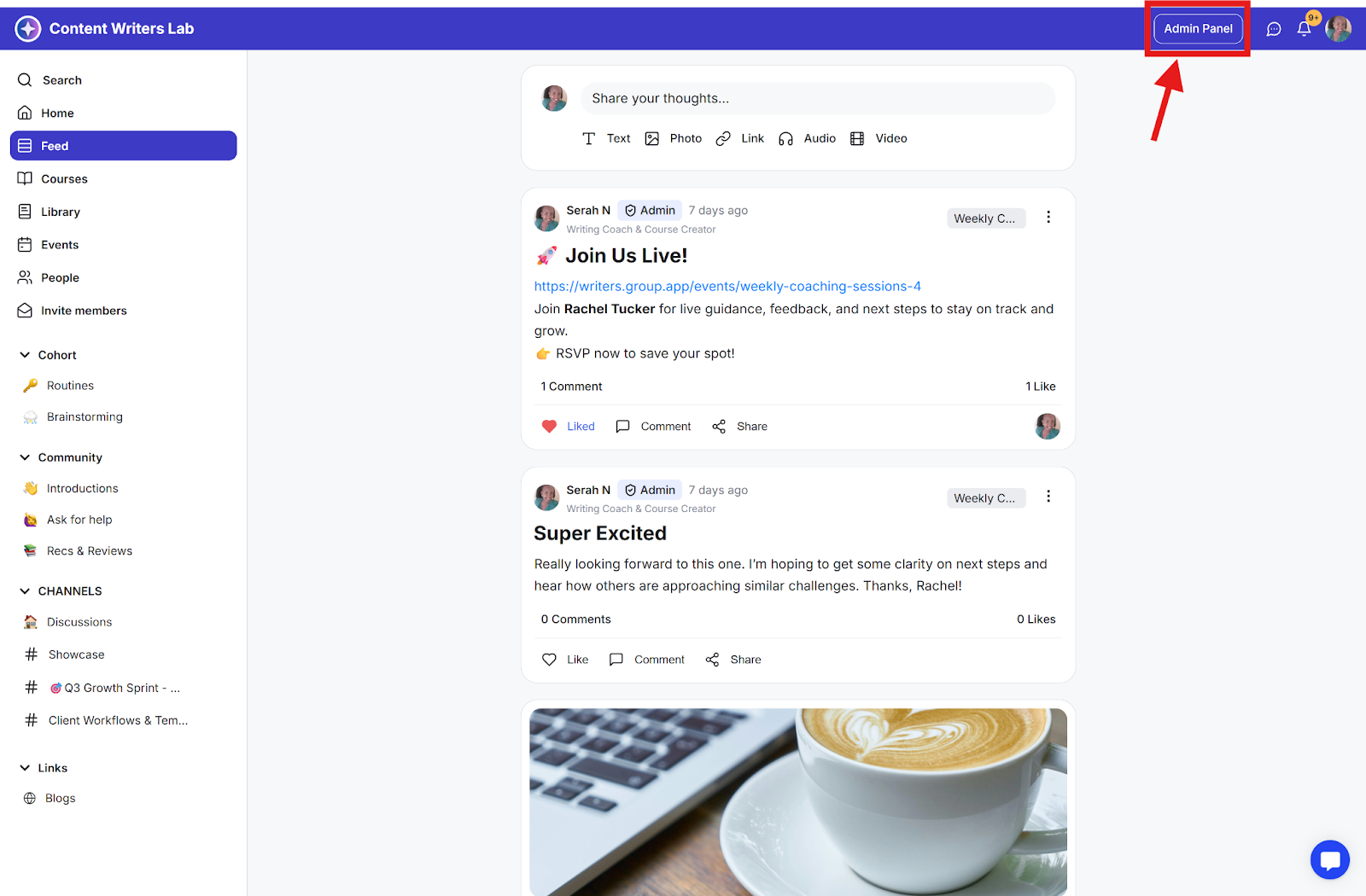
Step 2: On the side menu, go to Learning and select Library.
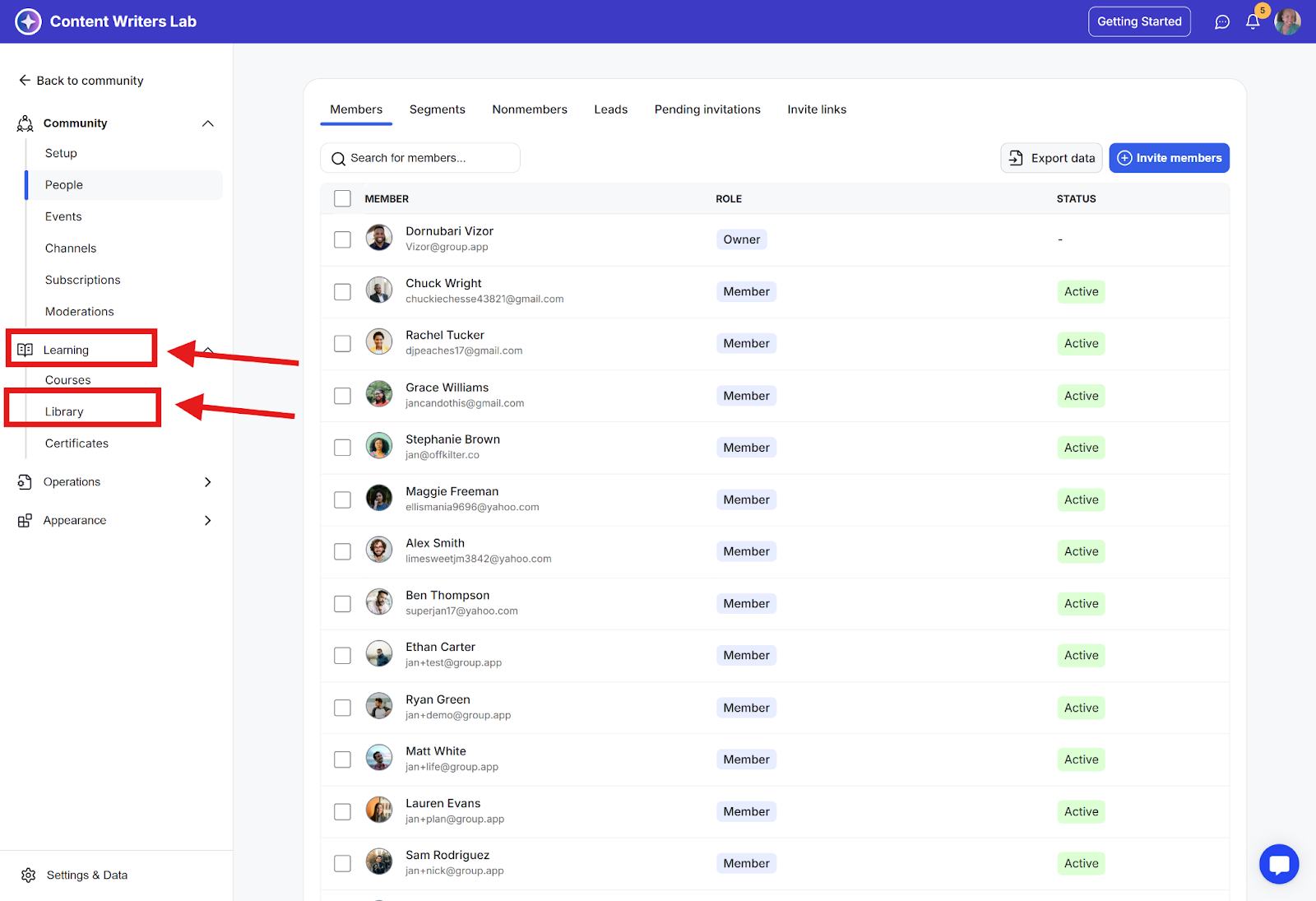
Step 3: On the Library page, click the Add Content button.
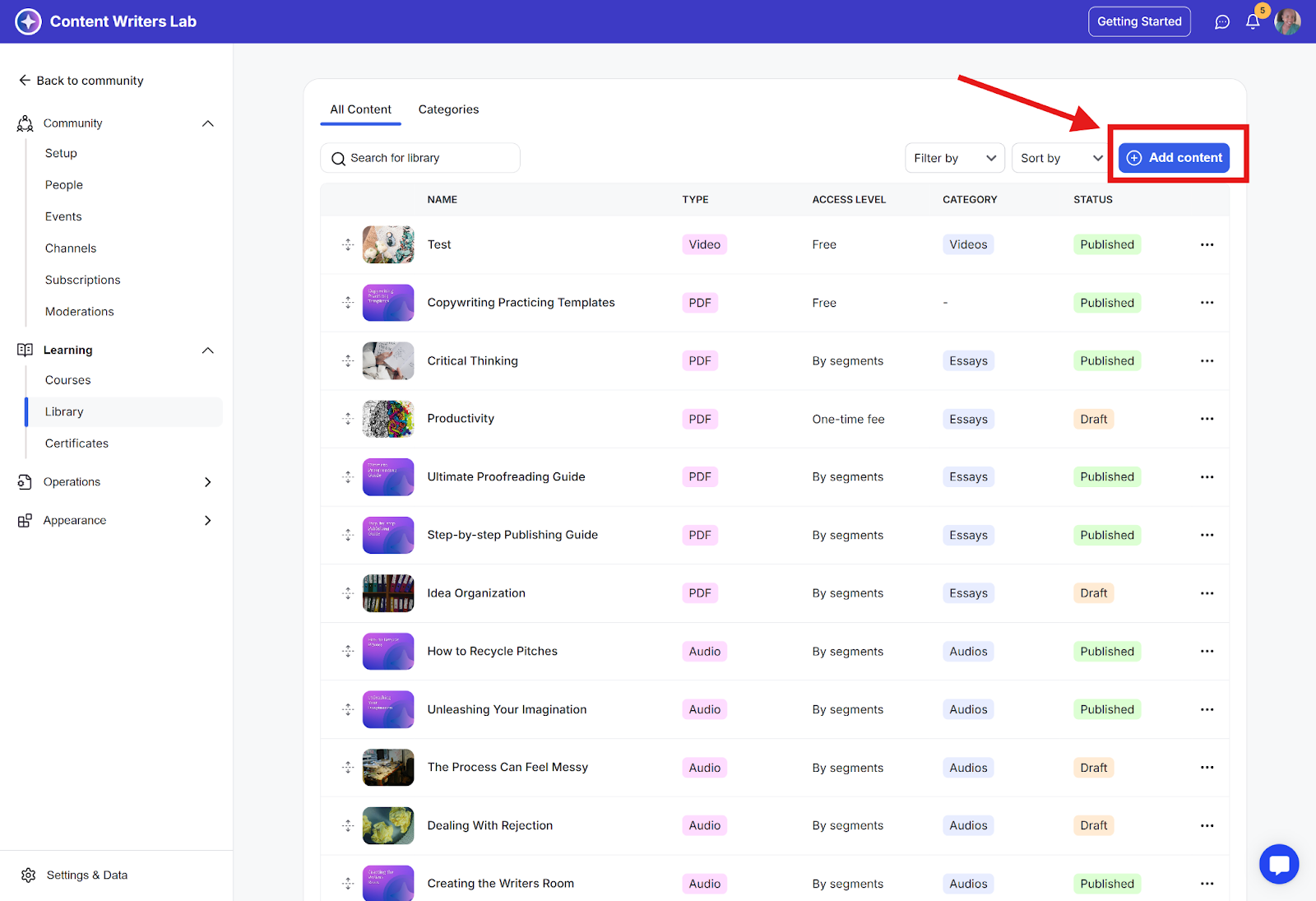
Step 4: Enter a Name for your new library resource.
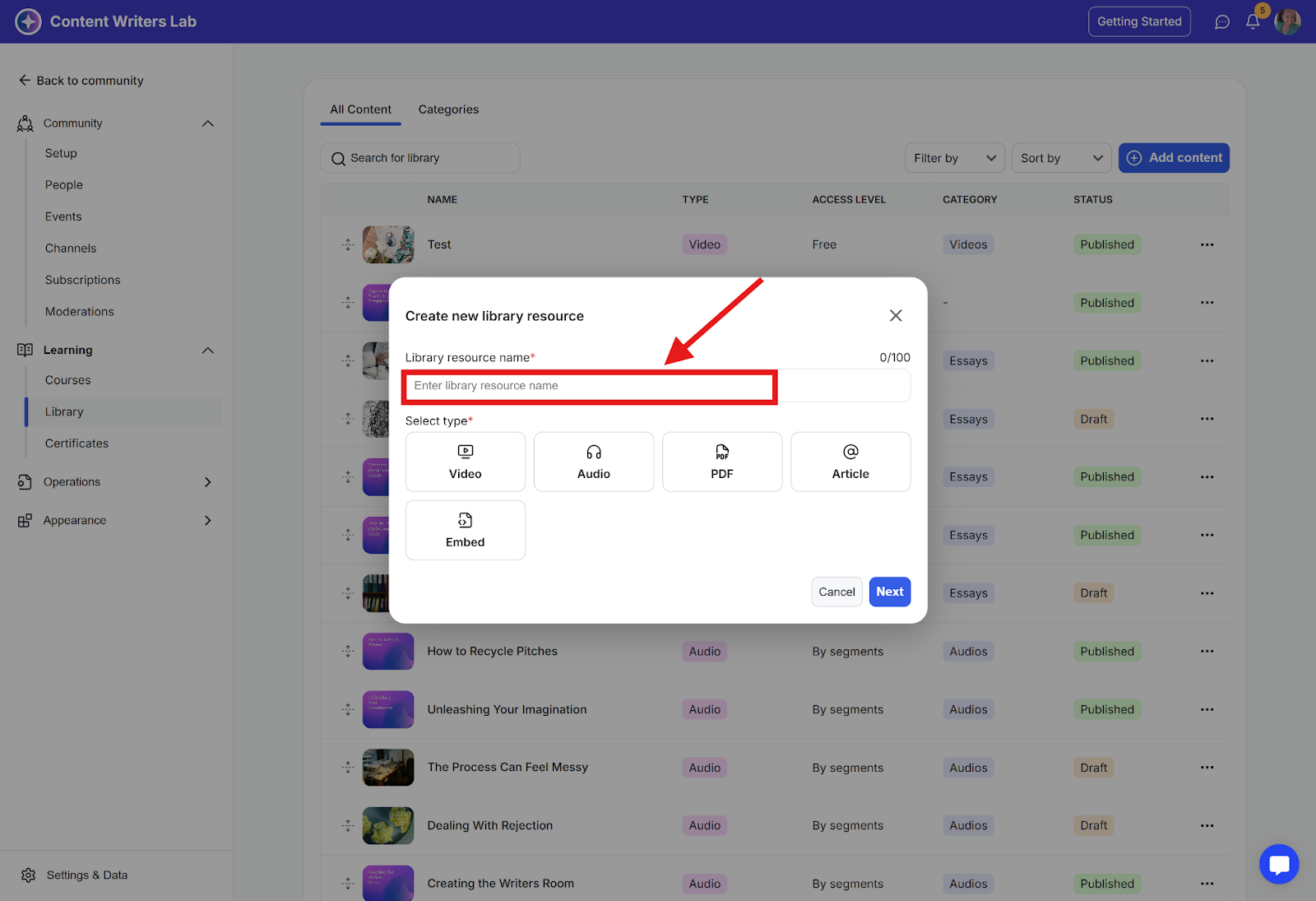
Step 5: Select the Content Type (e.g., Video, PDF, Embed, Audio, Article).
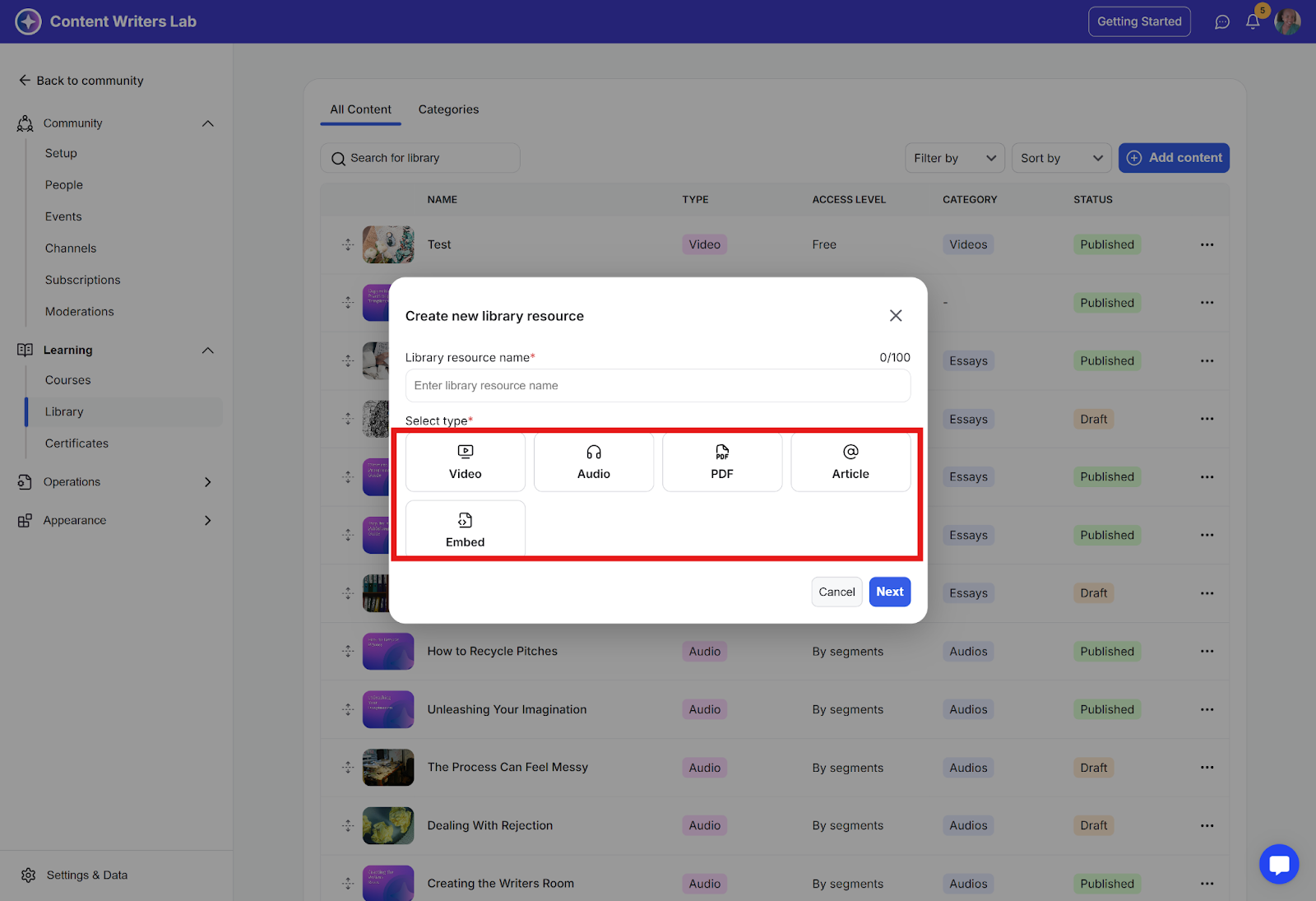
Step 6: Click the Next button to proceed.
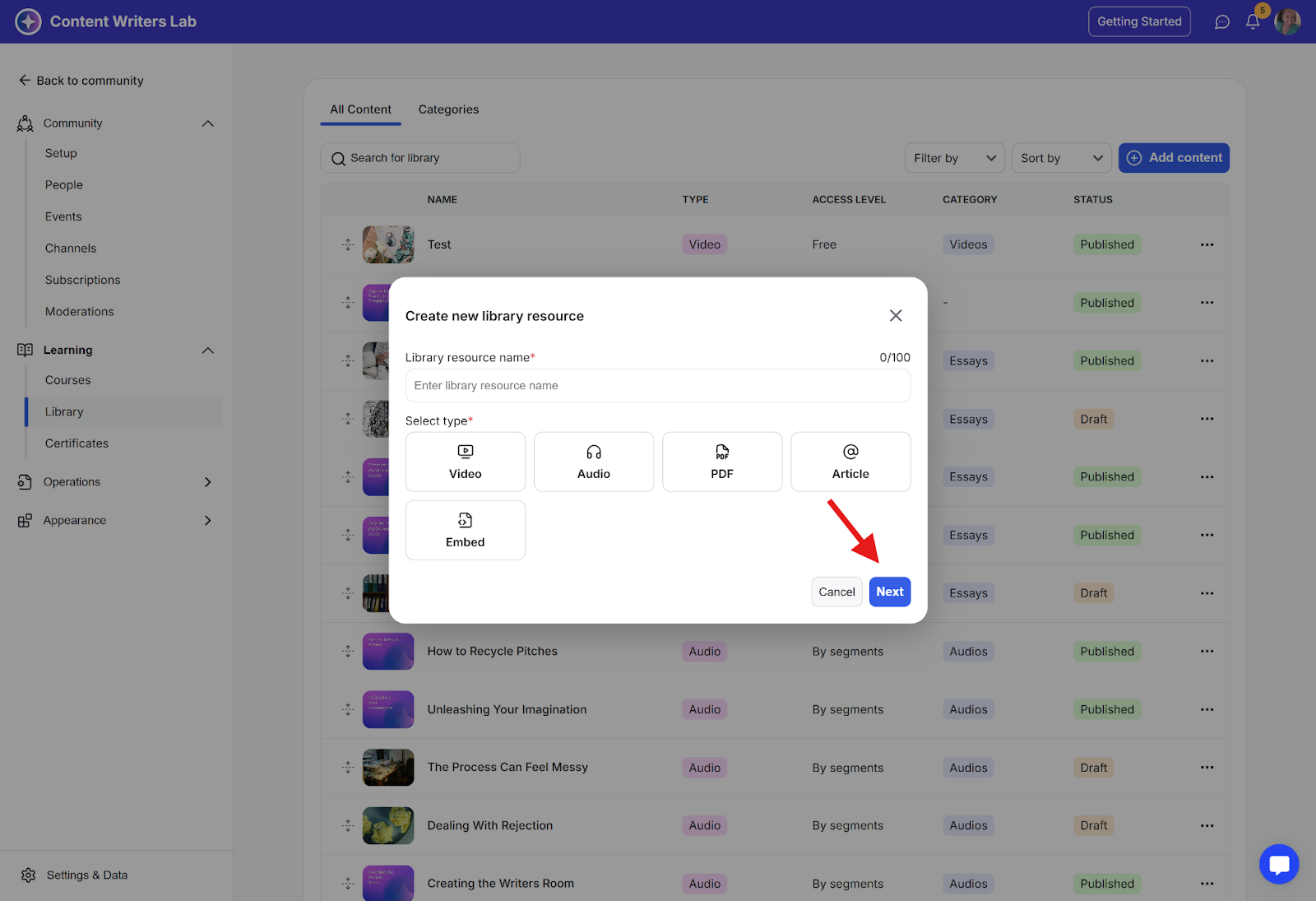
Step 7: You will be taken to the Edit Content page. Complete the following fields:
Content Title: (Pre-filled from the previous step, but editable)
Brief Summary: A short description displayed on the library overview page.
Thumbnail Image: Upload an image that will represent this content in the library list.
Description: Provide a detailed description that will appear on the content page under the "About" section.
Customize Lock Screen: (Optional) Enable this to control what users see if they do not have access to the content.
Access Level: Select who is allowed to access the content. You can only choose one.
Visibility Settings: Select who can see the content listed in the library (choose one).
Content-Specific Settings:
Enable/Disable Comments: Allow or prevent users from posting comments on the content.
Enable Downloads: (For Video, Audio, or PDF) Allow users to download the file.
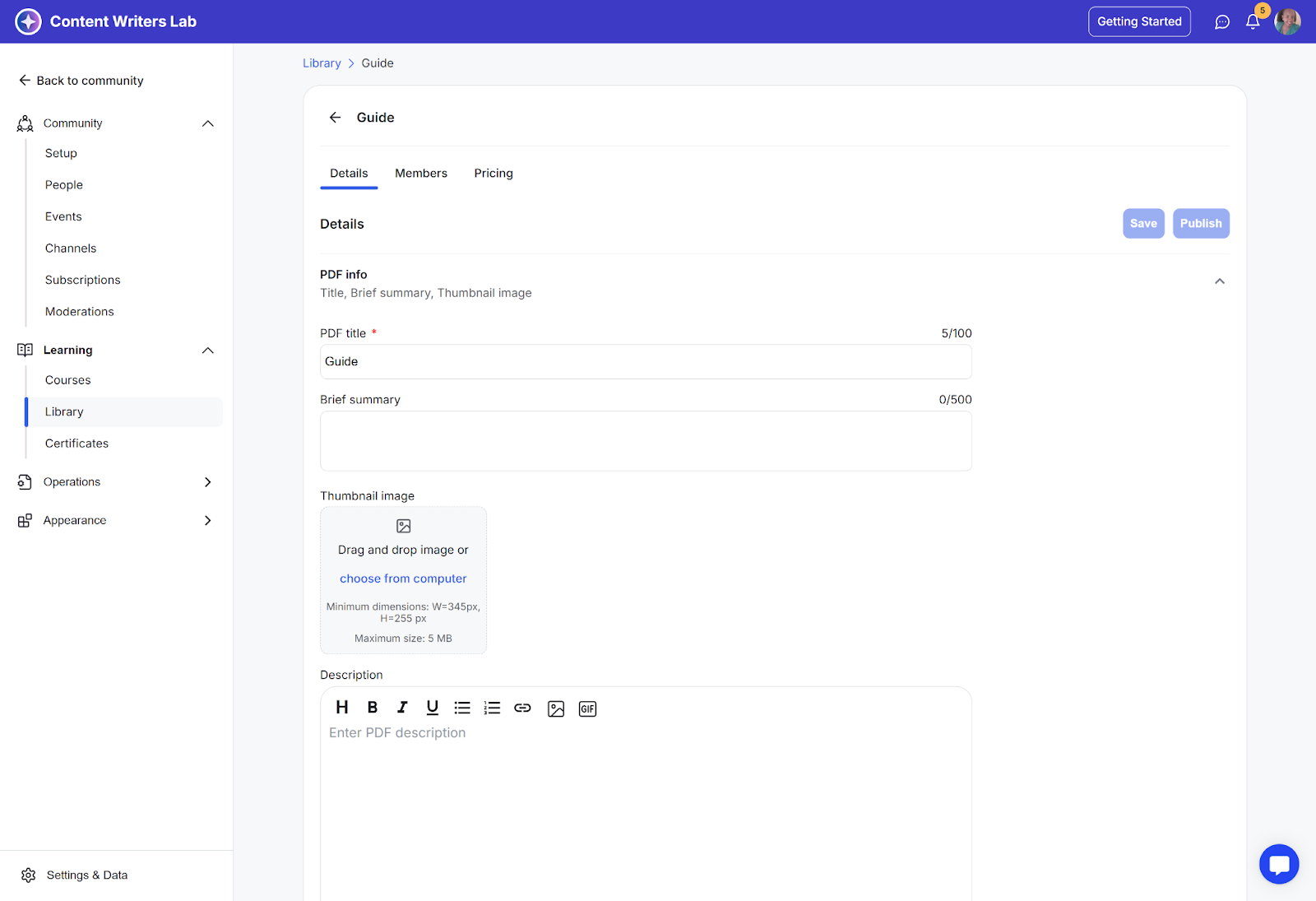
Step 8: Click the Save button to apply all changes and the Publish button to make the content live for your members.