Subscriptions let you create free or paid plans that grant access to your community and its products, like courses, events, library resources, and channels. You also have the option to create individual or group subscriptions.
You can show plans on your Community About Page and on landing pages for people to compare, choose, and subscribe without confusion. This keeps offers organized and makes access control simple.
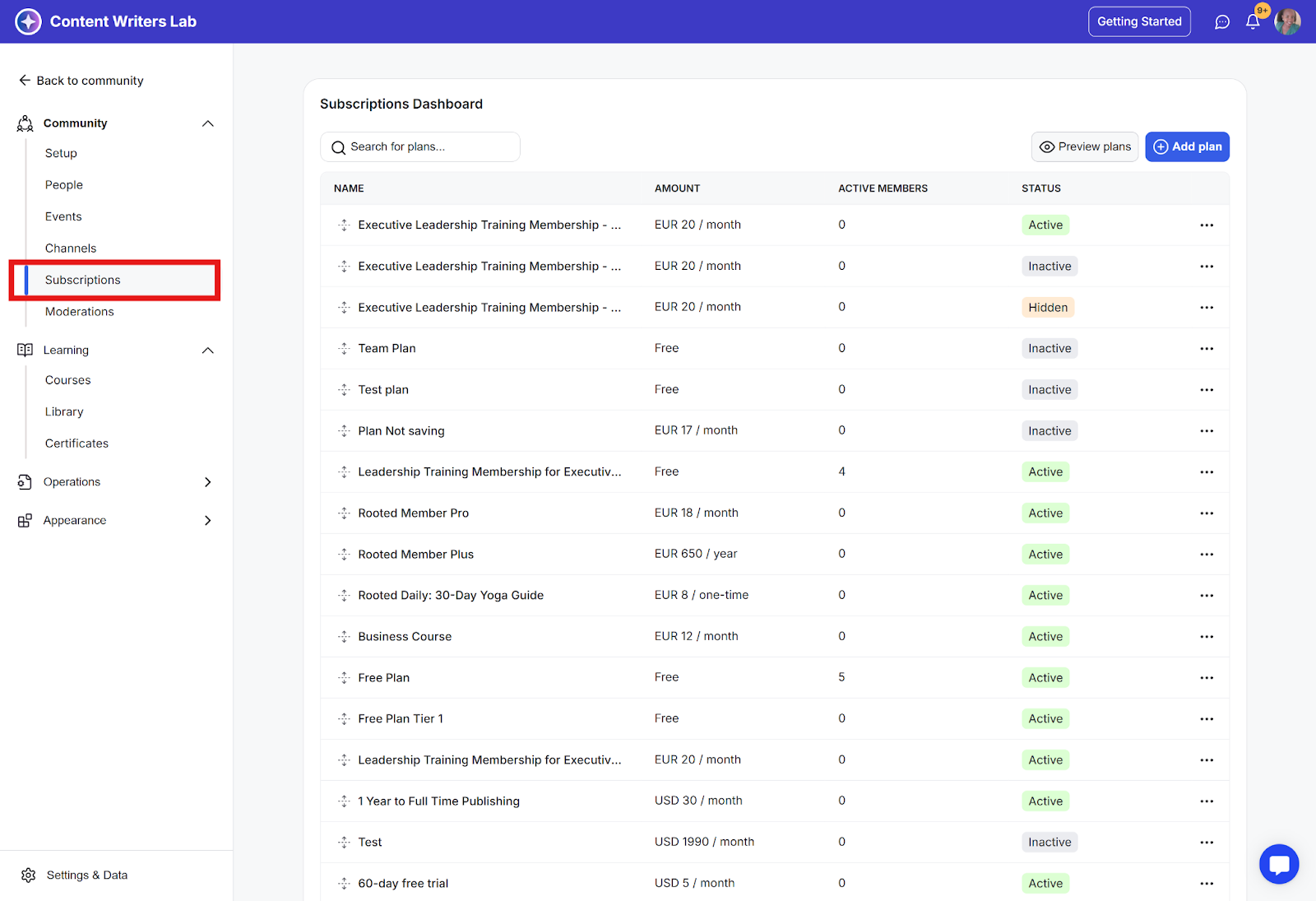
A clear plan structure makes “who gets what” easy to understand.
Payment and access stay in sync automatically, so you don’t manage permissions by hand.
Renewals and upgrades feel smooth because pricing and access rules are consistent.
The feature fits many models: a one-time program, a monthly membership, or an annual pass.
Visibility is built in. Plans can appear wherever members make decisions, which lifts conversions.
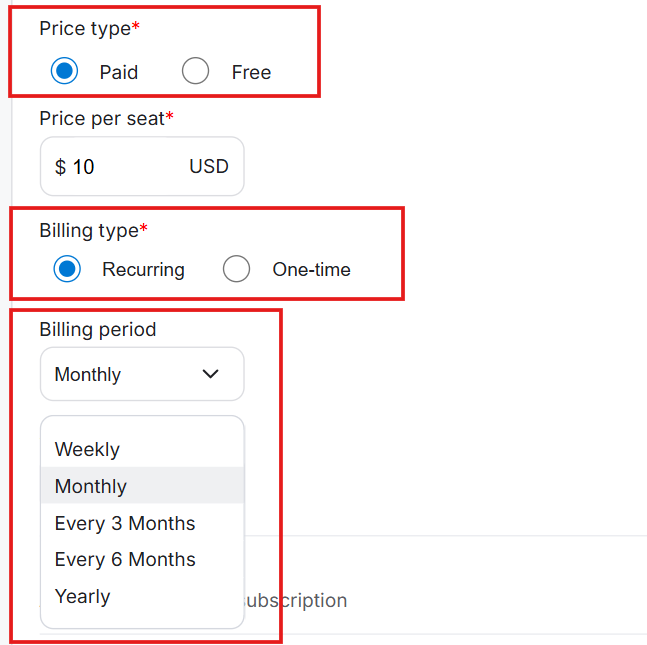
What it is: Choose free or paid. For paid plans, set a one-time price or a recurring subscription. Recurring billing can be weekly, monthly, every three months, every six months, or yearly.
What it’s useful for: Aligns pricing with how you deliver value, whether it’s a short course or an ongoing membership.
Real-world examples:
Monthly access for an active community that adds new content each month.
One-time fee for a 12-week cohort with a clear end.
Yearly plan with a better price and perks for members who commit.

What it is: Two plan types that control how access is issued:
Individual Subscriptions give access to one user per purchase.
Group Subscriptions allow one buyer to purchase multiple seats under a single plan and invite teammates, students, or staff to join.
What it’s useful for:
Lets you support both personal buyers and organizations with shared access needs. Individual plans cover everyday memberships and courses, while Group plans make it easy to sell to companies, schools, departments, and teams without creating separate plans or manual onboarding flows.
Real-world examples:
A company buying a team plan with 10 seats for staff training.
A school department purchasing a yearly plan that covers all teachers.
An agency owner invites their full team under a single subscription.
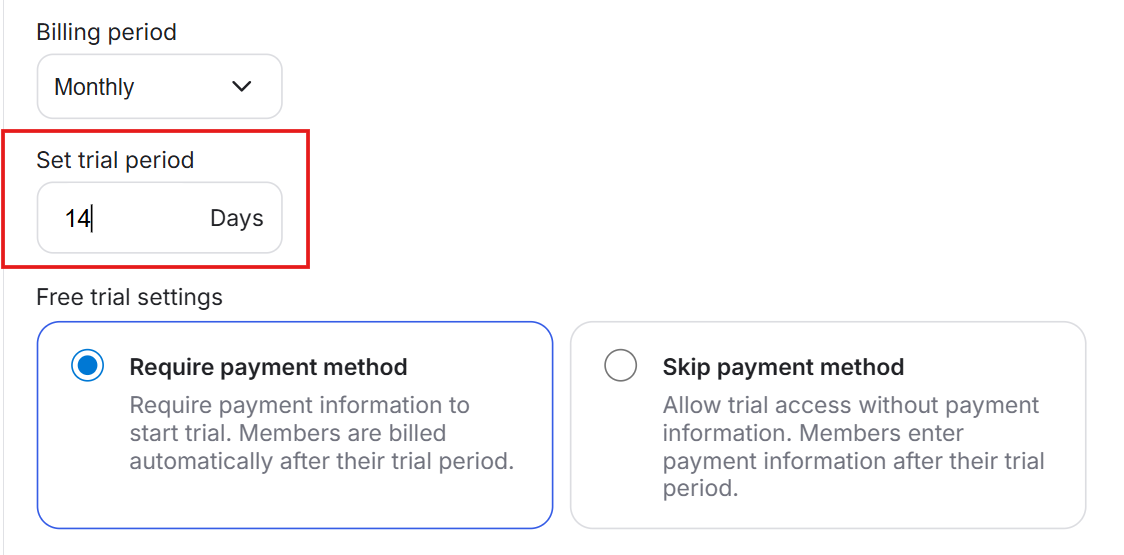
What it is: Optional trial days for a paid plan, with control over whether a payment method is required.
What it’s useful for: Lowers friction for new members while keeping a clean path to paid.
Real-world examples:
A short try-it-first window before a cohort starts.
A preview of core channels and a starter lesson.
Card-required trials that convert cleanly to the first charge.
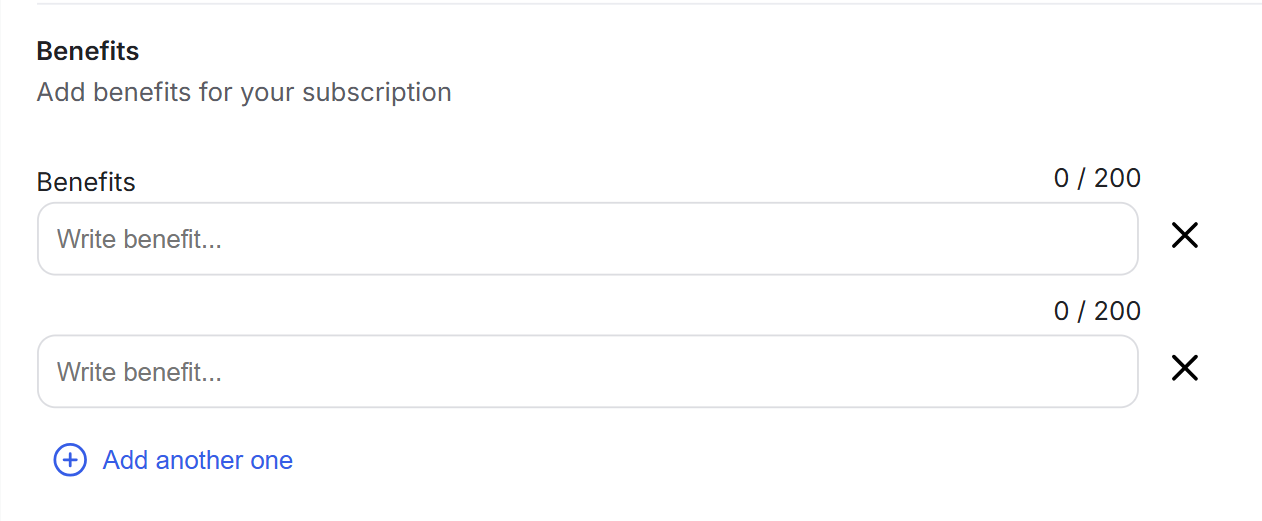
What it is: Short benefit lines that highlight what members get when they sign up for the particular membership plan. These are displayed on the plan card.
What it’s useful for: Sets expectations at the moment of purchase.
Real-world examples:
Private coaching channel, weekly office hours, template library.
Cohort sessions, graded assignments, completion certificate.
Event replays, premium courses, partner discounts.
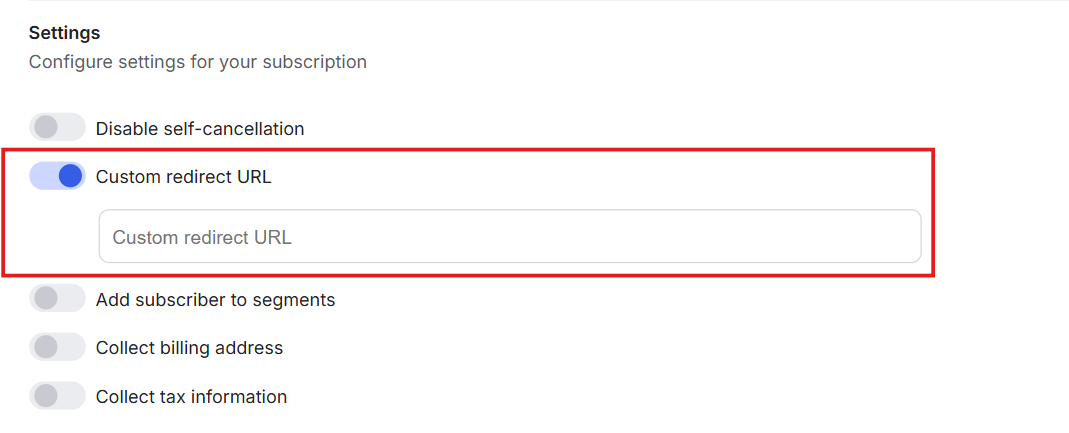
What it is: Enables you to redirect a subscriber to a specific URL after successful payment.
What it’s useful for: Guides buyers to the next step, an onboarding page, a welcome checklist, or a targeted upgrade.
Real-world examples:
Start here page with three quick actions.
Limited-time upgrade to a higher tier.
Team setup form for corporate buyers.
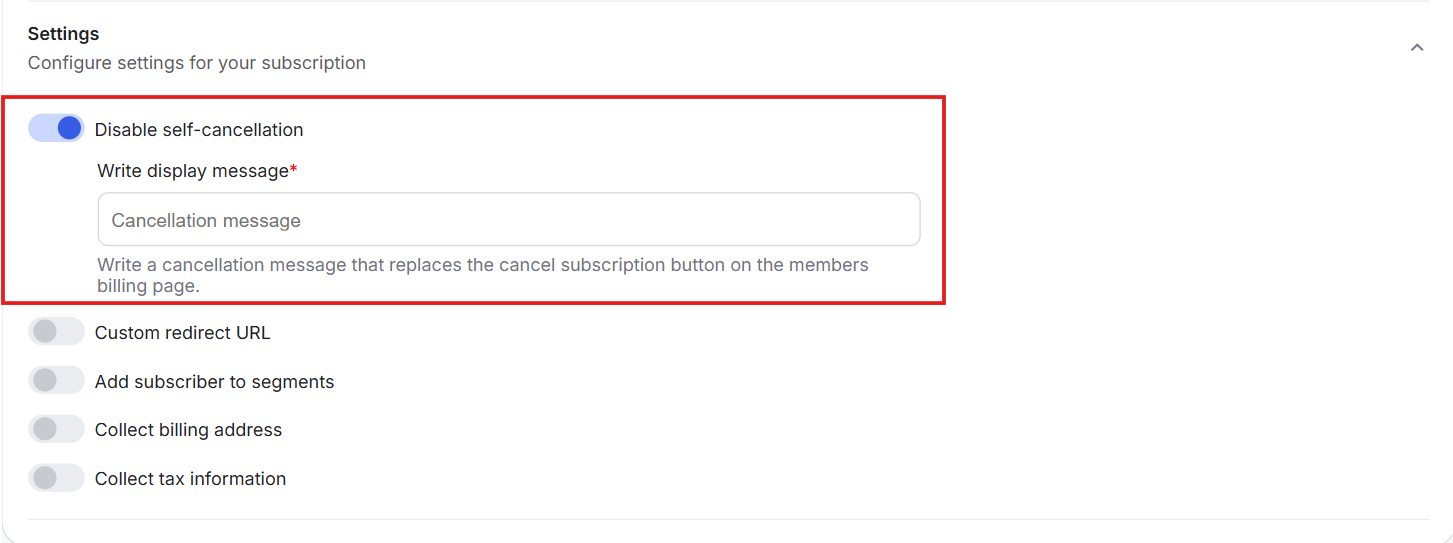
What it is: A plan-level option to hide self-cancellation when billing needs special handling.
What it’s useful for: Prevents confusion and protects your workflow when payments are managed outside GroupApp.
Real-world examples:
Enterprise contracts that are canceled through an account manager.
Offers that include physical goods or services.
Cohorts where mid-cycle cancellations break access.
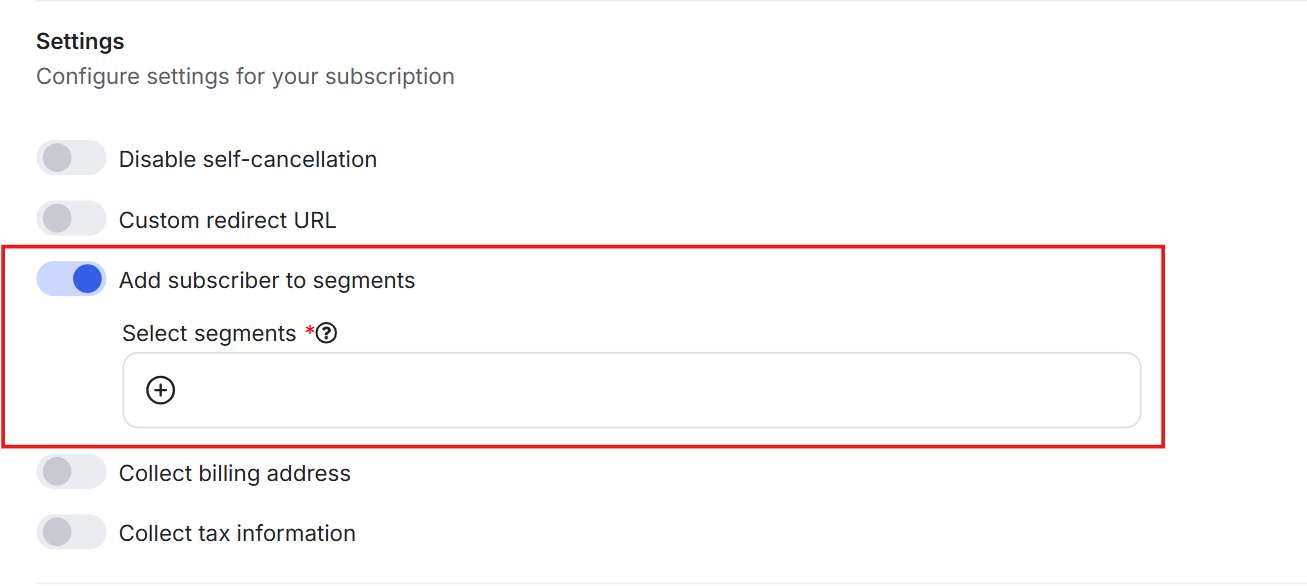
What it is: Subscribers are added to a segment automatically.
What it’s useful for: Allows you to easily add members to segments with pre-defined access to selected courses, events, and library content without manually granting access to each member.
Real-world examples:
Starter joins a 30-day onboarding sequence as soon as the
Premium receives VIP invites and early access drops.
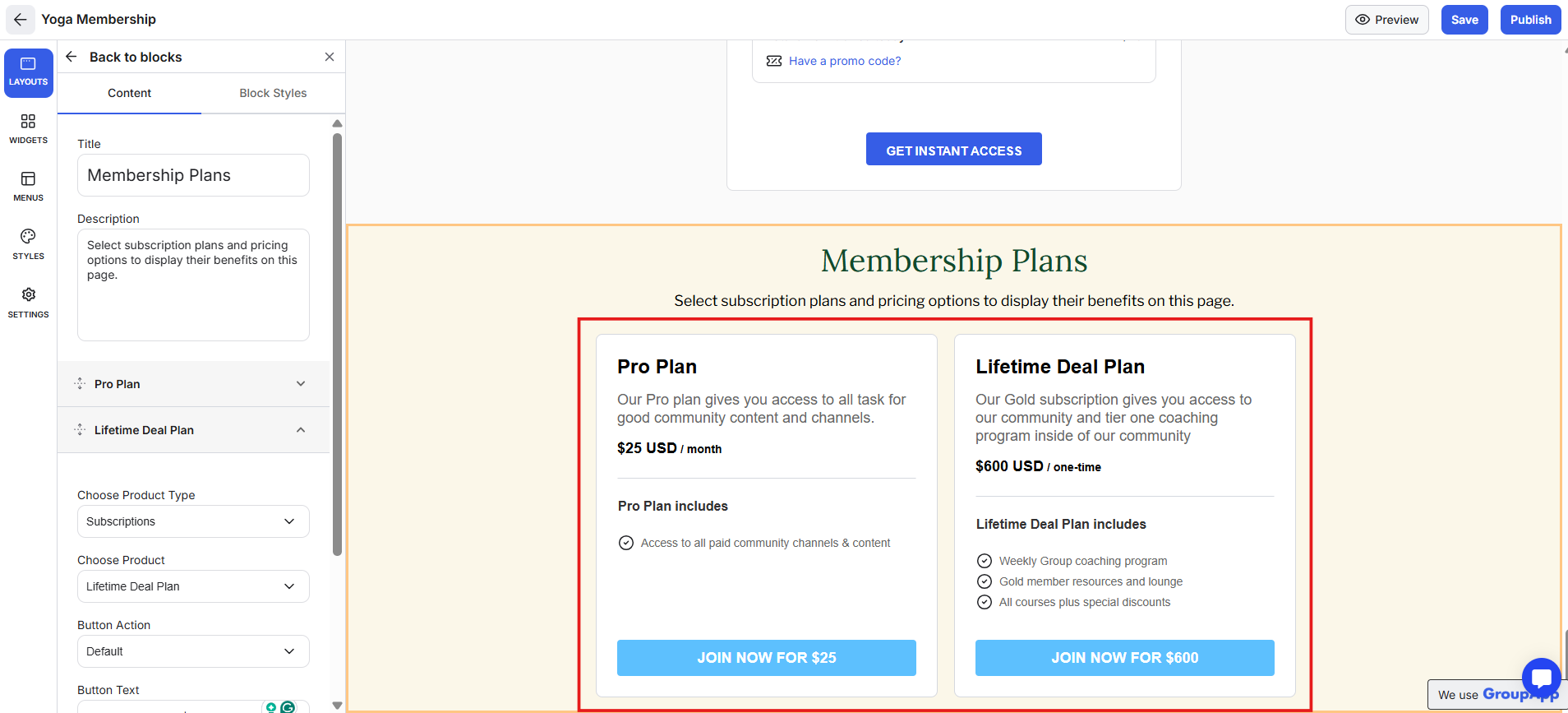
What it is: Plans can be displayed on the About Page and landing pages, and you can link the buttons to checkout URLs.
What it’s useful for: Enables you to show subscription or membership plans where visitors or prospects make purchase decisions.
Real-world examples:
Visitors choose a plan on the About Page and subscribe on the spot.
A course landing page highlights the plan that includes that course.
Decide the minimum number of tiers you truly need right now.
Write a single clear sentence for each plan that states who it is for and what it unlocks.
Pick a billing cadence that matches how often you deliver value.
Tiered learning ladder: A creator offers Beginner, Intermediate, and Advanced plans. Each tier unlocks matching courses and channels, and members upgrade as they progress.
Seasonal or cohort access: A program sells a 90-day plan for an accelerator. When it ends, members move to an alumni plan with replays and quarterly events.
Checkout-time upgrade: After purchase, buyers land on a private offer for the higher tier. Many upgrade while the momentum is high.
Partner and corporate plans: An association sells a group business plan that gives teams shared access under one billing relationship. A single buyer pays, invites staff, and manages seats, while members get instant entry.
Events and VIP passes: A community bundles recurring workshops into a single plan. Members do not re-register each time, and VIPs get priority Q&A and replays.
Alumni continuity: Graduates buy a one-time lifetime plan for resource access and updates. They stay connected without joining active cohorts.
Keep plan names simple and clear so people see which one fits them.
Write benefit lines about outcomes, not features.
Match billing to delivery so payments feel fair and predictable.
Use the post-checkout redirect to drive one immediate action.
If you offer Group plans, say it clearly (e.g., Team Plan) so buyers instantly understand who it’s for.
Connect plans to Workflows so emails, segments, and channel access update the moment someone subscribes.
Offer an annual plan with a real bonus to lift upfront revenue and commitment.
Test different billing cycles to balance signups and long-term retention.
Add a short trial when you need more people to experience the value first.
For teams and organizations, compare the performance of Individual vs Group plans to see where larger contract and expansion revenue comes from.
Members paid but cannot see the content. What should I check?
Confirm the plan is linked to the correct courses, events, library items, and channels, and that the plan is active.
Can I change a subscription plan later?
You cannot update a plan after a plan has been created and saved. You’ll be required to create a new plan.
When should I disable self-cancellation?
Use it when billing is handled outside GroupApp or when cancellations require steps you control.
Next:
How to set up membership subscriptions
Learn how to set up your community's membership subscriptions
Related:
How to Create & Manage Group Subscriptions
Learn how to create and manage Group Subscriptions in GroupApp. You’ll also learn the roles and permissions for the subscription owner and sub-accounts, what each can do, and the exact steps to create a group plan with seats and pricing
Also see:
How to get the checkout link for a subscription plan
This article explains how to share a link to a subscription sign-up page.