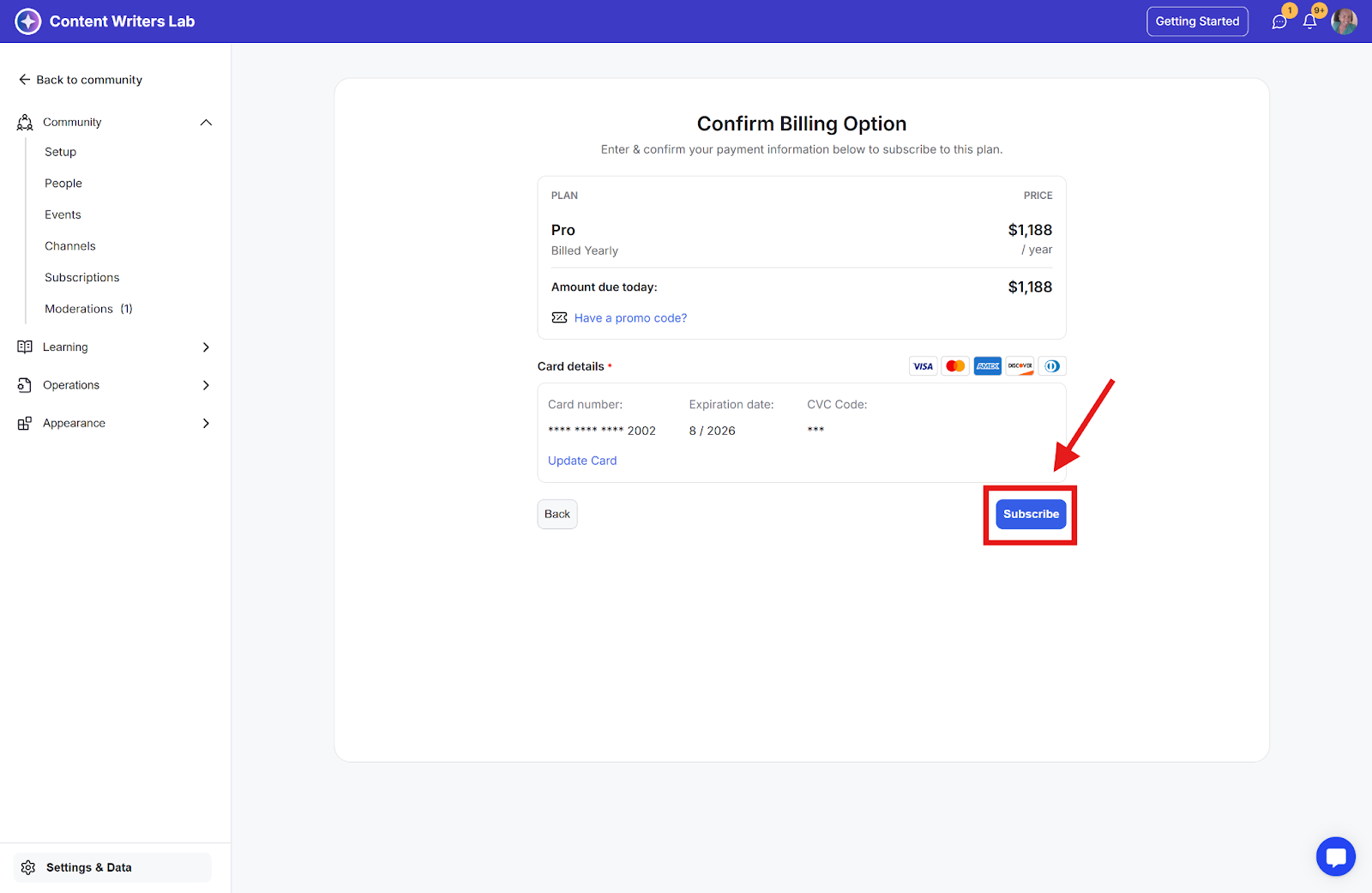This guide demonstrates how to switch to a different GroupApp subscription plan.
Step 1: Click on the Admin Panel.
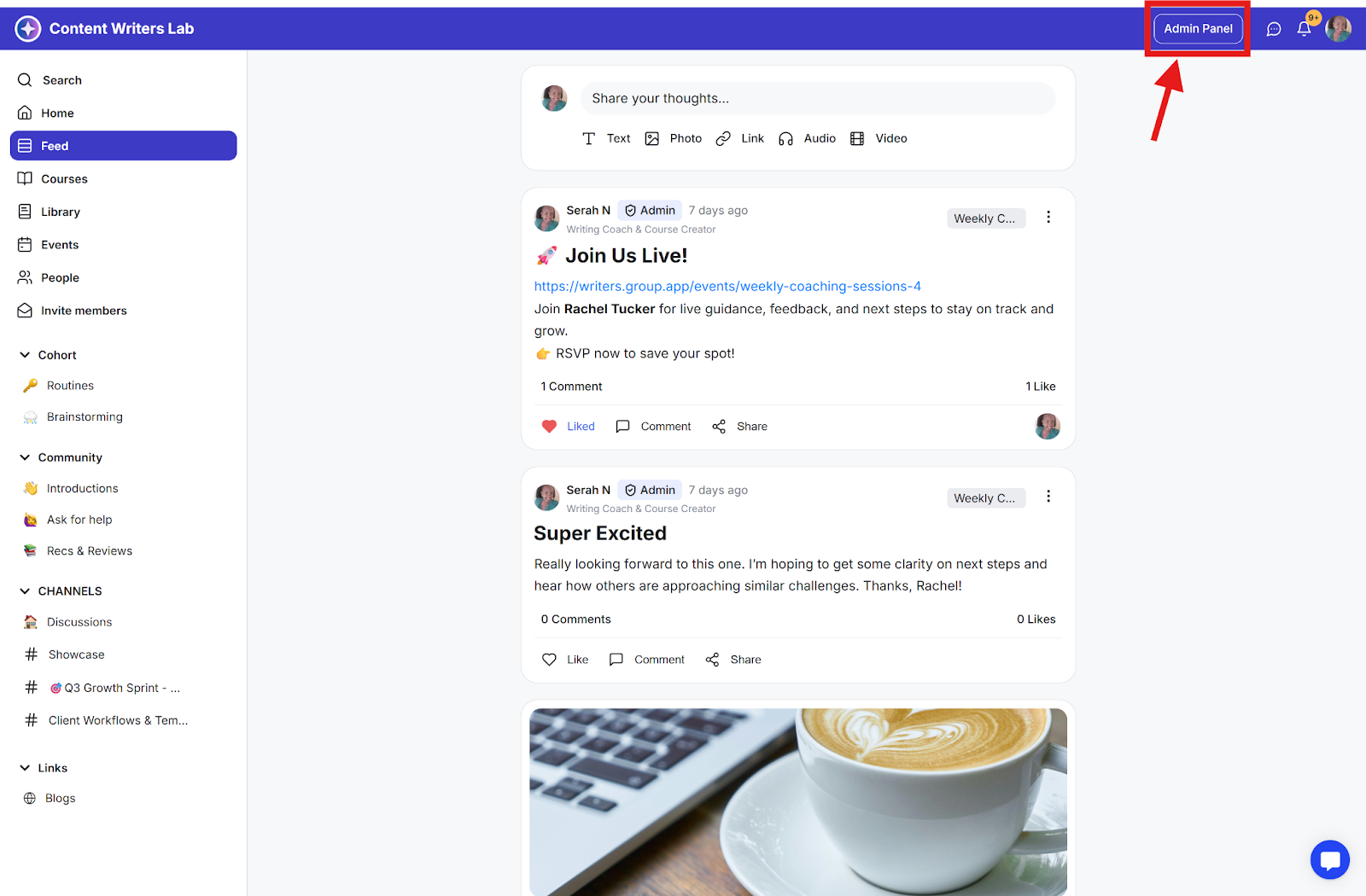
Step 2: Navigate down to Settings & Data and select Billing Details.
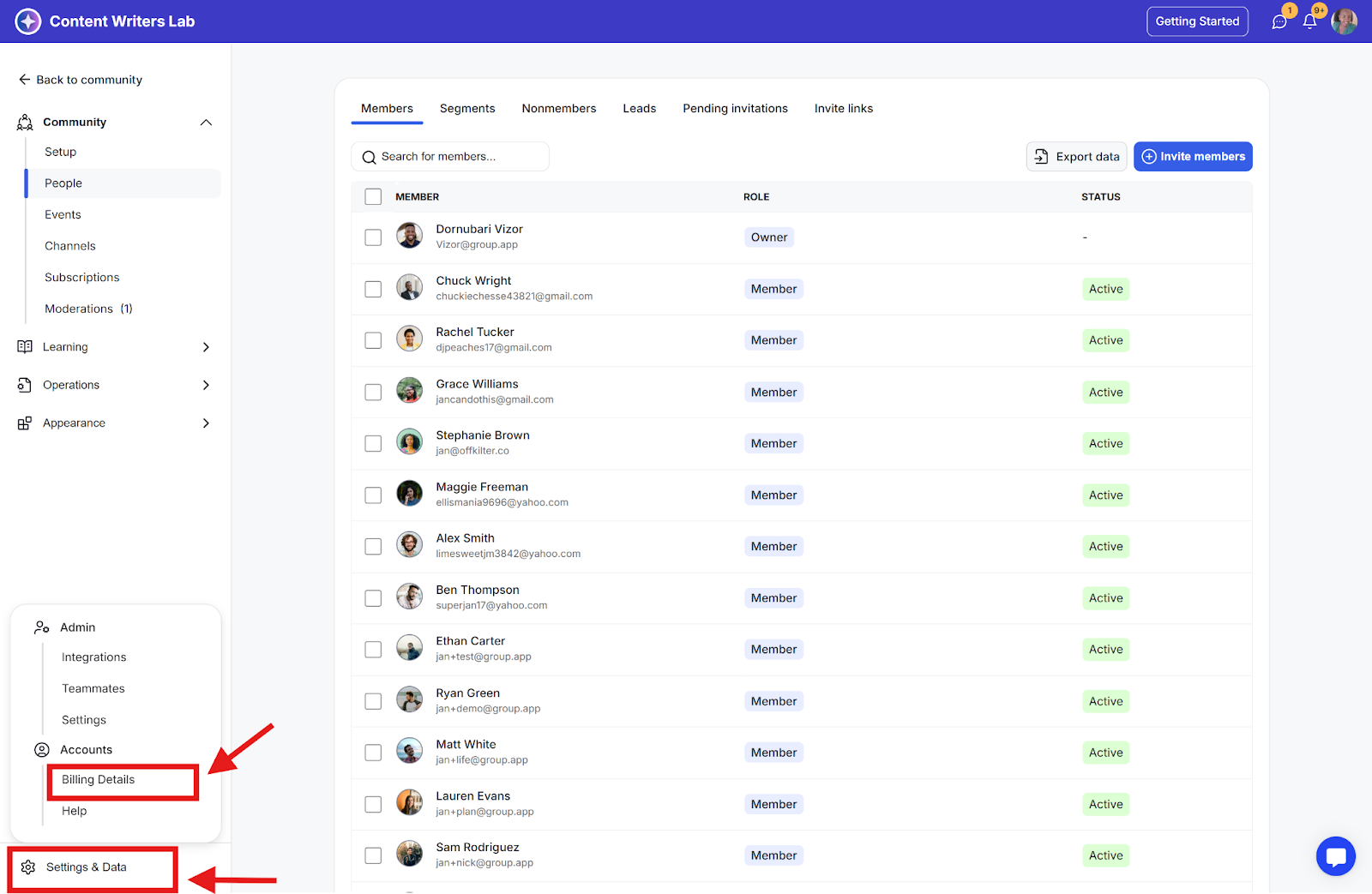
Step 3: Click the Change Plan text link.
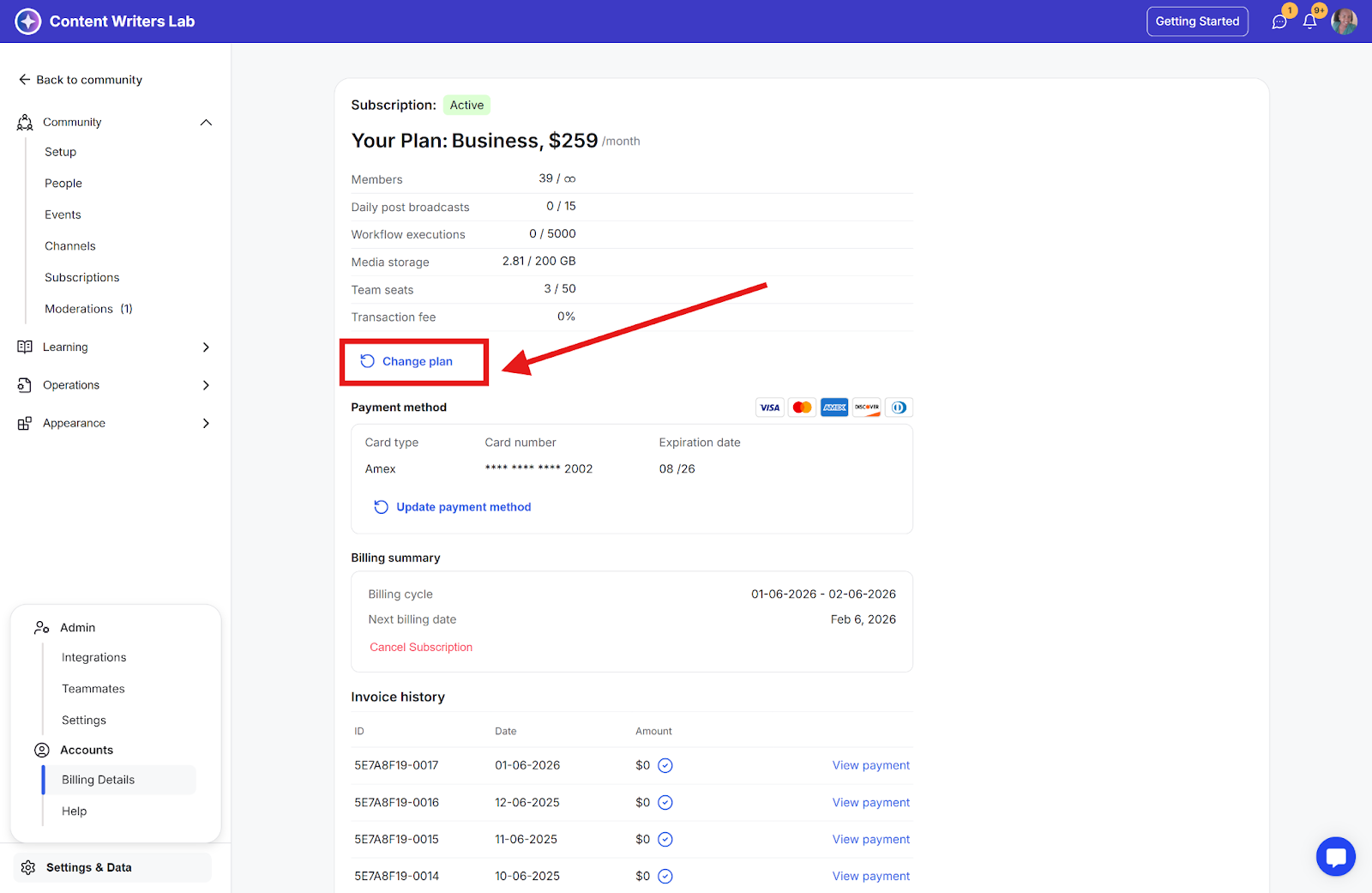
Step 4: Choose whether you want to be billed monthly or yearly.
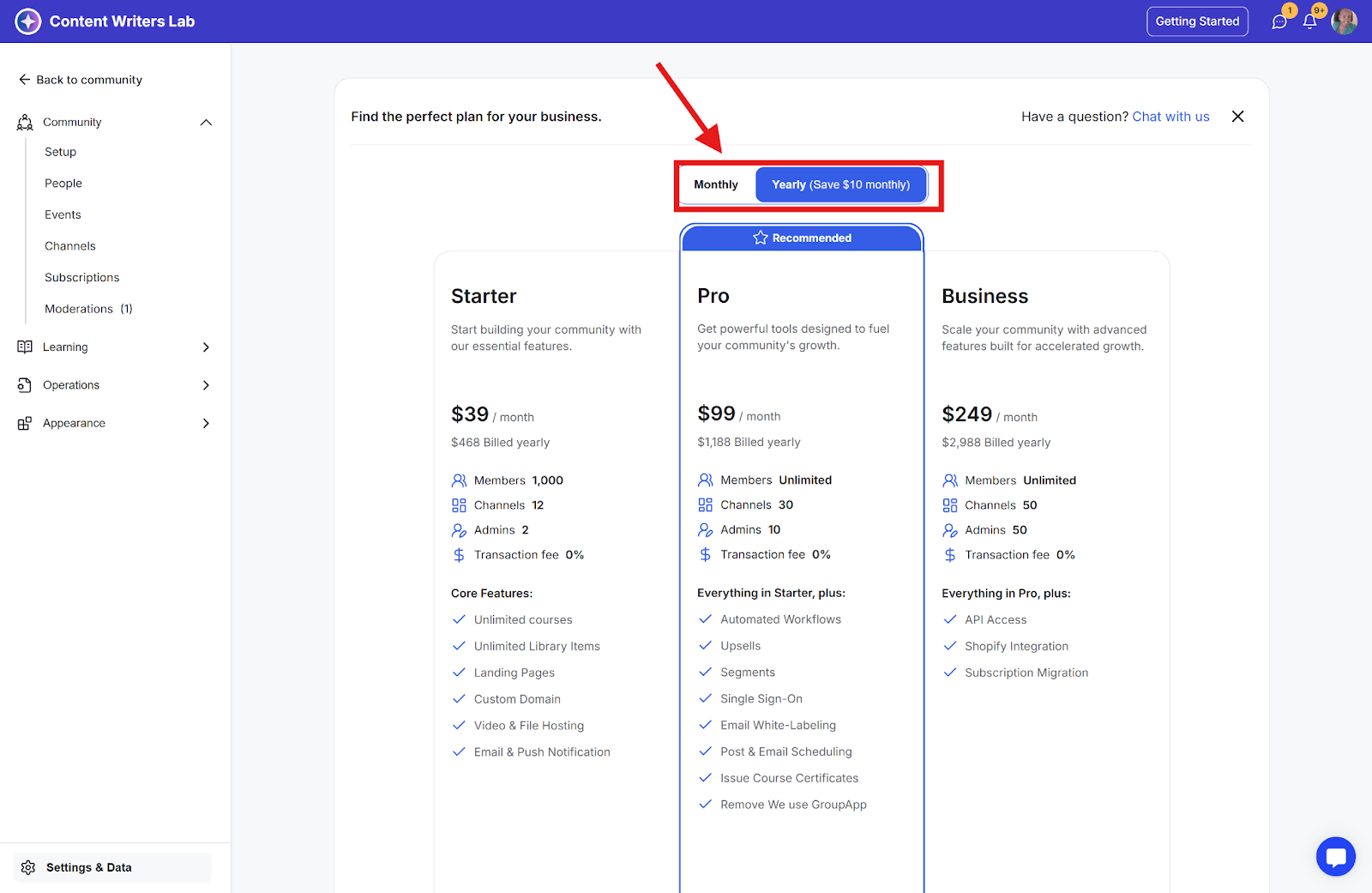
Step 5: Click Subscribe on the plan you want to switch to.
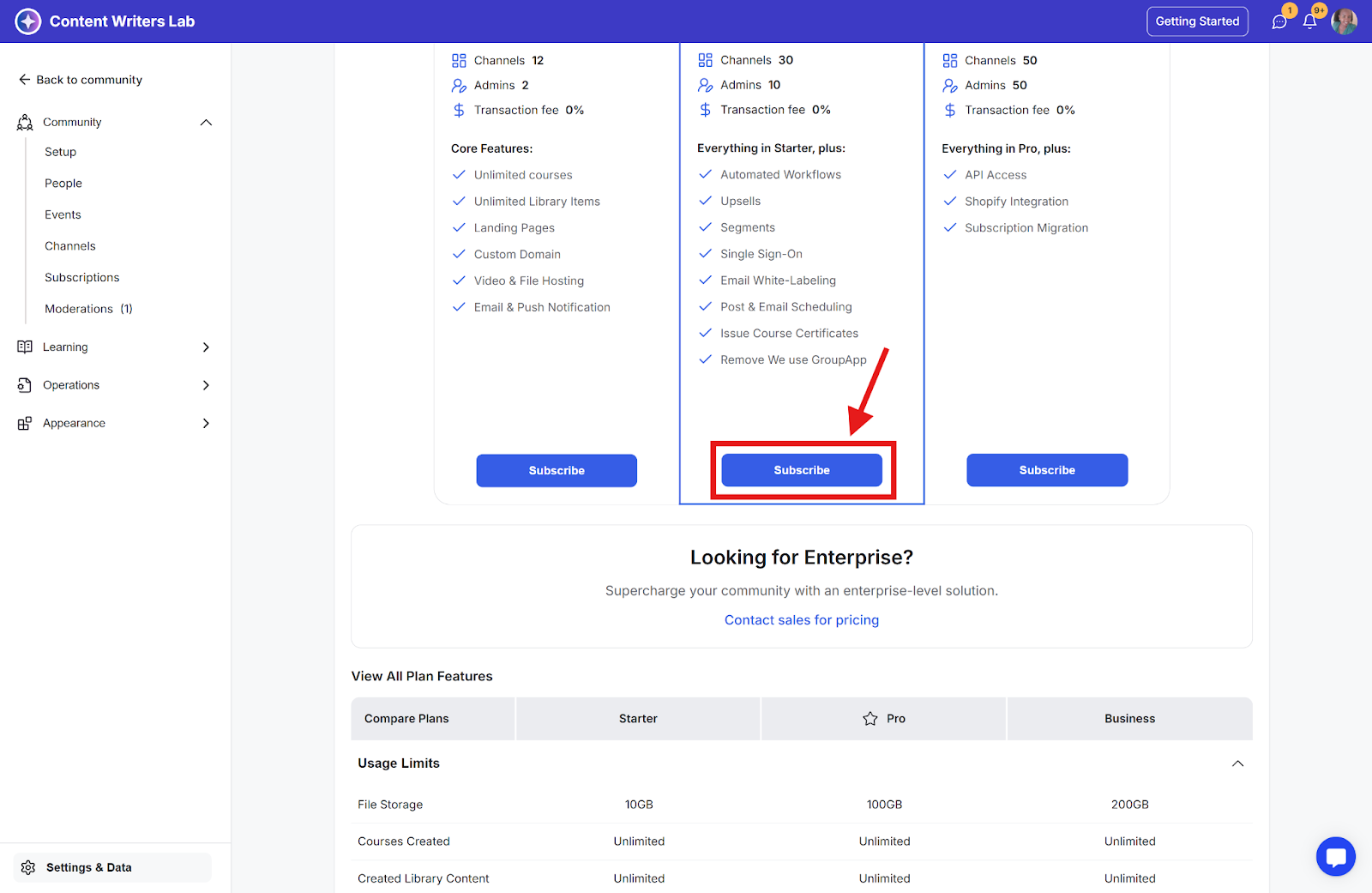
Step 6: Confirm your payment details and click Subscribe.