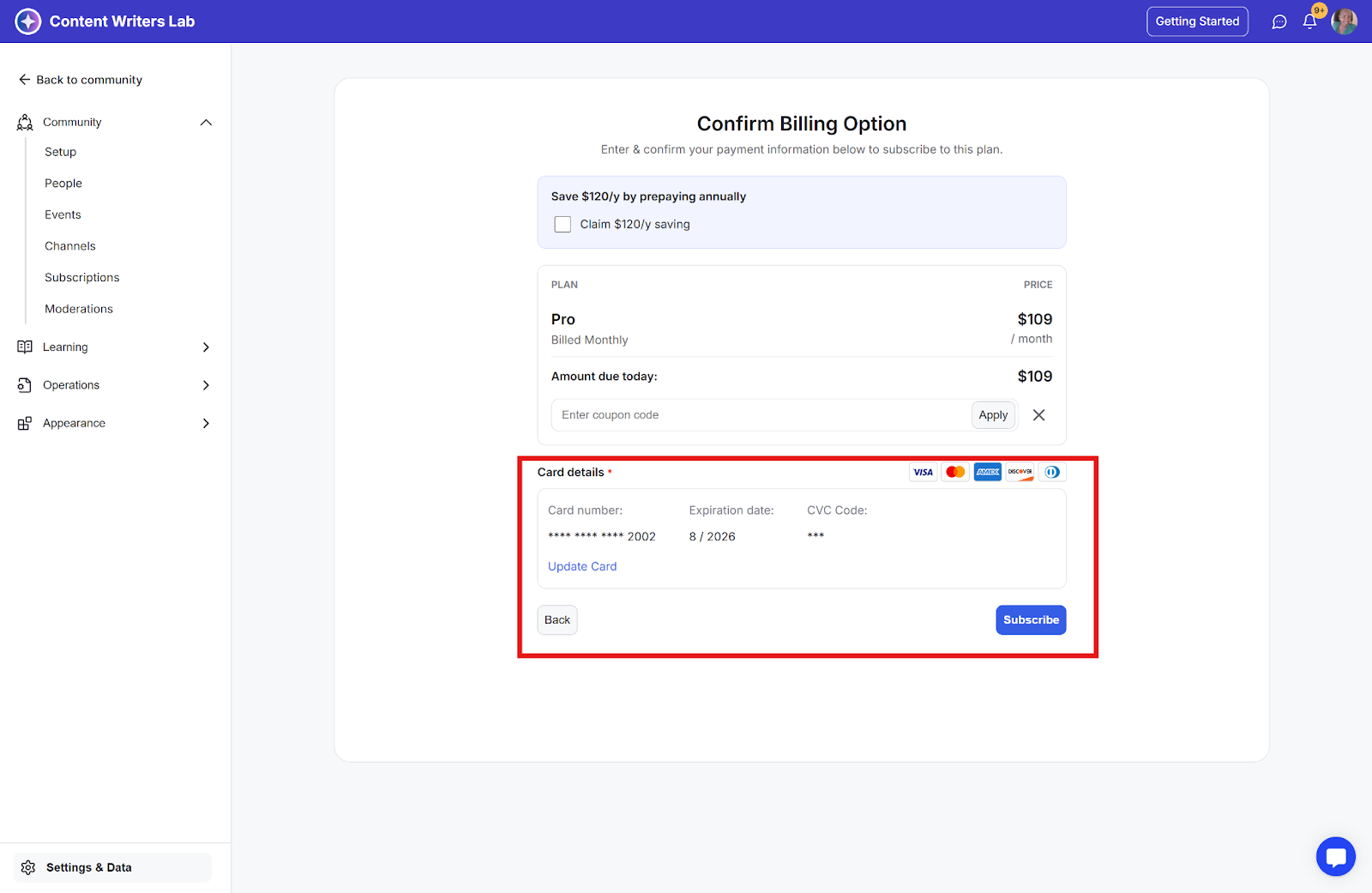This guide walks you through applying a promo code to your GroupApp subscription when changing or subscribing to a plan.
Step 1: Navigate to your community Admin Panel.
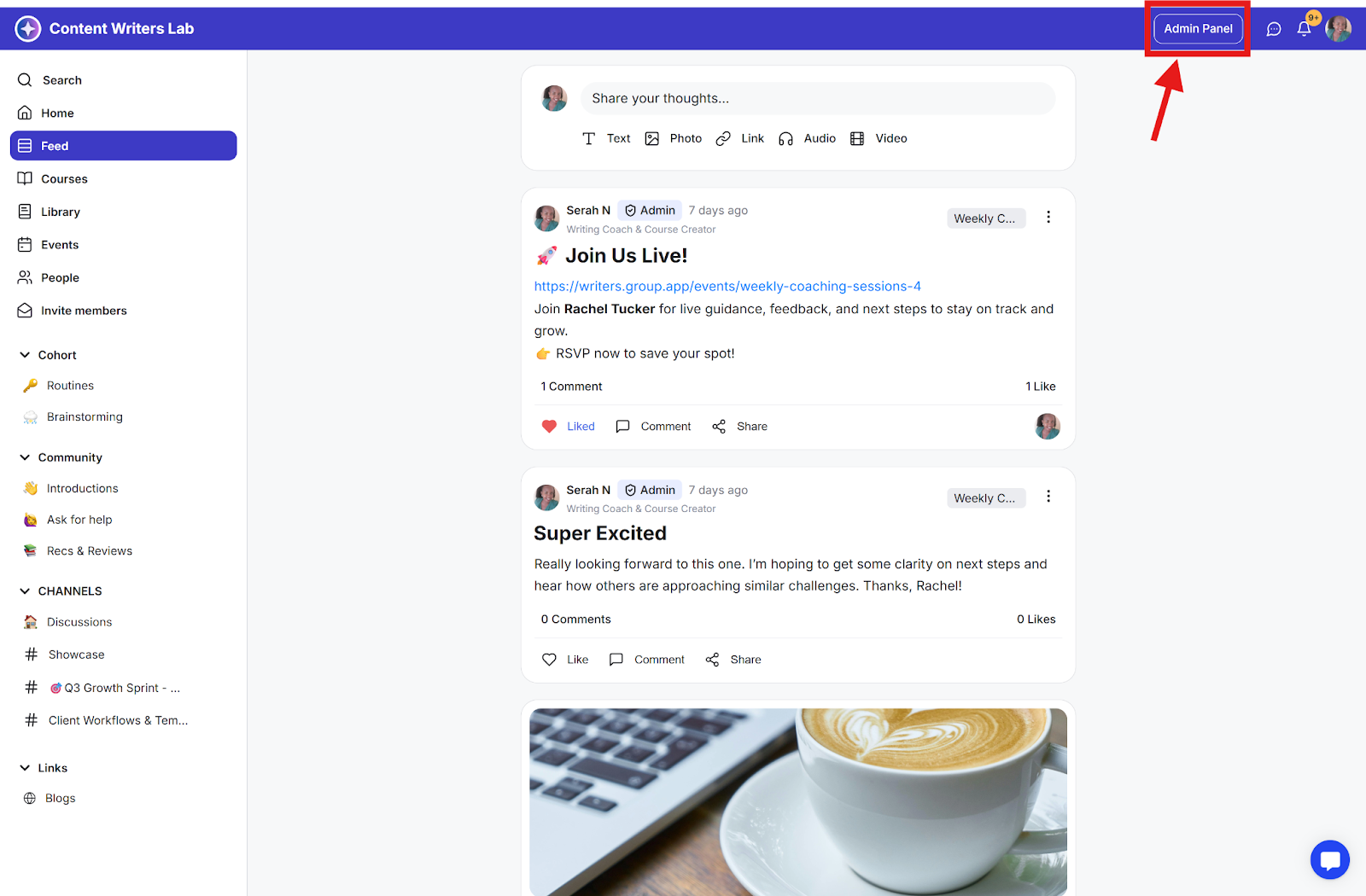
Step 2: Click on Settings & Data at the bottom of the side menu and select Billing Details.
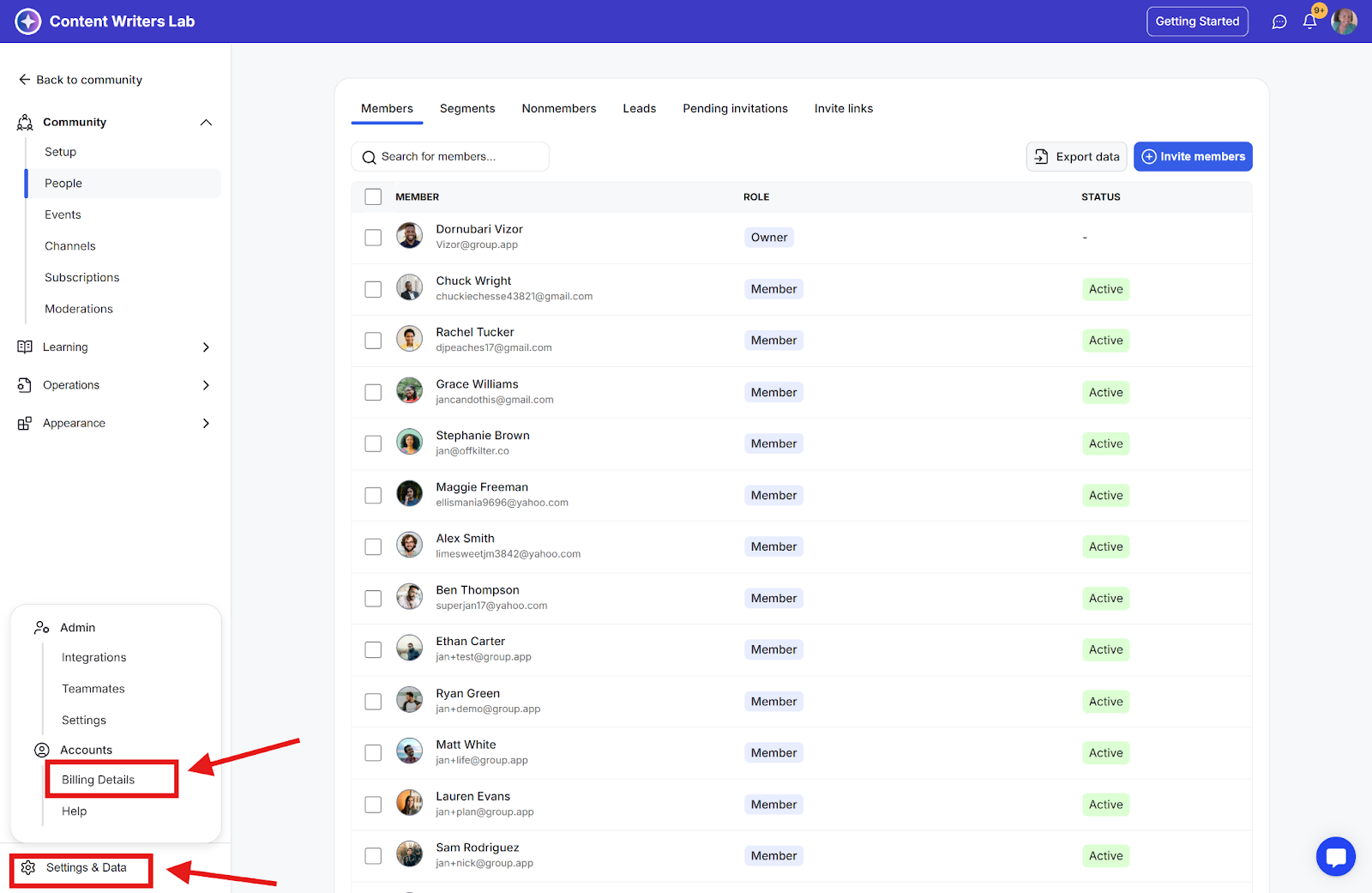
Step 3: On billing details, click Change Plan.
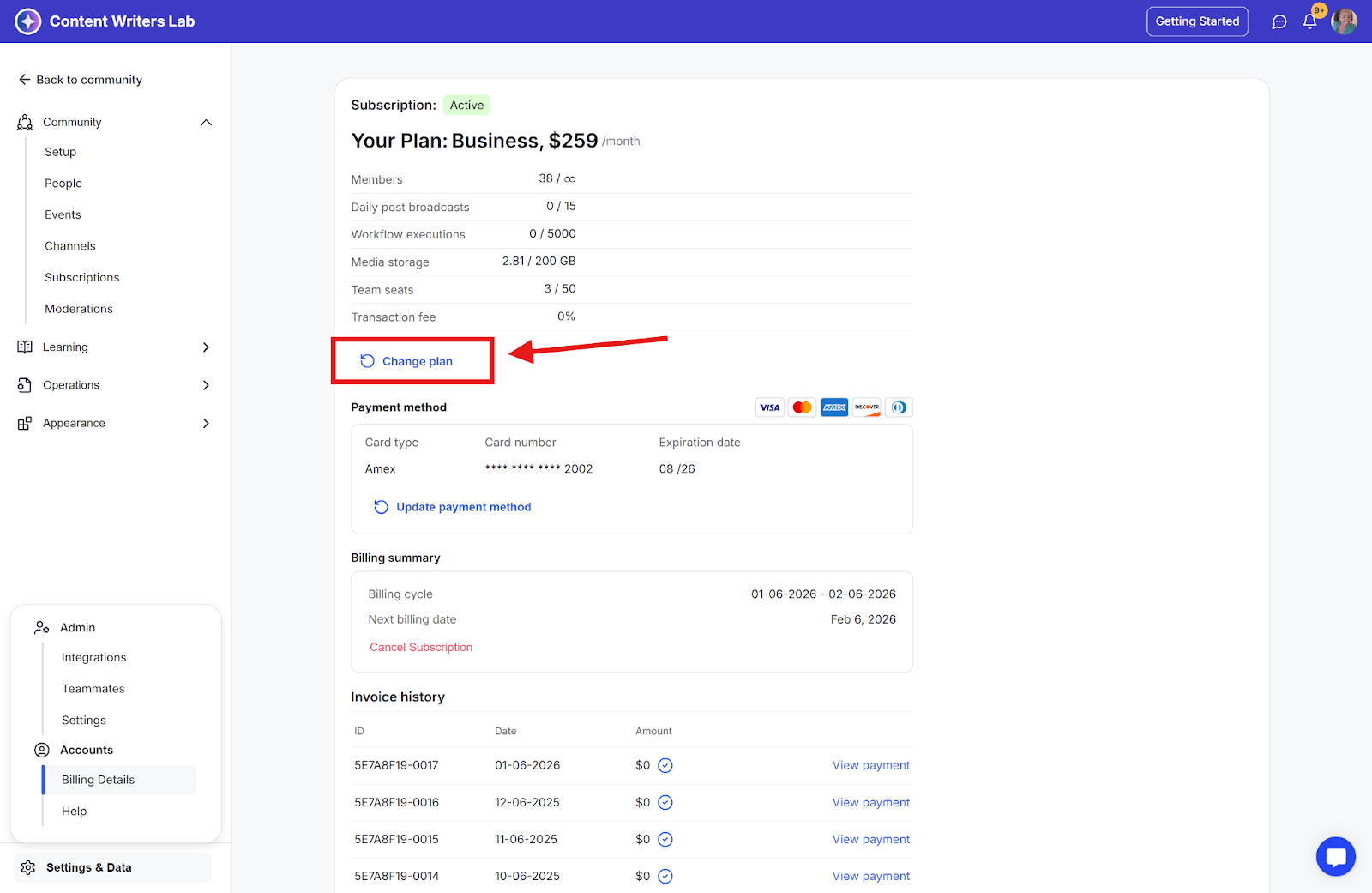
Step 4: Select your subscription billing interval and select your desired plan. Then click Subscribe.
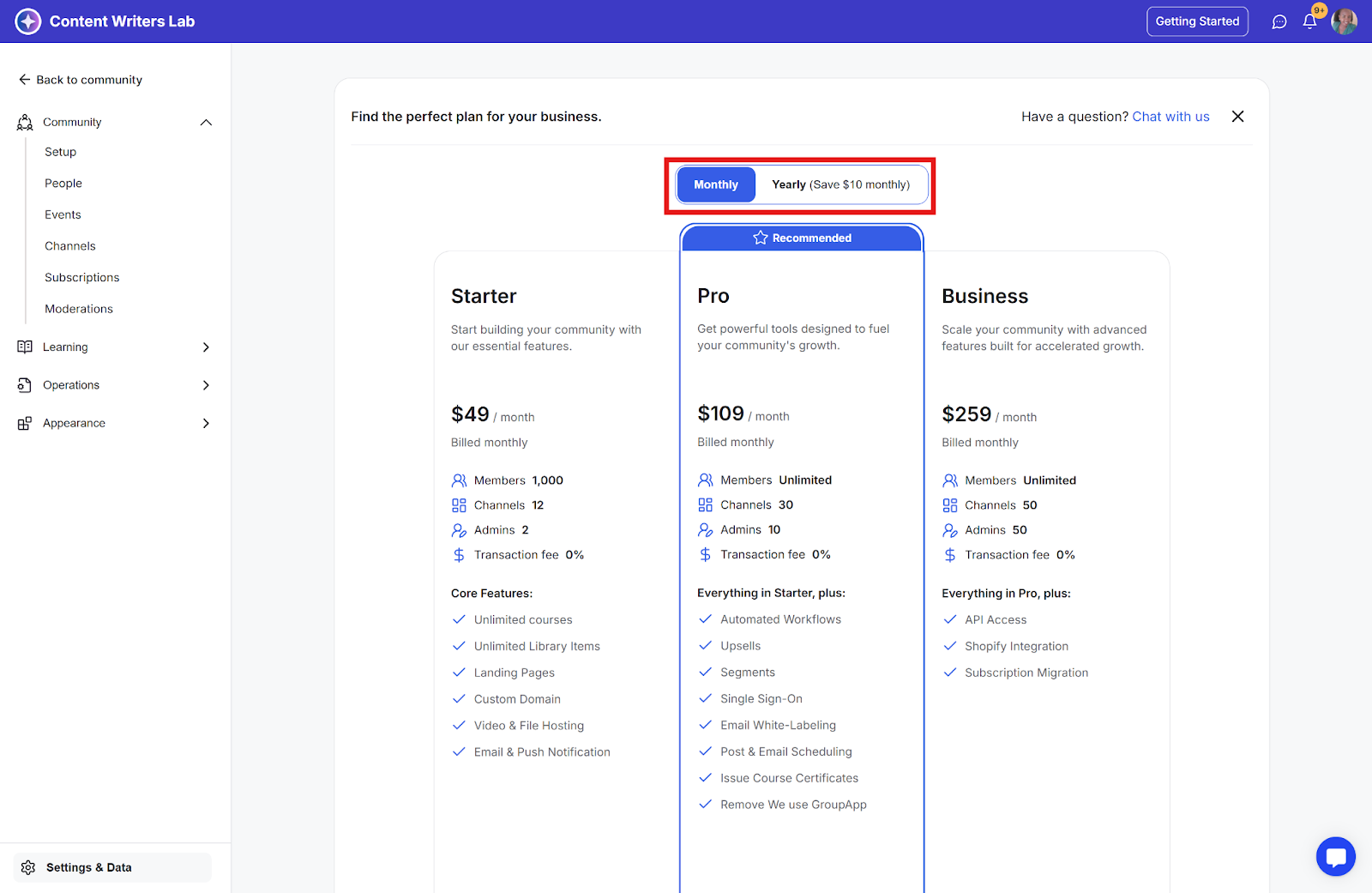
Step 5: On the billing confirmation page, click on the ‘Have a Promo Code?’ text link.
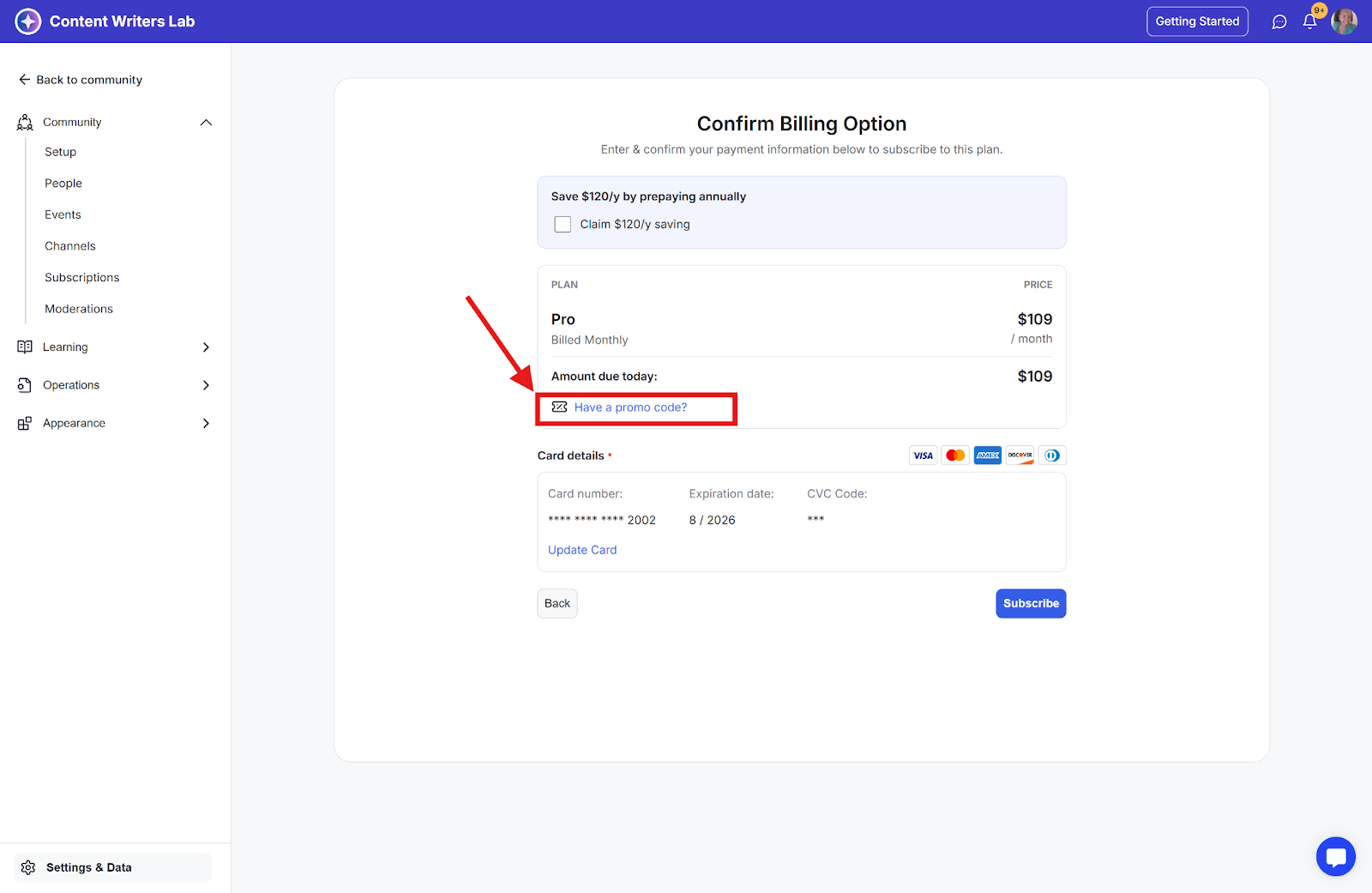
Step 6: In the input field, enter your promo code and click on the Apply button.
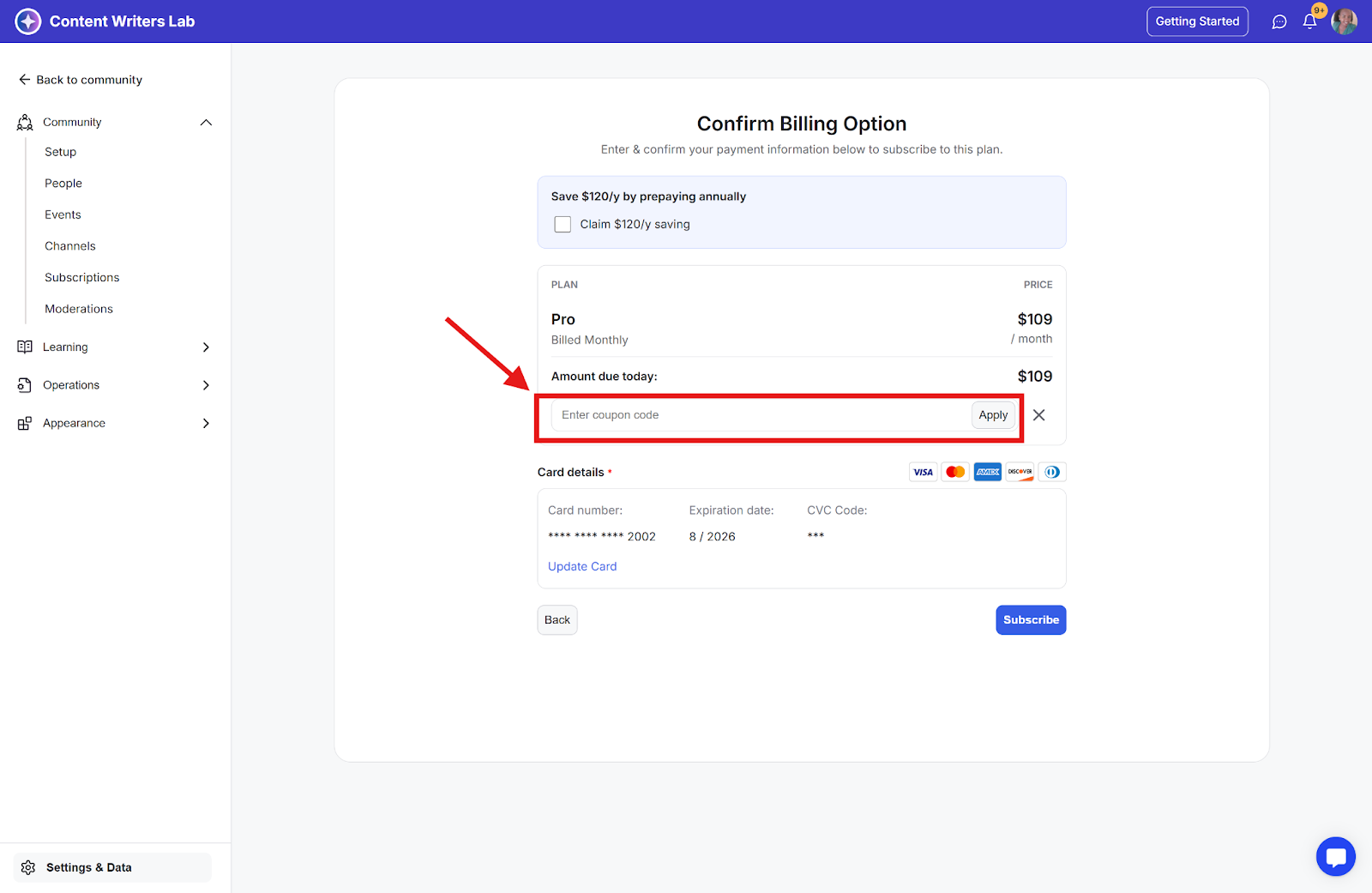
Step 7: If your discount code is valid, it will be applied to your subscription plan. Finally, enter your credit card information and click the Subscribe button.