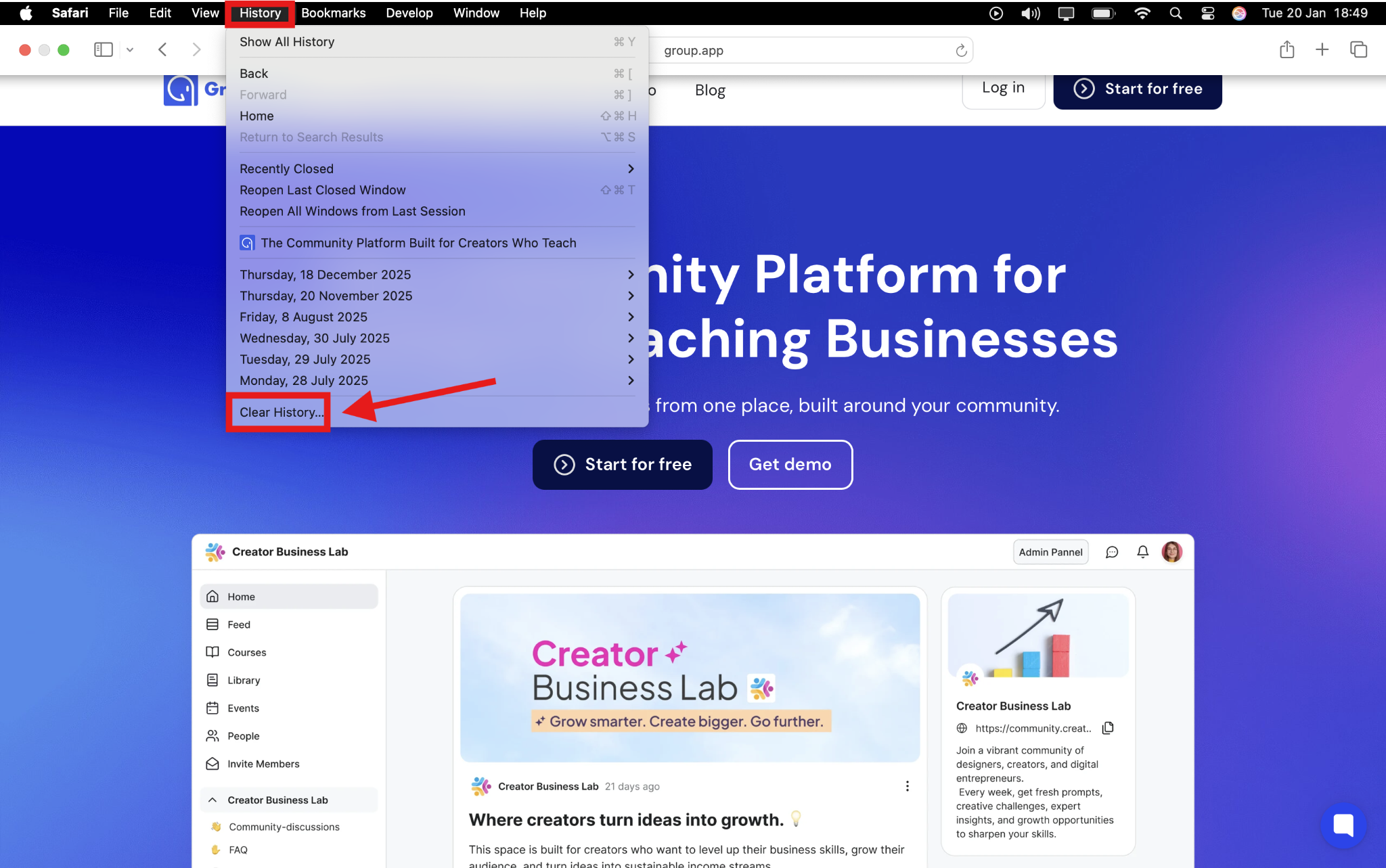This guide shows how to clear the cache in Safari.
Step 1: Click on the Safari drop-down menu and select Settings.
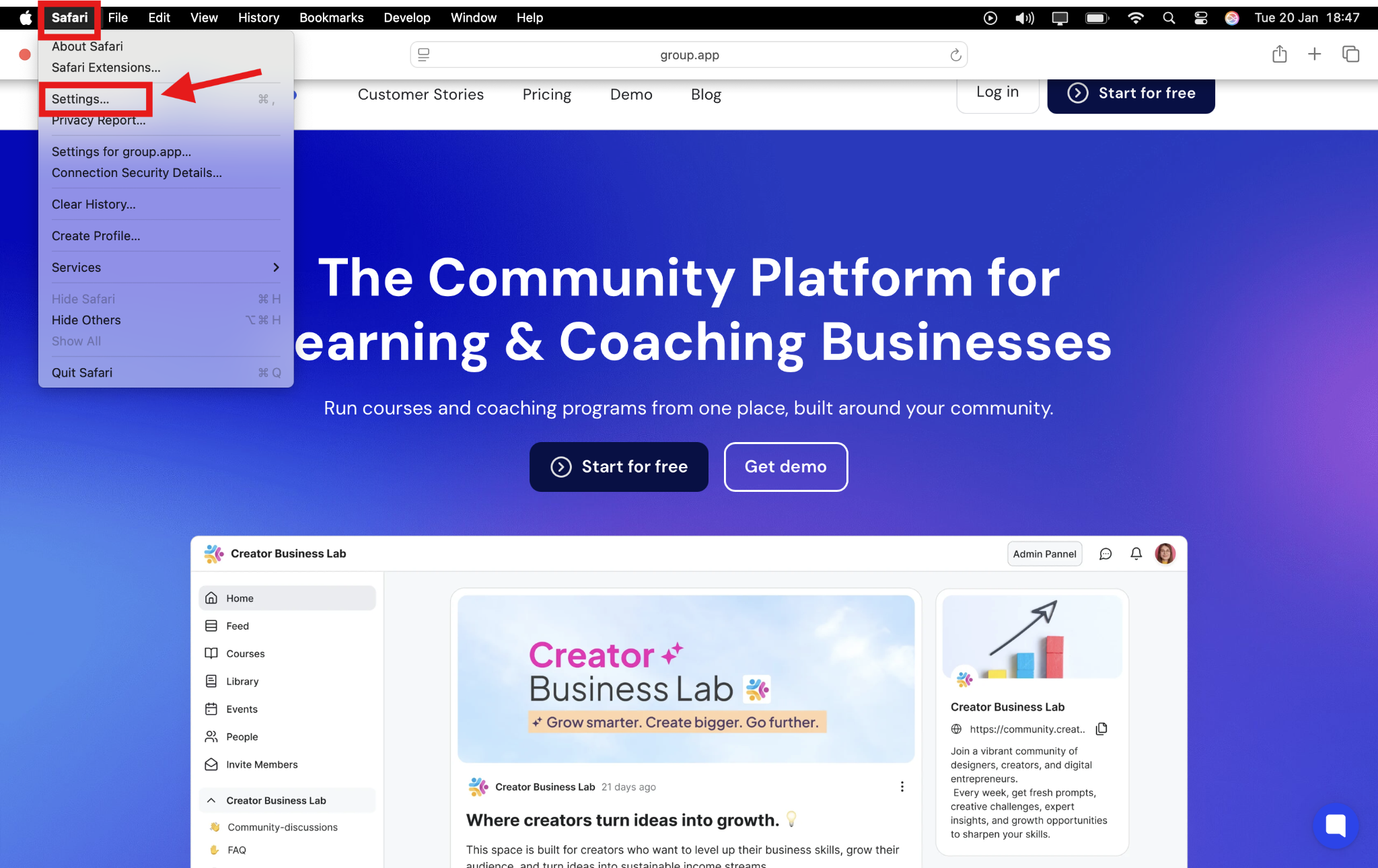
Step 2: Click the Advanced tab. Select the ShowFeature for Web developers checkbox and close the Preferences window.
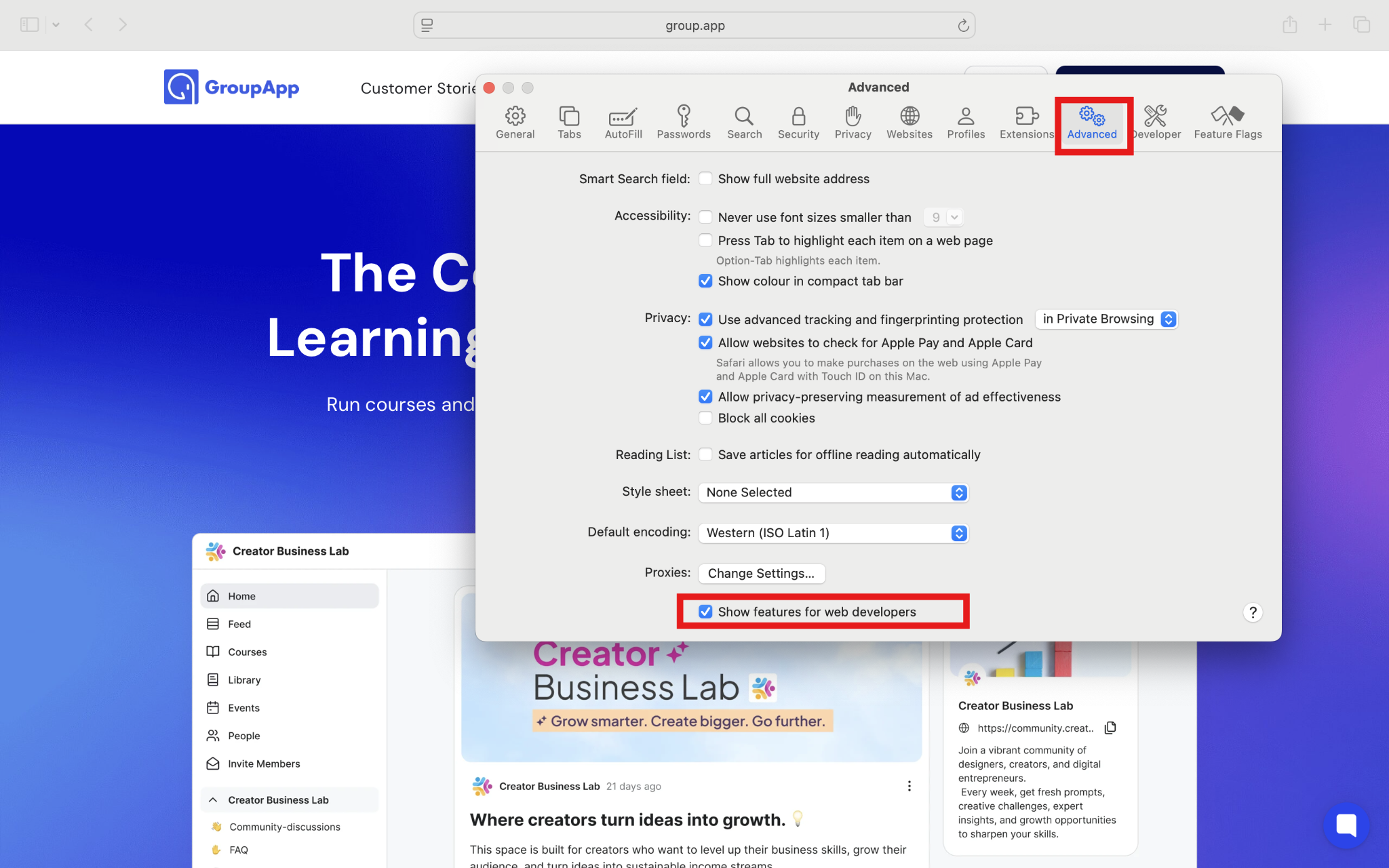
Step 4: Go to the Develop drop-down menu and click Empty Caches.
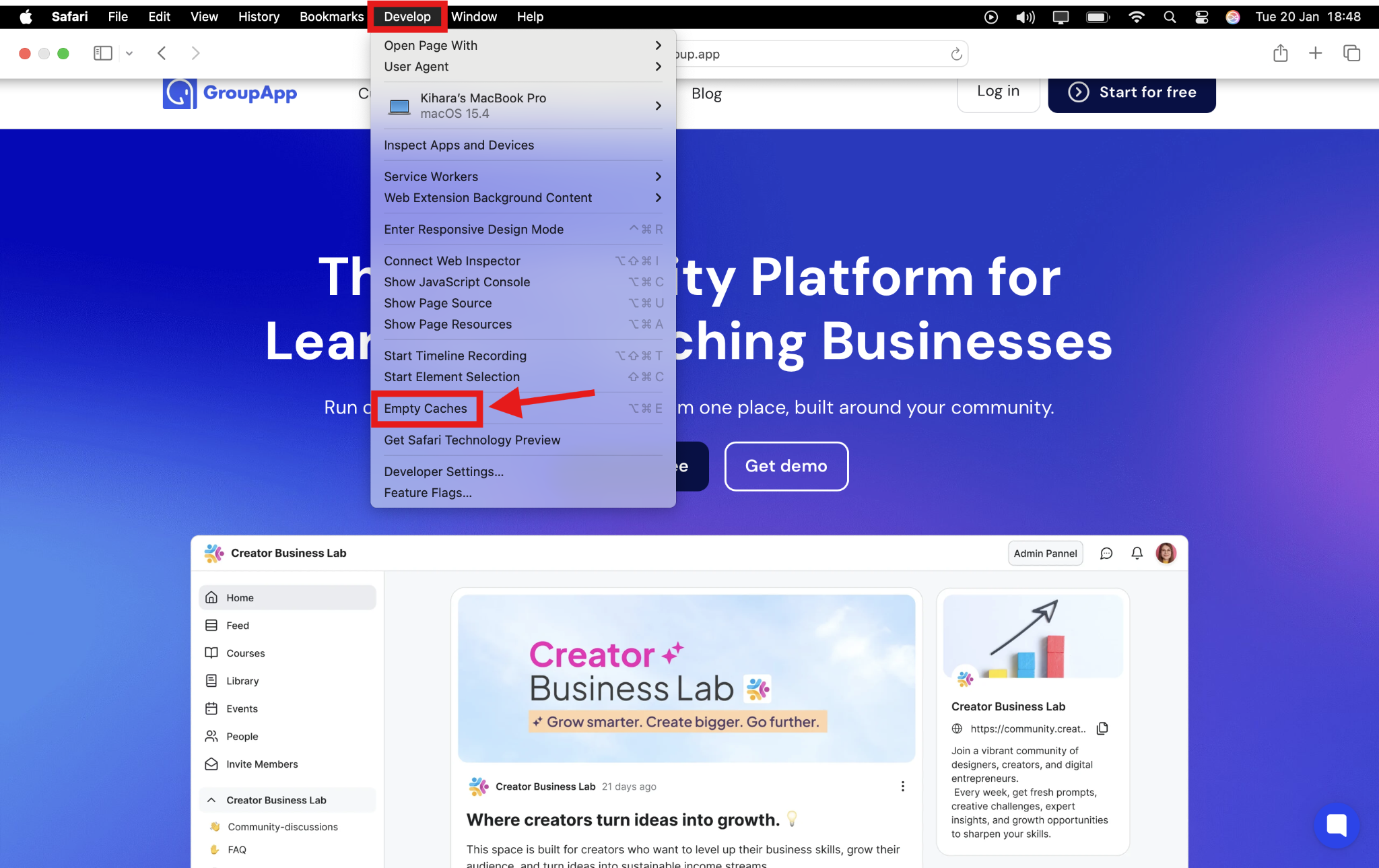
Note: You may also want to clear your browser history. Select the History drop-down, then click Clear History.