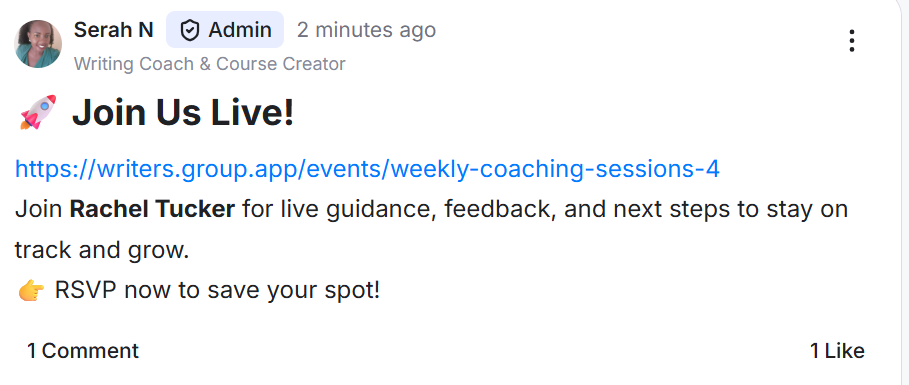There are two ways to share events:
Invite members to your event
Share the event's URL to your social media or send it through email
How to invite members to your event
Learn on how to invite members to your event
Step 1: Click on the Admin Panel button.
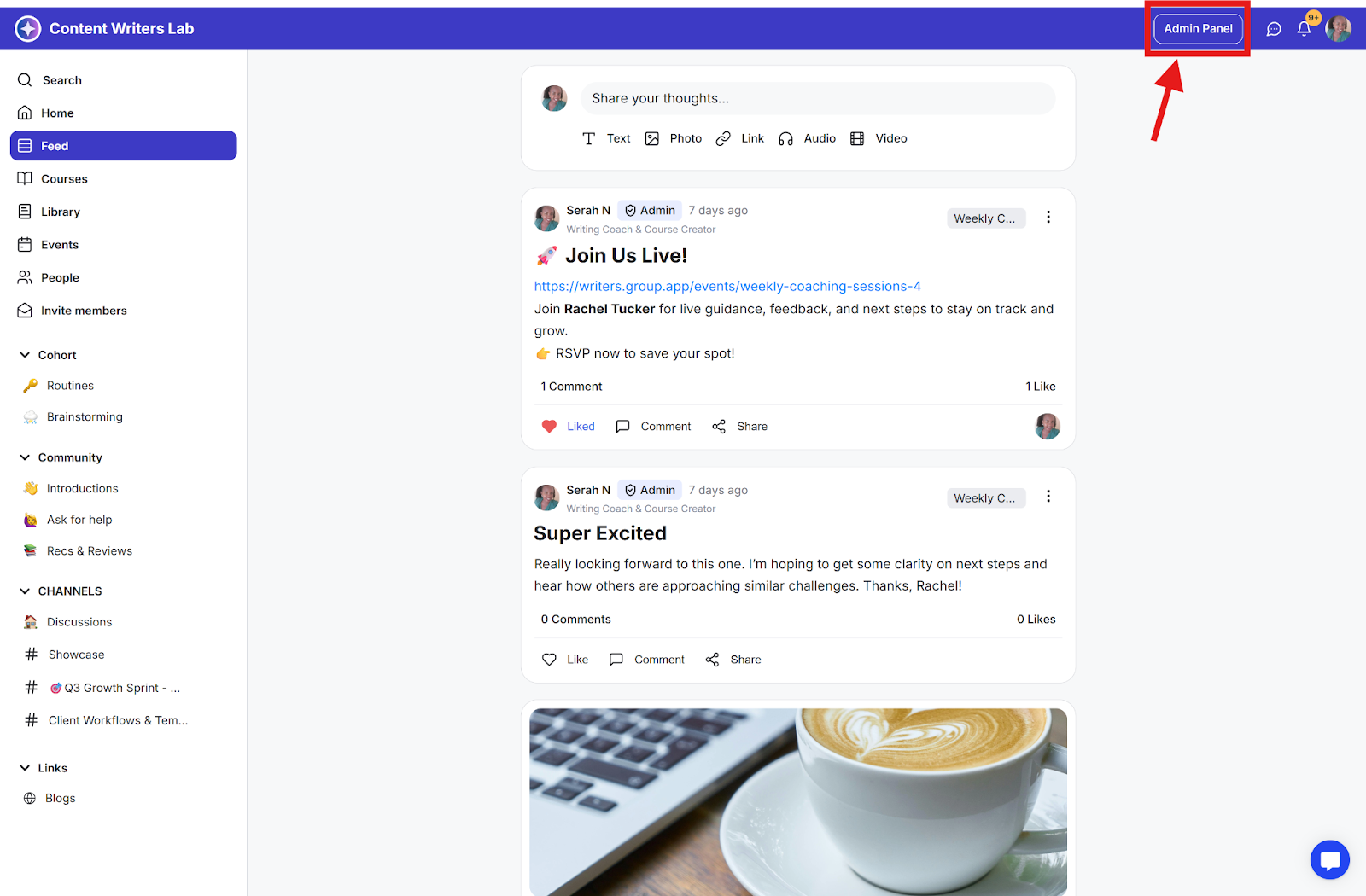
Step 2: Click Events on the side menu, then click the event you want to share.
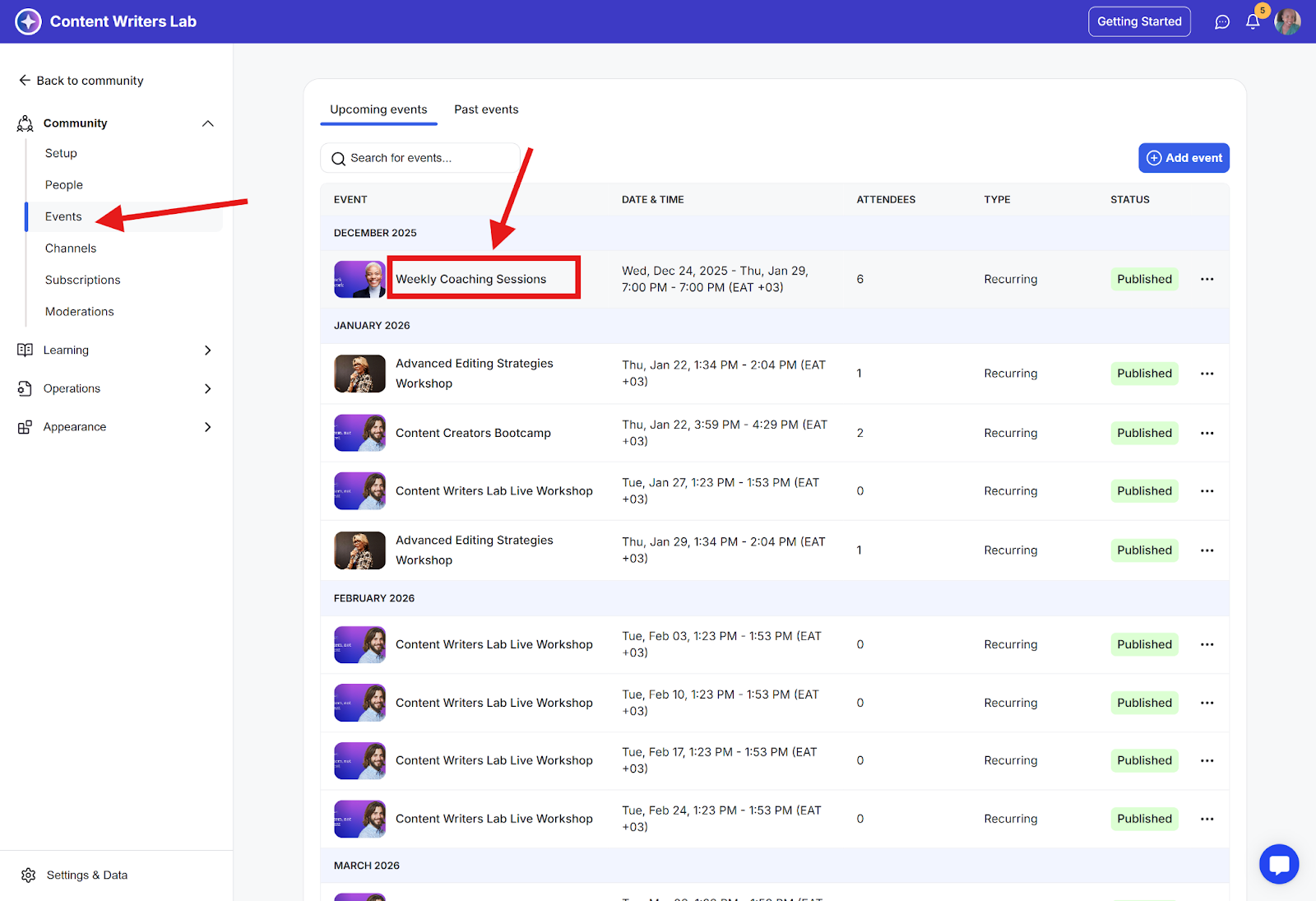
Step 3: On the Overview tab, click the copy icon (two overlapping pages) to copy the event URL.
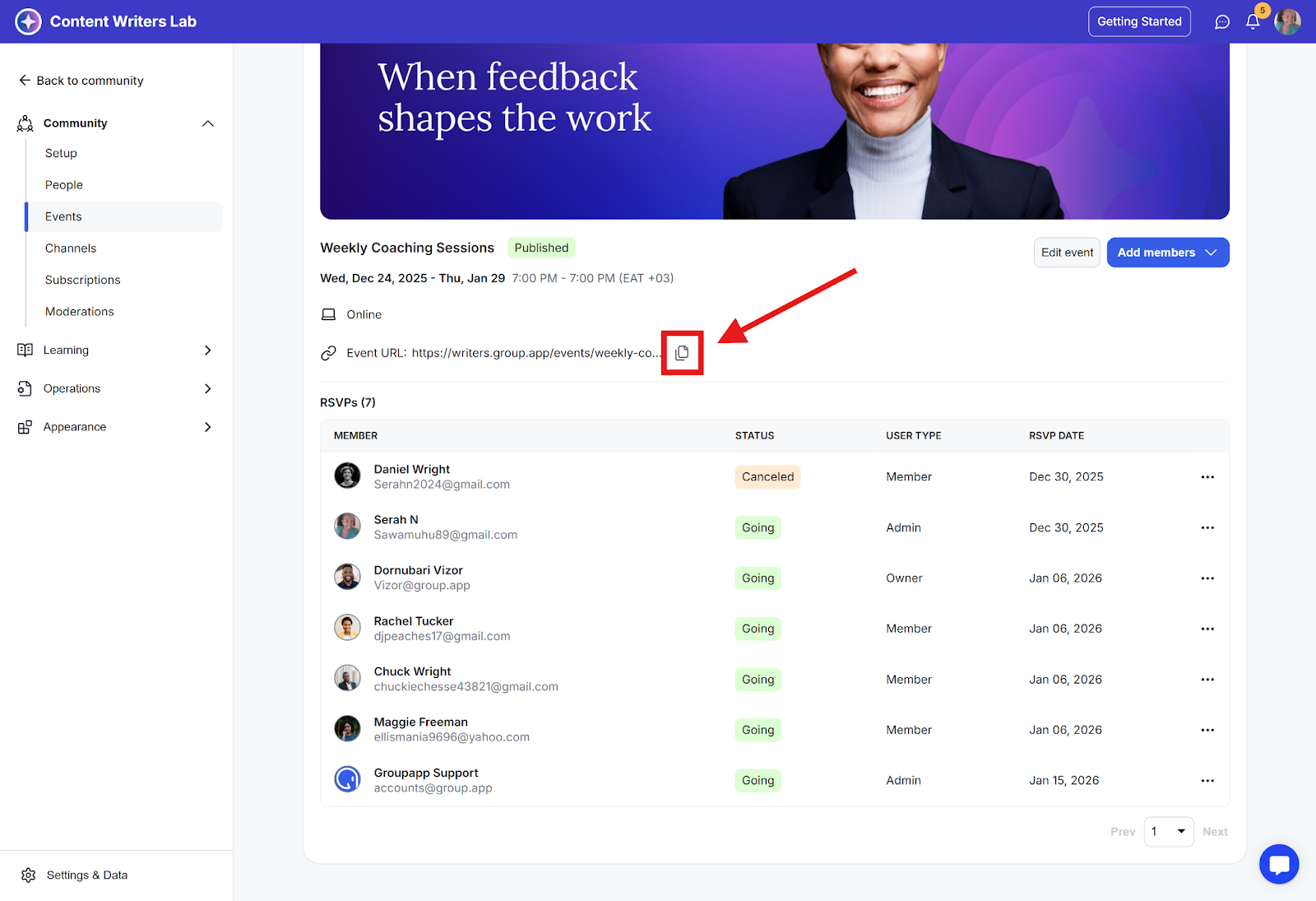
Step 4: You can now use this URL to post it on your social media or send it to your peers, members, or prospects.