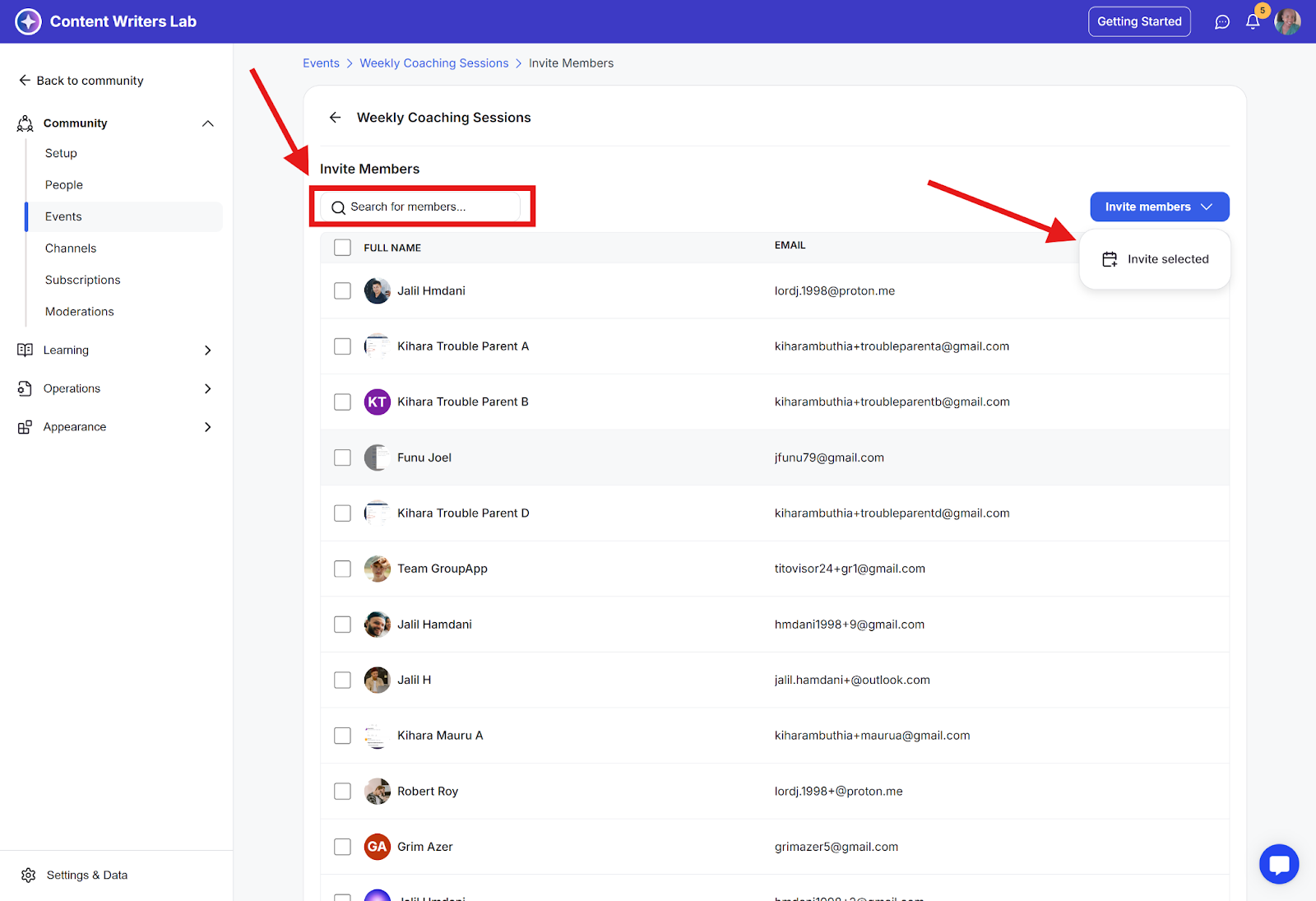Step 1: Click on the Admin Panel button.
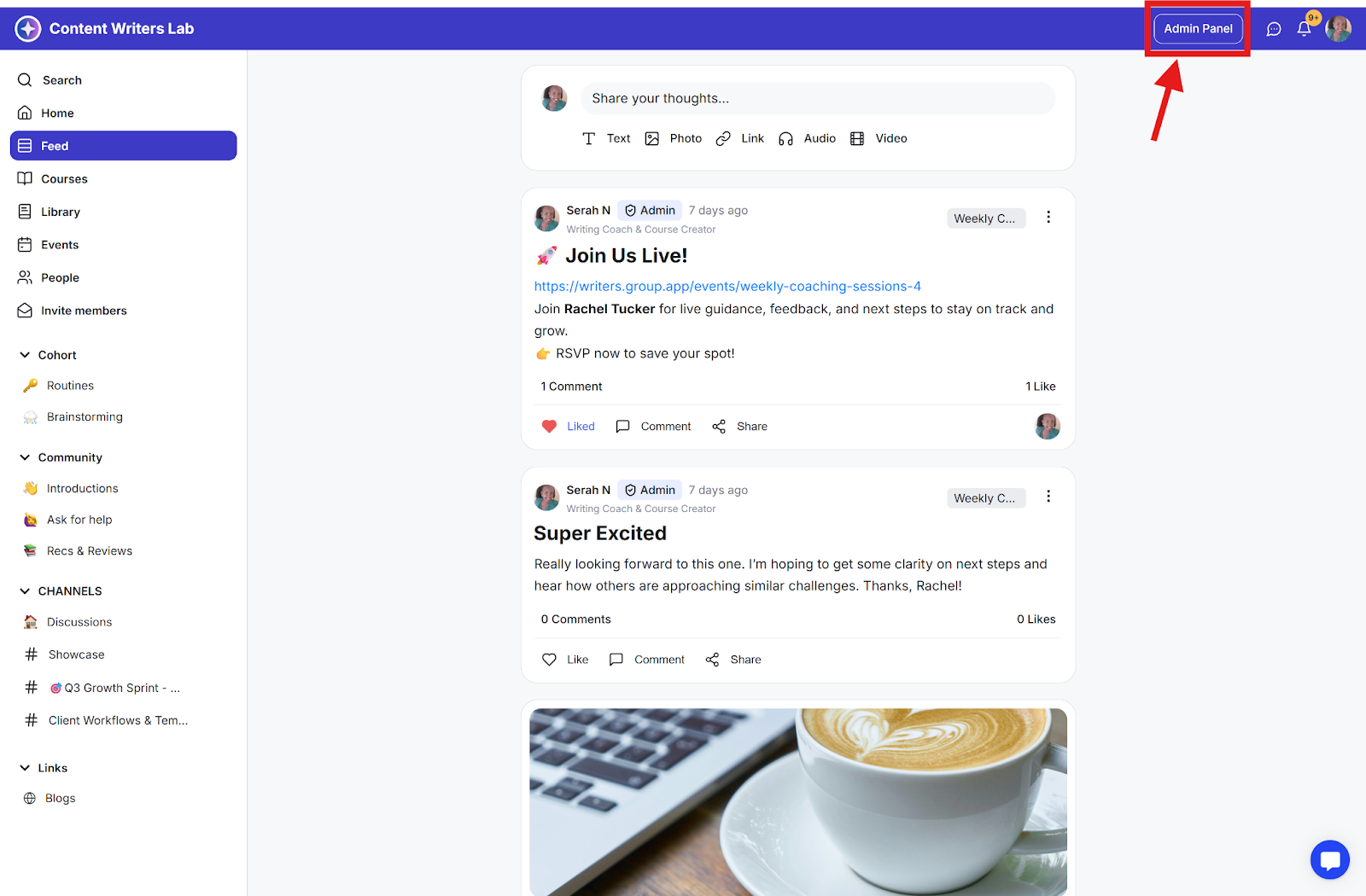
Step 2: Click on Events in the side menu and locate the event you want to invite people to.
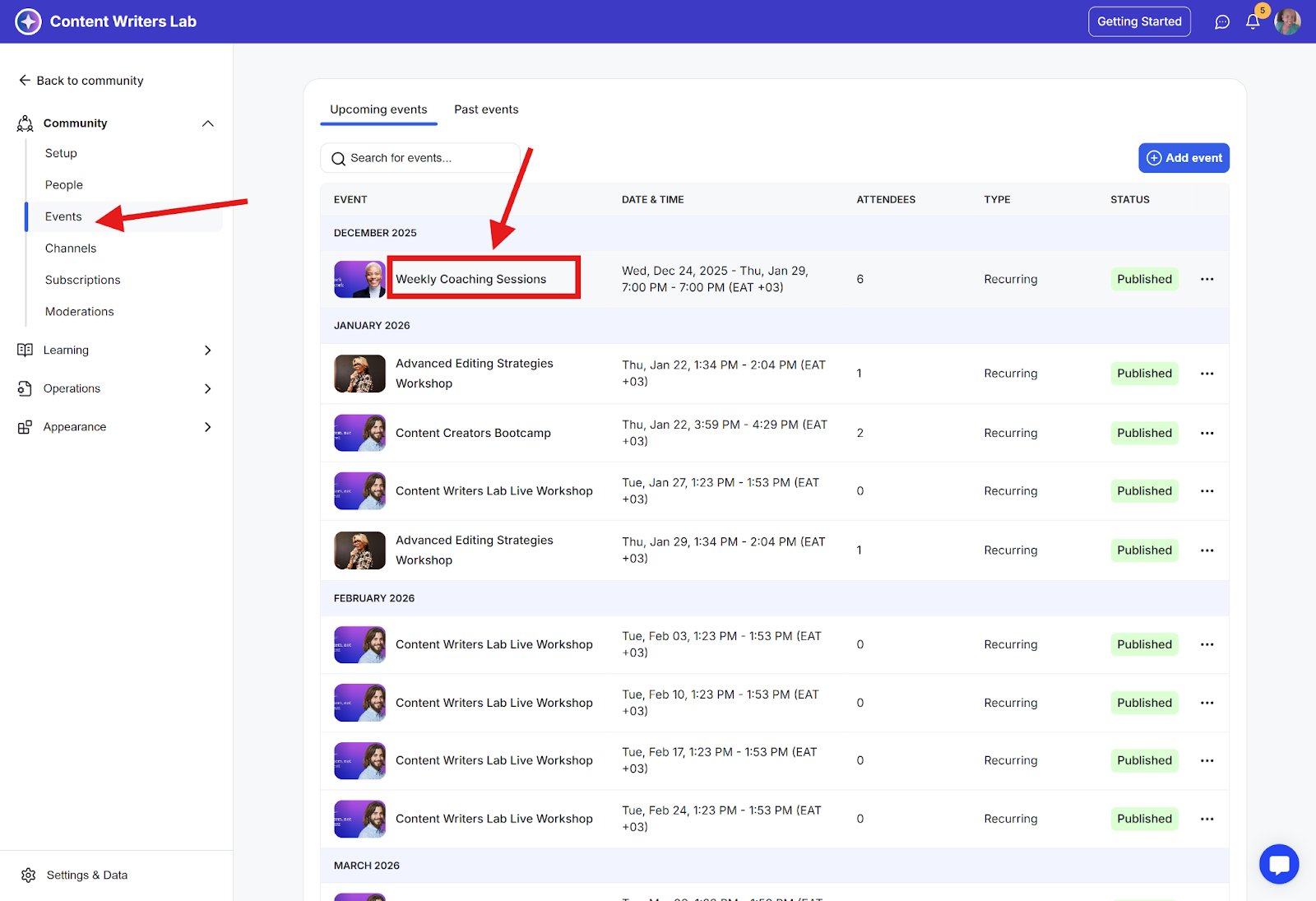
Step 3: Click the three-dot icon next to the event you want to invite people to, and select Invite.
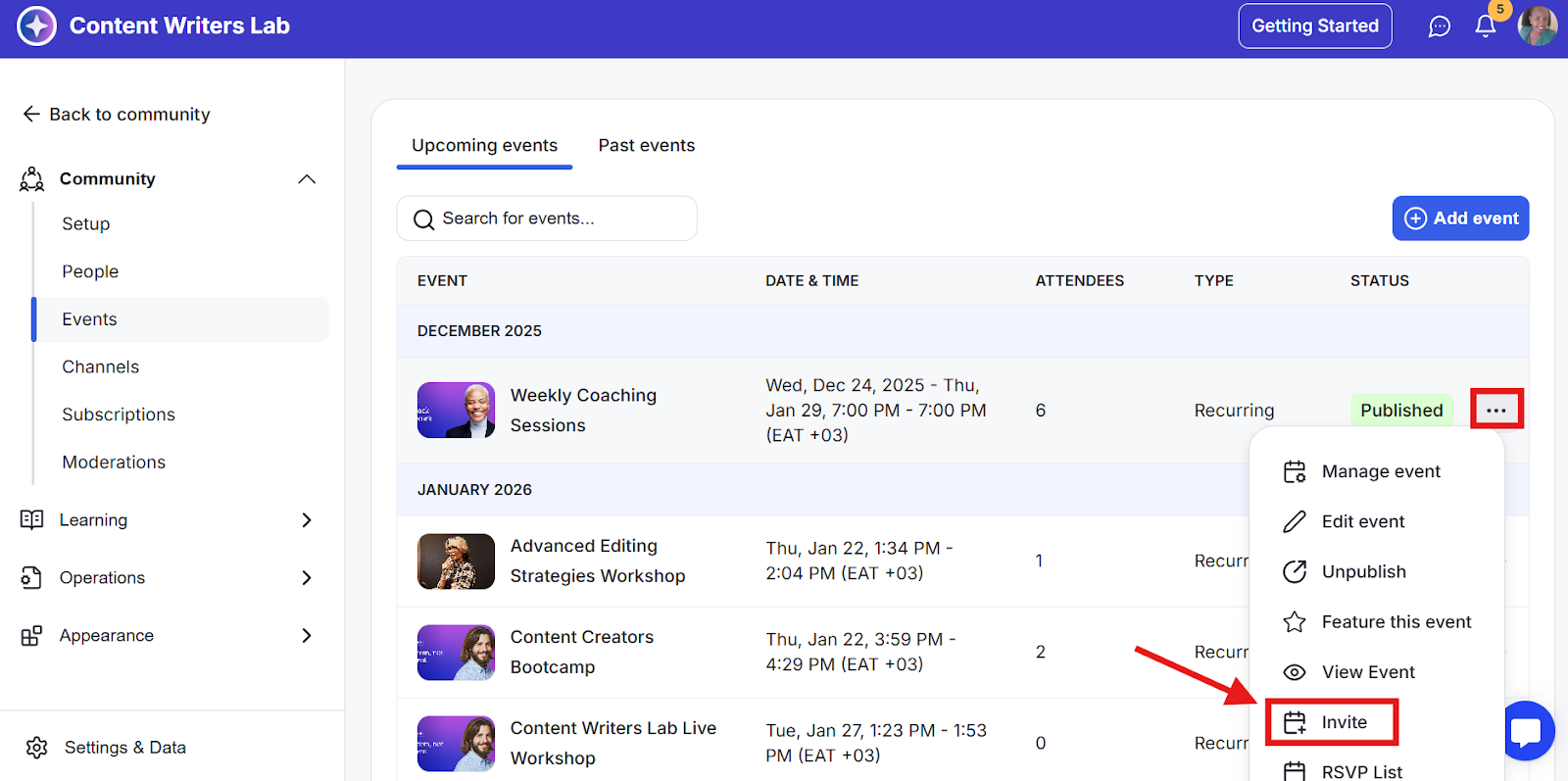
Step 4: You will be redirected to the Invite Members Dashboard page. Tick the checkbox next to the member's name and click the Invite Selected button.
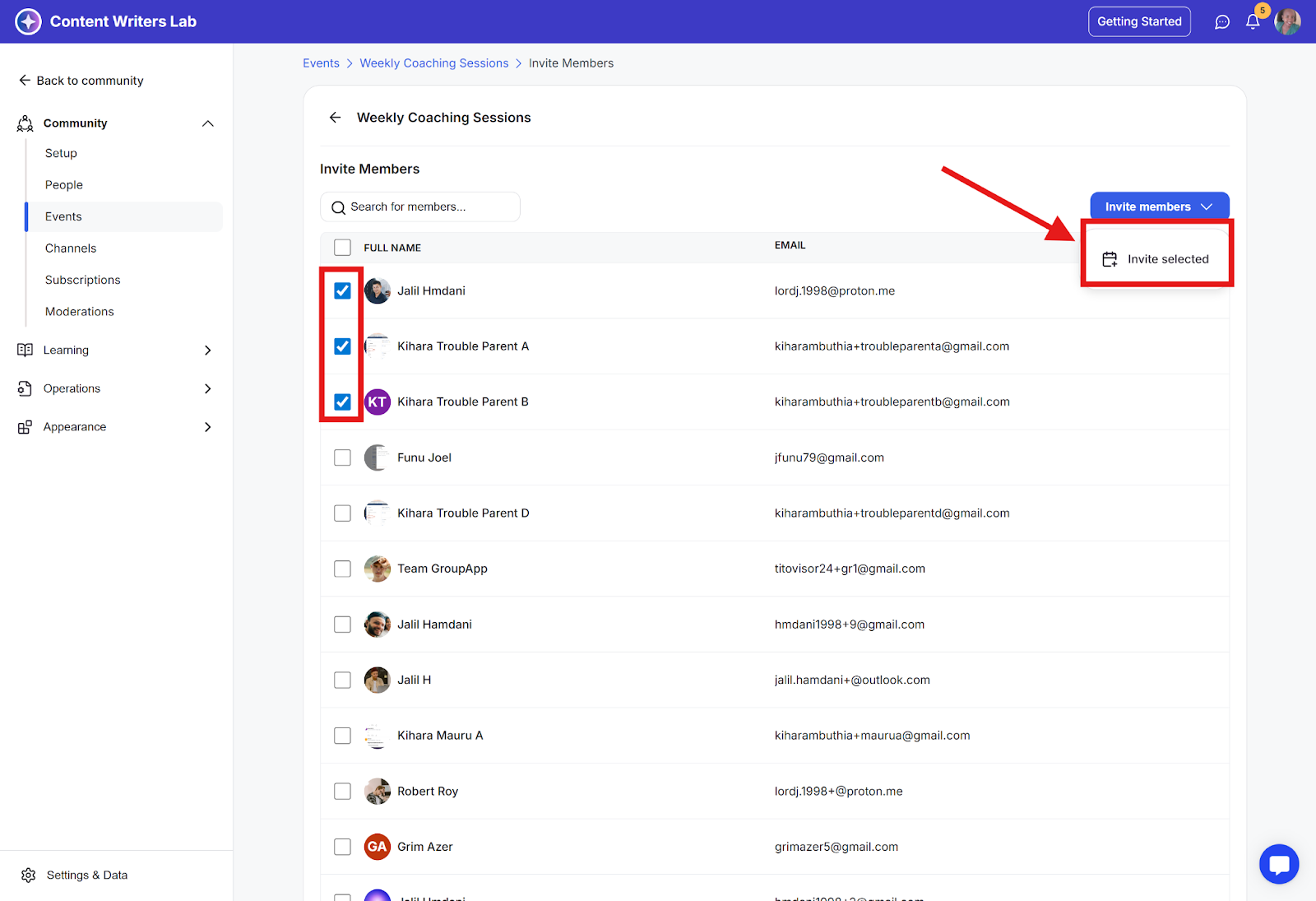
Step 5: To invite specific members, search for the people you want to invite and tick the corresponding checkboxes. Then, click the Invite Selected button.