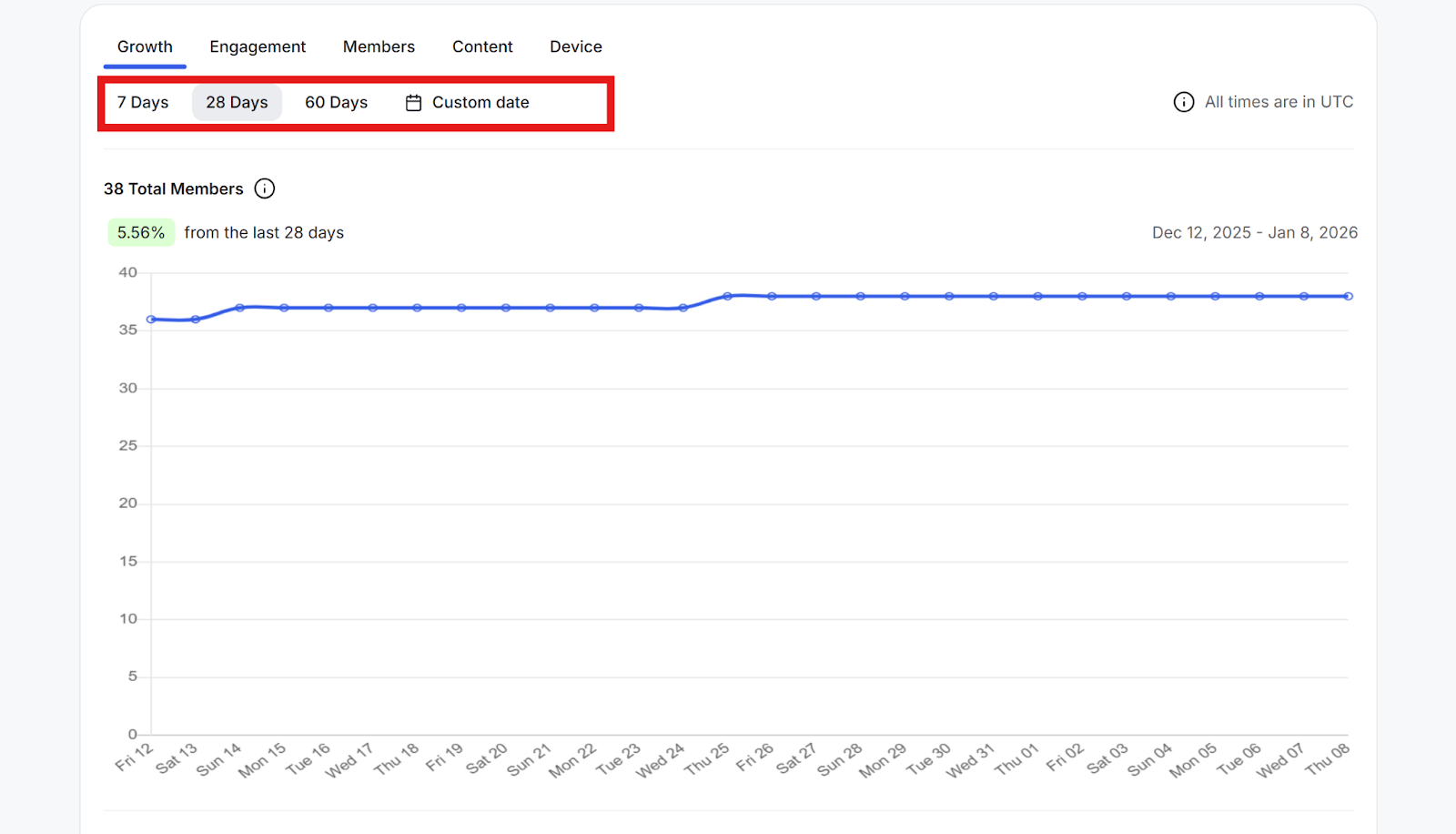How to View Community Analytics
Step 1: Click the Admin Panel button.
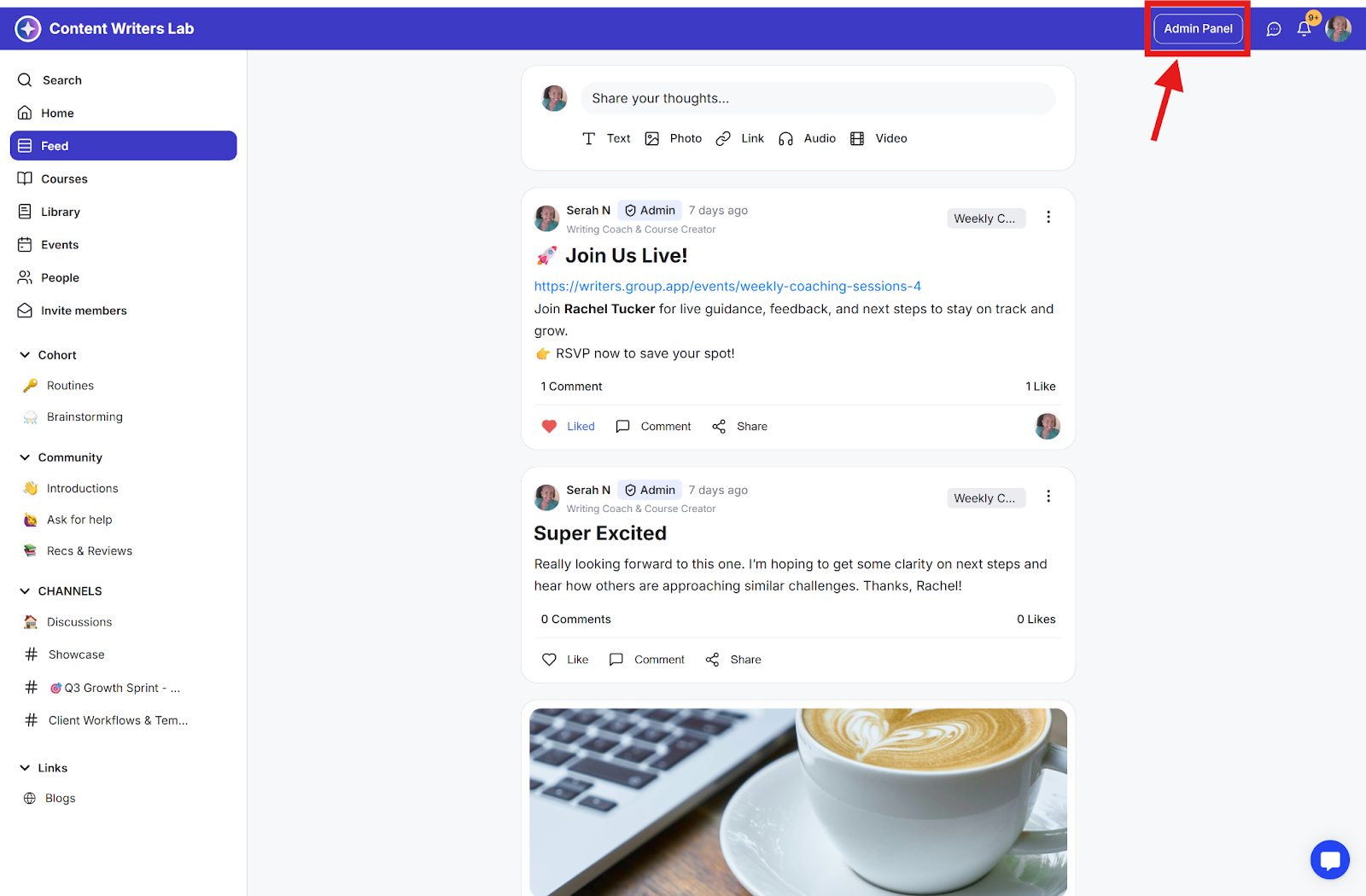
Step 2: Click Operations on the side menu and select Analytics.
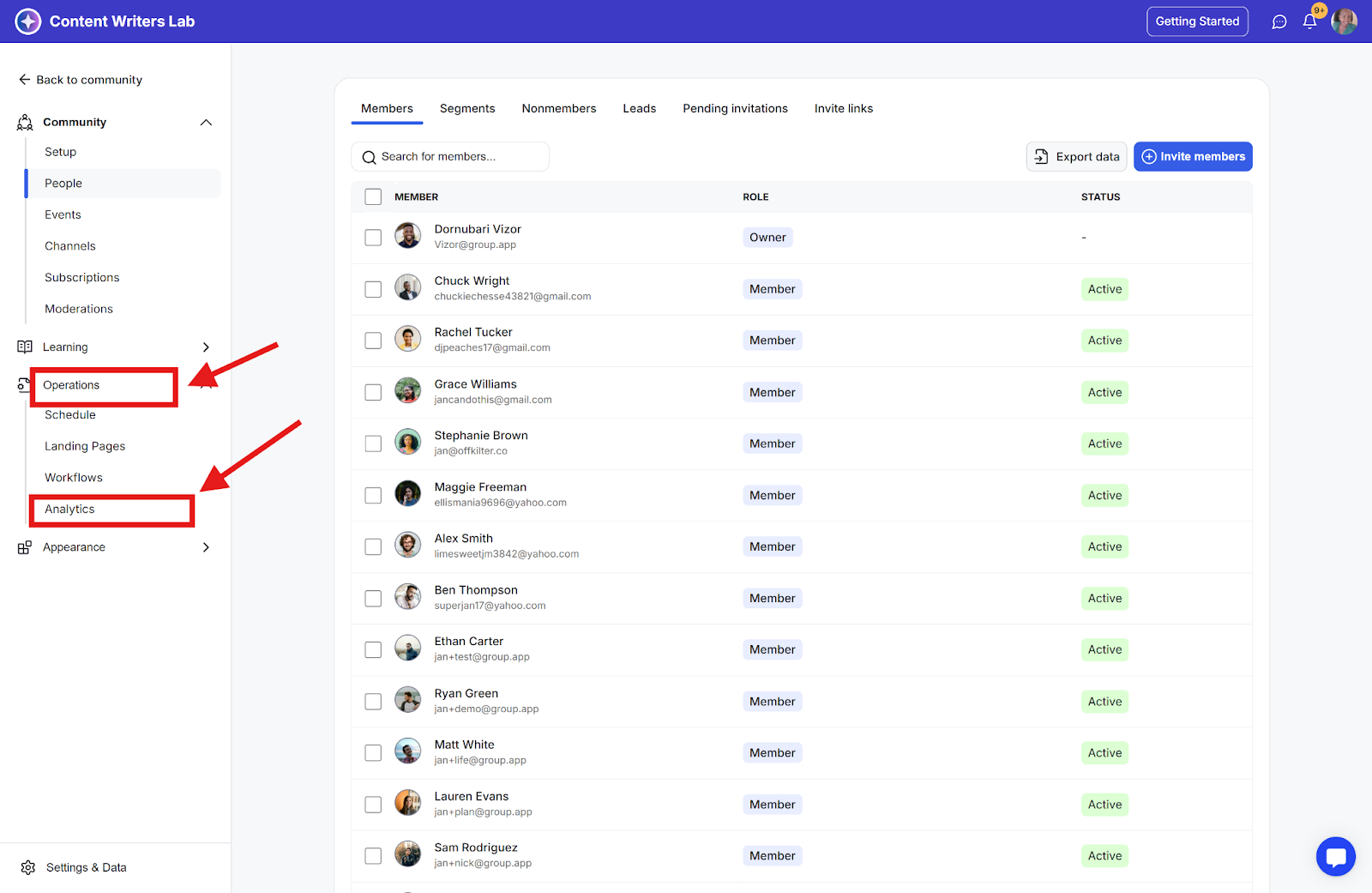
GroupApp community Analytics is divided into 5 main groups:
This section displays 3 charts:
Total Members: Total number of members in your community.
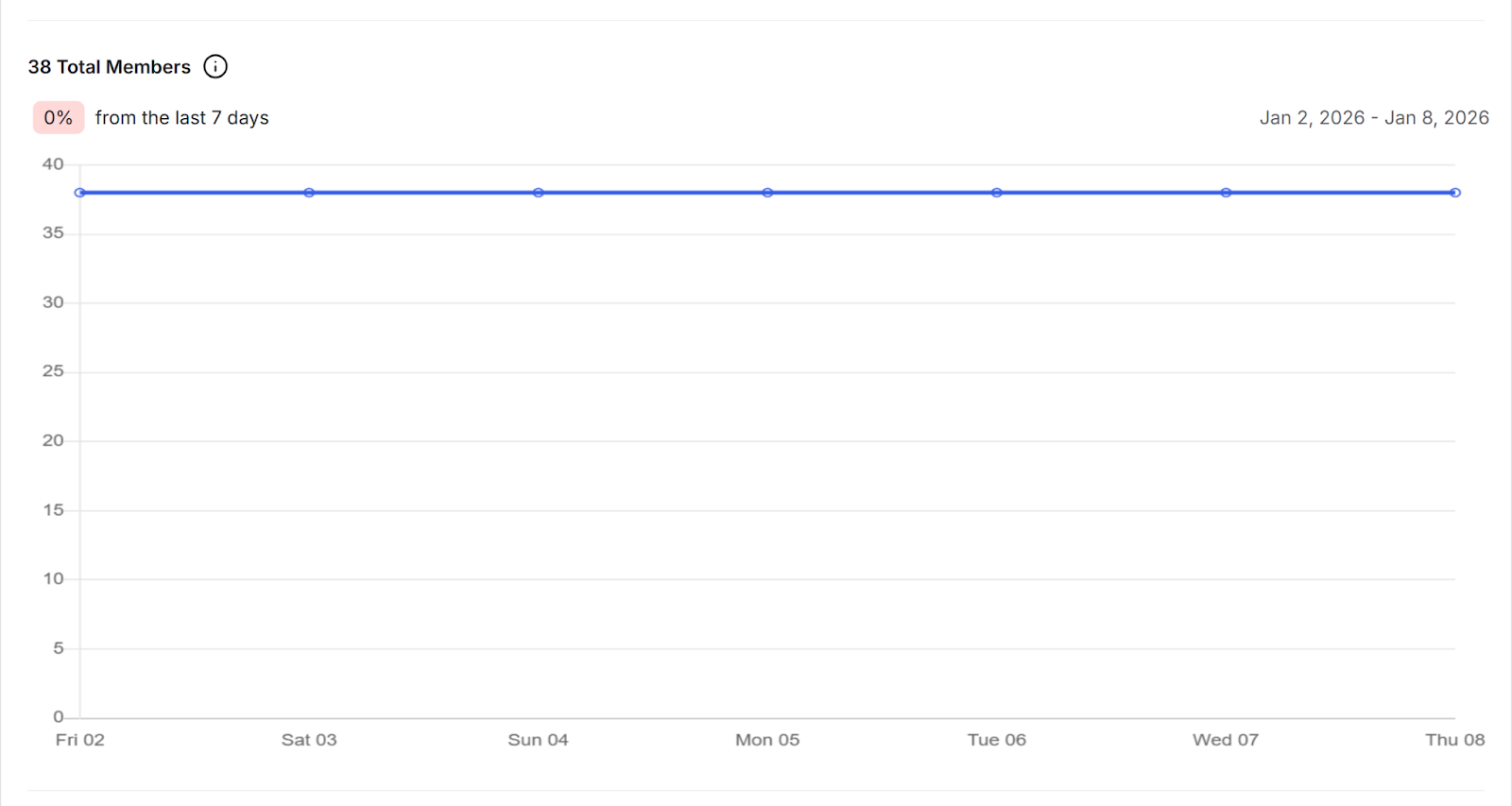
New members: The number of new members who joined your community.
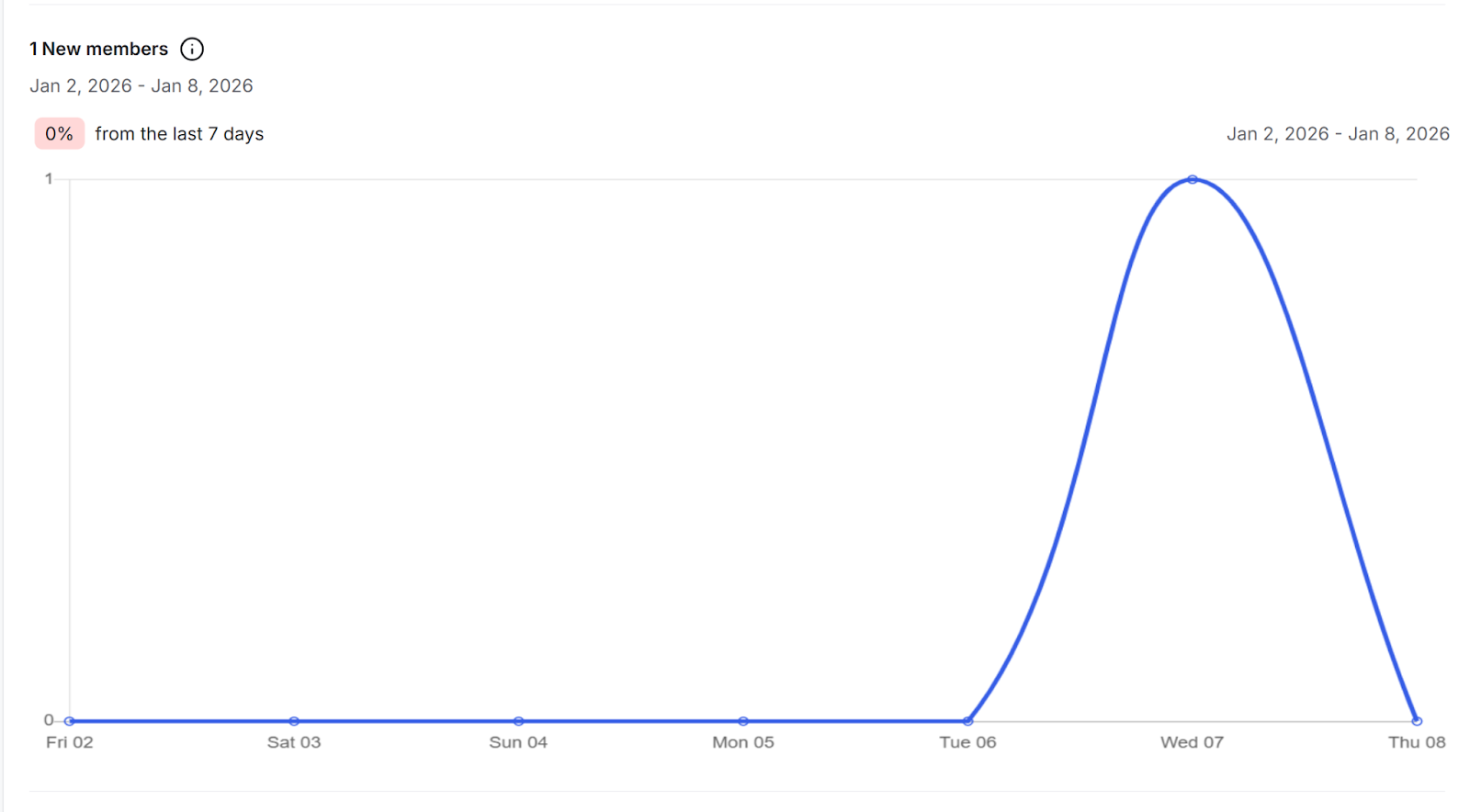
Membership Requests: The number of people who have requested to join your community.
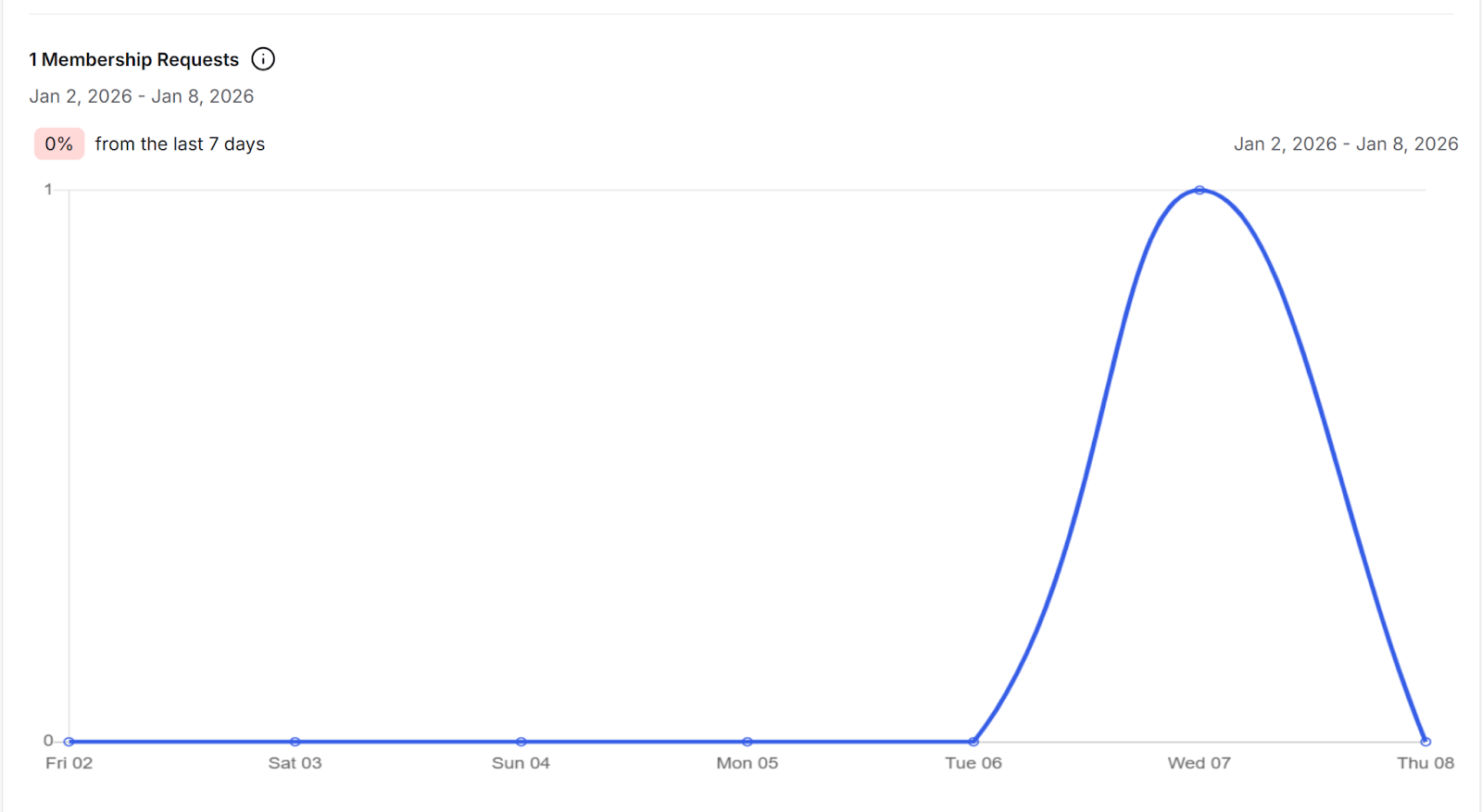
This section displays 4 charts:
Posts: The number of posts created.
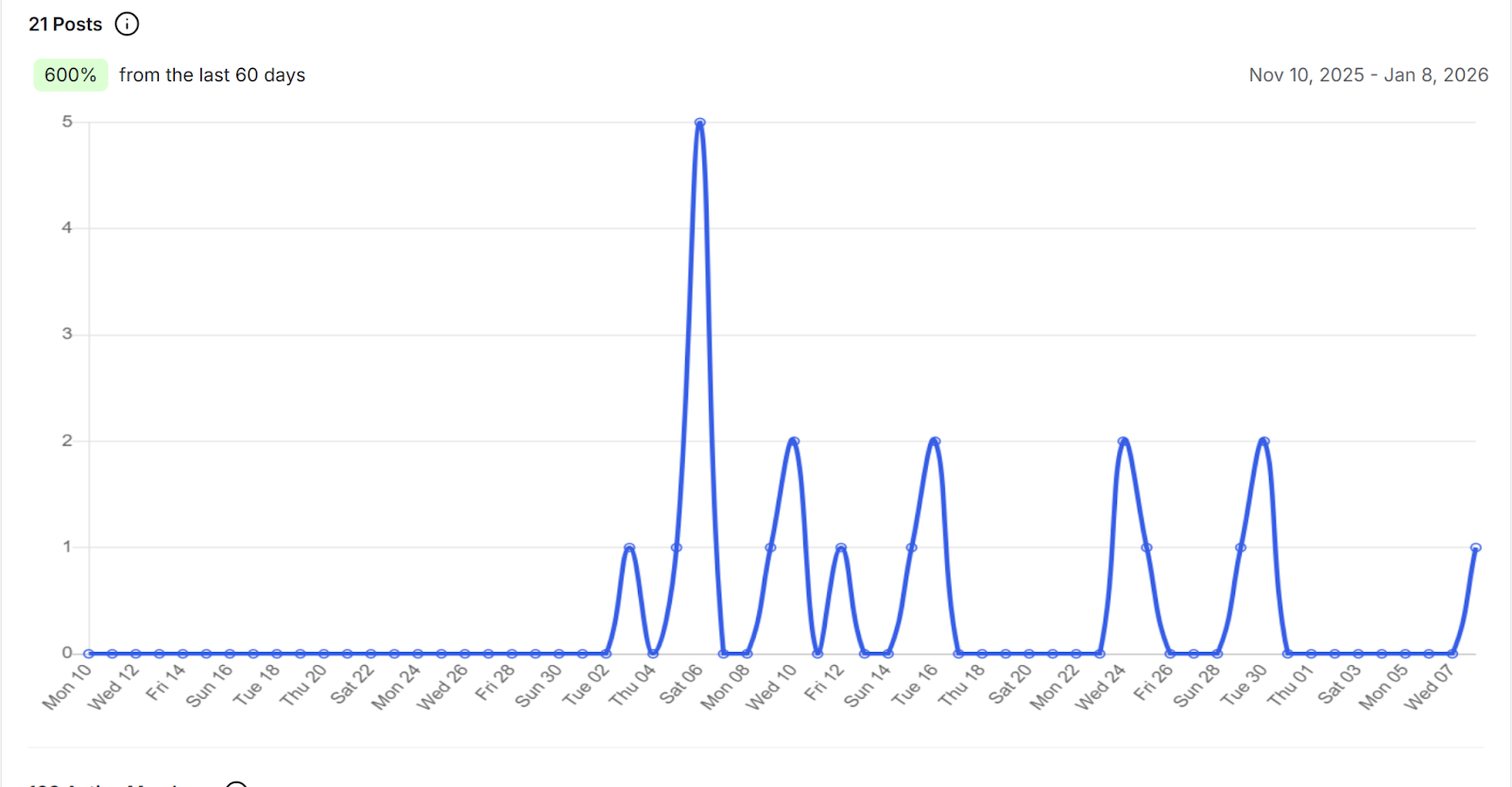
Comments: The number of comments created.
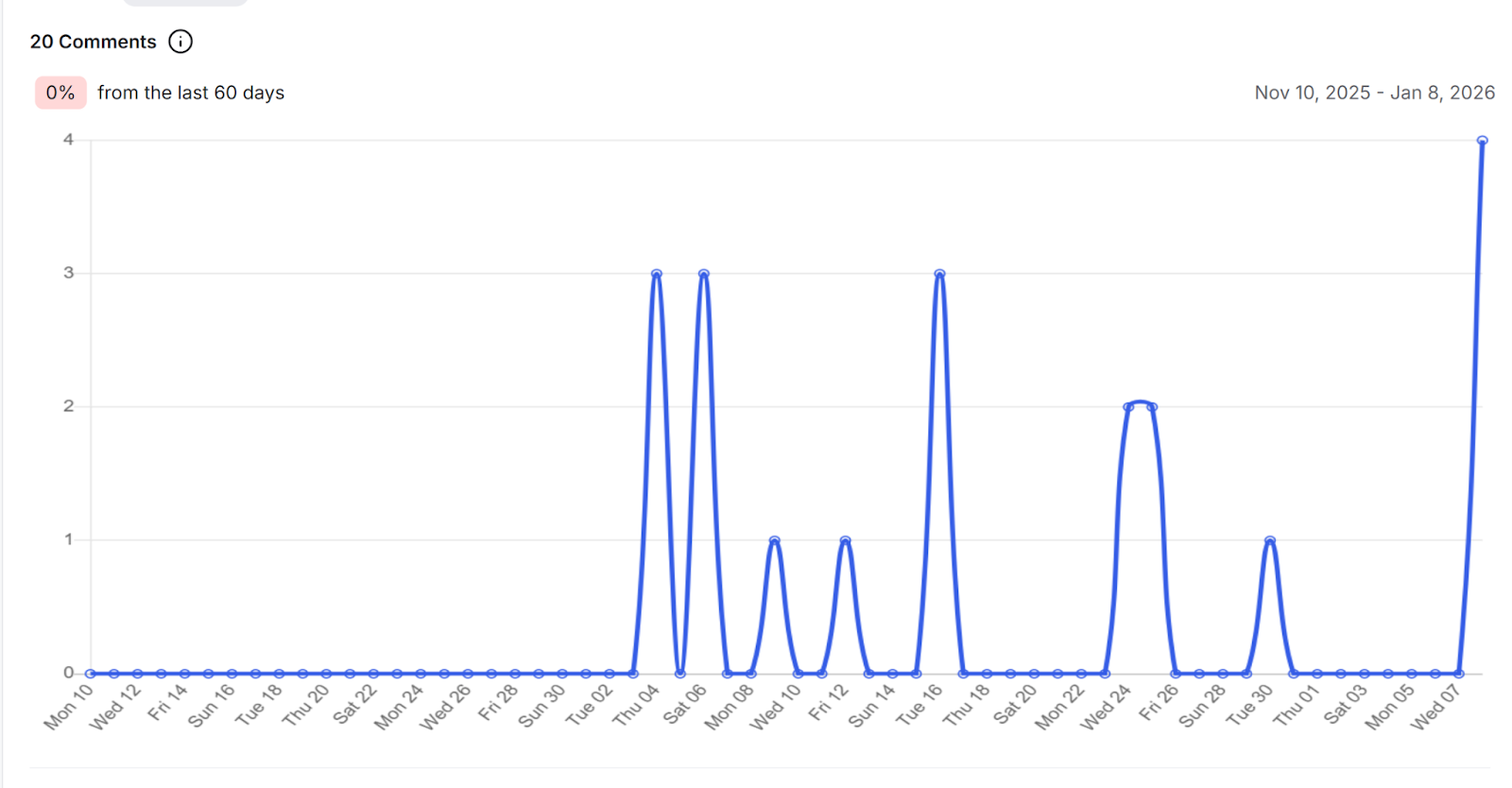
Active Members: The number of unique members who visited your community.
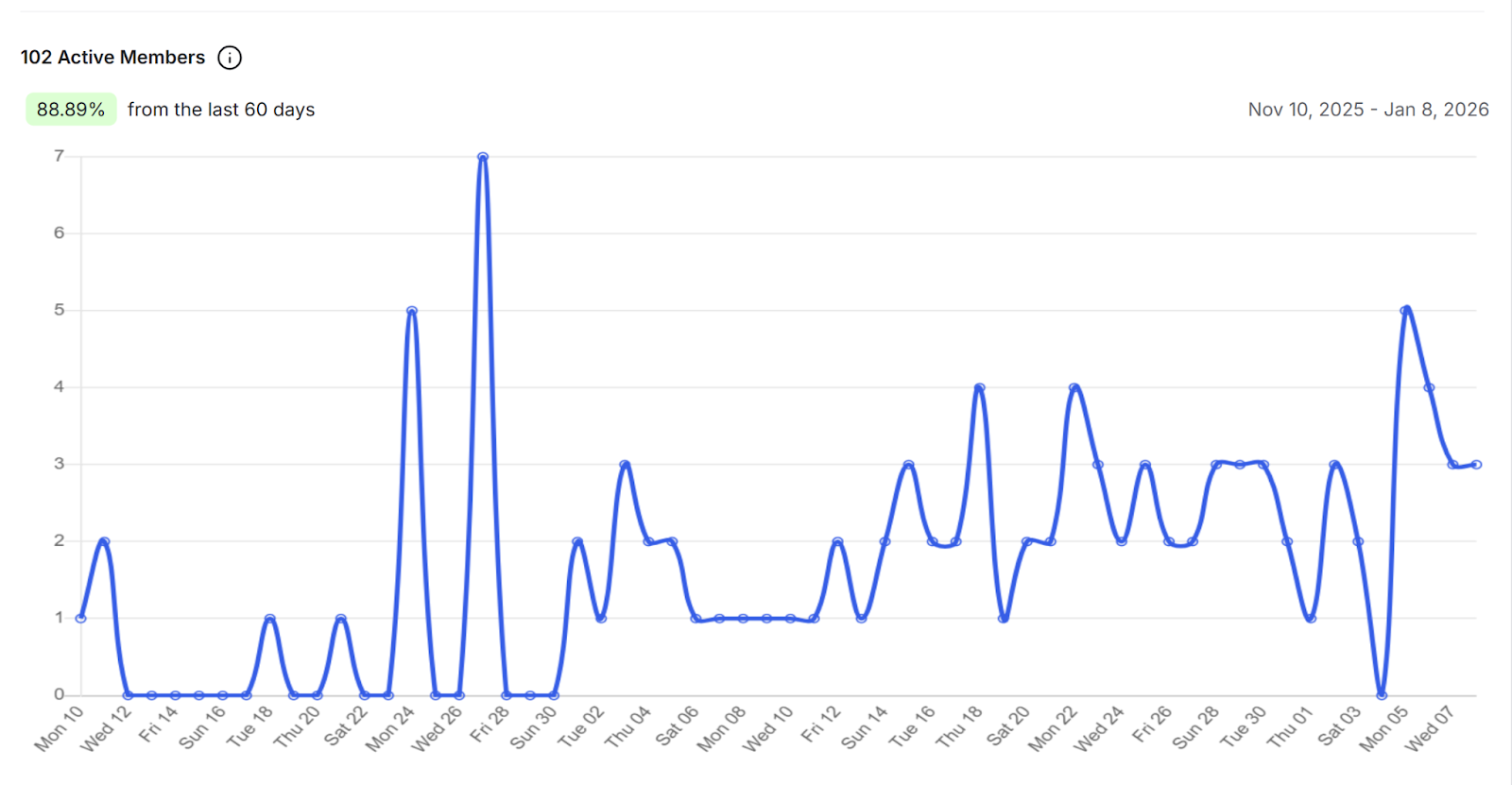
DM Messages: The number of direct messages sent by members.
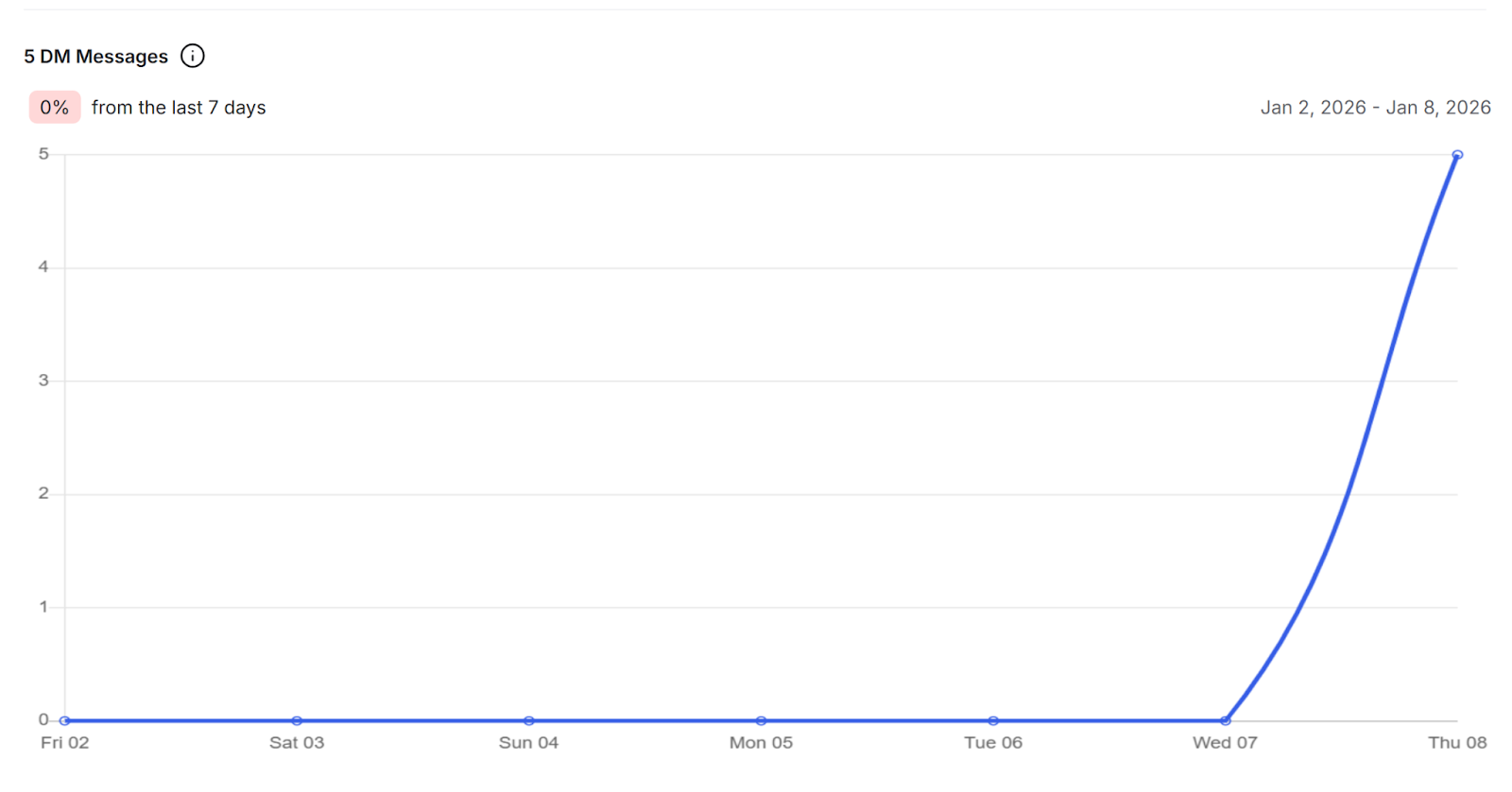
Members Activity: Sort member activity based on community visits, posts, and comments created.
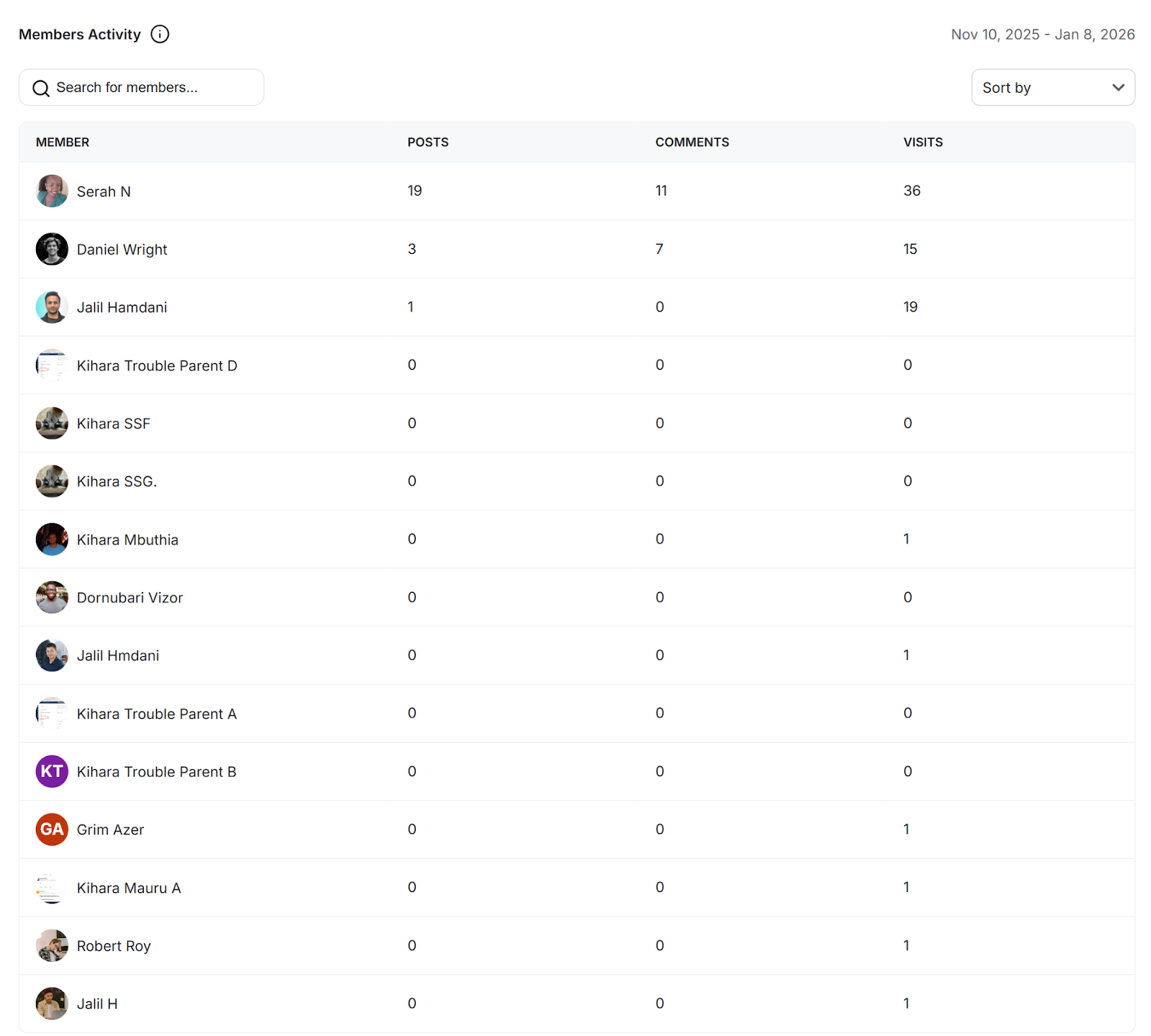
This section displays 2 charts:
Courses: Course enrollment and completion rate.
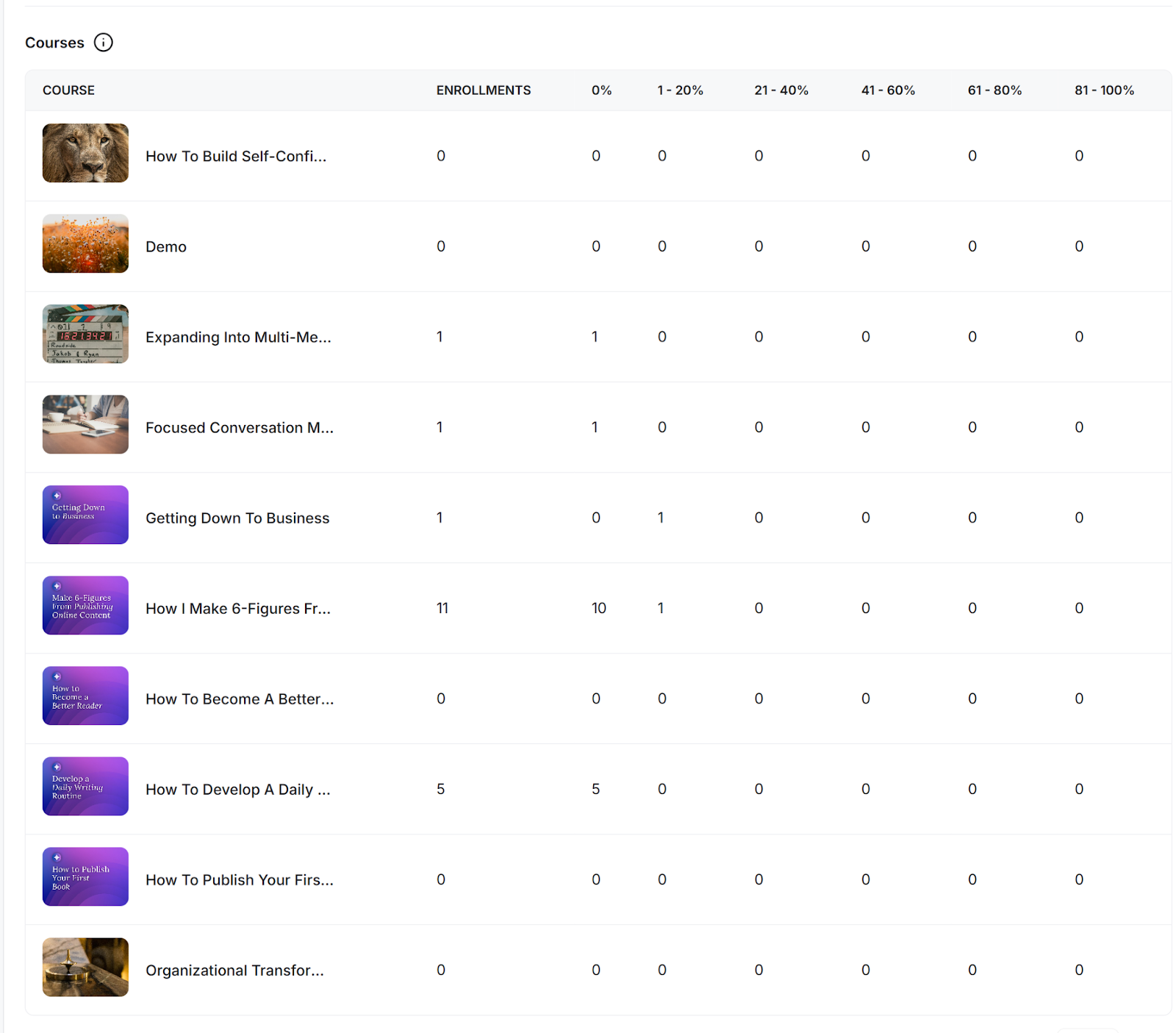
Library: The total number of members who have accessed your content
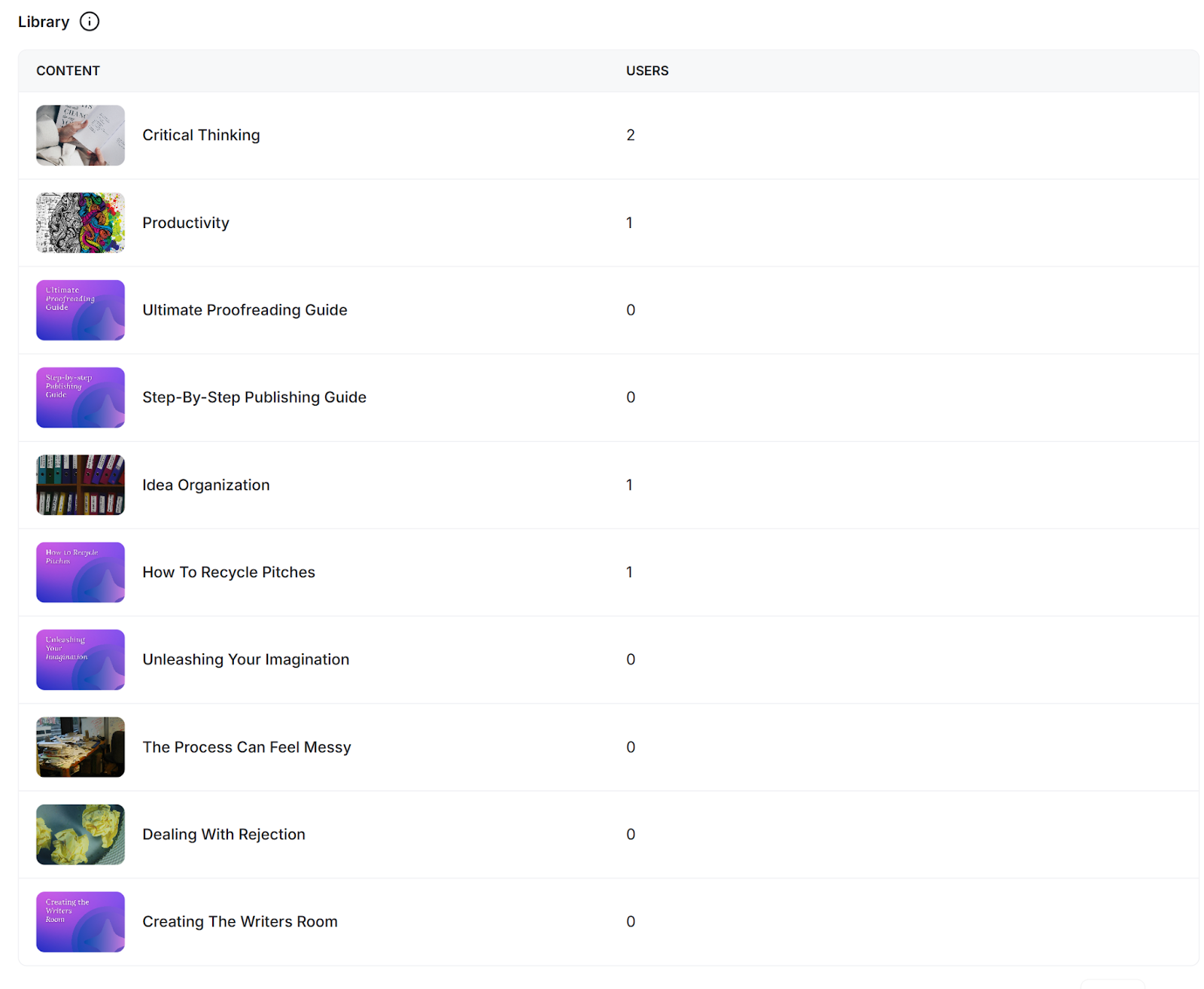
Device Visits: The unique members' visits by device type.
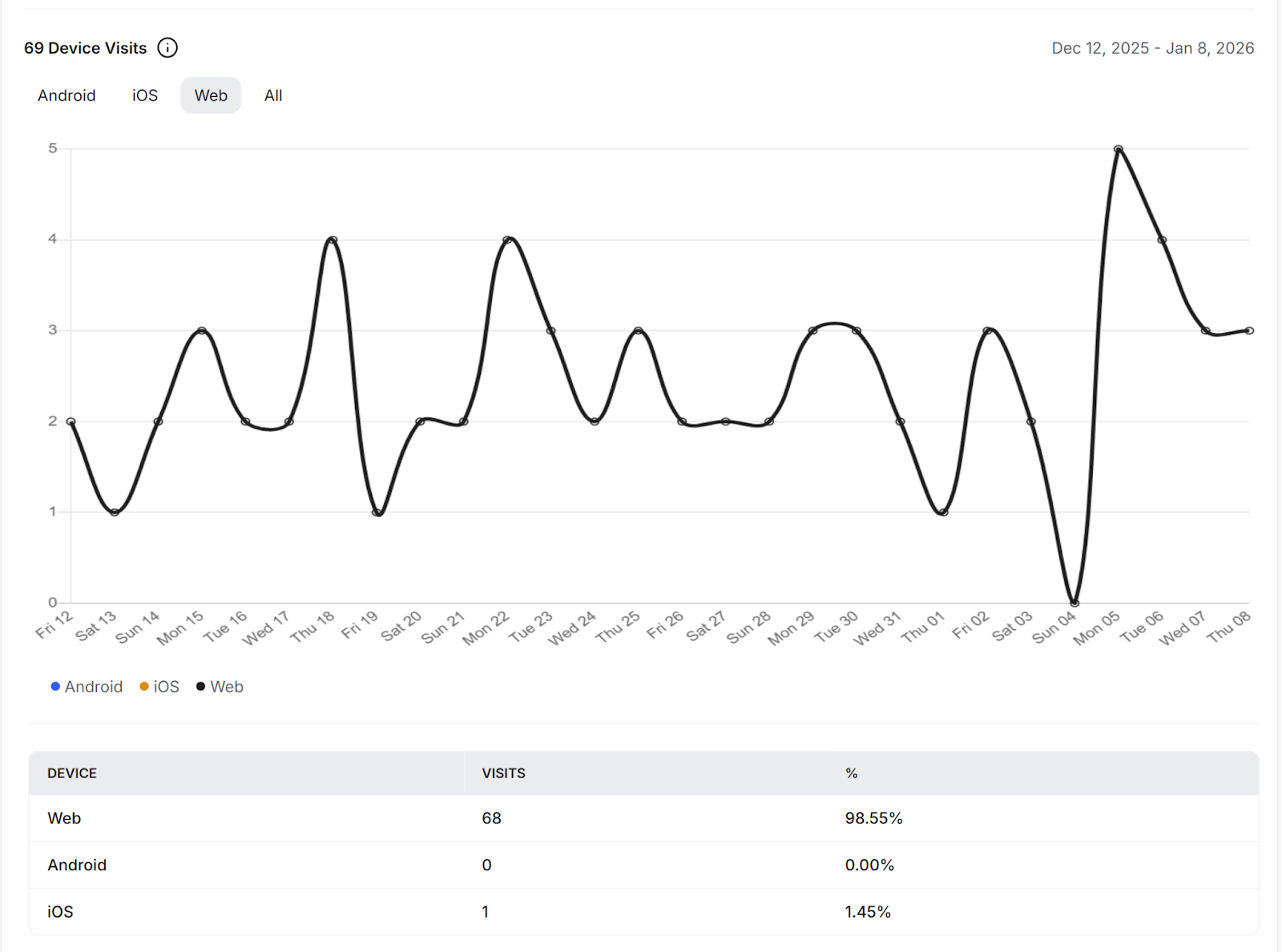
Note: You can use these sorting options for the data on the specific date range.