Step 1: Click Admin Panel.
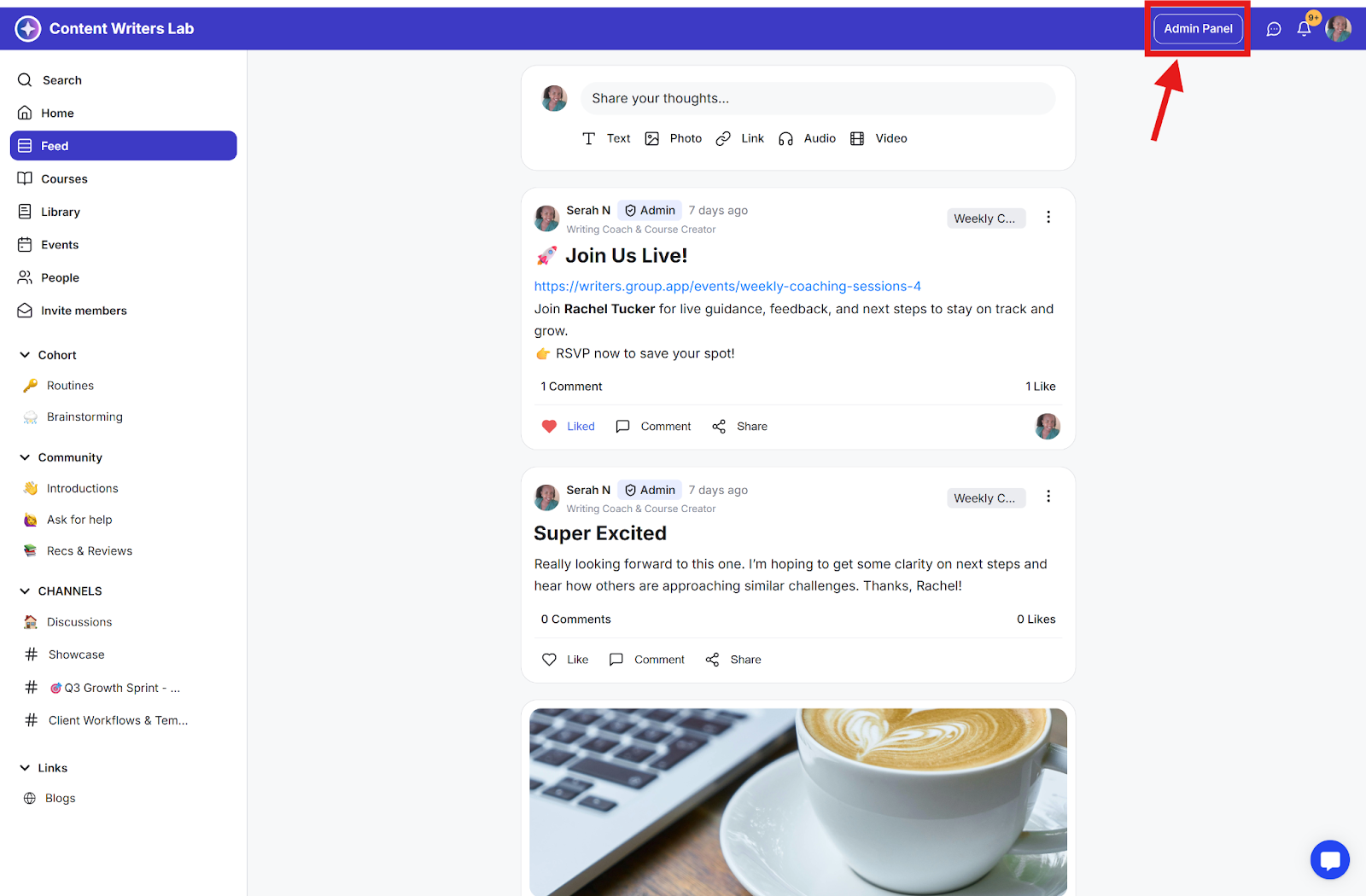
Step 2: Go to Settings & Data on the side menu and select Settings.
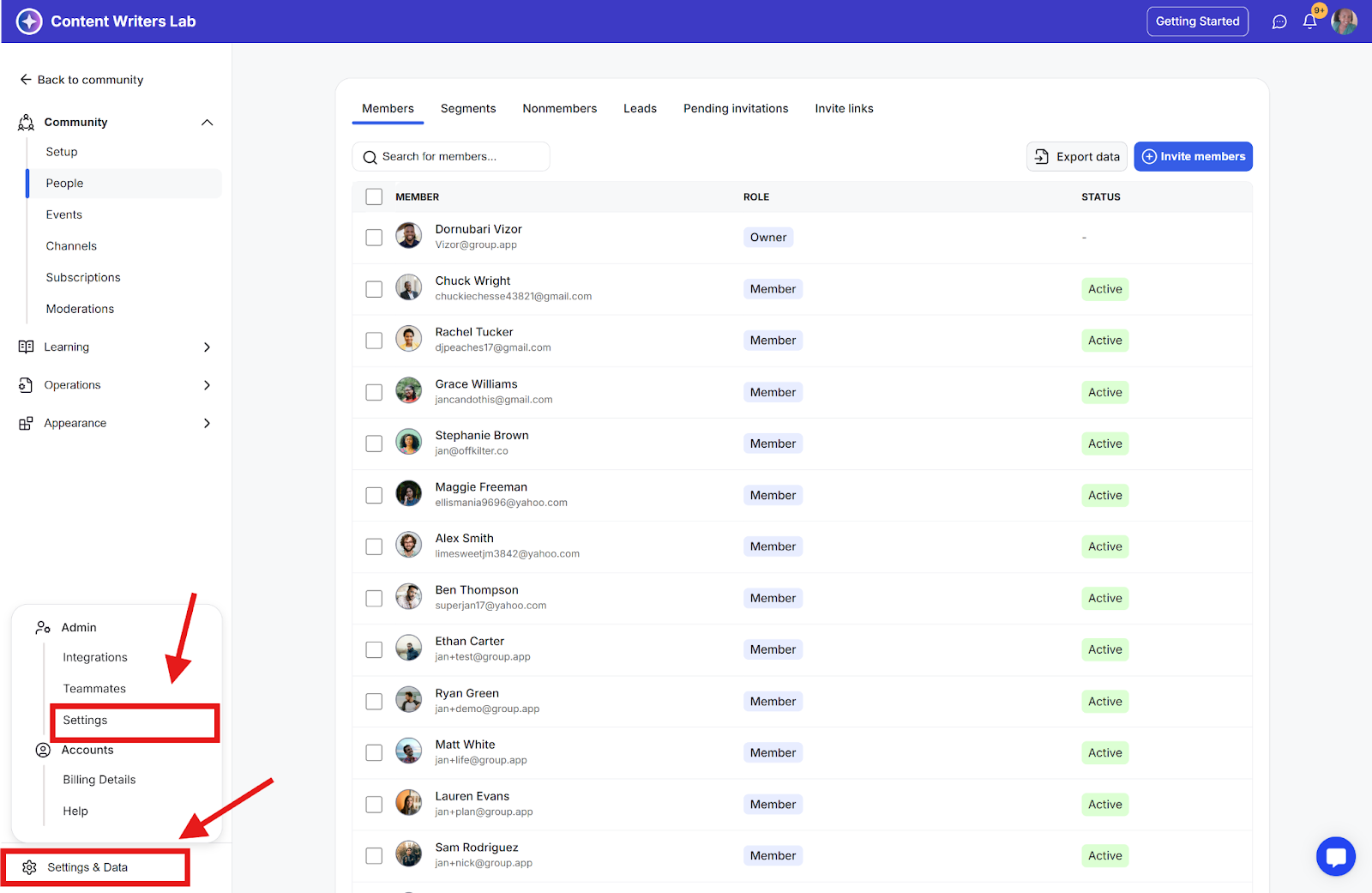
Step 3: Scroll down on the Community Details tab and click the Delete Community button.
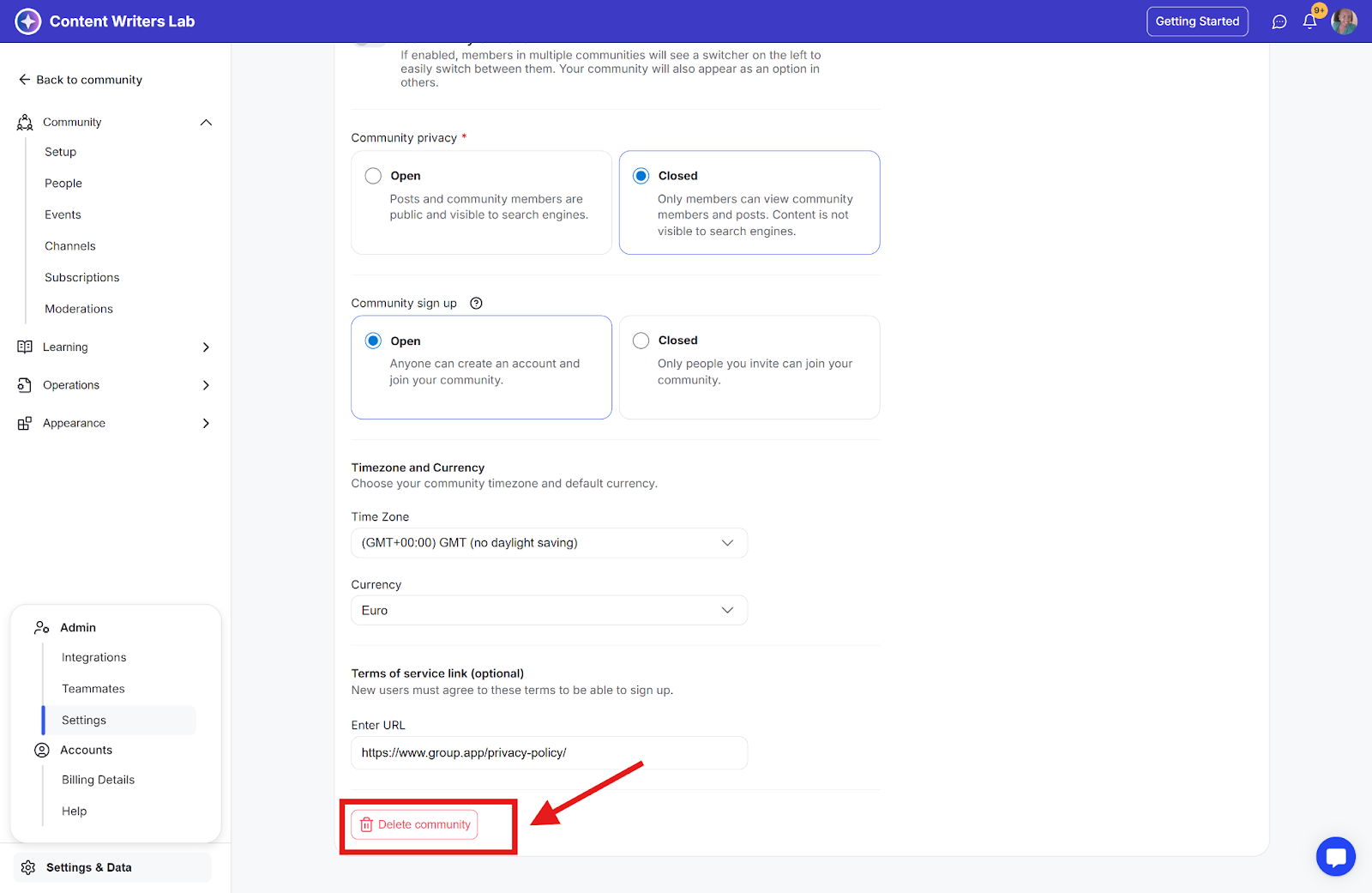
NOTE:
Deleting your community is not possible if you have an active member subscription.