What is the storage limit?
Your storage limit depends on your plan, and all content uploaded by both members and admins counts toward that limit.
This includes files such as videos, PDFs, photos, and worksheets uploaded by members. It also includes the same types of files uploaded by admins.
Storage limits apply to any file uploaded to your community. While posts themselves are not counted, any files attached to a post do count toward your storage usage.
Tip: To reduce storage consumption, you can embed videos or use externally hosted videos from platforms such as Vimeo or Wistia.
Step 1: Click the Admin Panel button.
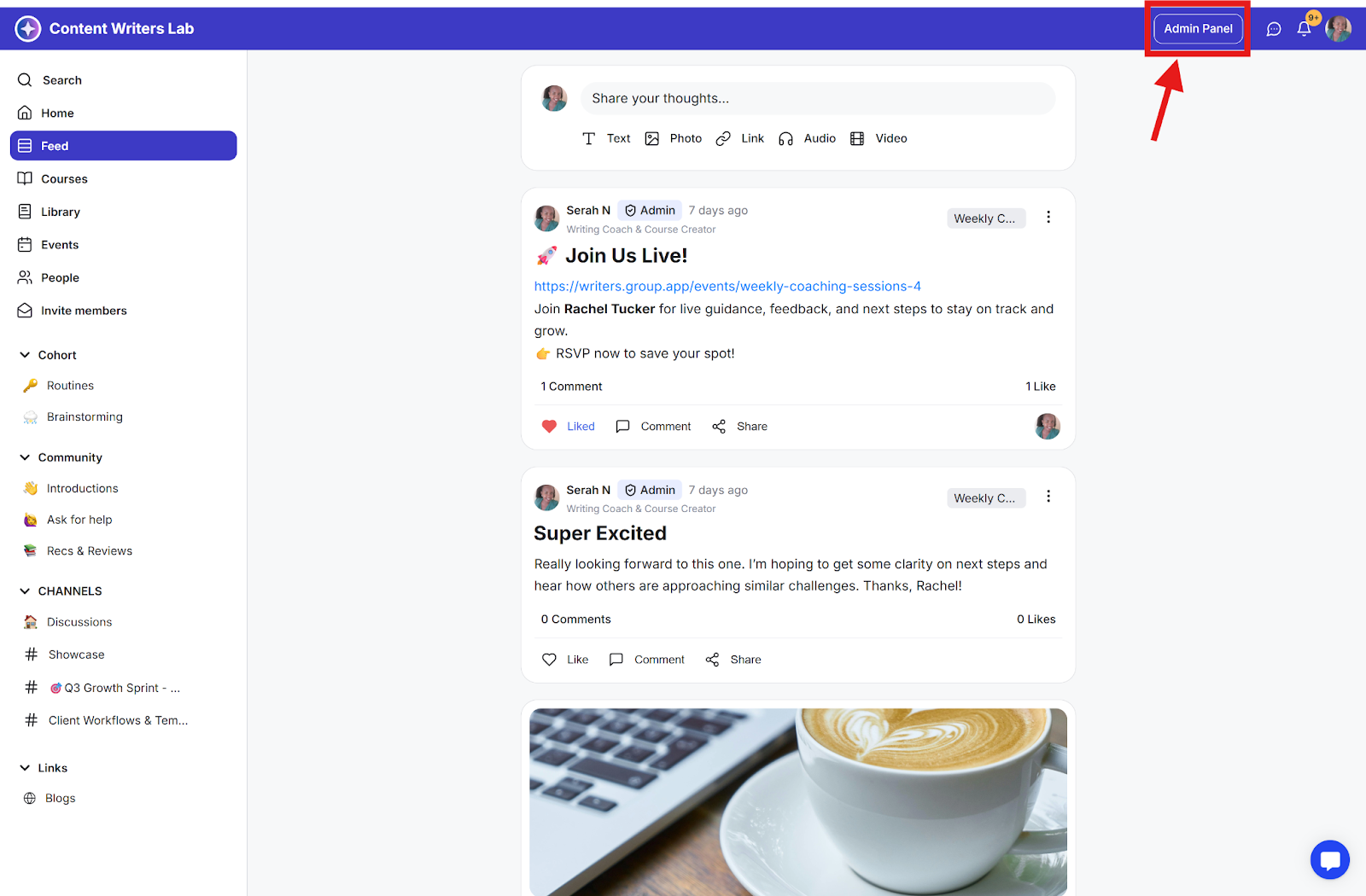
Step 2: Click Settings & Data on the side menu and select Billing Details.
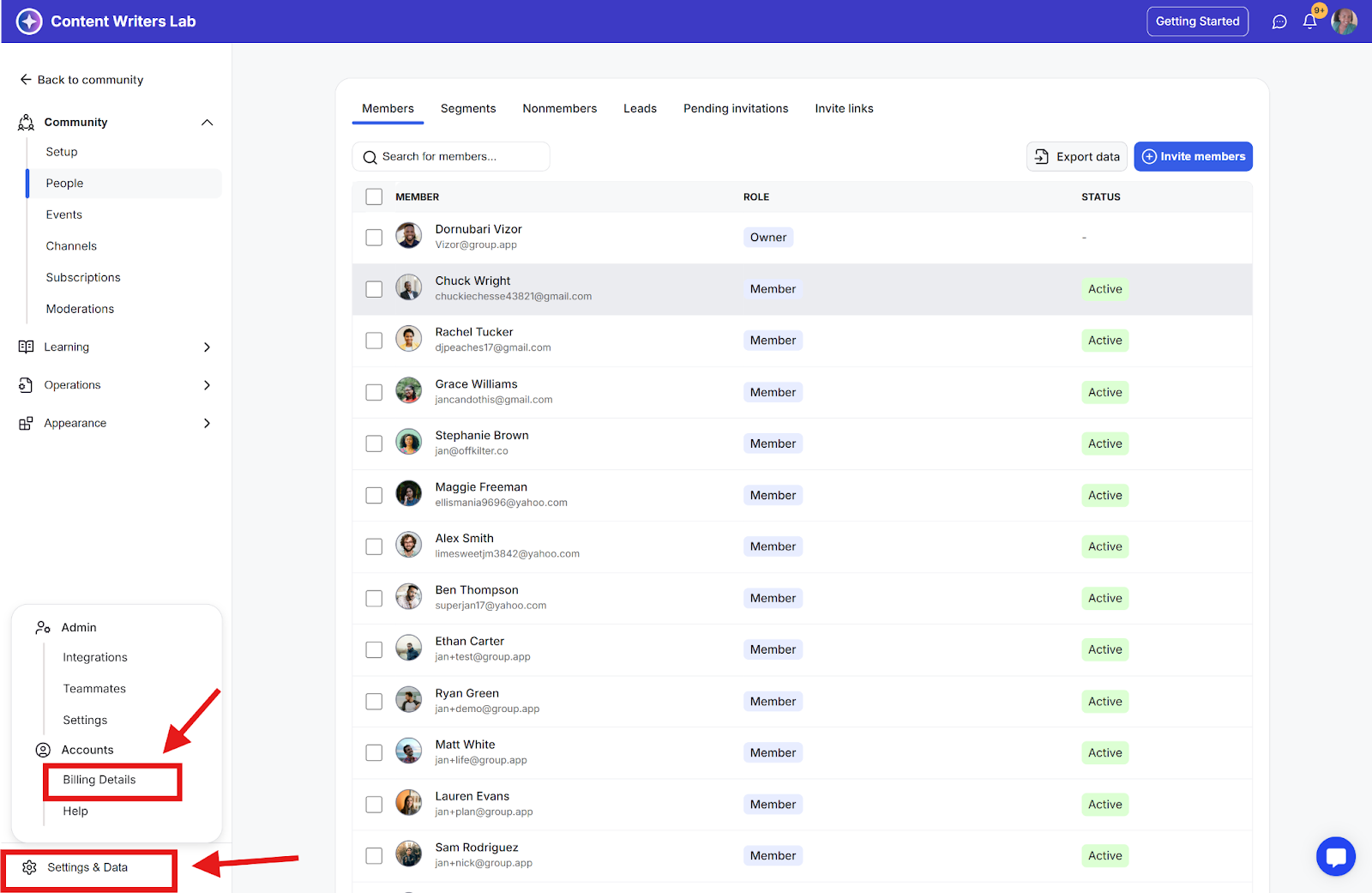
Step 3: Check the Media Storage limit section for the storage limit information.
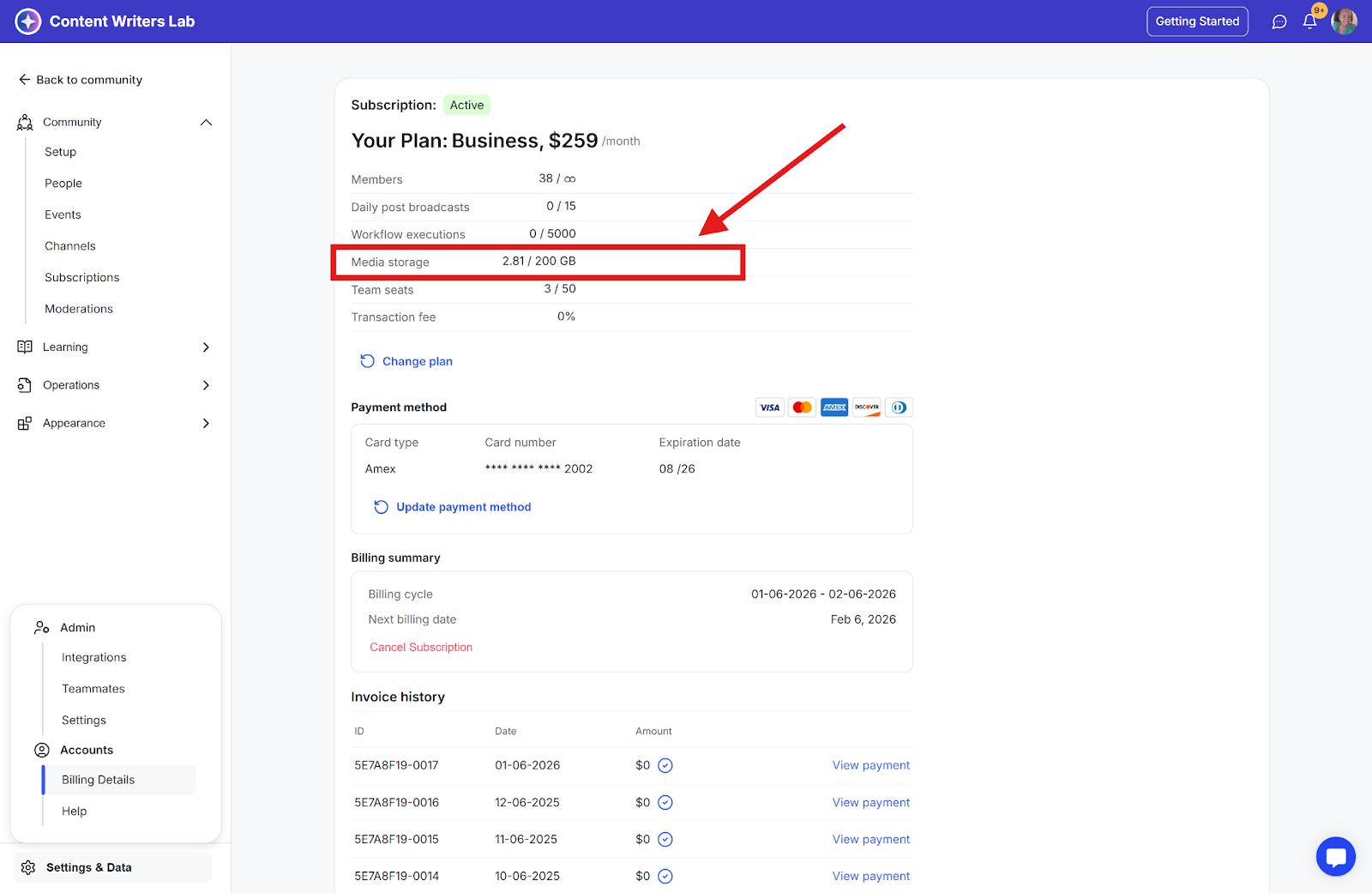
For a quick overview of the media storage limit per plan, you can visit https://www.group.app/pricing/