Step 1: Click on your Profile Image in the top-right-hand corner and select Profile Details.
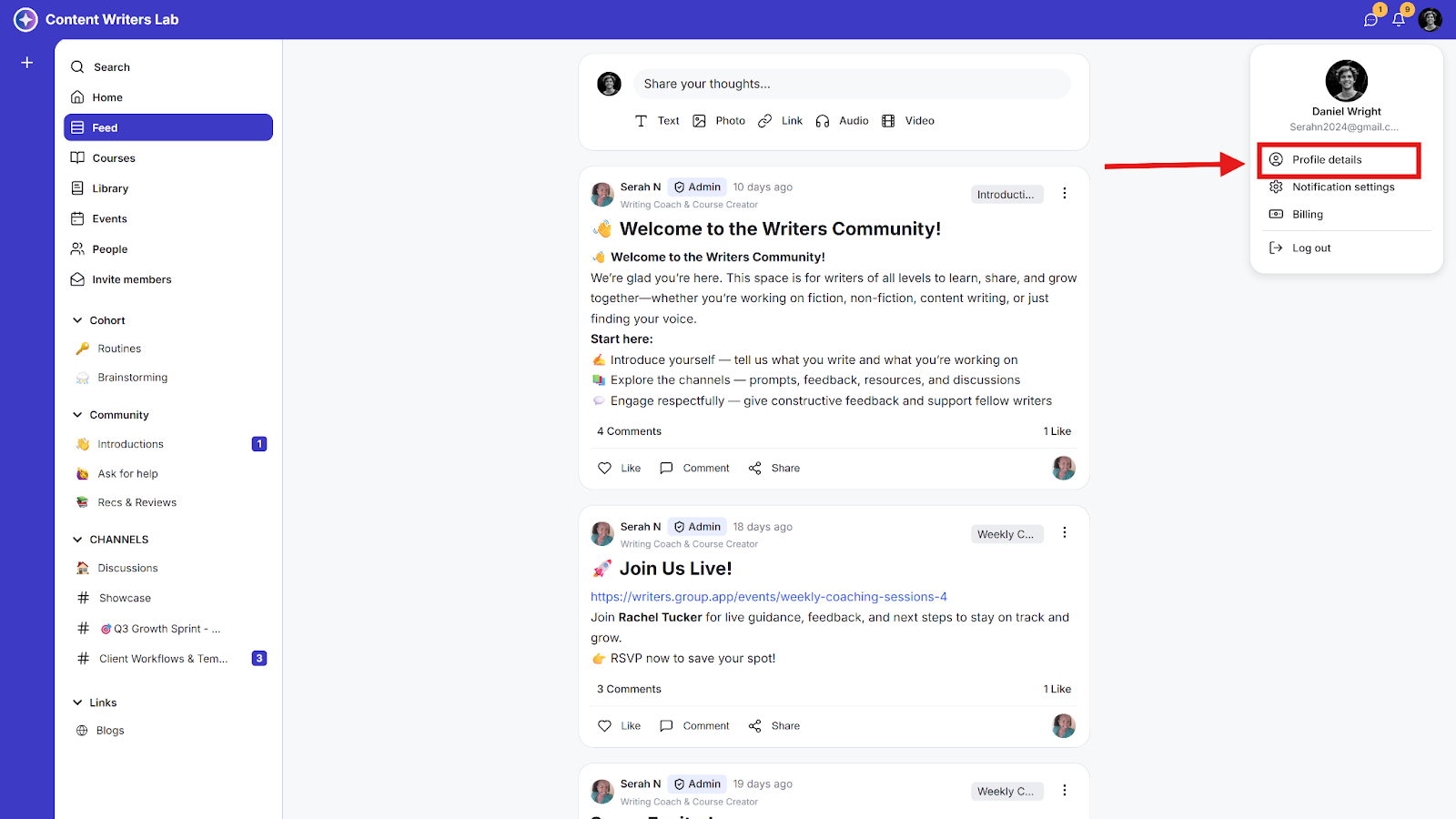
Step 2: Scroll down to the bottom and find the Delete Profile button.
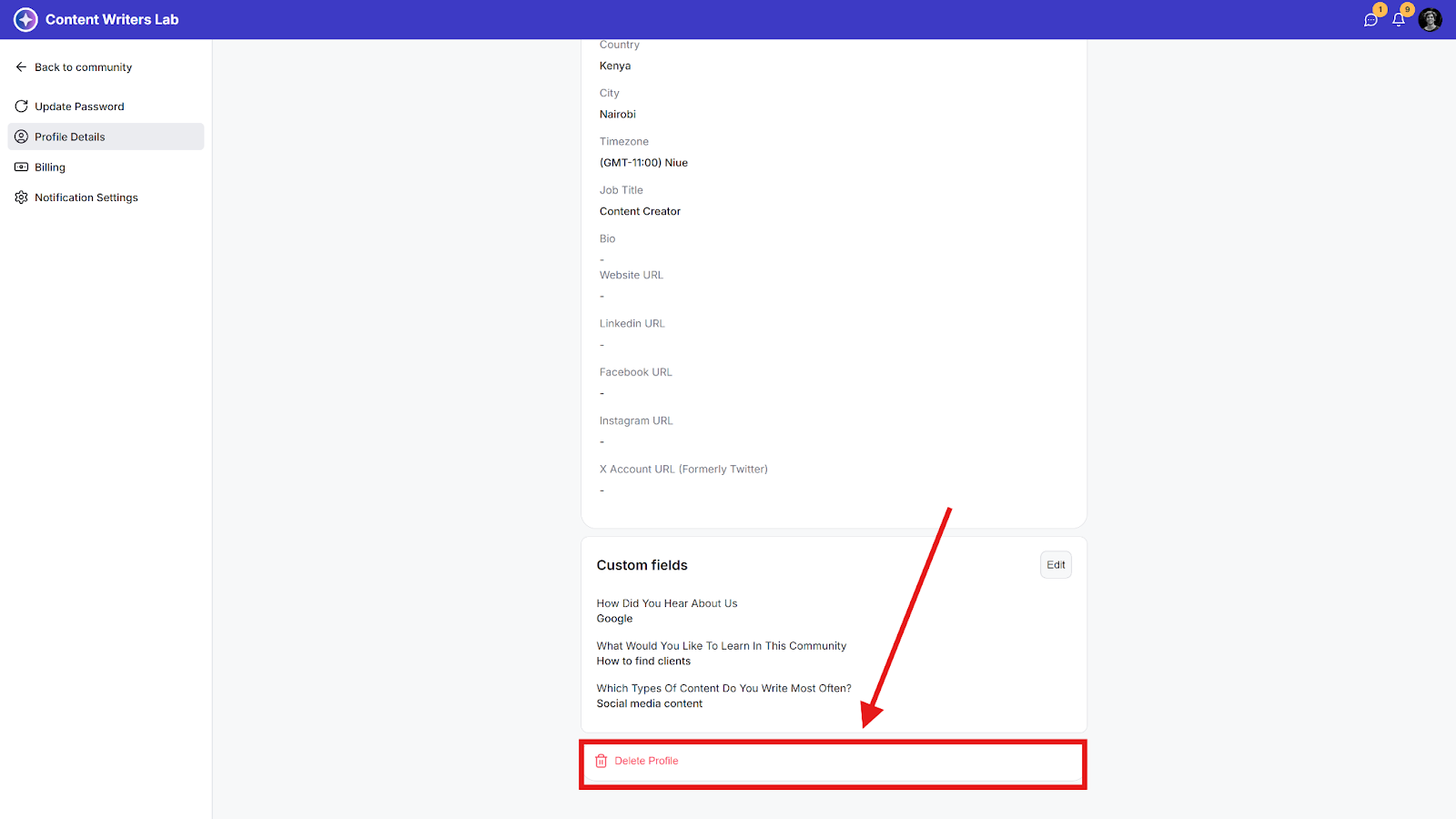
Step 3: Click the Delete Profile button.
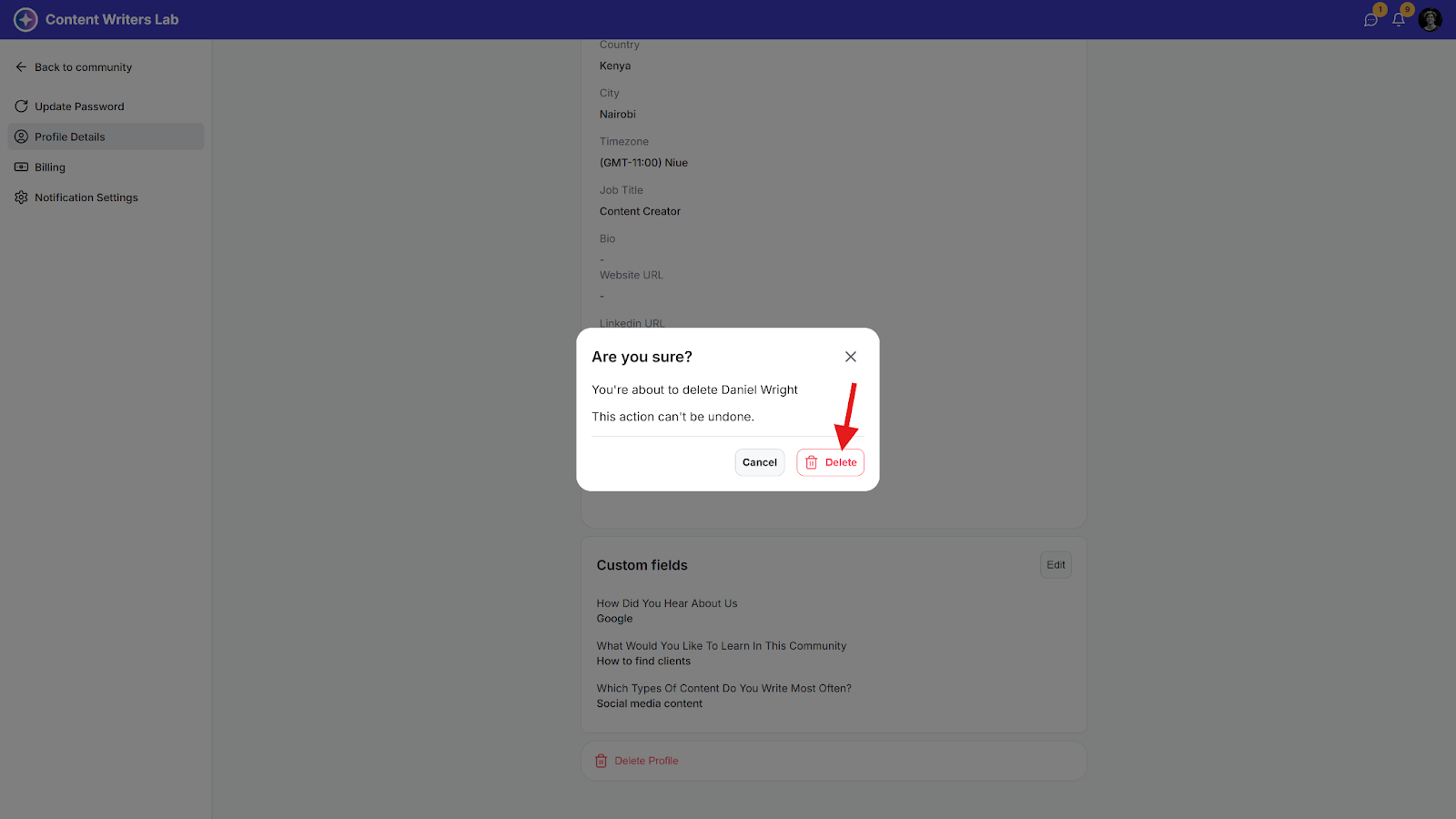
NOTE: Deleting your profile is not possible if you are still an owner of a community. The community will need to be deleted first to delete your profile.