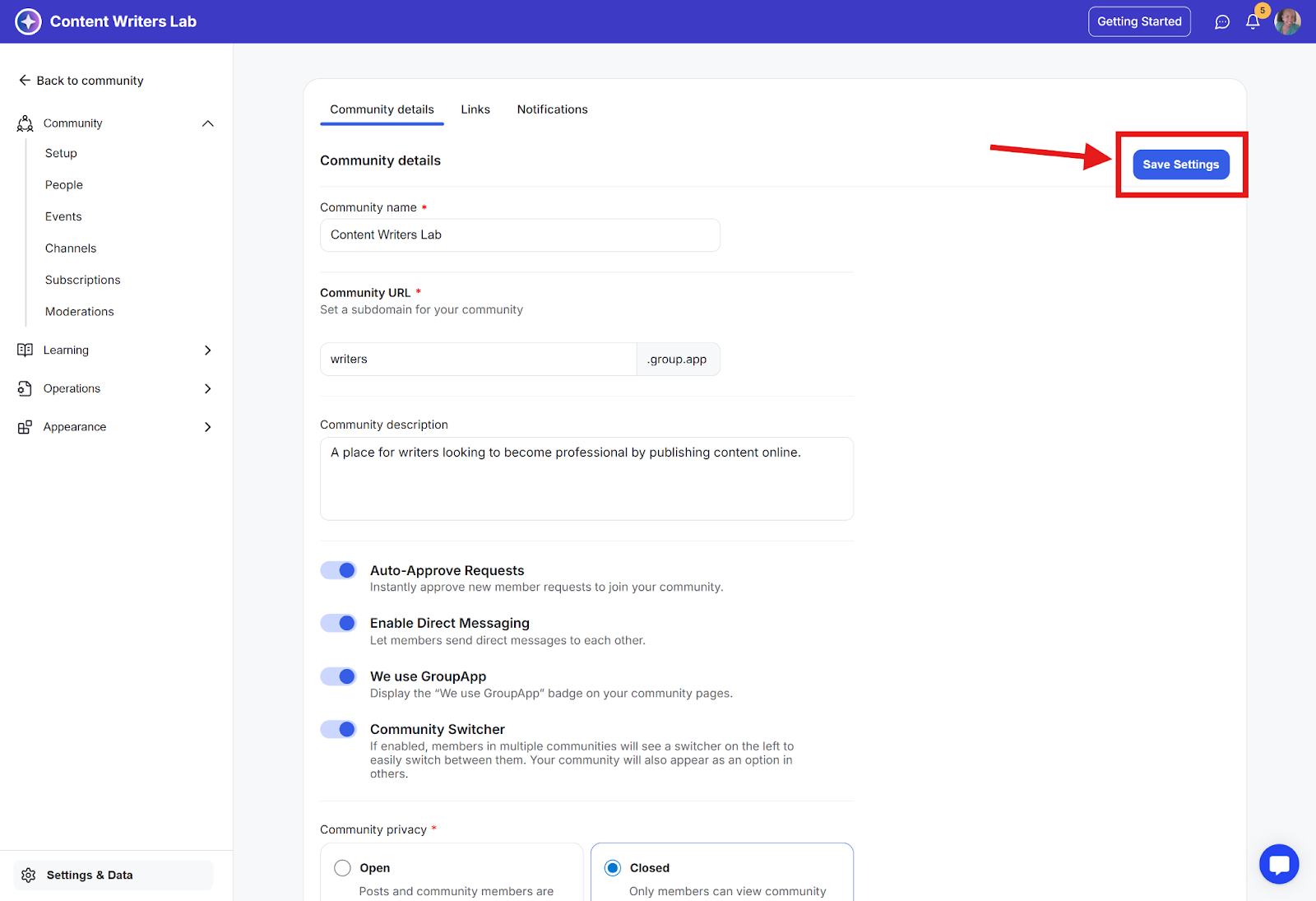When added, a "Terms of Service" link will be displayed on your checkout pages. When a member clicks this link, your full Terms of Service page will open in a new browser tab. The link will appear on the following checkout pages:
Subscription checkout page
Buy Course checkout page
Buy Library Content checkout page
Buy Event checkout page
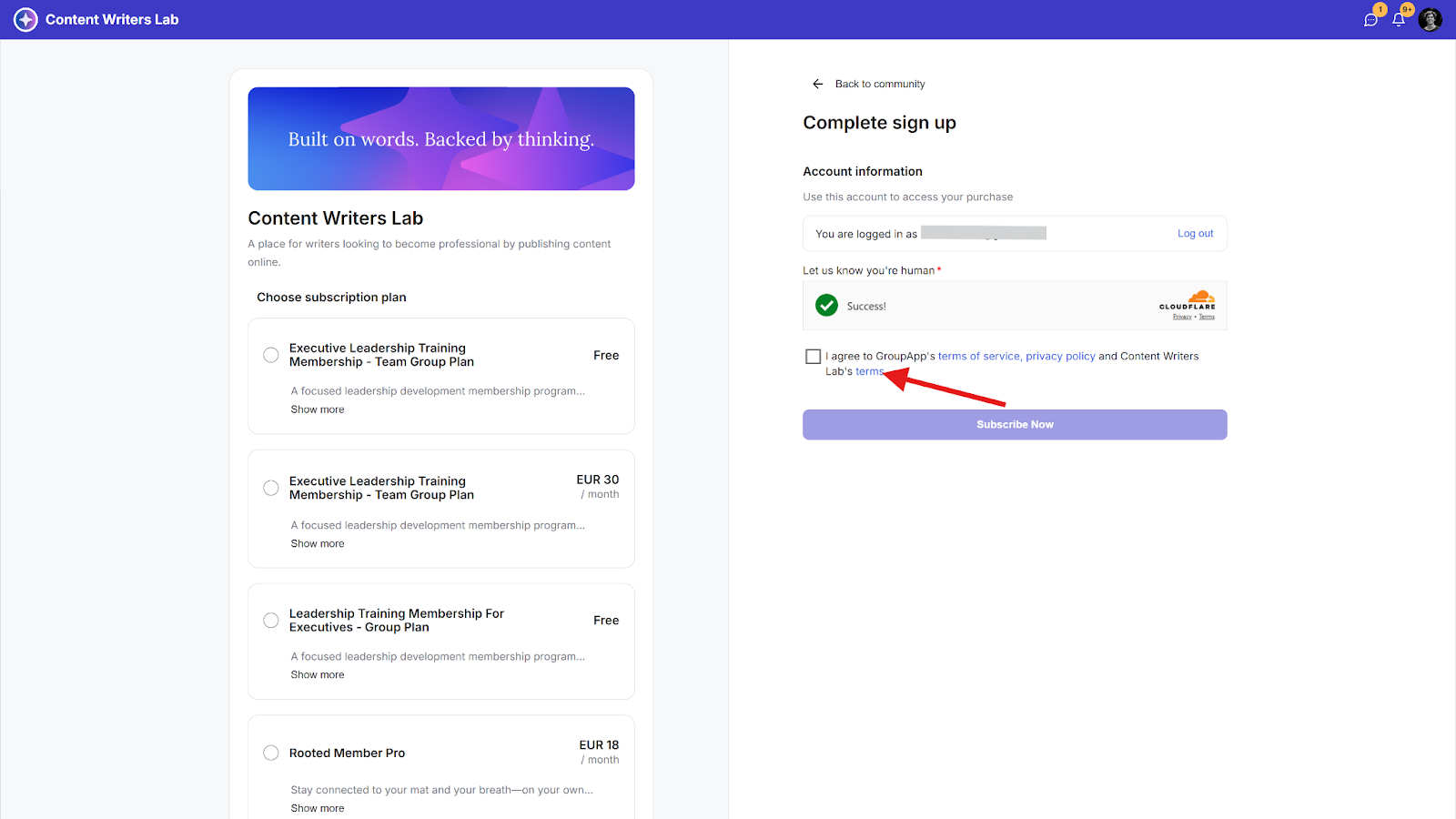
Step 1: Go to your Admin Panel.
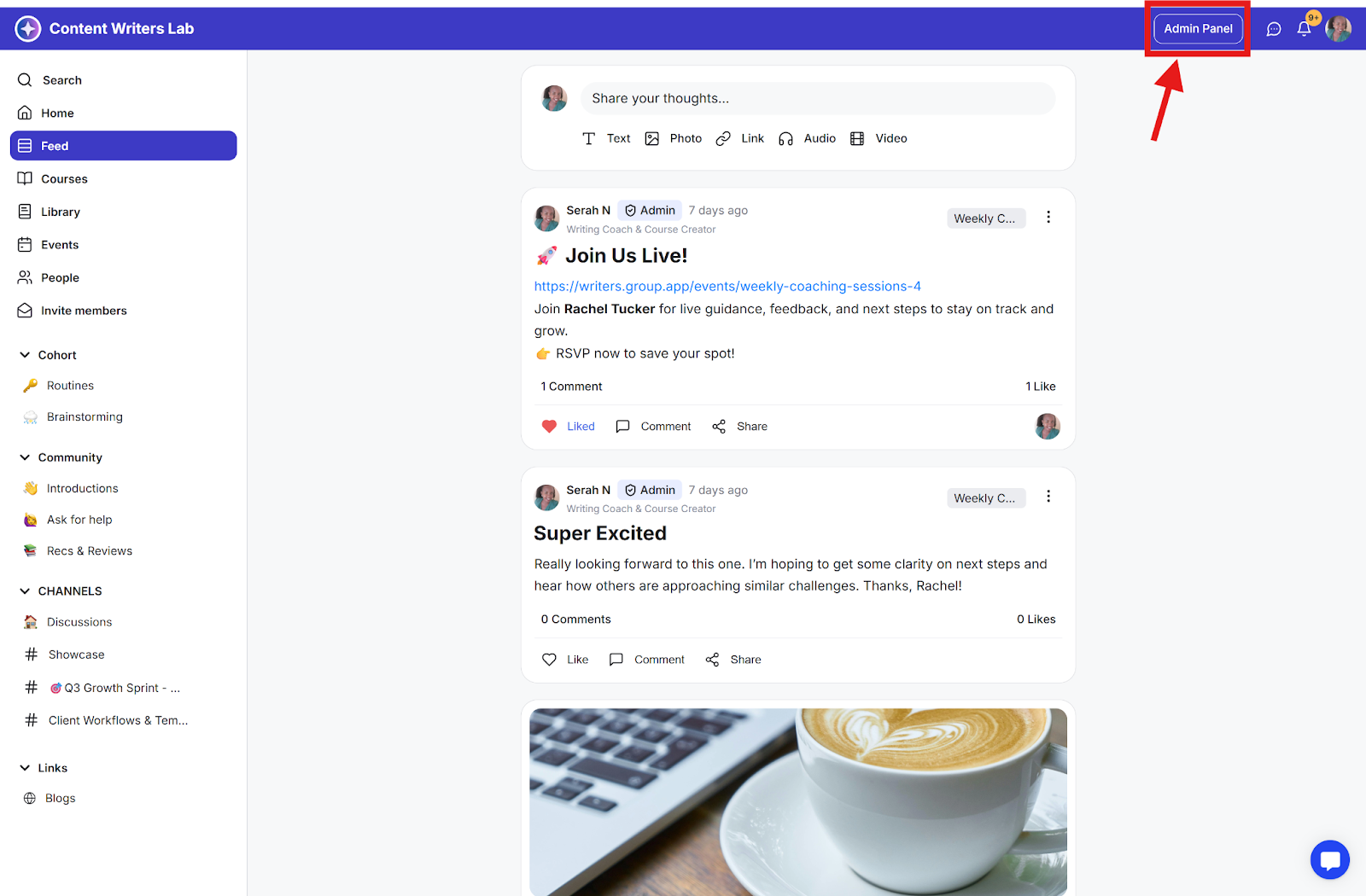
Step 2: On the side menu, click Settings & Data and select Settings.
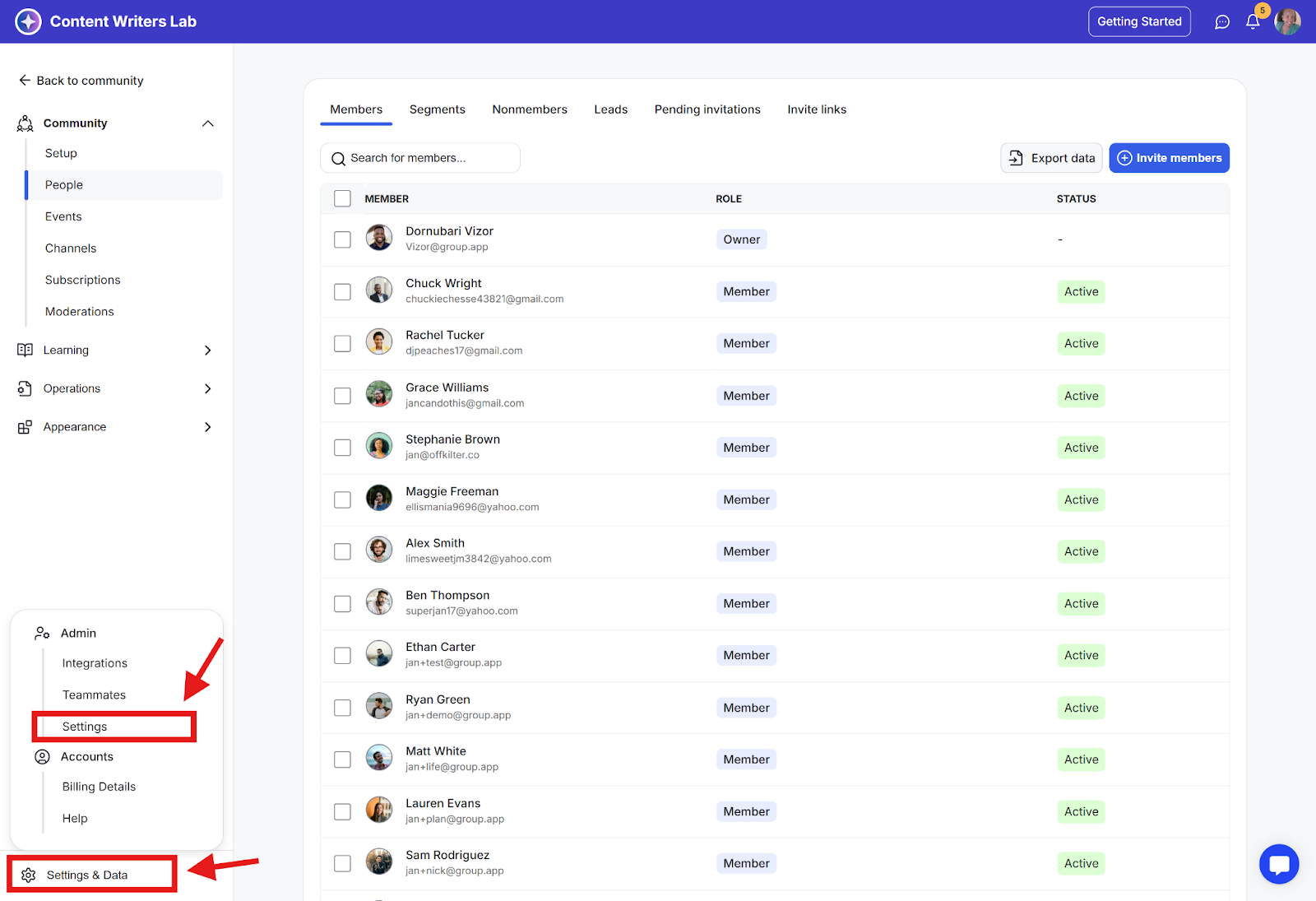
Step 3: In the Settings, scroll down to the Terms of Service link section. Enter the full URL to your Terms of Service page.
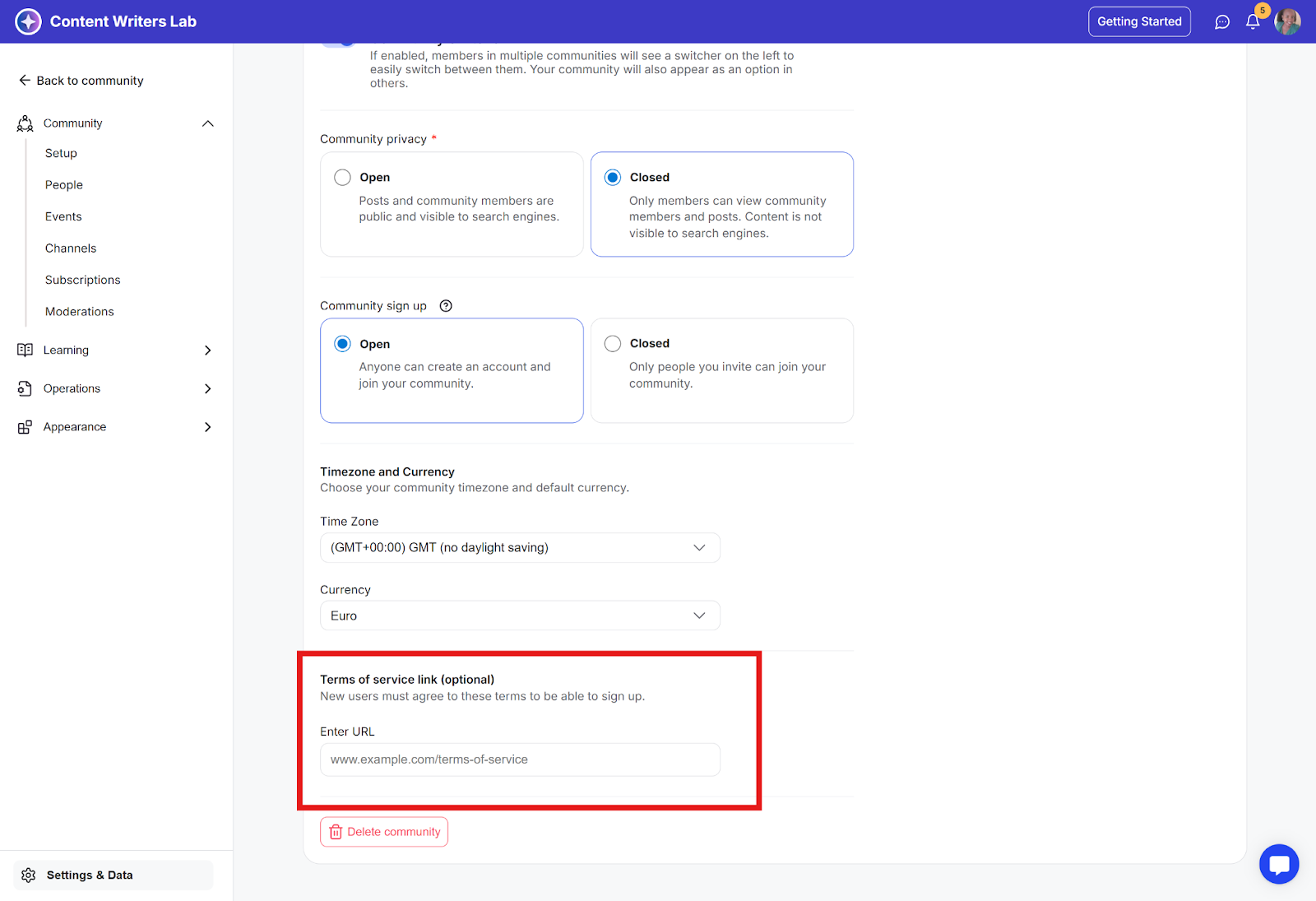
Step 4: Click Save Settings to apply the changes. The link will now appear on your active checkout pages.