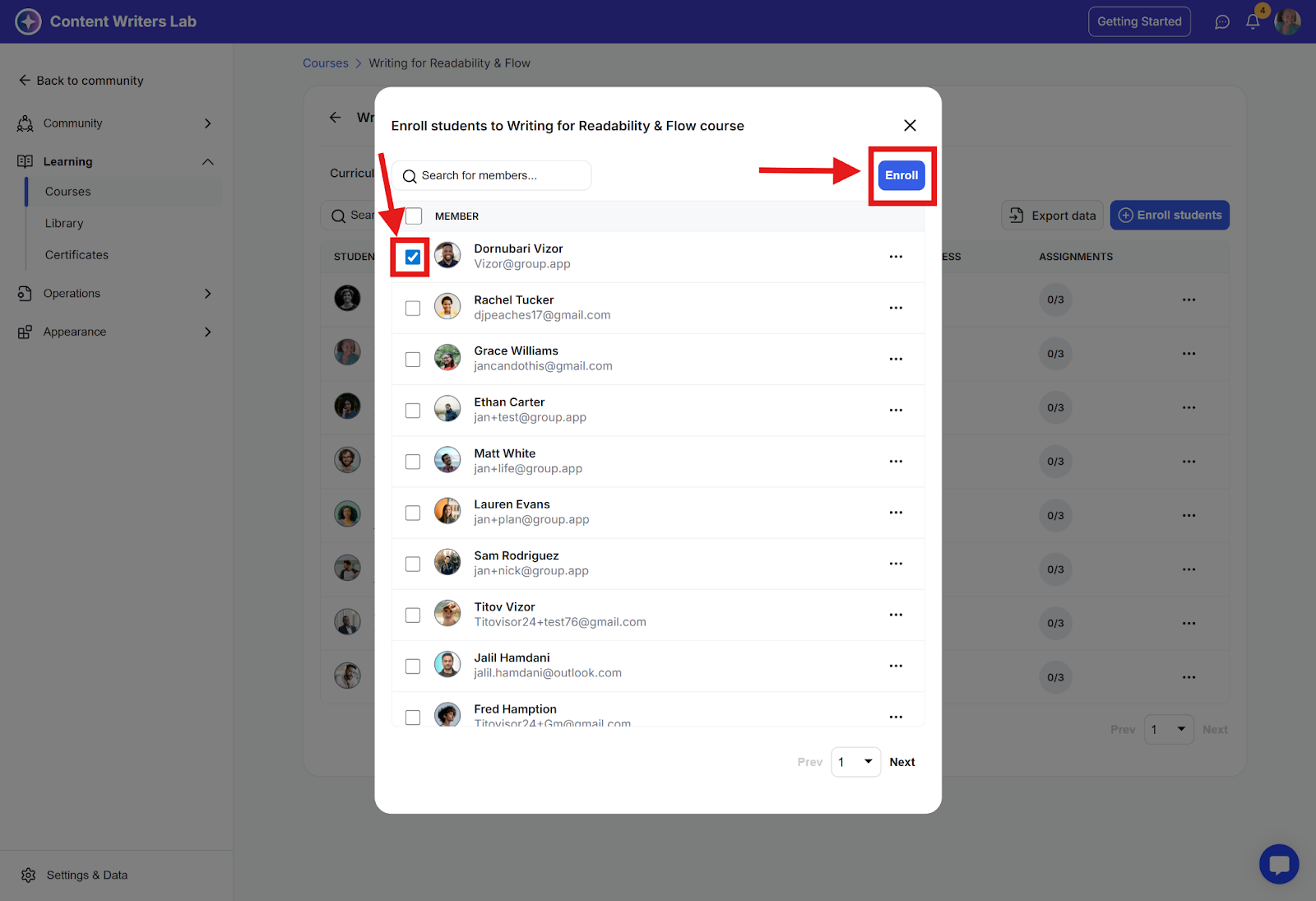Step 1: Click the Admin Panel button.
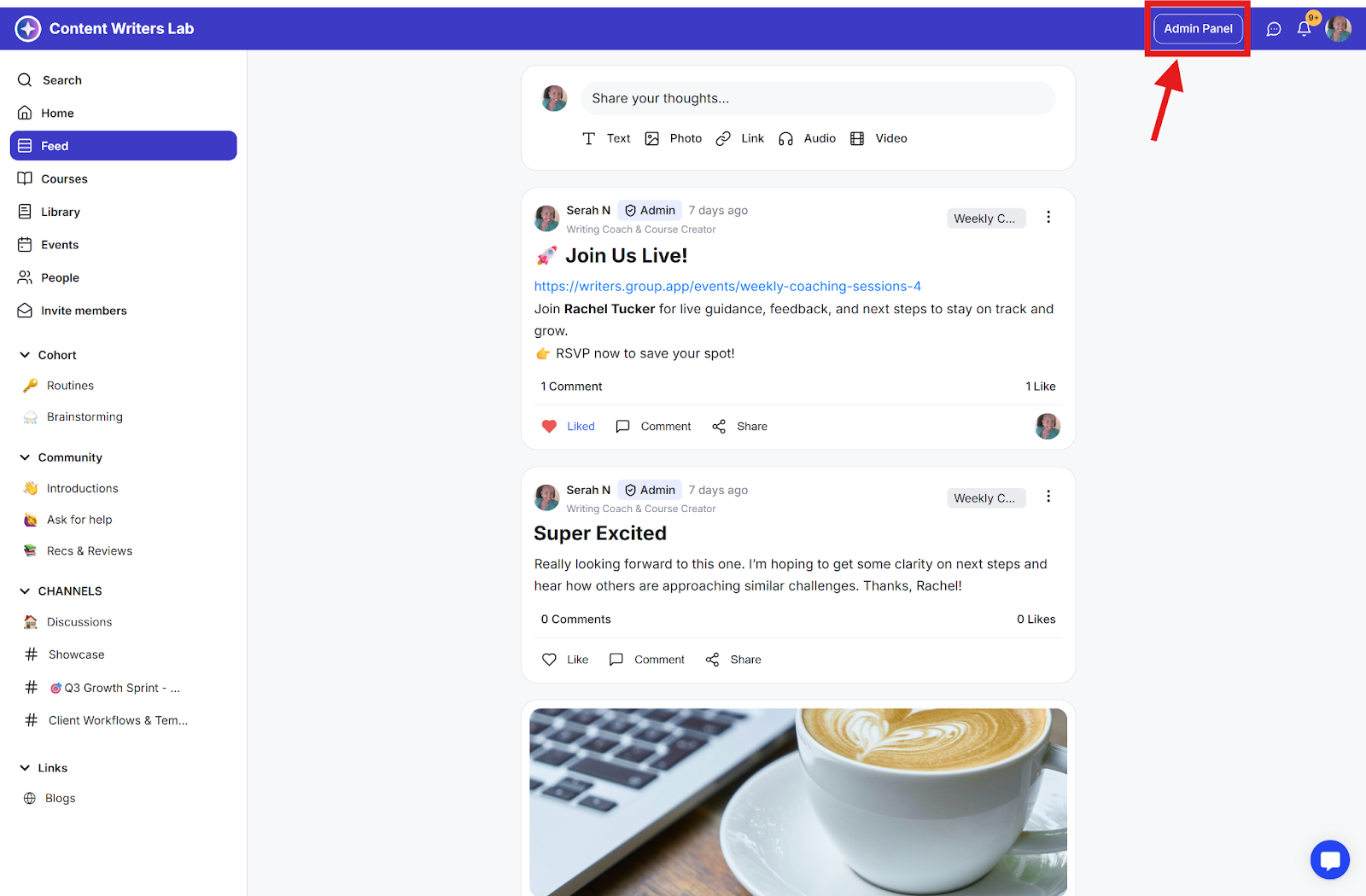
Step 2: Go to Learning in the side menu and select Courses. Then, click the course where you want to add or remove students.
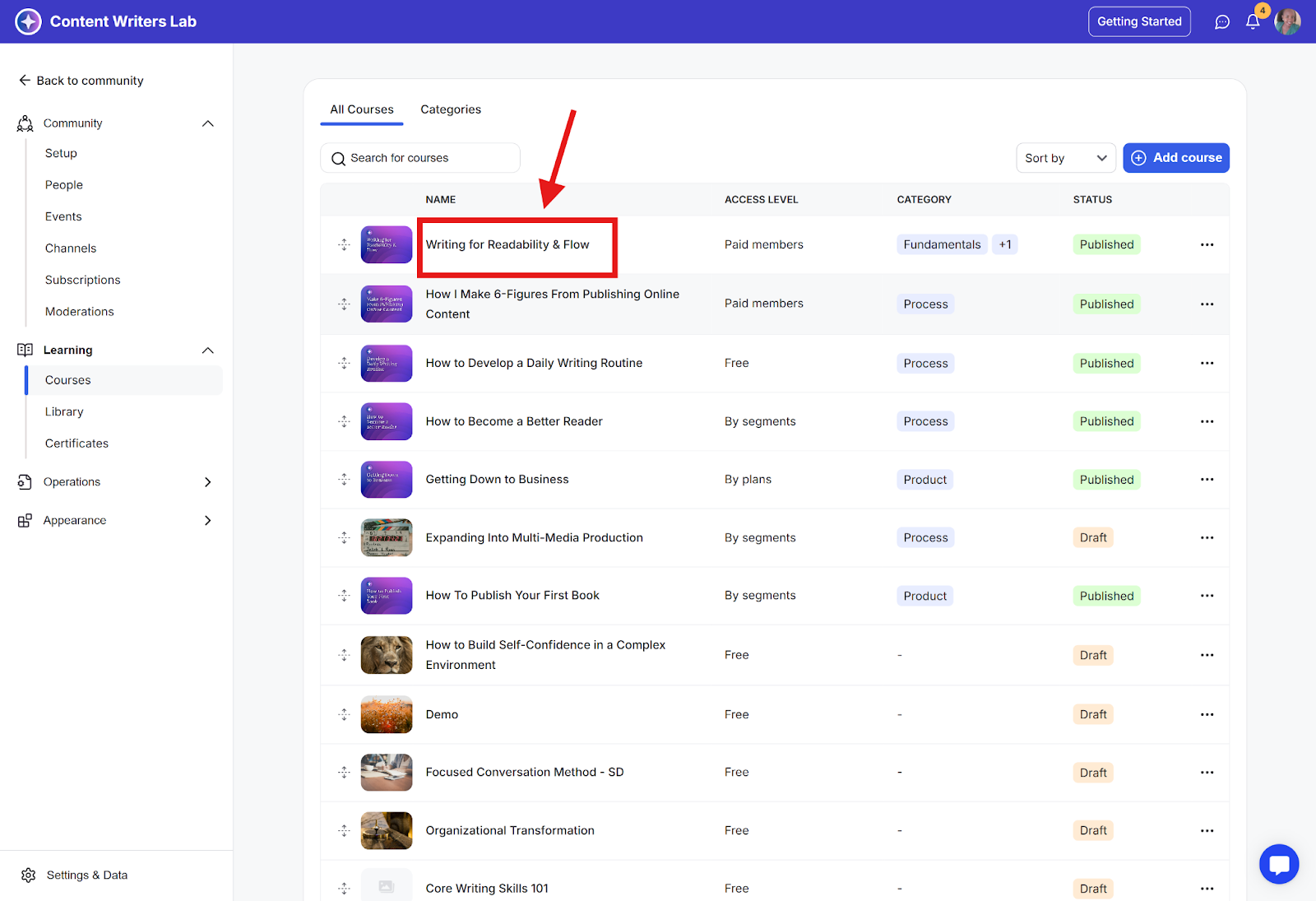
Step 3: Click the Enrollments tab.
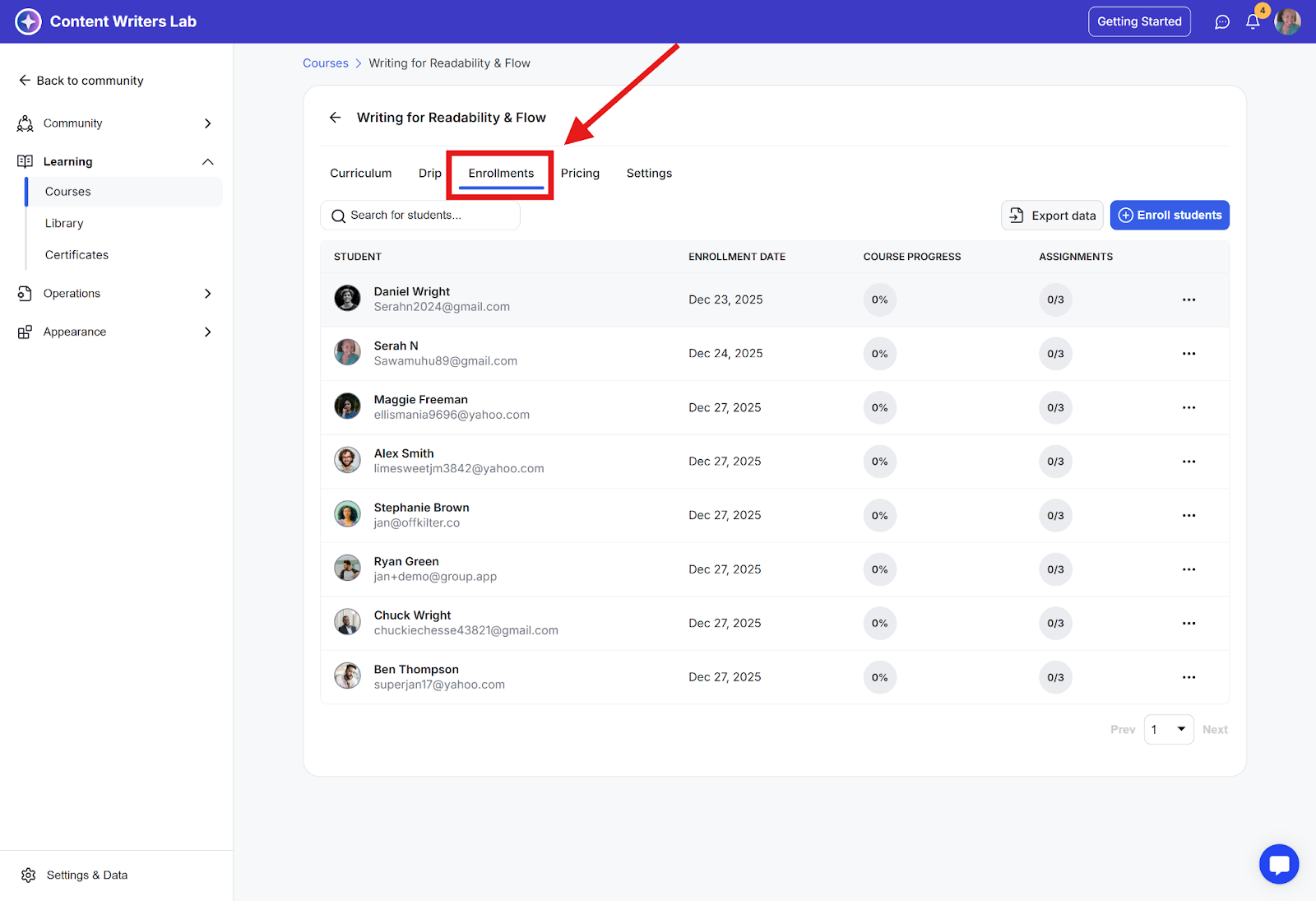
Step 4: To remove a user’s access to the course, go to the member’s profile bar, click the three-dot icon on the right, then select Remove.
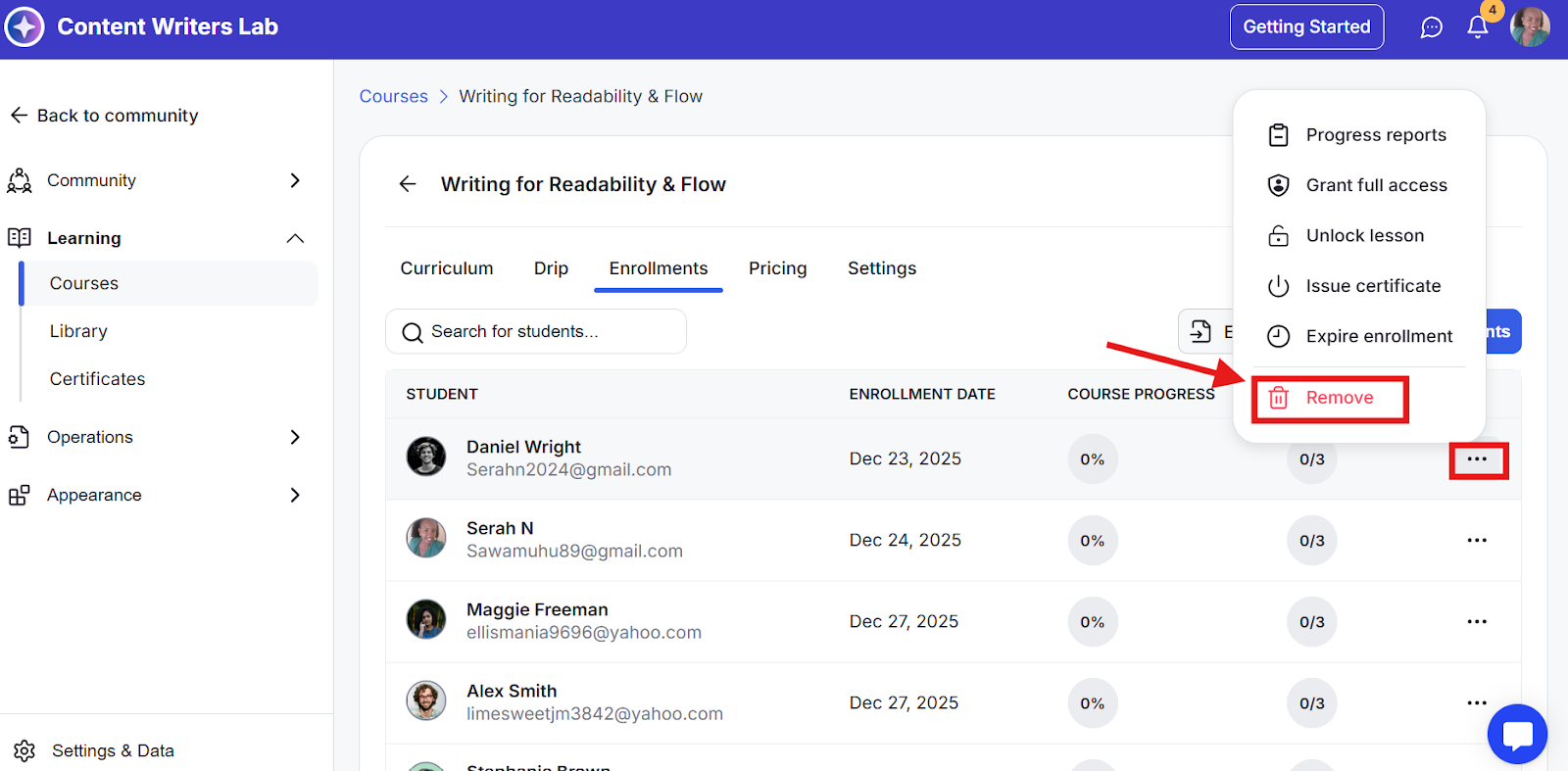
Step 1: To enroll a user in the course, click Enroll Students.
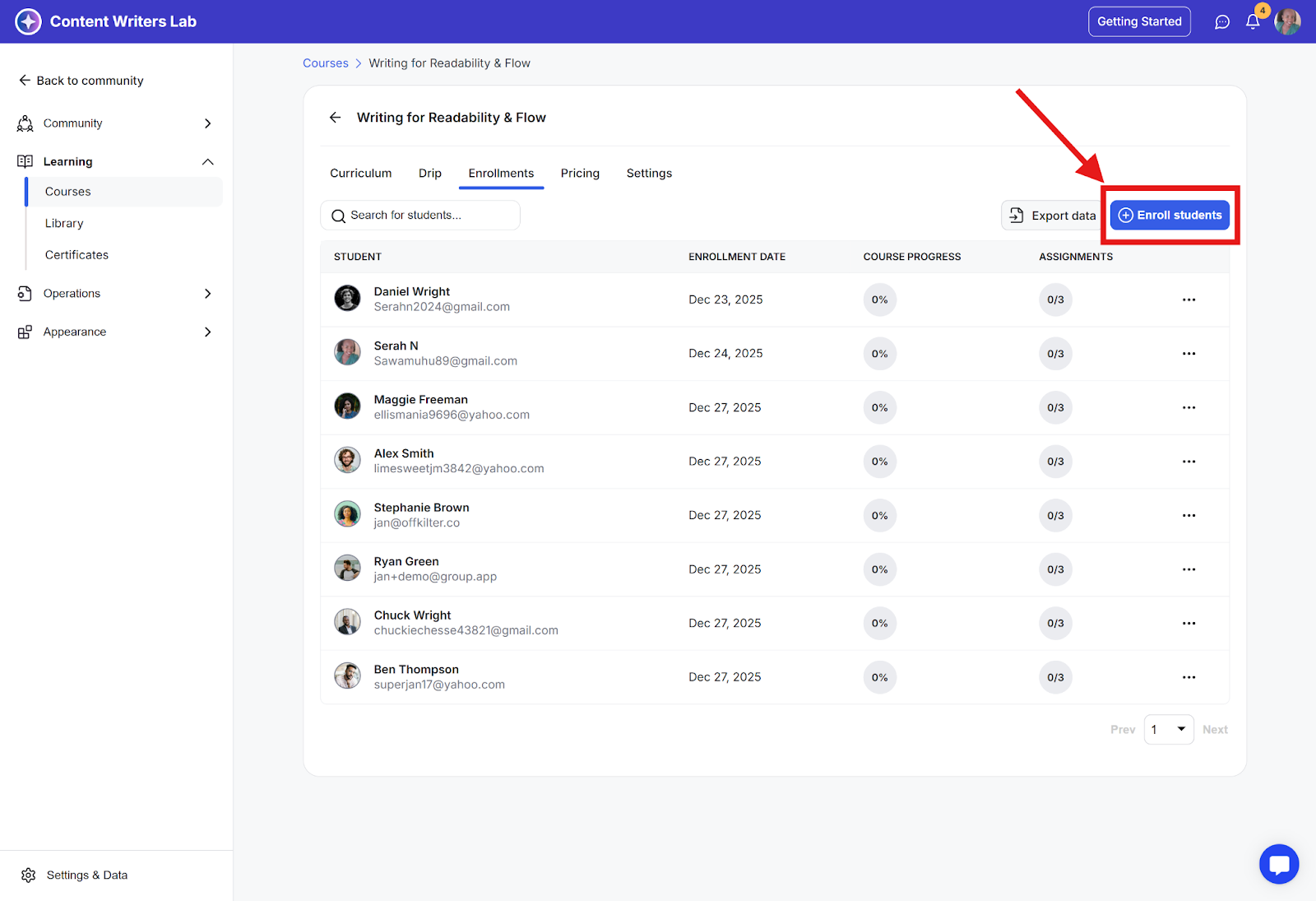
Step 2: Search for the member you want to add, tick the checkbox next to their name, and then click Enroll to complete the process.