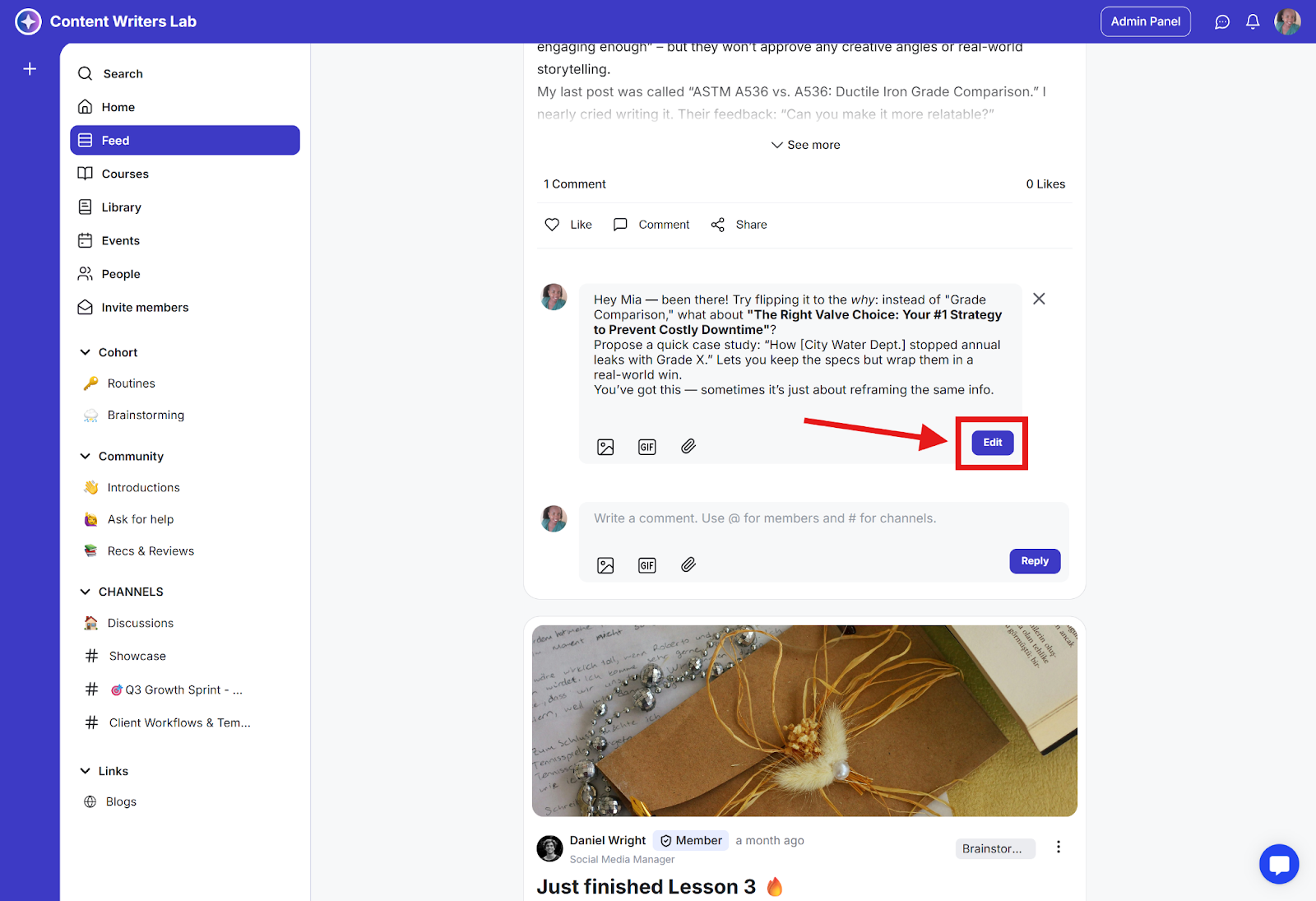Made a typo or want to update the information in your post or comment? You can easily edit them at any time.
Step 1: Go to the post you want to edit.
Step 2: Click on the three-dot menu on the right side of your post.
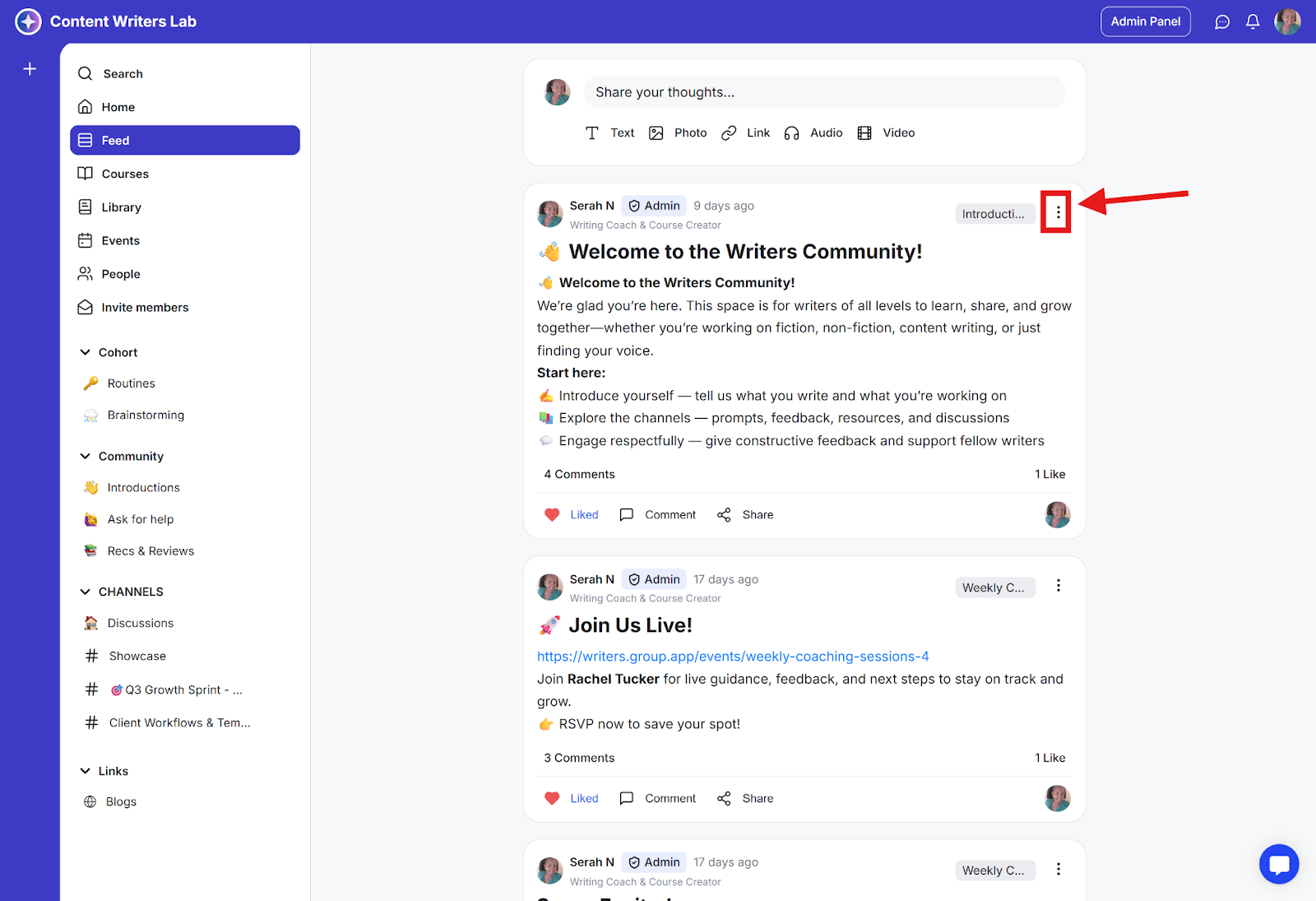
Step 3: Click Edit from the menu that appears.
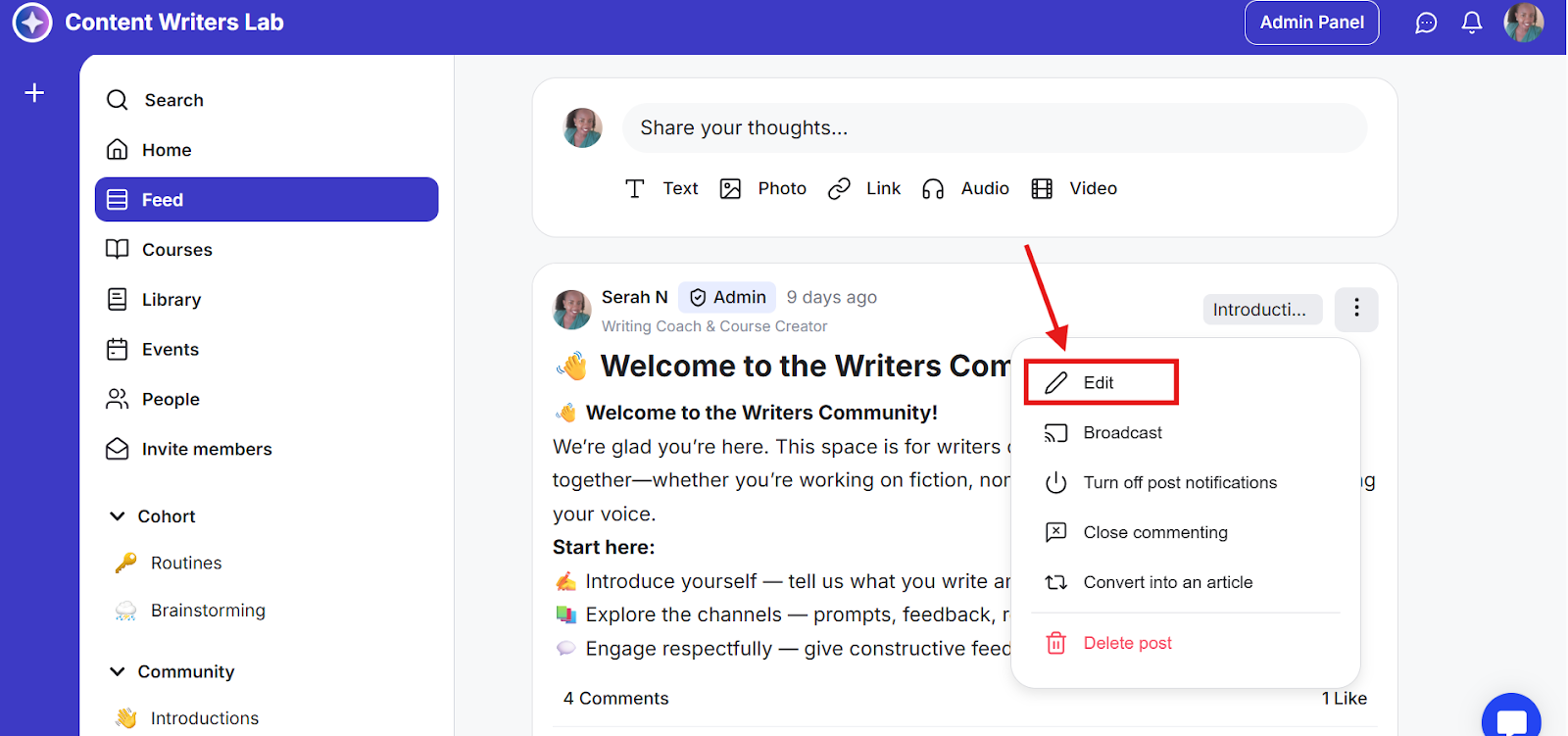
Step 4: Edit the text in the box that appears. You can change the content, links, or formatting.
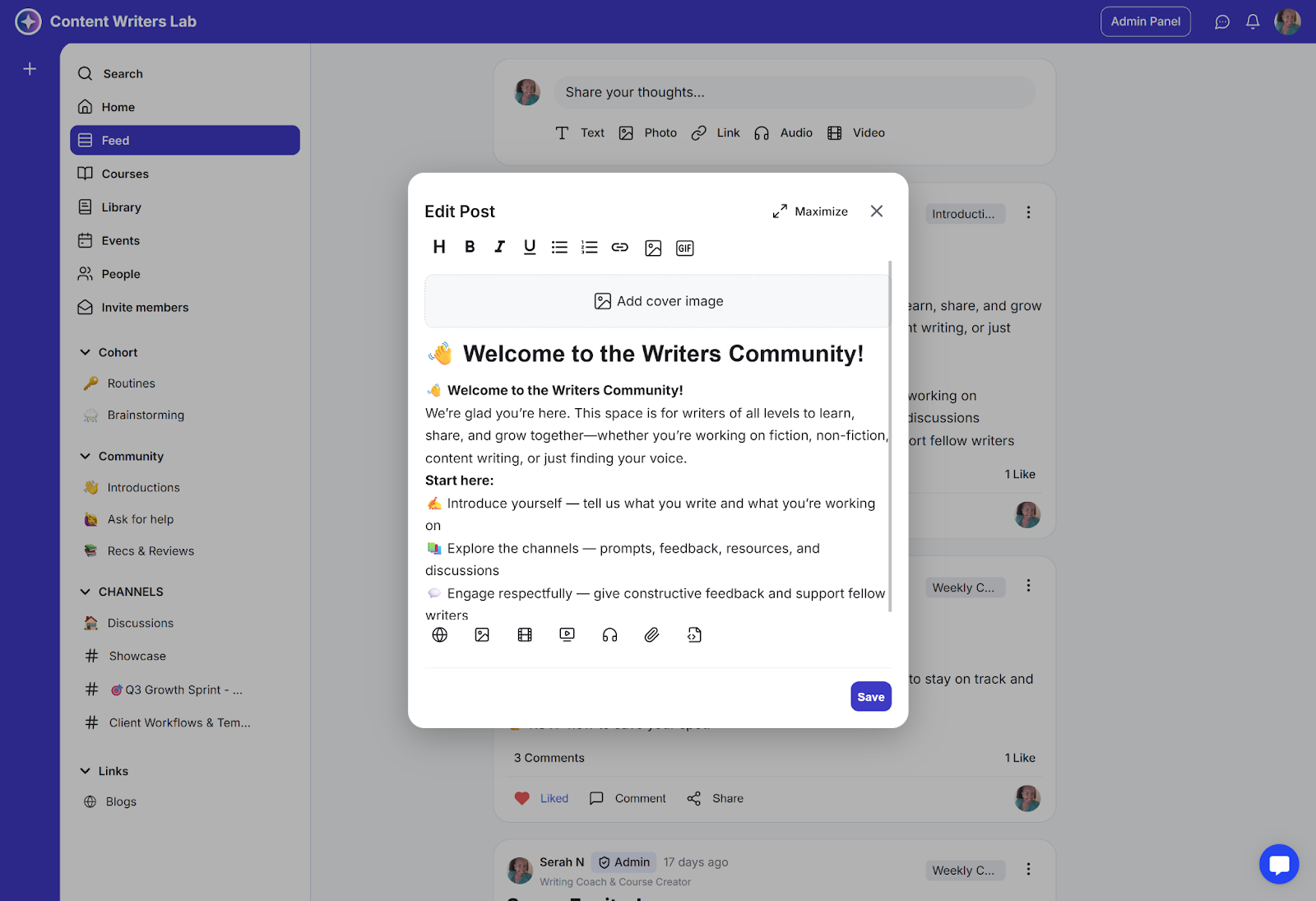
Step 5: Click the Save button to apply your changes.
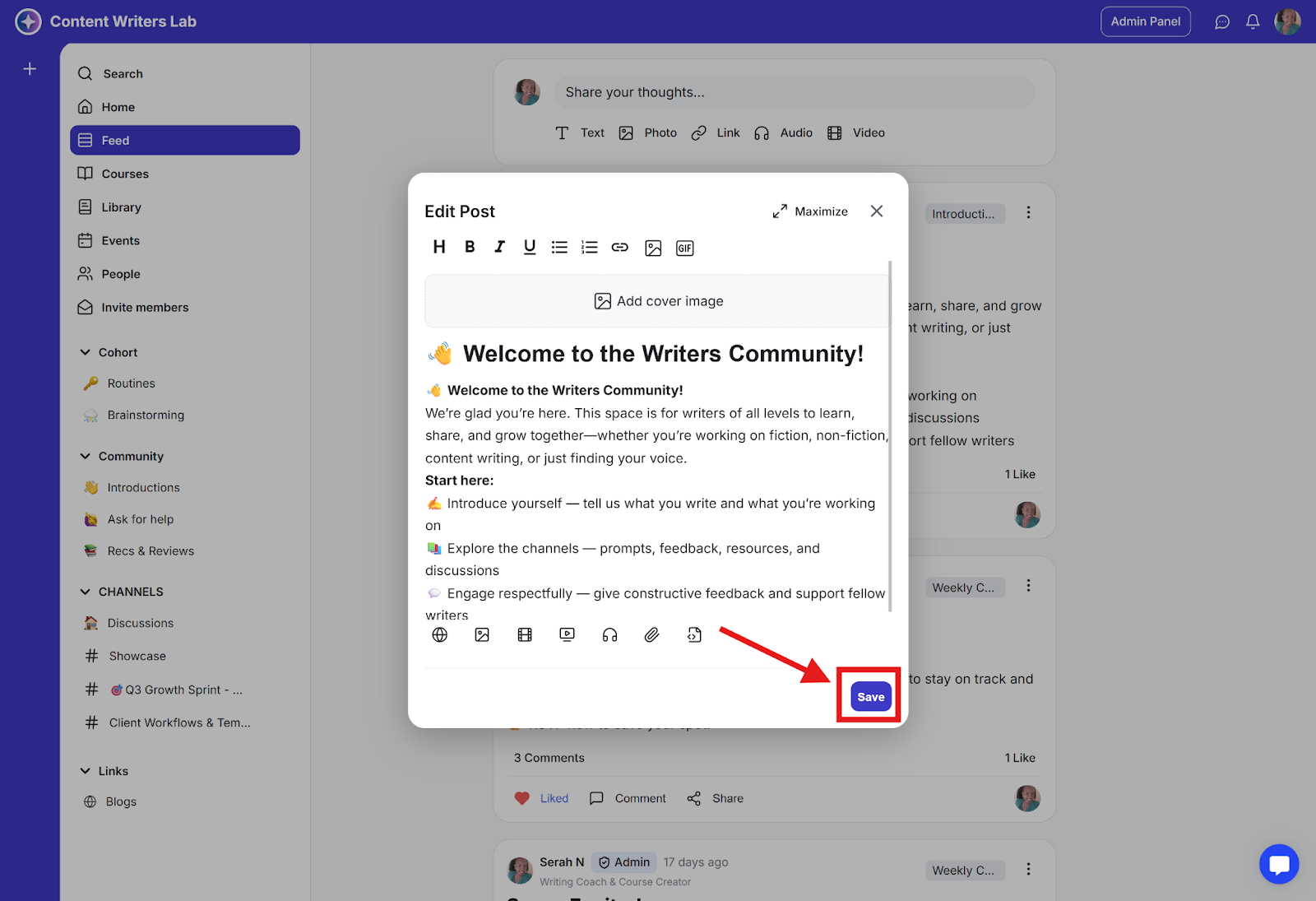
Step 1: Go to any authored comment, hover over the comment, and click the three-dot icon. Click Edit Comment.
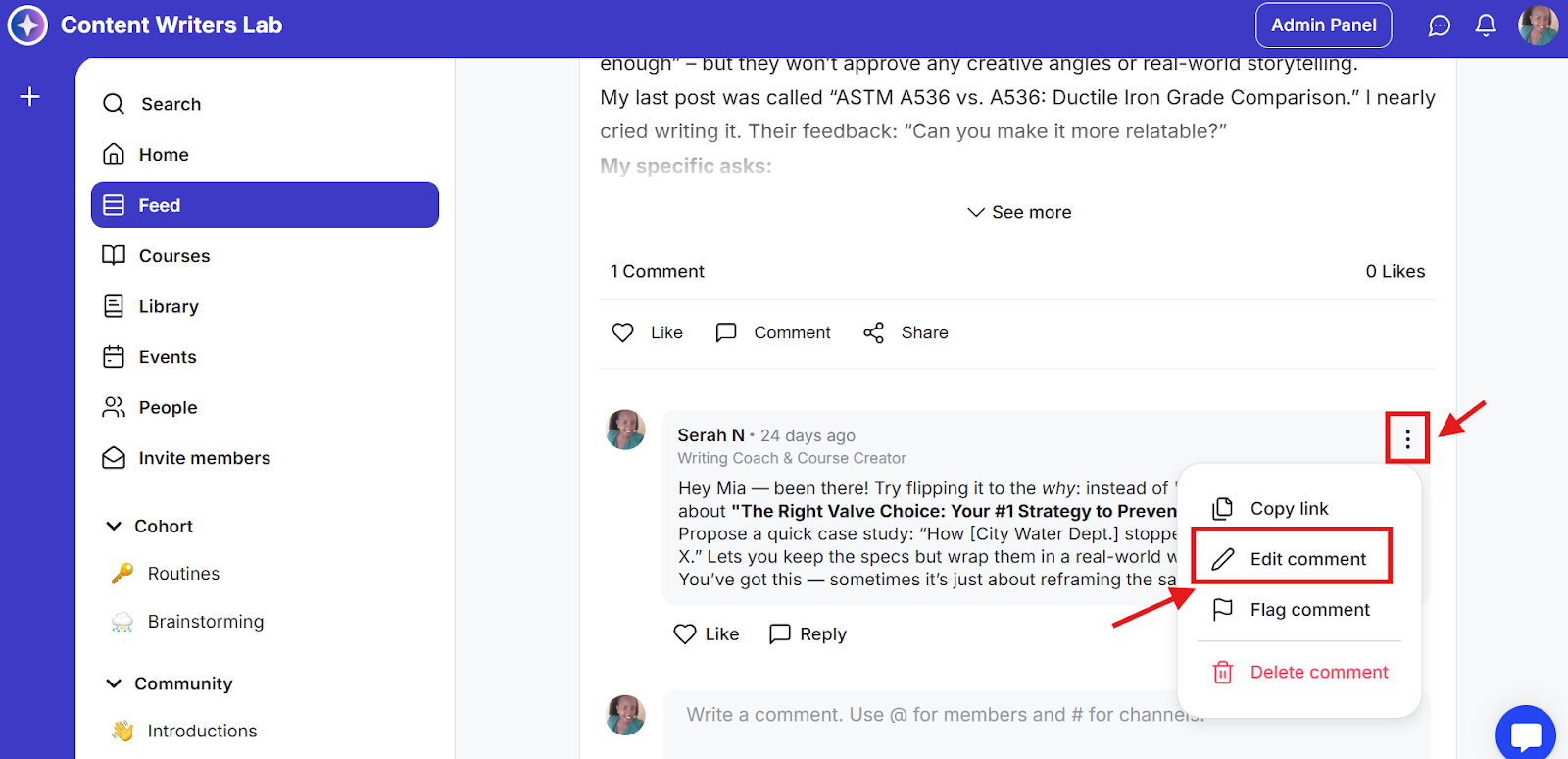
Step 2: Edit your comment and click the Edit button to save the changes.