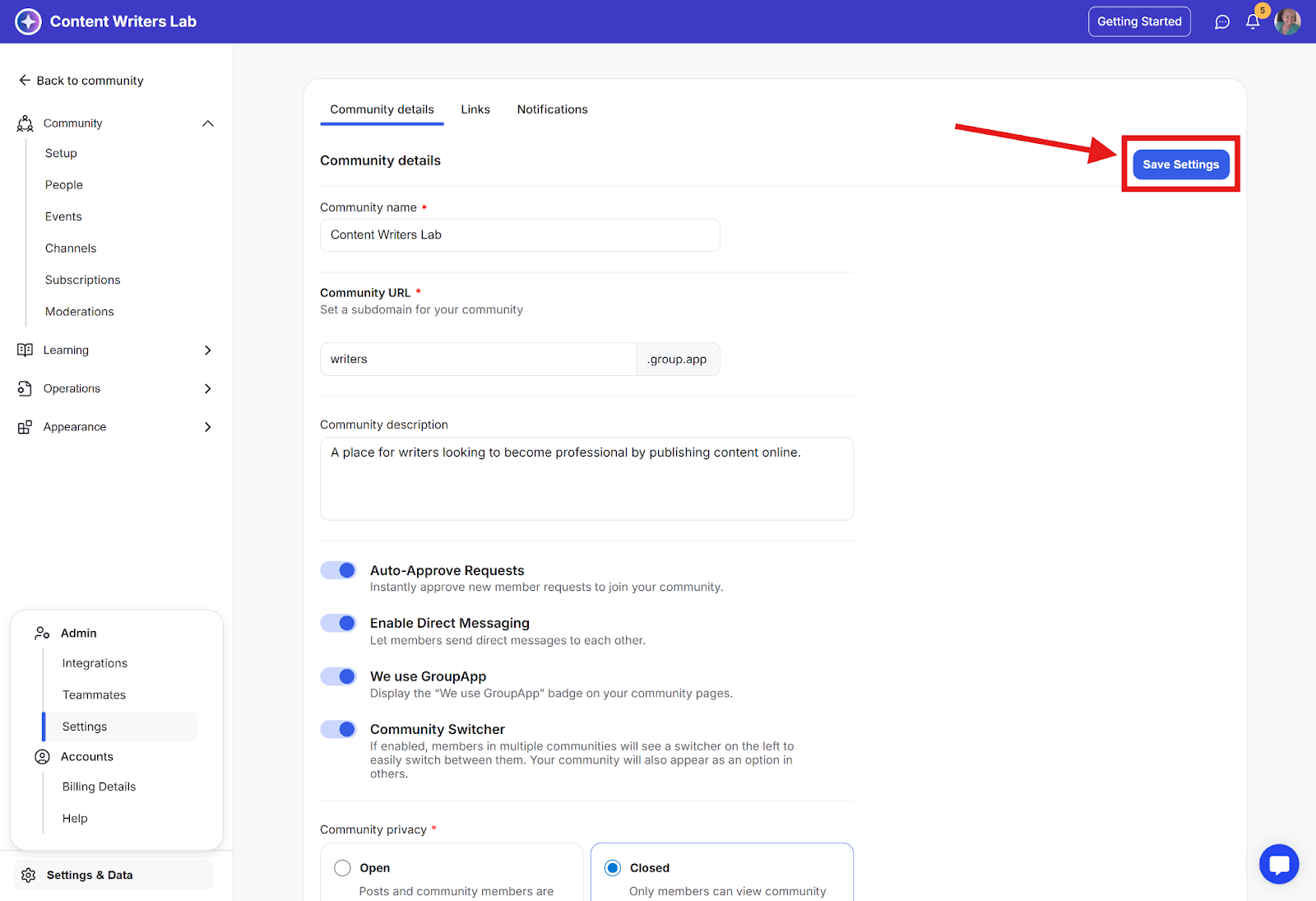You can control who is allowed to join your community by disabling open sign-ups. This setting helps you limit access, invite members manually, or allow sign-ups only through specific links.
Step 1: Click Admin Panel.
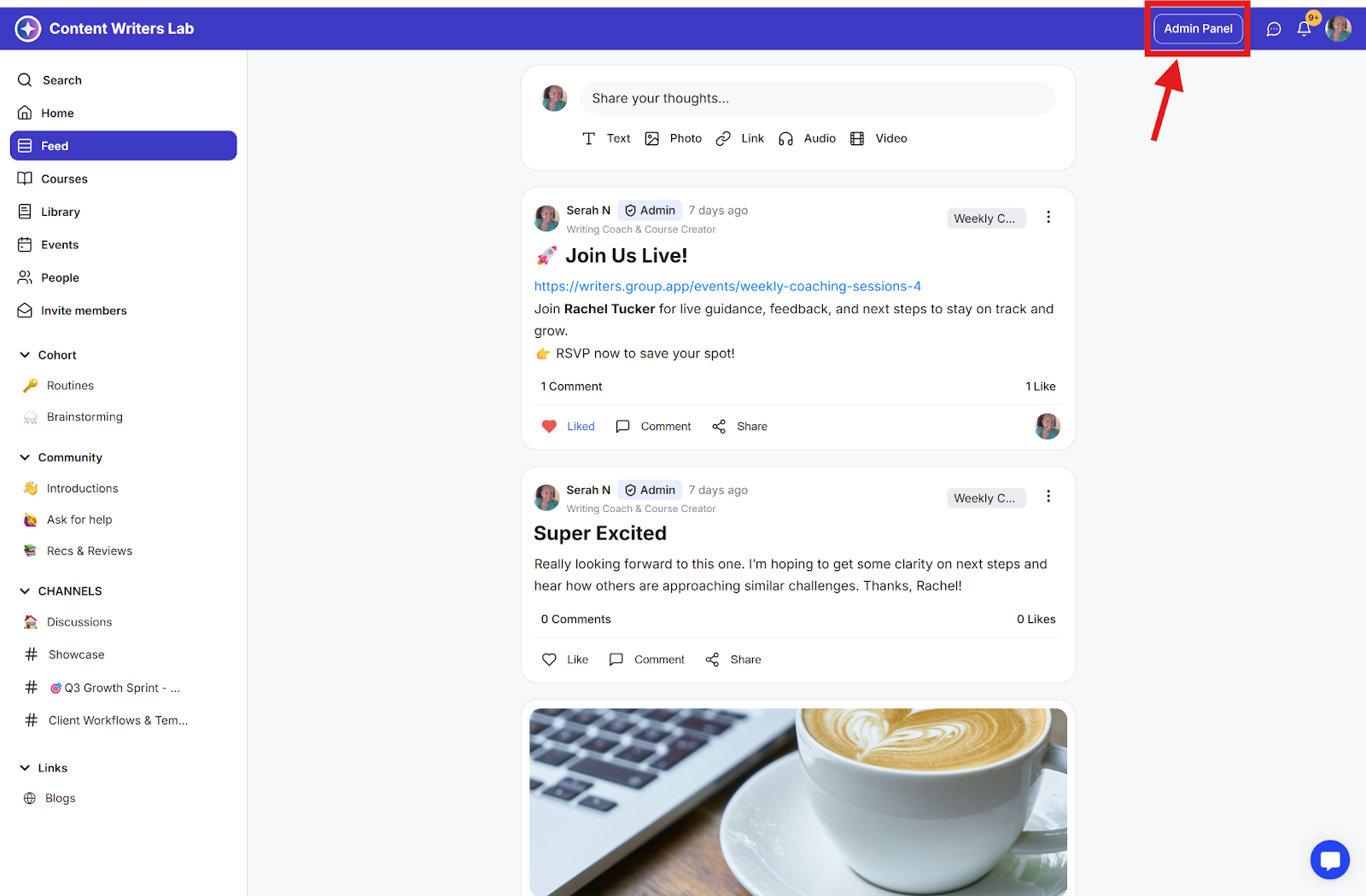
Step 2: Scroll down to Settings & Data, click it, then select Settings.
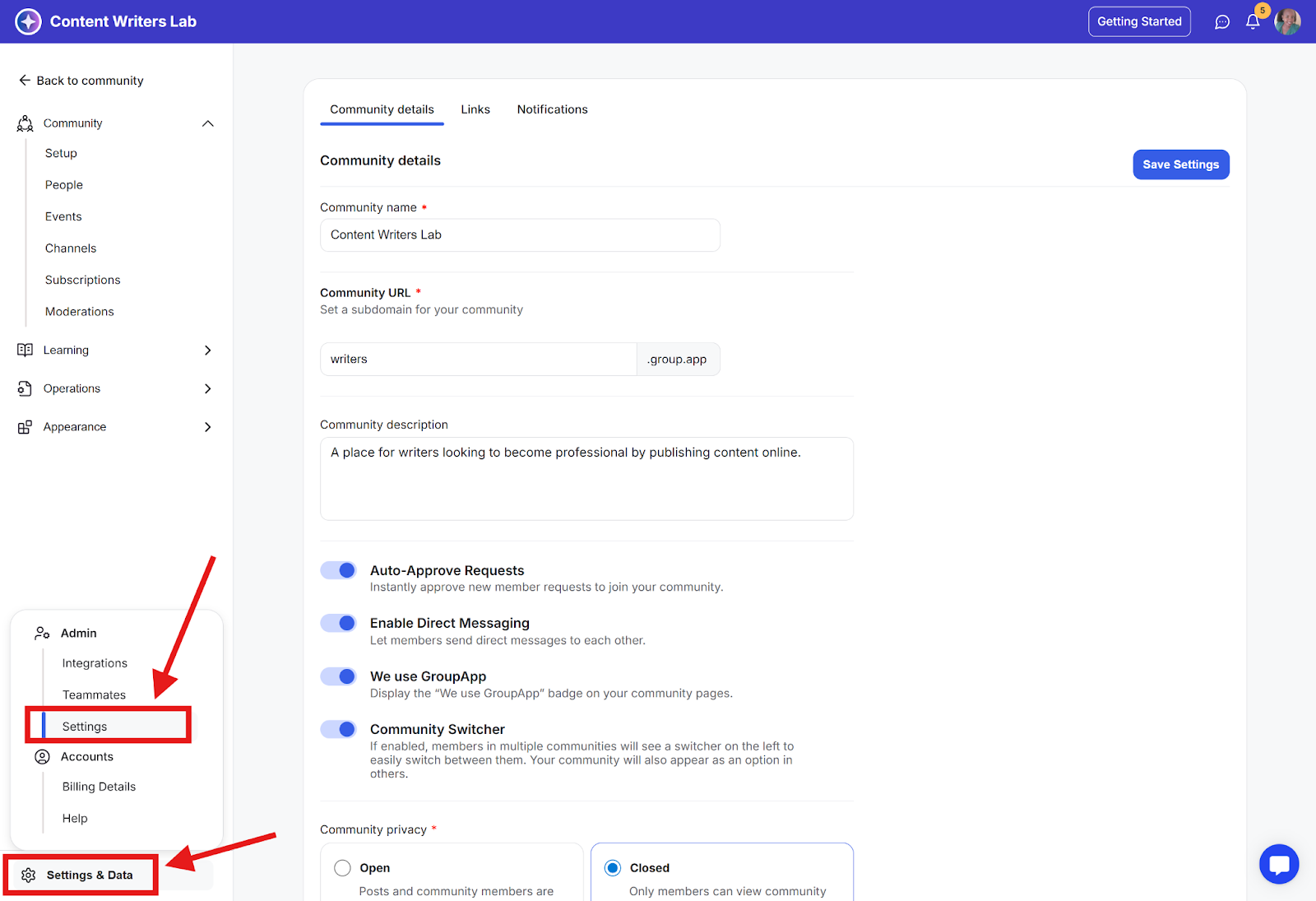
Step 3: You will land on the Community Details tab.
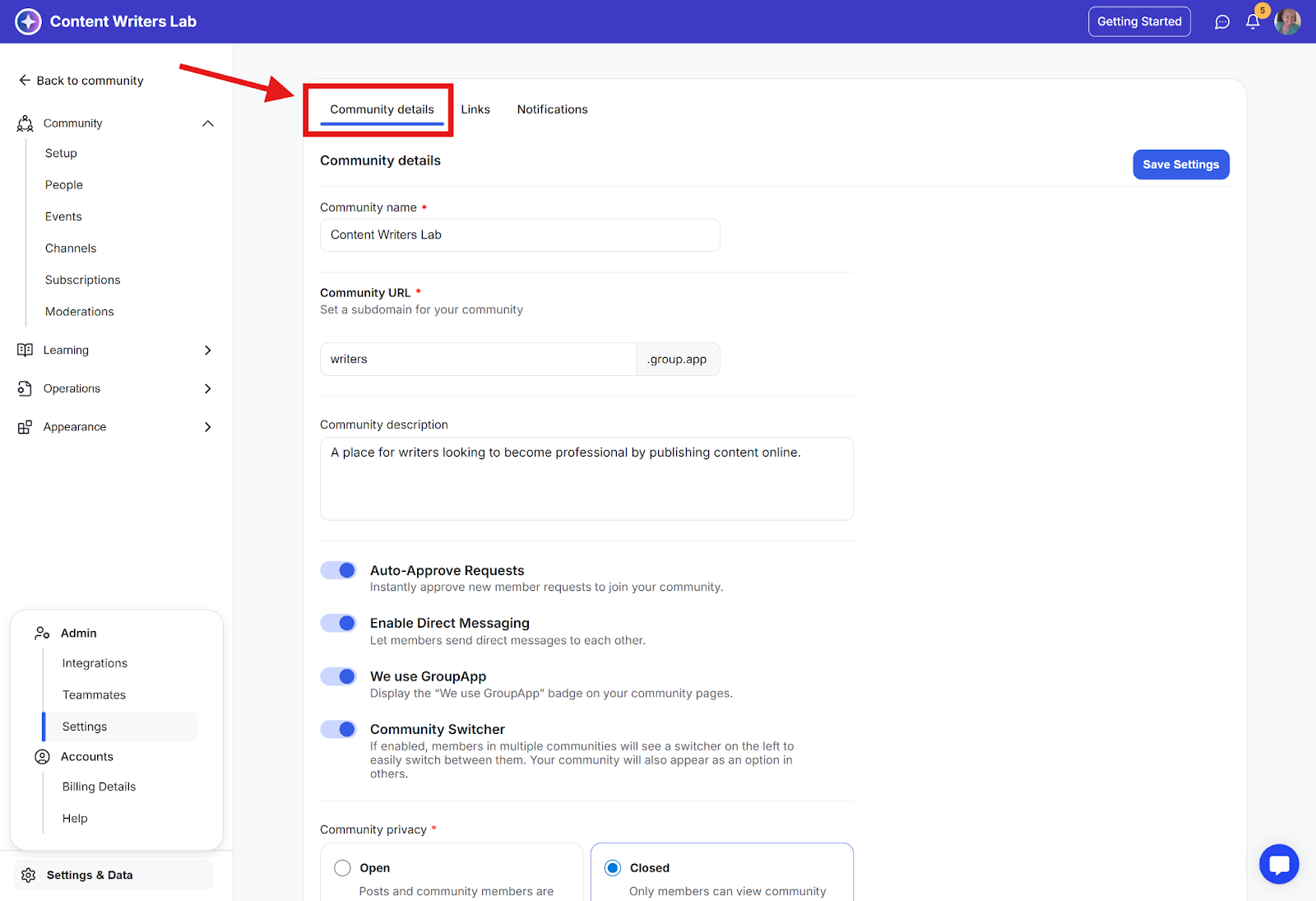
Step 4: Scroll down to the Community Sign-Up section. You have two options:
Open:
Anyone can create an account and join your community.
The Join Community / Sign Up button is visible on your community.
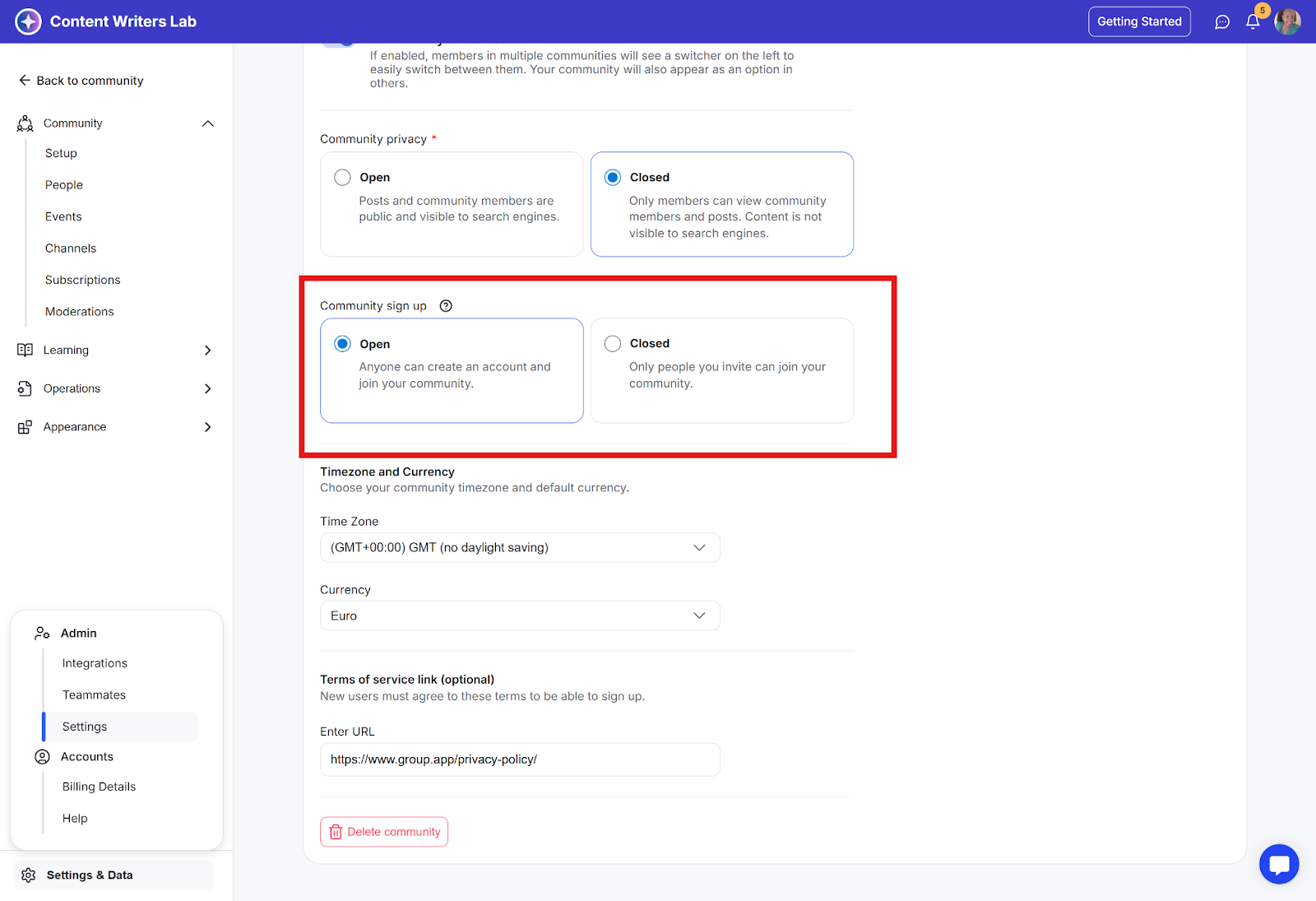
Closed
Only people you invite can join your community.
The Join Community / Sign Up button is hidden
Users can join only through an invite link sent by email or through an active, visible subscription plan link.
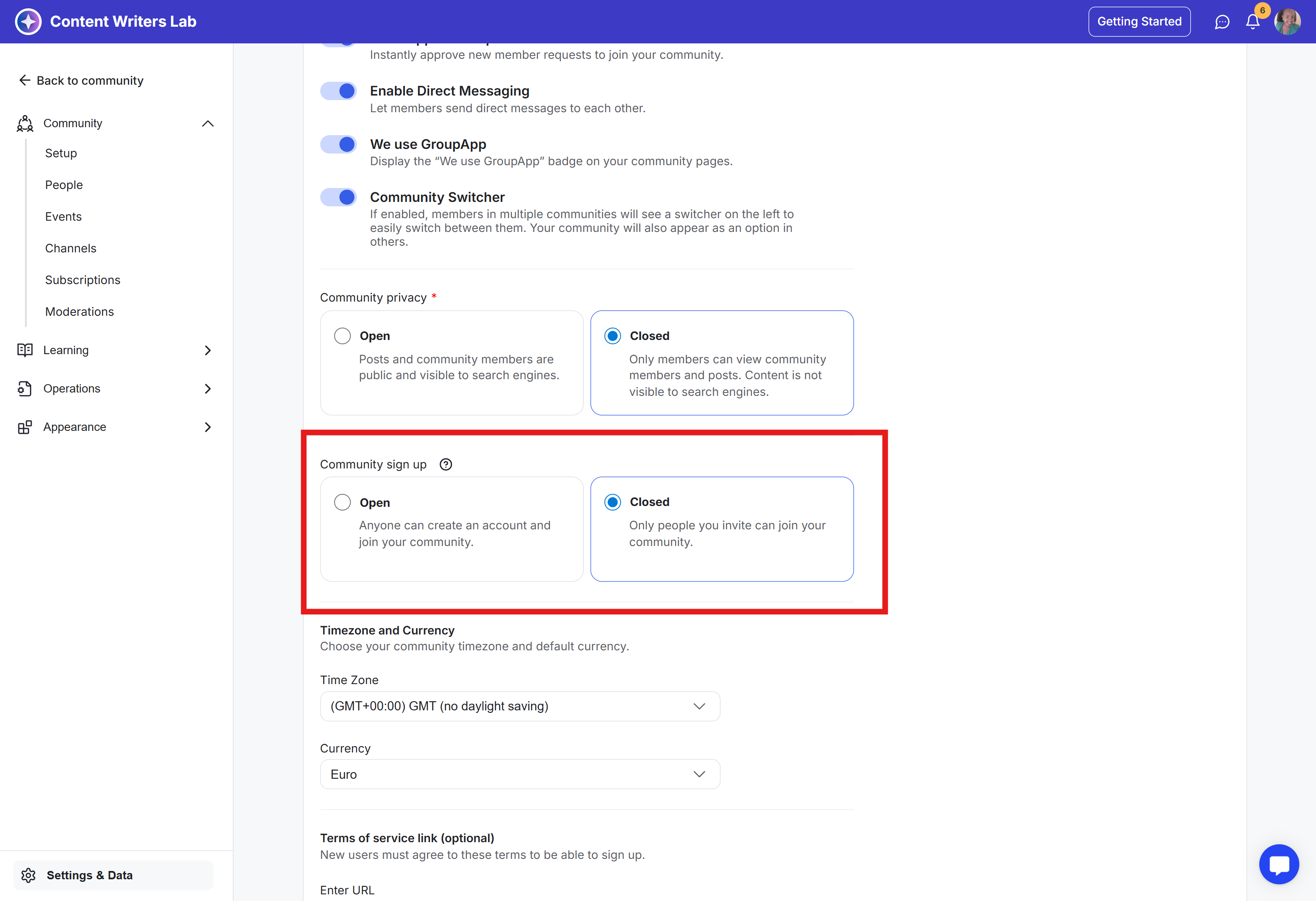
Step 5: Click Save Settings to apply the changes.