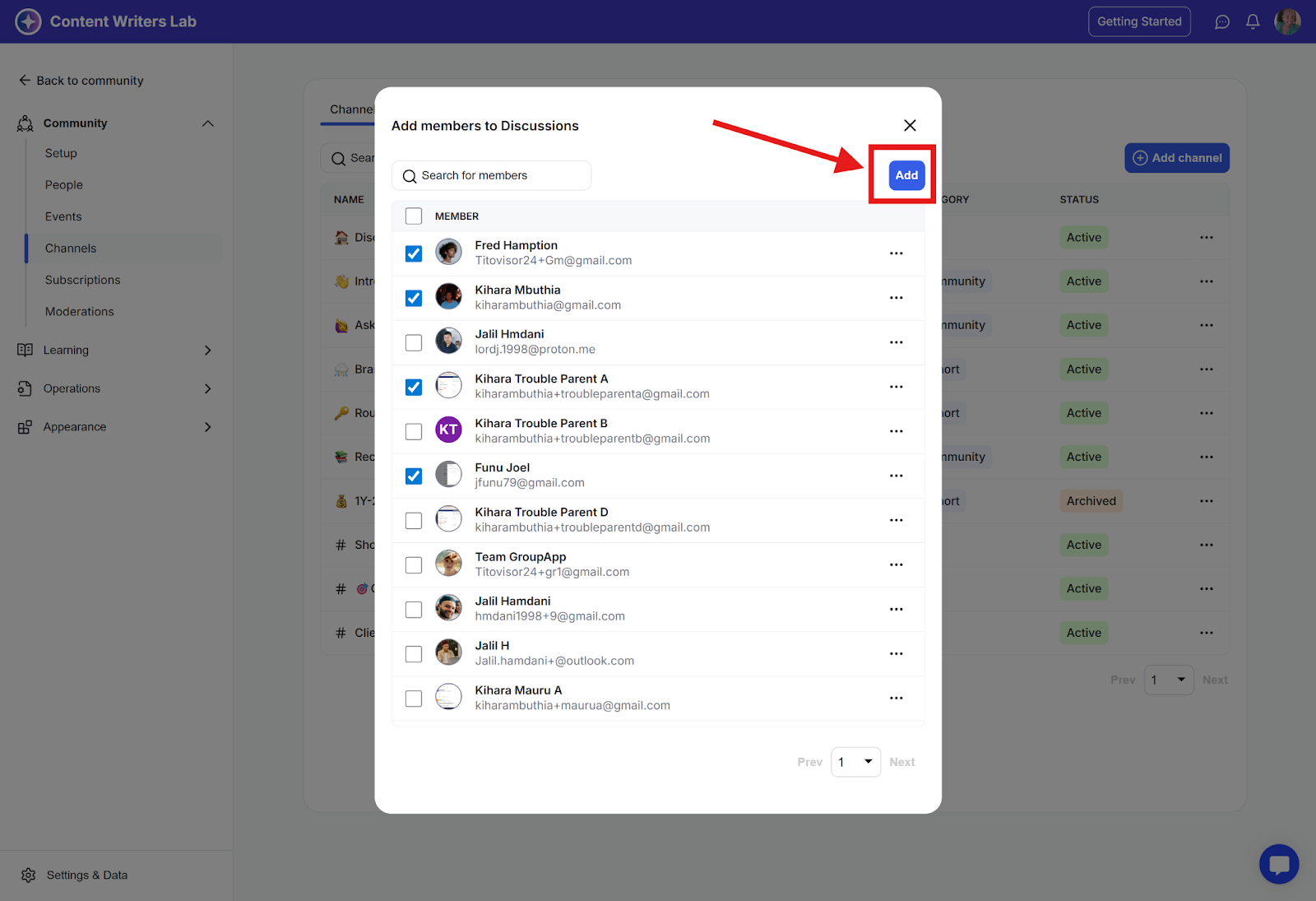Adding members to a channel helps you keep conversations focused, share resources, and work efficiently with the right people. This guide shows you how to quickly add members from your community so the channel is ready for collaboration.
Step 1: Go to the Admin Panel from the top-right corner of the dashboard.
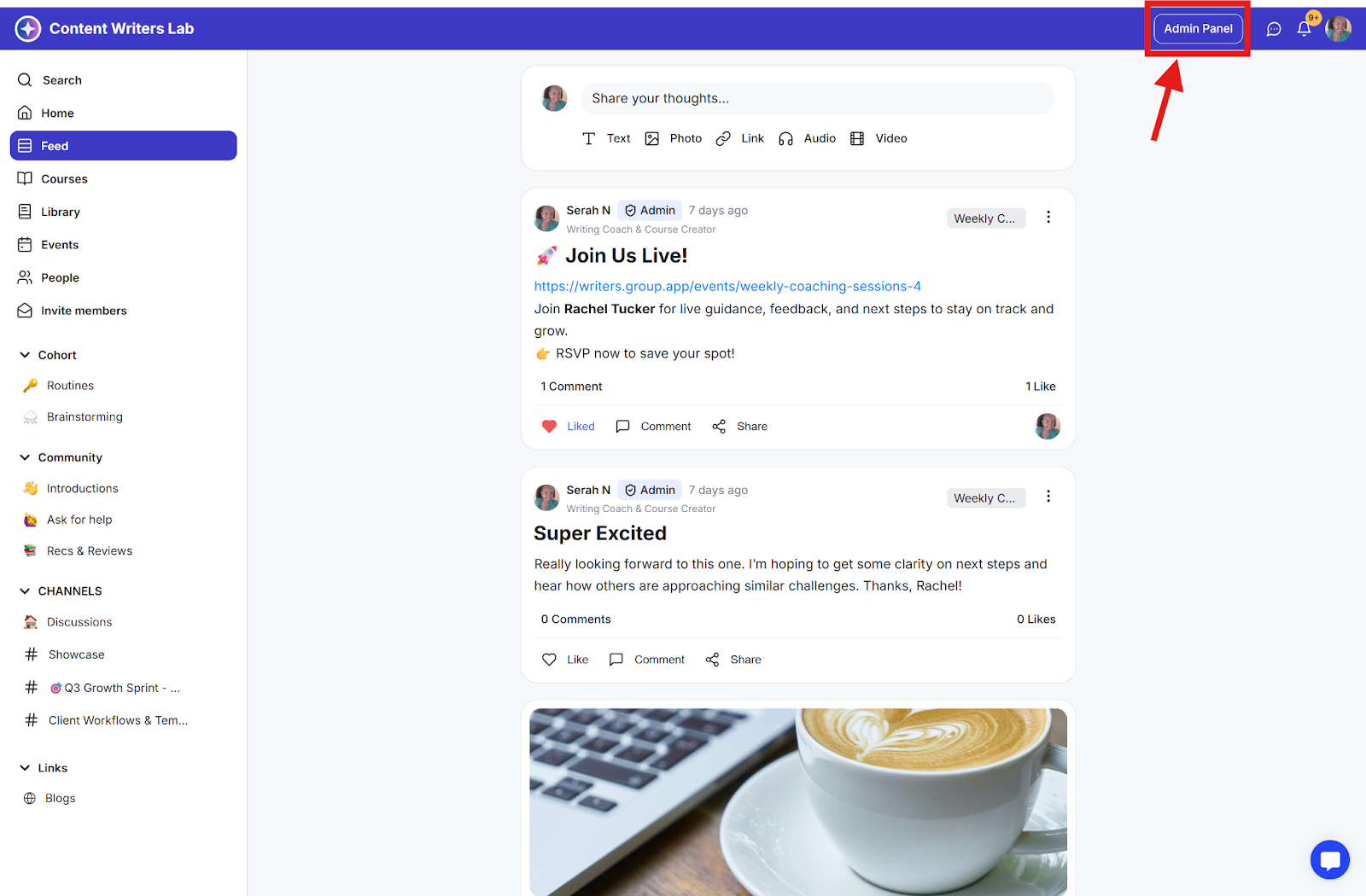
Step 2: Click on Channels in the menu to view all your channels.
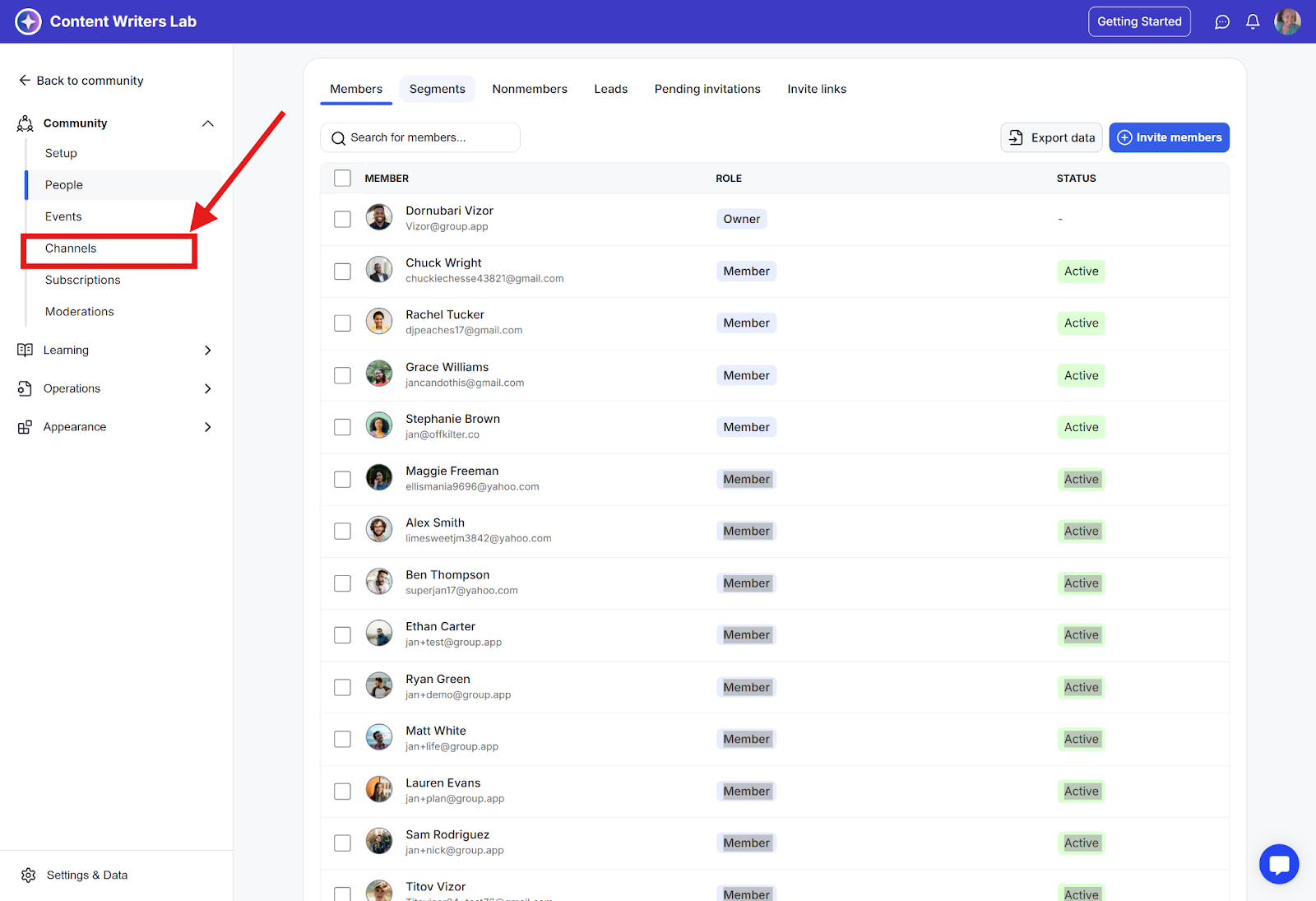
Step 3: Find the channel you want to add members to, click the three-dot menu on the right, and select Add Members.
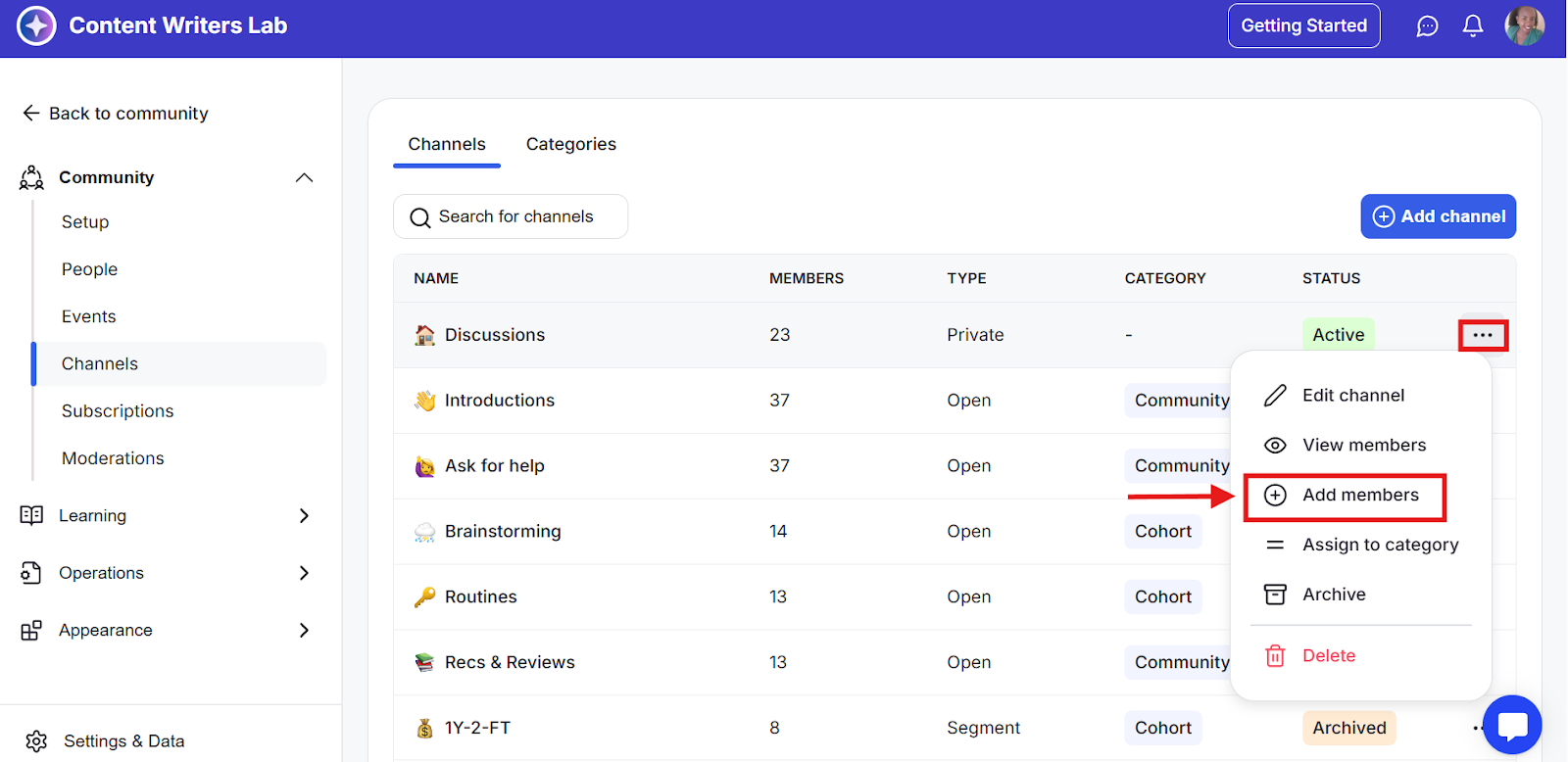
Step 4: A list of members will appear. Tick the checkboxes next to the members you want to add.
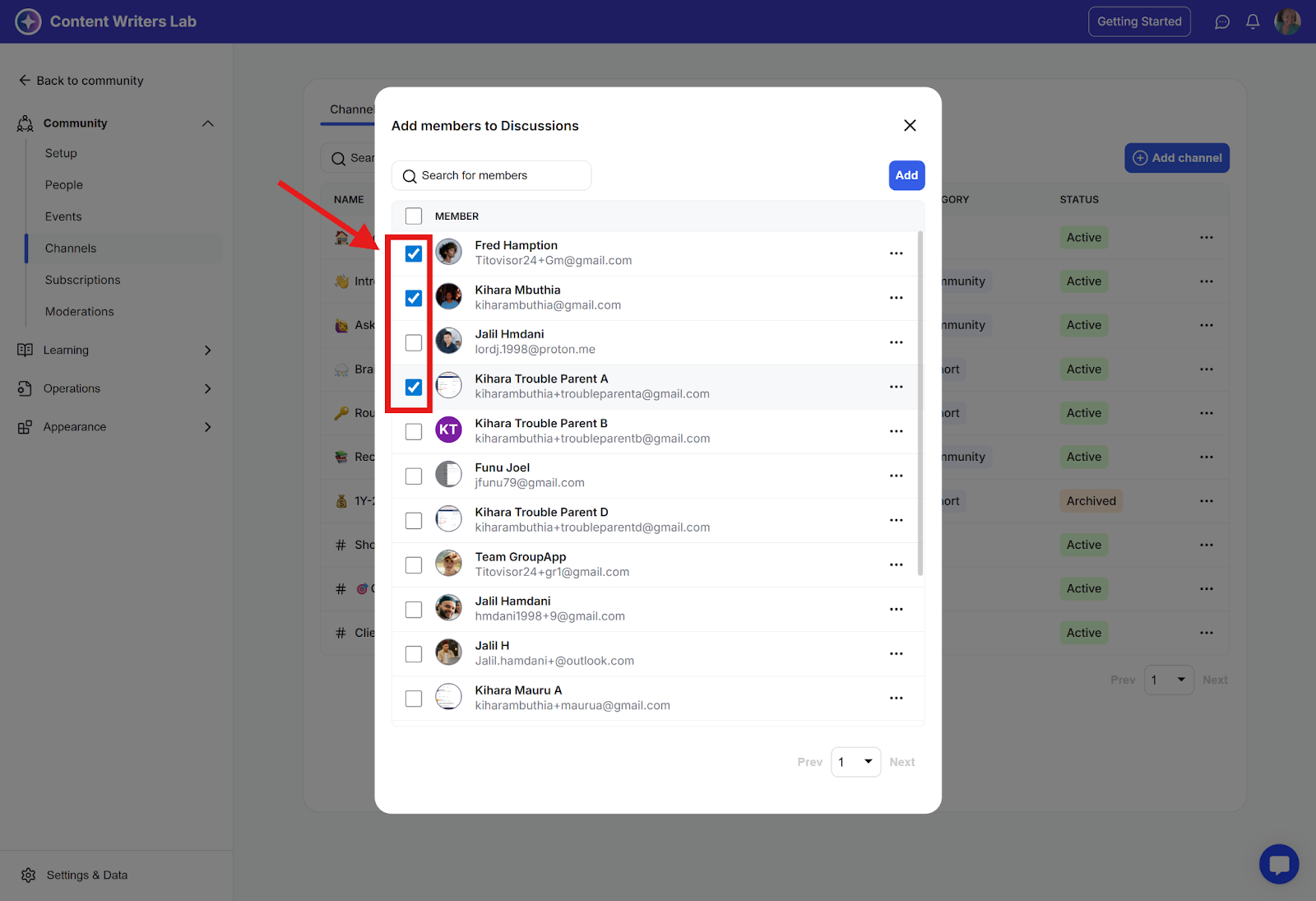
Step 5: To find specific members, type the first few letters of their name in the search bar at the top and press Enter.
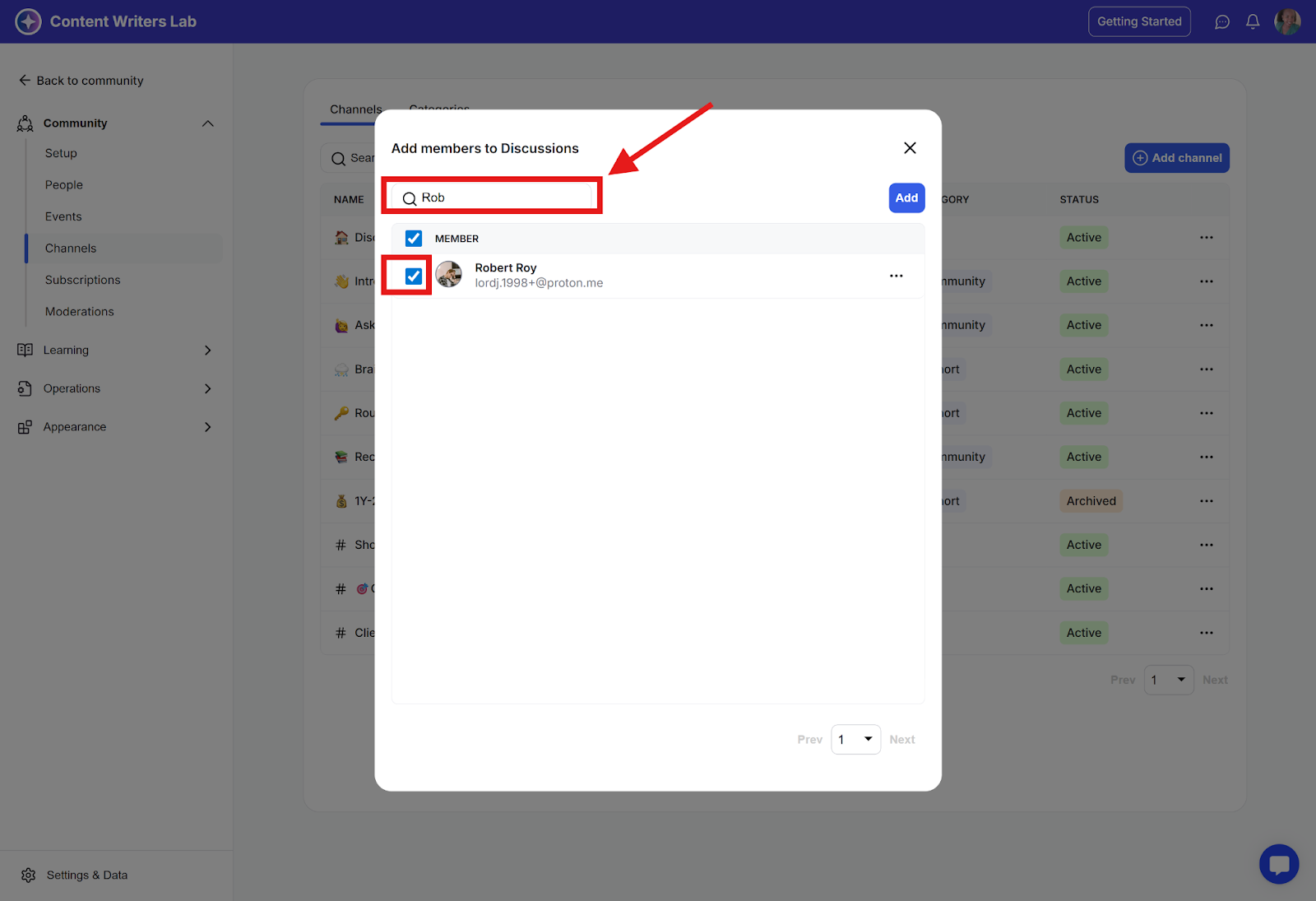
Step 6: Once you’ve selected all members, click the Add button at the top-right corner to add them to the channel.