Step 1: As a community member, click on the Profile icon on the right-hand side and select Billing.
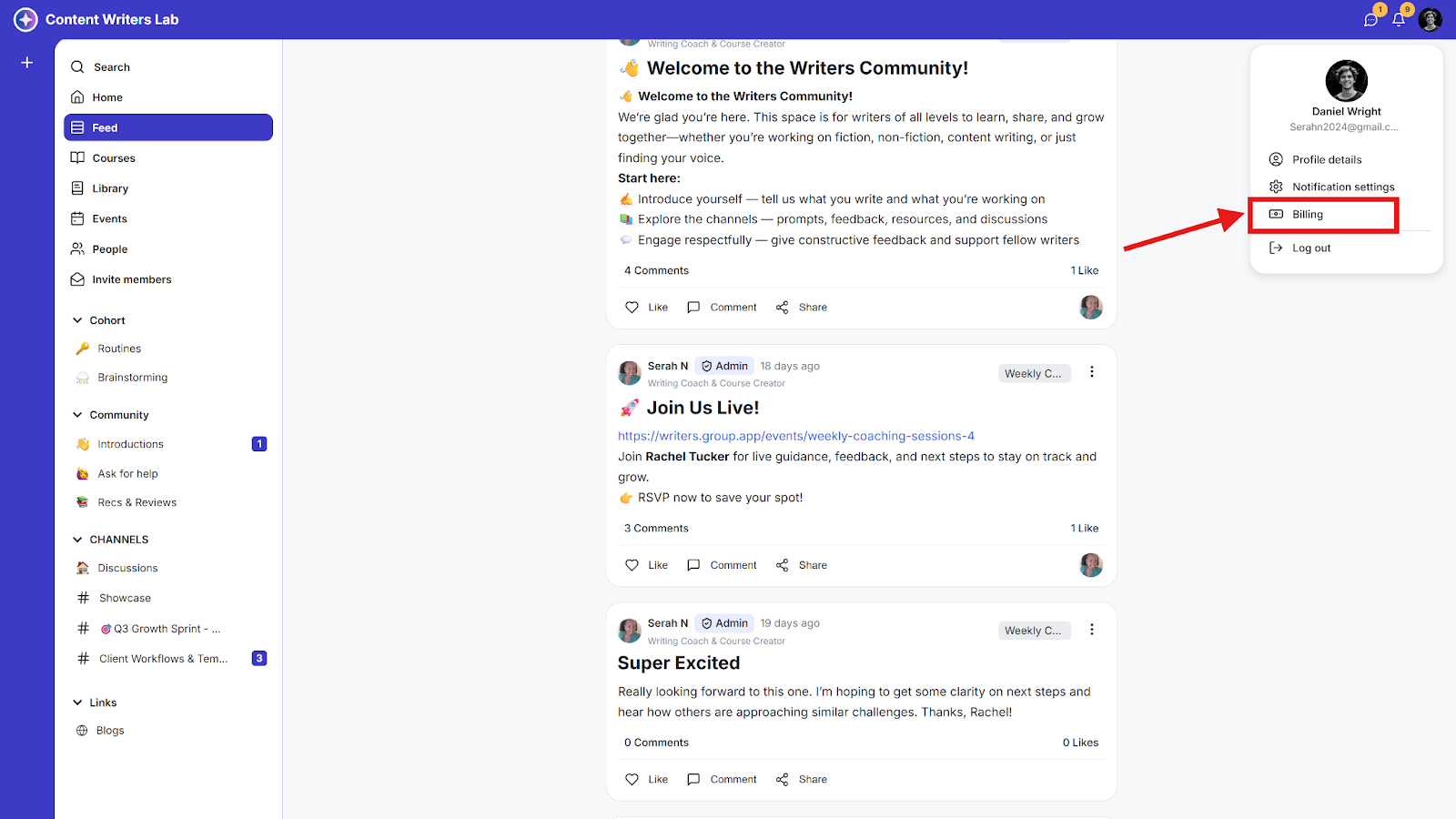
Step 2: On the membership billing page, click Change Subscription.
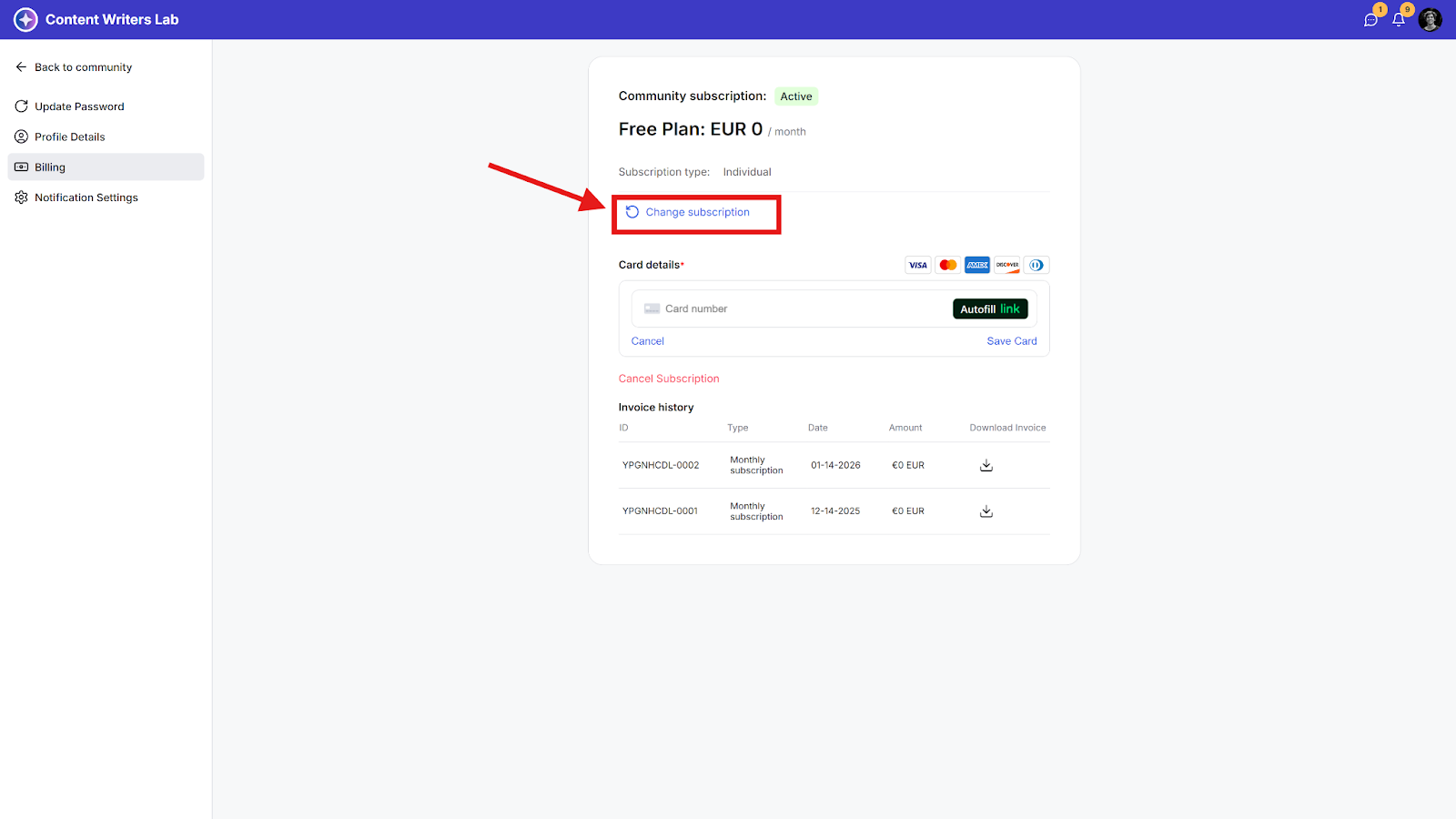
Step 3: Choose the plan you want to subscribe to.
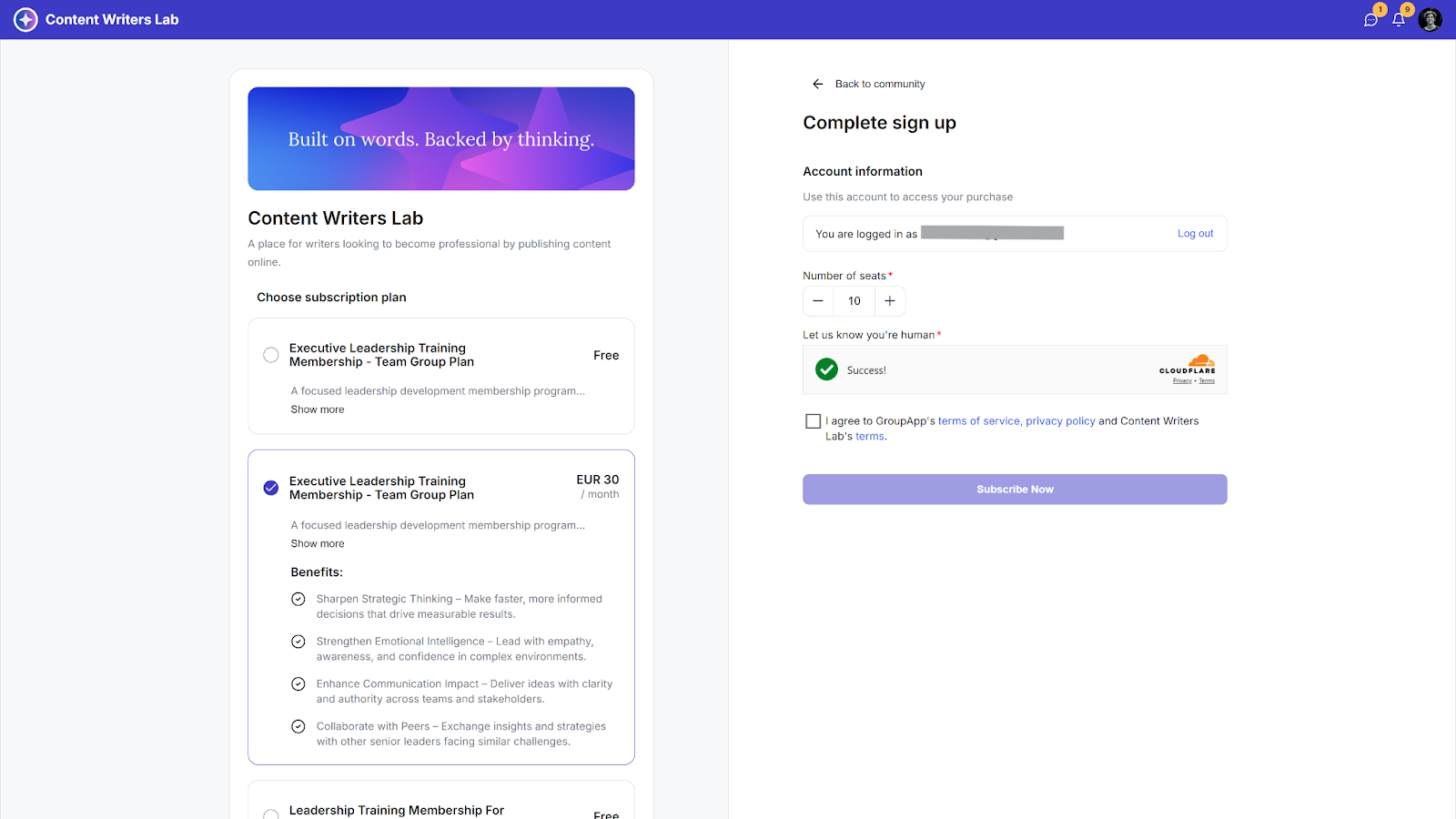
Step 4: Complete all required details, accept the terms and conditions, and click the Subscribe Now button.
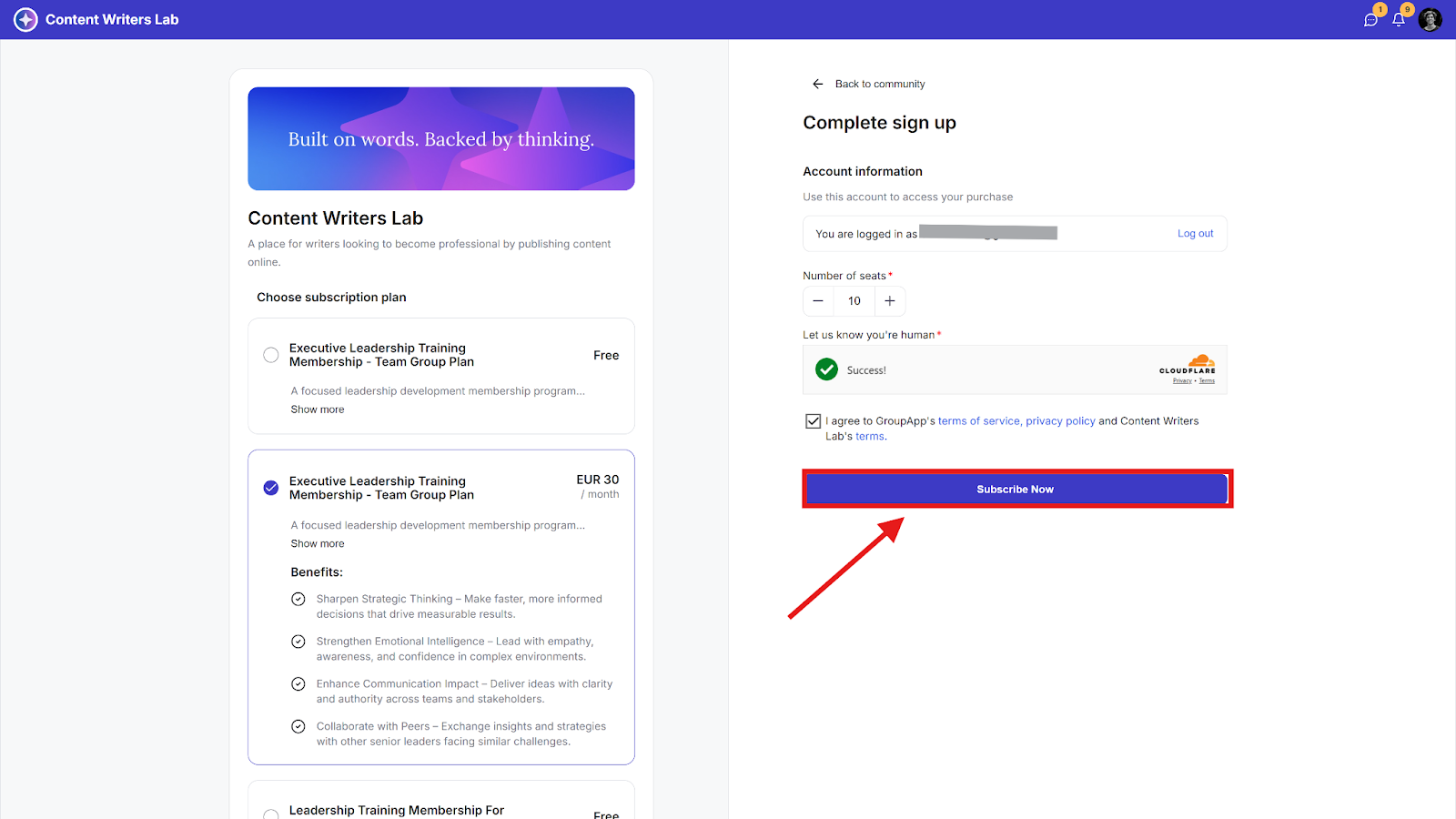
Step 5: You will be redirected back to the community home page, and the selected plan will be reflected on your billing page.