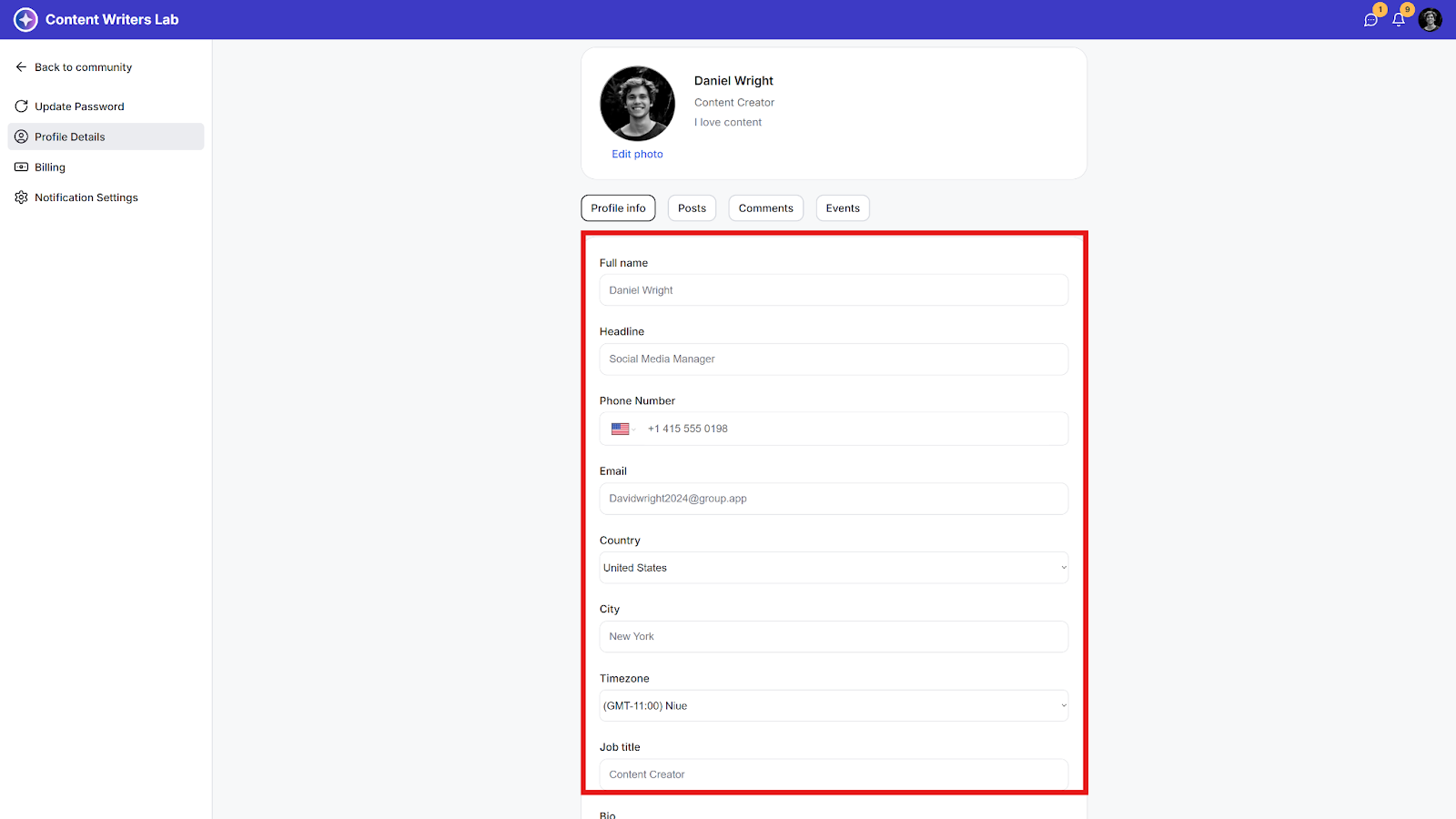This guide shows how community members can update their profile details from their account.
Step 1:Click the profile icon in the top-right corner, then select Profile details.
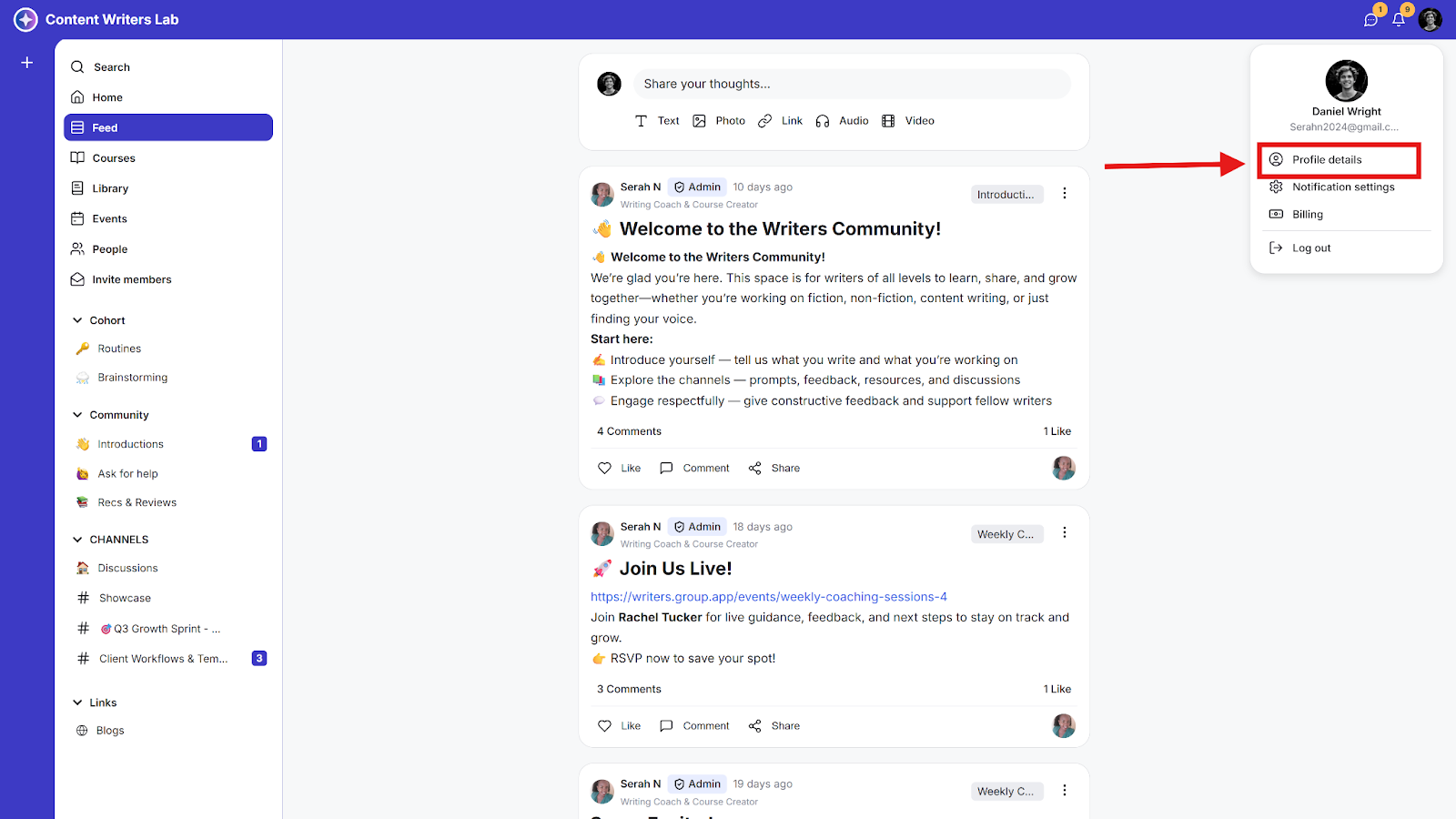
Step 2: On the Profile Details page, click Edit.
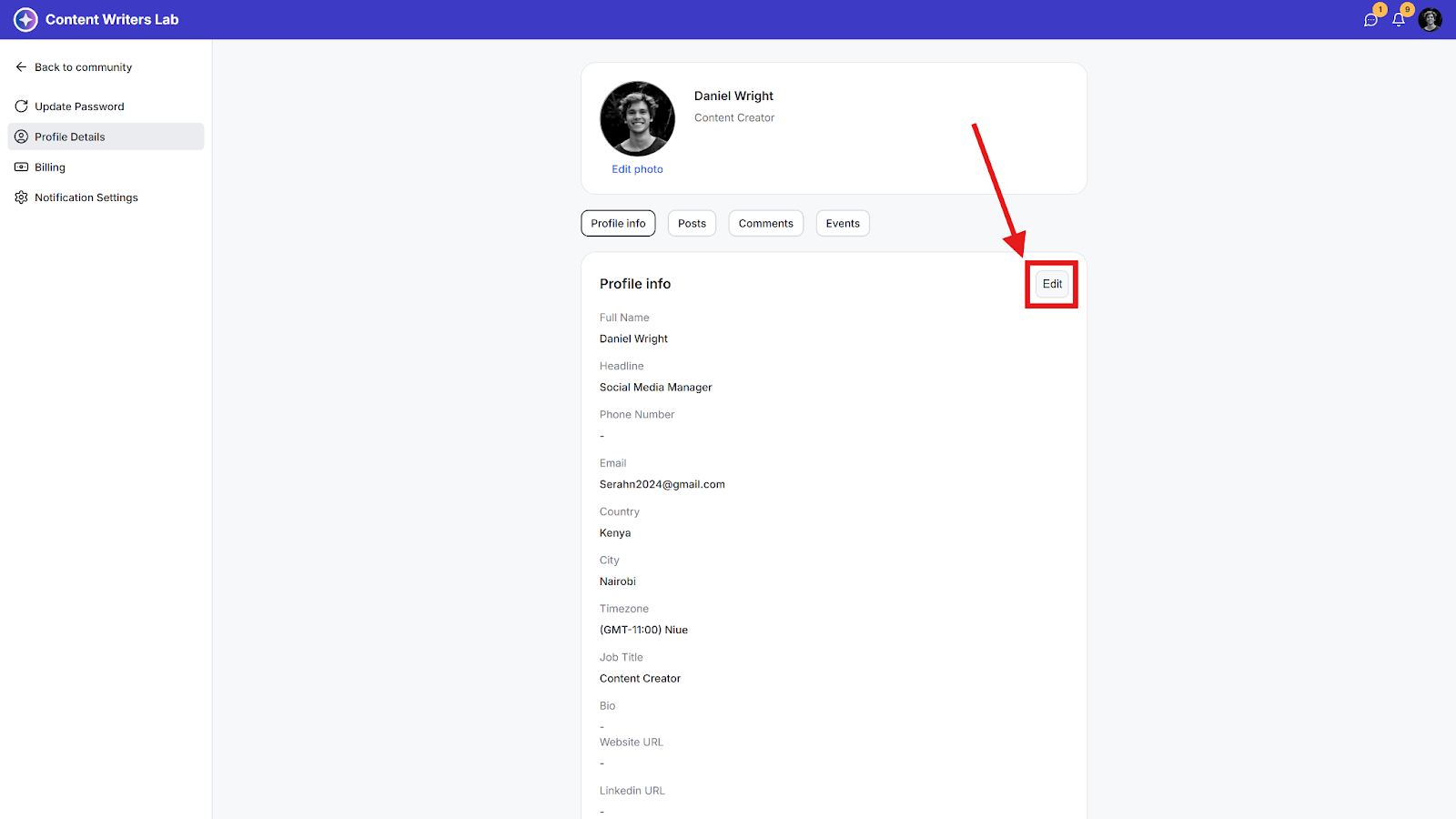
Step 3: Update the profile fields you want to change, then click Save Changes.