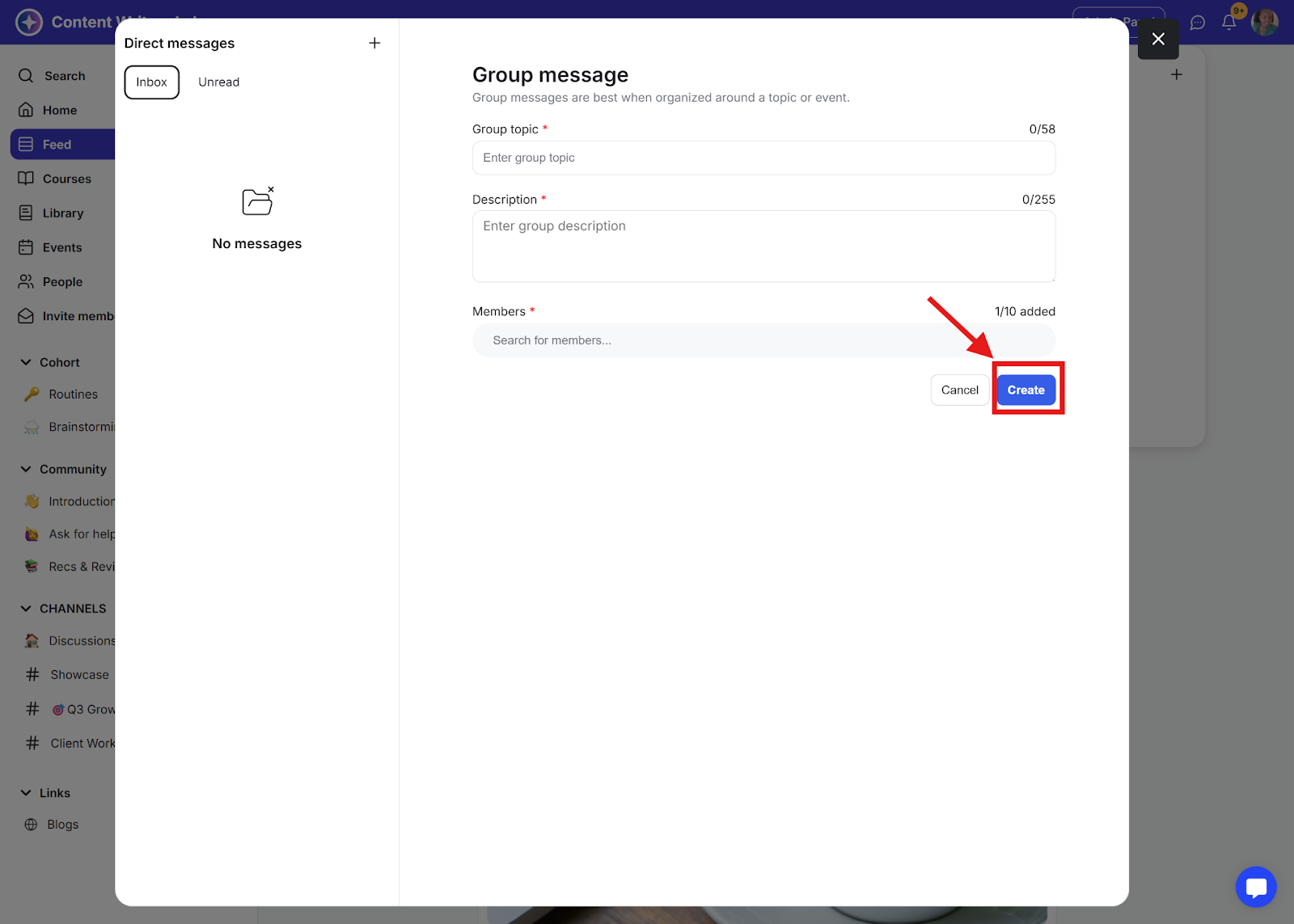This guide shows you how to send group messages to communicate with multiple members simultaneously.
Step 1: Click the chat icon on the top bar.
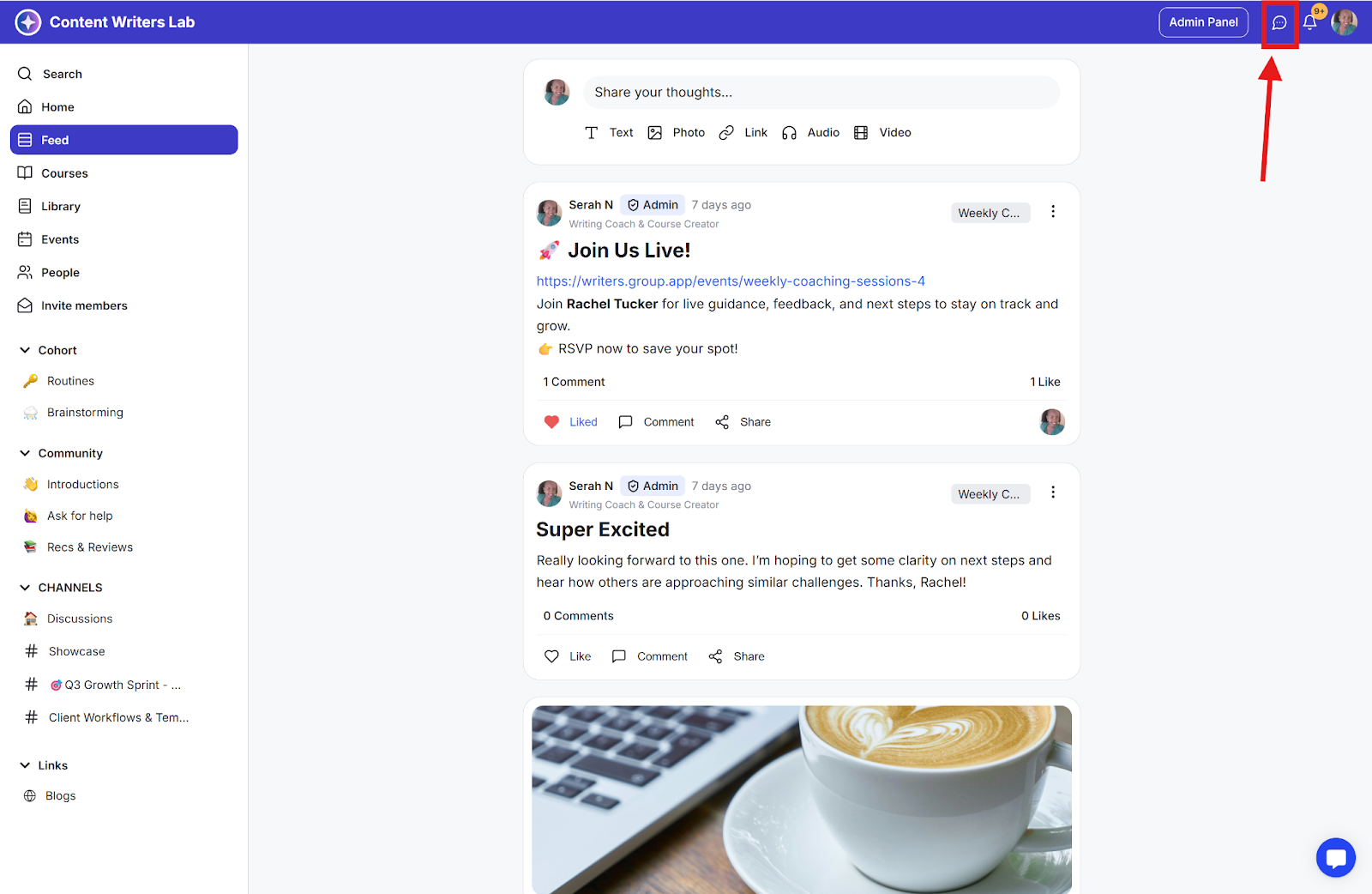
Step 2: Click the plus (+) icon on the Messages pop-up.
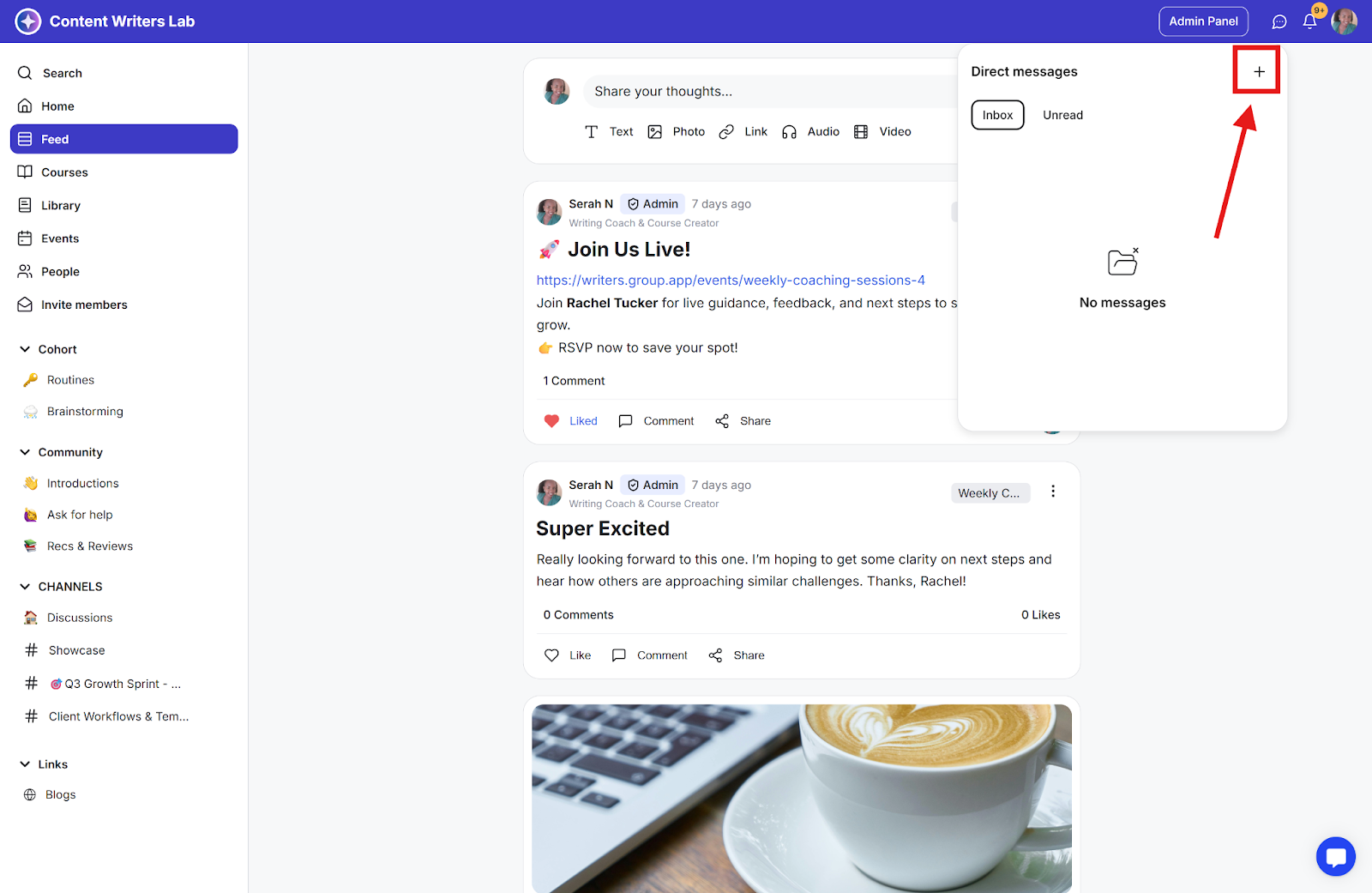
Step 3: Click the Group Message option.
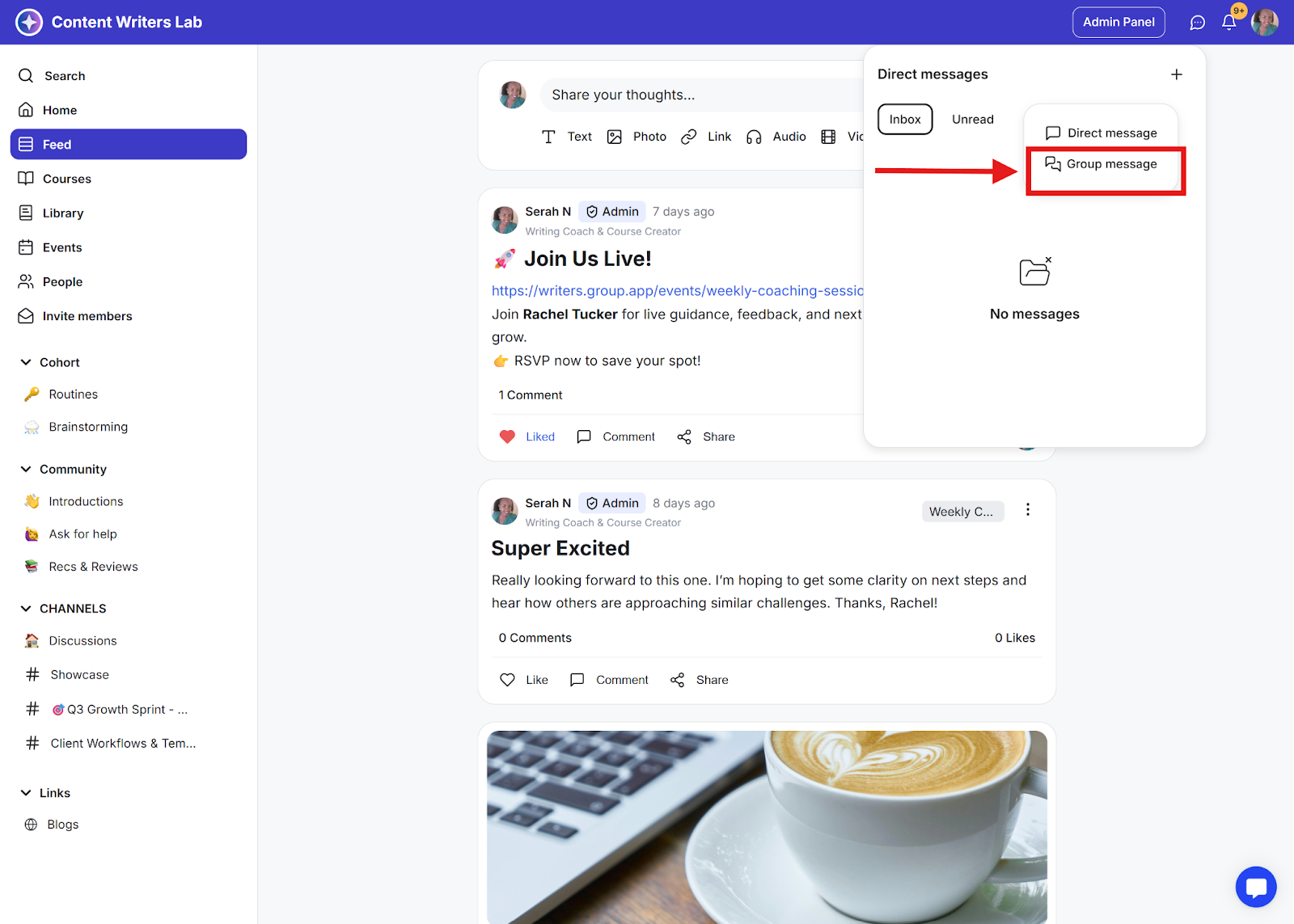
Step 4: Enter the following details:
Group topic
Description
Select the members you want to add to the group chat. You can add up to 10 members
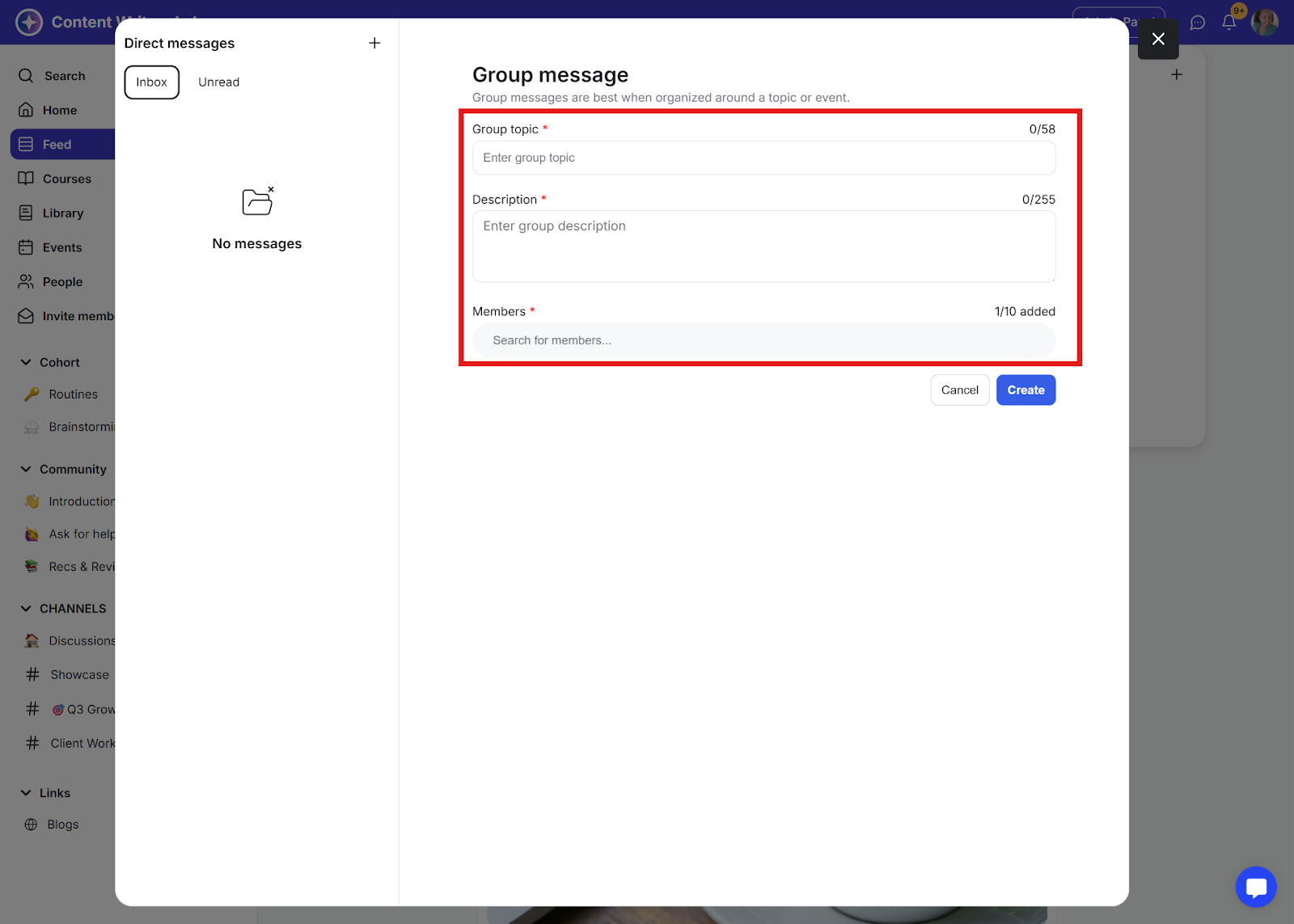
Step 5: Click the Create button.