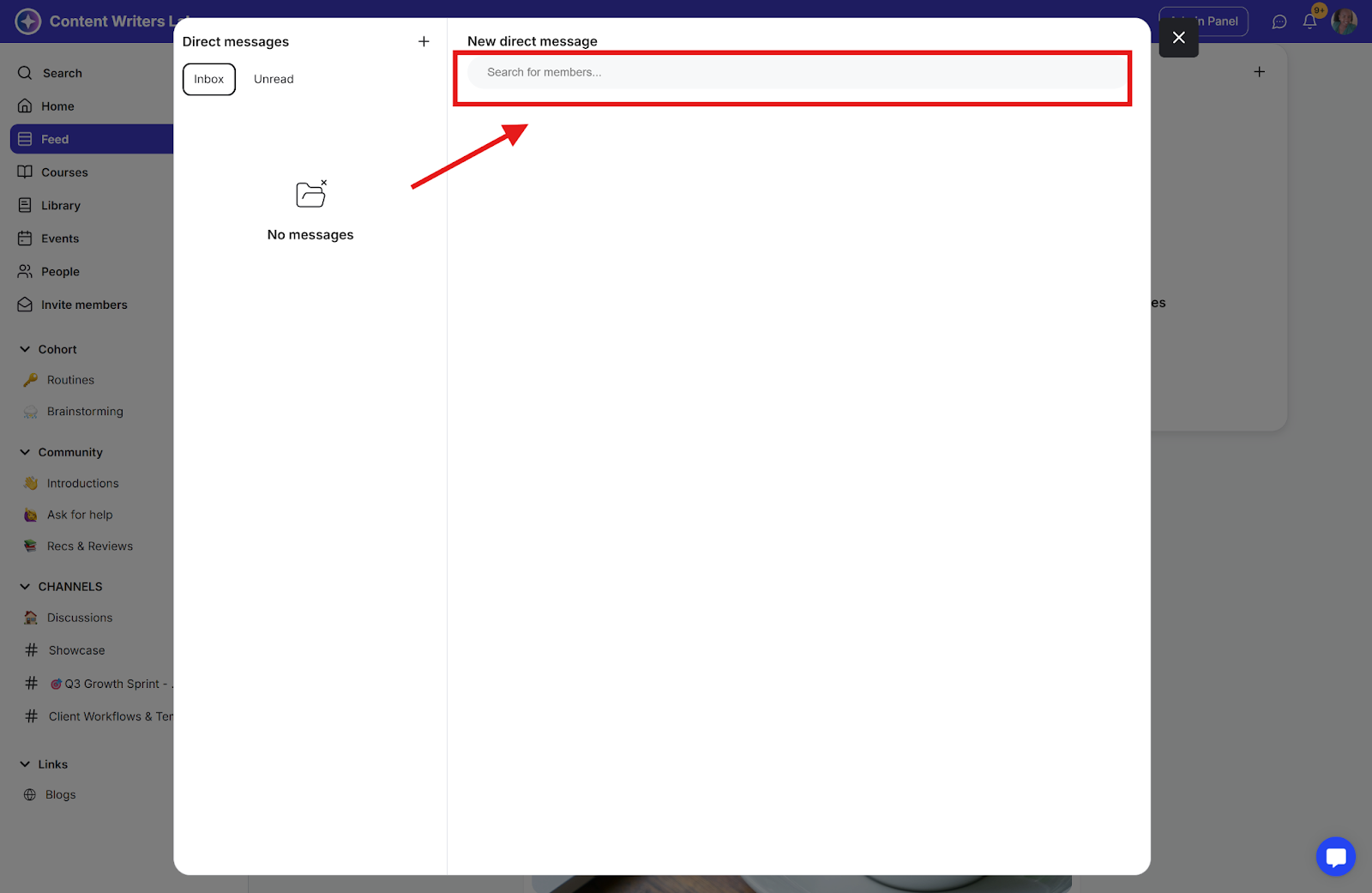There are two ways to send a Direct Message to a community member/admin:
By clicking the Message button on the mini profile
By selecting Direct Message on the Message pop-up
By Clicking the Message Button on the Mini Profile
Step 1: Go to any page where the member's profile image is displayed, eg, a post or comment.
Step 2: Hover the mouse over the member's profile image and click View Profile.
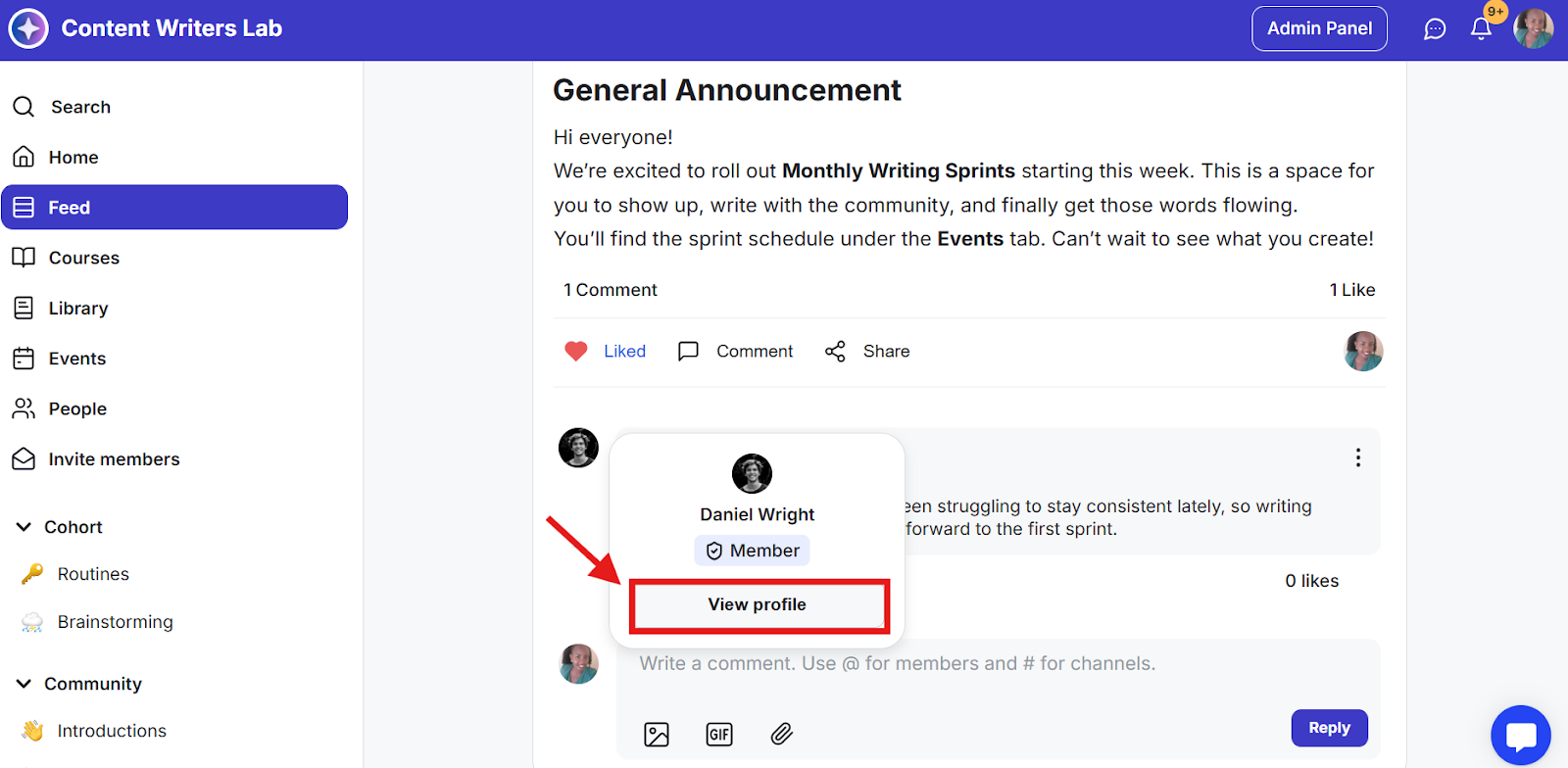
Step 3: Click the Message button on the profile details page.
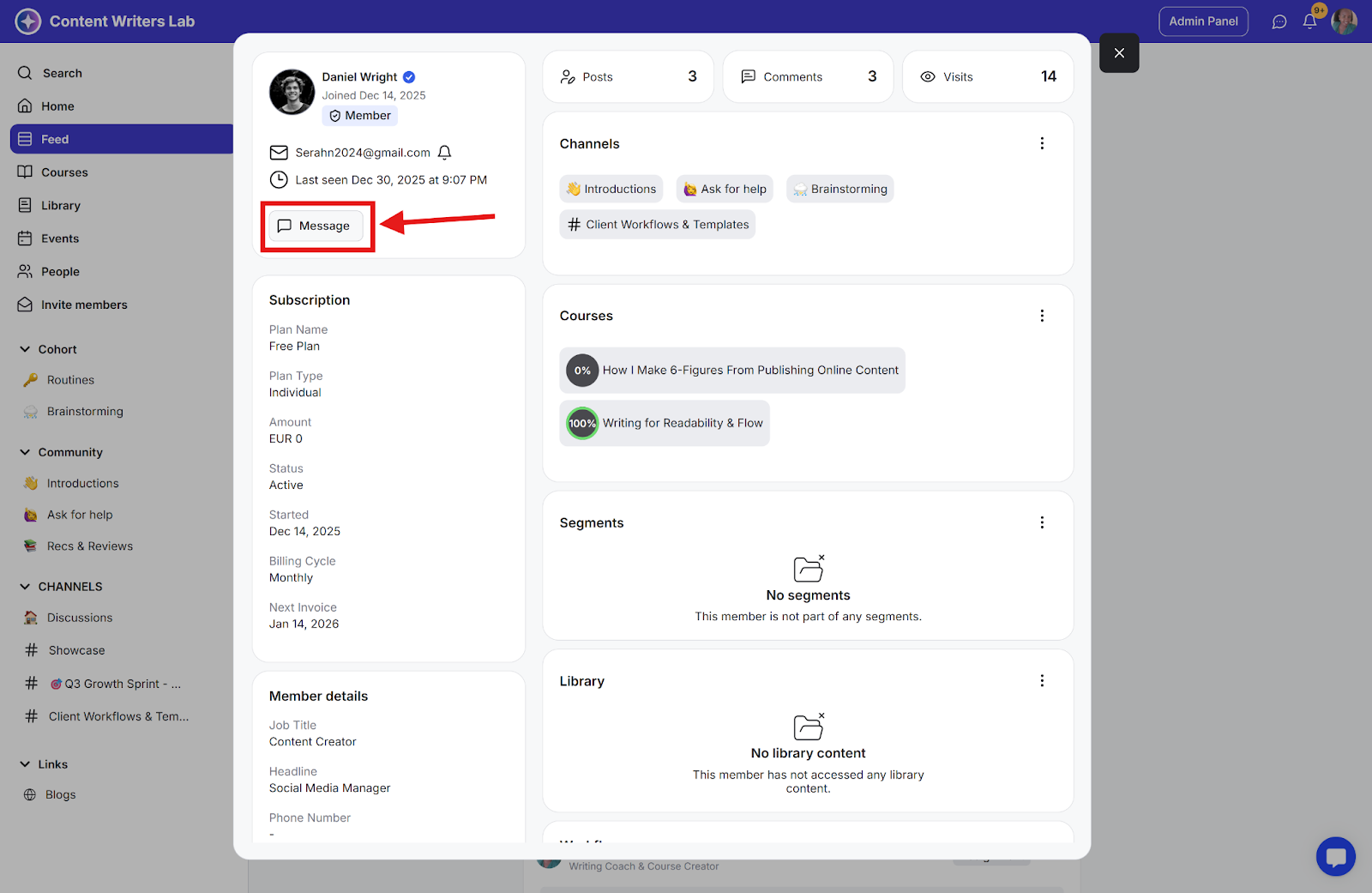
Step 4: Write your message in the text box and click the Send button to send the message to the member.
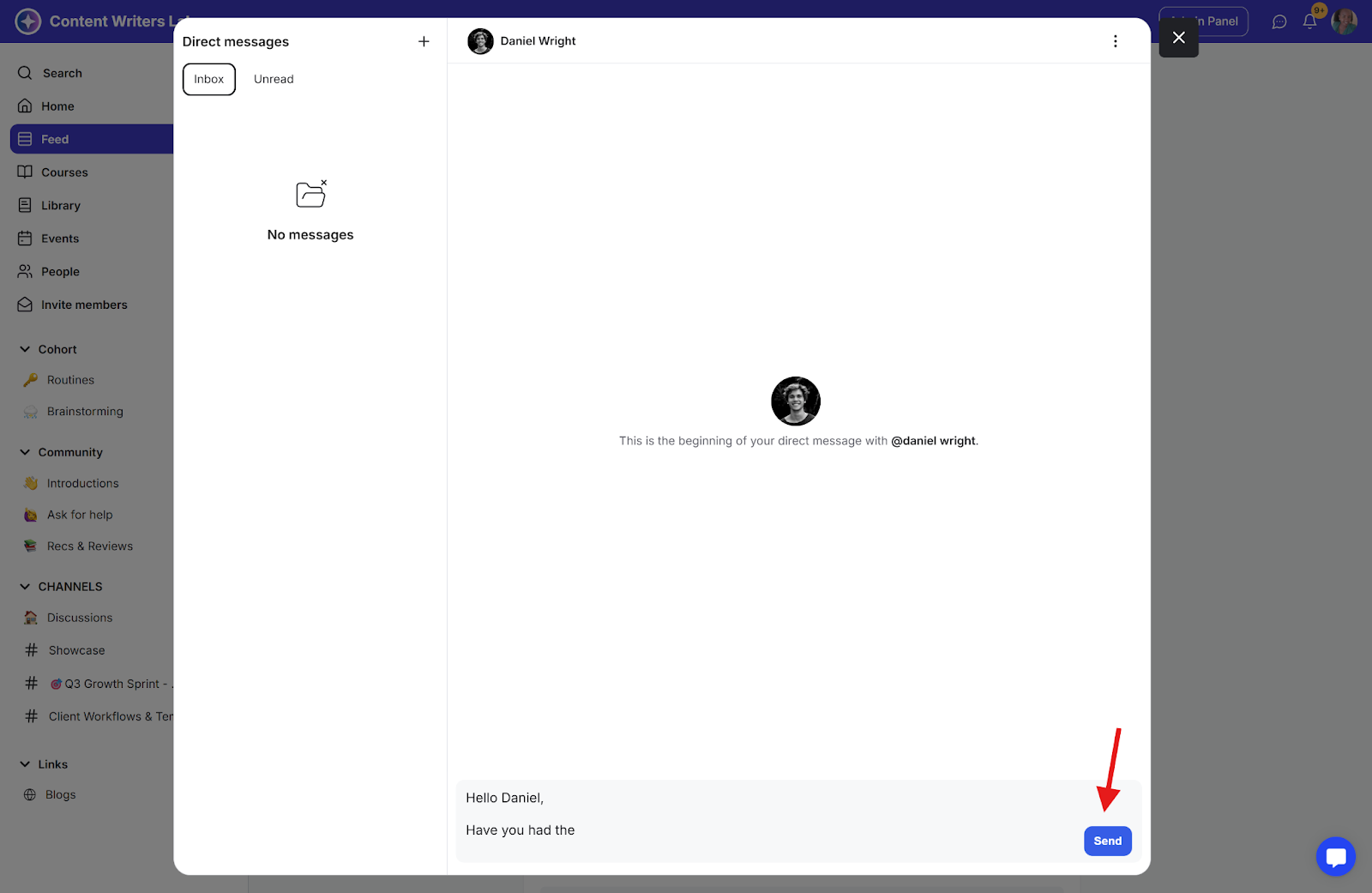
By Selecting Direct Message on the Message Pop-Up
Step 1: Click the chat icon on the top bar.
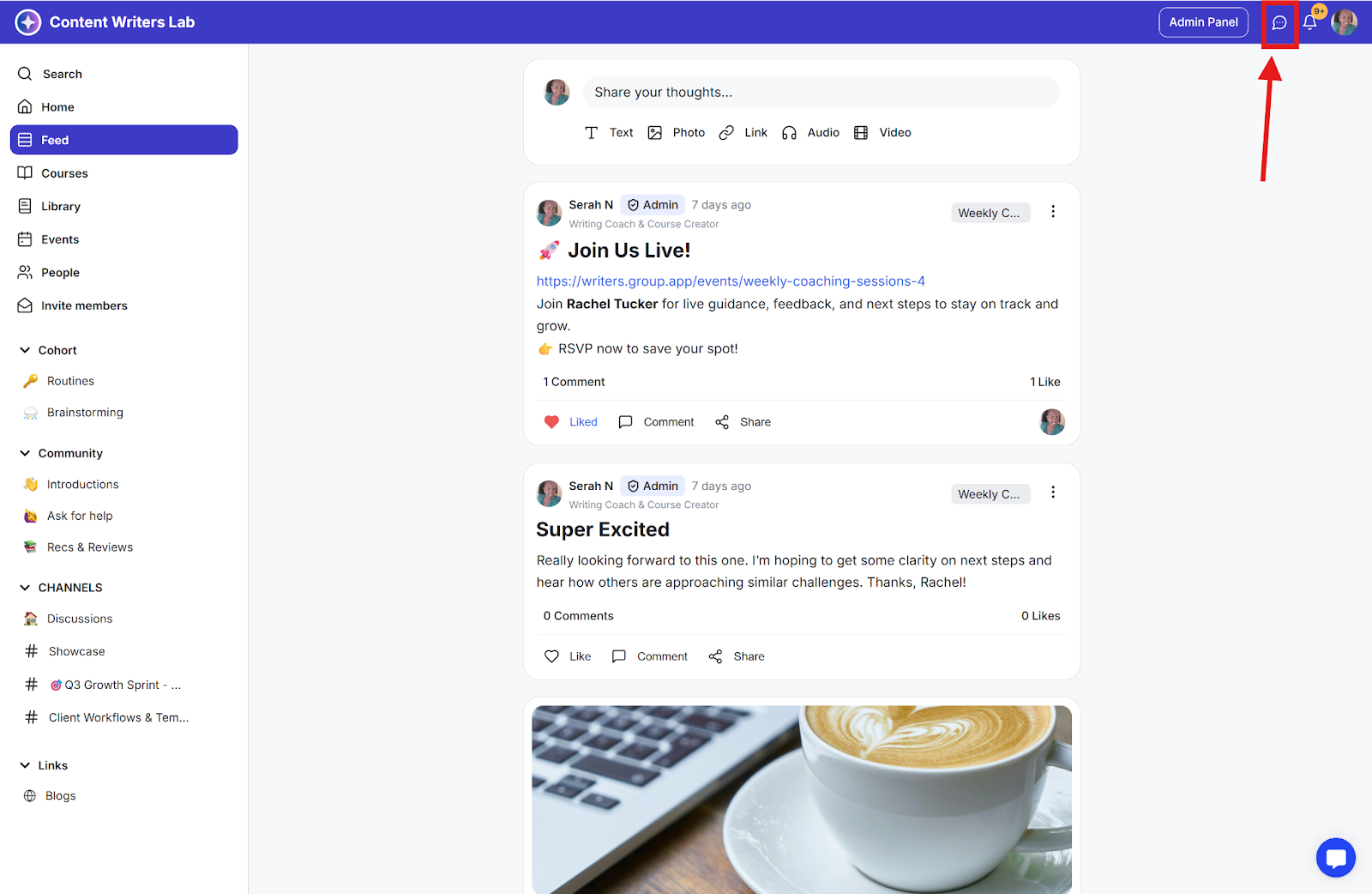
Step 2: Click the plus (+) icon on the Messages pop-up.
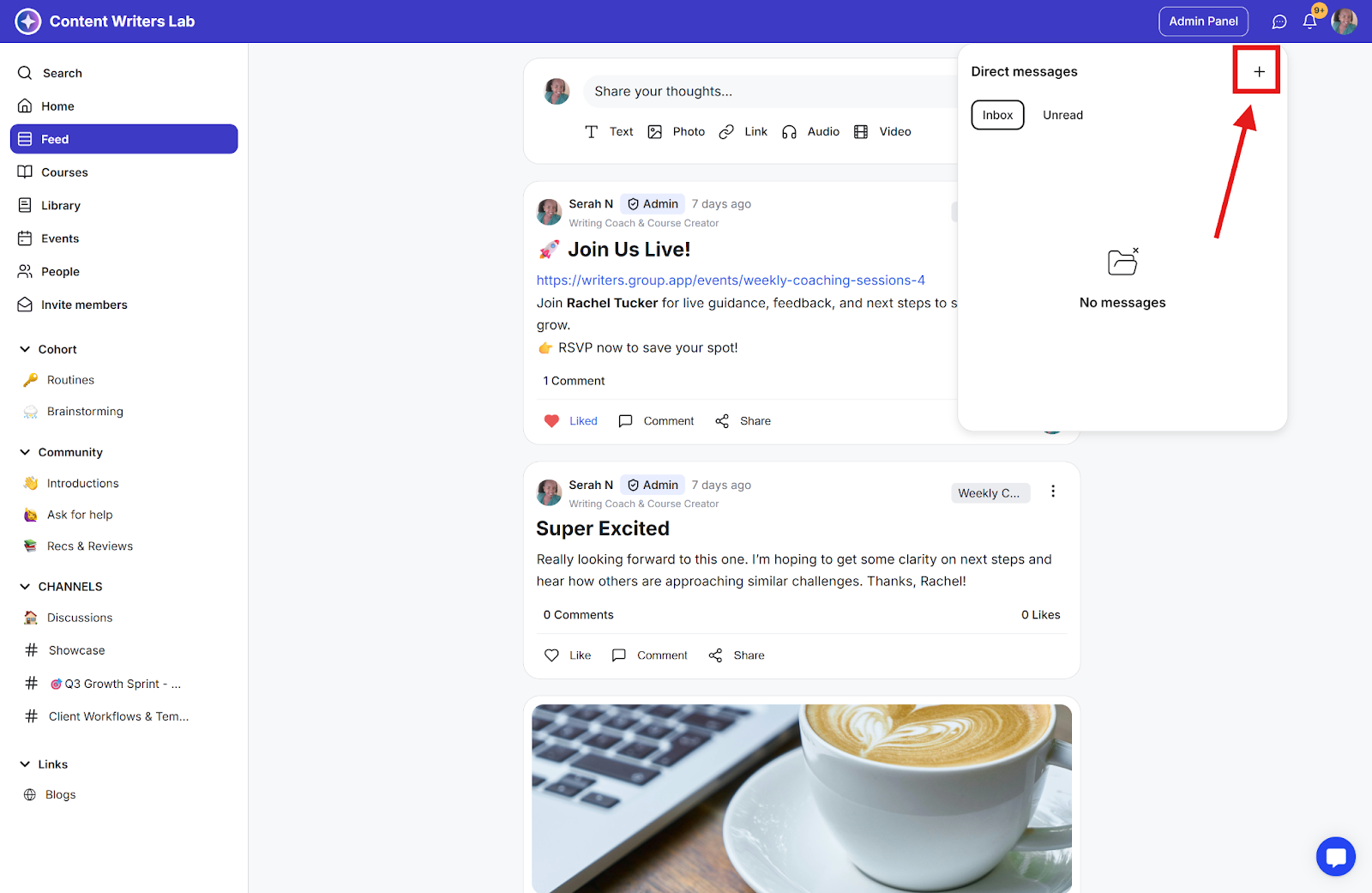
Step 3: Click the Direct Message option.
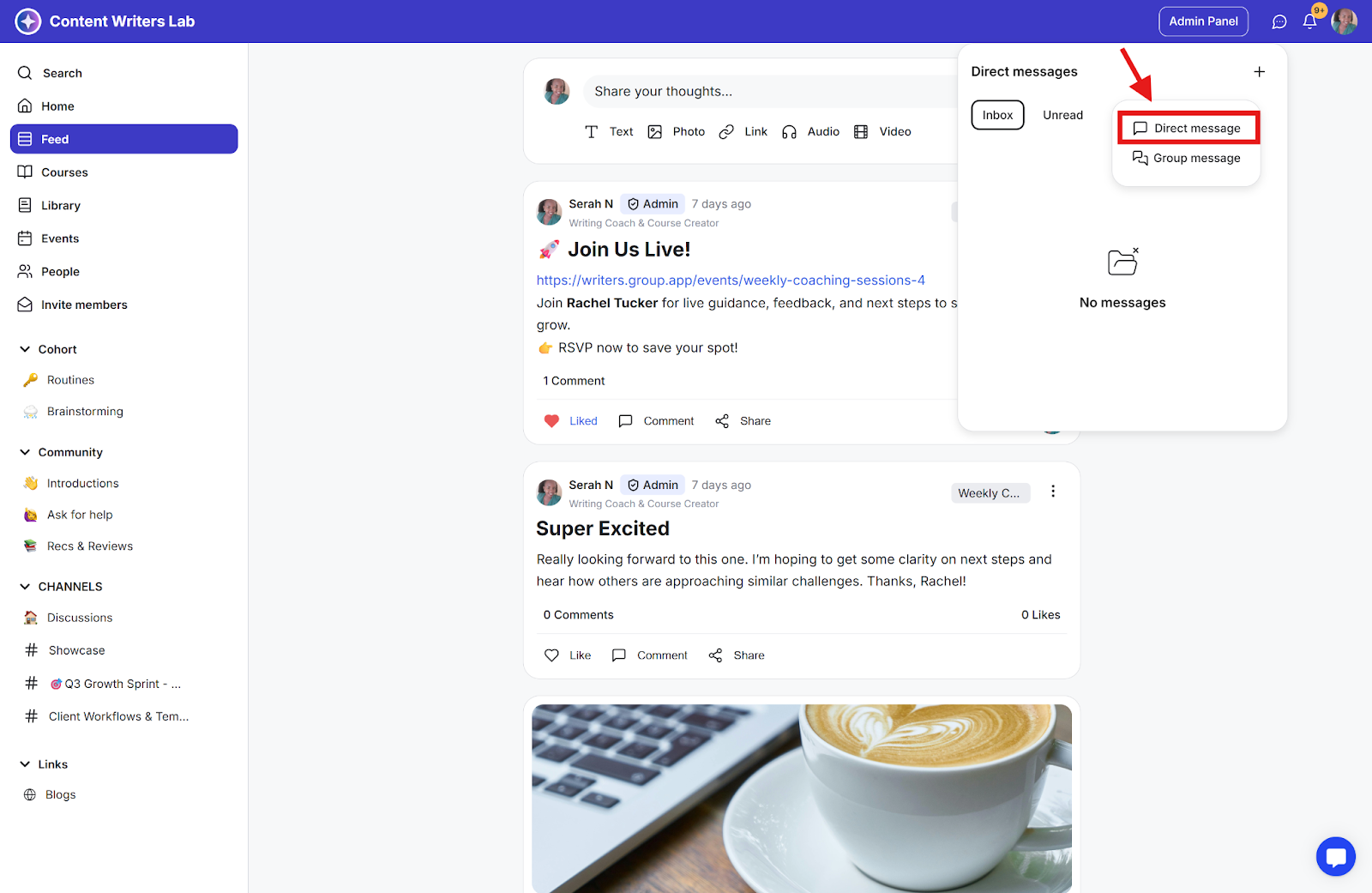
Step 4: Search for the member's name and start sending messages.