This section walks you through how to publish or unpublish your course and lessons, giving you full control over what learners can access and when.
Step 1: Click the Admin Panel button.
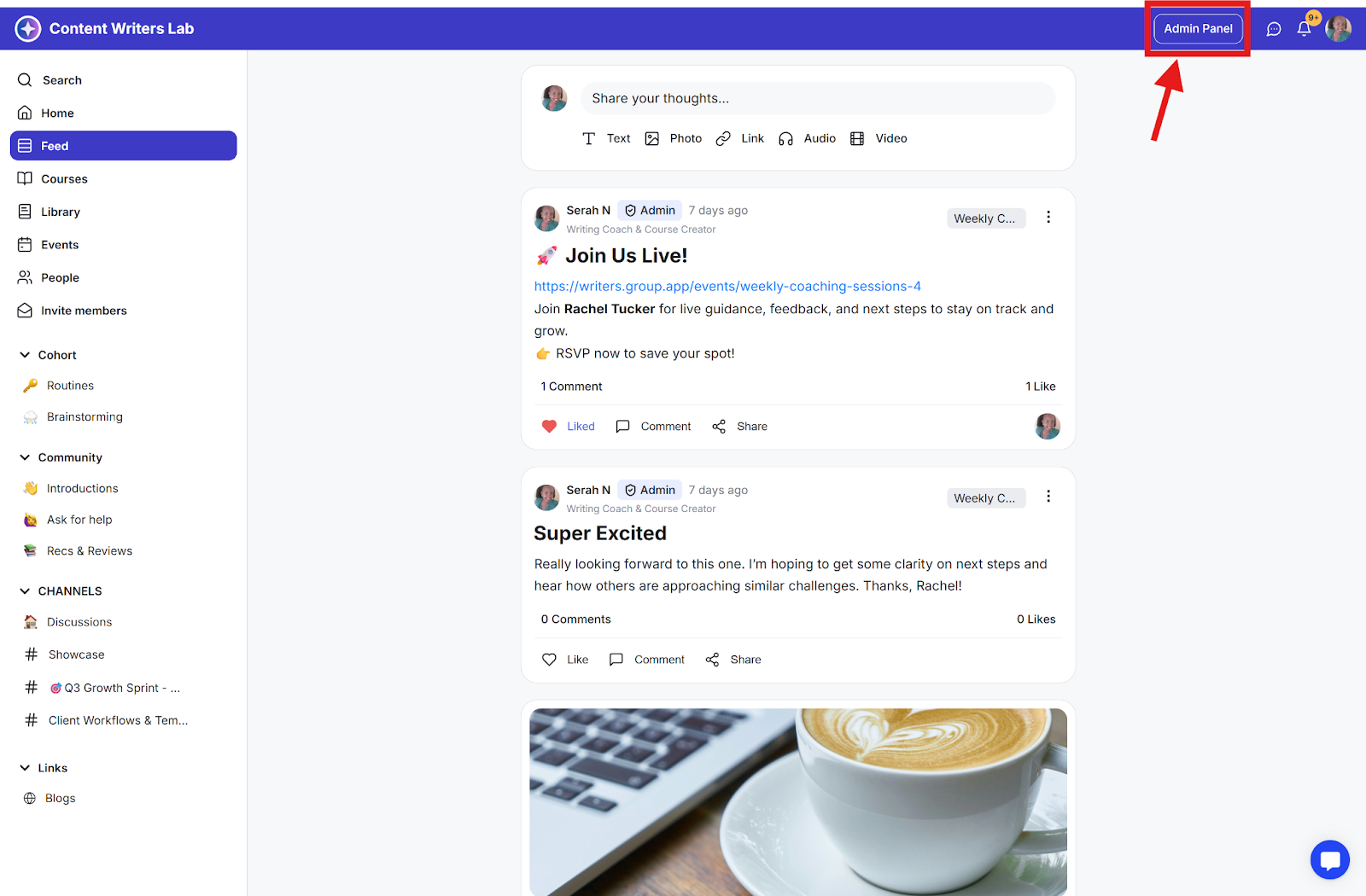
Step 2: From the side menu, go to Learning and select Courses.
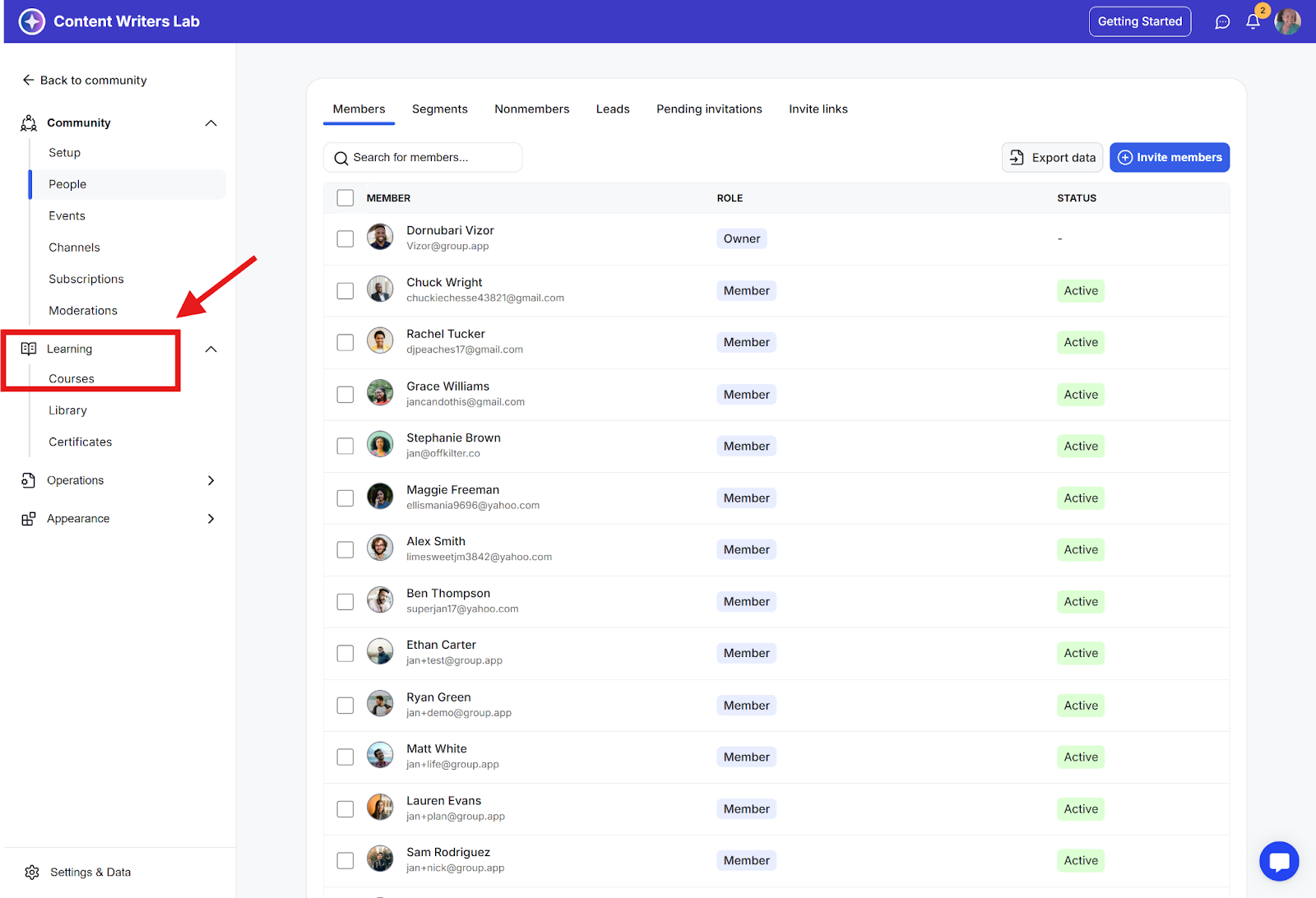
Step 3: Click the name of the course you want to manage. This opens the curriculum view.
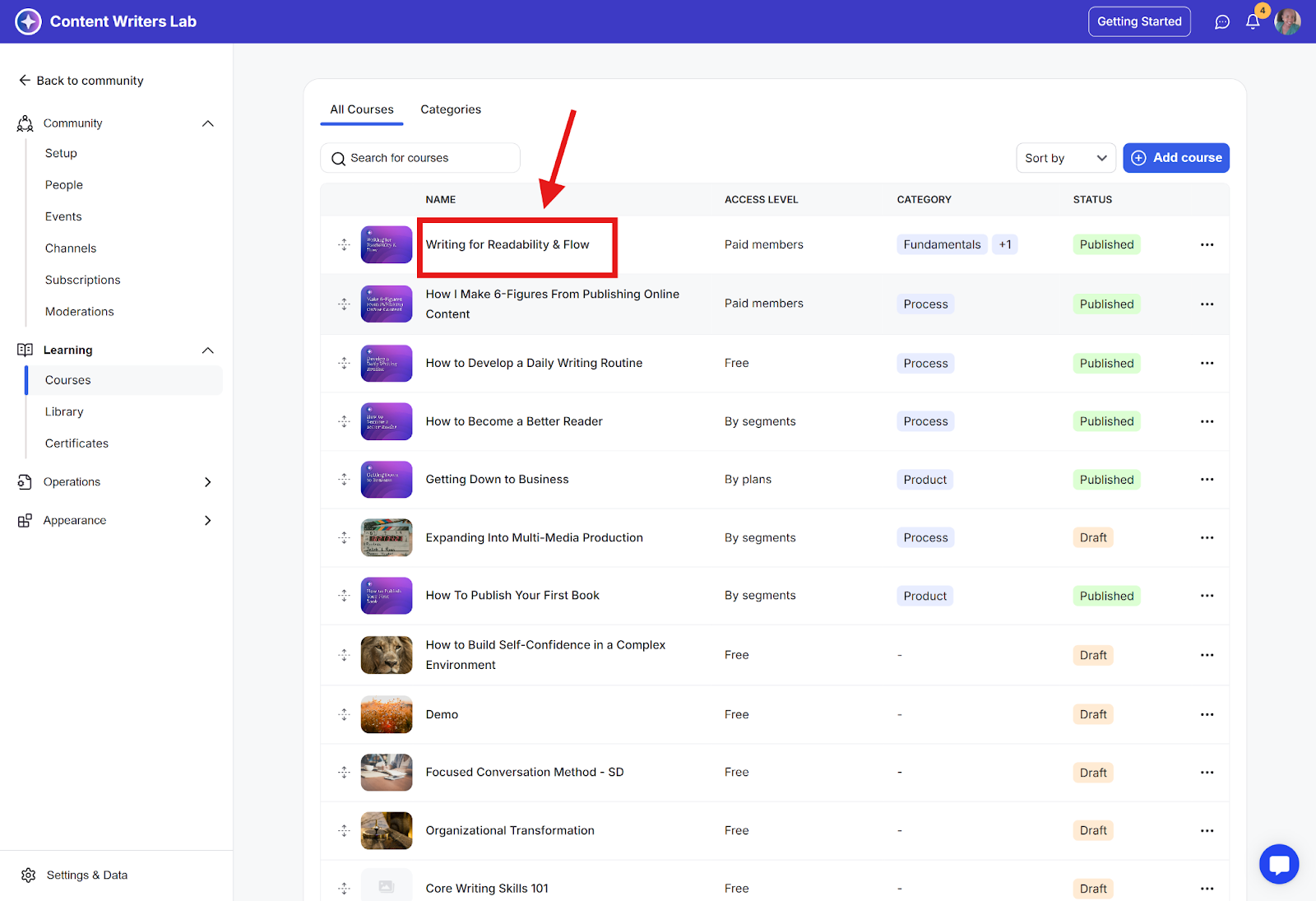
Step 4: Publish the course by publishing its lessons. From the course curriculum, click the Publish button to make lessons go live.
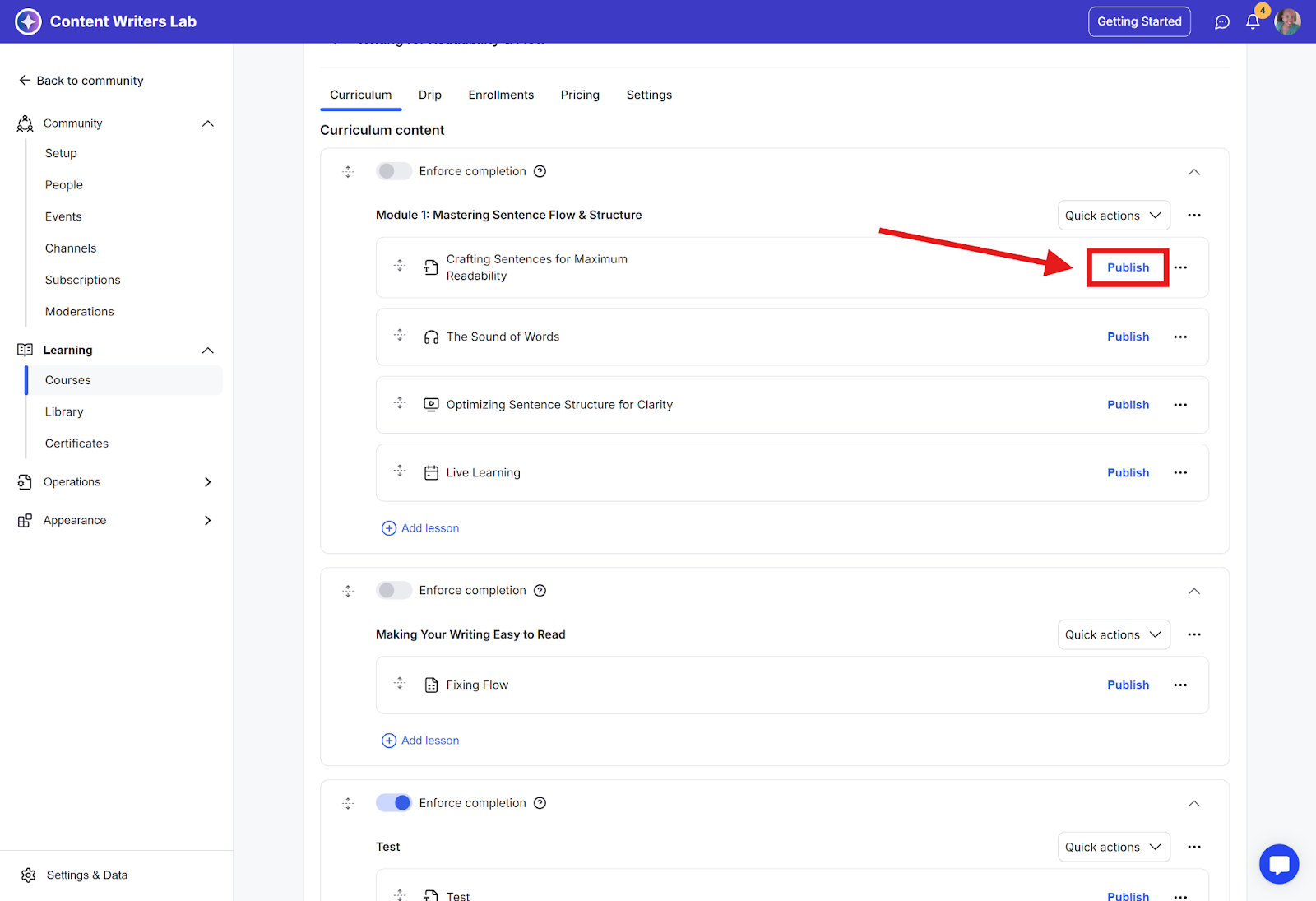
Step 5: To publish all lessons in a specific section, click Quick actions and select Publish all.
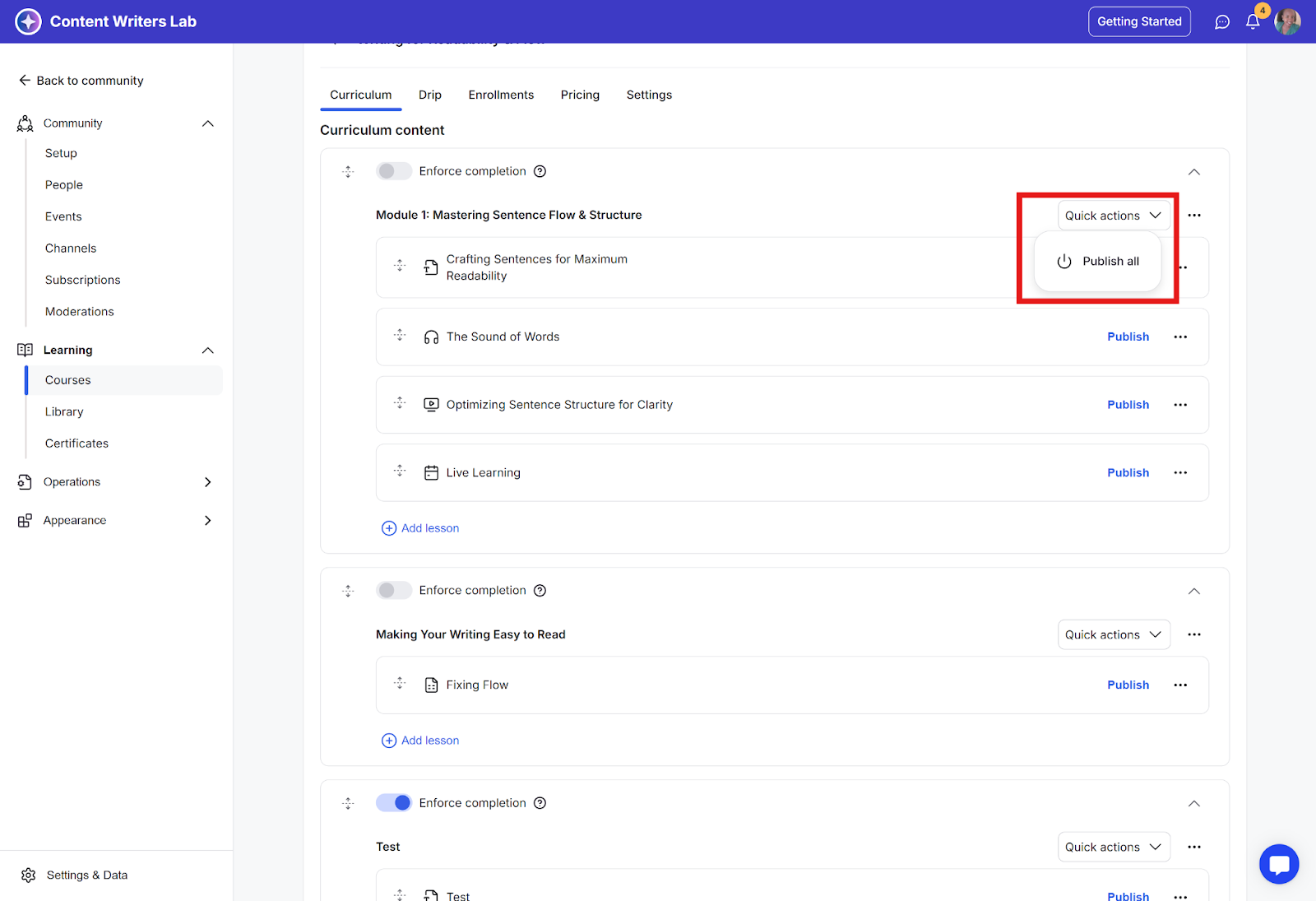
Step 6: To unpublish lessons, open the course curriculum, click the Published button, and then click Unpublish.
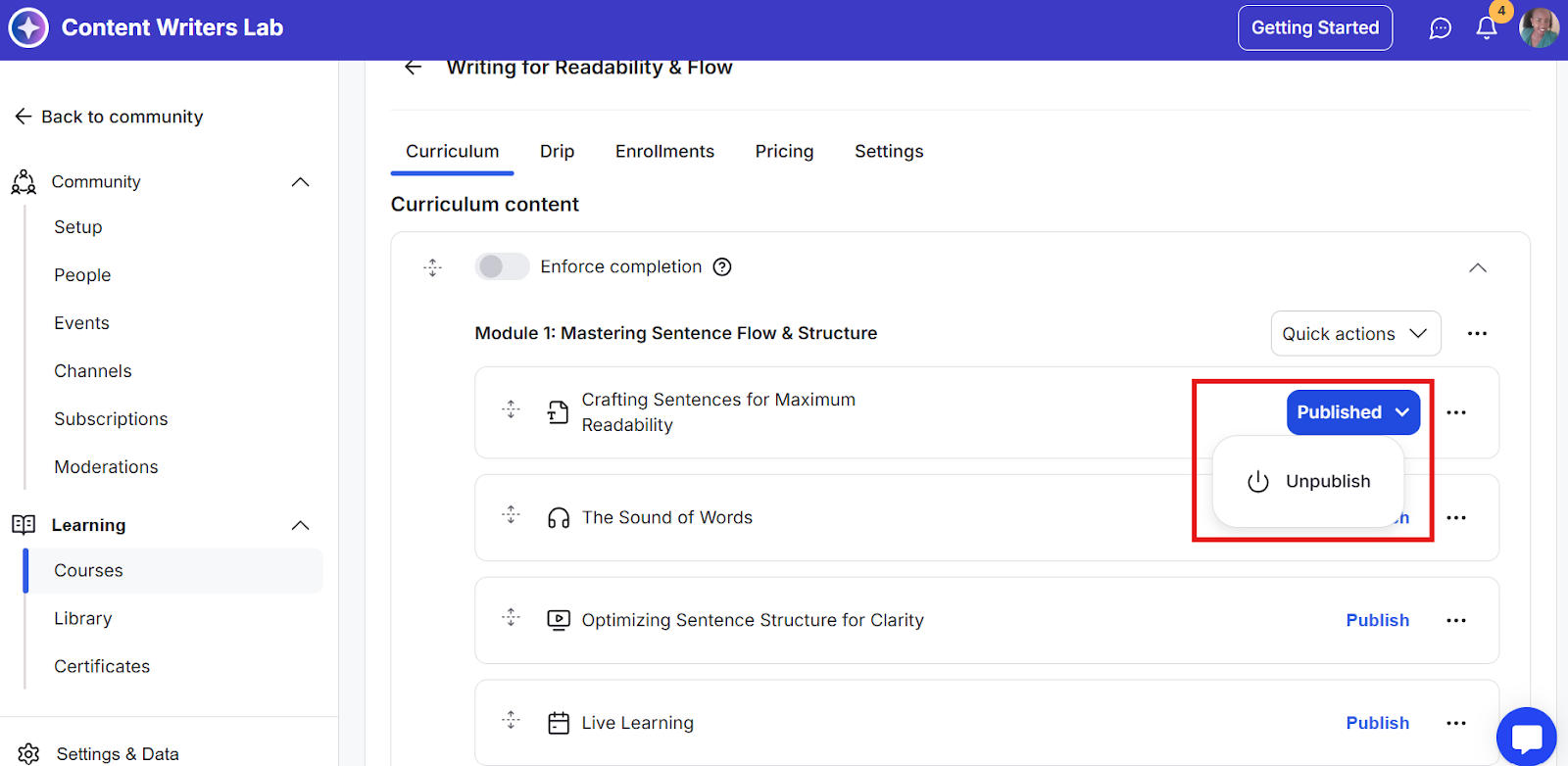
Step 7: To unpublish the entire section, open the course curriculum, click Quick actions, and select Unpublish all.
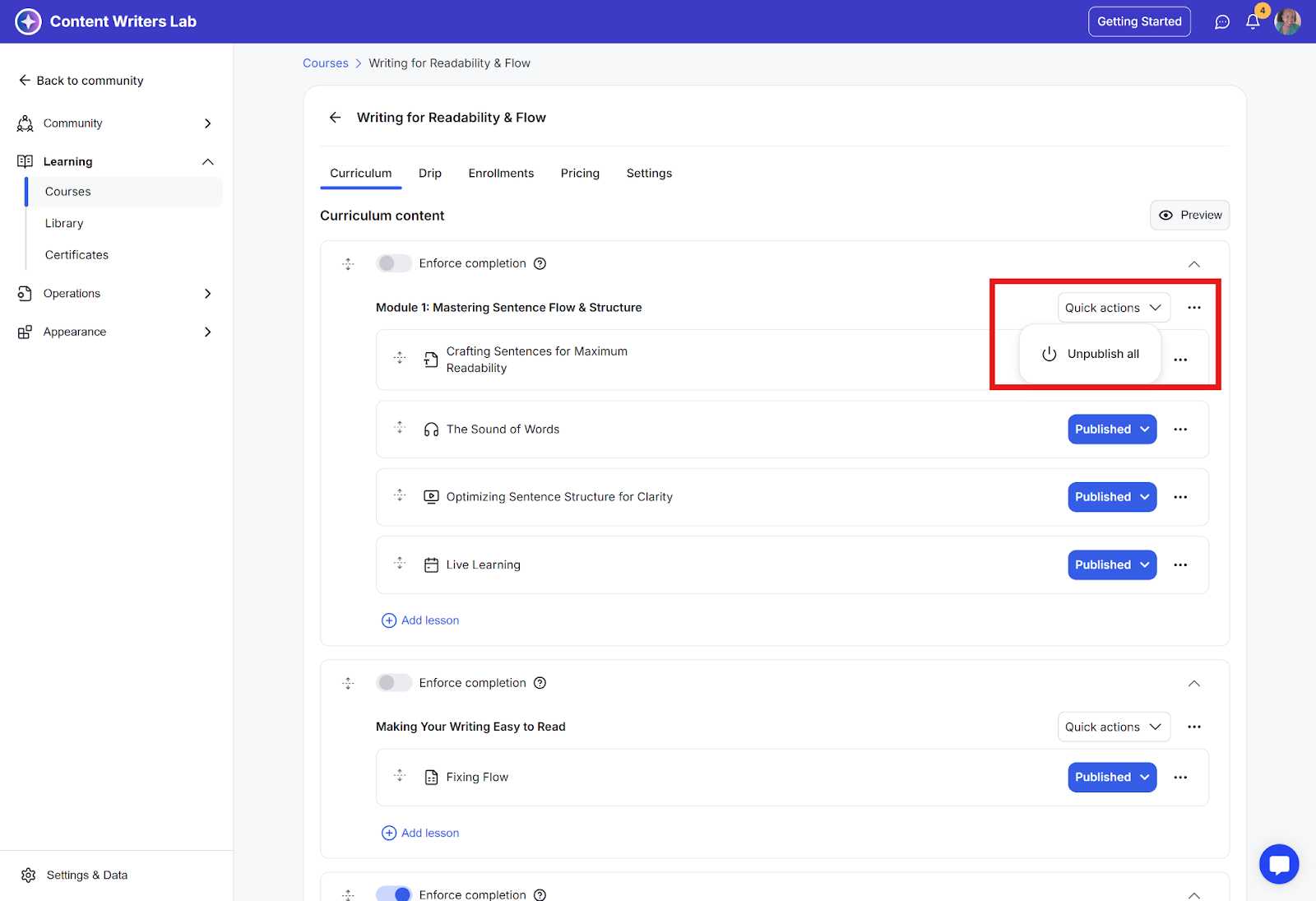
Note
A course is marked as Published when at least one lesson is published.
A course is marked as Unpublished (draft) only when all lessons are unpublished.