1. Login into your DNS provider
2. Navigate to the domain to which you would like to map a custom subdomain and add a CNAME record that points to your default GroupApp subdomain (example.group.app).
Cloudflare Example
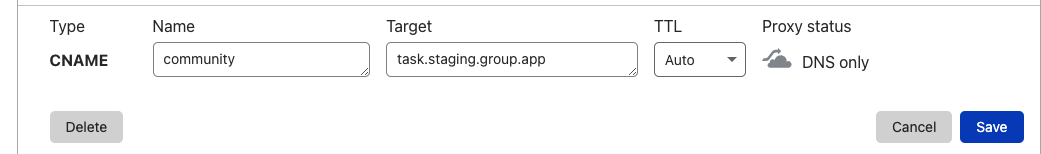
Cloudflare User Note: If you are using Cloudflare for your DNS provider, make sure to disable the orange Cloud icon for your newly created CNAME record.
Below are links to popular DNS providers and their guide for setting up CNAME.
1. To configure a custom domain, first go to the "Branding" section in your community admin panel. Then scroll to the bottom of the page to find the custom domain section.
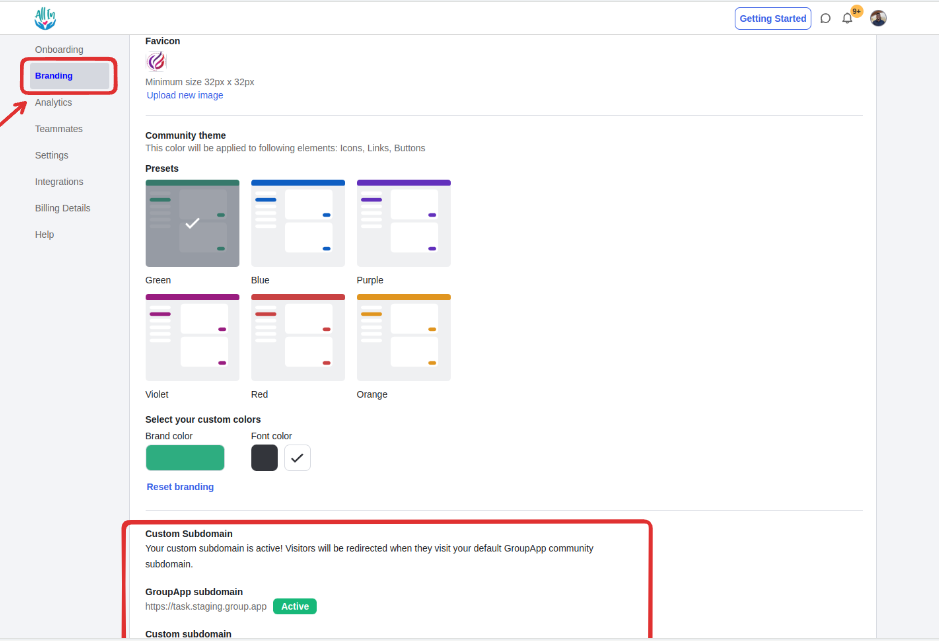
2. Enter the custom subdomain that you created a CNAME record for and Click "Verify Setup," . GroupApp will verify your setup and apply the custom subdomain to your community
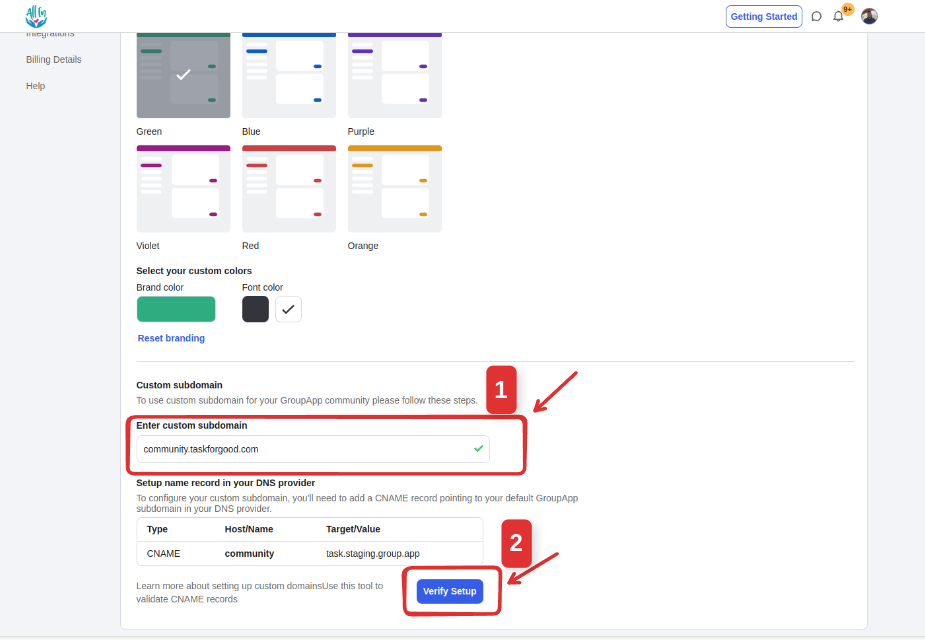
3. Click "Verify Setup," and GroupApp will verify your setup and apply the custom subdomain to your community.
The status of your custom subdomain will change from pending to active once your custom subdomain is ready to be used. If your custom subdomain is not active within 3 to 24hrs, contact us.
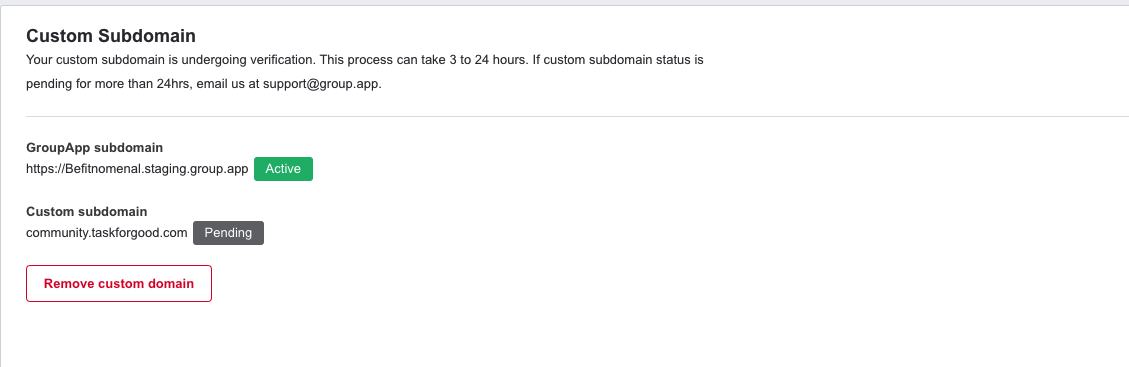
Note: GroupApp's default community URL will redirect to your new custom subdomain once your custom subdomain is active.