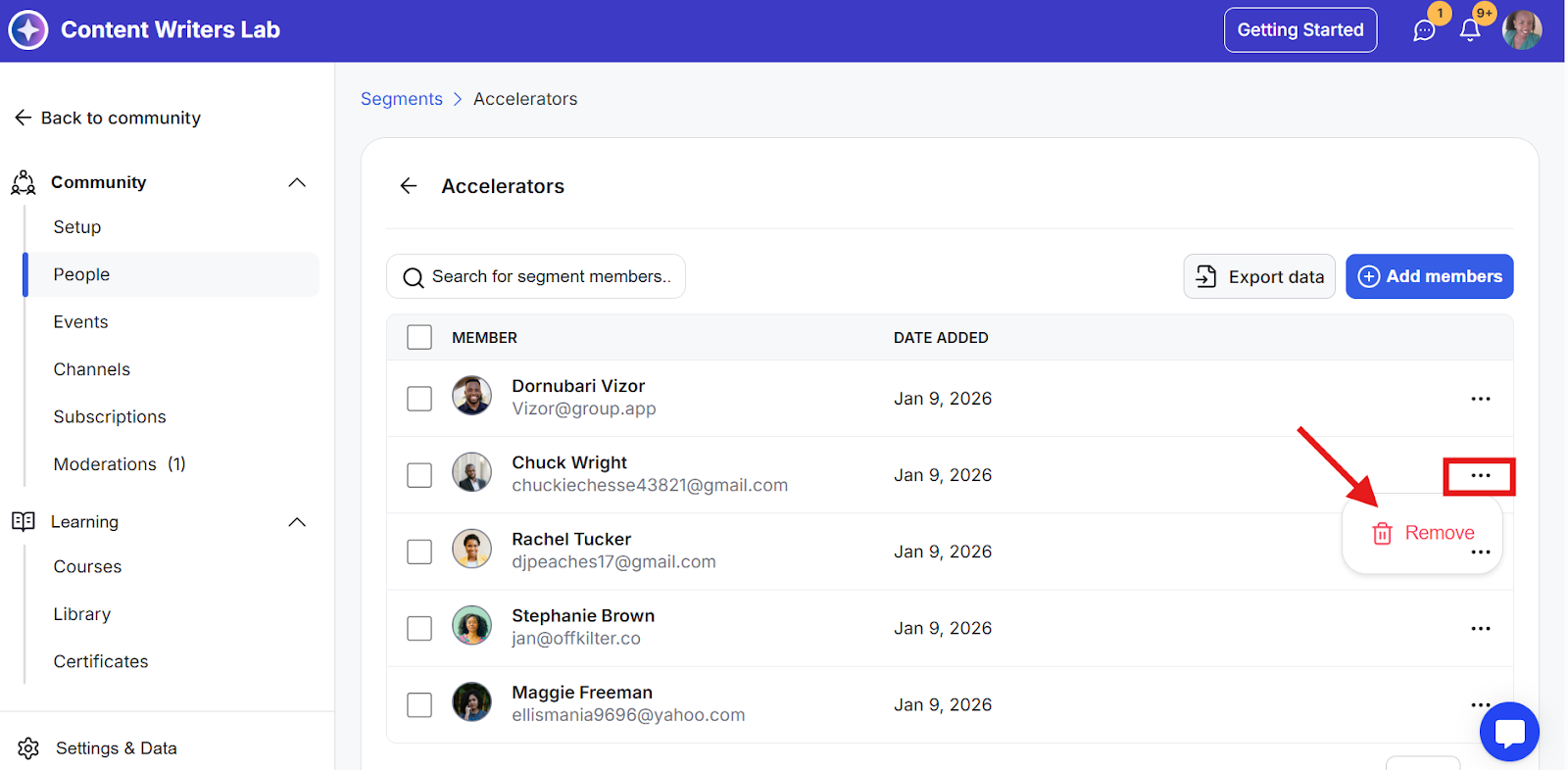This guide explains how to add members to segments and remove them when needed. Managing segment membership helps you control access to content and organize members based on your community structure.
Step 1: Click on the Admin Panel button.
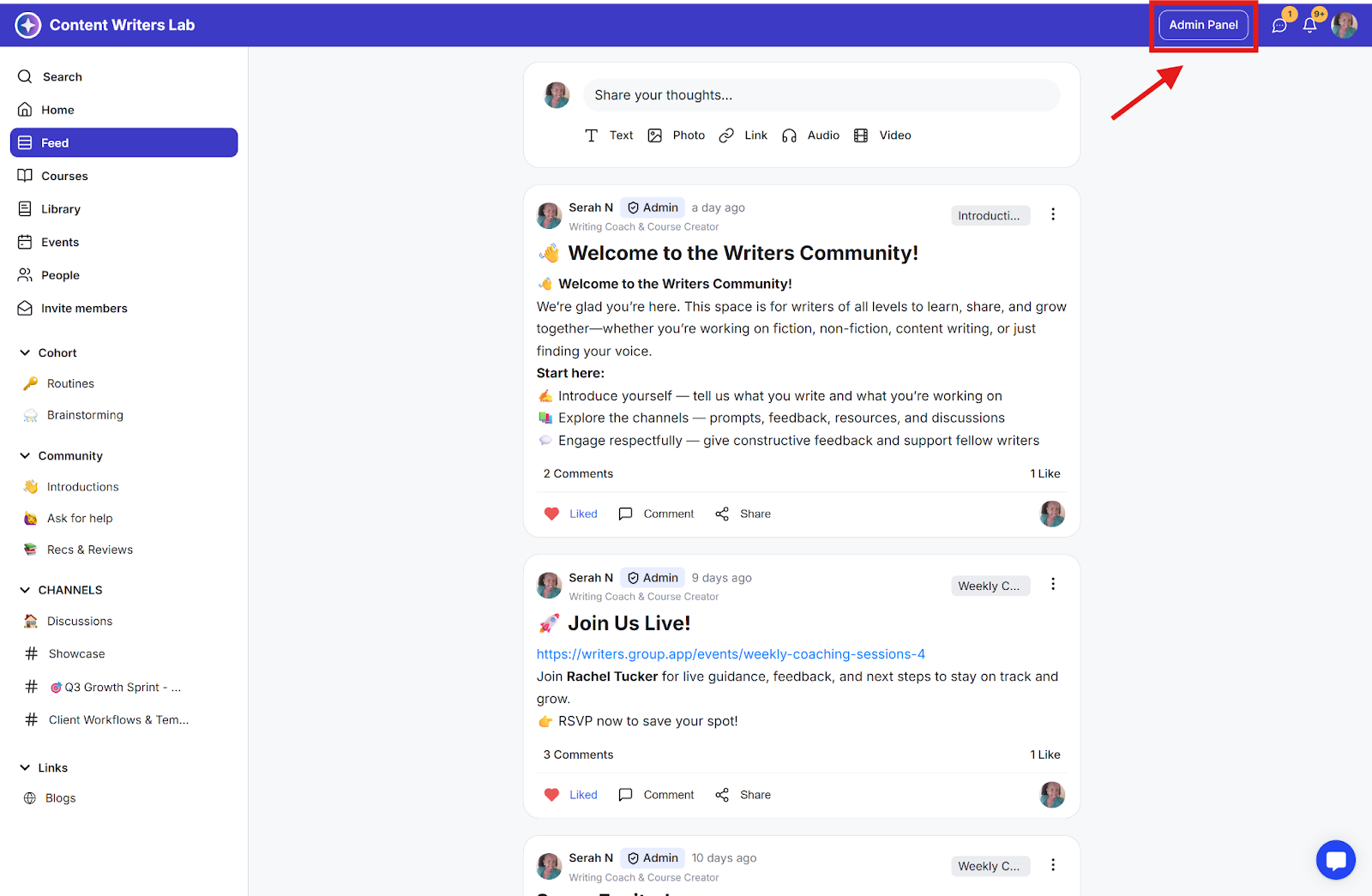
Step 2: Click on People in the side menu and go to the Segments tab.
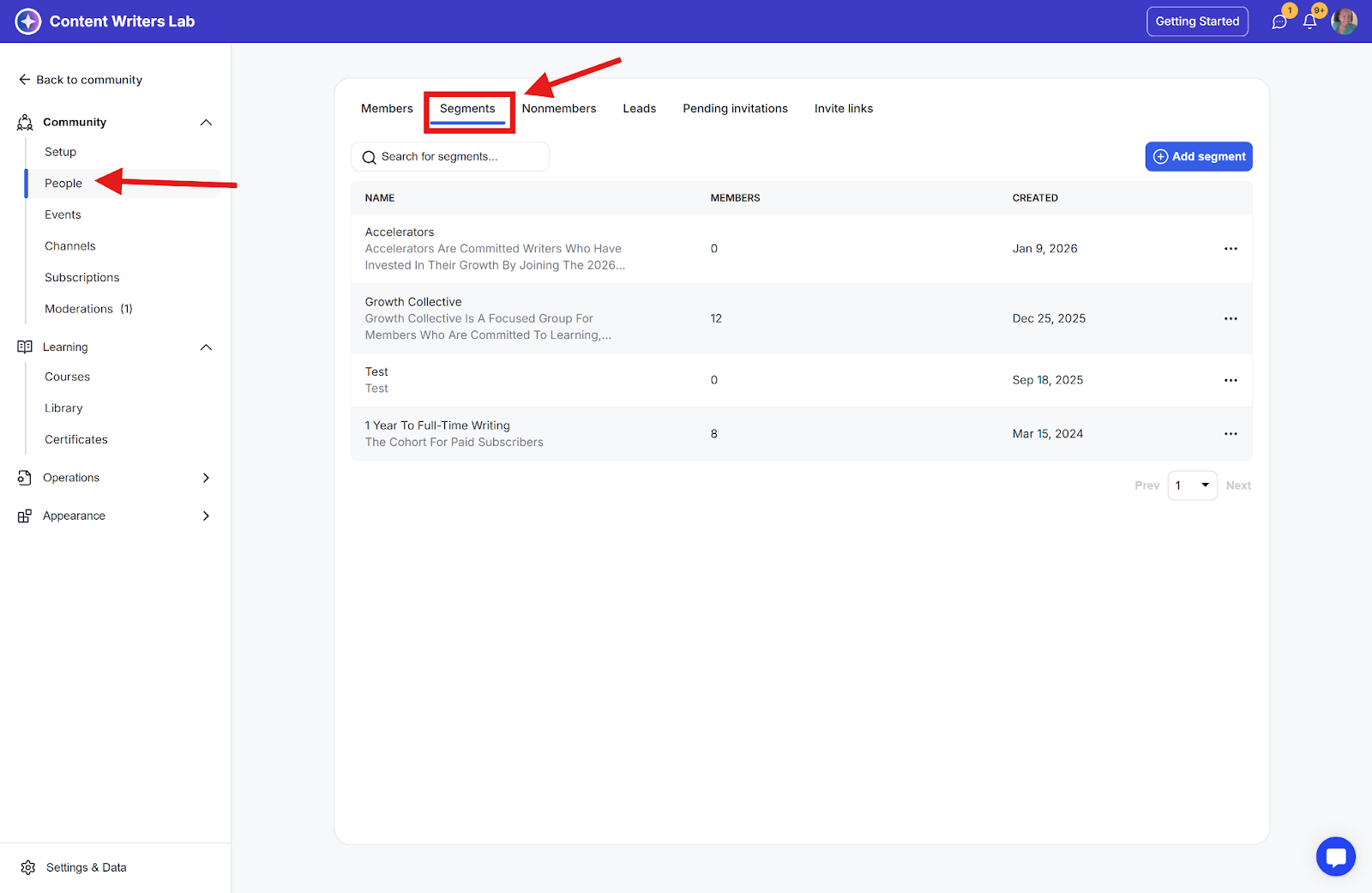
Step 3: Locate the segment you want to add members to and click the segment's three-dot icon.
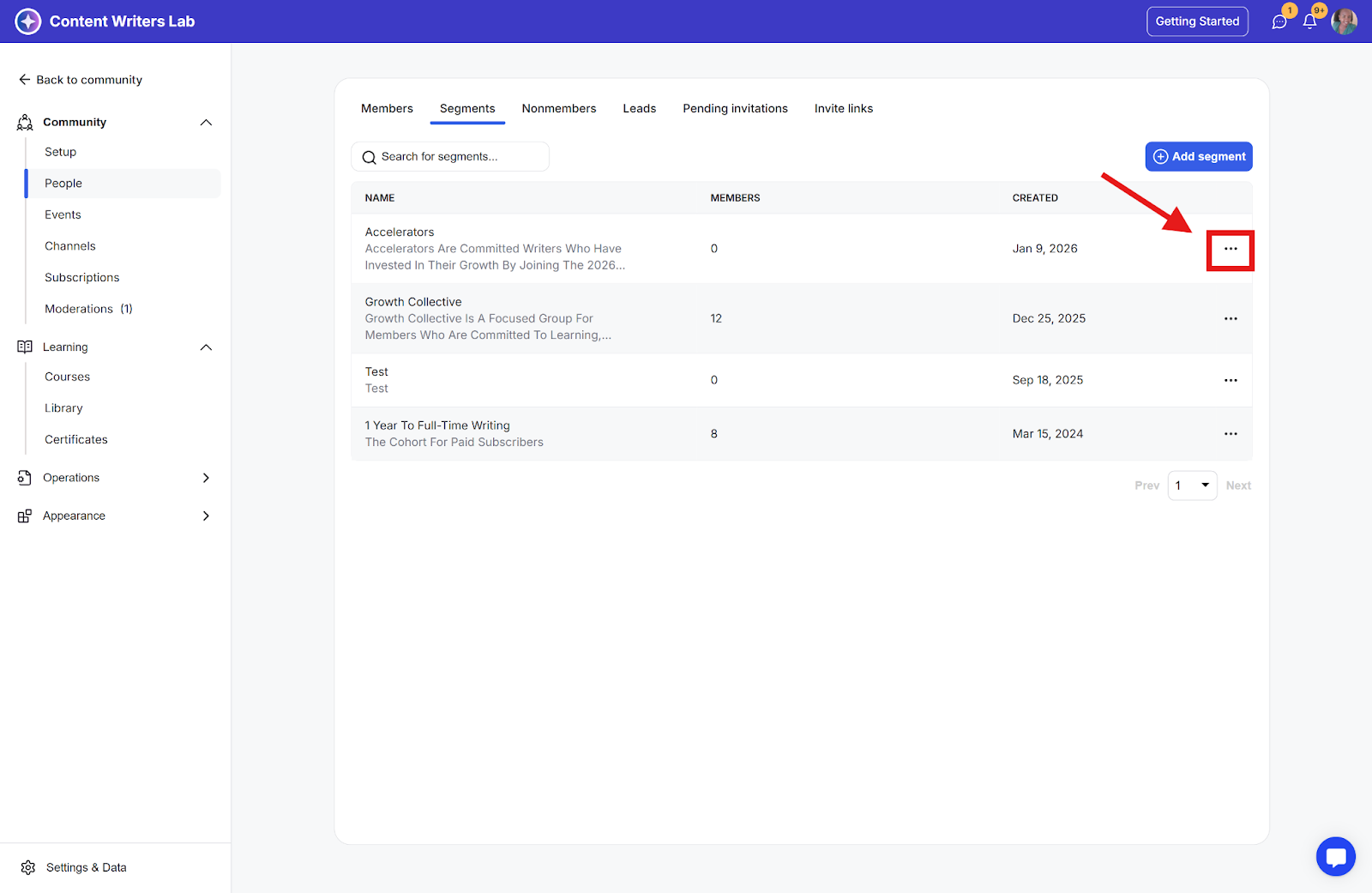
Step 4: Select the Add Members option.
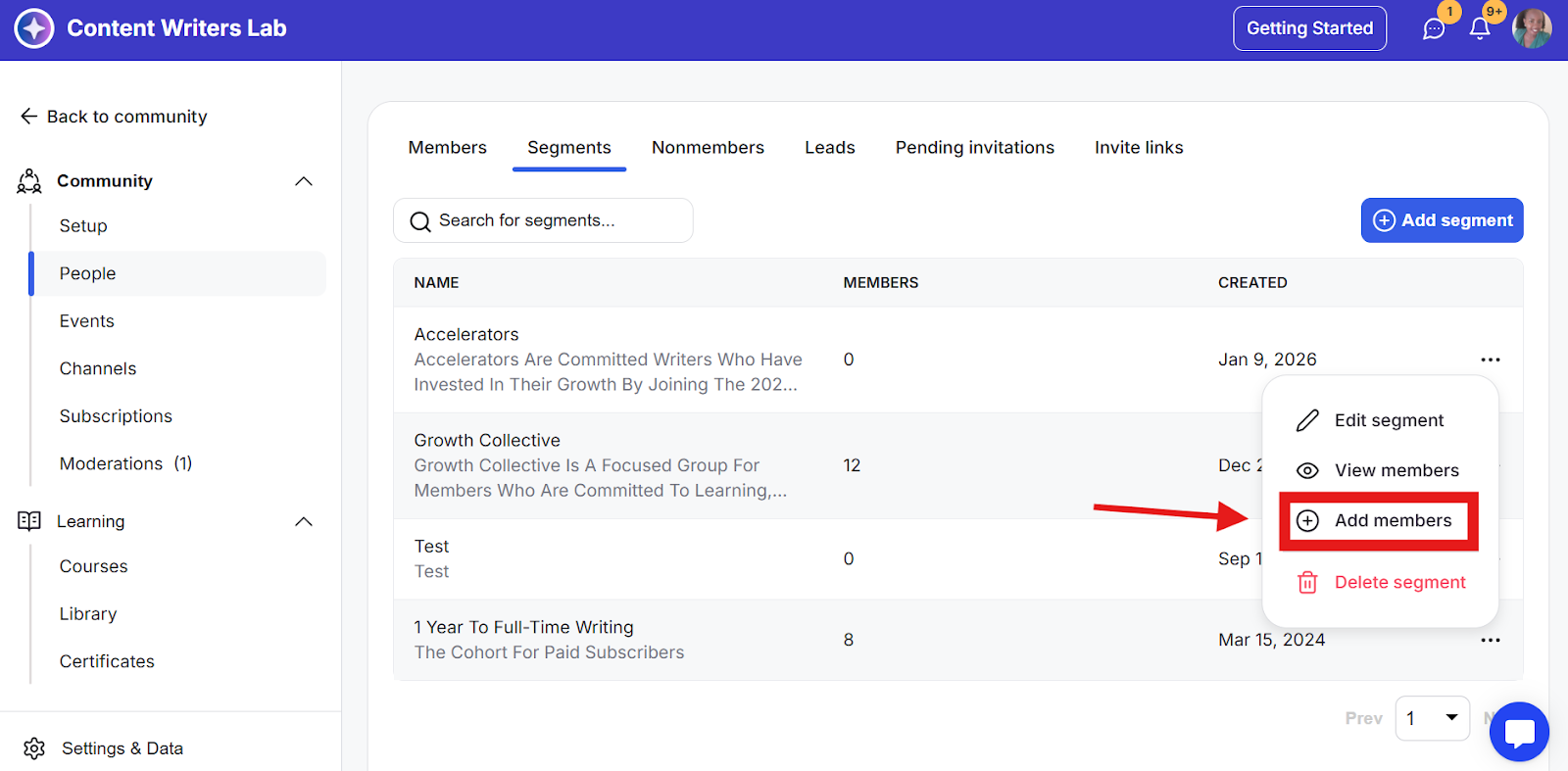
Step 5: Search for the specific member’s name and select the corresponding checkbox.
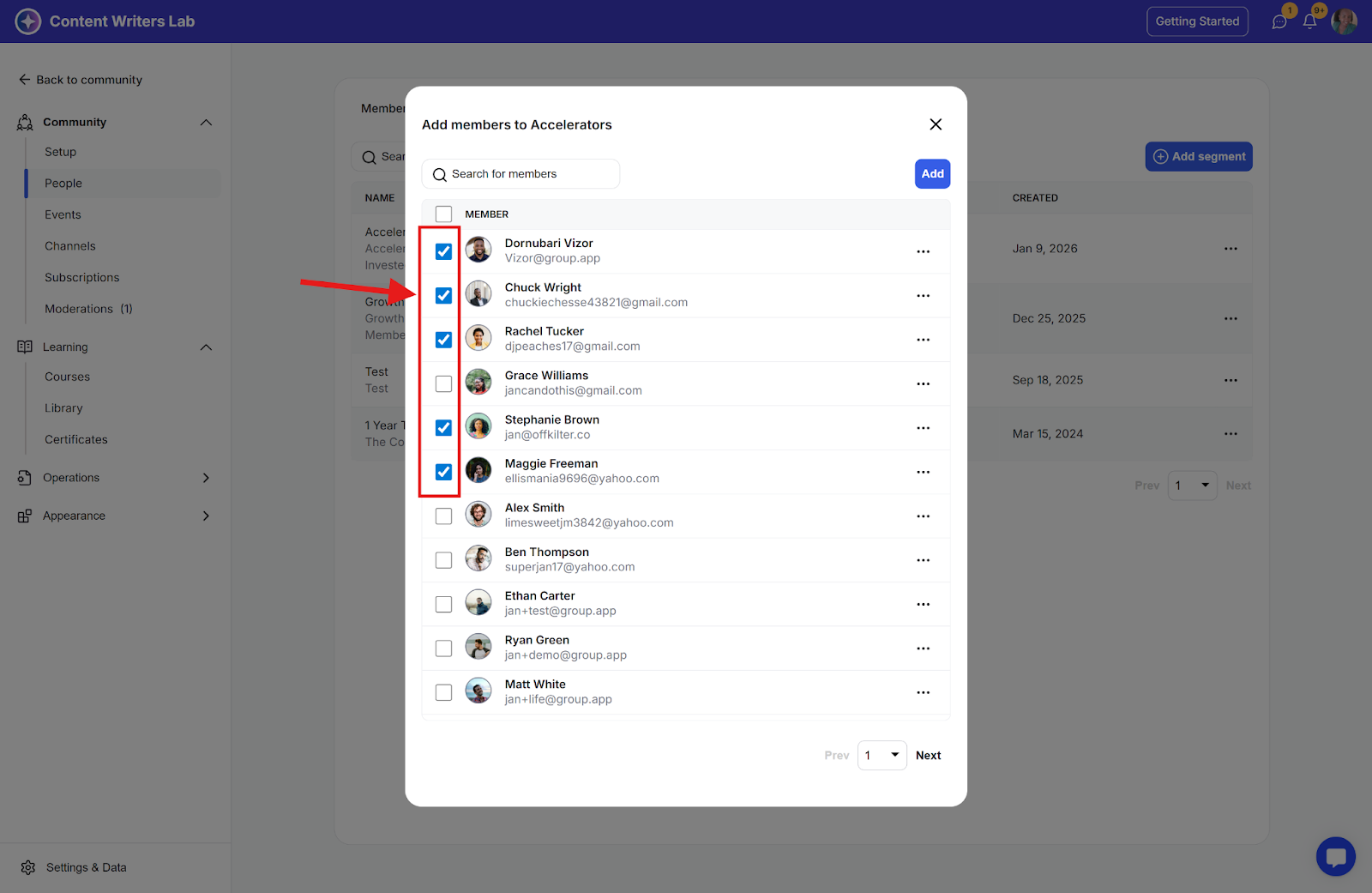
Step 6: Finally, click the Add button.
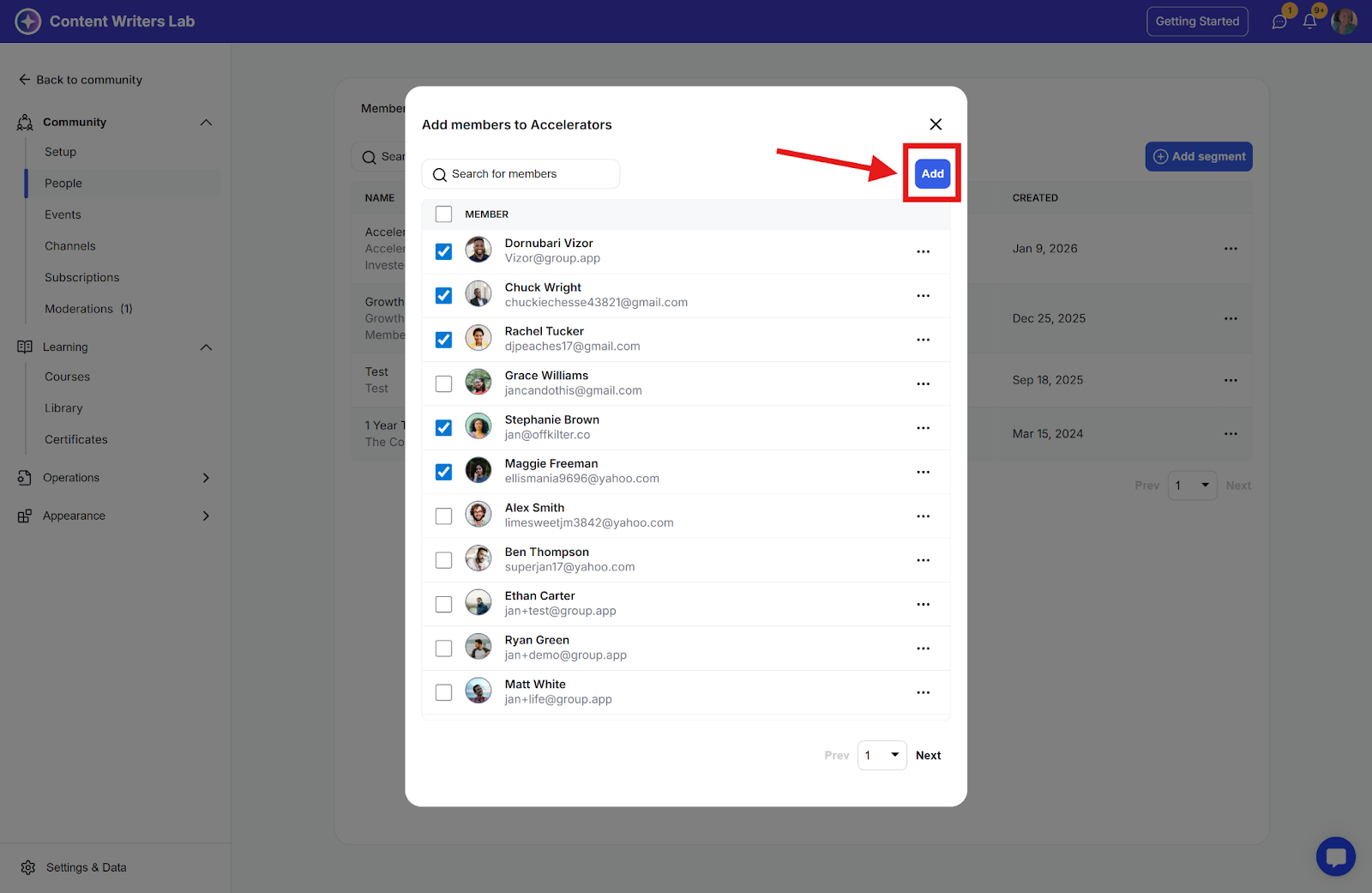
Step 1: Go to the Admin Panel and click People on the side menu.
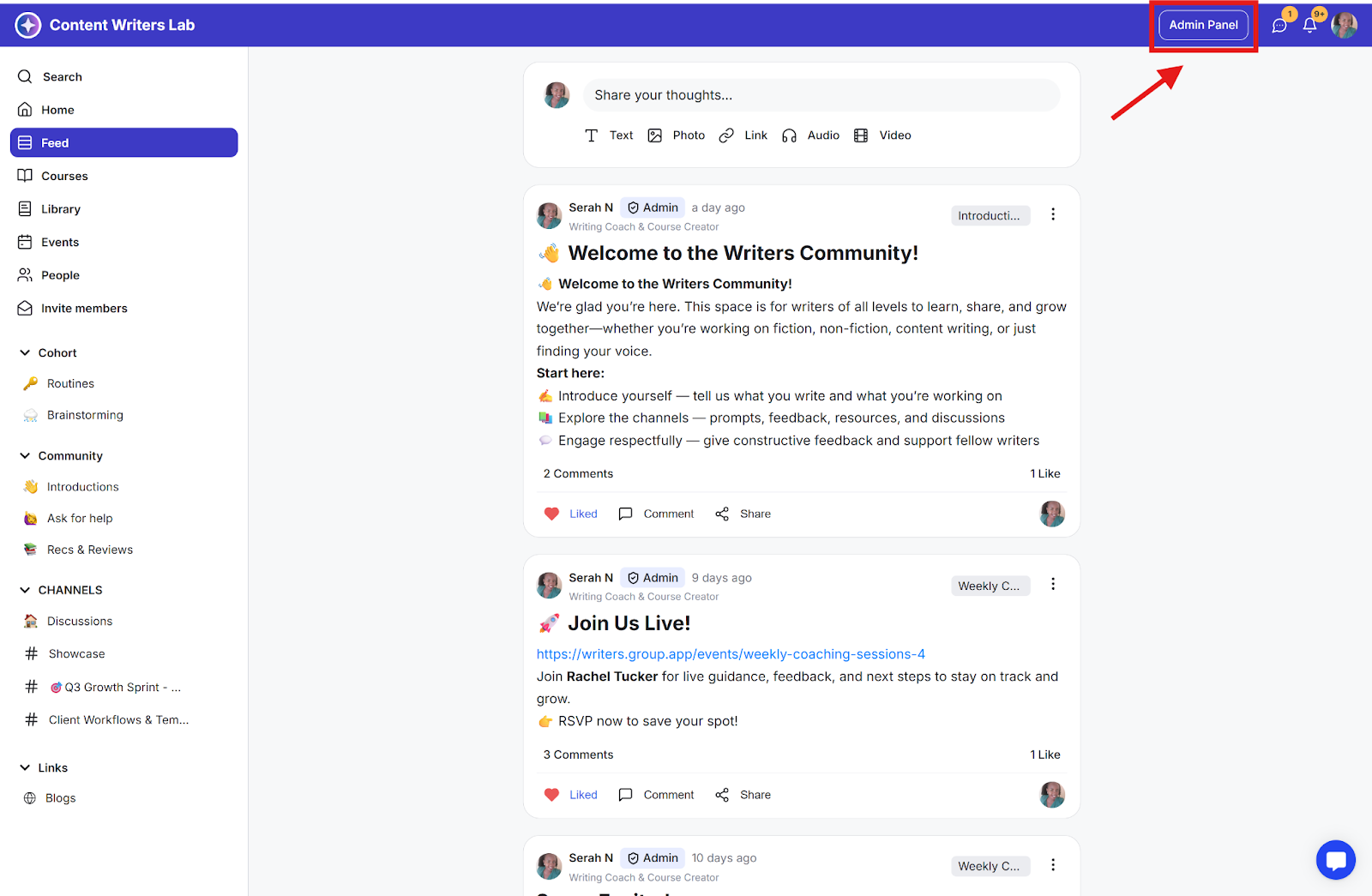
Step 2: Go to the Segments tab and locate the segment where you want to remove members.
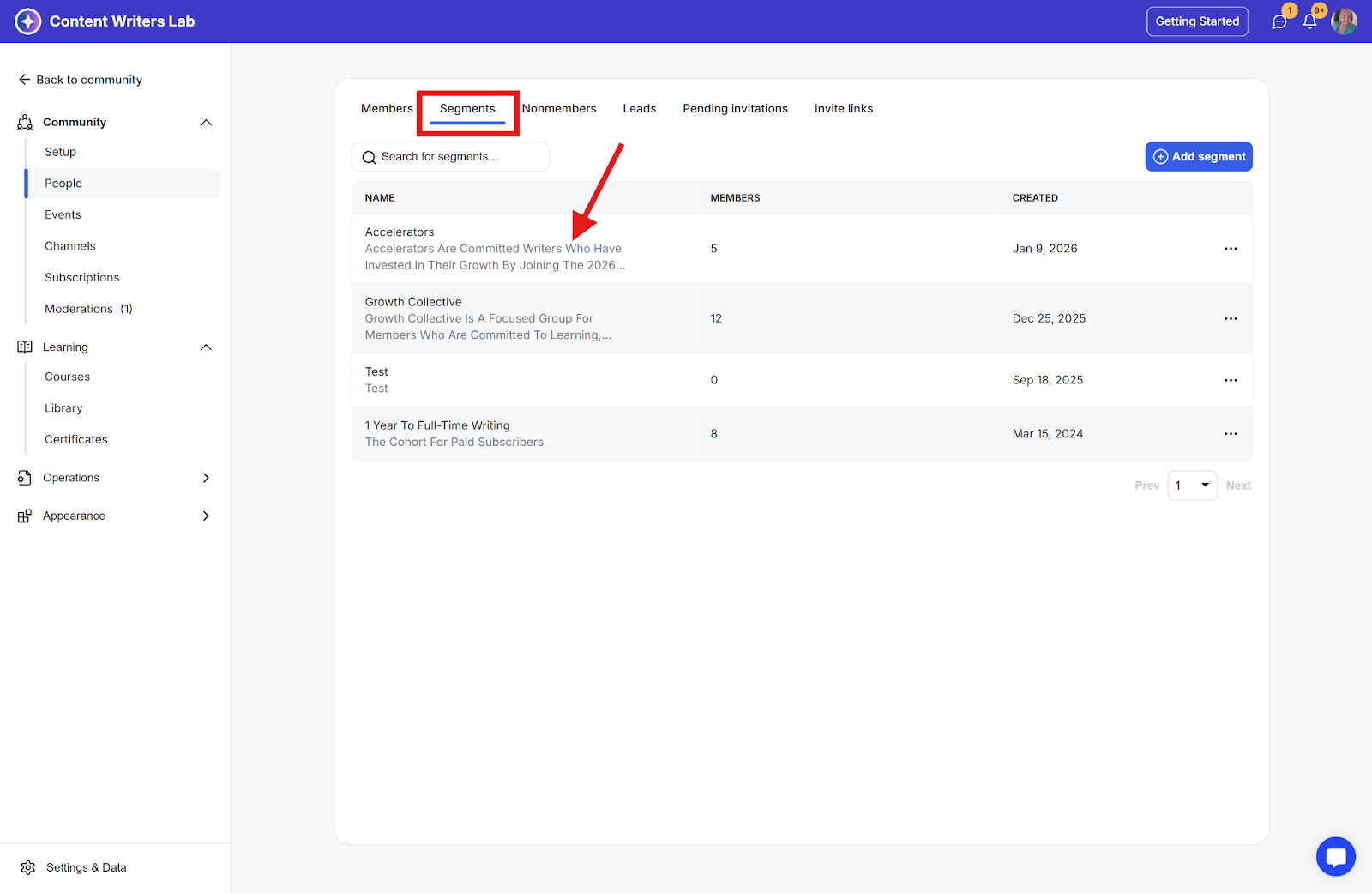
Step 3: Click the segment's three-dot icon and select the View Members option.
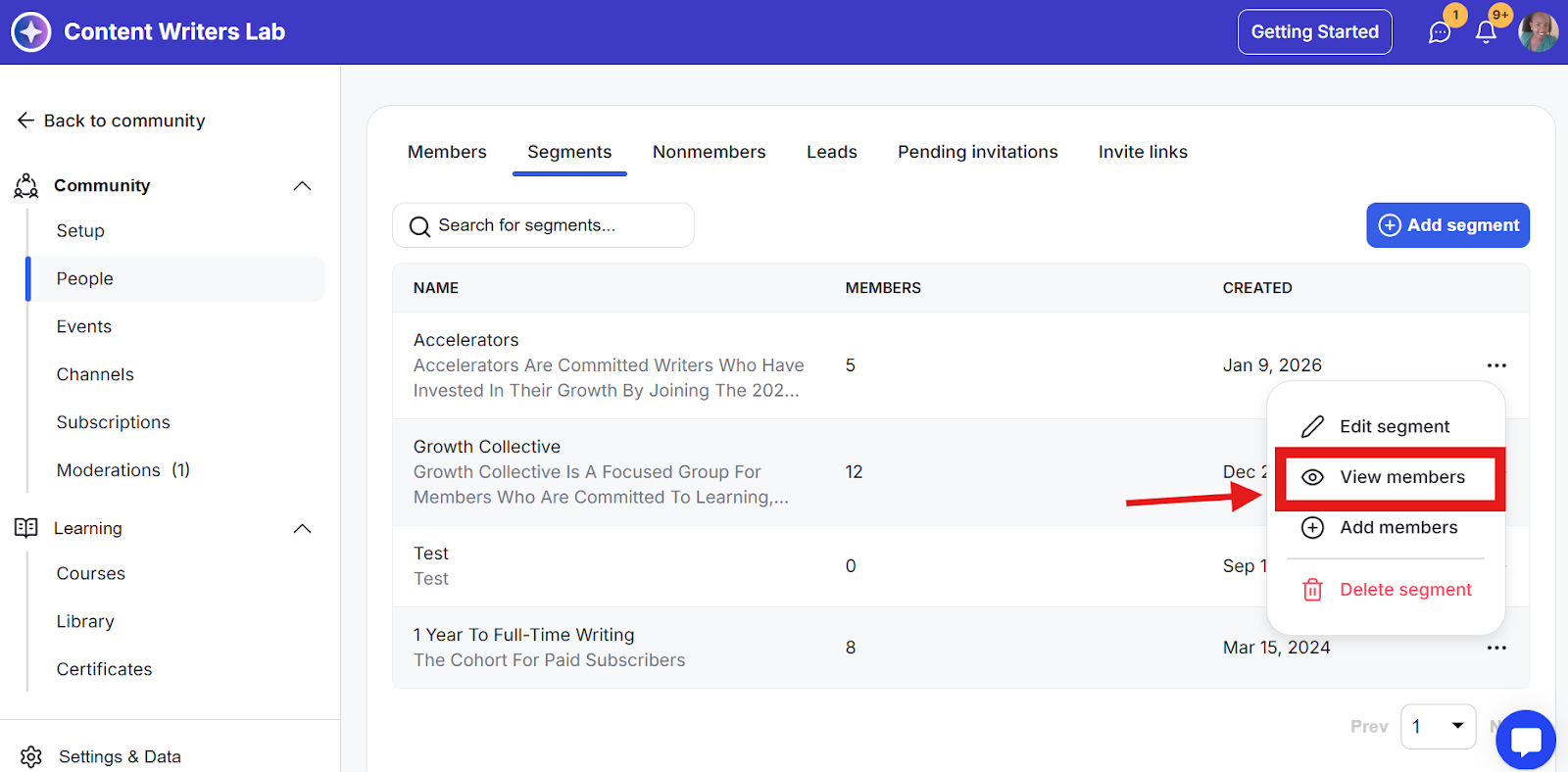
Step 4: Search for the member's name and click the corresponding three-dot icon. Click the Remove button.