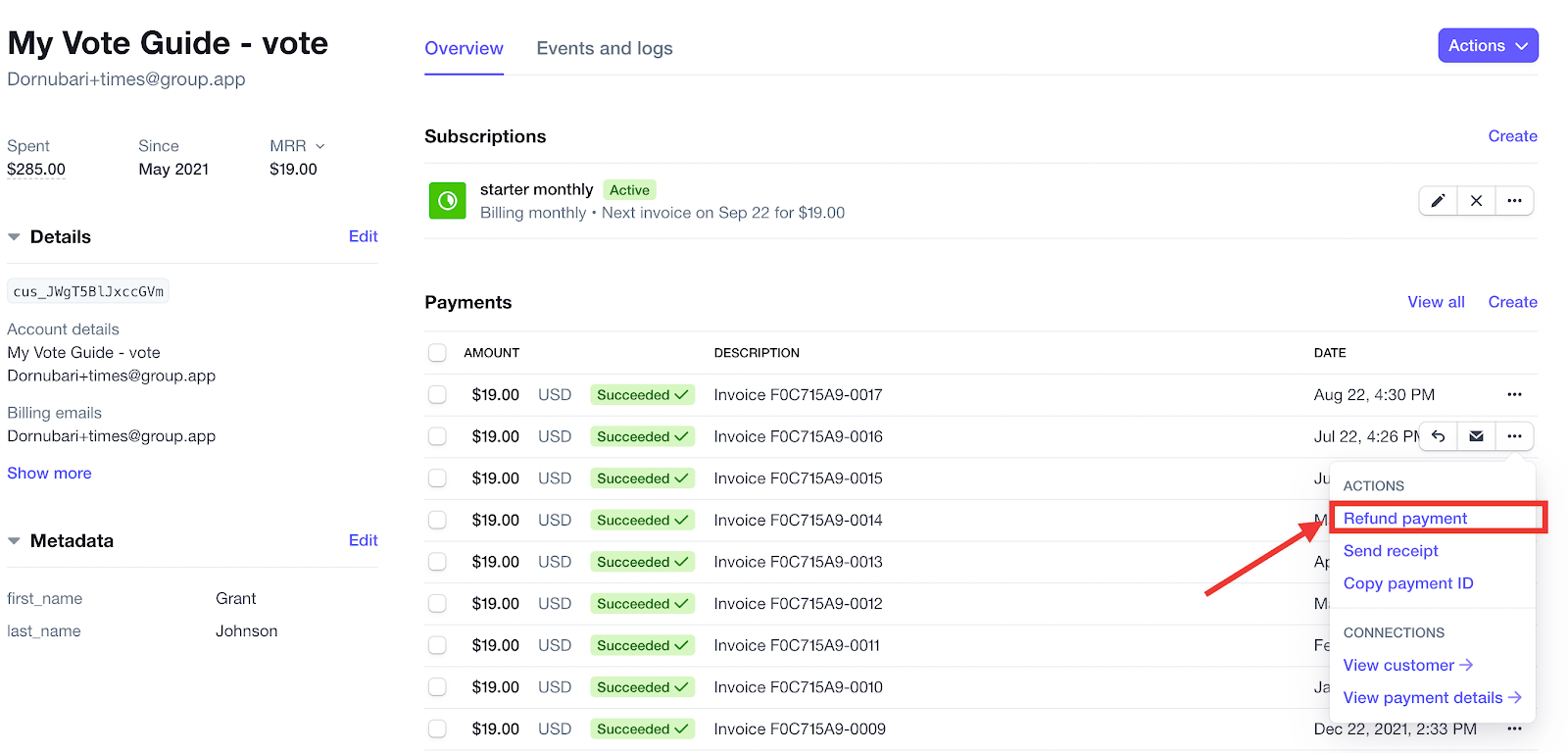Step 1: Log in to your Stripe account connected with GroupApp. You can click on this link.
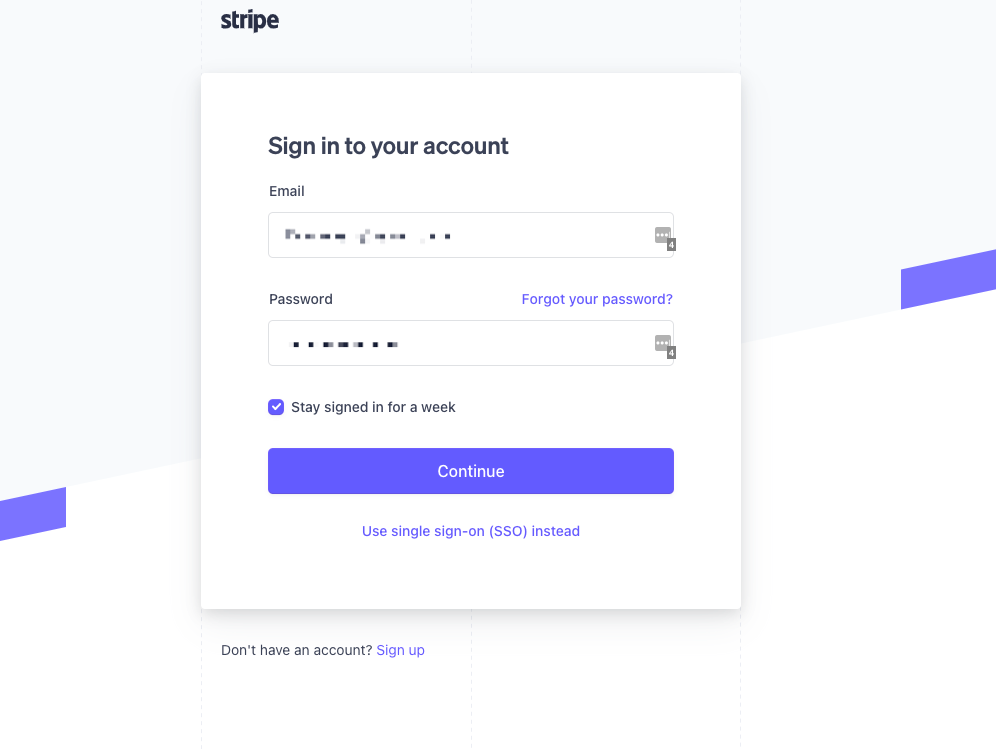
Step 2: Click on the search bar inside Stripe.
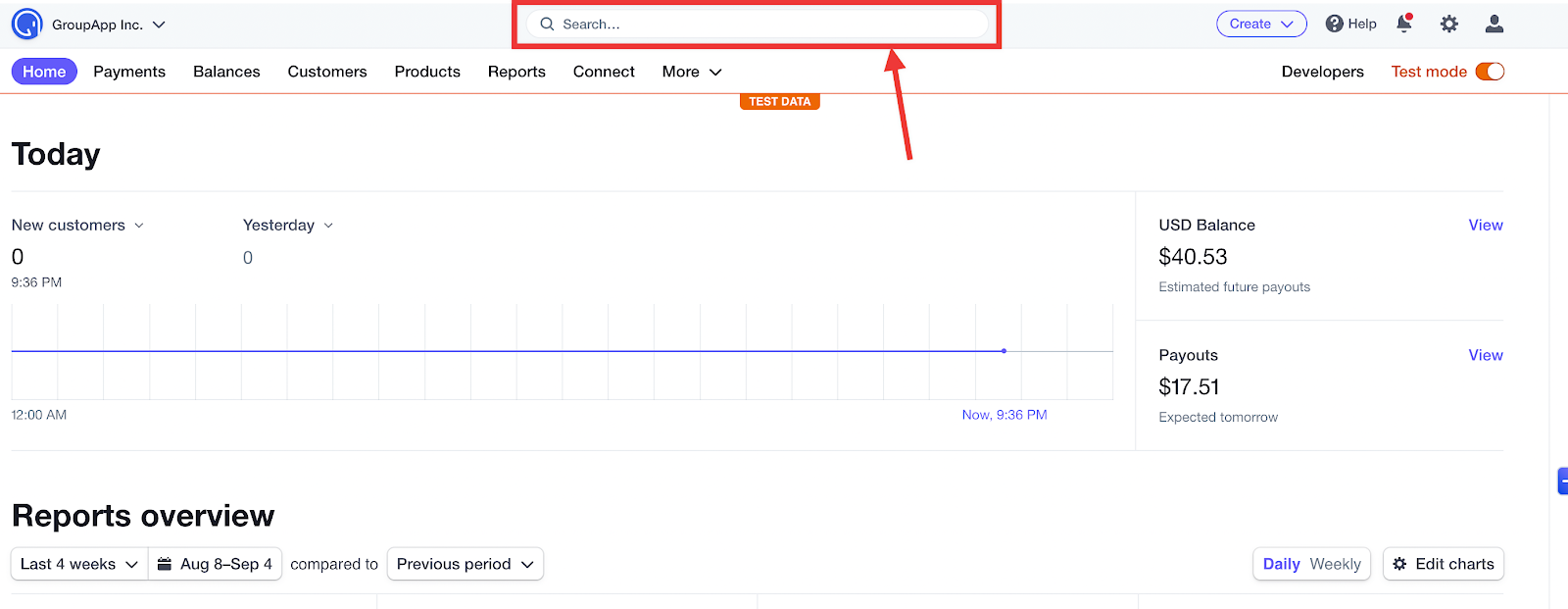
Step 3: Enter the community member's email address and click on the community member's email address.
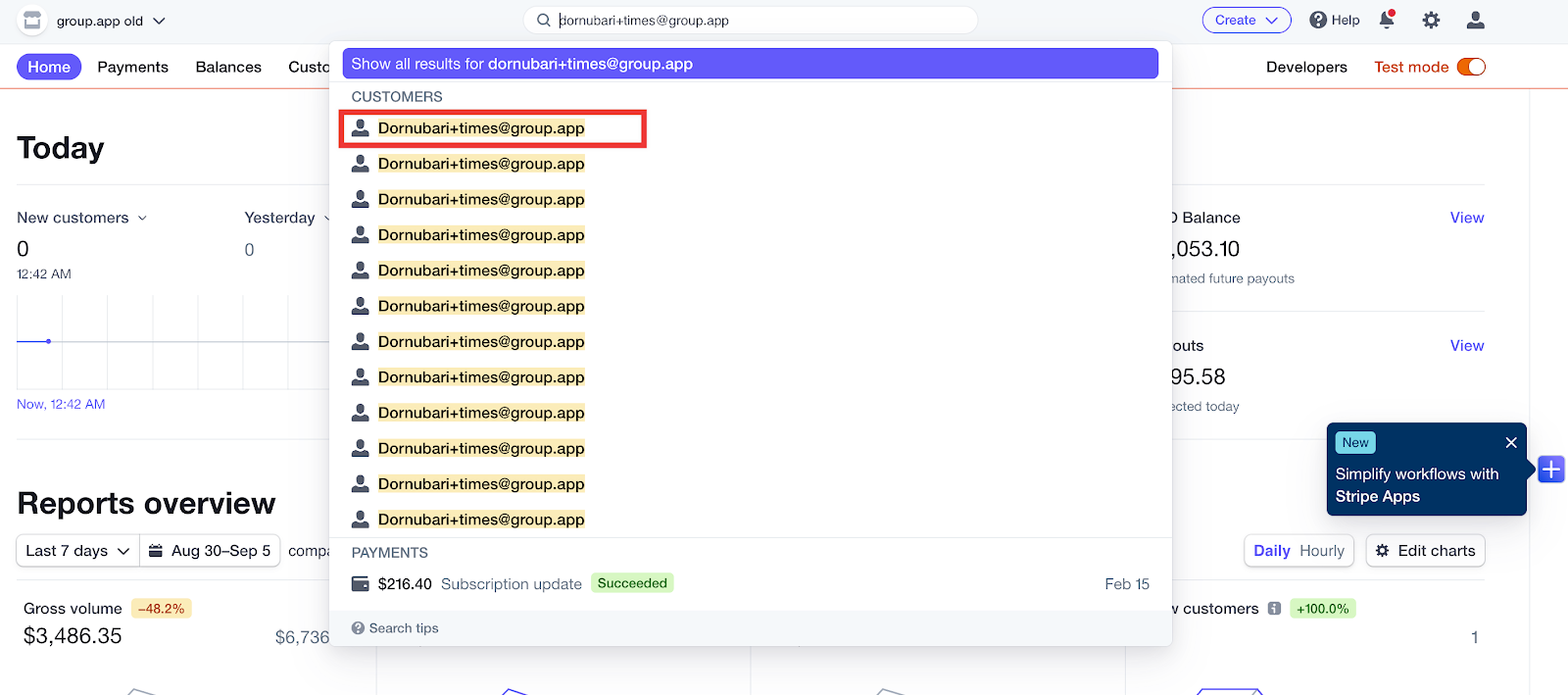
Step 4: You will be redirected to the community members' billing profile.
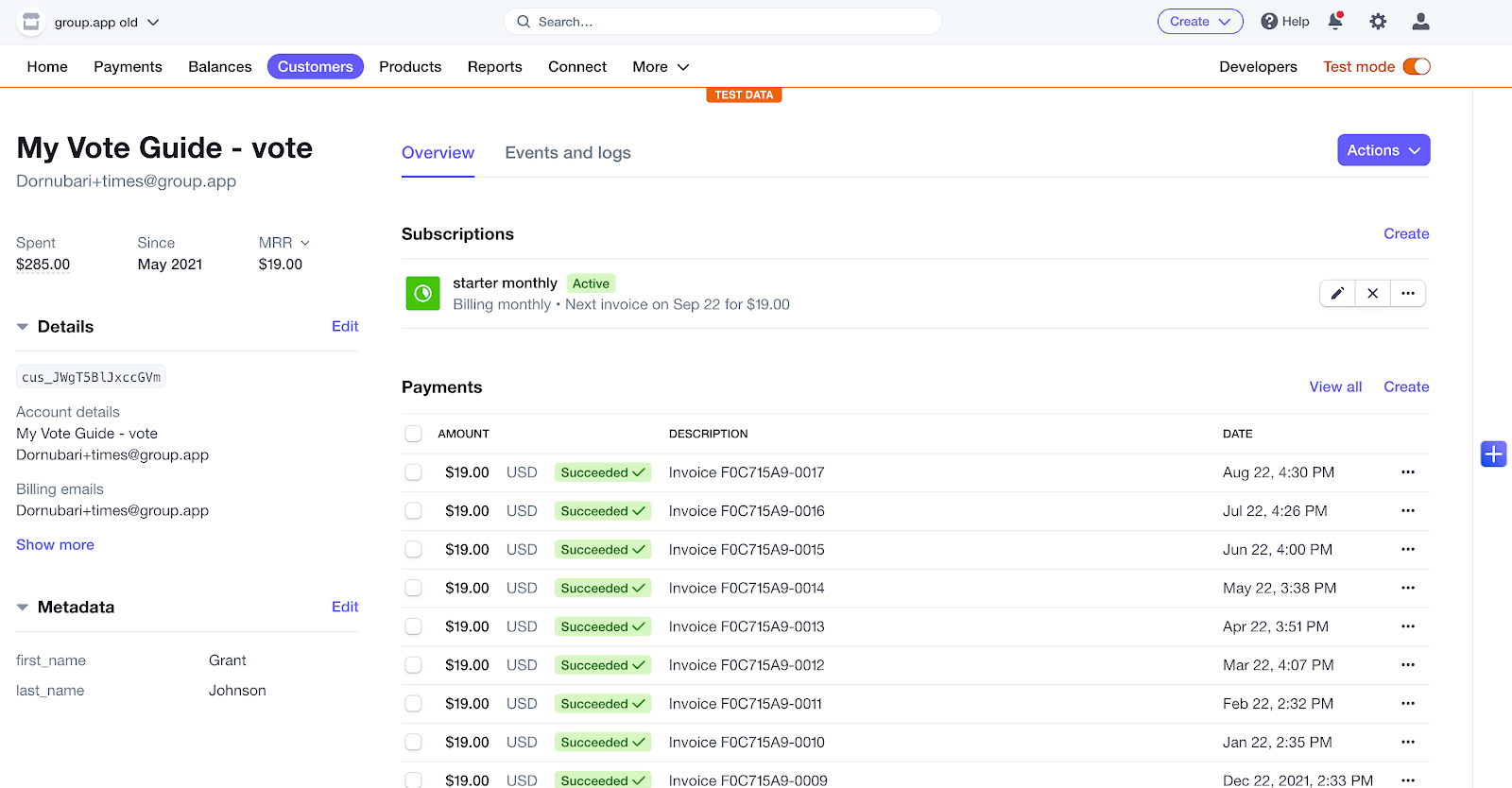
Step 5: Now, find the payment section inside of the billing profile and click on the three-dot icon next to the payment you would like to refund.
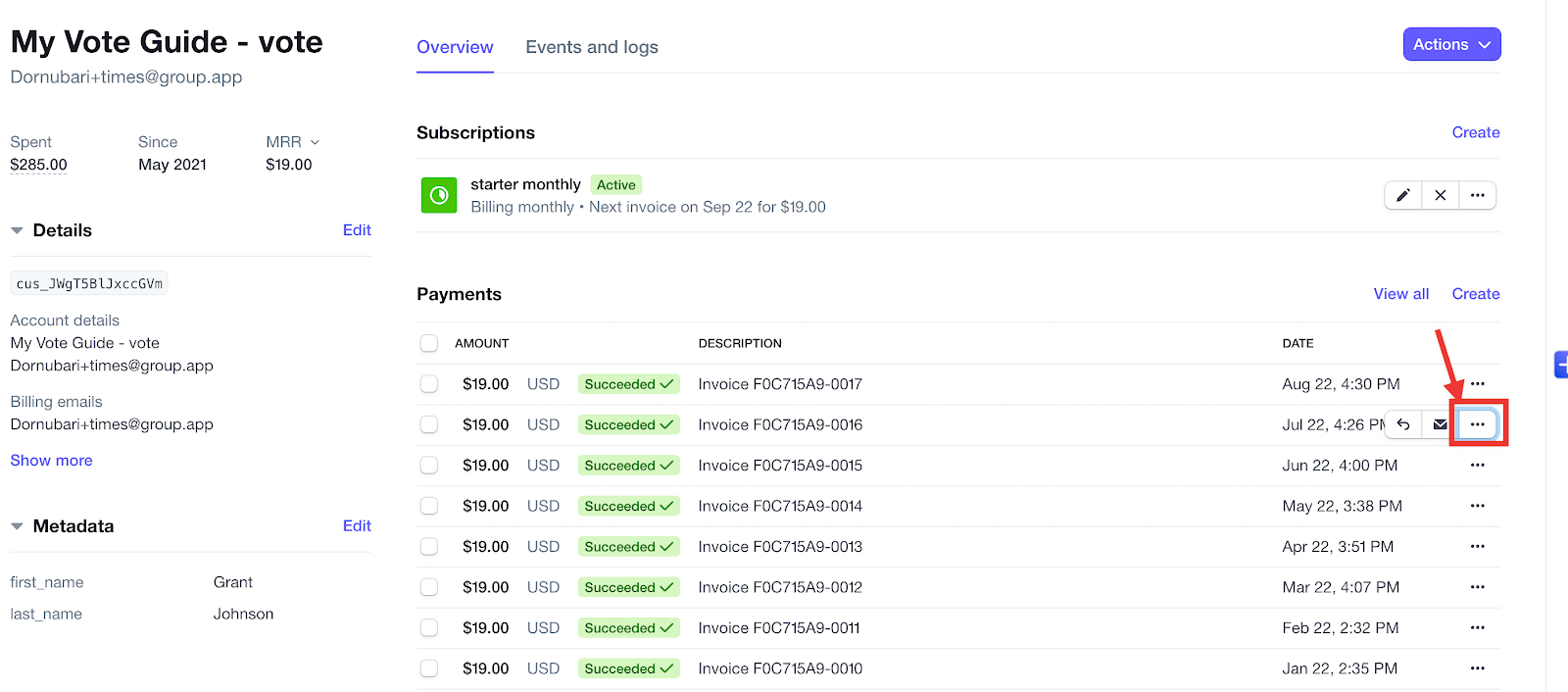
Step 6: Select Refund Payment from the options menu.