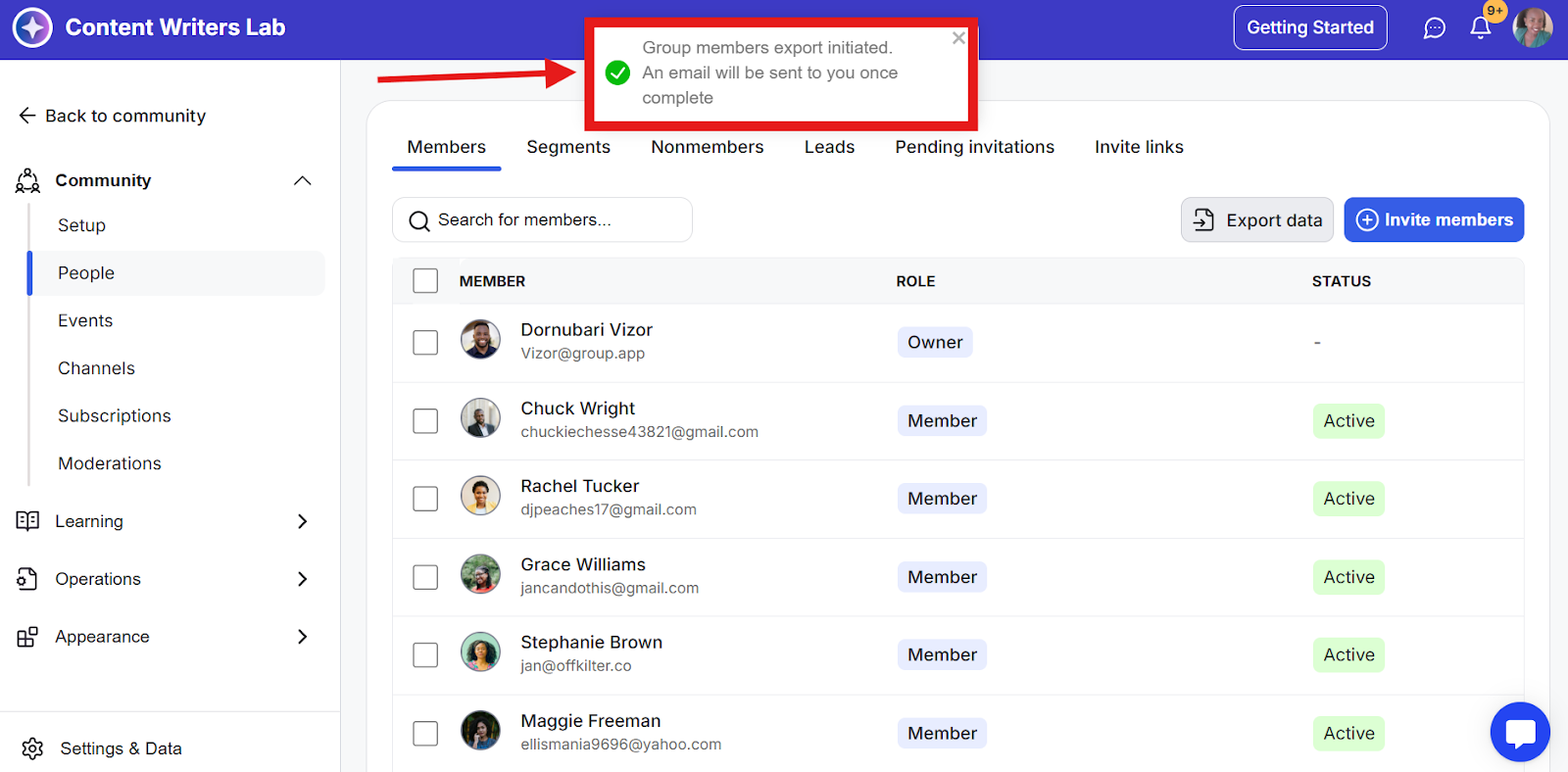This guide walks you through the steps to export your community members’ data. You can use this feature to download member information for reporting, analysis, or record keeping.
How to Export Members' Data
Step 1: Go to the Admin Panel and click on People in the side menu.
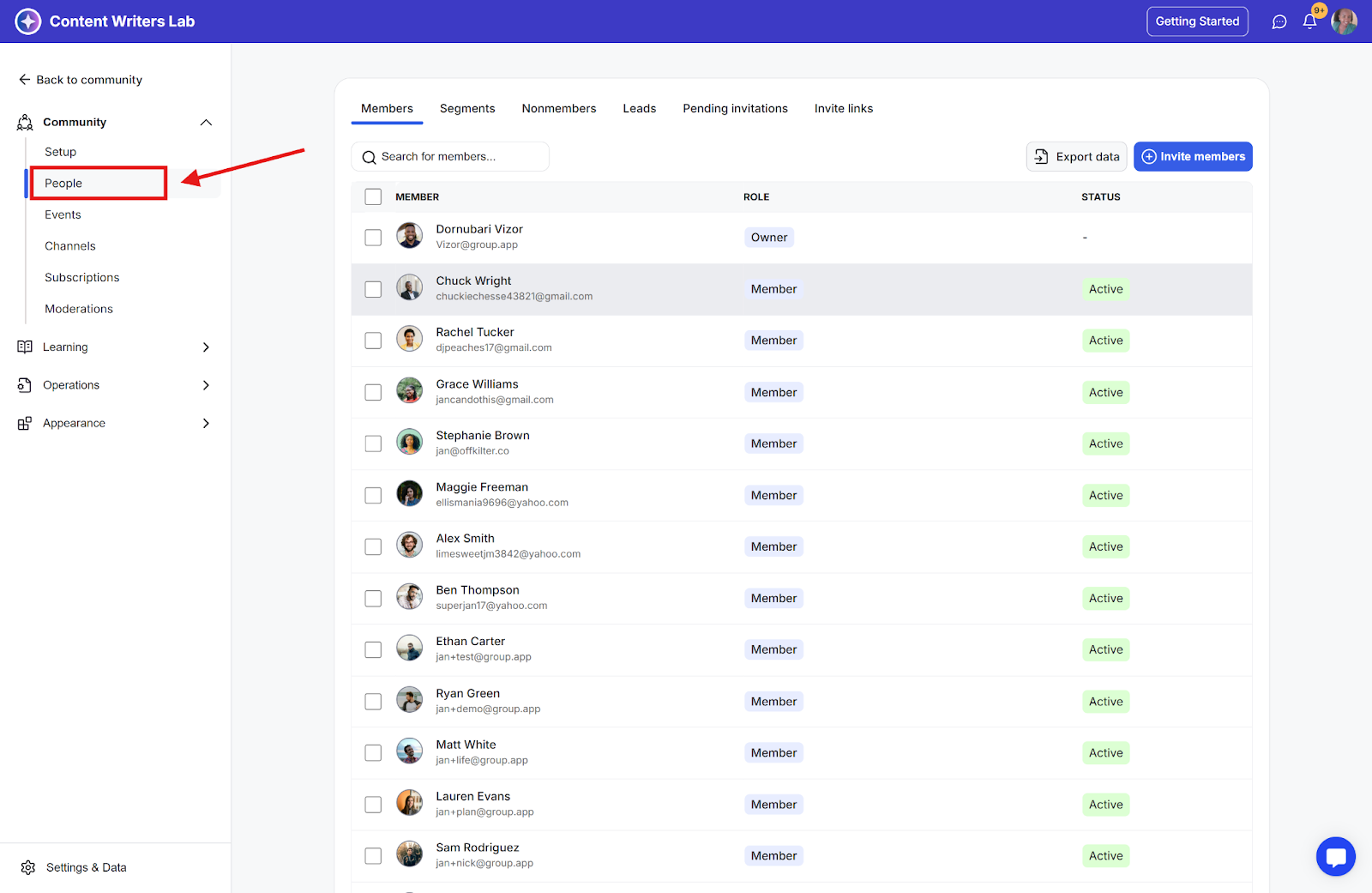
Step 2: On the top right side of the page, you'll see an export data button. Click on that.
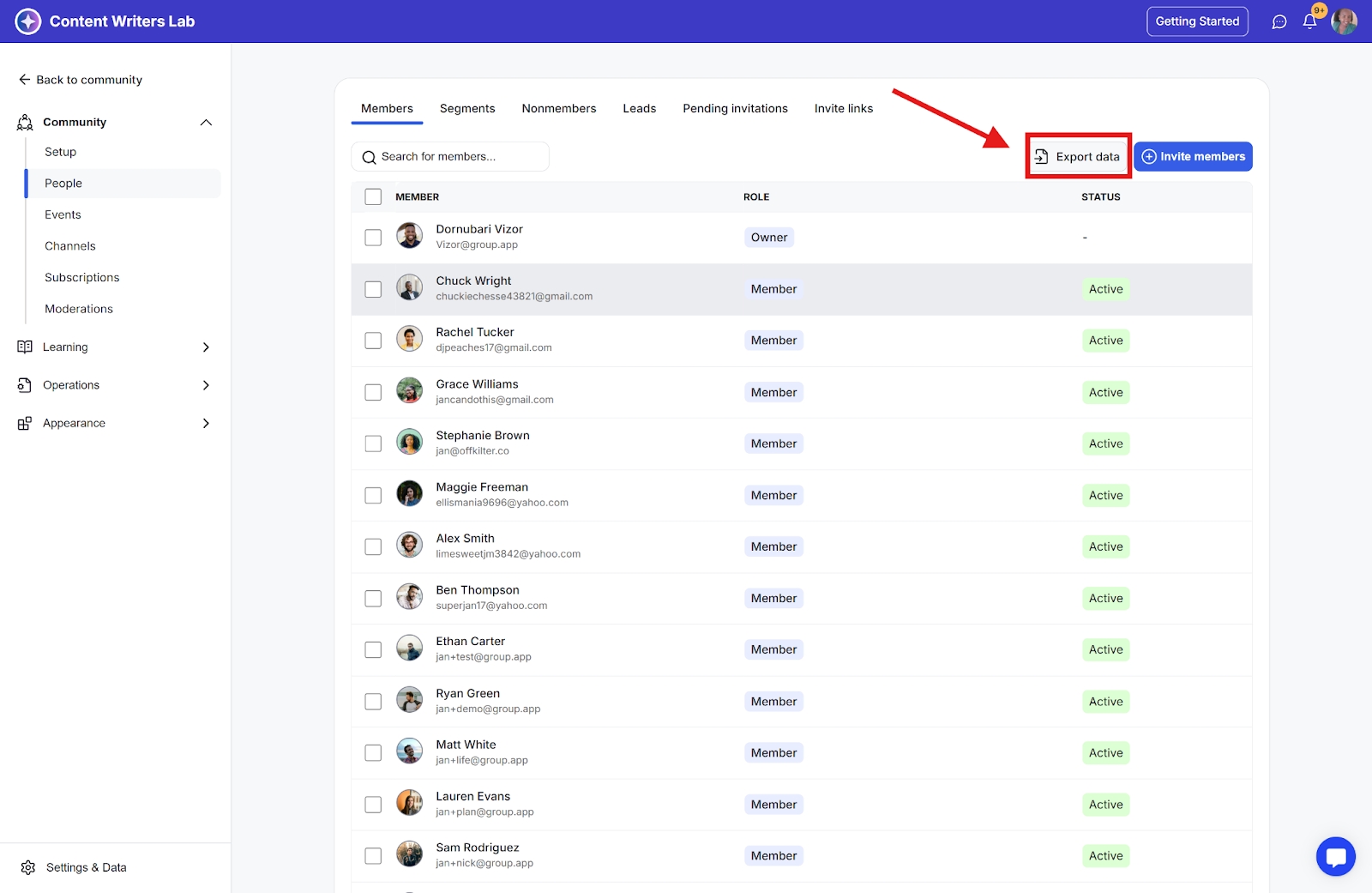
Step 3: A notification in a green box will appear in the top right-hand side corner, informing you that the process has been initiated and that you will receive an email when it is complete.