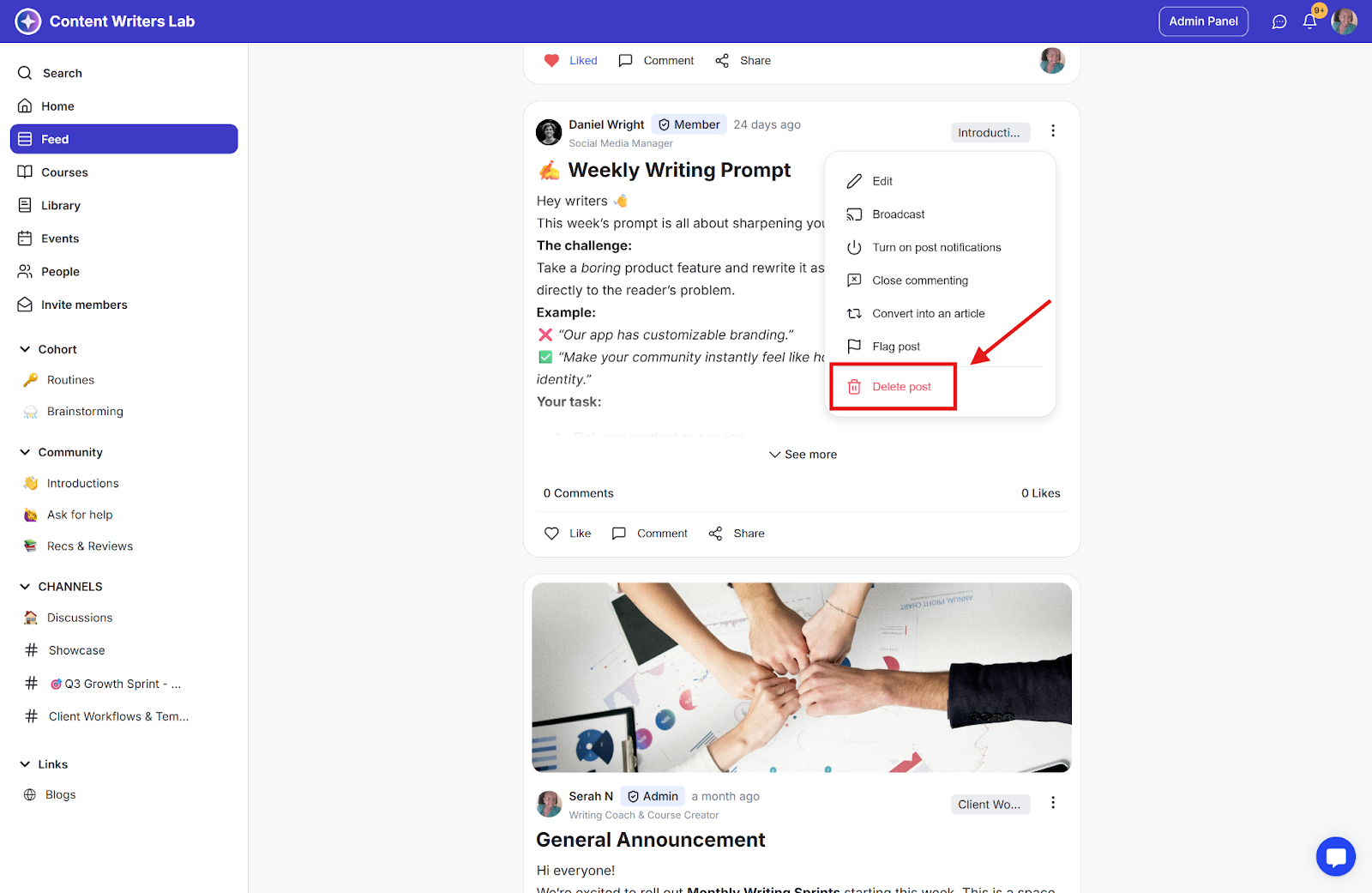As an admin, you can delete both your own posts and posts created by community members that you consider inappropriate or unnecessary.
Step 1: Find the post you would like to delete and click on the three-dot icon in the top right-hand.
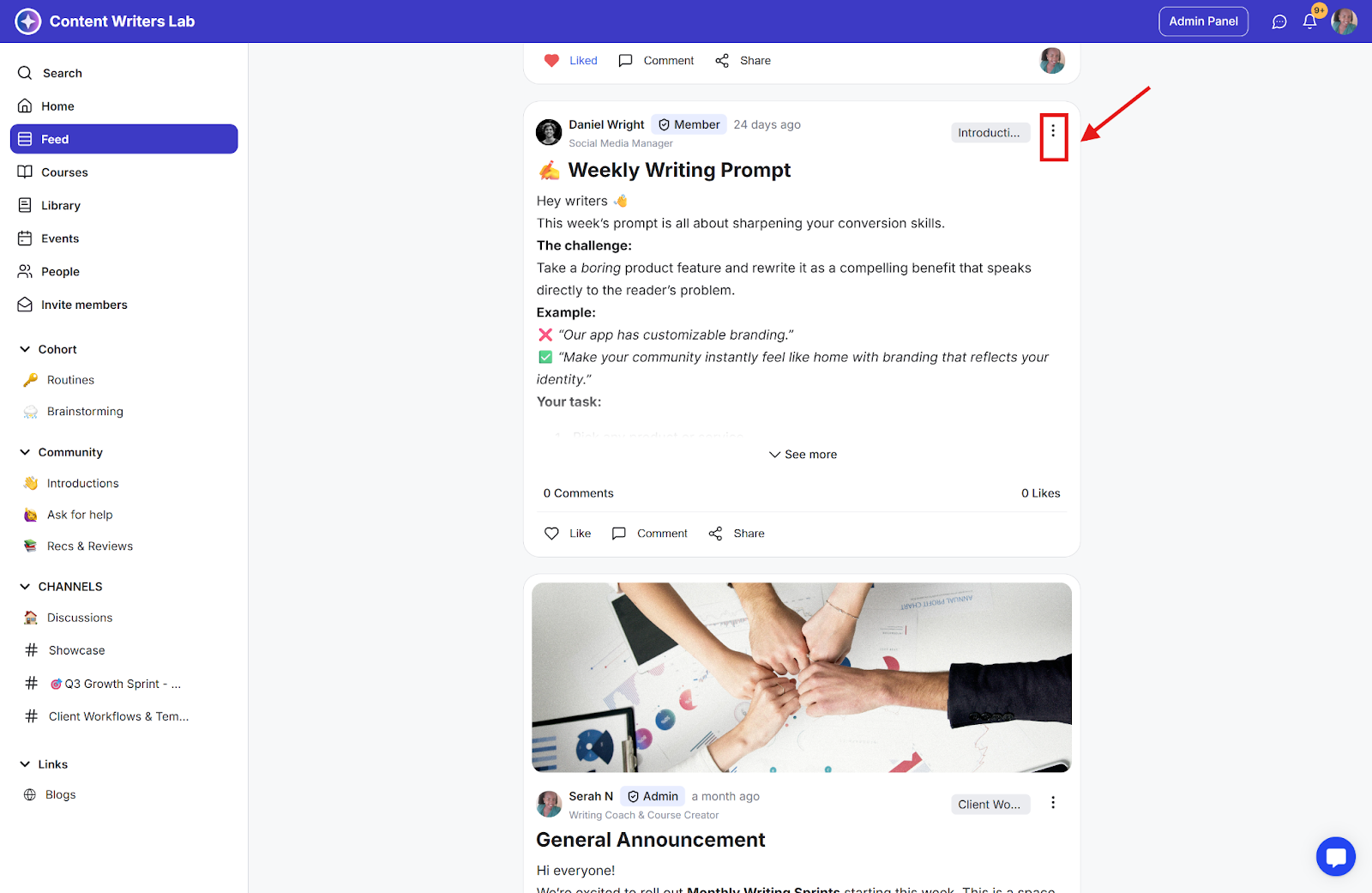
Step 2: Click on Delete Post from the options, and that post will be removed from your community.