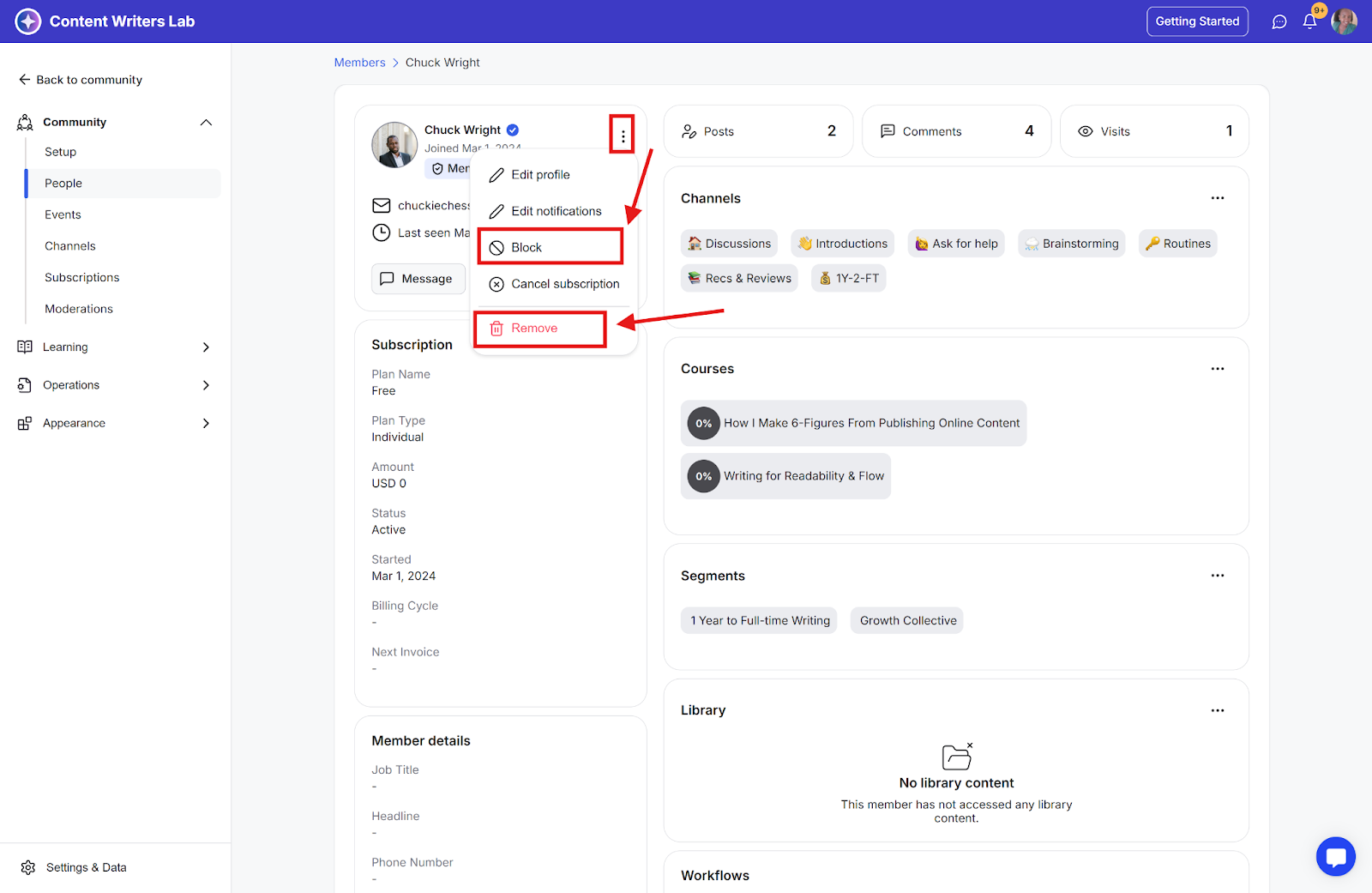Removing a member takes them out of your community, but they may be able to rejoin later if invited or allowed. Blocking a member fully restricts their access and prevents them from interacting with the community.
As an admin, you can remove or block members to manage access and maintain a safe, respectful space. Members can also block other members to stop seeing their content and prevent direct interactions.
This guide shows you how to remove or block a member as an admin.
Blocking and Removing Members
Step 1: Click the Admin Panel button.
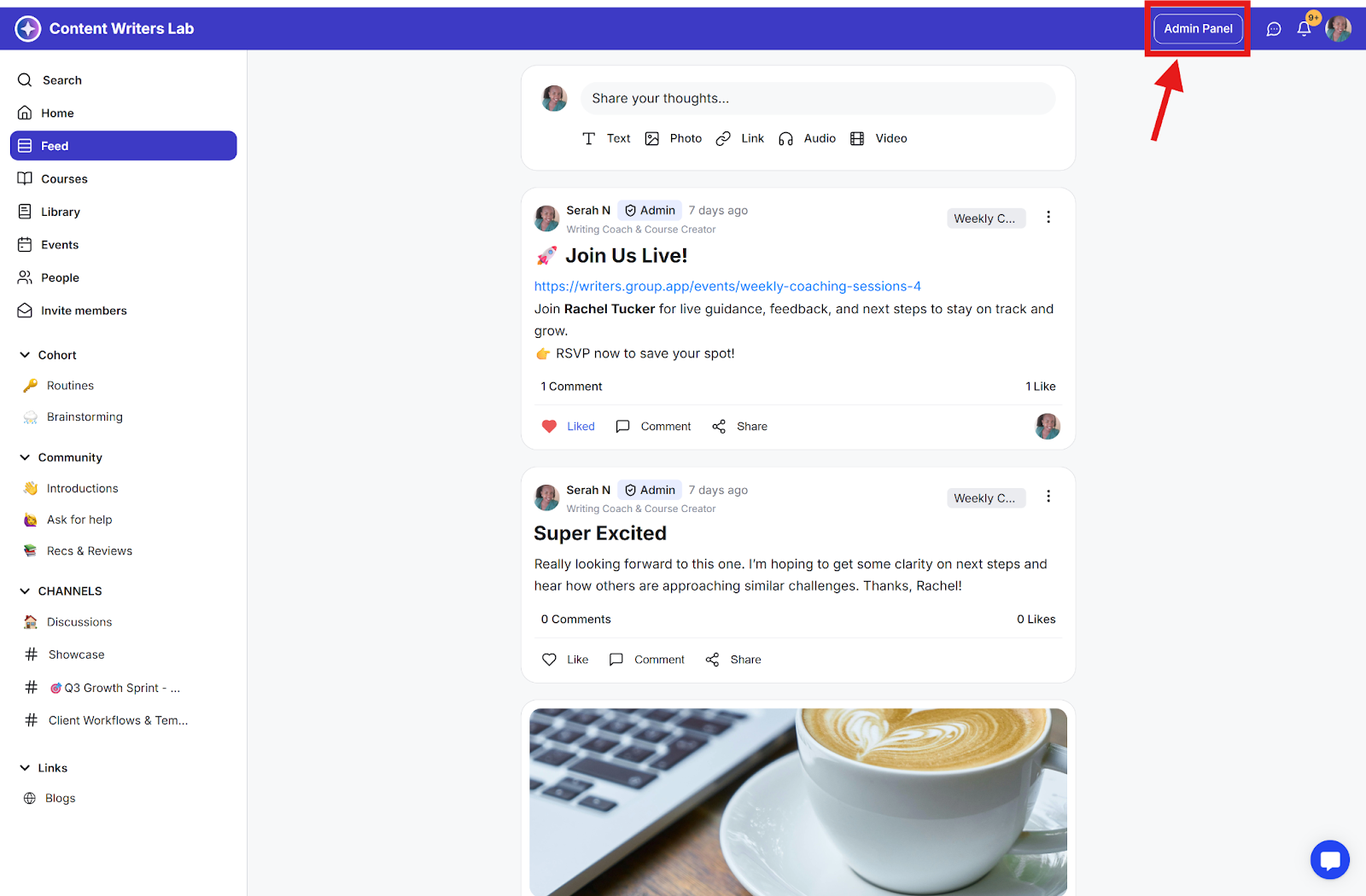
Step 2: Click People in the side menu, and locate the member you want to remove.
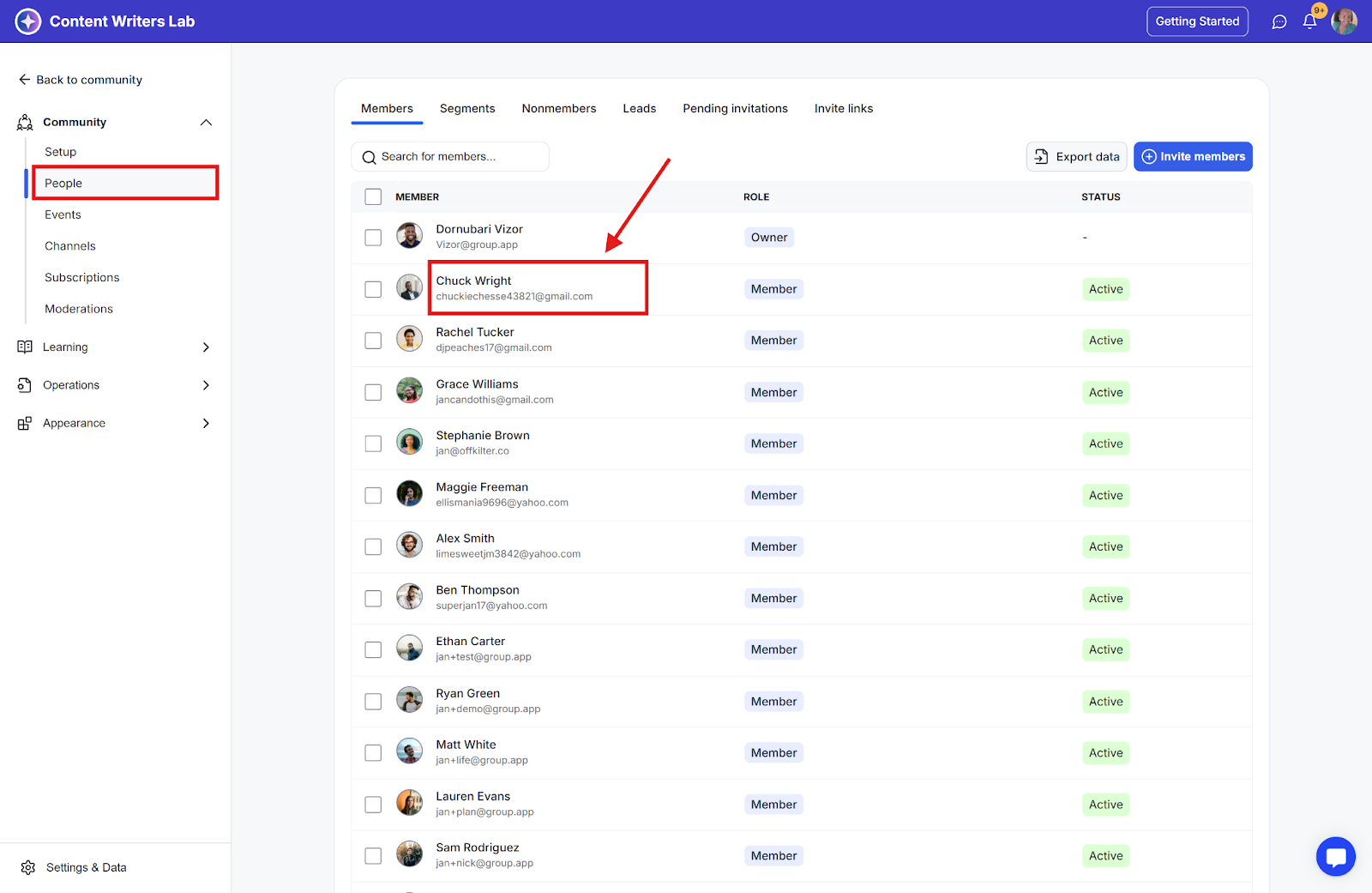
Step 3: Click on the name, and you’ll be taken to the member details page.
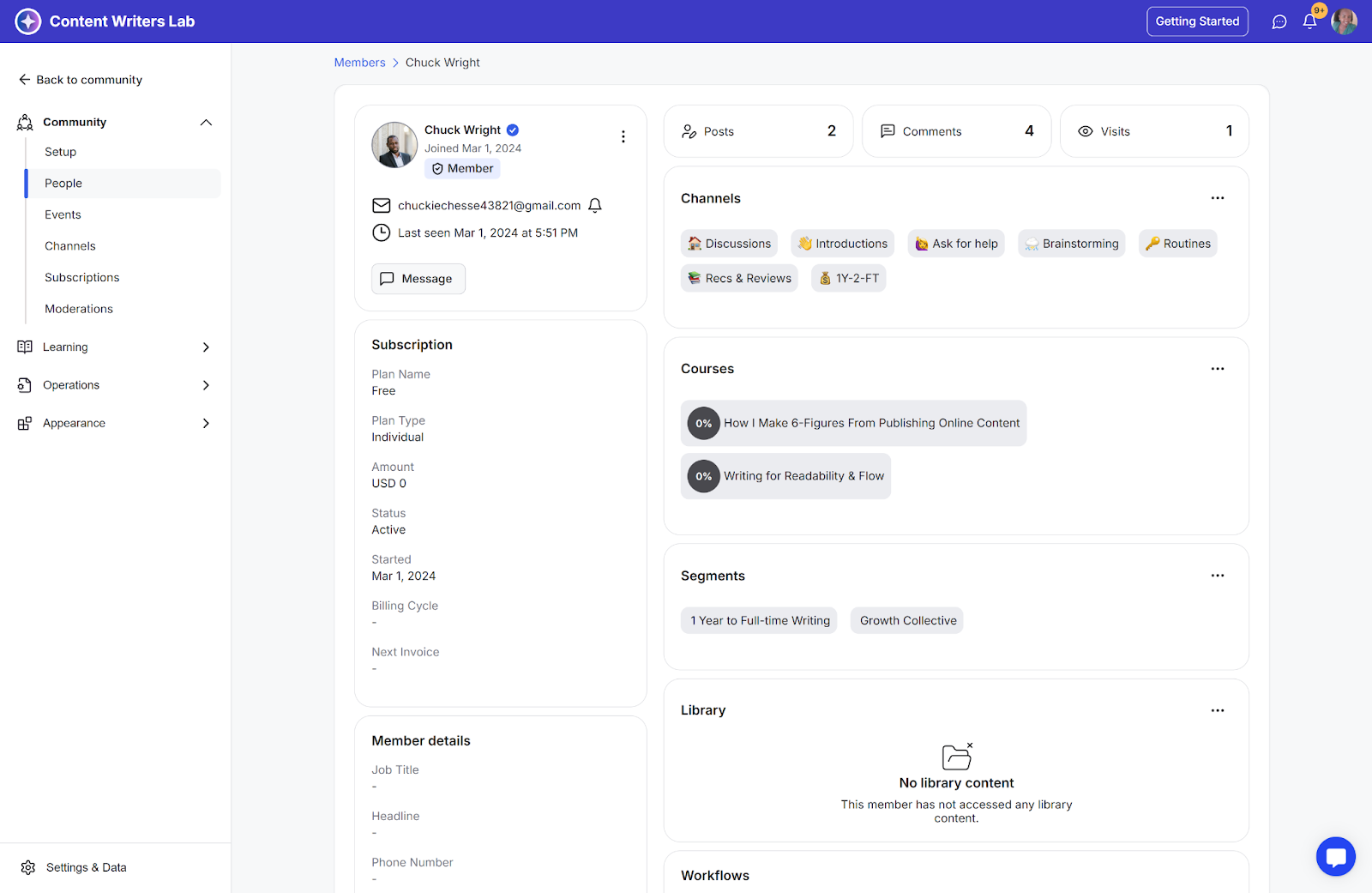
Step 4: Click on the three-dot icon next to the name and select Remove or Block.