Step 1: Click the Admin Panel button.
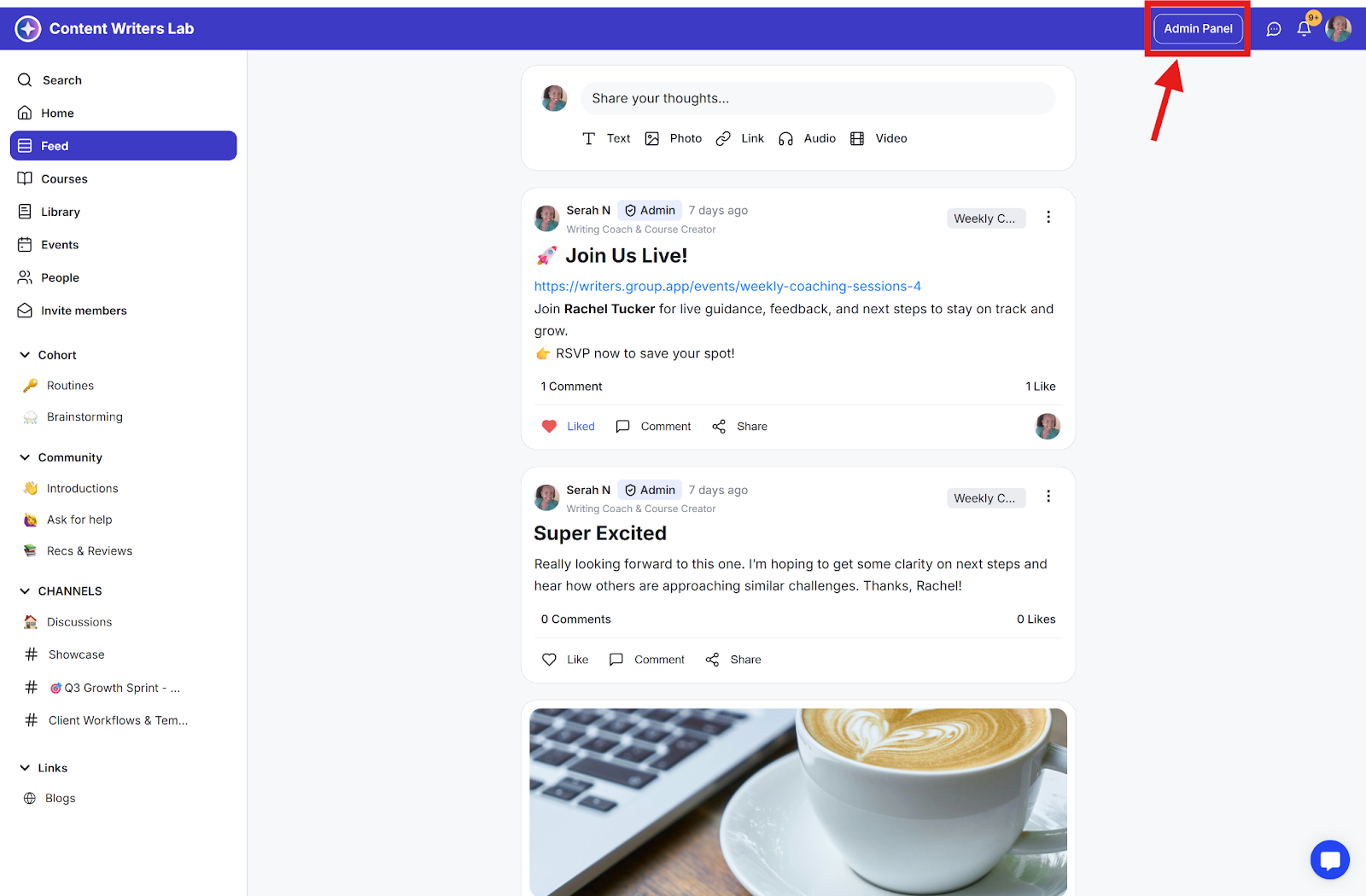
Step 2: Click Moderations in the admin side menu.
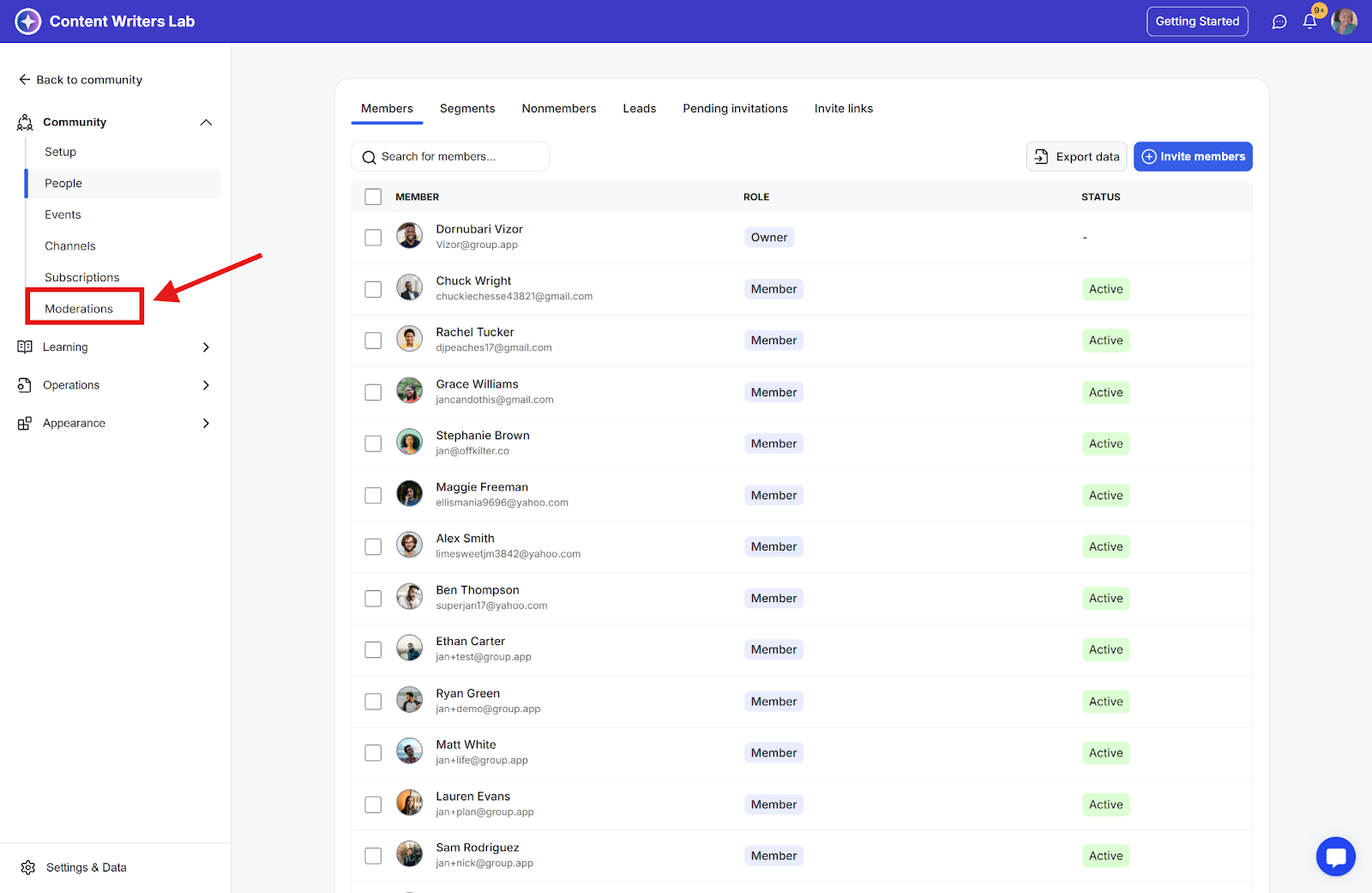
Step 3: On the moderation page, you can find membership requests in two tabs. The first tab is All, which shows all requests that need to be moderated, or you can click Membership Requests to only see membership requests.
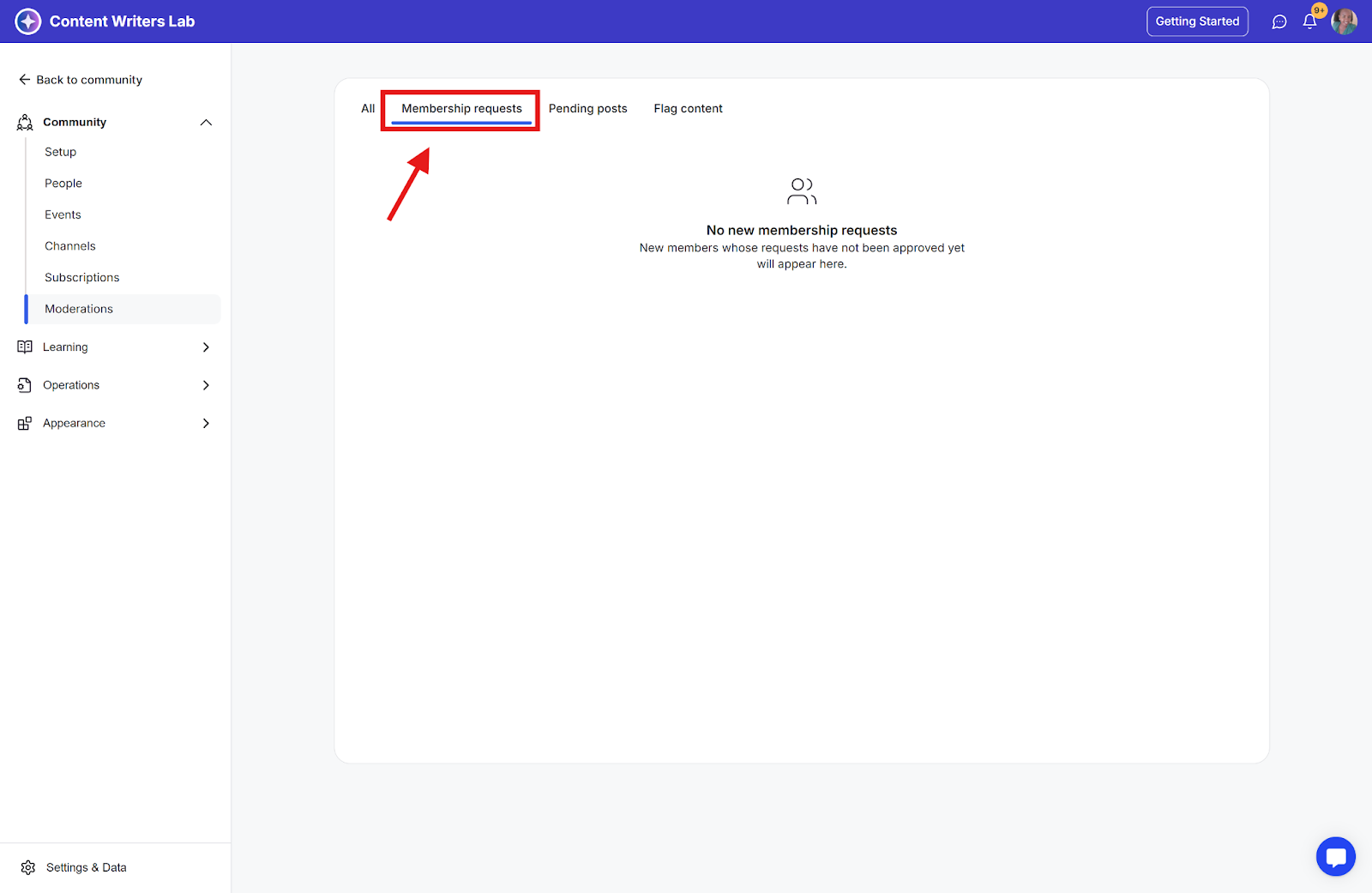
Step 4: Find the membership request you would like to take action on and click approve or decline.
Note: Membership subscription fees will not be charged until you approve a request.