Your timezone will be automatically set to GMT+00 when you create your community. As a result, events and scheduled messages will be configured in your default timezone.
How to Change Your Community Timezone to Your Preferred Timezone
Step 1: Click Admin Panel.
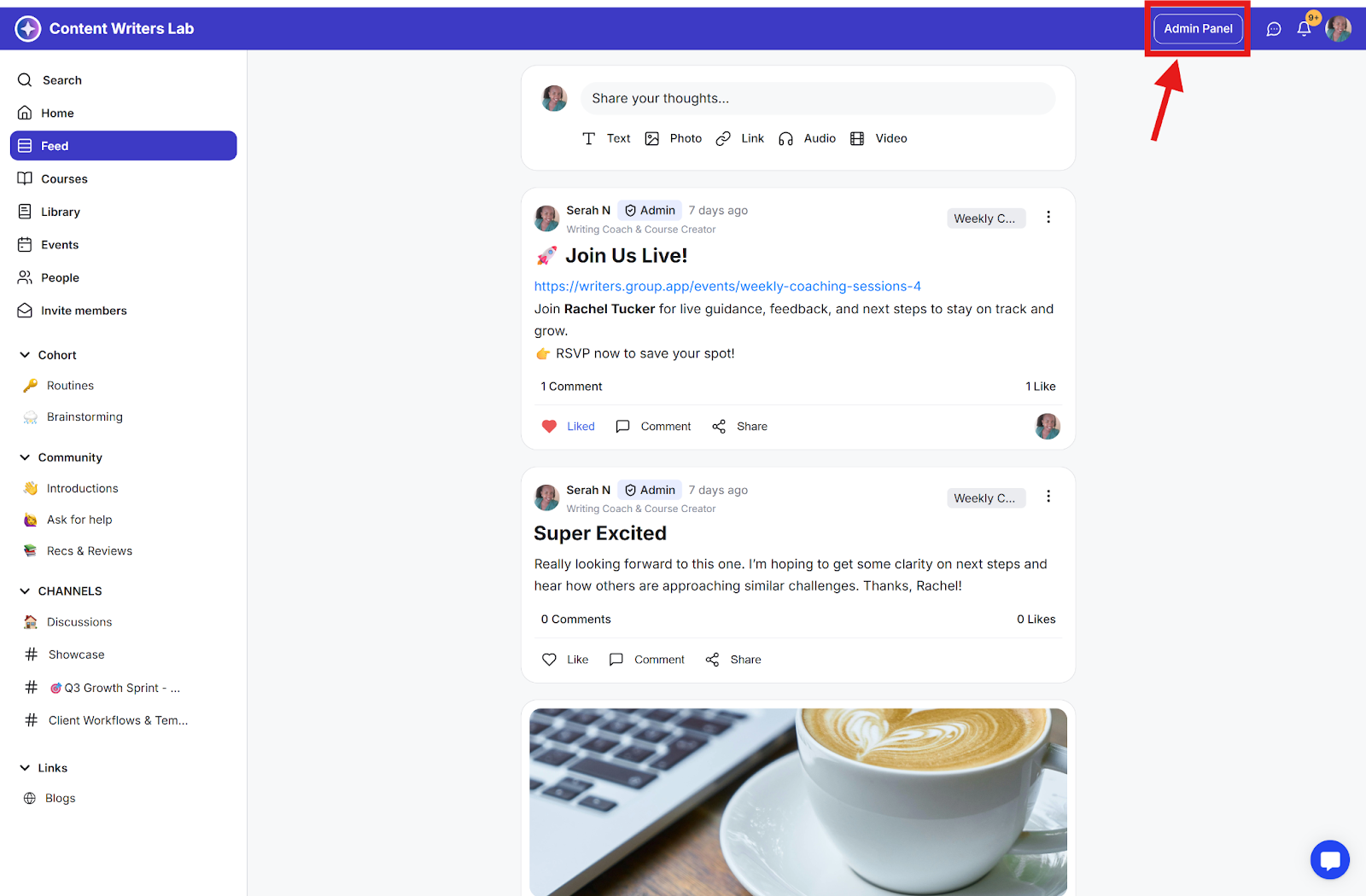
Step 2: On the side menu, click Settings & Data and select Settings.
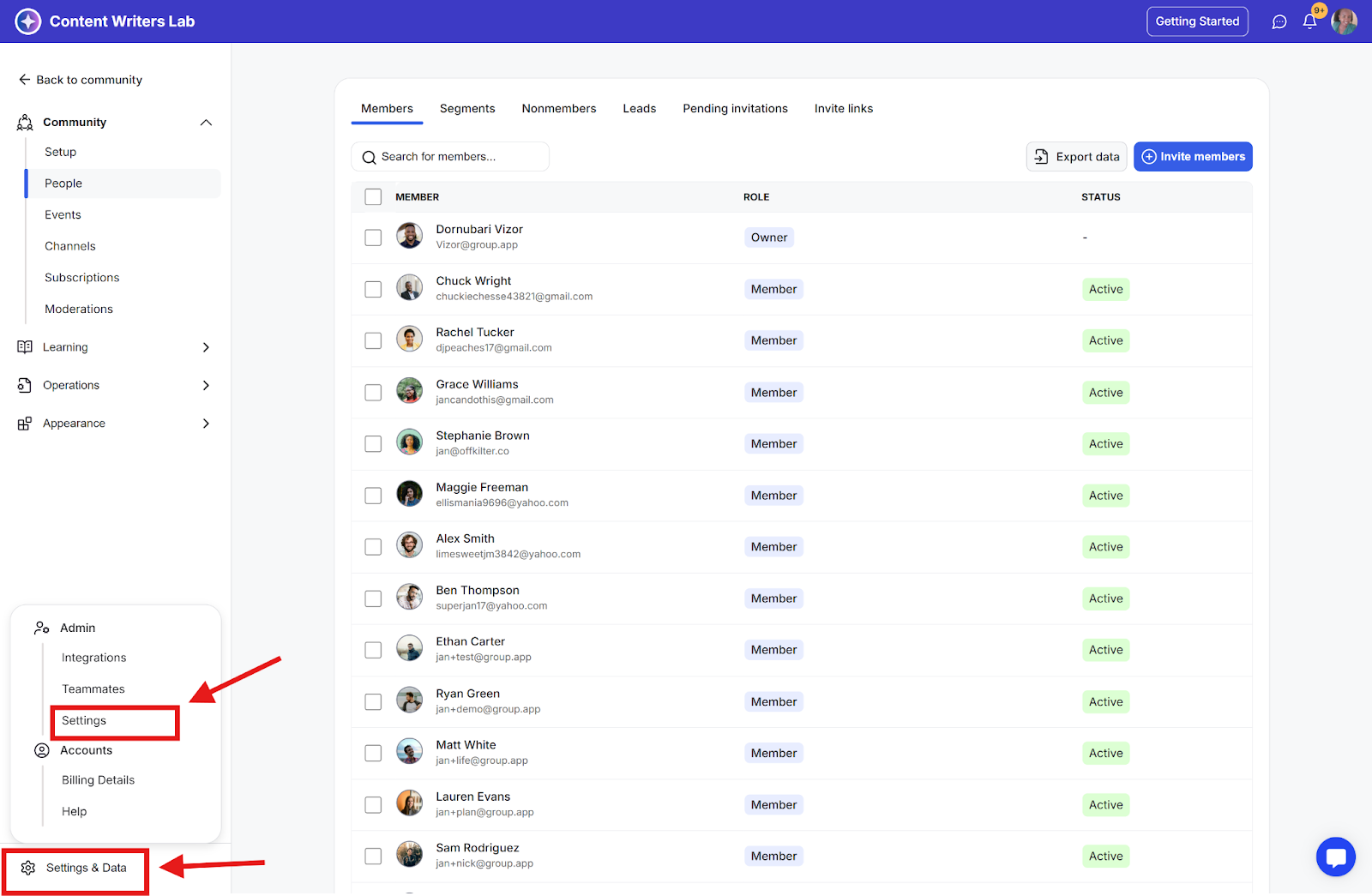
Step 3: Scroll to the section titled Timezone and Currency.
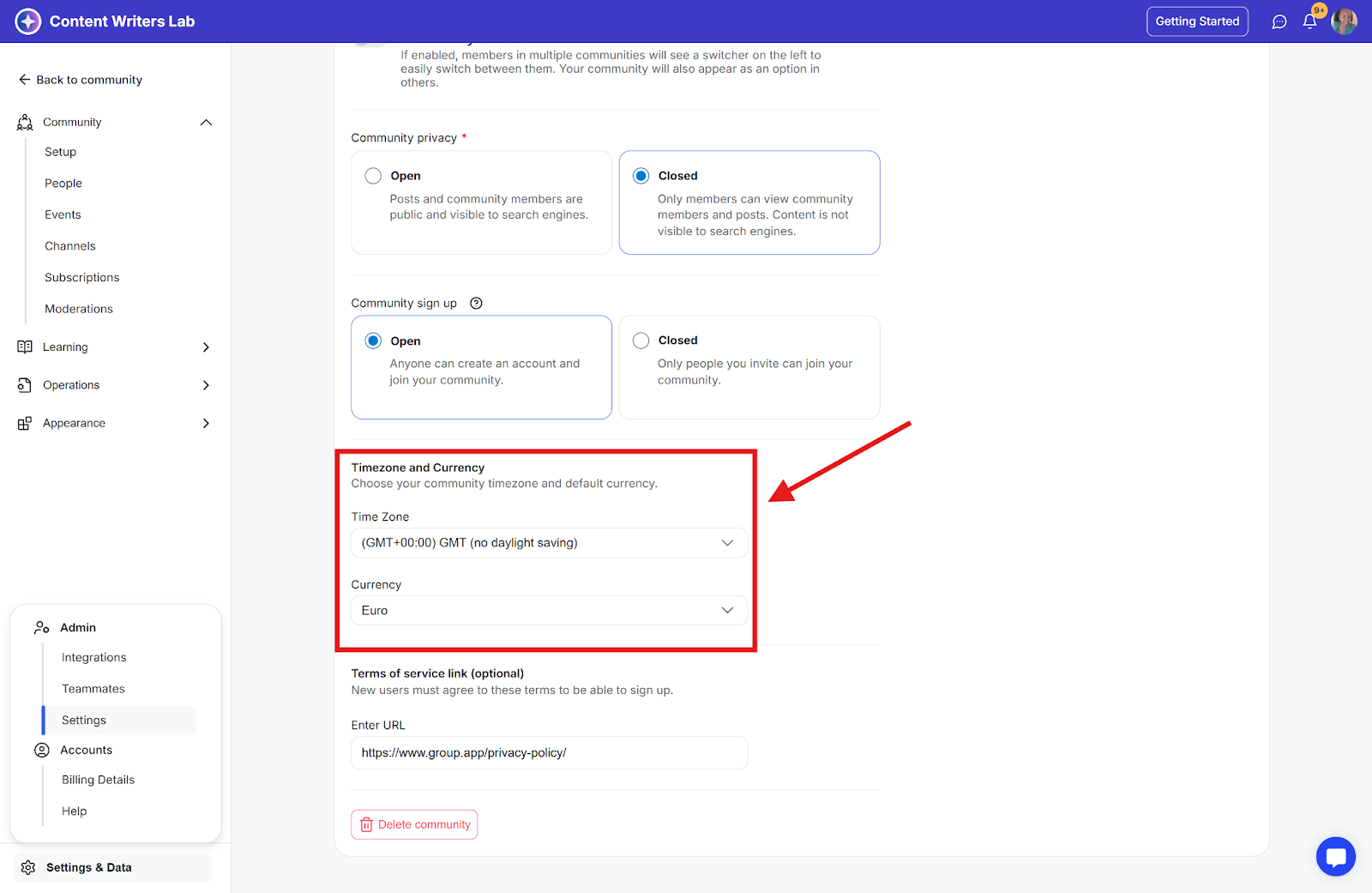
Step 4: Select your community timezone from the dropdown menu and click Save Settings once you are done.
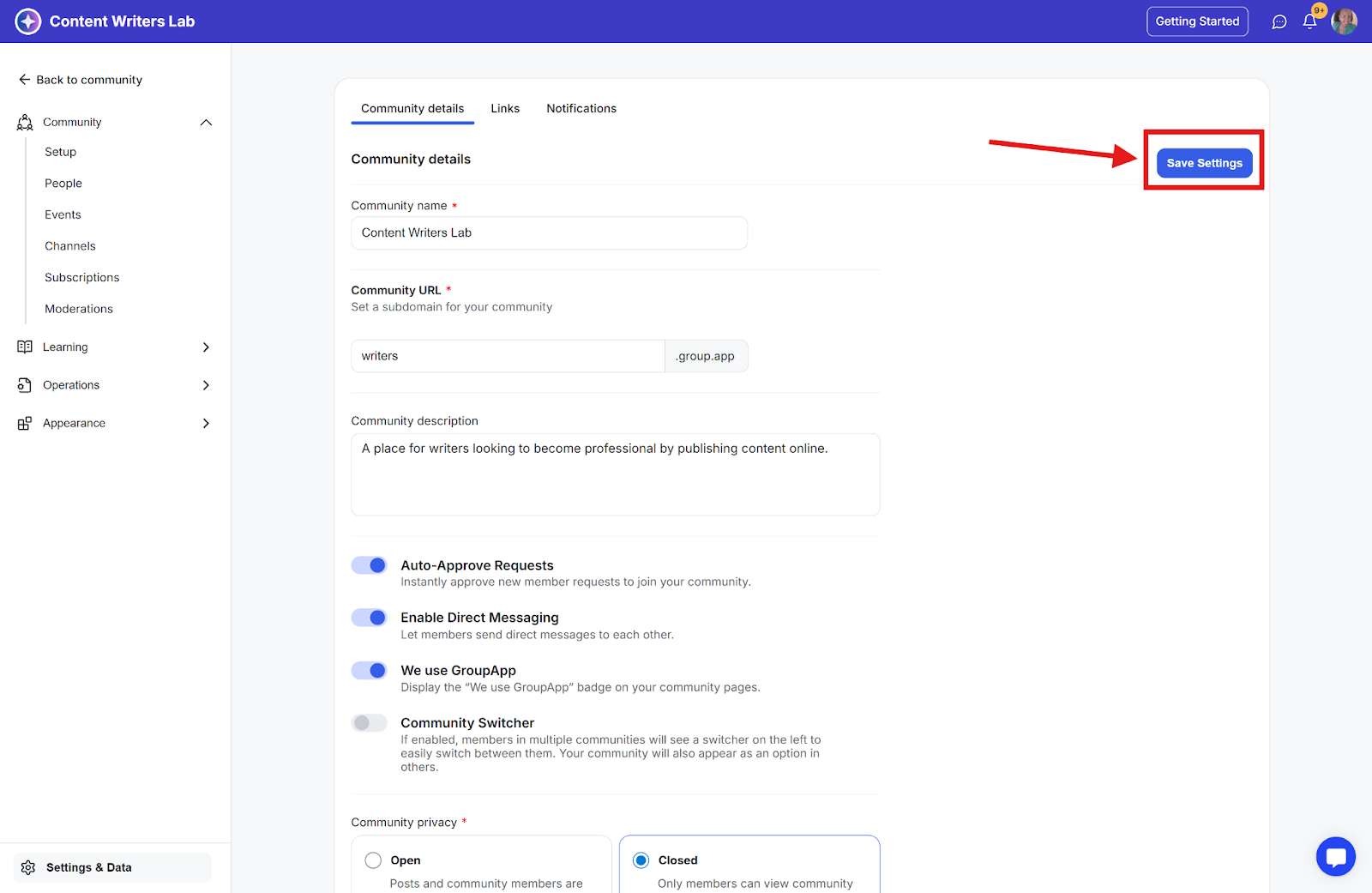
Note
New events will be created in your selected timezone.
Scheduled posts and emails will be released in your configured timezone as well.
When members are viewing event times and dates, they will be automatically converted to their local timezone for convenience.
