Invite new members: This action sends an email notification to join your community.
Create a member by email: Create a member in your community and add them to your free plan.
Add a member to a channel: This action will add an existing community member to a channel.
Remove Channel Member: Remove an existing channel member from a channel.
Remove community members: Remove a community member from your community.
Enroll a member in a course: Enroll a user in a course.
Remove Enrollment: Remove a member enrolled in a course.
Remove a member from a segment: Remove a member of your community from a segment.
Add a member to a segment: Add a member of your community to a segment.
Add a user to your community: Add a user with a GroupApp account to your community.
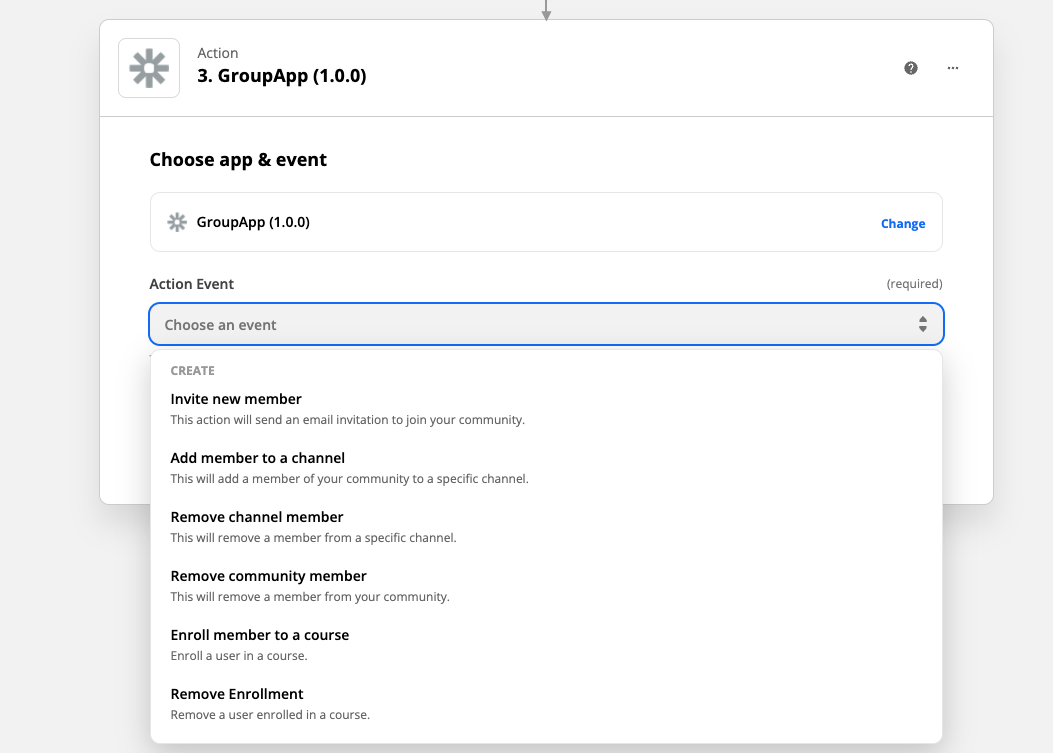
New community member: When a new member joins your community.
Members' Profile updated: When a member's profile information is updated.
Course enrollment: When a community member enrolls in a course*
Course lessons completed: When a community member marks a course as completed.
New Payment: When a new payment is made in the community.
Event RSVP: A member RSVPs for an event.
Course completed: When a member completes a course.
Subscription canceled: When a community member cancels their subscription.
New Post: When a new post is created in your community.
Payment Failed: When a payment attempt fails.
Membership Questionnaire: When a pending member responds to membership questions.
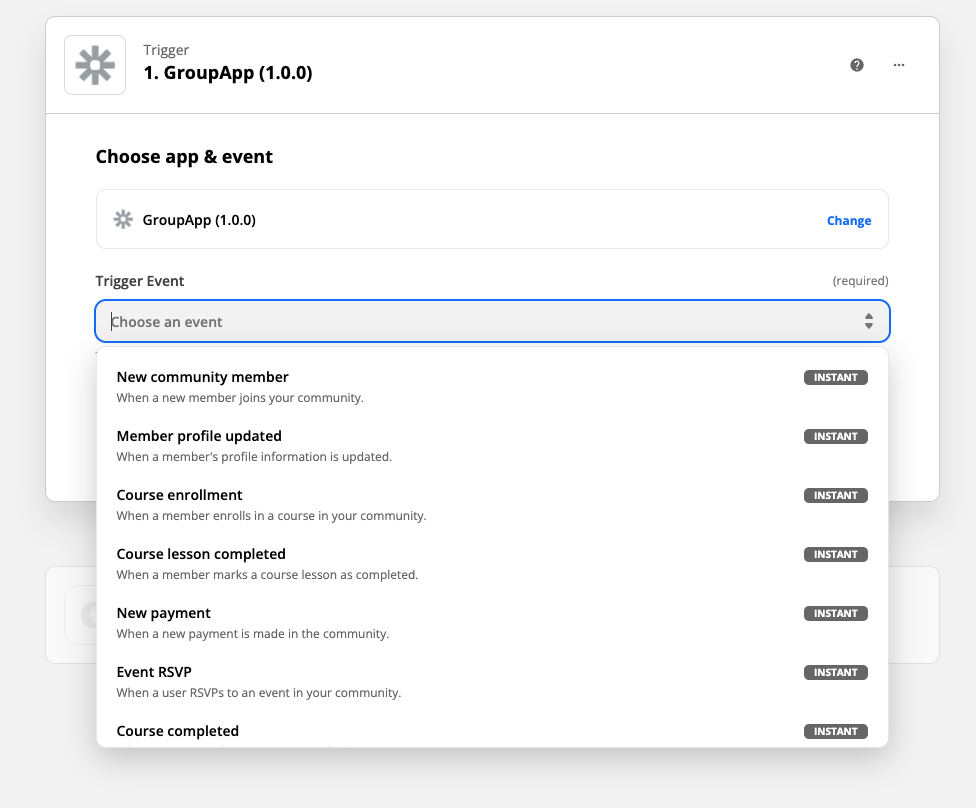
Step 1: Make sure you are logged in to your Zapier account or have created an account. Visit this link and click the "Accept invite & build a Zap" button located on the page.
Step 2: GroupApp's Zapier App will be added to your account, and you can start building out your zaps.