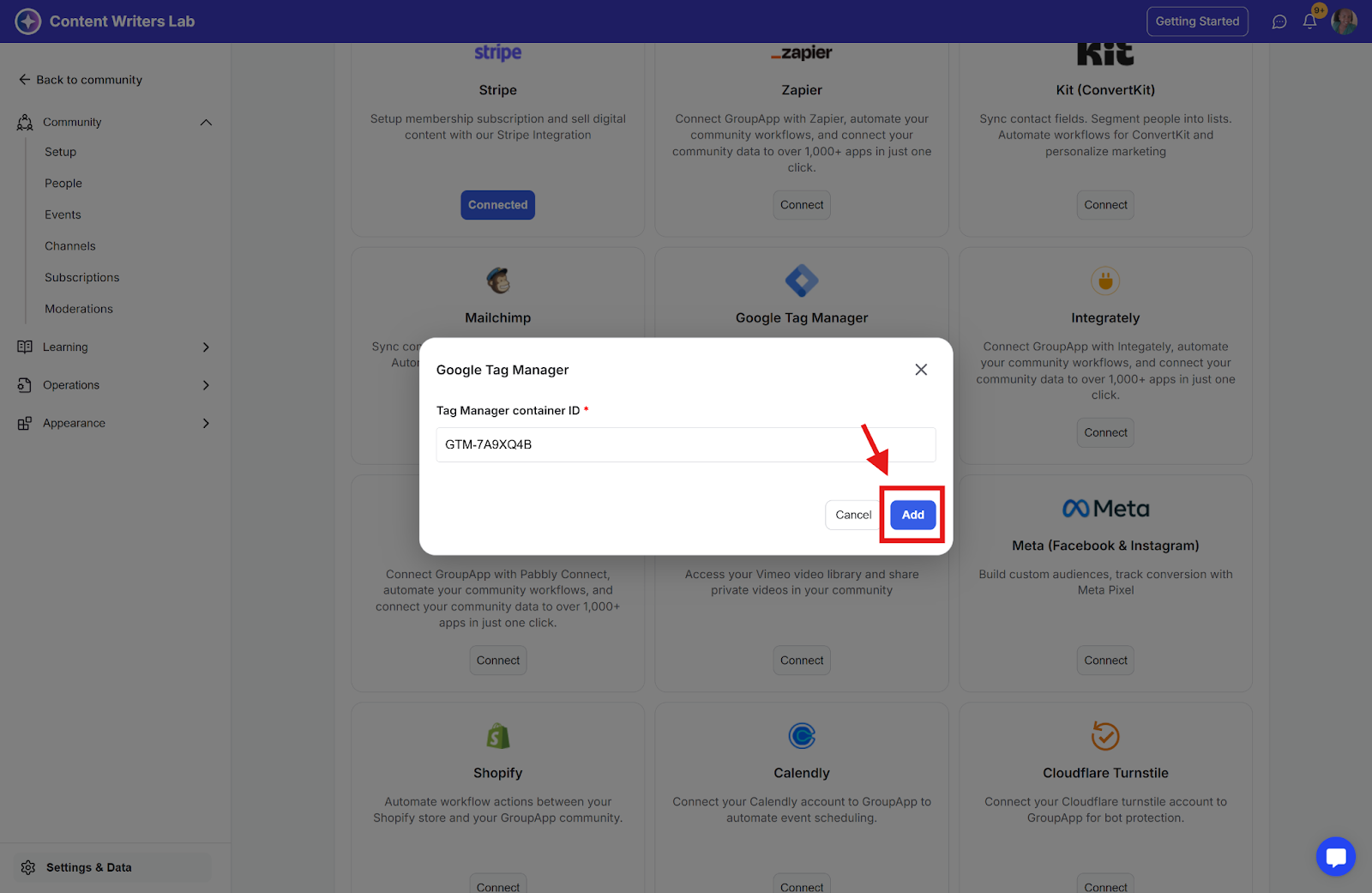Add Google Tag Manager to your community and easily collect data on your members, track link clicks, and track events.
Use Google Tag Manager to quickly install any other script or functionality in your community without editing code or hiring a developer.
Here are some use cases for Google Tag Manager:
Track members' behavior and page visits inside your community
Add a chat support and feedback form widget to your community pages.
Install the Facebook, Google, and LinkedIn Ads Pixel inside your community.
Track conversions and run ads or retargeting campaigns for your community.
Step 1: Click the Admin Panel button.
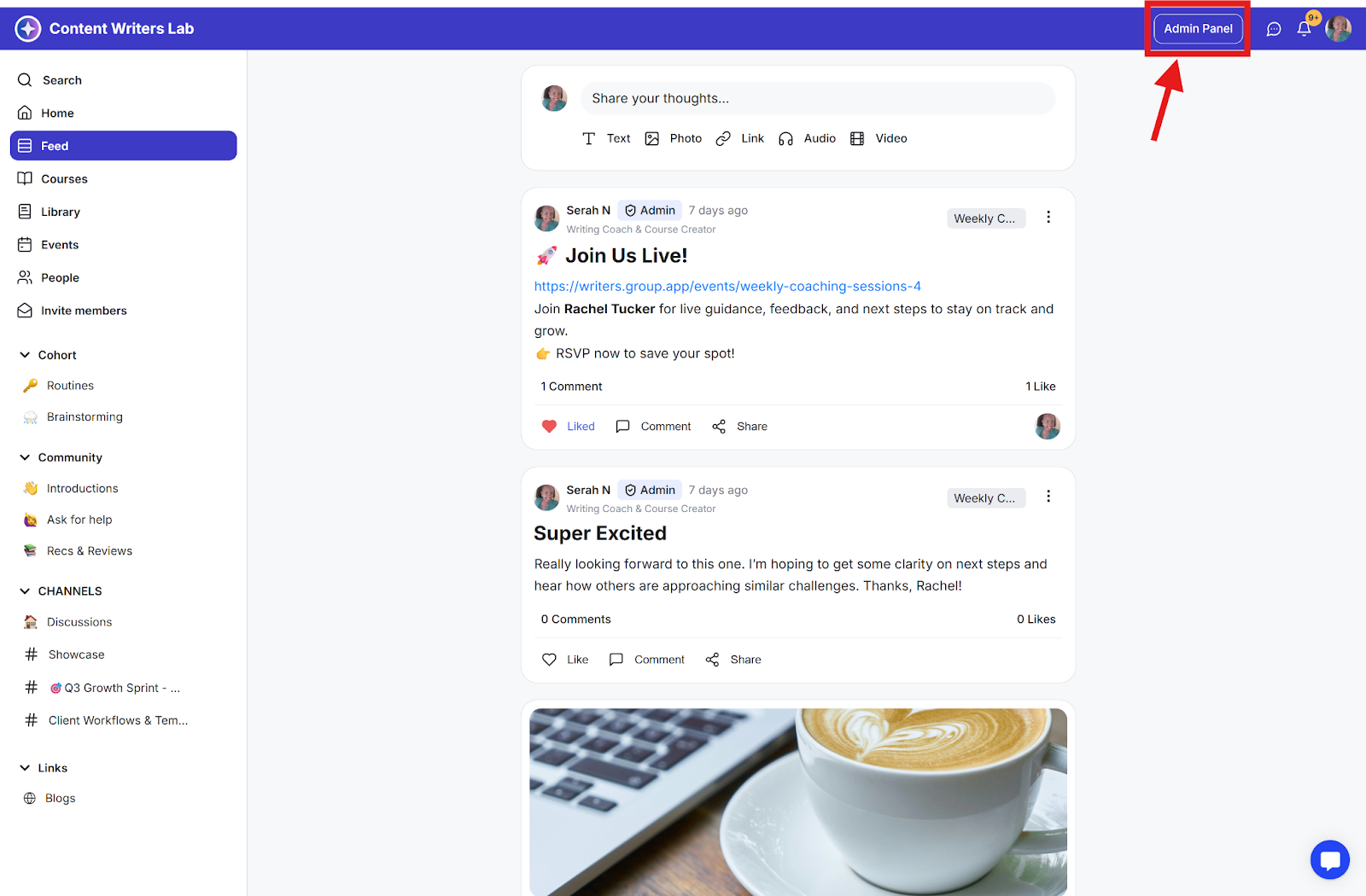
Step 2: Go to Settings & Data, then click Integrations.
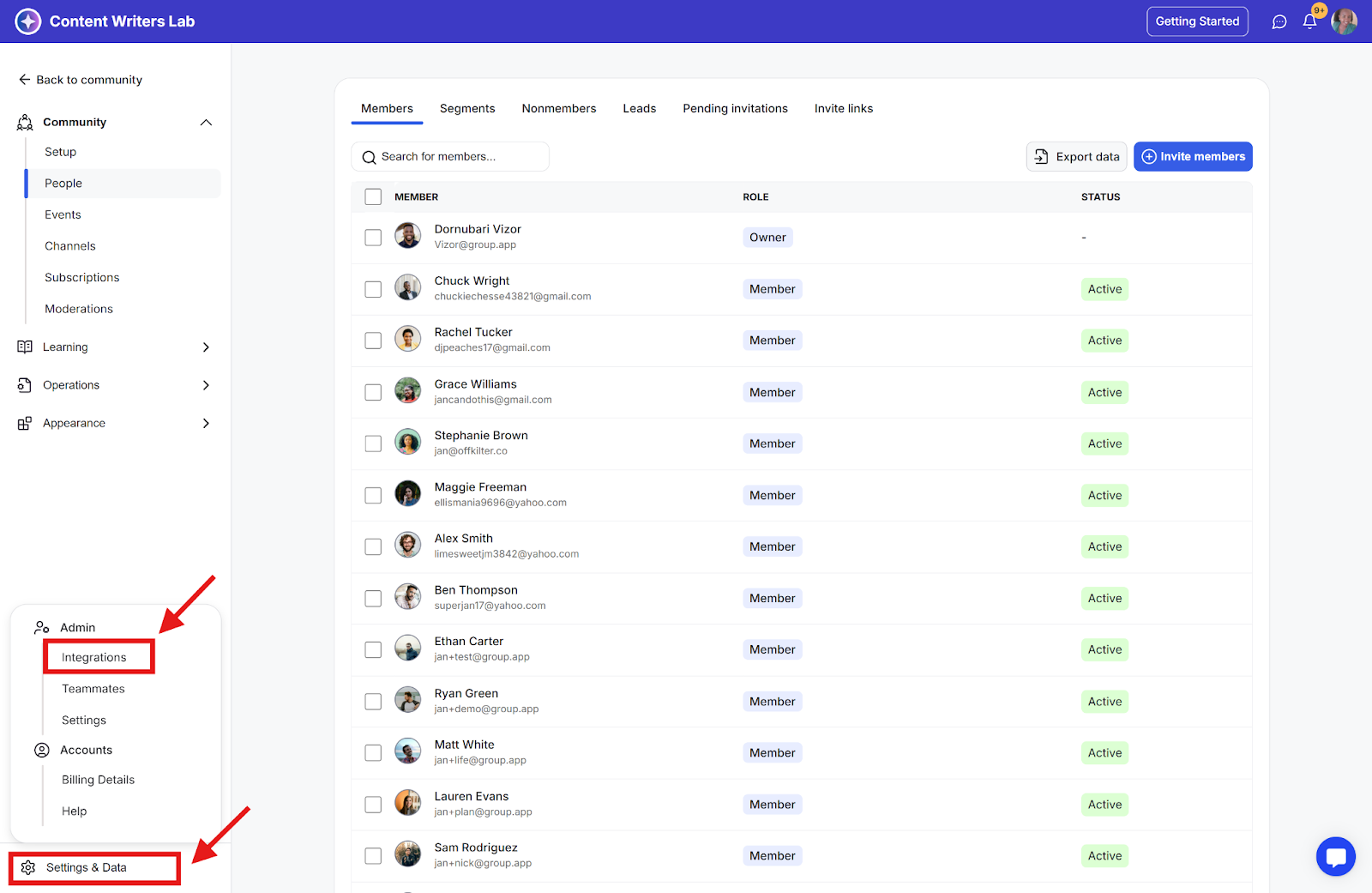
Step 3: Click Connect Google Tag Manager.
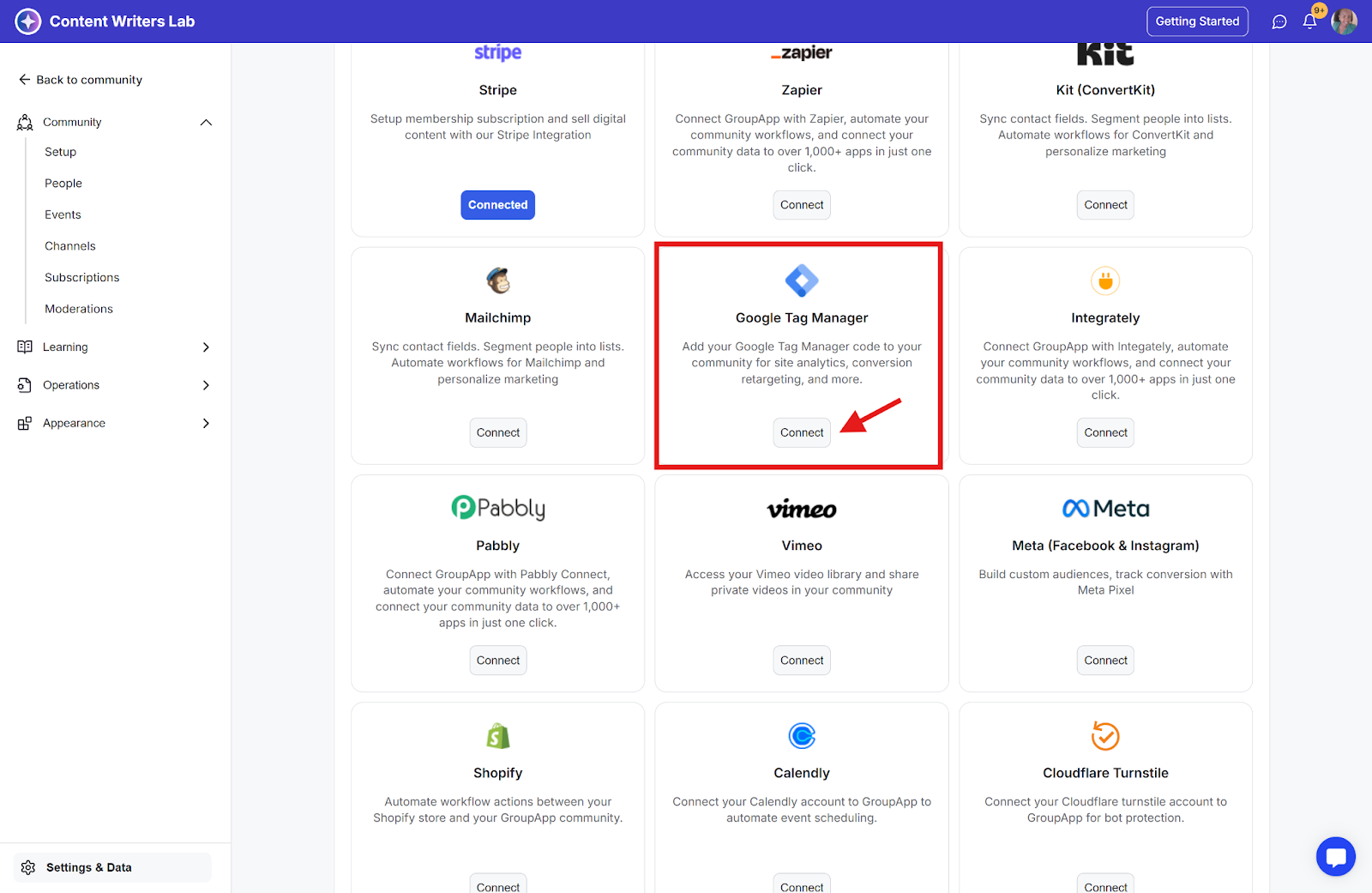
Step 4: Enter your Google Tag Manager container ID and click Add.