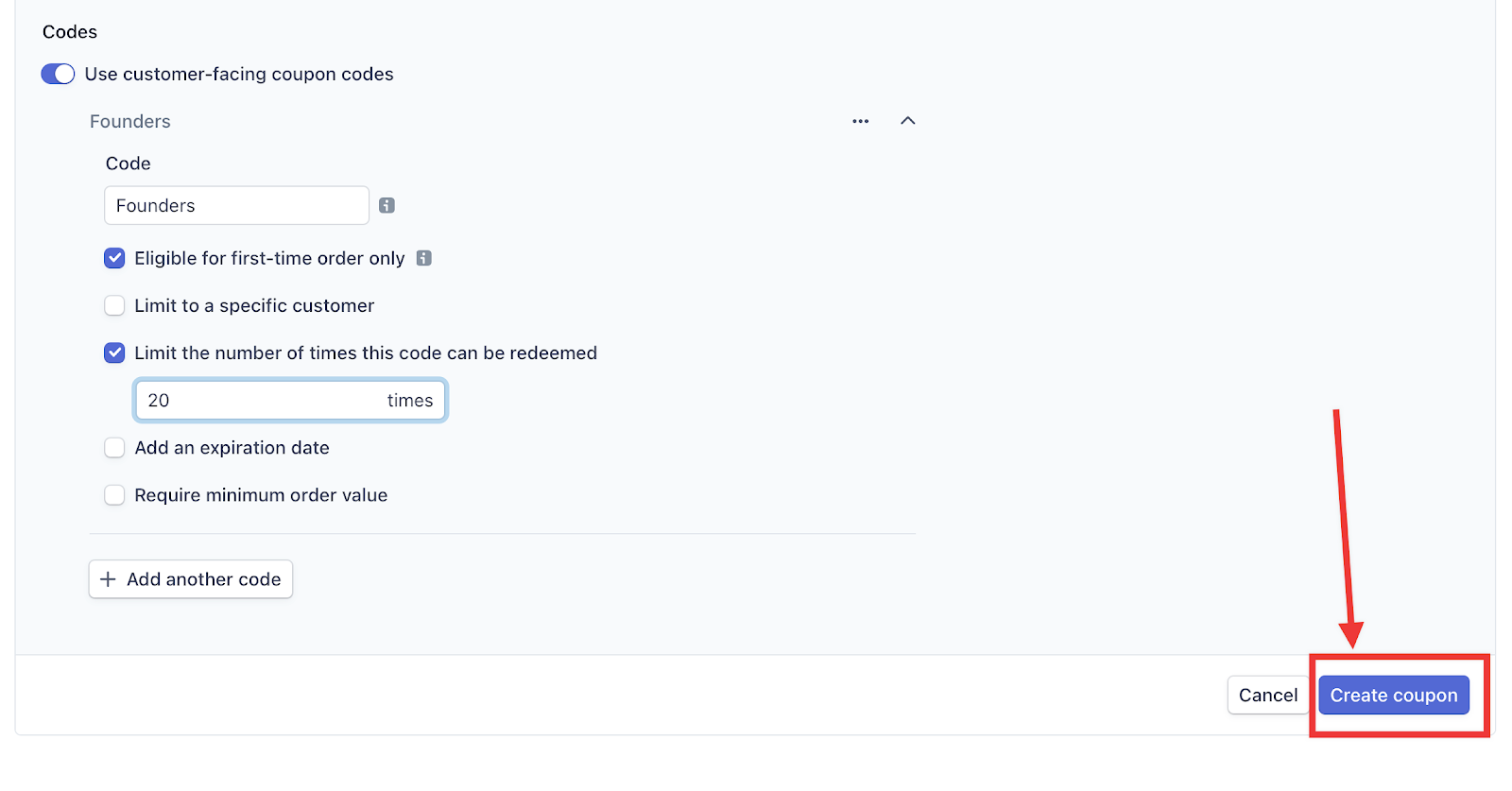Coupons allow you to offer discounts on membership plans and learning products. You can use them to:
Run promotions for new members.
Give existing customers a discount or even 100% off if they joined before your community was on GroupApp.
Just like our paid membership subscriptions, coupon codes are managed through Stripe. This makes it easy to create, track, and apply discounts directly to your subscription plans.
Step 1: Once you have set up your membership subscription, log in to Stripe by visiting this link.
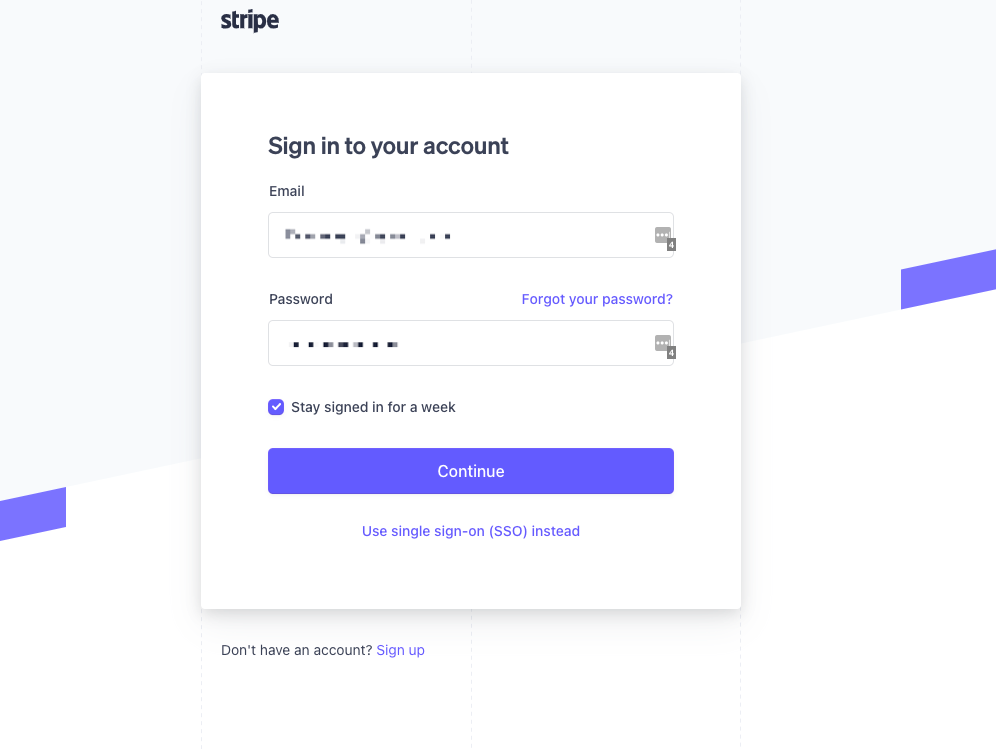
Step 2: Once you have logged in, click Products on the top menu.
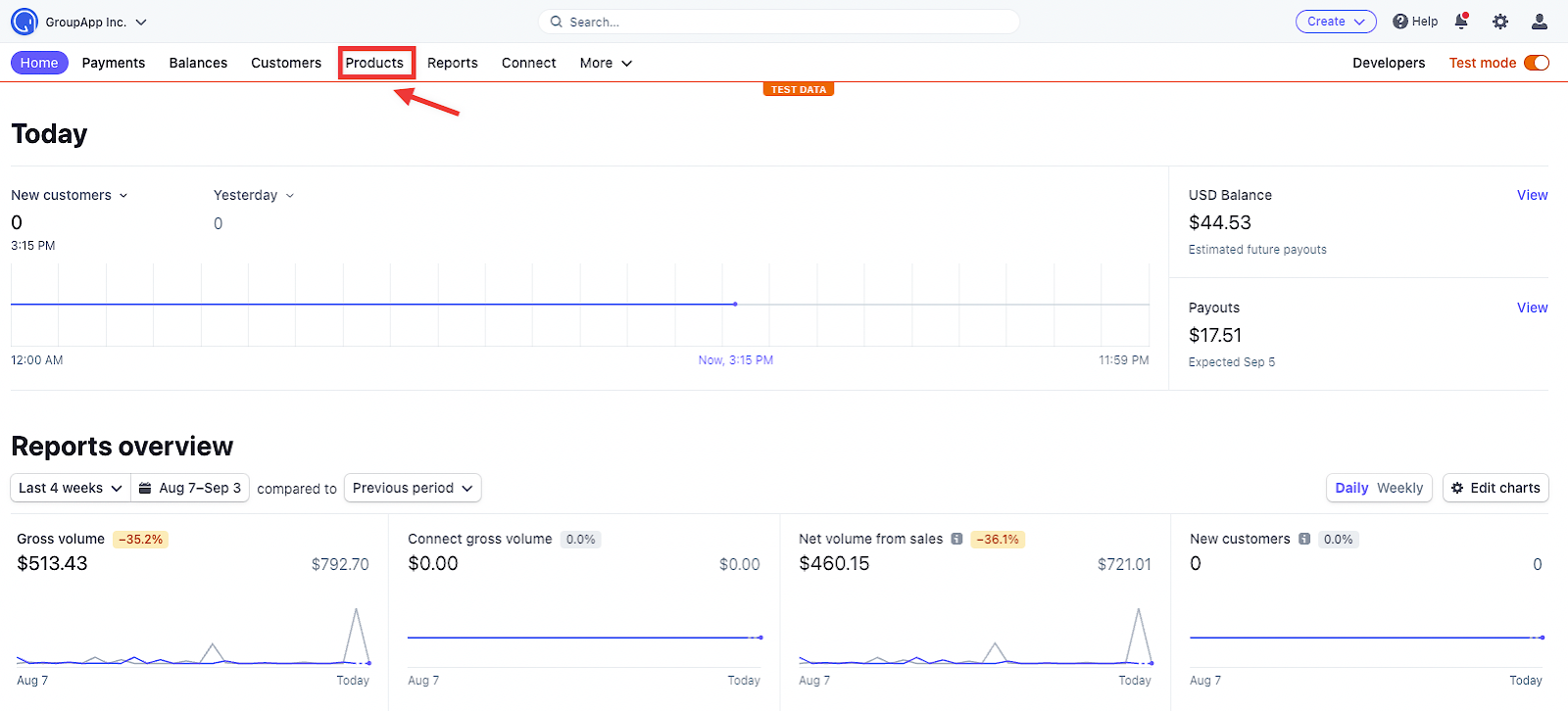
Step 3: Select Coupons under All Products.
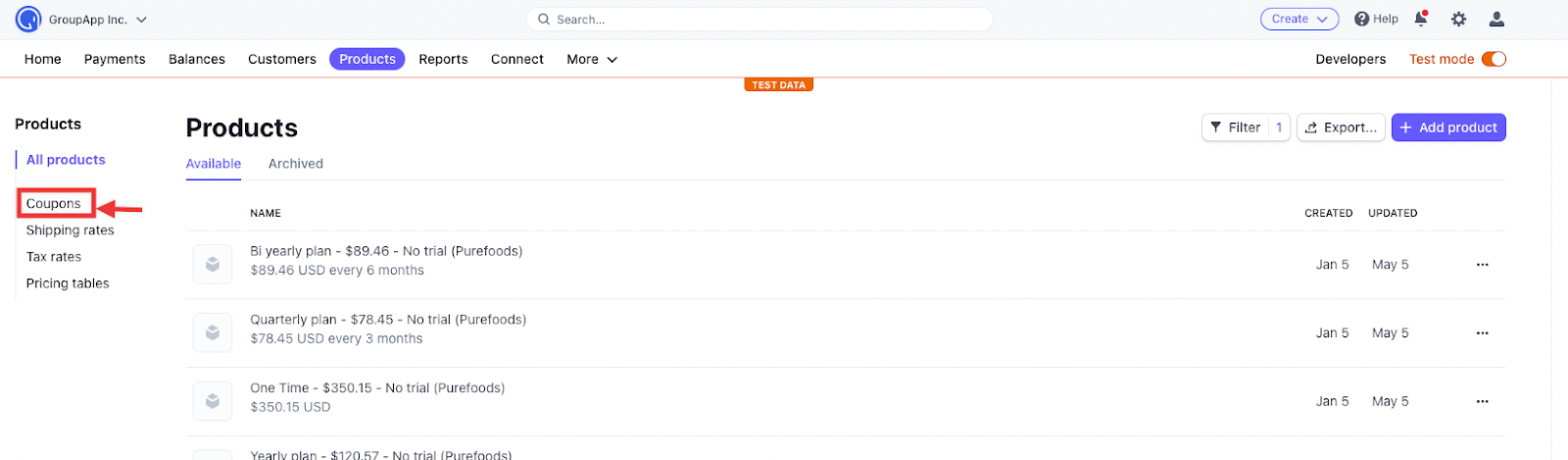
Step 4: To create your coupon, click the + New button in the top right corner.
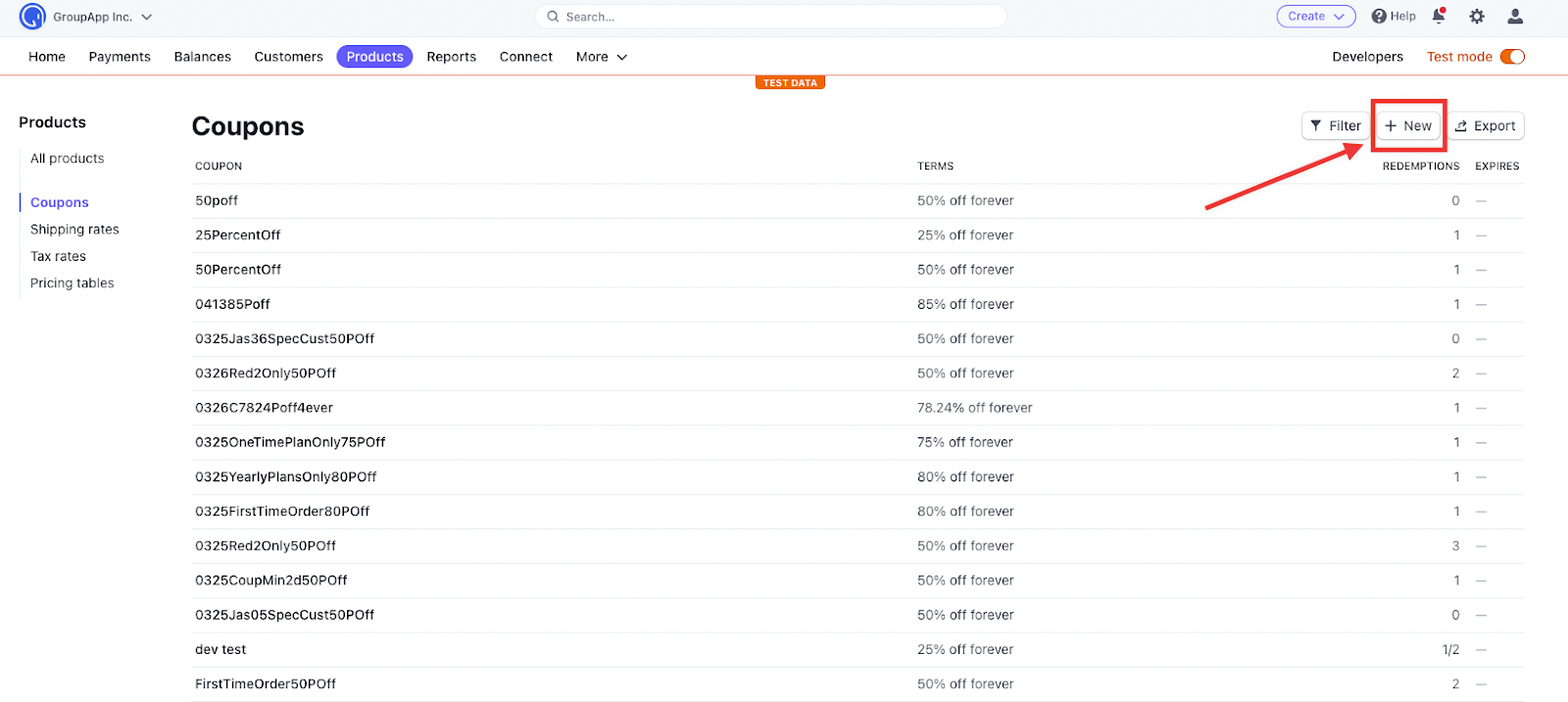
Step 5: You will now be redirected to the coupon creation process in Stripe. There, you will be able to set an internal coupon name and discount type, apply the coupon to a membership product, set coupon duration, and set redemption limits.
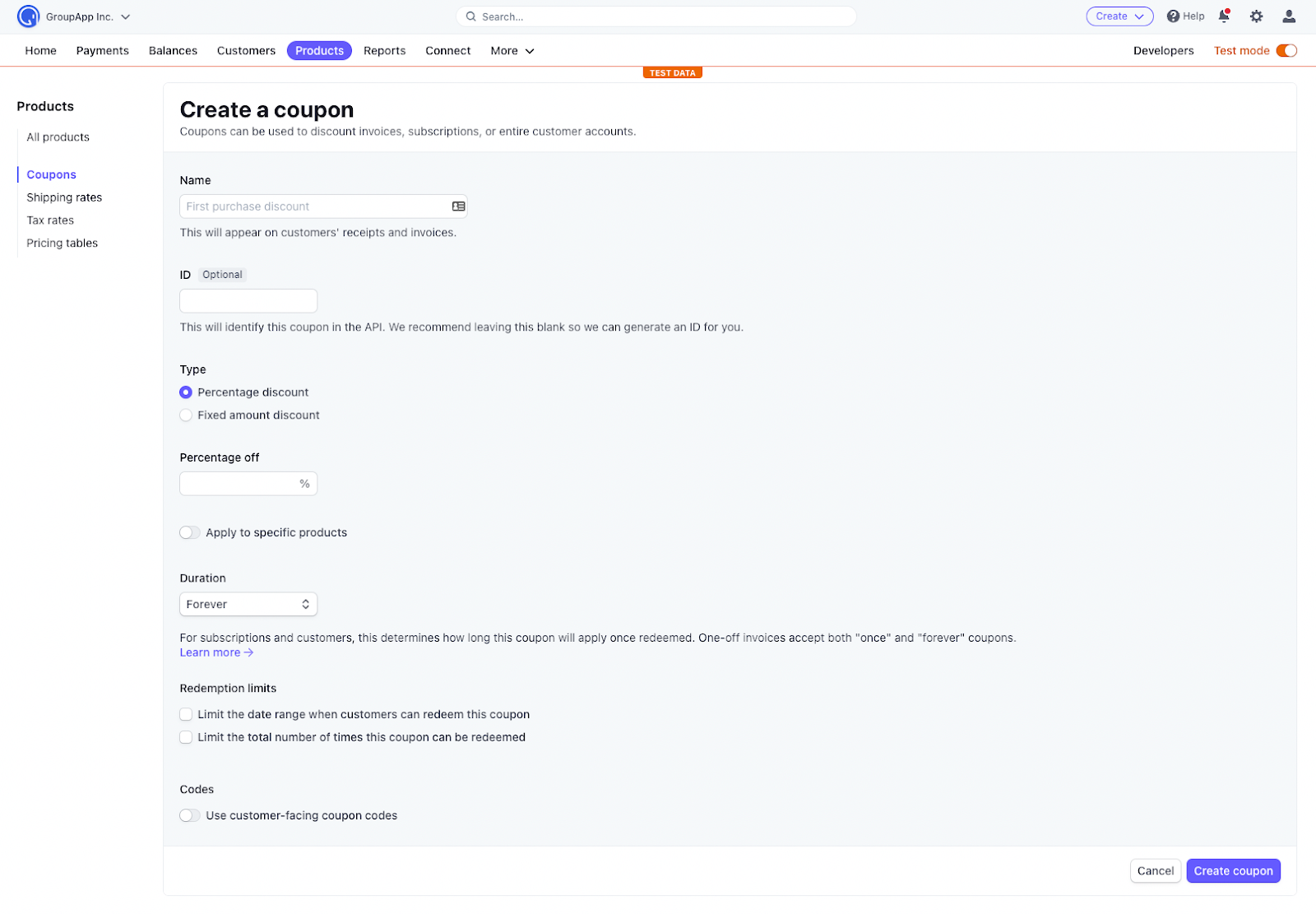
Step 6: Next, turn on Use Customer Facing-Coupon Codes. This must be turned on and set up for your subscribers/members to use coupon codes on GroupApp.
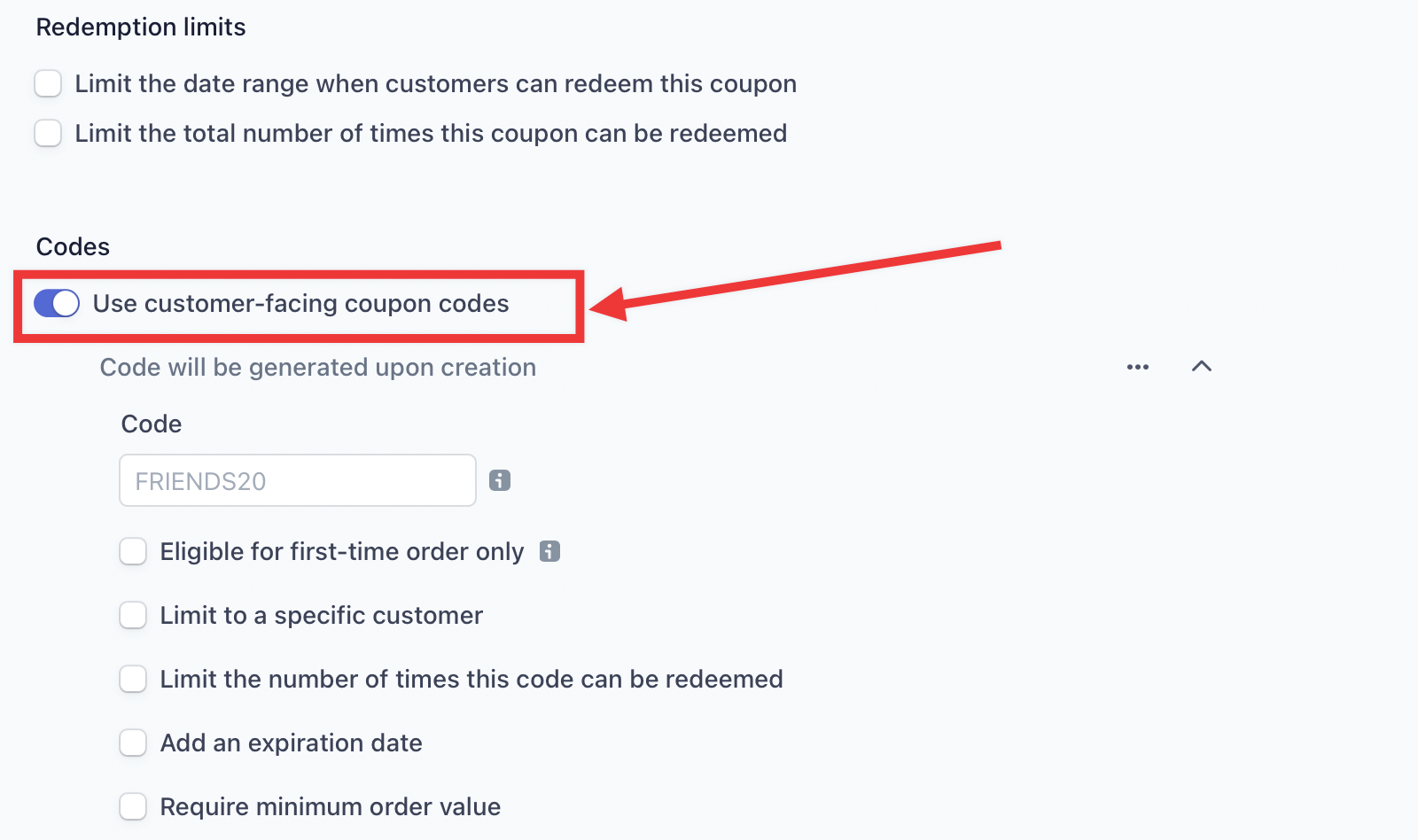
Step 7: Set up a customer-facing code by entering a customer-friendly coupon name and selecting any other requirements you would like for the coupon code.
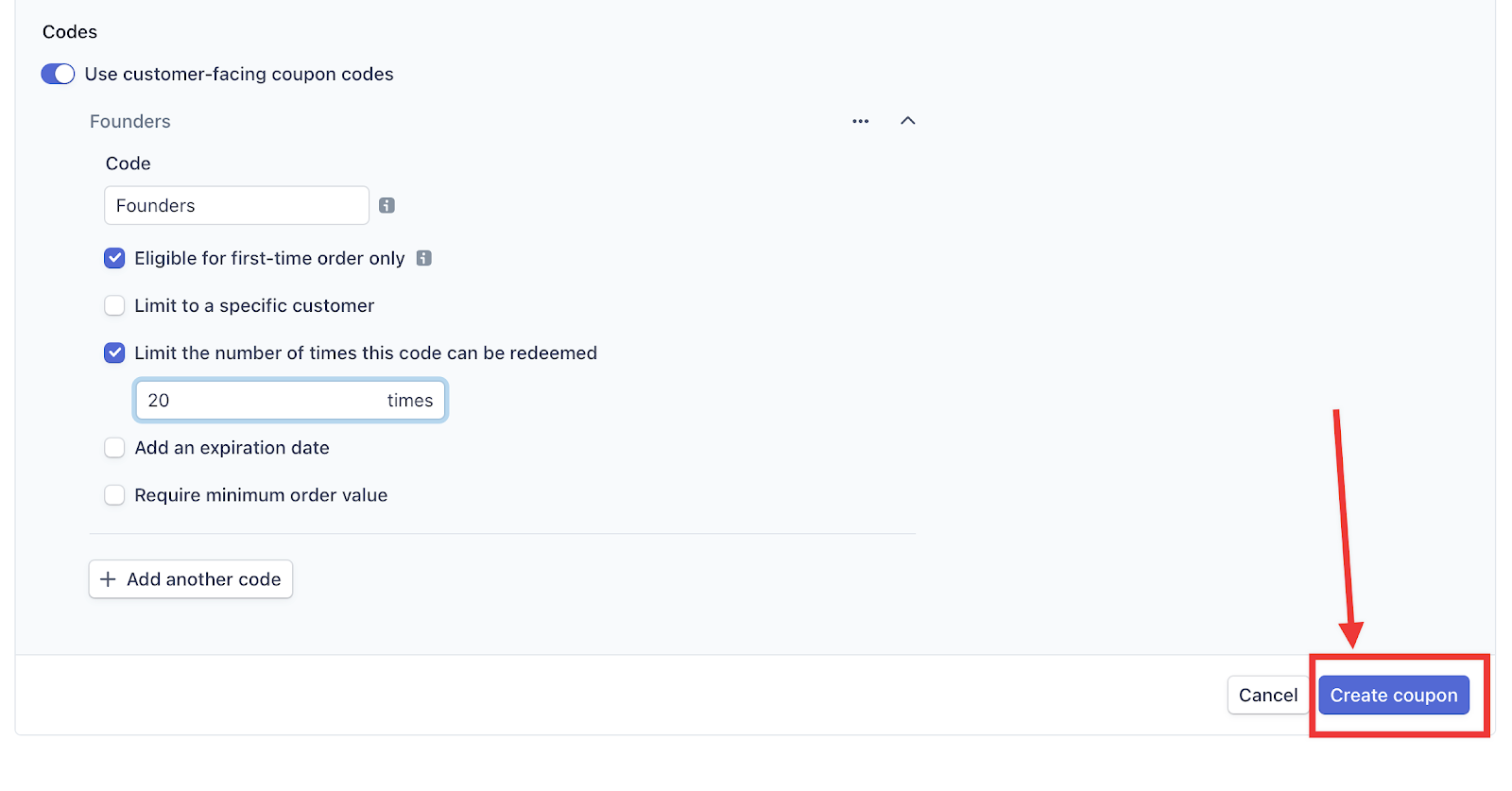
Step 8: Once you are done creating your coupon, click the Create Coupon button