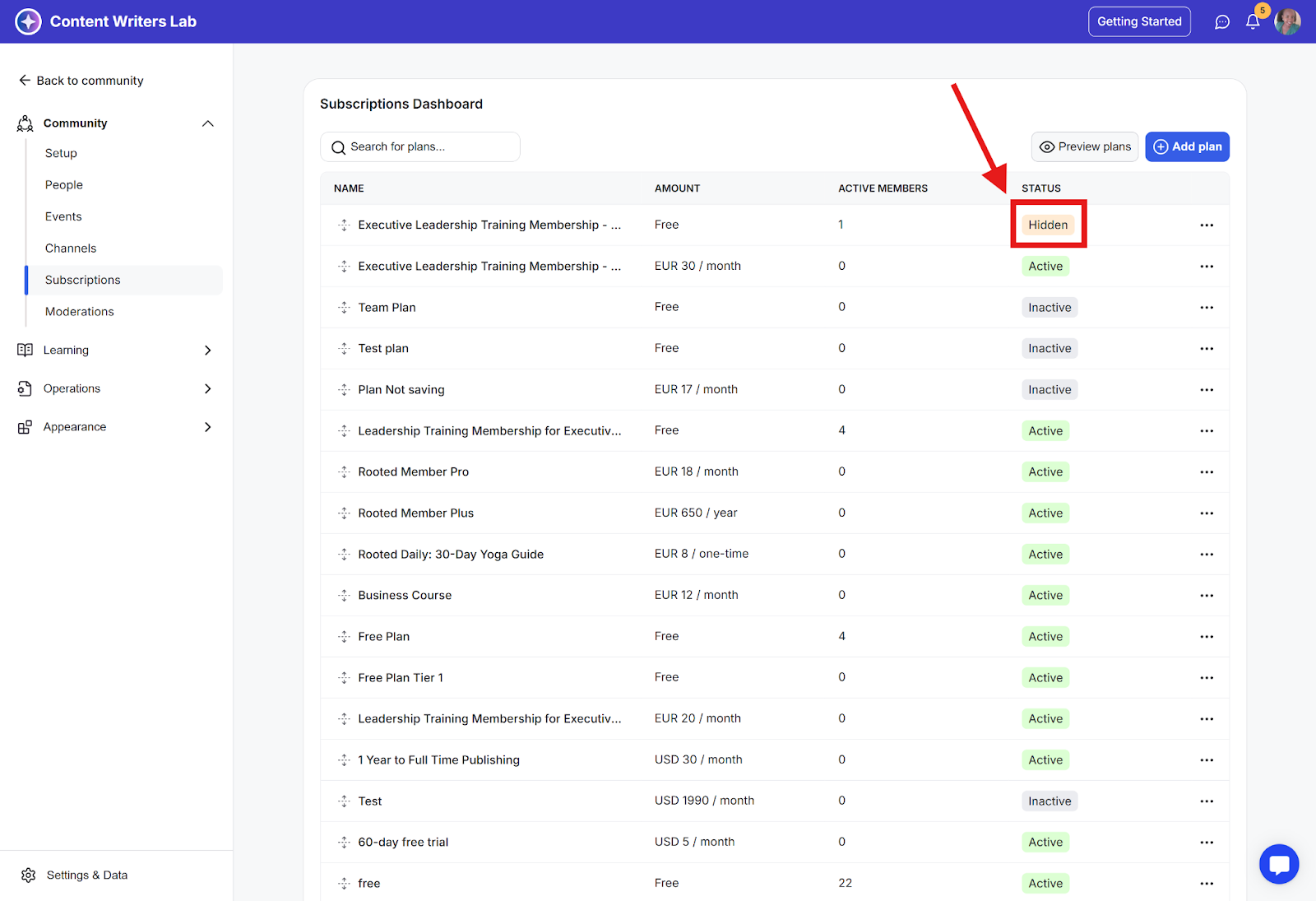You can hide specific subscription plans and share them only with selected users. Once hidden, only members with the checkout link for that plan can sign up.
Ways to use hidden subscriptions:
Offer exclusive plans for certain community members.
Create discounted pricing plans.
Track affiliate sales using hidden subscription plans.
Step 1: Go to the Admin Panel.
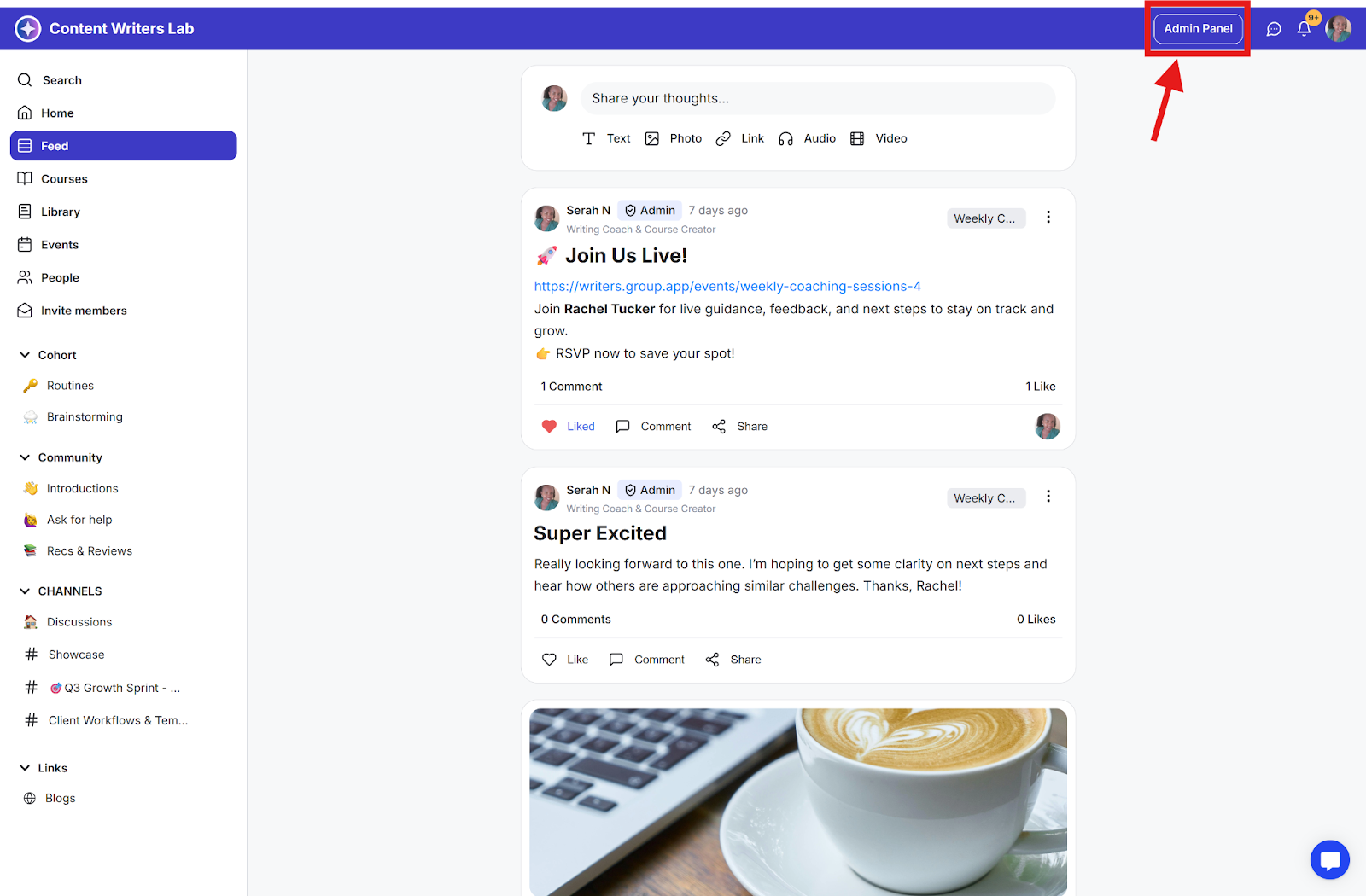
Step 2: In the left-hand navigation menu, click Subscriptions.
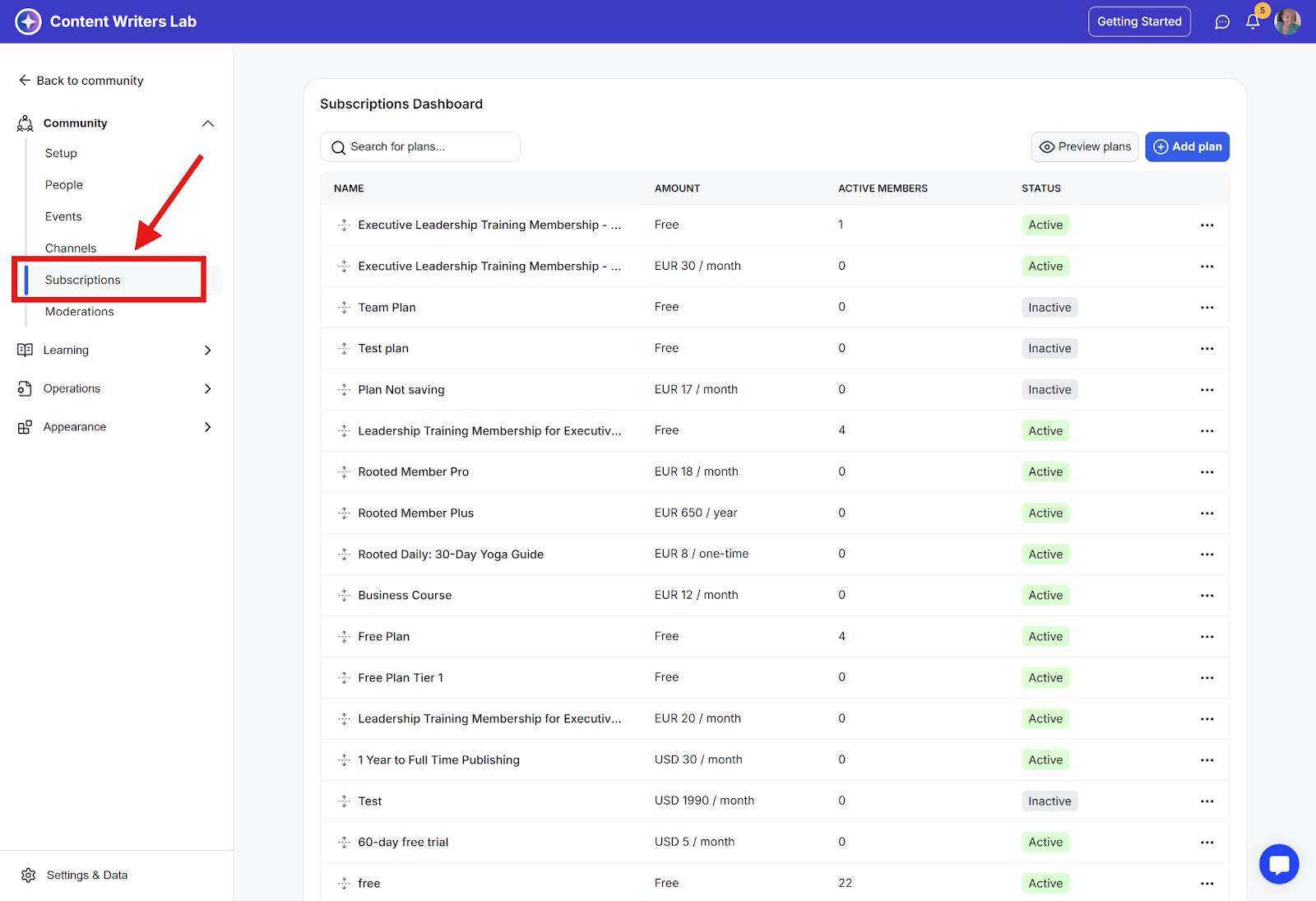
Step 3: Find the subscription plan you want to hide and click the three-dot icon on the right of the plan.
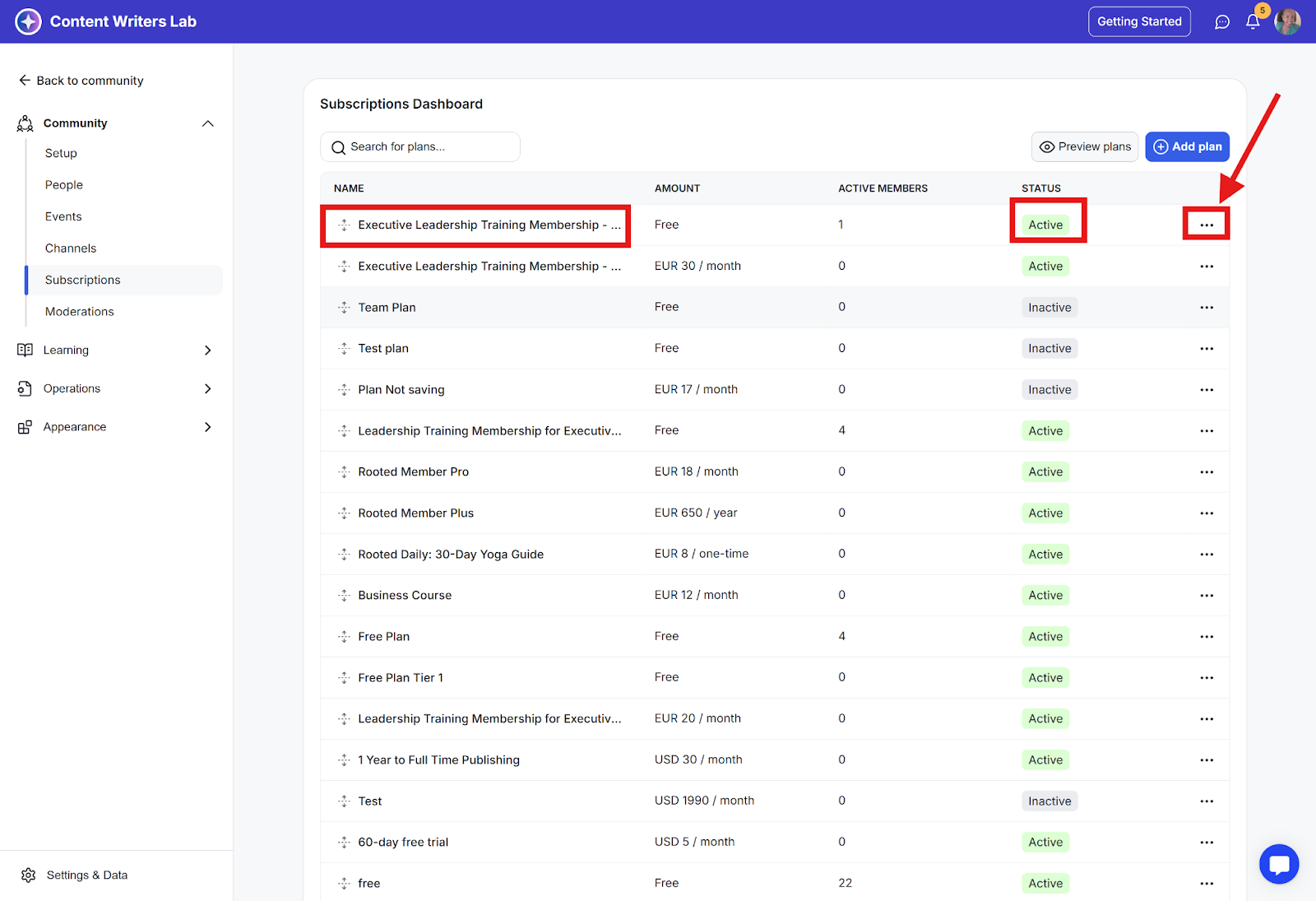
Step 4: Select Hide from the dropdown menu.
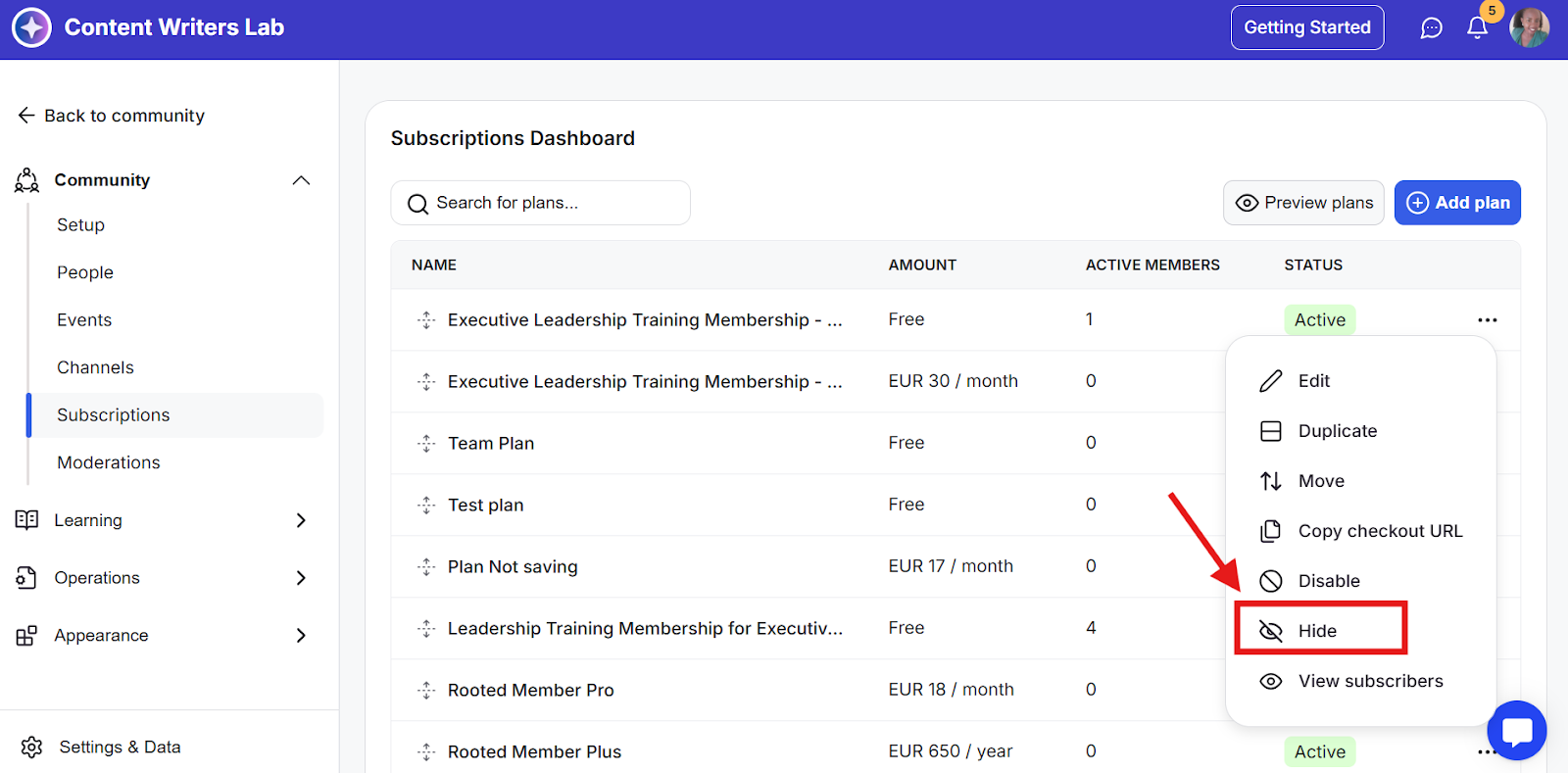
Step 5: The plan will now appear as Hidden in the status column.