Granting full course access to a student is useful in situations where a student needs to bypass restrictions on a course. This access allows the student to:
Access lessons that are otherwise locked
Mark video lessons as complete without meeting the minimum watch percentage
Submit assignments even if the required submission count hasn't been reached
Complete assignment-based lessons without fulfilling all conditions
In short, this feature allows a student to bypass all current lesson restrictions and proceed to the next lesson or section as needed.
Step 1: Navigate to the Admin Panel.
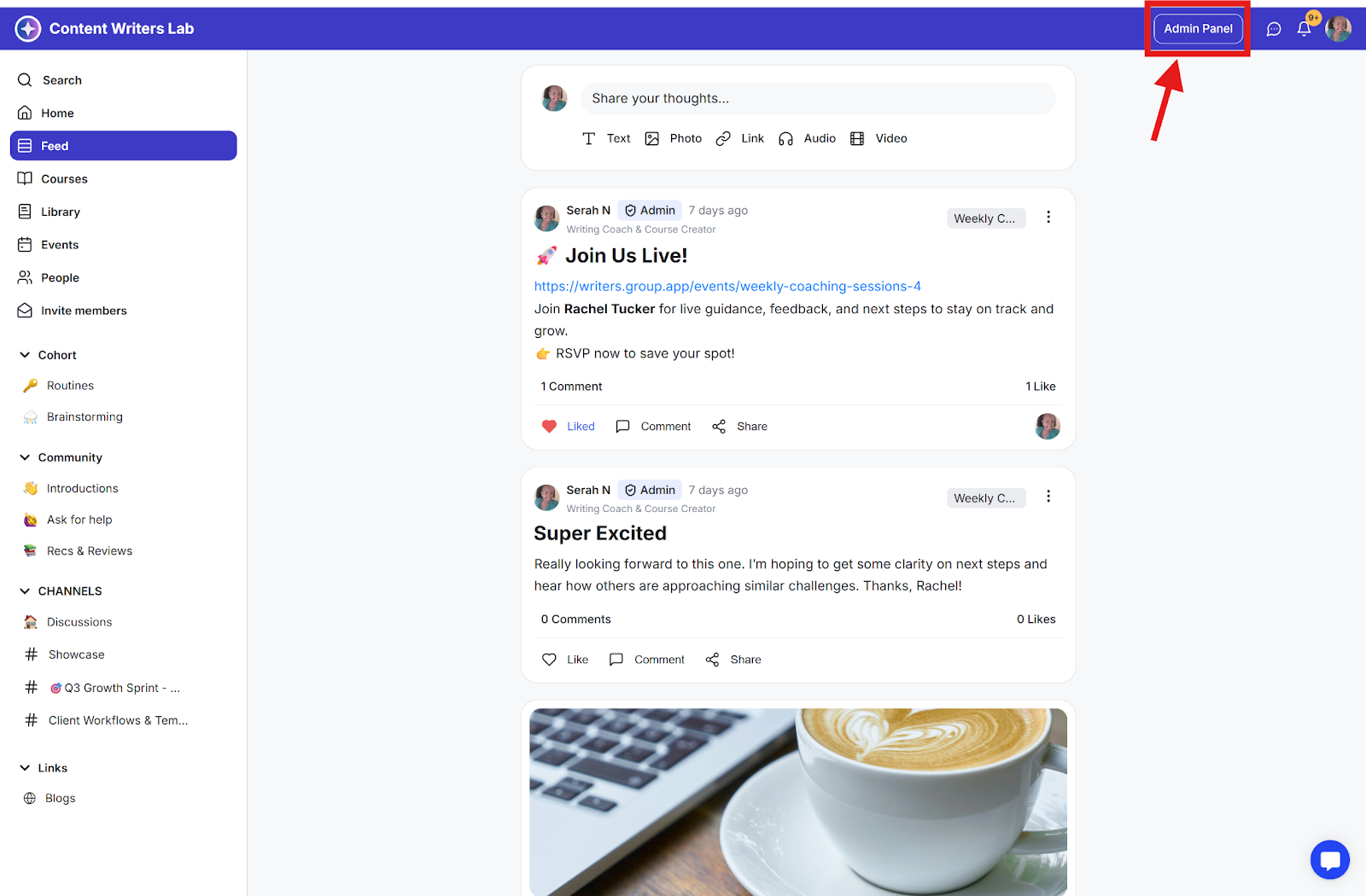
Step 2: Click on Learning in the side menu and select Courses.
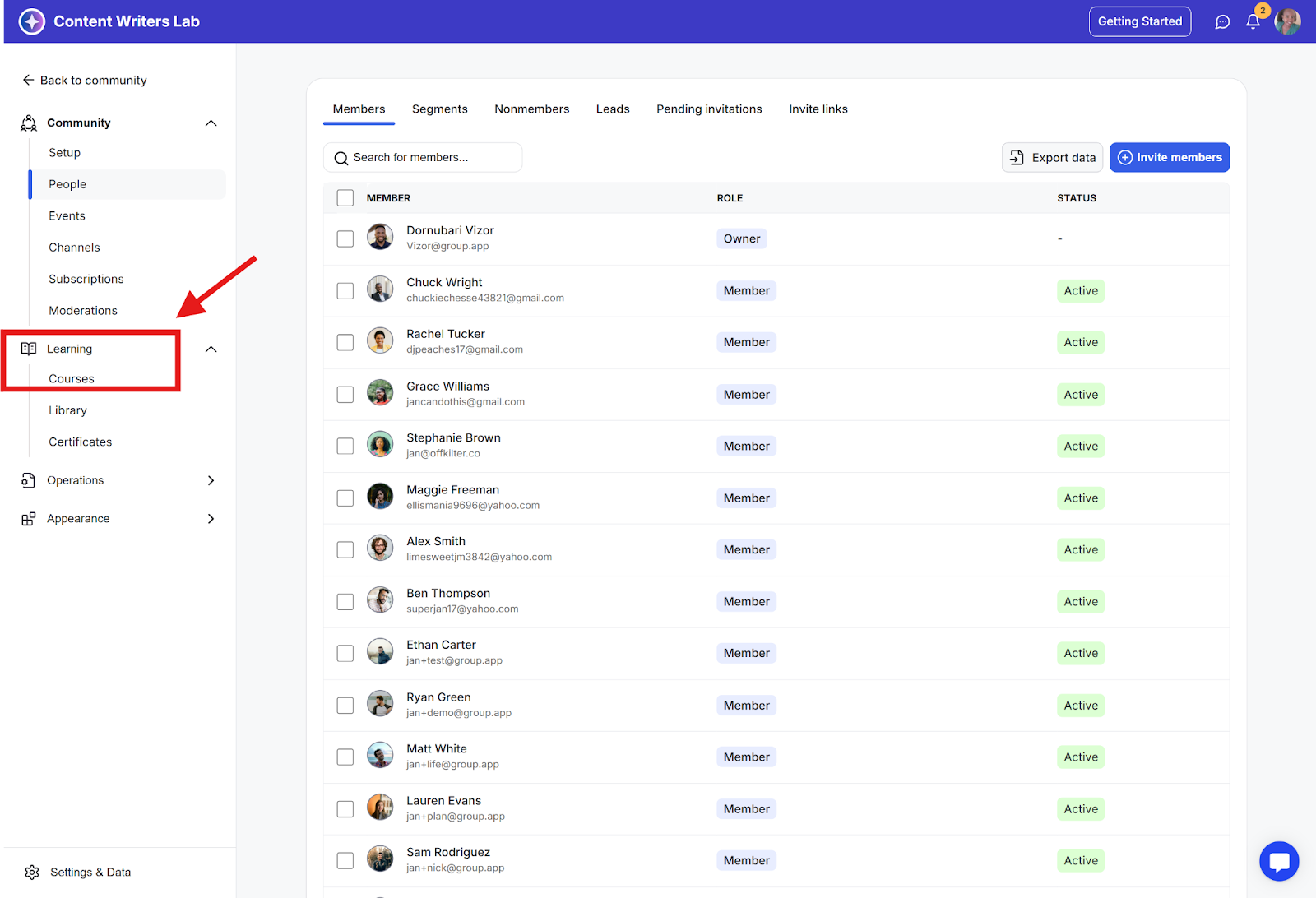
Step 3: Go to the course and click the Enrollments tab.
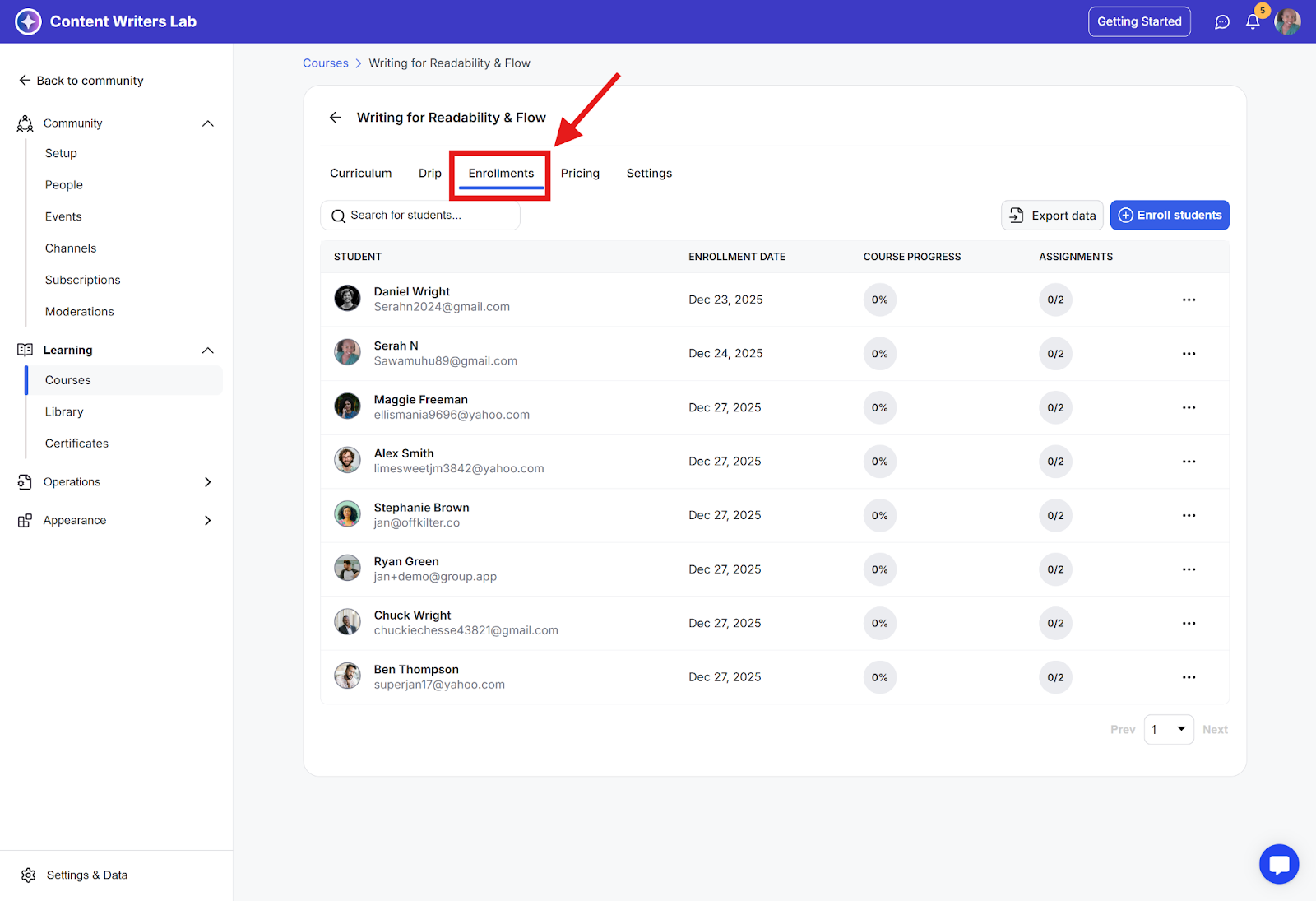
Step 4: Click the three-dot icon next to the student's name and select Grant full access.
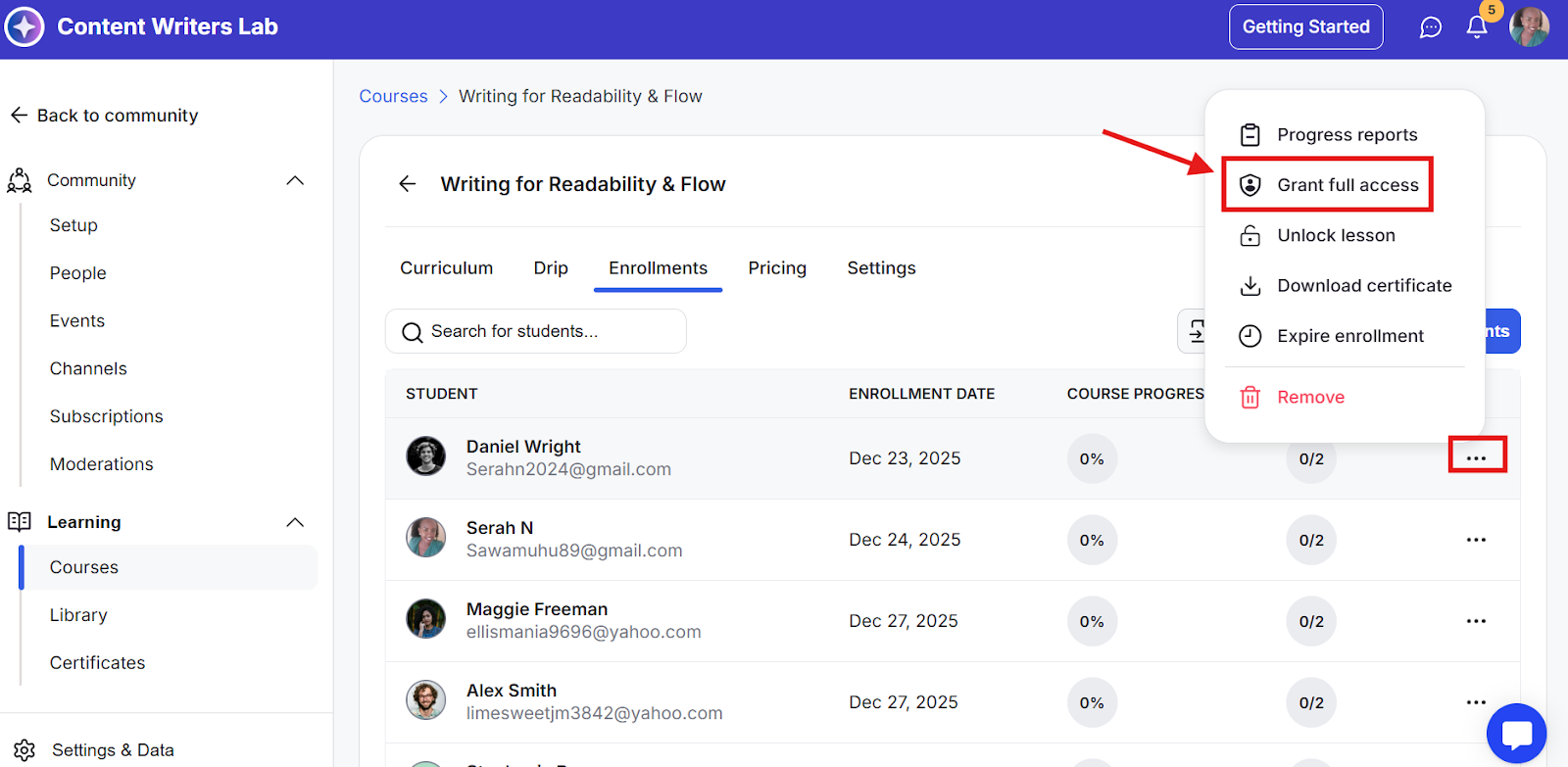
Once this action is taken, the student is granted full access to the course, allowing them to bypass all restrictions. This change is irreversible unless the student is removed from the course and re-added.