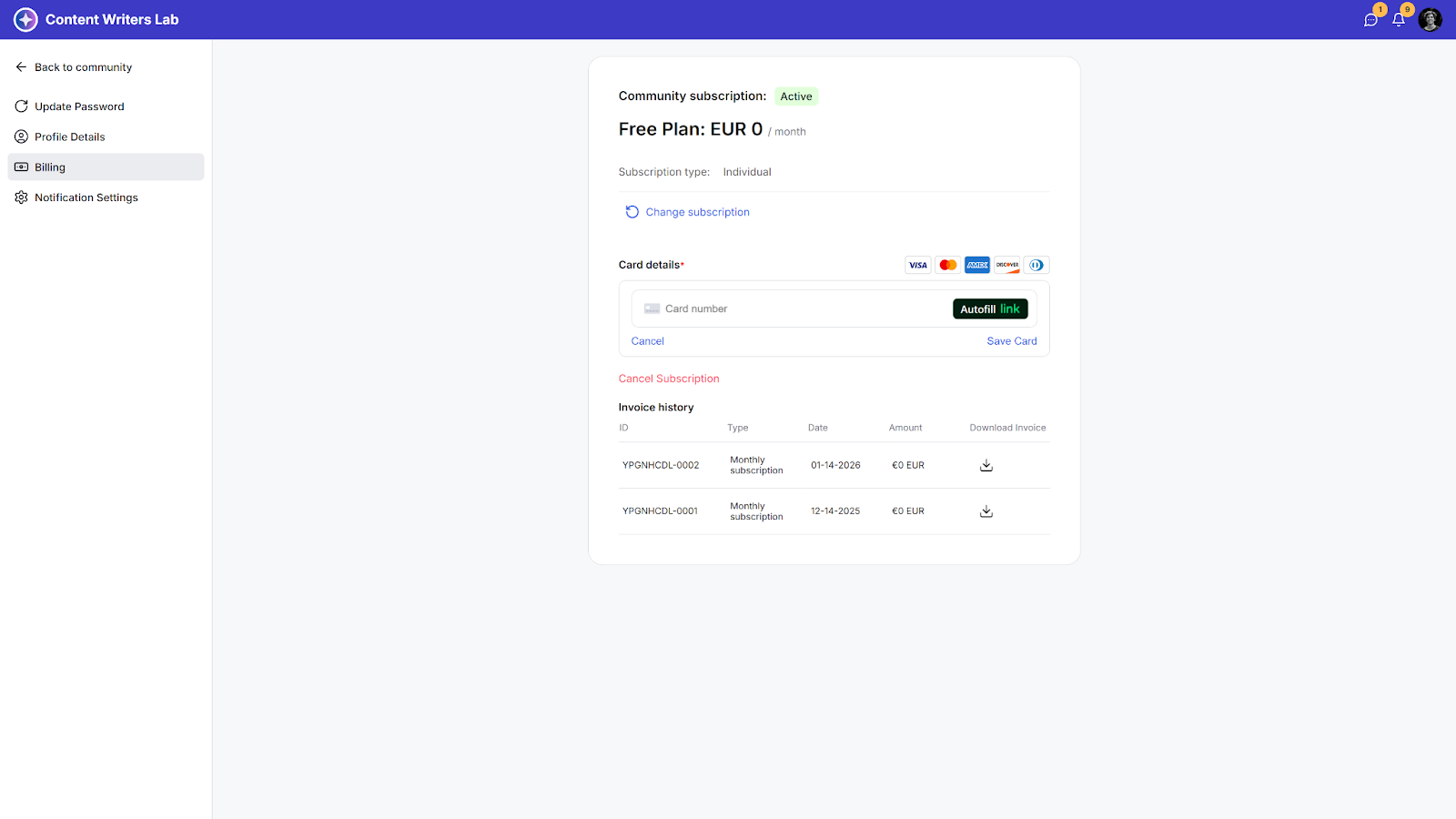The billing portal allows members to manage their subscriptions, update payment information, download receipts, and make changes to their membership. This guide shows you how to find and use the billing portal.
Step 1: Click your profile icon on the top right and select Billing.
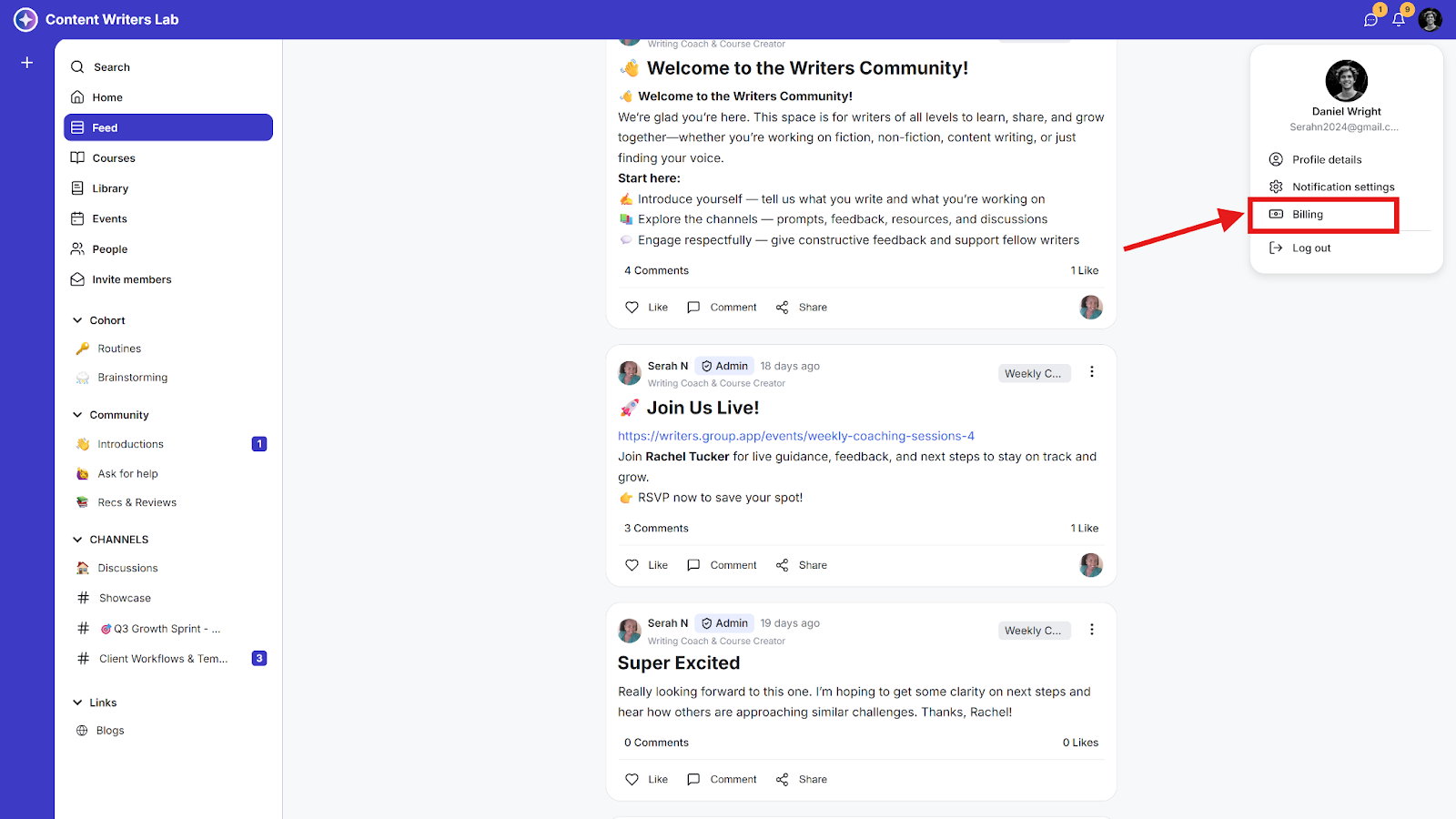
Step 2: On the Billing Details page, you can:
View or change your subscription plan
Update payment information
Download payment receipts
Cancel your subscription