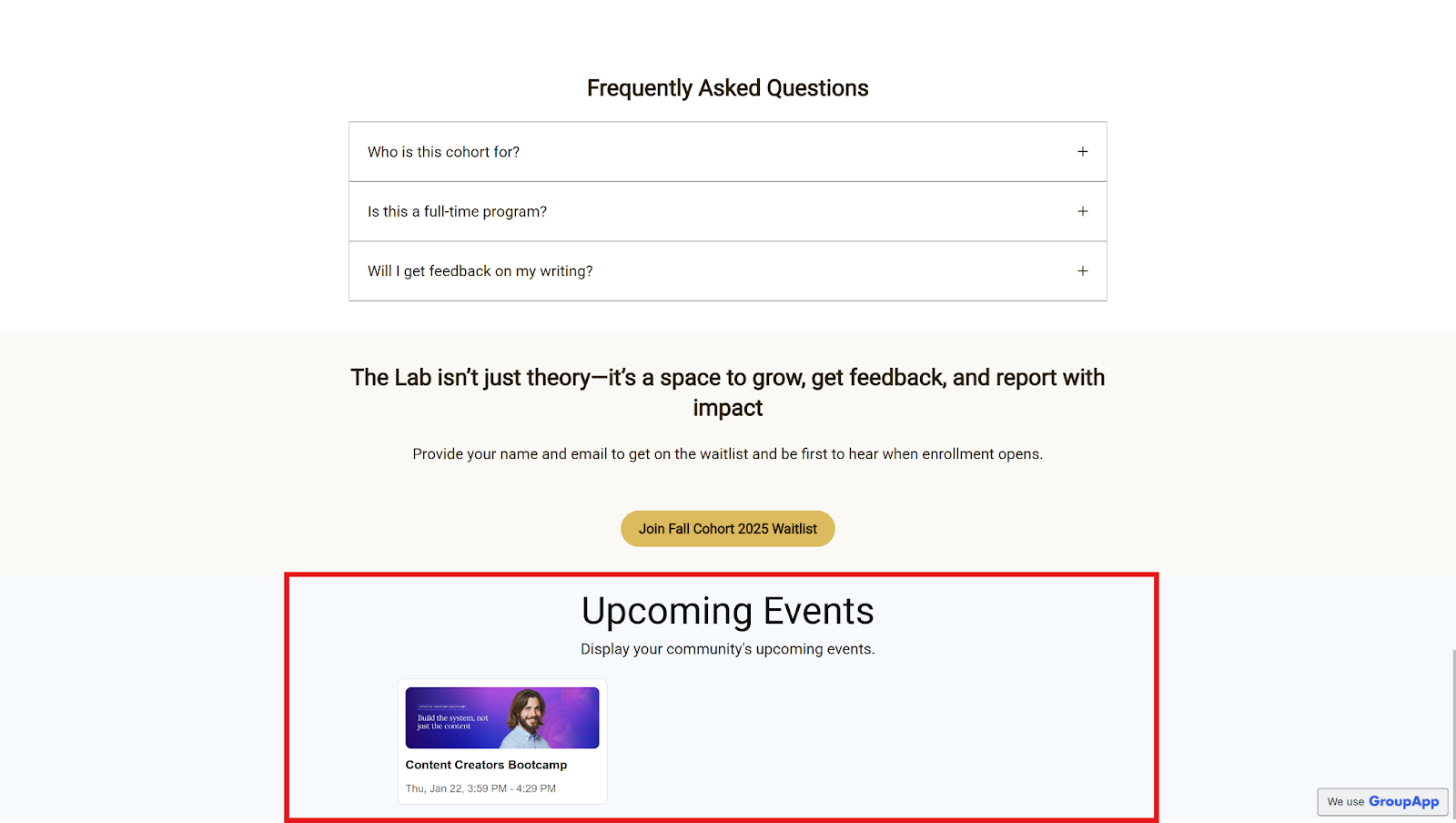An upcoming events block is a clear, organized way to present different upcoming events within a specific date range.
This allows you to consistently present either training programs, workshops, or free events that you have available for potential members or members of your community to view directly on your landing page.
It will show multiple events on the landing page that people can attend.
For the community events to be used in the events block, they must be:
Published
Happening on a future date
Publicly visible
Step 1: Click on the Admin Panel.
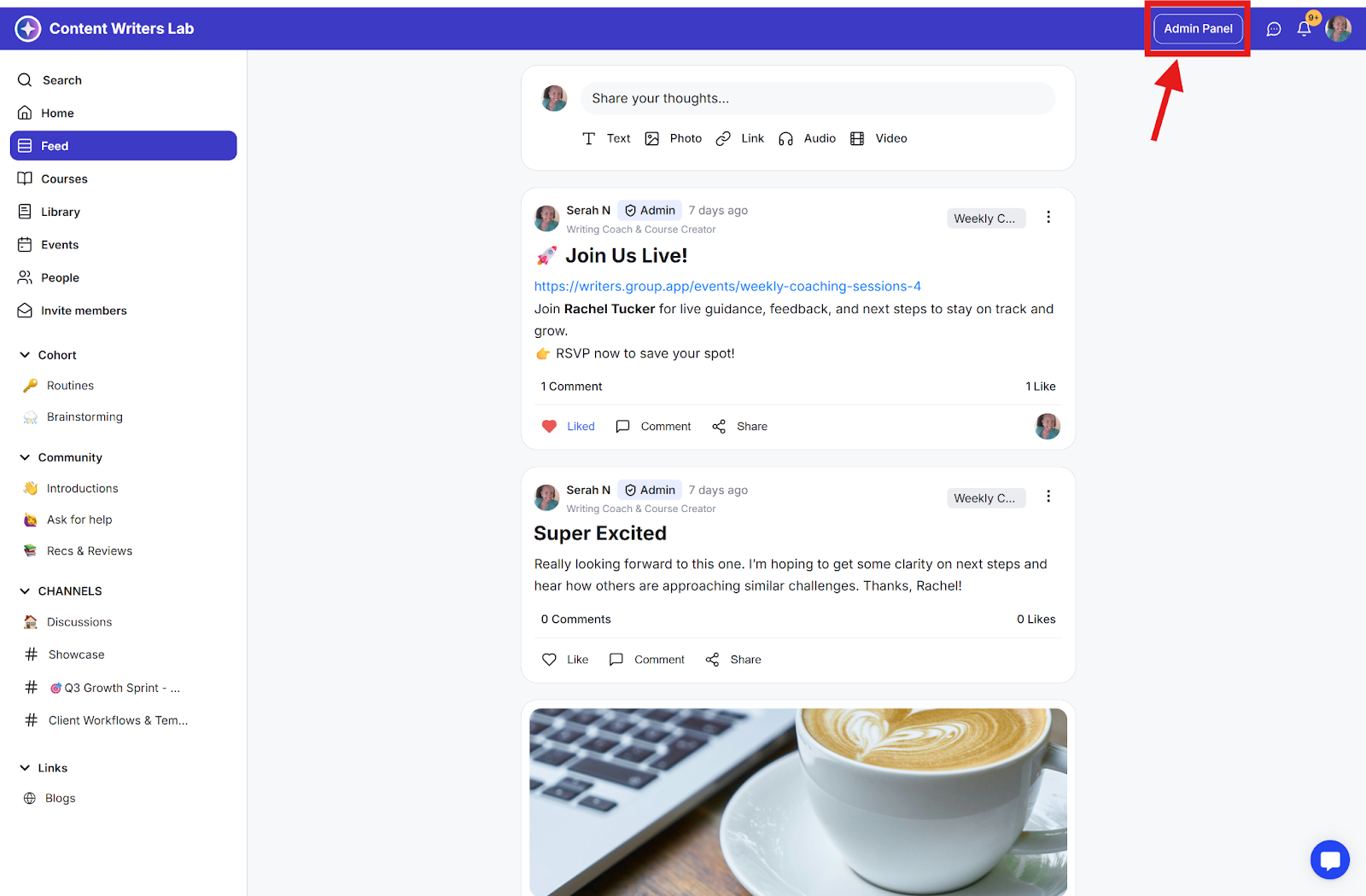
Step 2: Click on Operations in the side menu and select Landing pages.
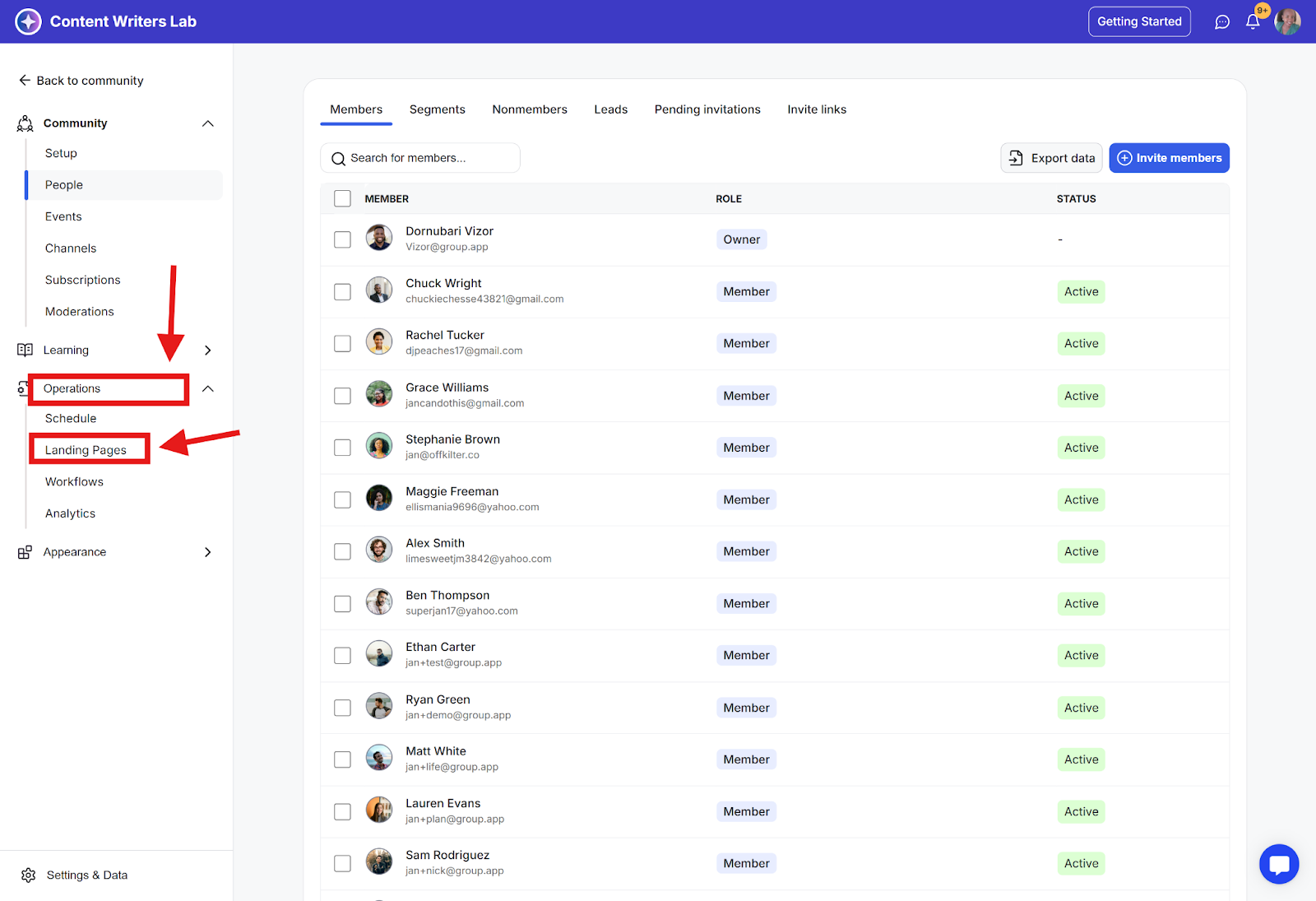
Step 3: On the landing page dashboard, click on the page name to open the page you want to edit or create a new page.
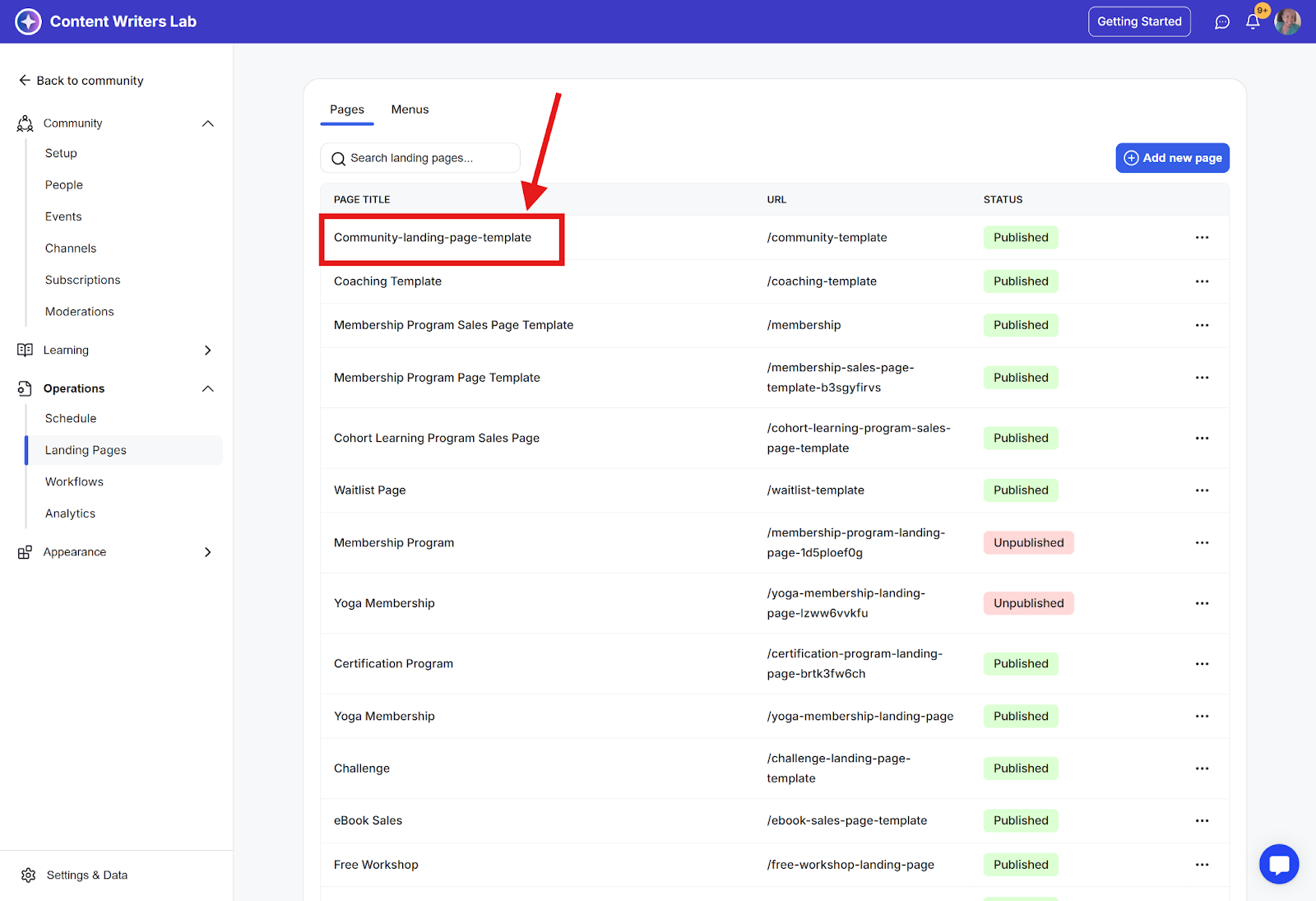
Step 4: Click on the Layouts tab.
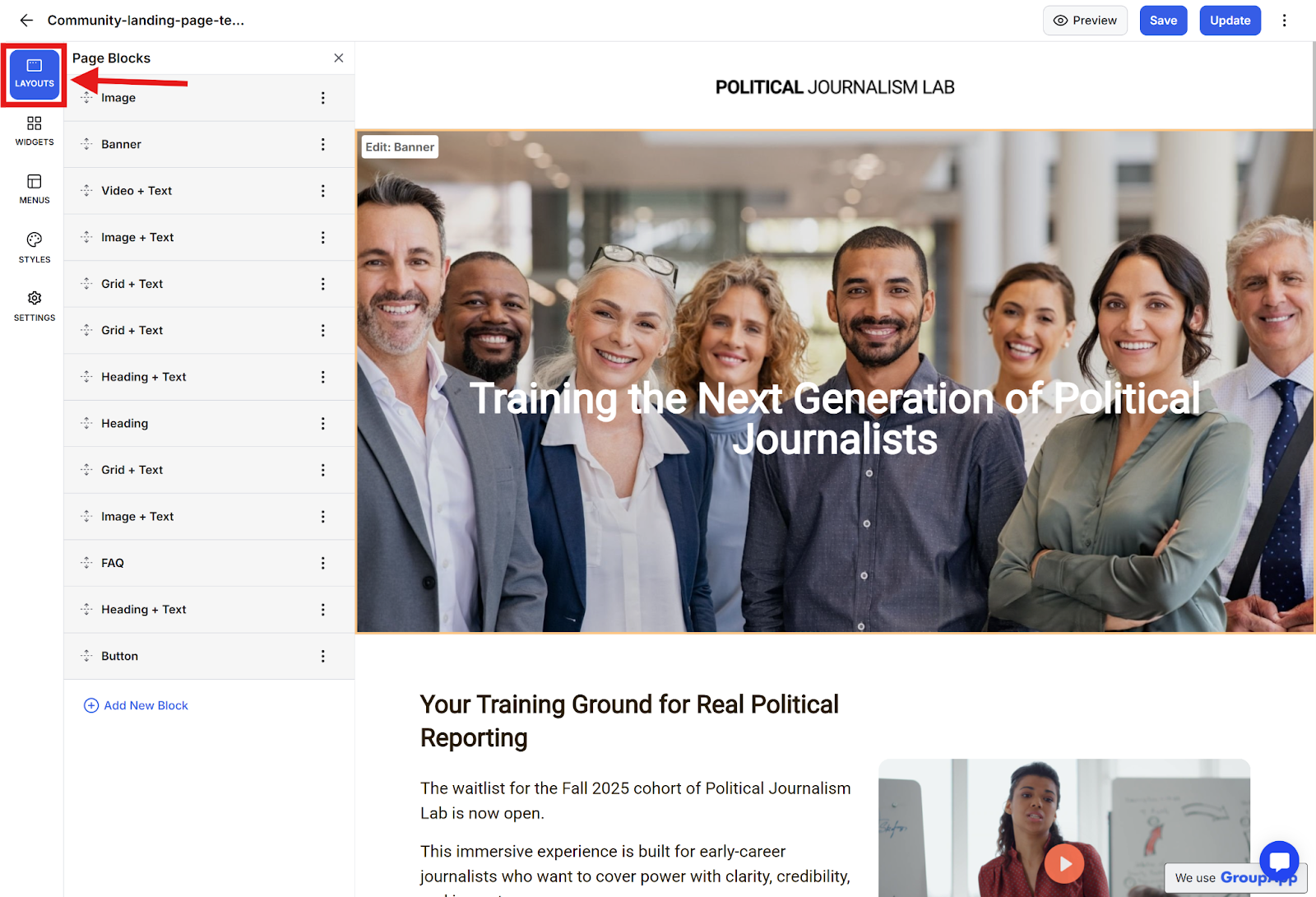
Step 5: Select Add New Block.
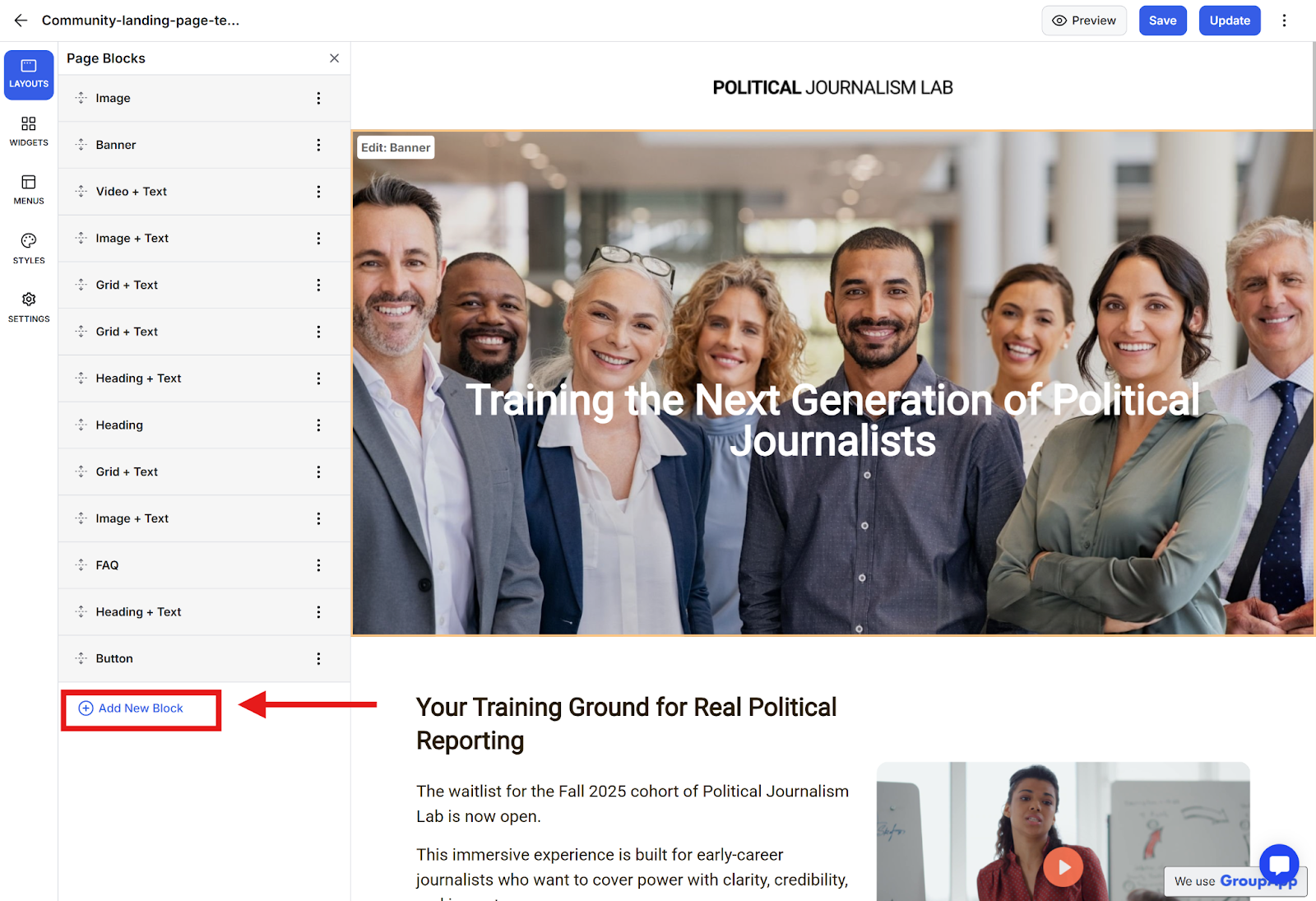
Step 6: Add an Upcoming Events block.
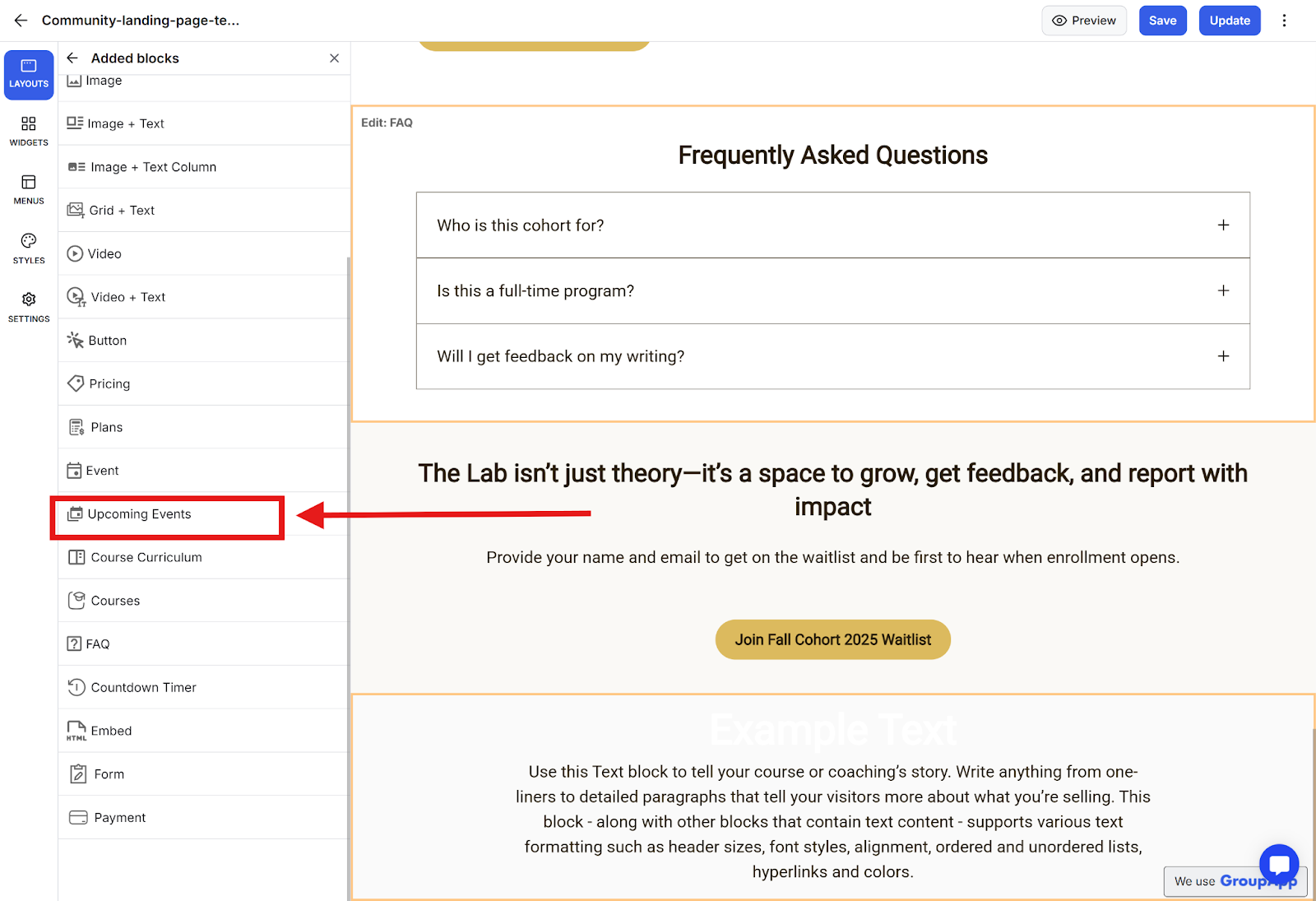
Step 7: Select the date range to showcase the upcoming events, then adjust the Displayed events count. Only events that are upcoming and are published will show up.
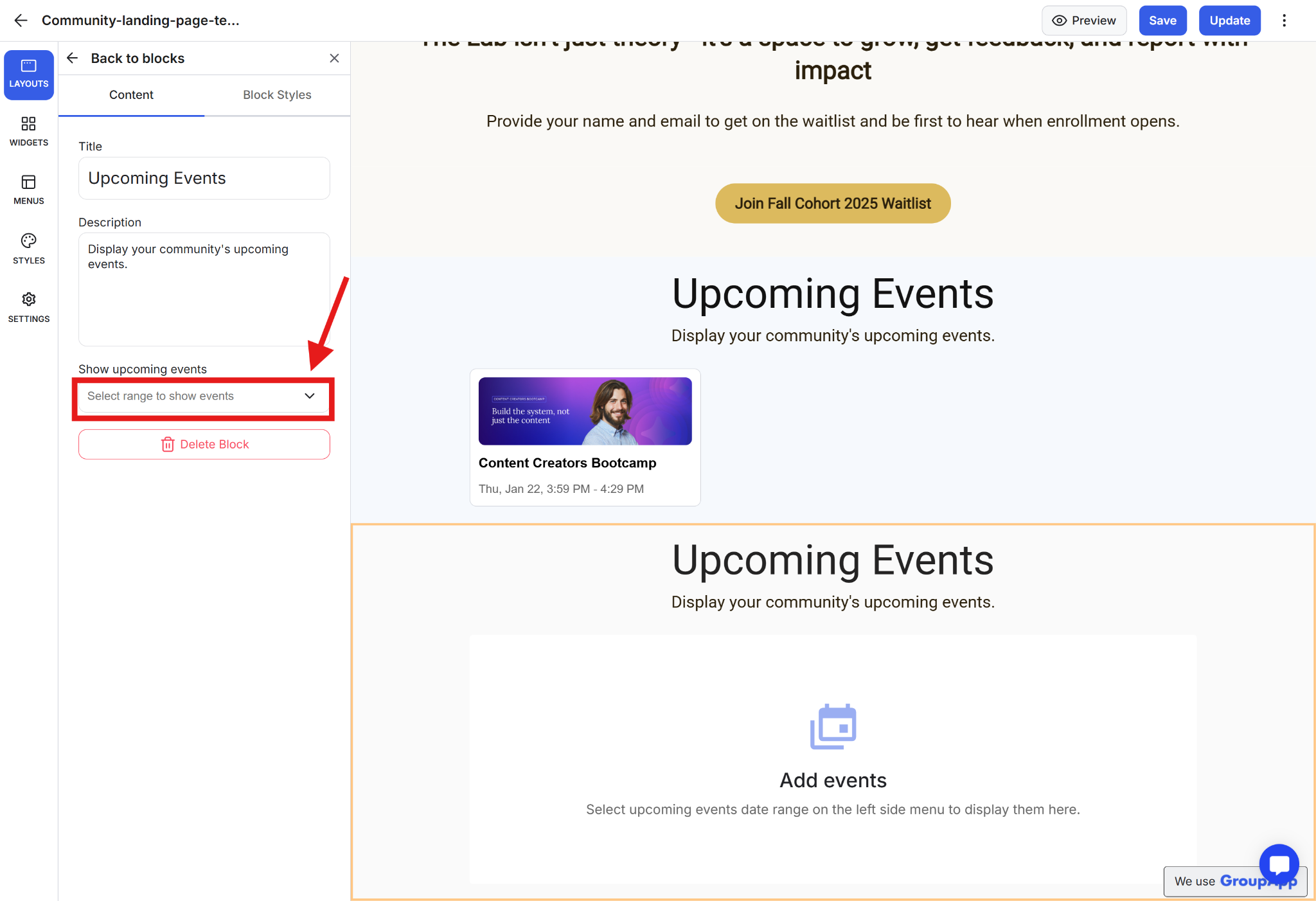
Step 8: Style the block using the Block Styles tab.
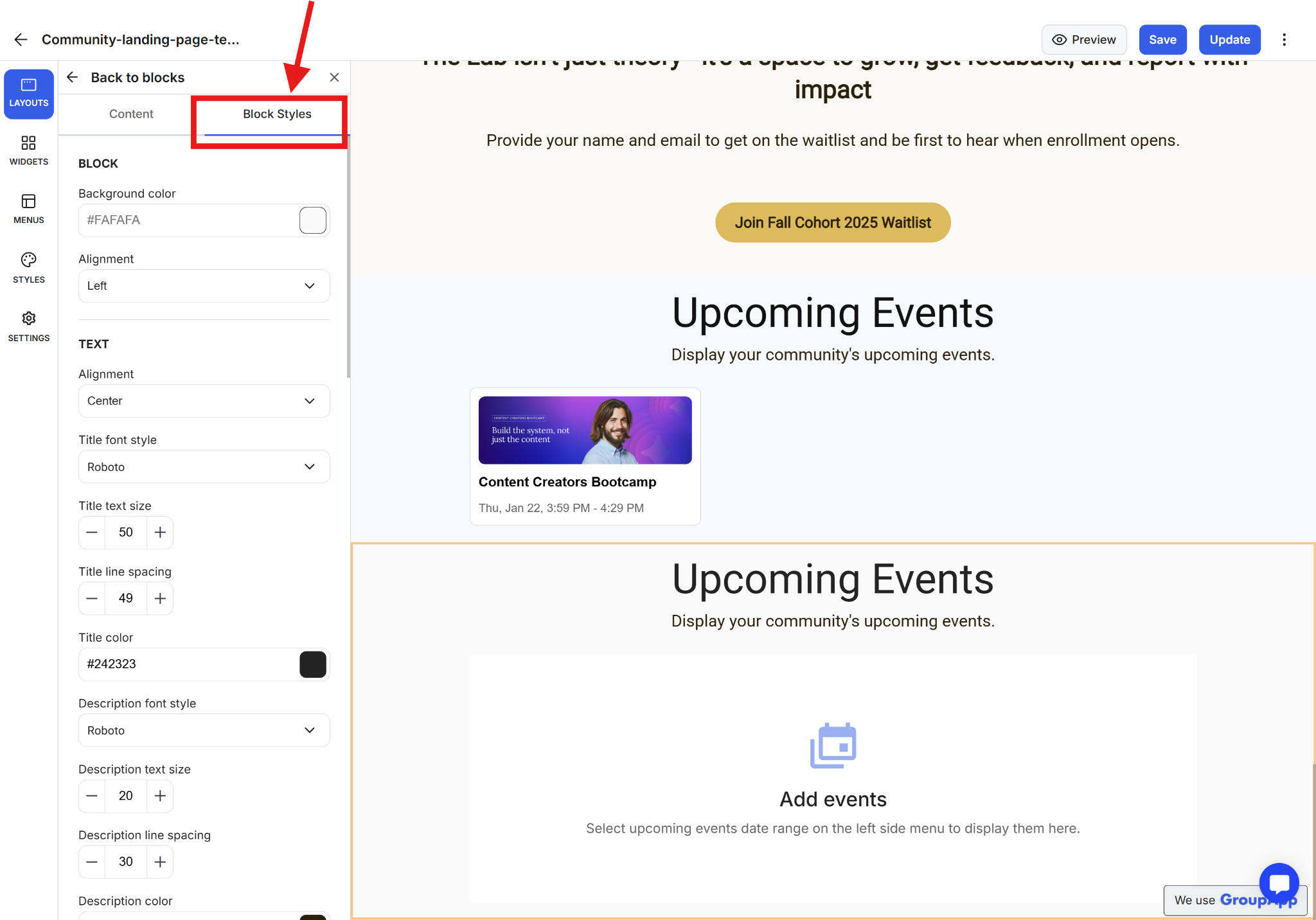
Step 9: You can save and preview the changes. Once you are ready, you can publish your updates to the live page.
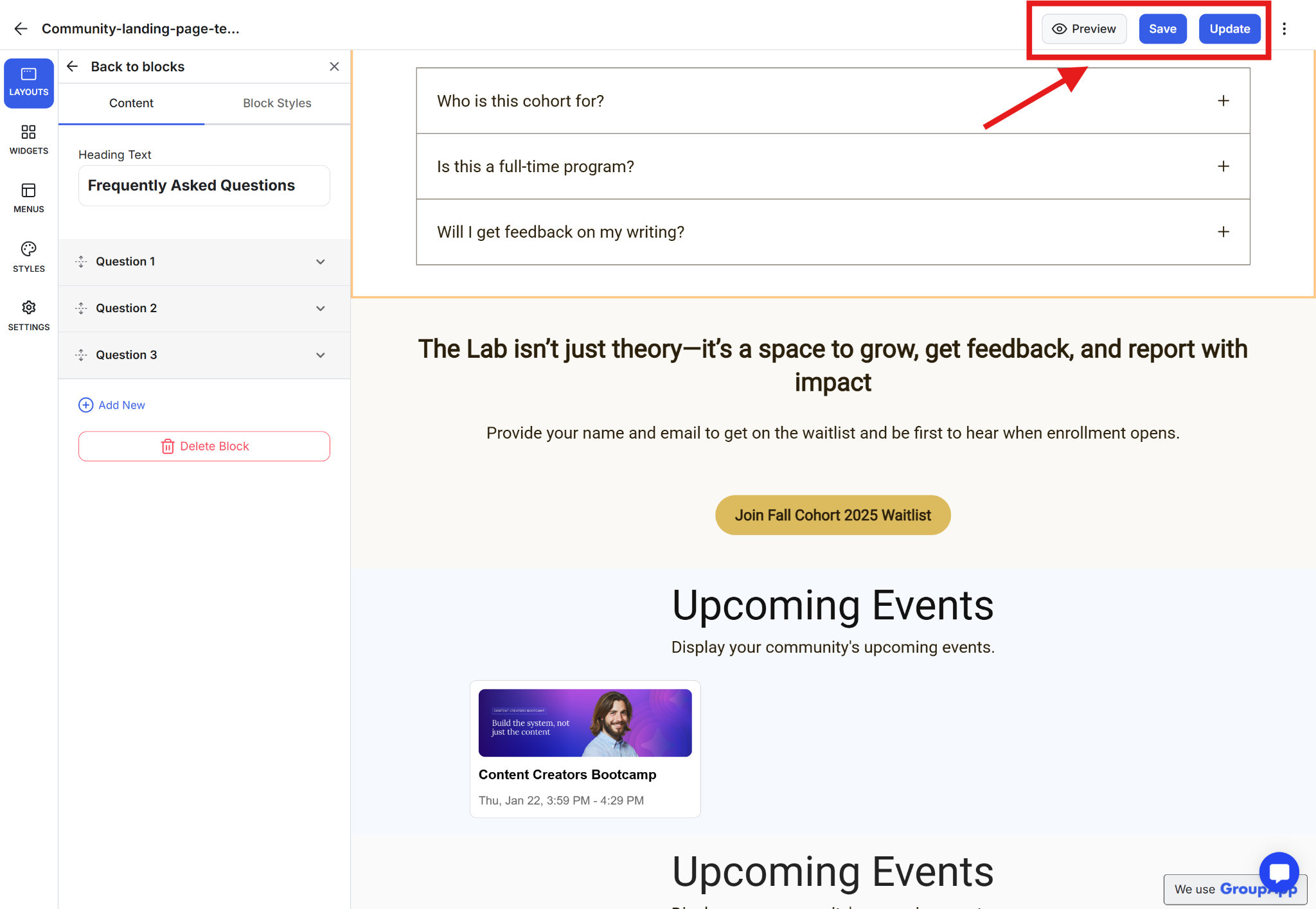
Step 10: The final live page would look like this: