This feature lets you set the default landing page for your community. You can customize the experience for different types of users by setting default landing pages.
Existing Members: You can choose what page they land on when they return. For example, you might direct them to a Feed tab where they see community updates.
New Members: You can set a different first page for brand-new members to welcome them or guide them with helpful content.
These are people who are logged in but not yet part of your community. You can also choose a default page for them, such as one that encourages them to join or explore.
These are people who are not logged in. You can choose a specific landing page for them, such as a membership or sales page, to inform or invite them to sign up.
Use this to turn your community into a website, such as a membership website, where visitors can learn about your group and join easily.
Step 1: Click on the Admin Panel button.
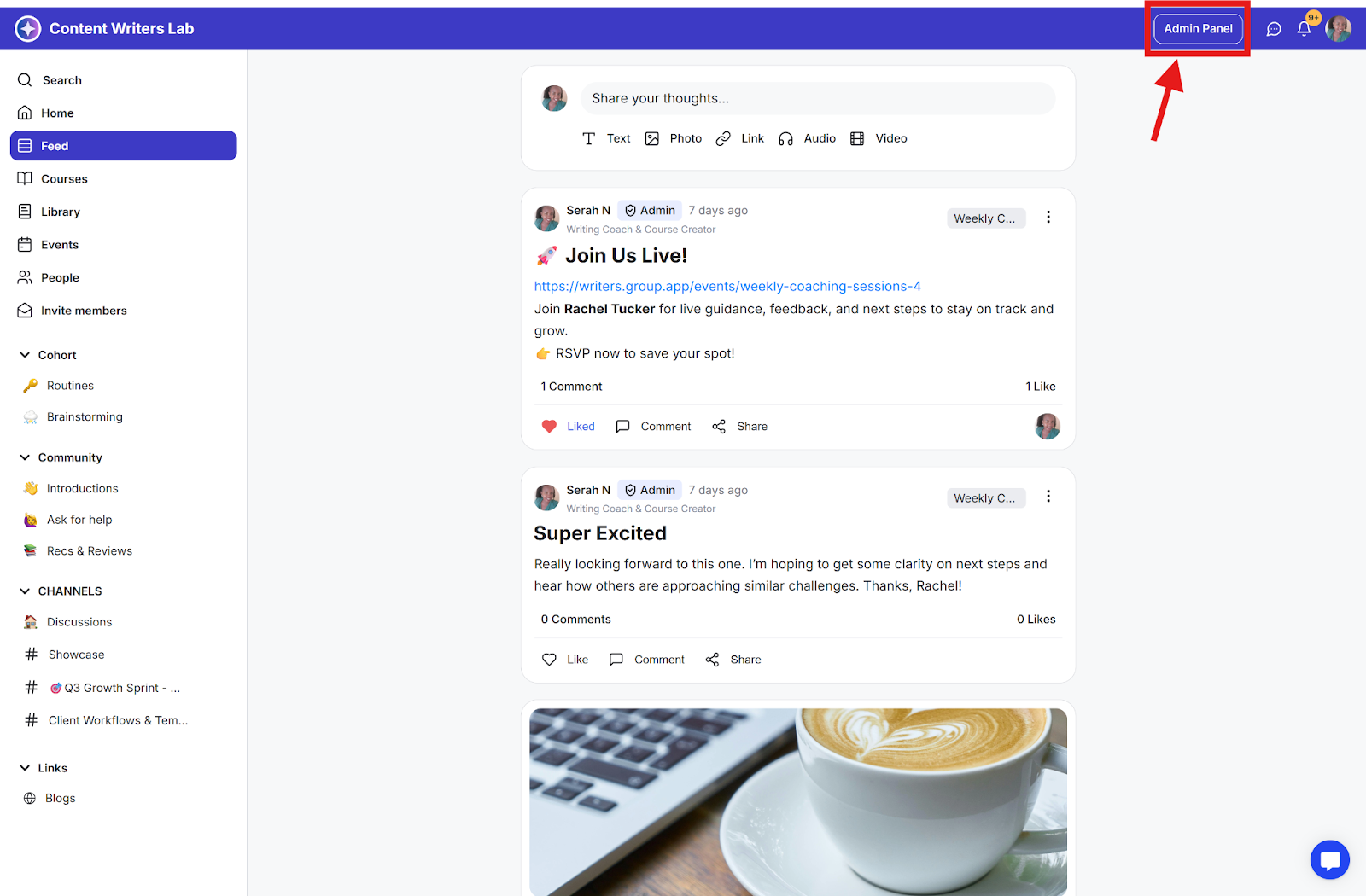
Step 2: In the side navigation menu, click Appearance and then select Onboarding.
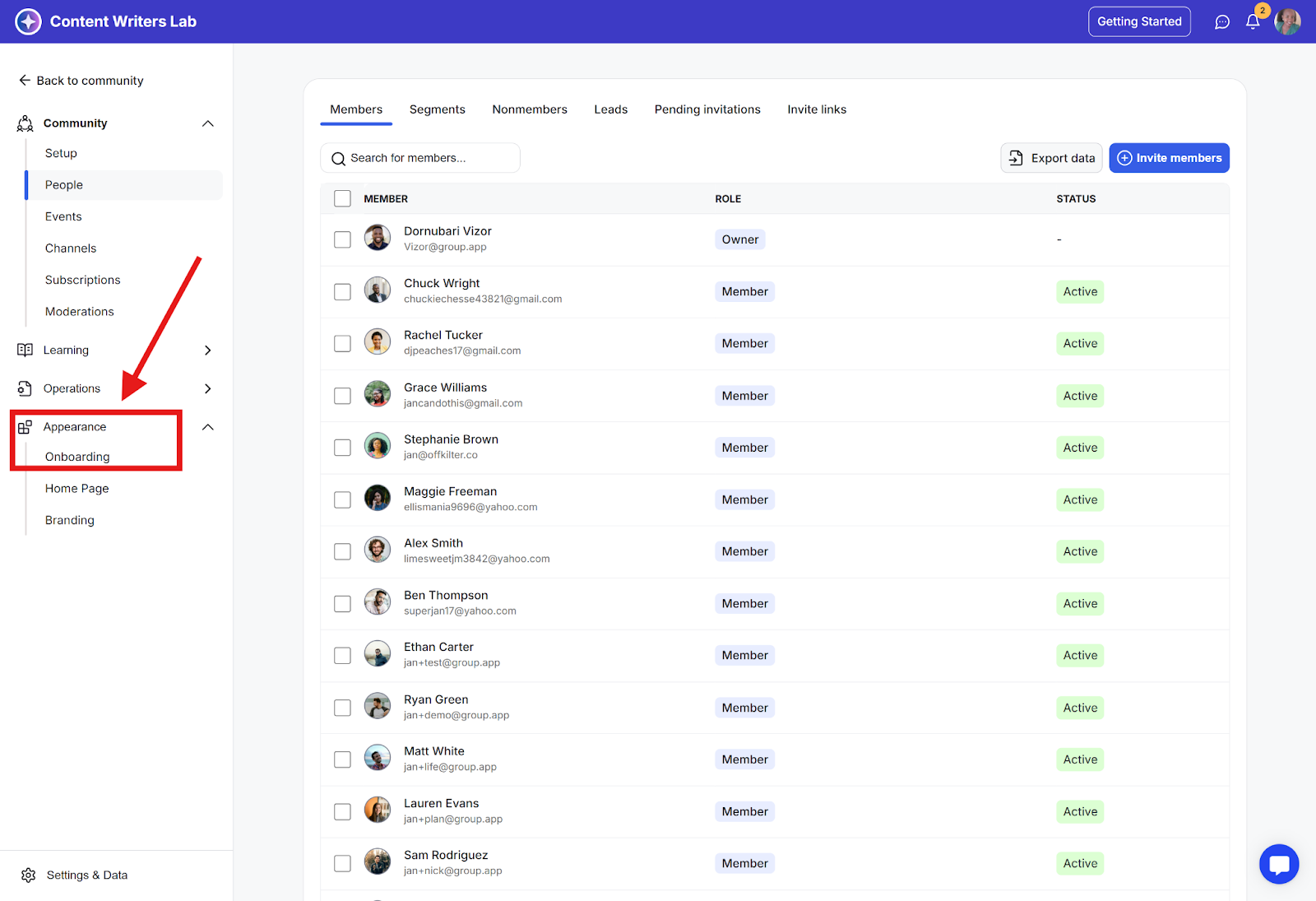
Step 3: Click the Default Screens tab.
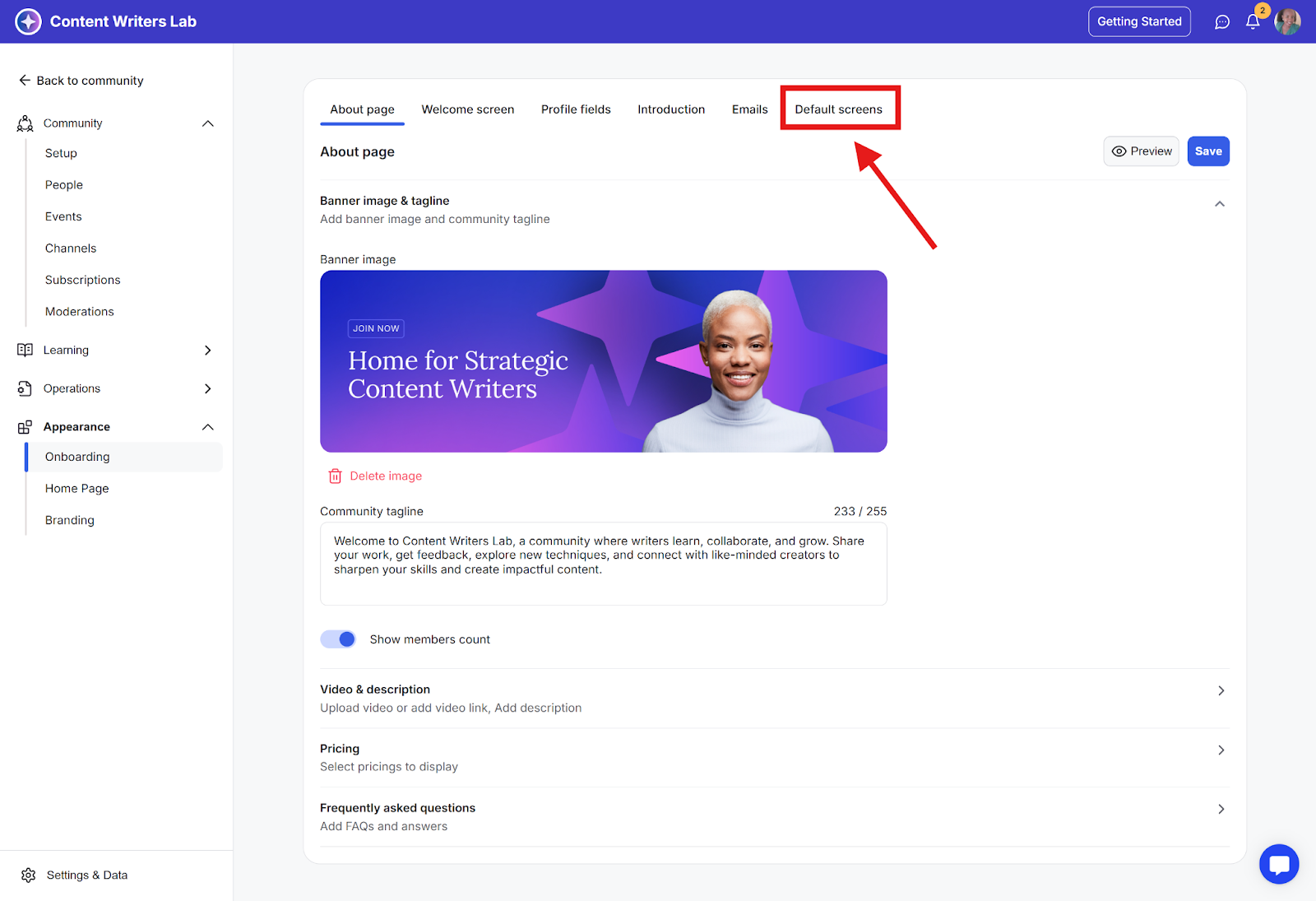
Step 1: Select the default page for both new and existing logged-in members.
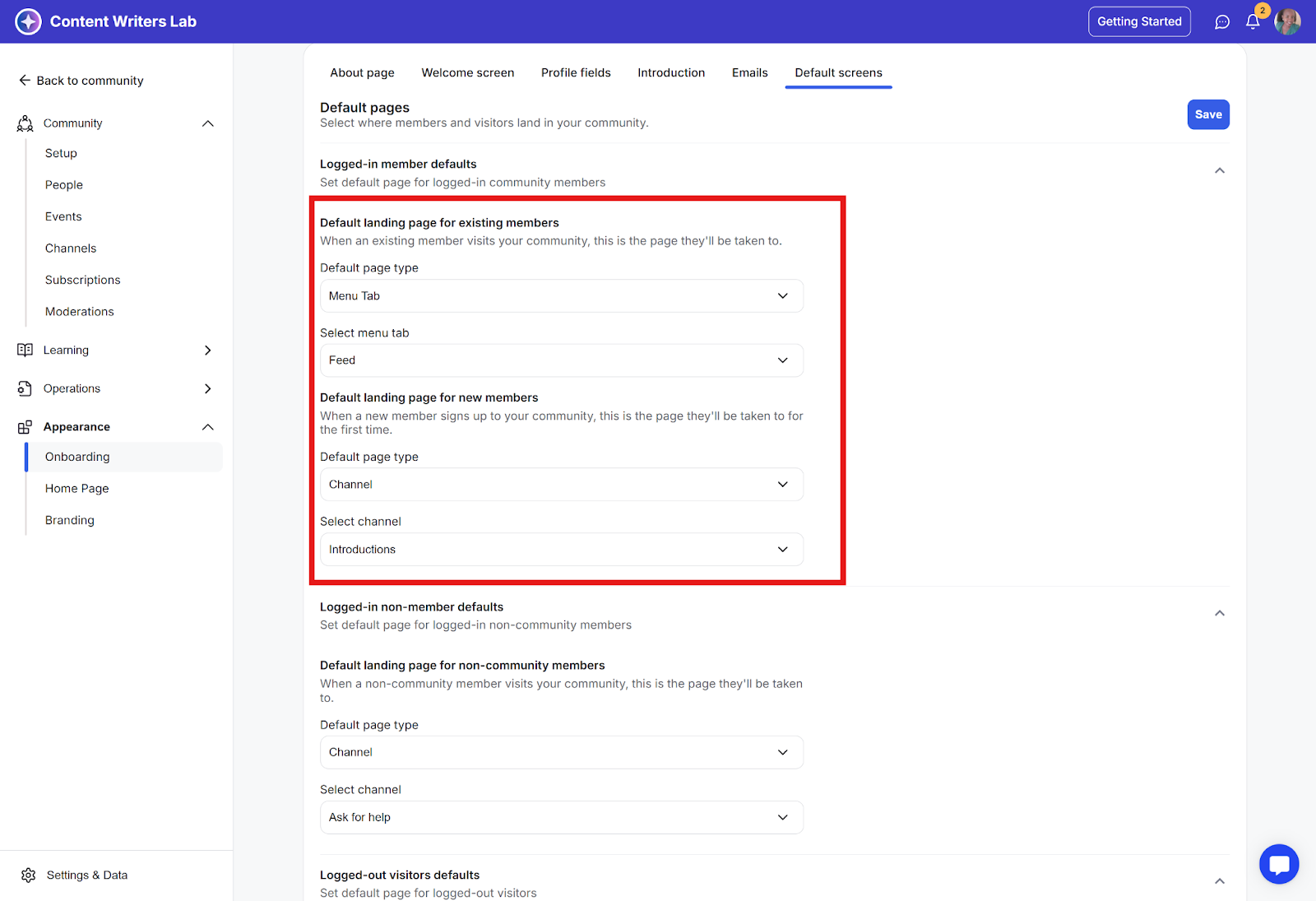
Step 2: Click Save to update the settings.
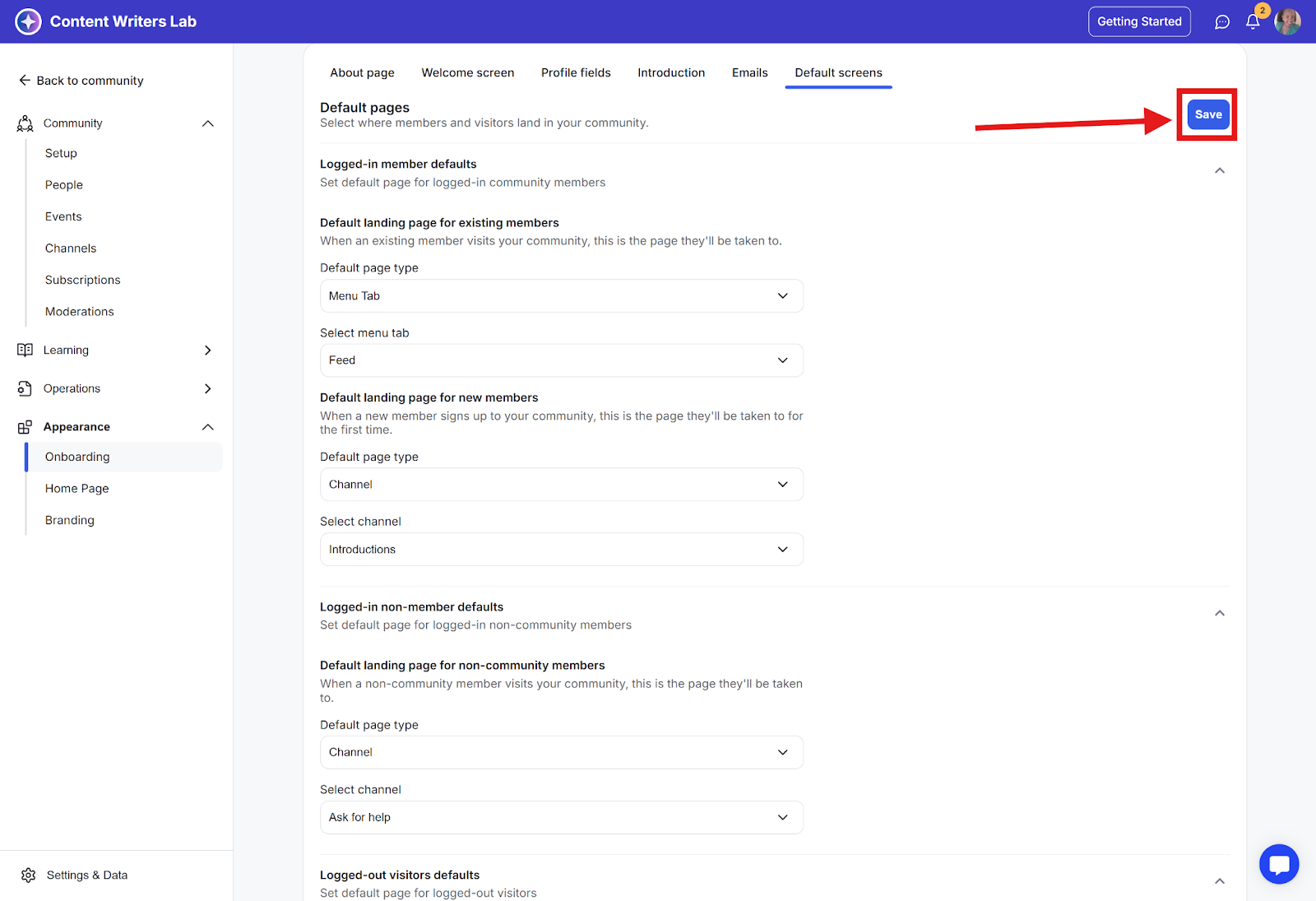
Based on your settings, an existing member will be automatically redirected to the page you have selected, for example, the Feed page, while a new member will be redirected to the Introductions channel.
Step 1: Select the page and click Save to update the settings.
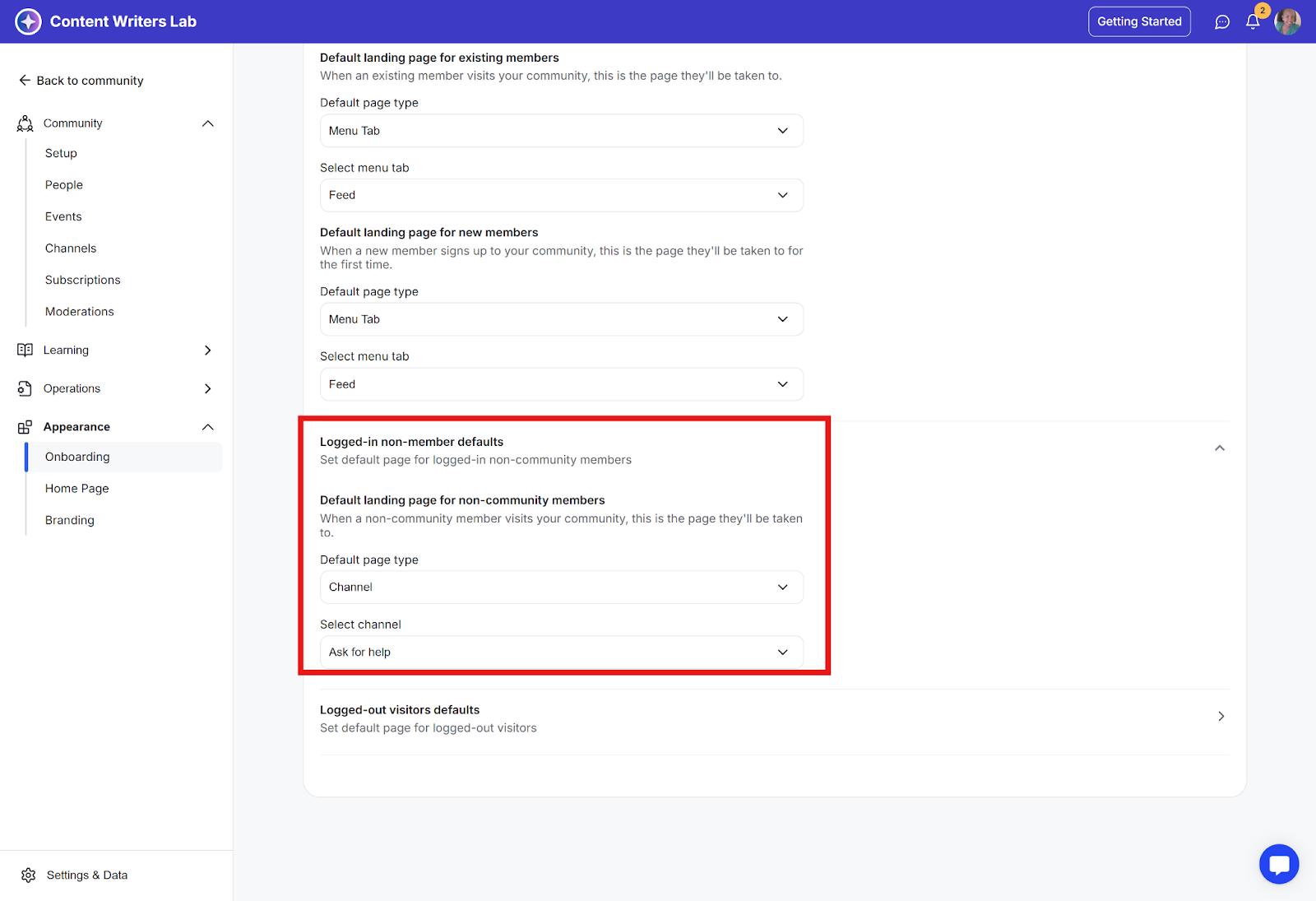
Step 2: Based on the settings above, a logged-in non-member will always land on the Ask For Help channel page.
Step 1: Select the page and click Save to update the settings.
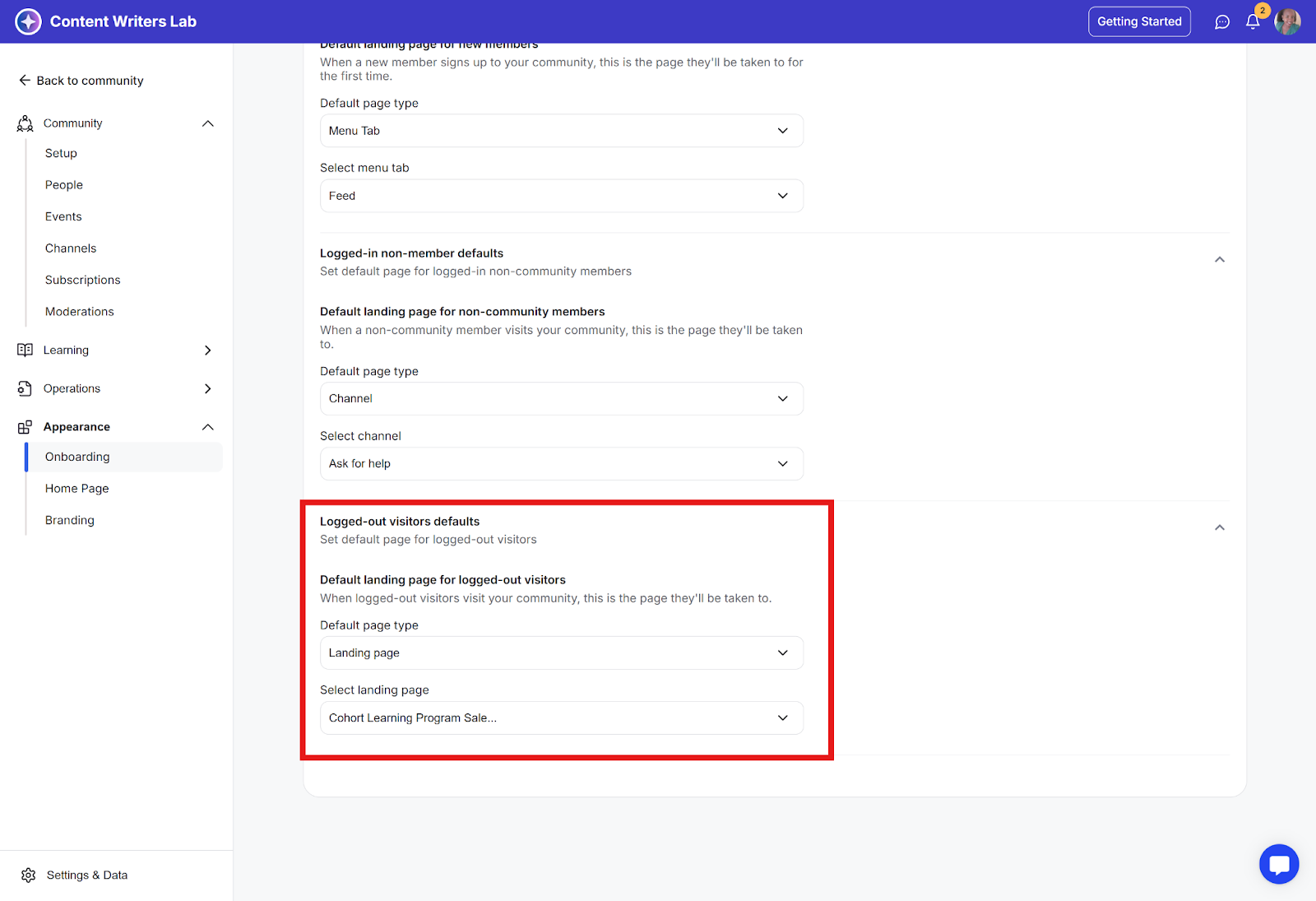
Step 2: Based on the settings above, logged-out visitors will always be directed to the landing page you have chosen.