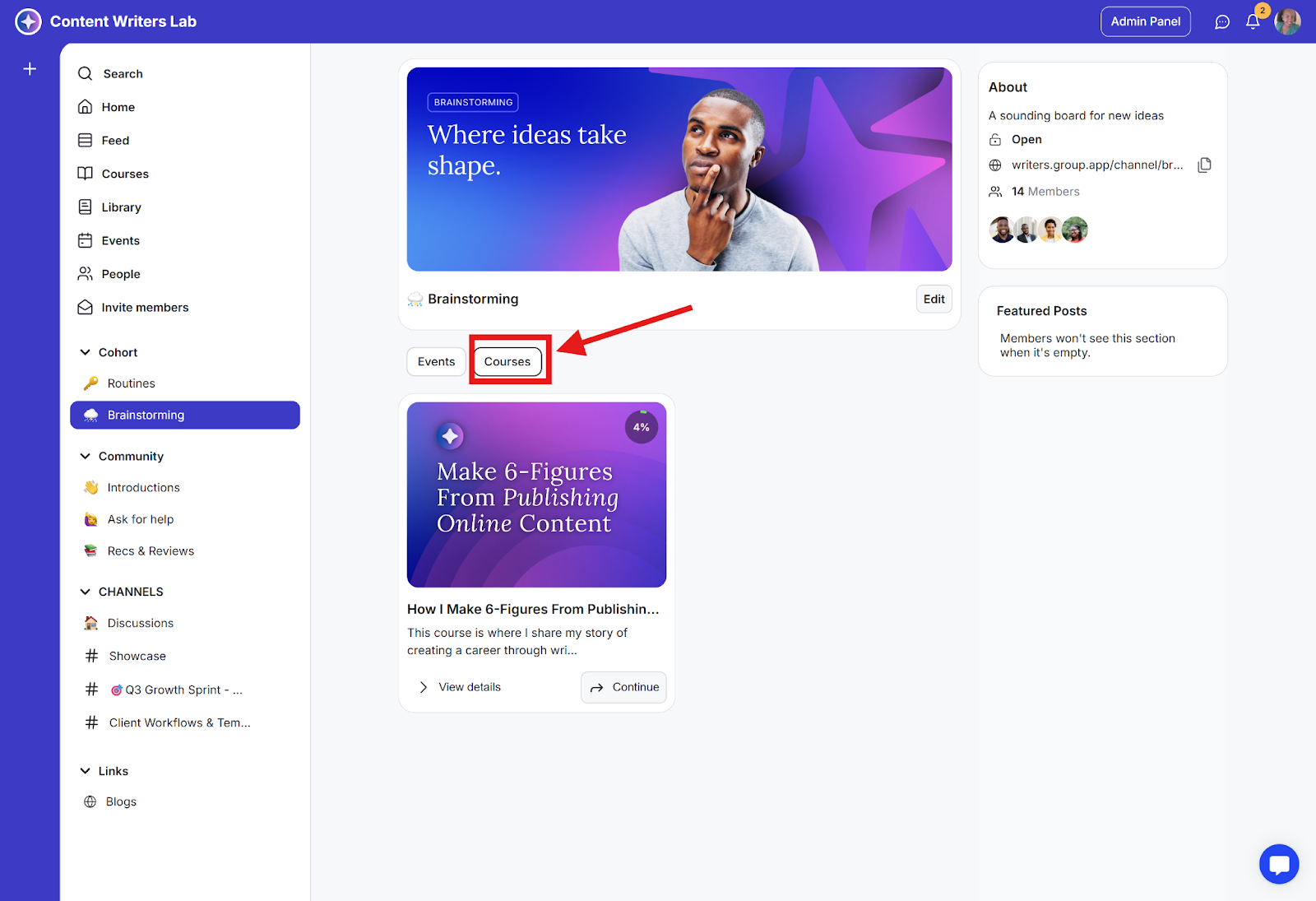As an admin, you can highlight specific courses in community channels to make them more visible. Not all members check the course dashboard regularly, so sharing courses directly in interest-based channels helps them reach the right people.
Linking courses to channels also lets you:
Create micro communities focused on a specific program.
Keep all resources for a group, including discussions, events, and courses, in one place.
Run multiple groups within the same community while keeping everything organized.
Step 1: Go to the Admin Panel.
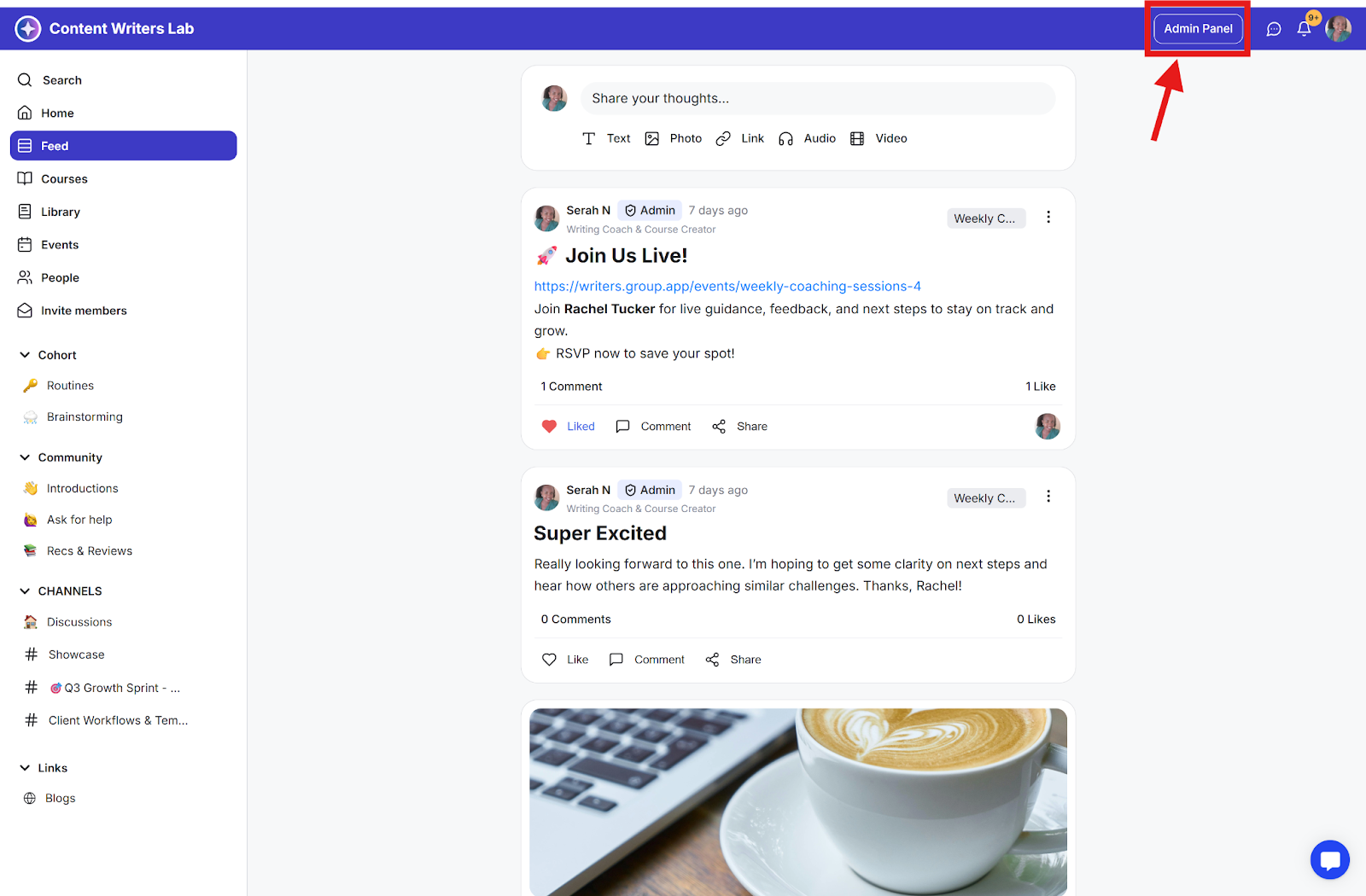
Step 2: Scroll down and click Learning, then select Courses.
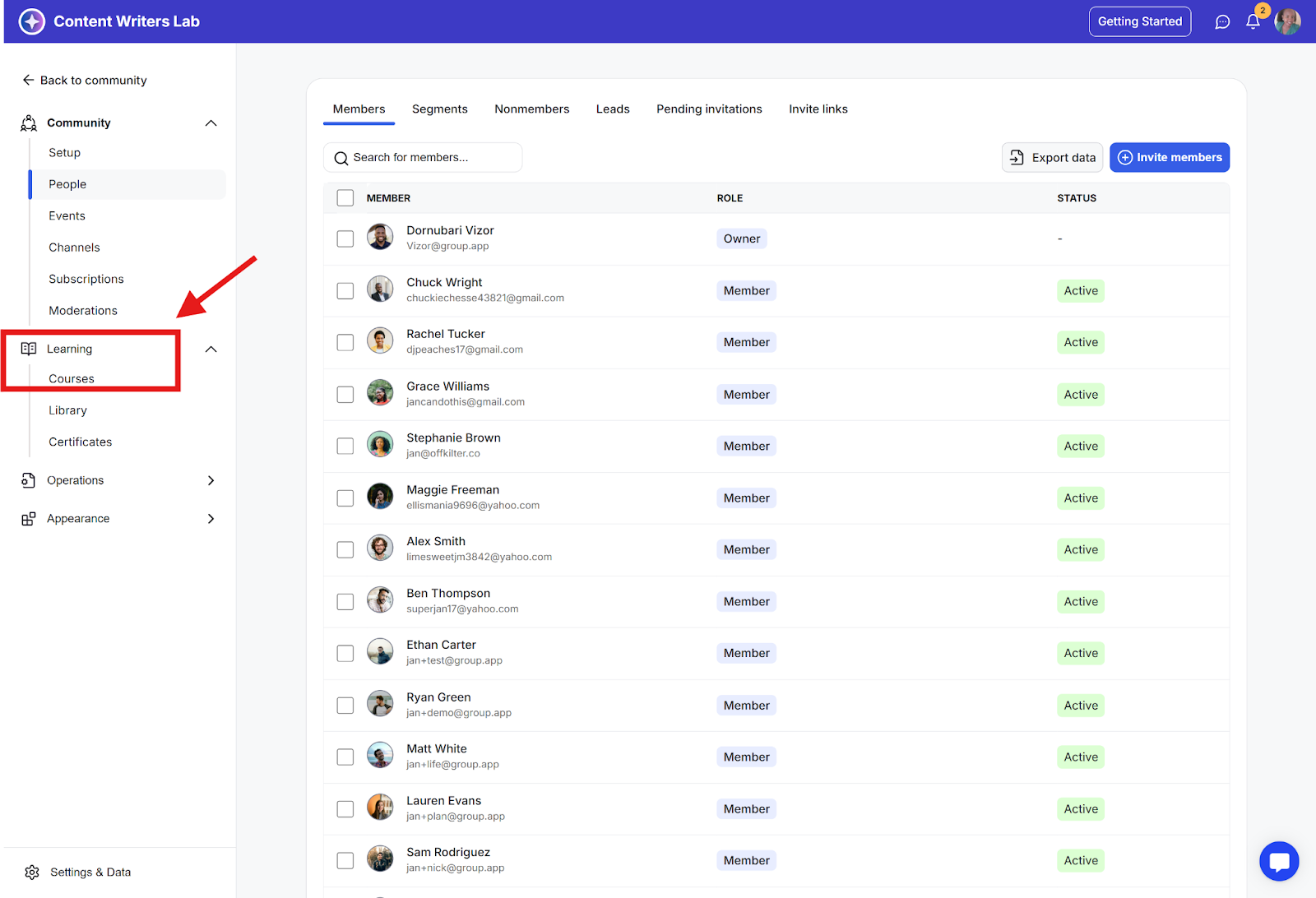
Step 3: Click on the course name you want to link.
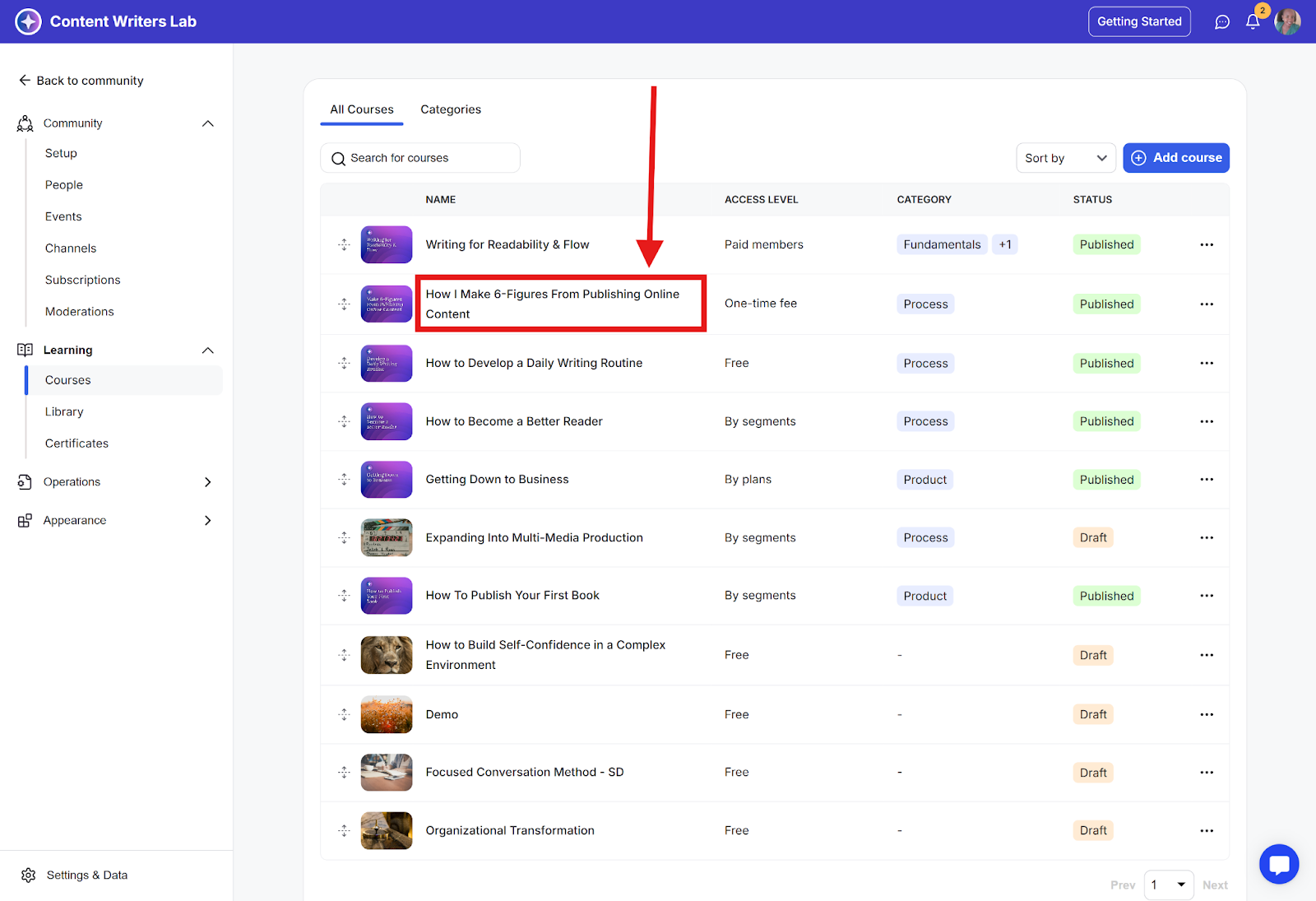
Step 4: Once the course builder is open, go to the Settings tab.
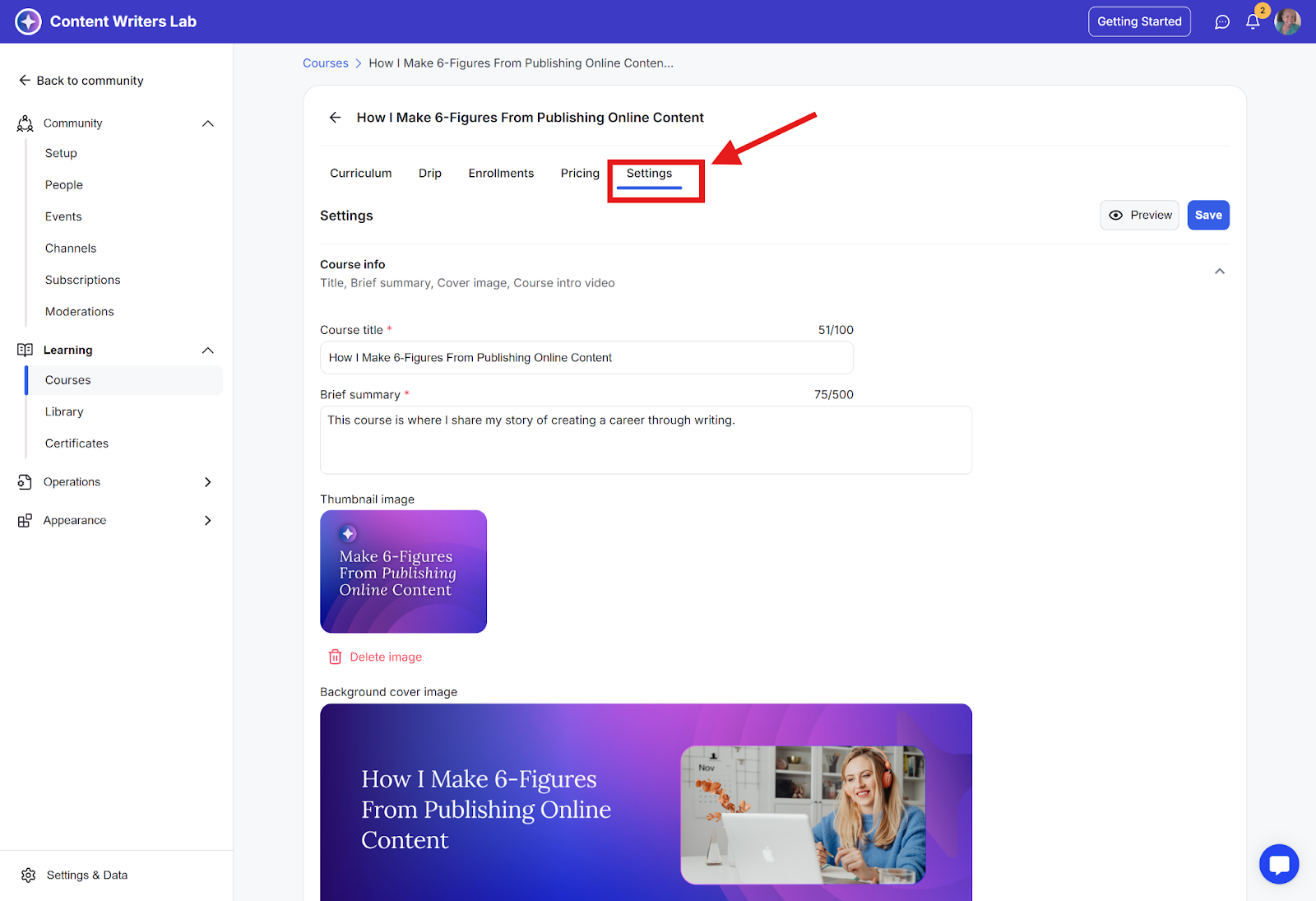
Step 5: Scroll down to the Course Options section.
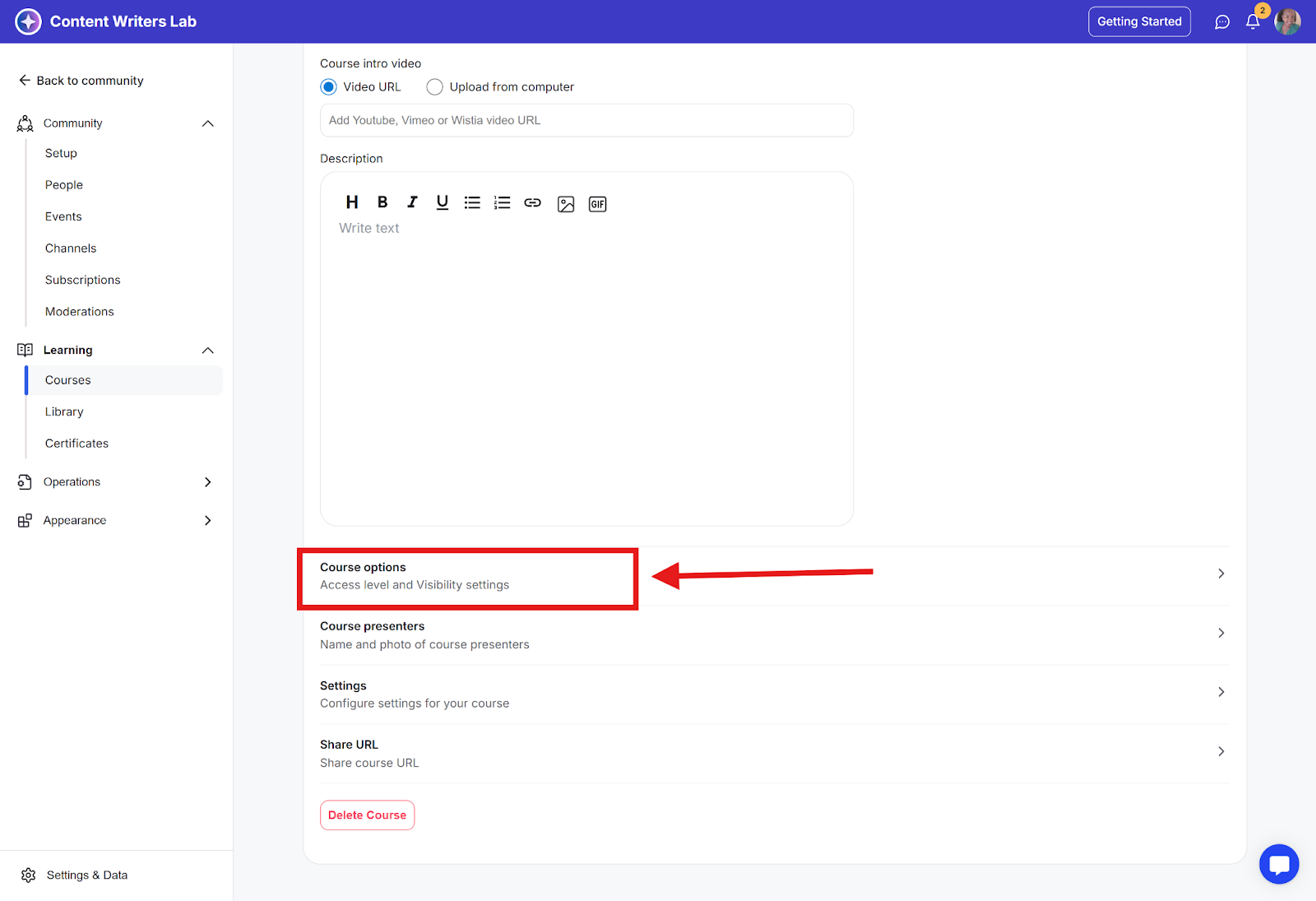
Step 6: Navigate to Course Channels and click the plus (+) button.
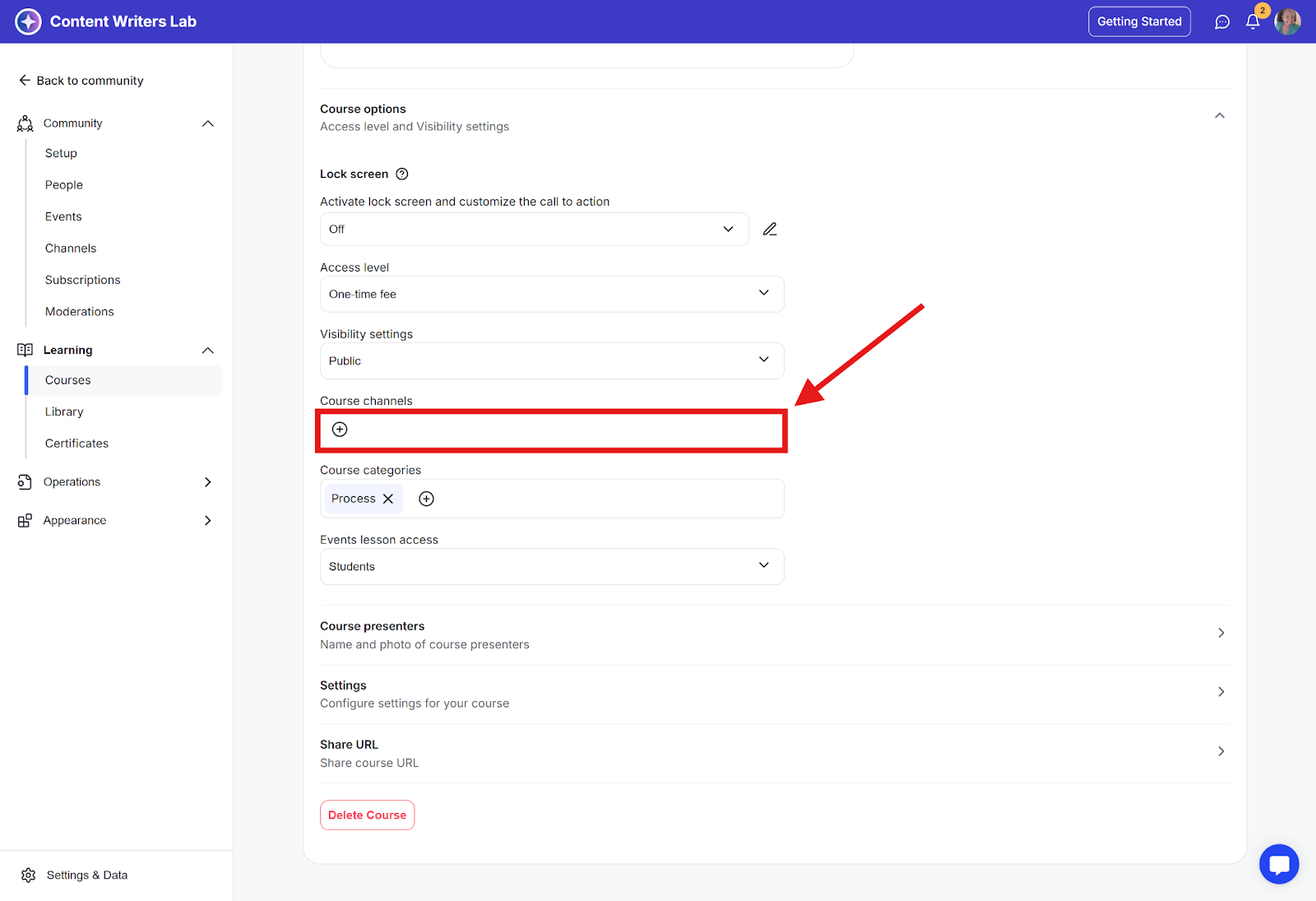
Step 7: Select the channels you want to link the course to.
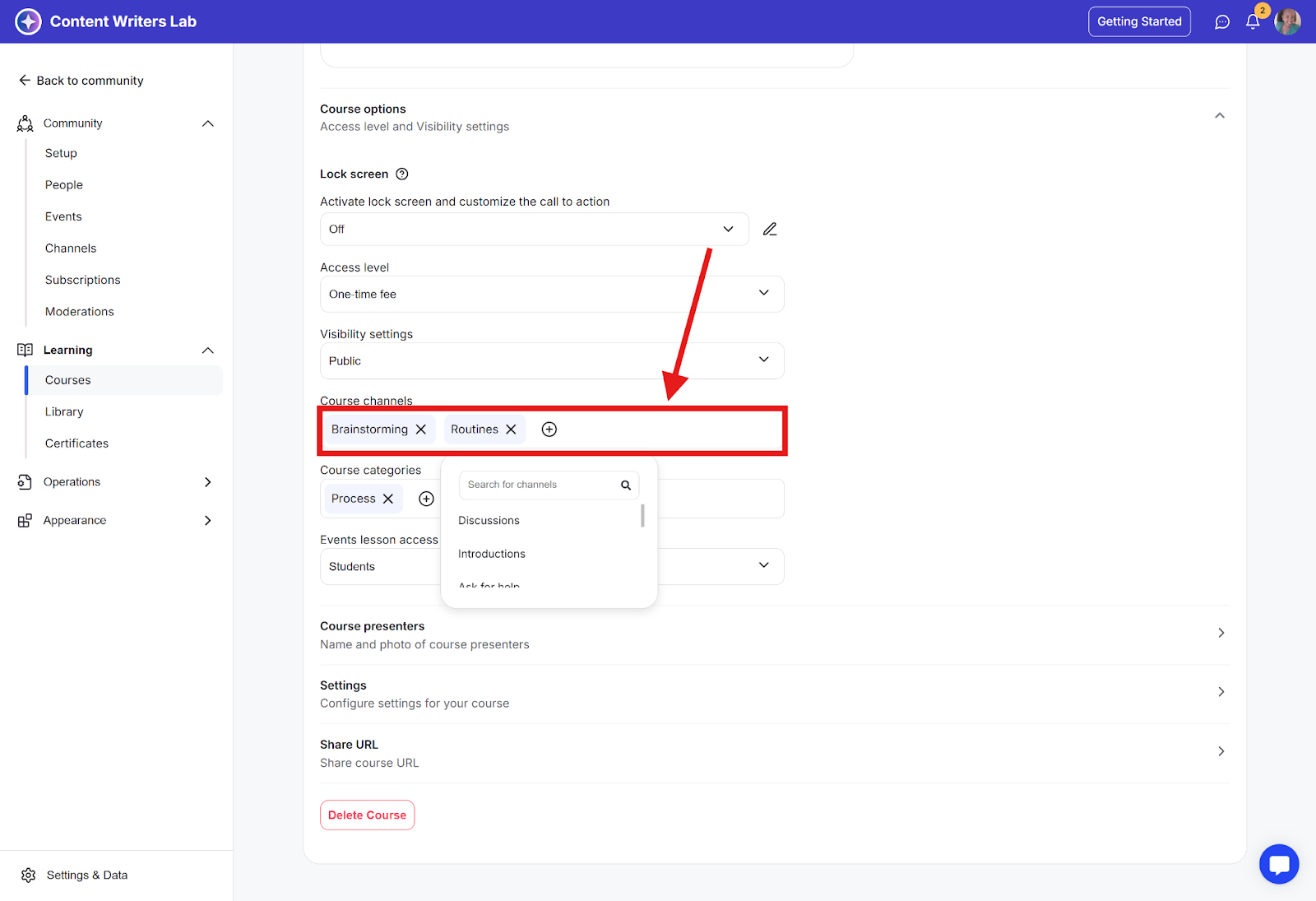
Step 8: Scroll back up and click Save.
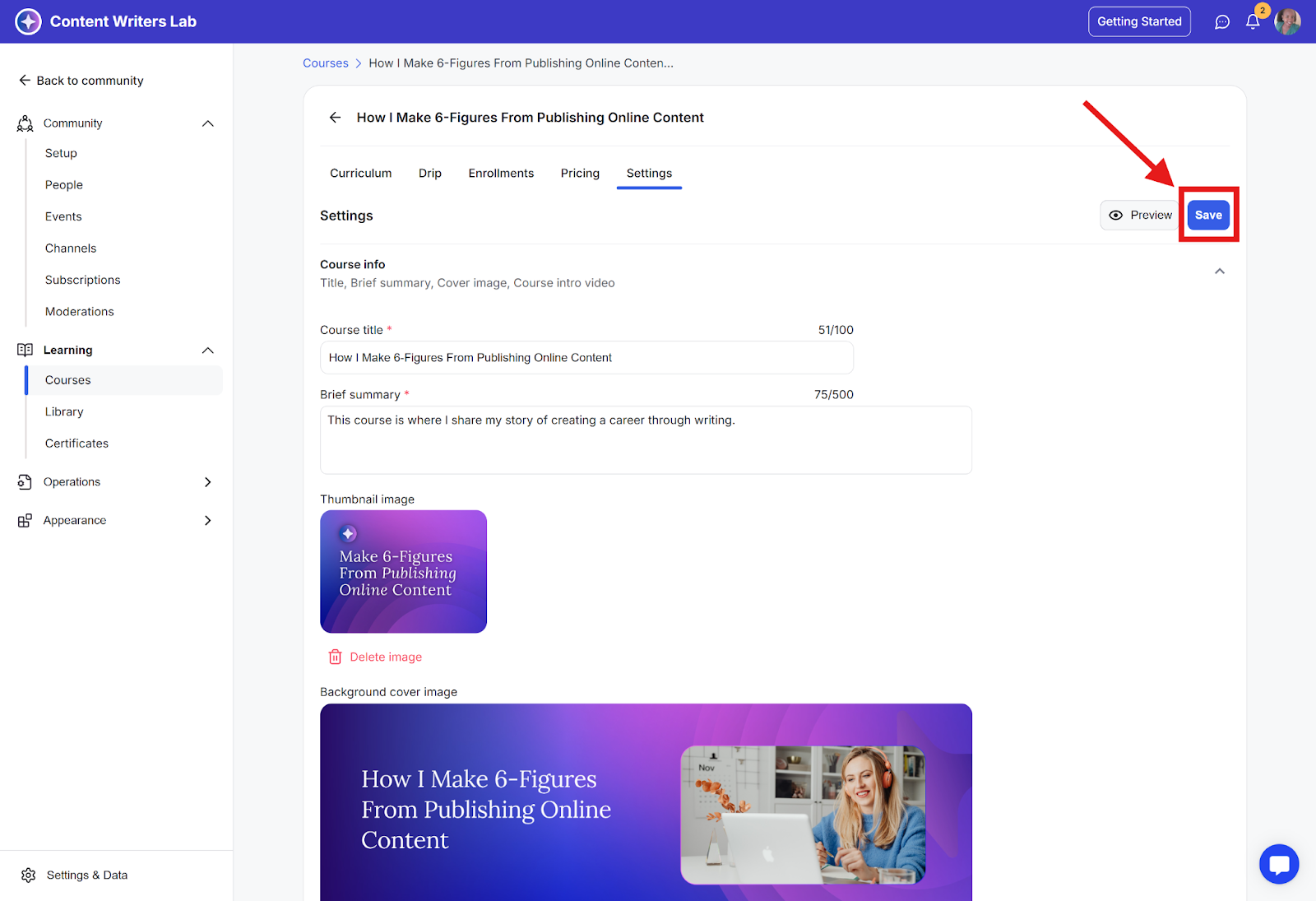
The course will now be visible to channel members under the Courses tab.