The community default currency setting determines the primary currency used for all financial transactions in your community. This guide explains how to change this setting and what to consider before making the change.
Step 1: Navigate to your community Admin Panel.
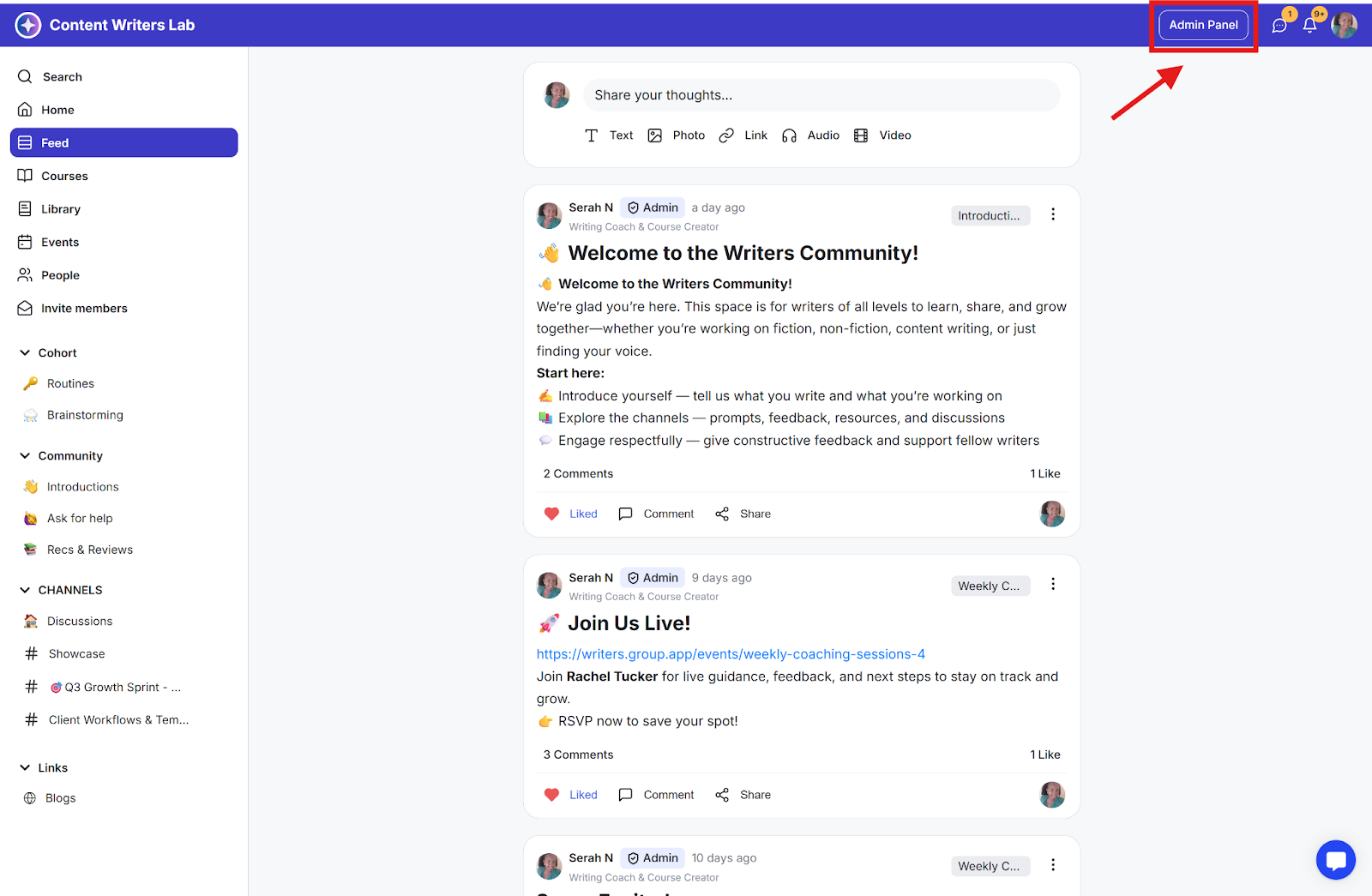
Step 2: Click on Settings & Data at the bottom of the side menu and select Settings.
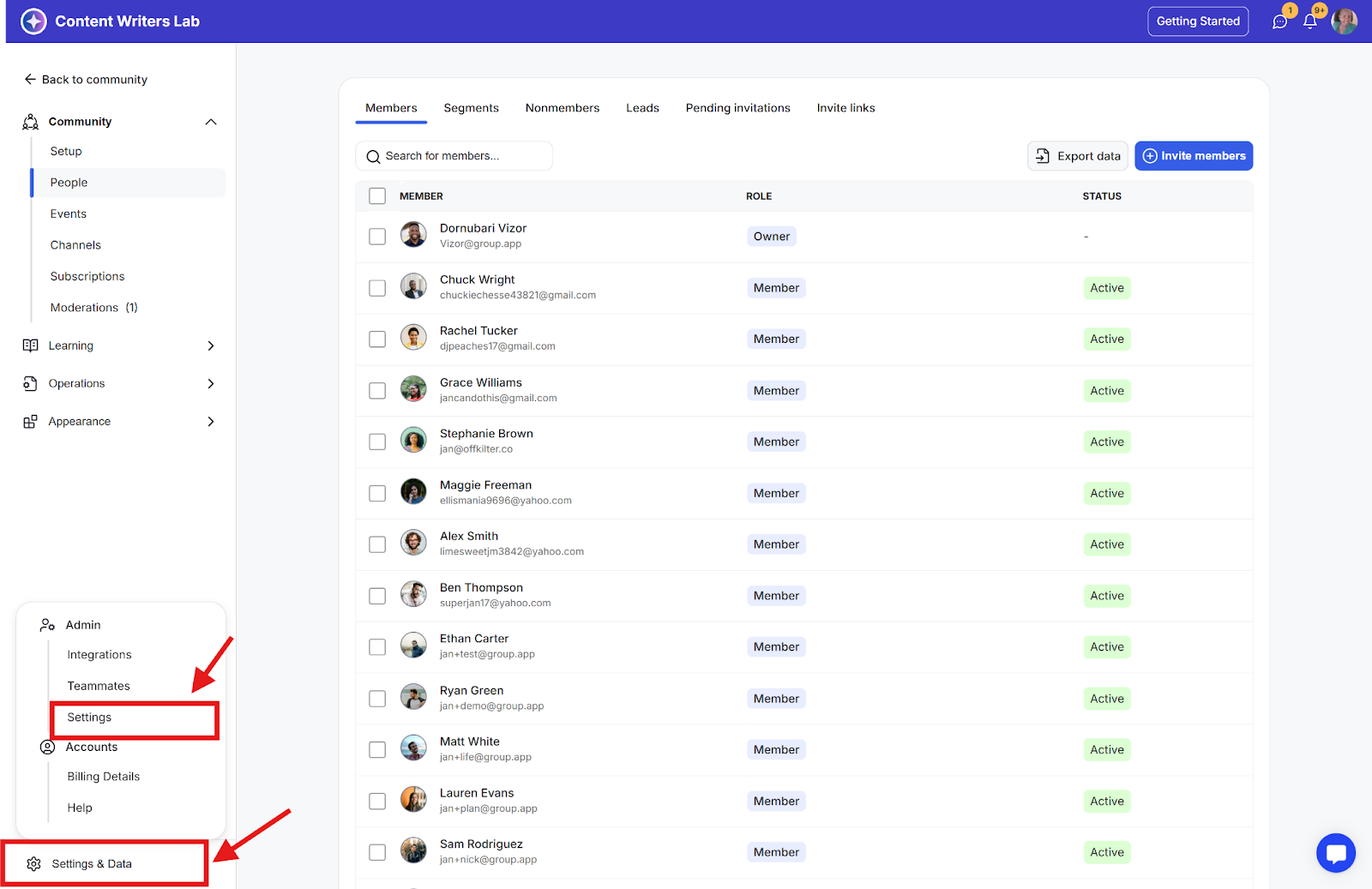
Step 3: You'll land on the Community Details tab.
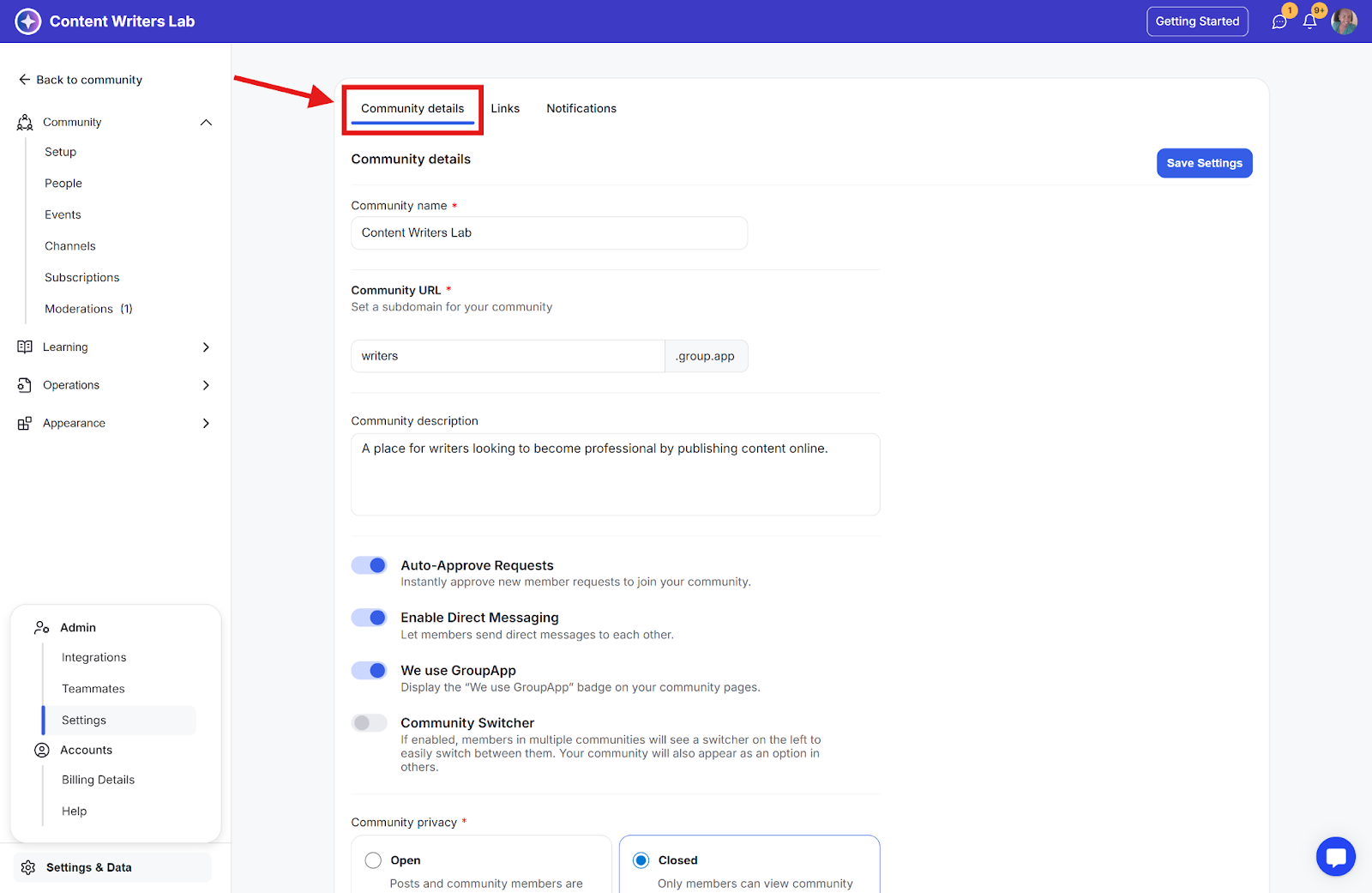
Step 1: Scroll to the Timezone and Currency section.
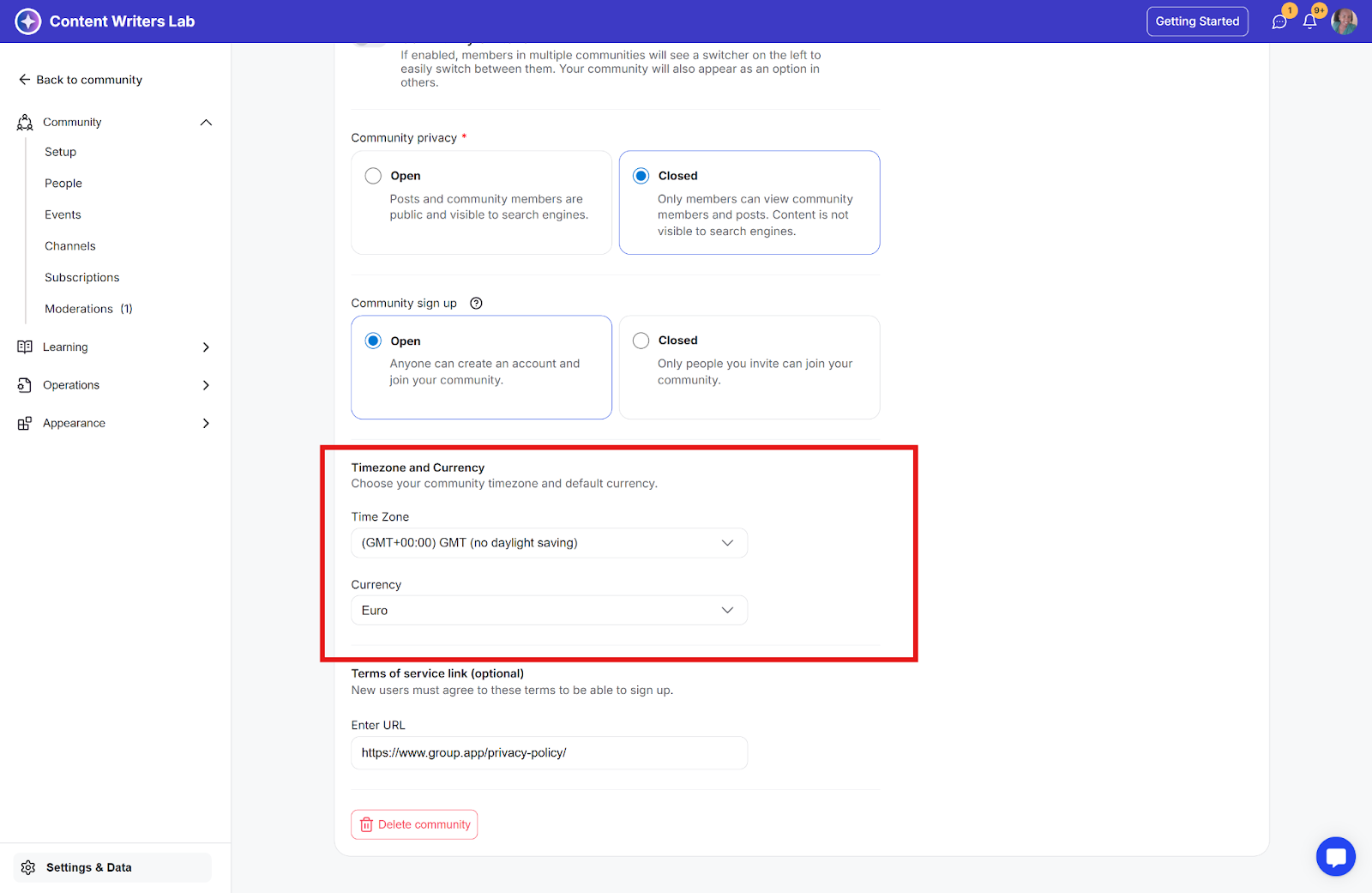
Step 2: Locate the Currency dropdown menu and select your preferred currency from the list.
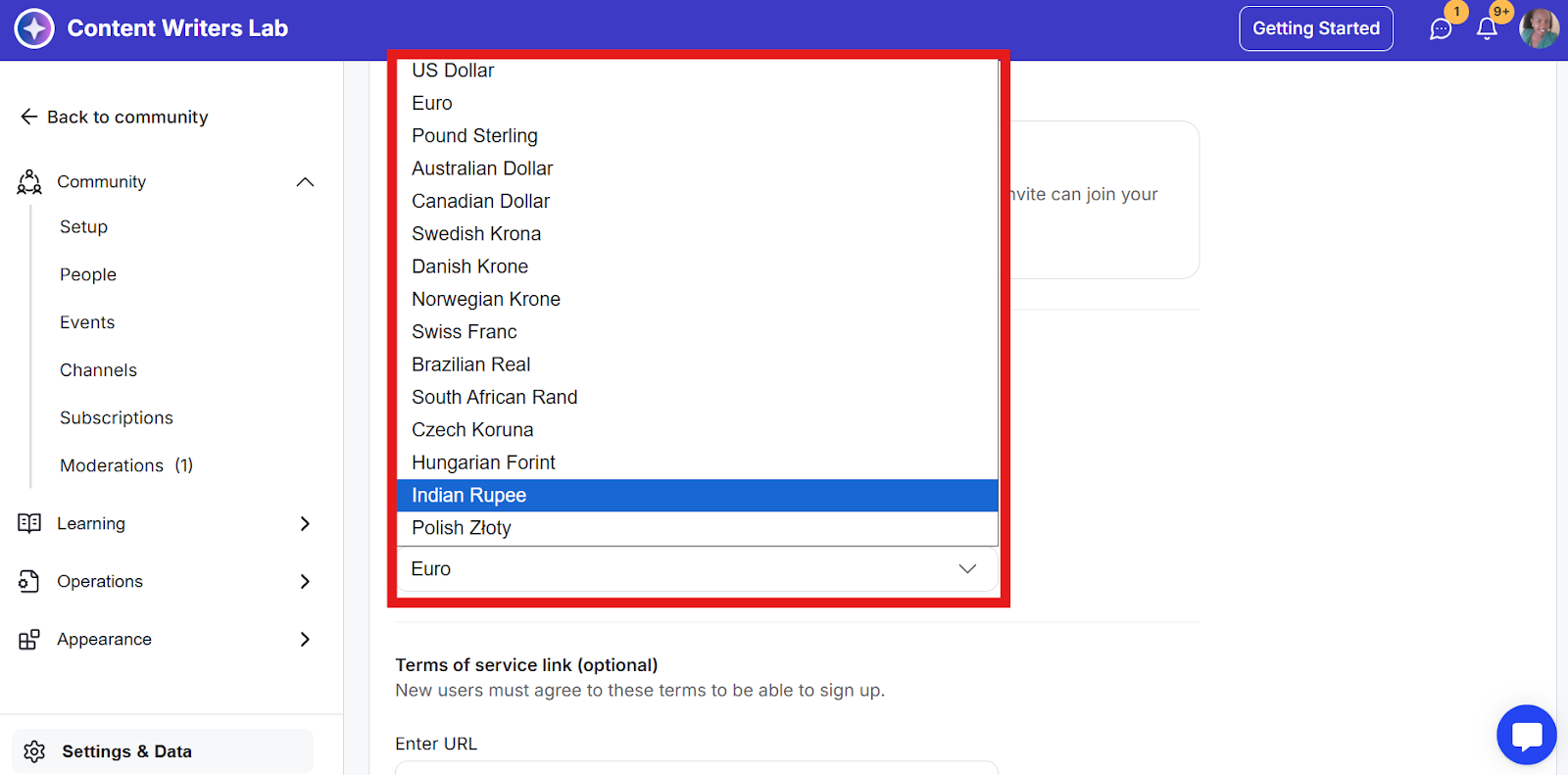
Step 4: Review the warning message.
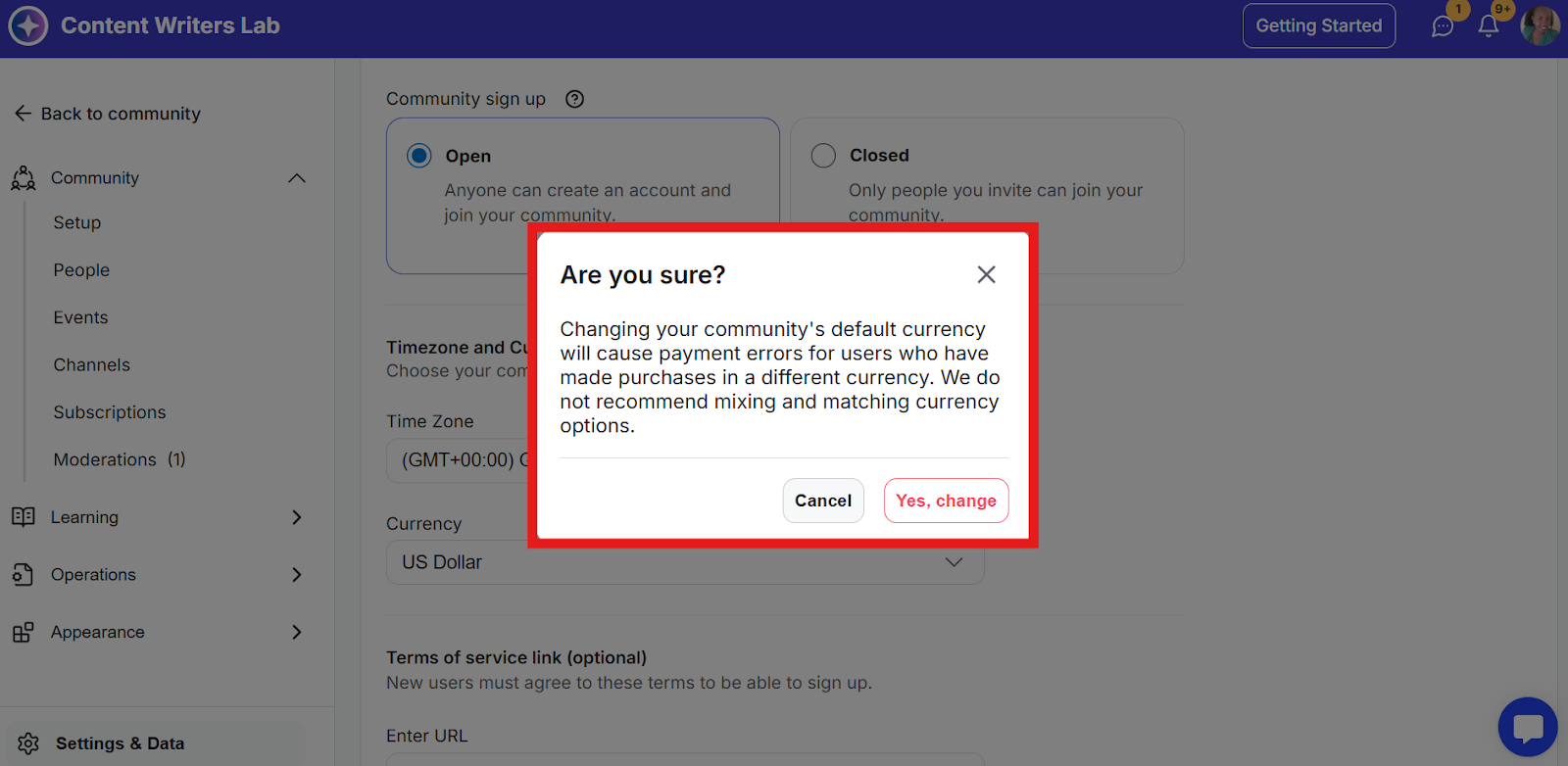
Step 5: Click Yes, Change to confirm.
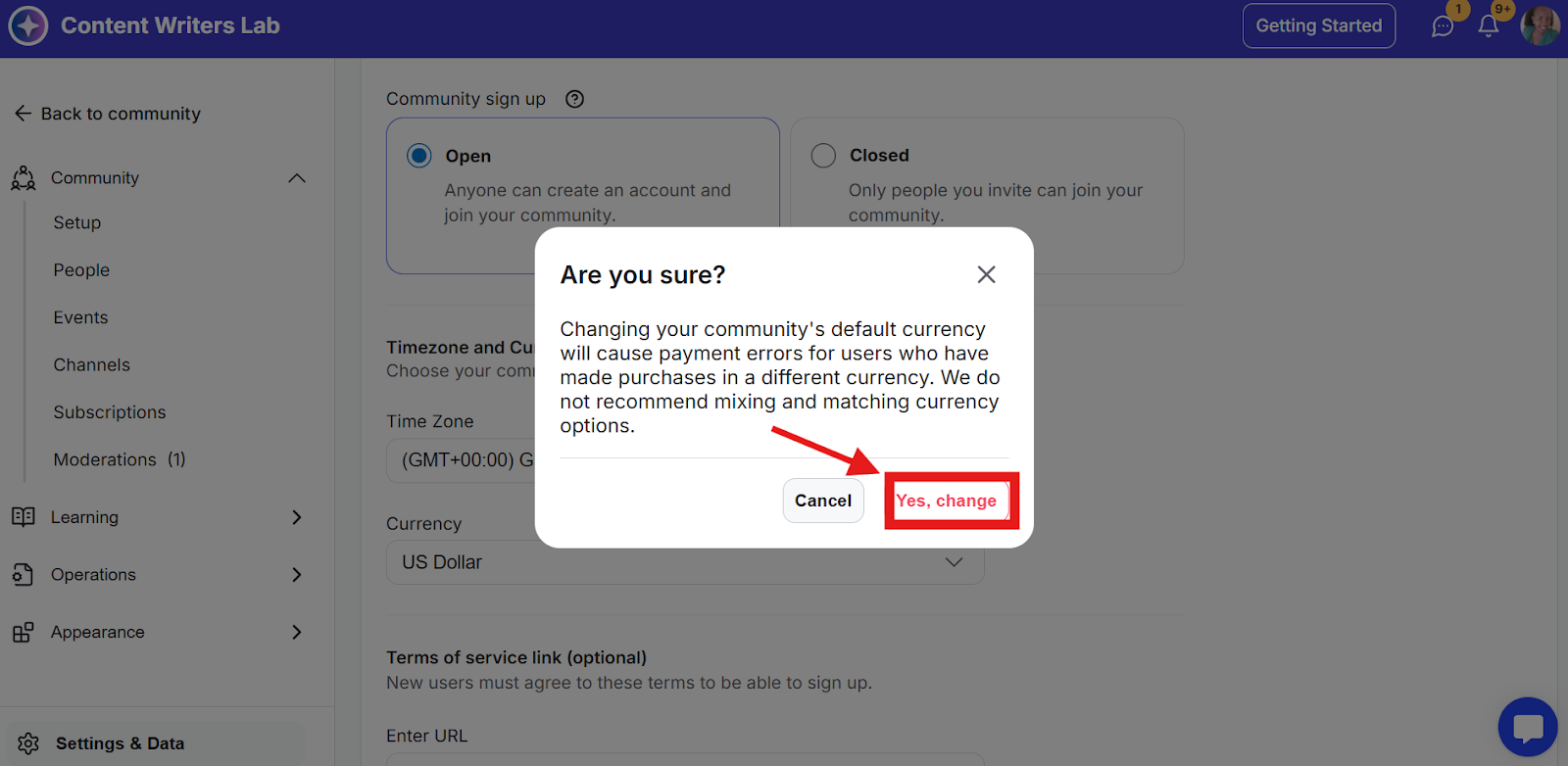
Stripe doesn’t allow you to mix and match currencies for a single customer due to its method of managing balances, payouts, and currency conversions.
Changing your default currency affects all existing and future financial transactions
The change applies community-wide
Review any active subscriptions or payment plans before making the change
Inform your community members before making currency changes
Choose a currency that best serves your primary audience
Consider the impact on existing pricing structures