This article will walk you through how to export the list of leads collected from your landing page forms.
Step 1: Navigate to the admin menu by clicking the Admin Panel button
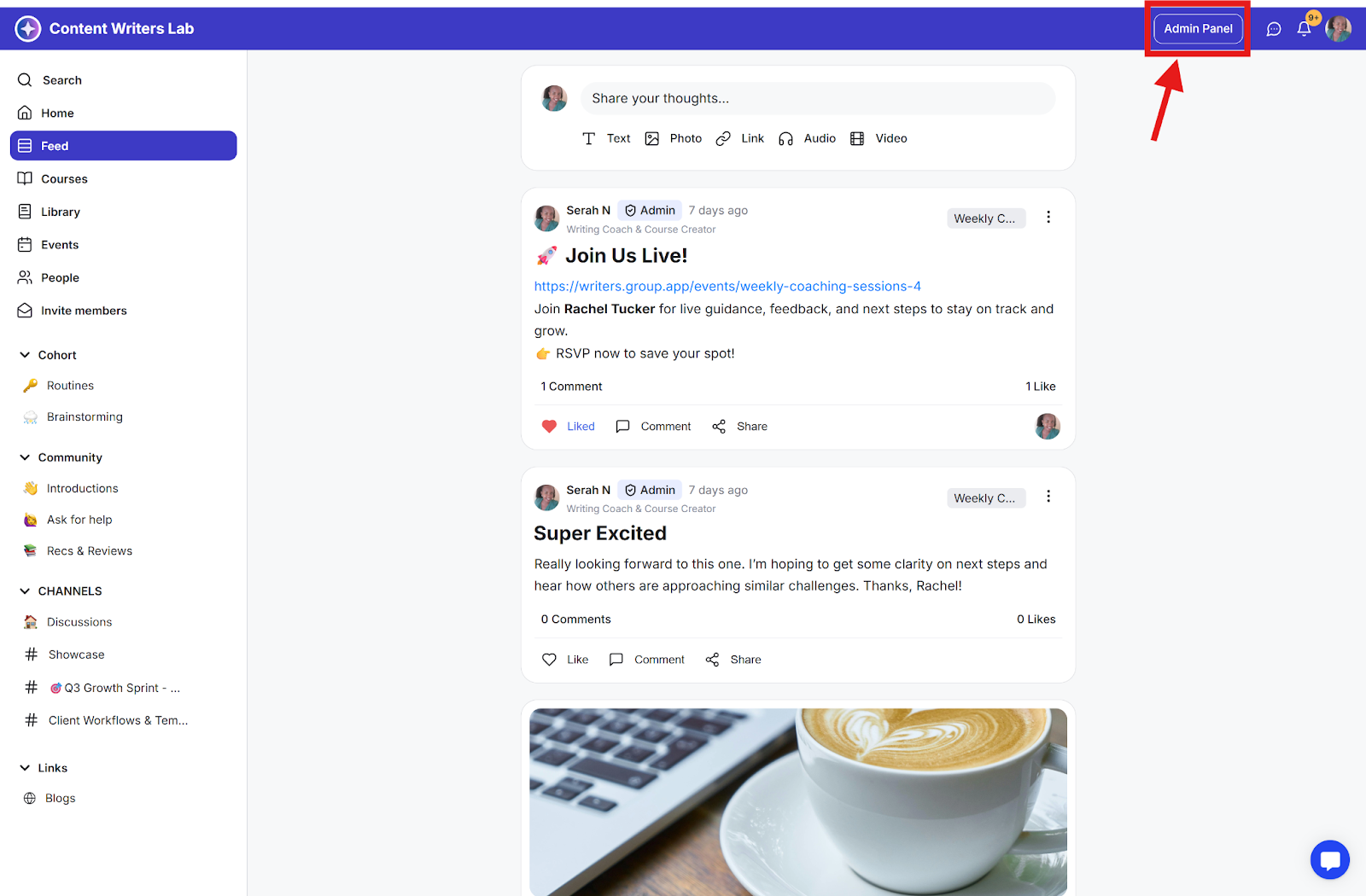
Step 2: Click on the People in the side menu and go to the Leads tab.
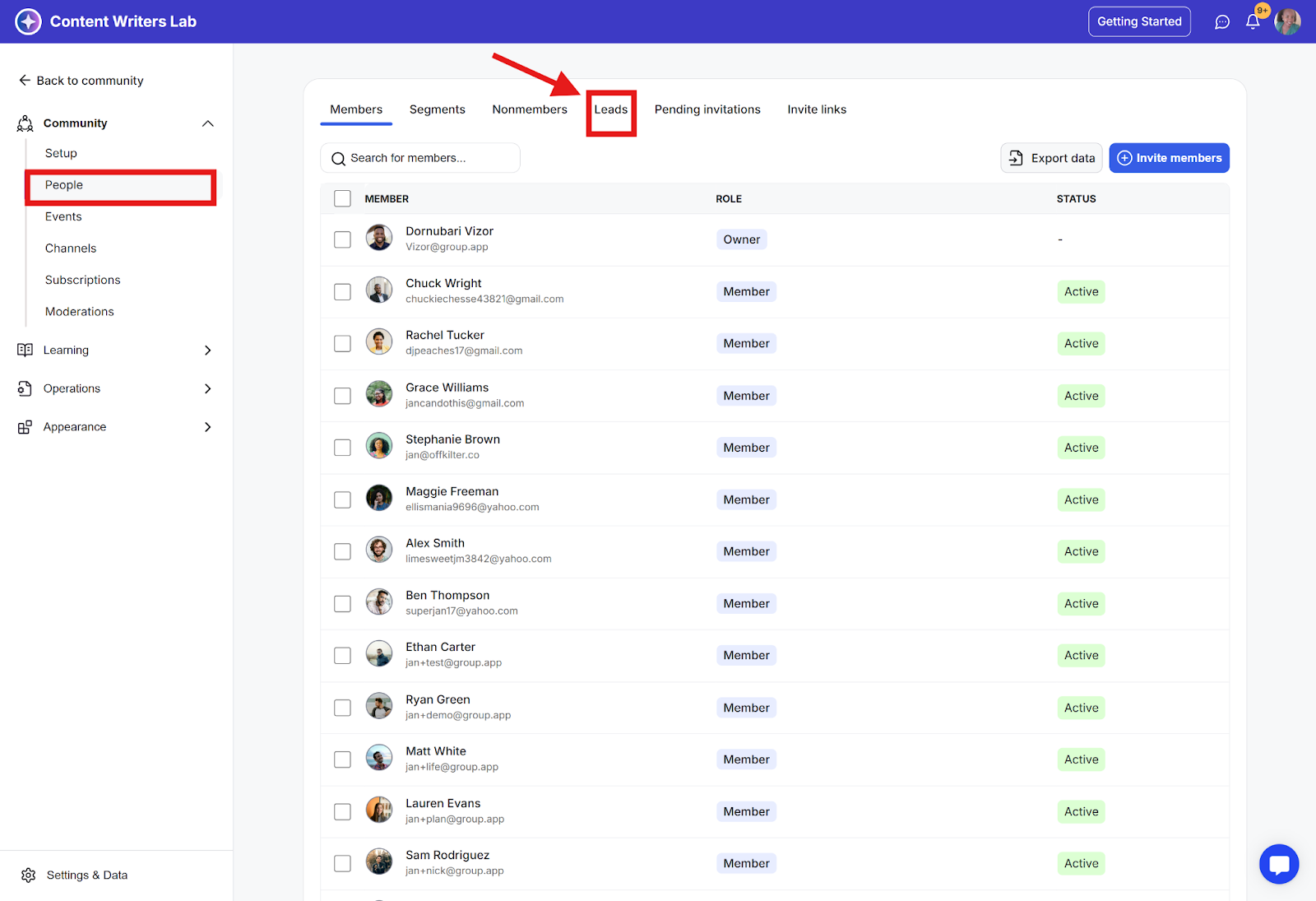
You'll see a list of all leads collected from your landing pages
For each lead, you can view:
Email address
Source landing page
Date created
Step 1: Click the Export Data button.
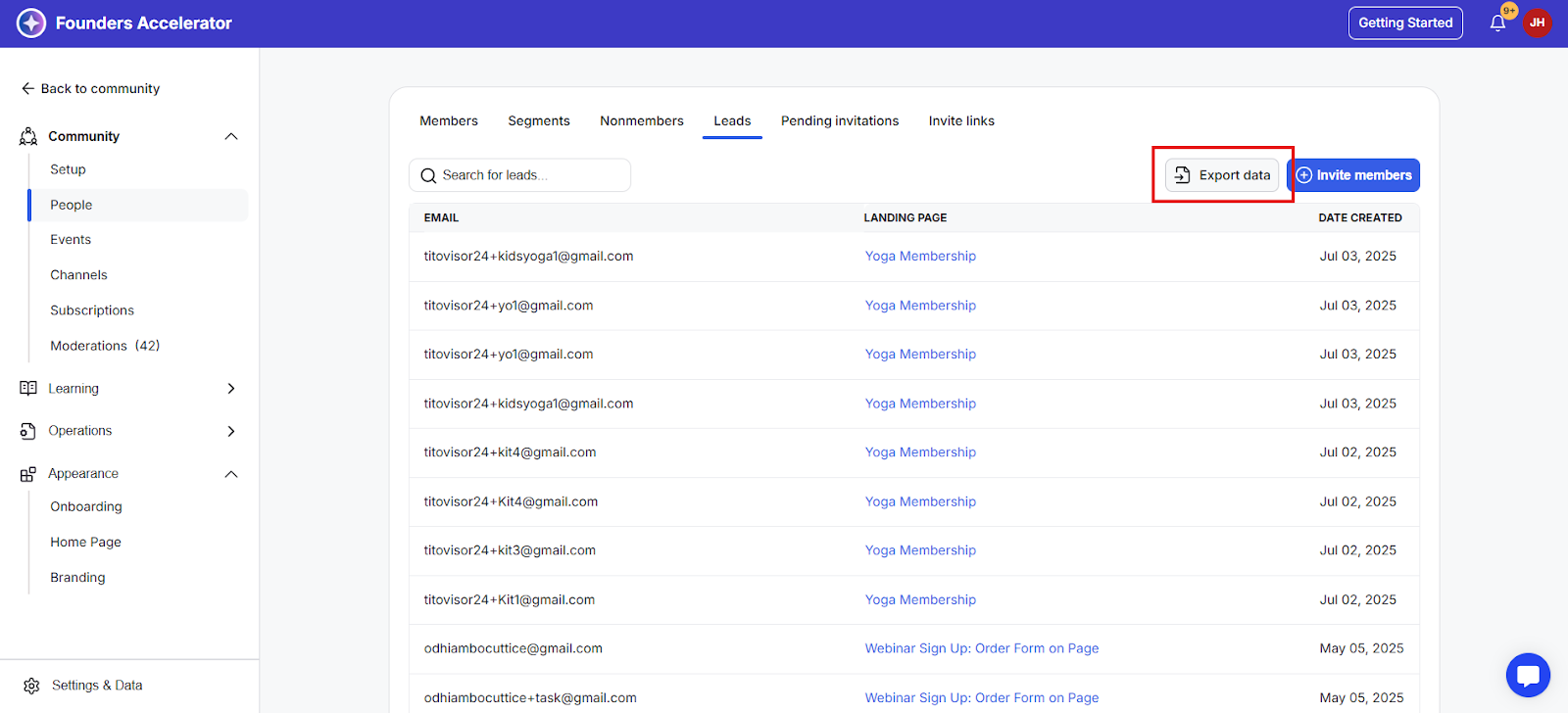
Step 2: Select the specific form you want to export leads from.
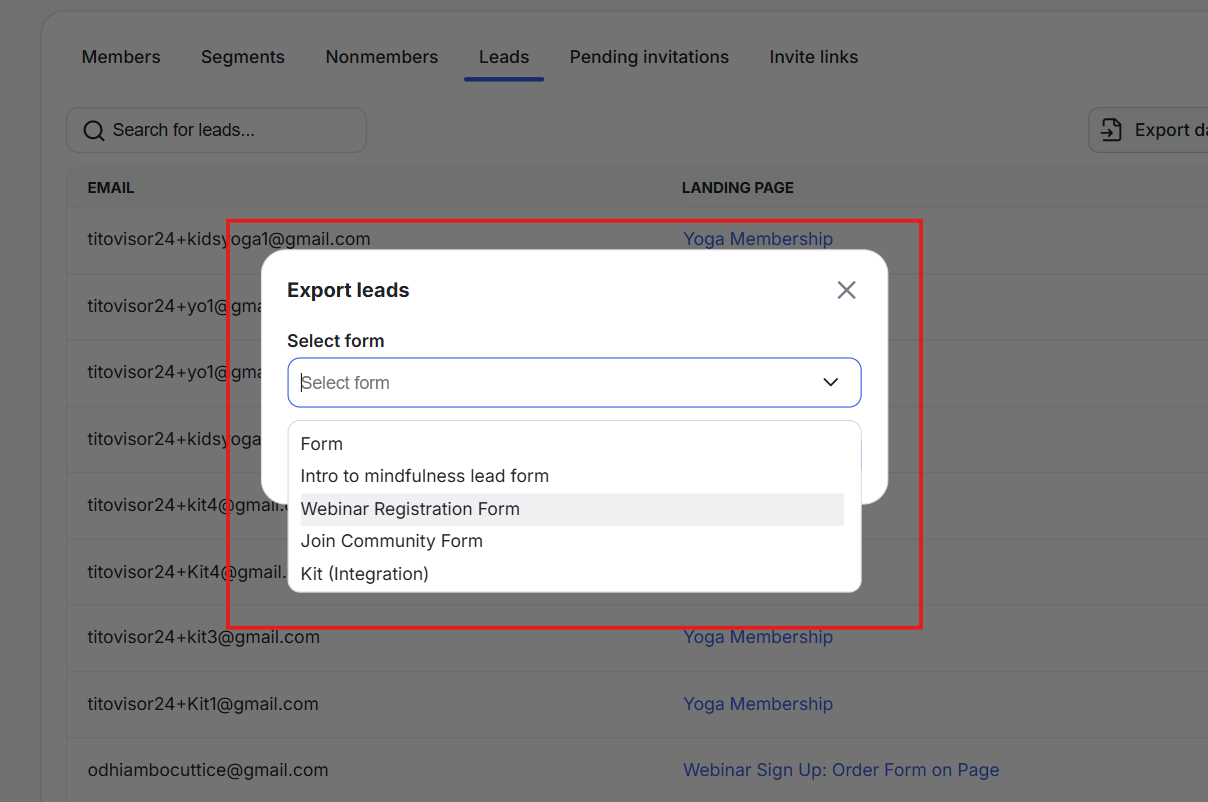
Step 3: Click the Export button.
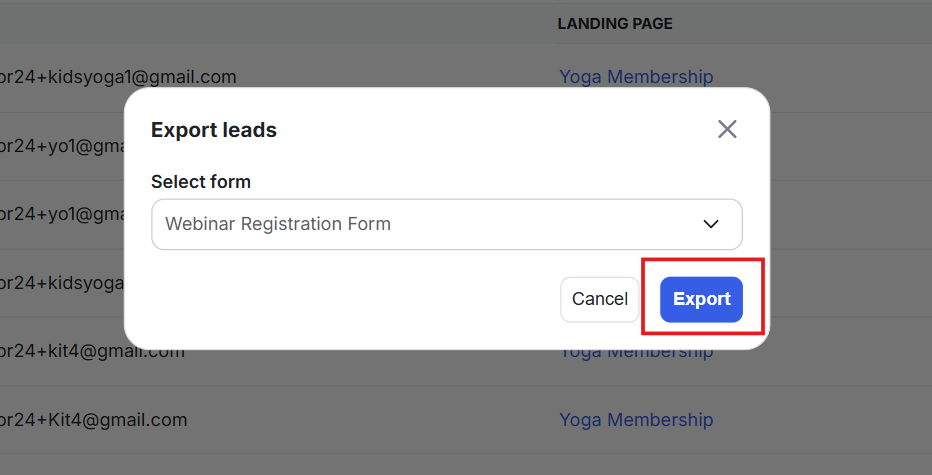
Step 4: A CSV file containing your leads will be sent to you.
Note: This feature requires Forms to be enabled on your account.