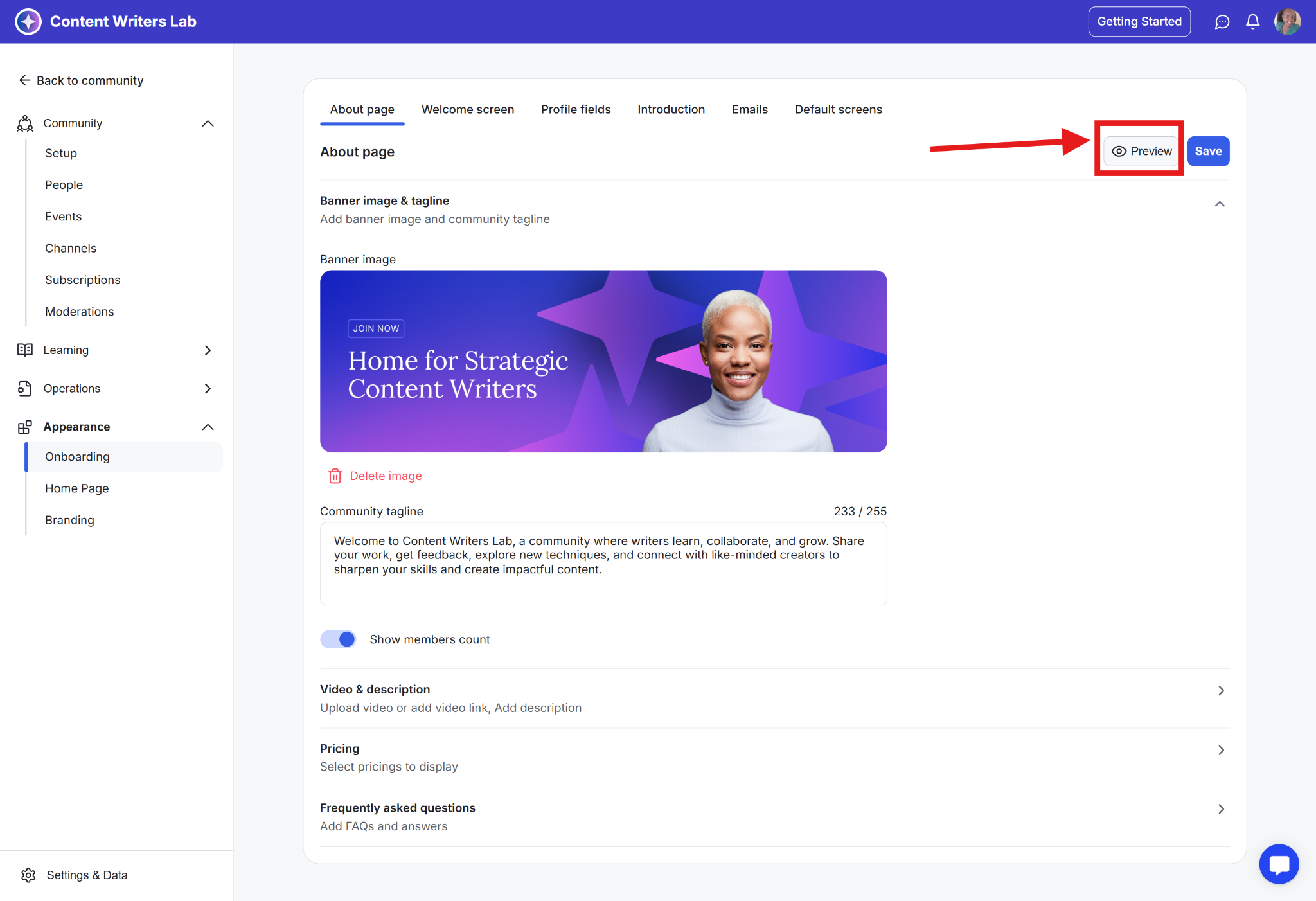The About page is the very first page someone sees when they open your community through an invite link or while logged out.
It’s one of the most important parts of your community setup. A well-designed About page helps potential members quickly understand what your community is about, who it’s for, and why they should join.
Banner: The banner appears at the very top of the page and provides a visual representation of your community. It sets the tone and gives visitors an immediate sense of your community’s style and identity.
Tagline: The tagline is a short, clear statement that communicates your community’s purpose or value. It helps visitors quickly understand what your community is about and why they should join.
Member Counter: This will display some of the members' profile images and the total number of members.
Community Description: This section goes deeper into who the community is for, what members can expect, and the type of support, resources, and activities available. It helps potential members feel connected before they join.
FAQs: The FAQs section answers common questions about your community, helping visitors quickly understand rules, features, or processes.
Membership Pricing: If your community has paid membership tiers, you can choose which specific tiers to display in this section. This section displays pricing and shows what each tier includes so visitors can make informed decisions.
Video Description (Optional): You can upload a short video to introduce your community and give visitors a quick sense of its purpose and vibe.
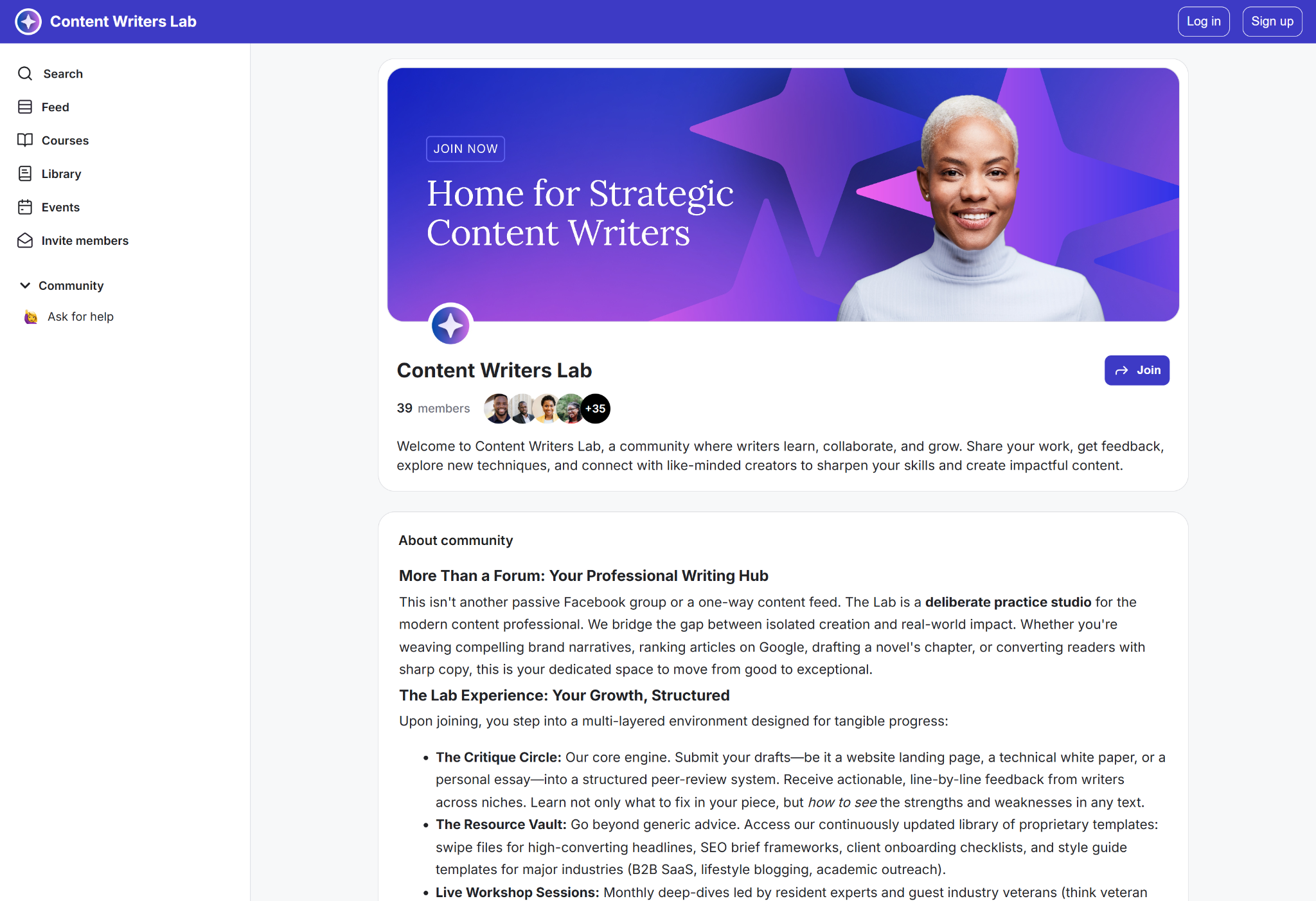
Step 1: Open the Admin Panel.
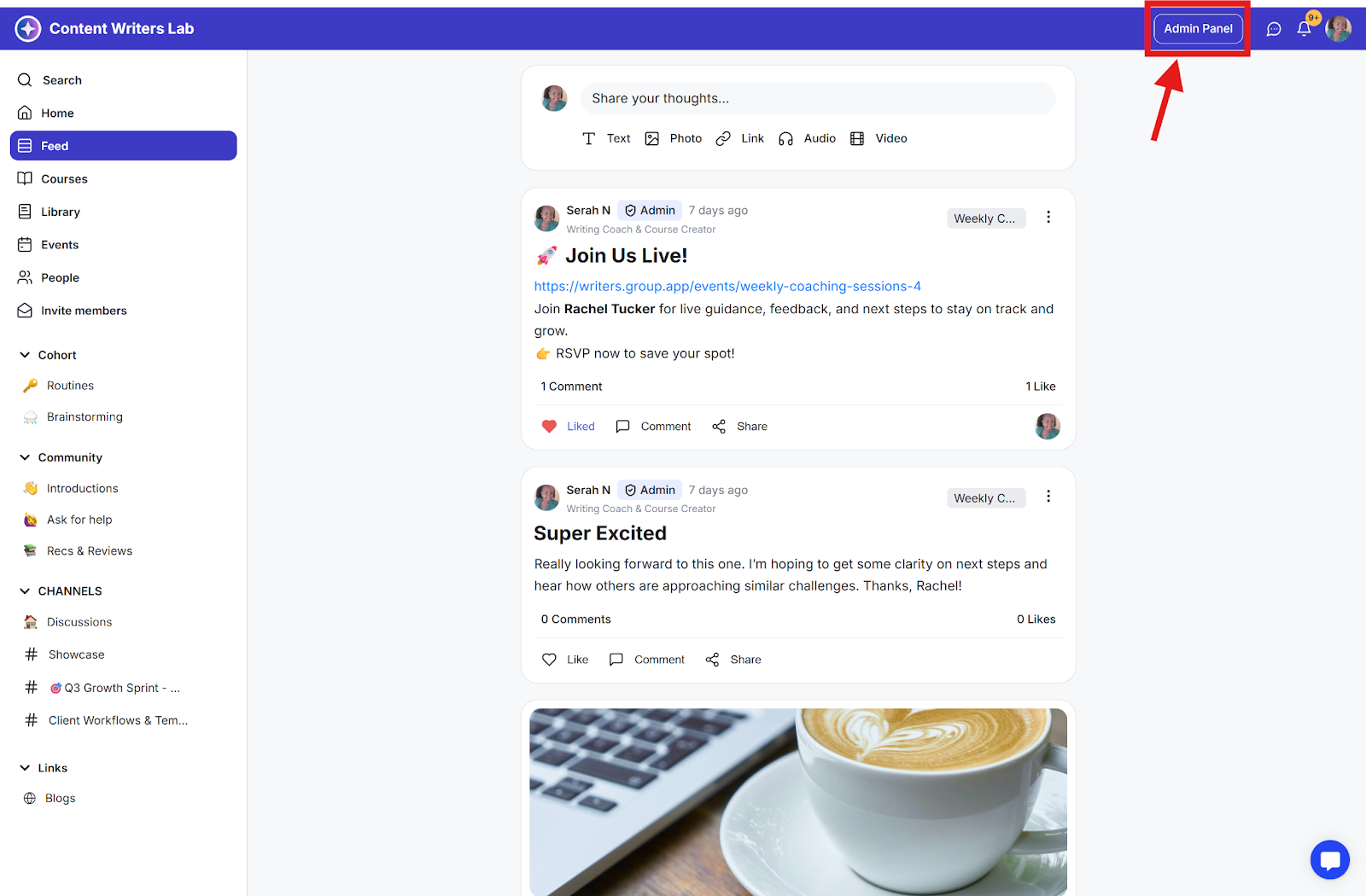
Step 2: In the left-side admin menu, scroll down and click Appearance, then select Onboarding to open all the visitor-facing setup options.
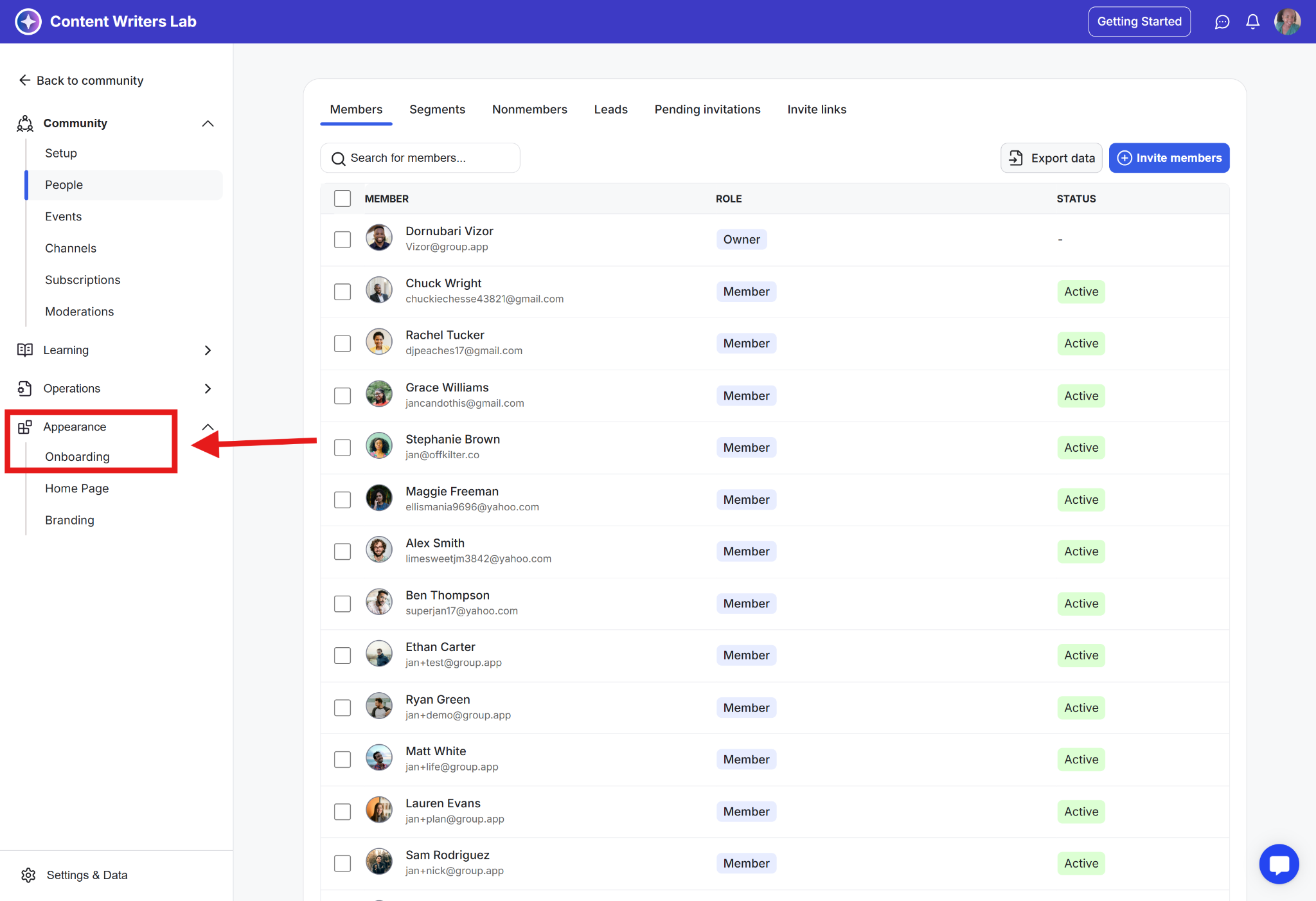
Step 3: You’ll now see the About Page tab and menu. This is where you can add your banner, tagline, video description, pricing, and FAQ.
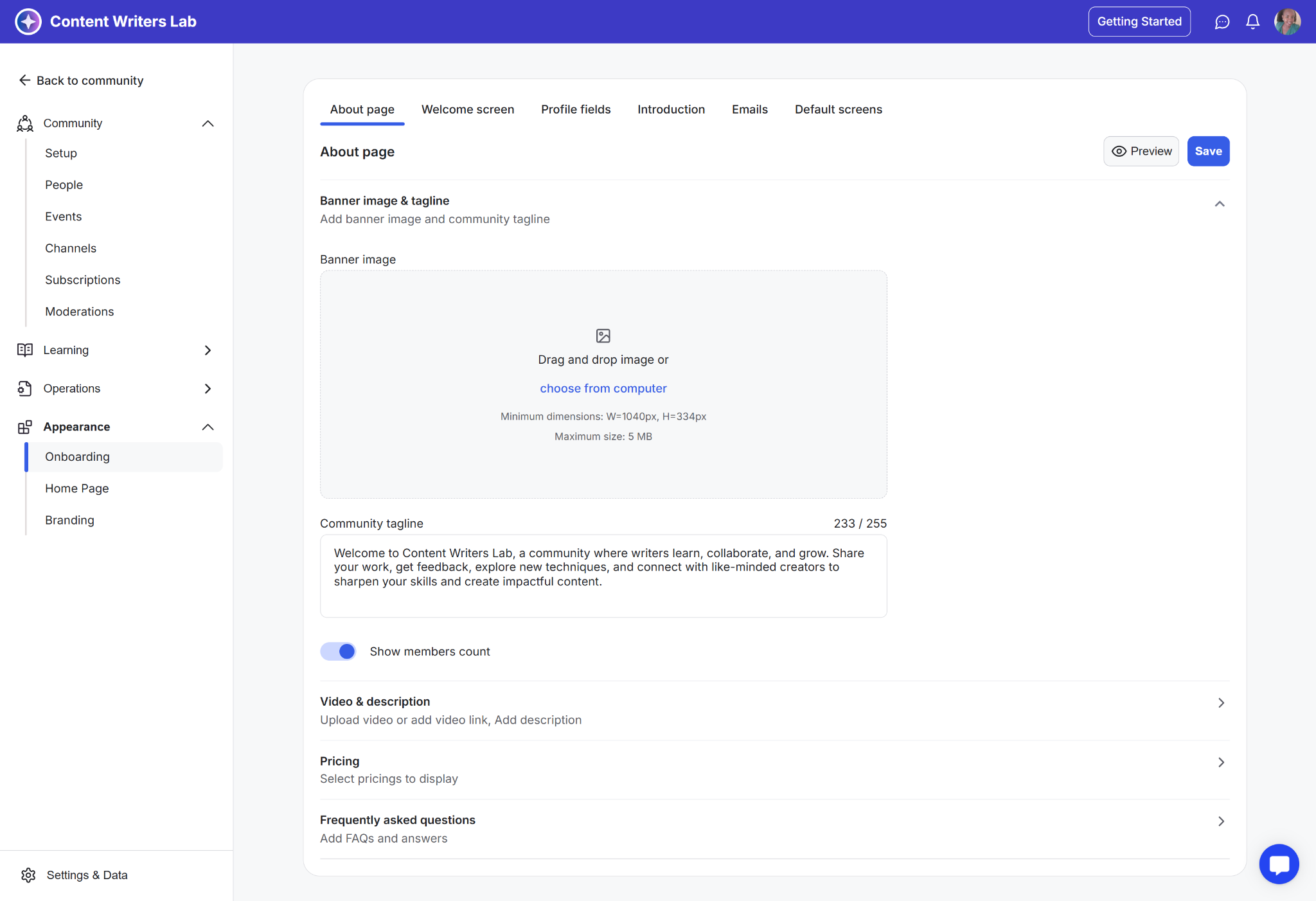
Step 4: When you’re done, click Save.
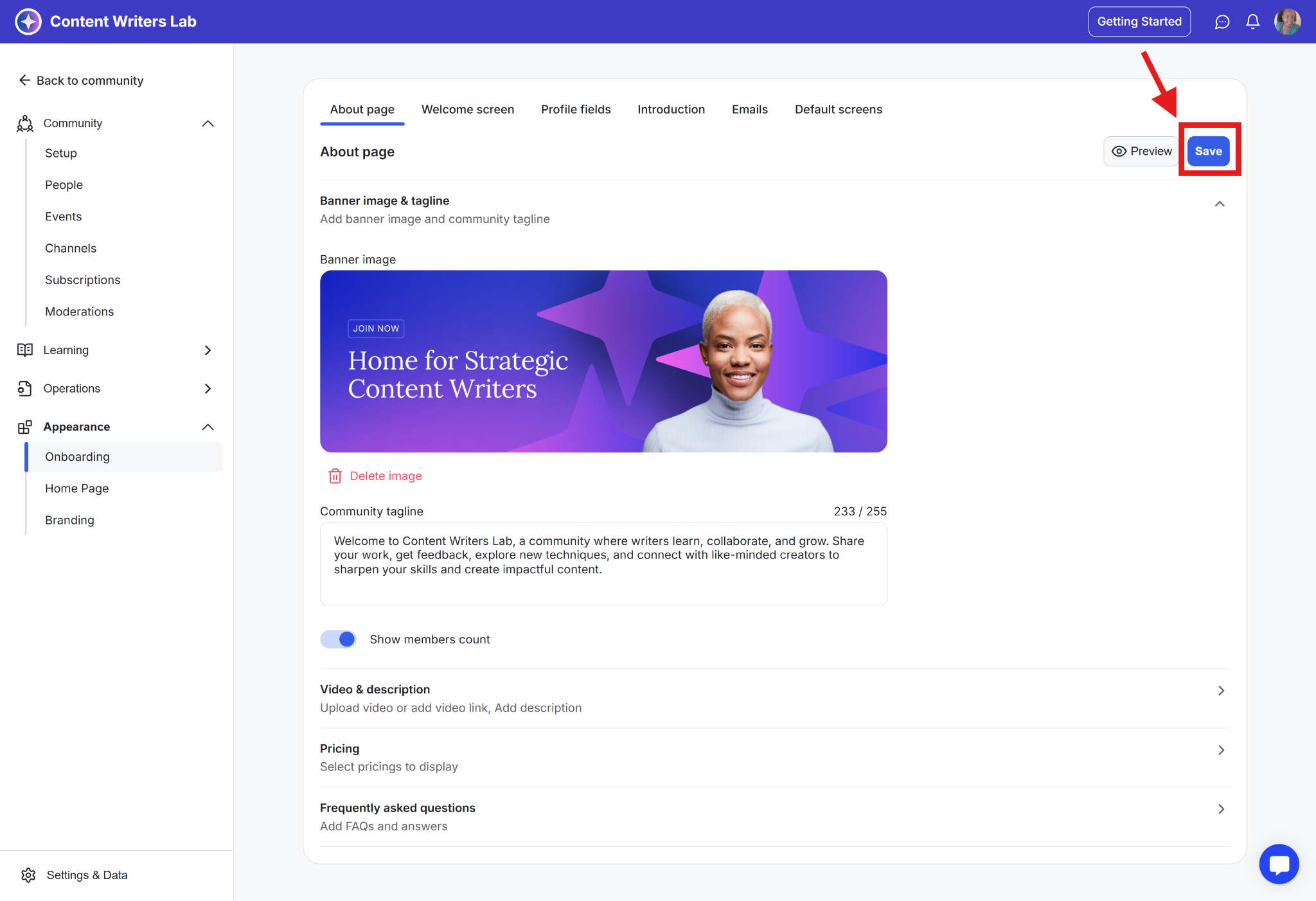
Step 5: Use the Preview option to see your About Page exactly how visitors will see it. Confirm layout, text clarity, and visuals before saving.