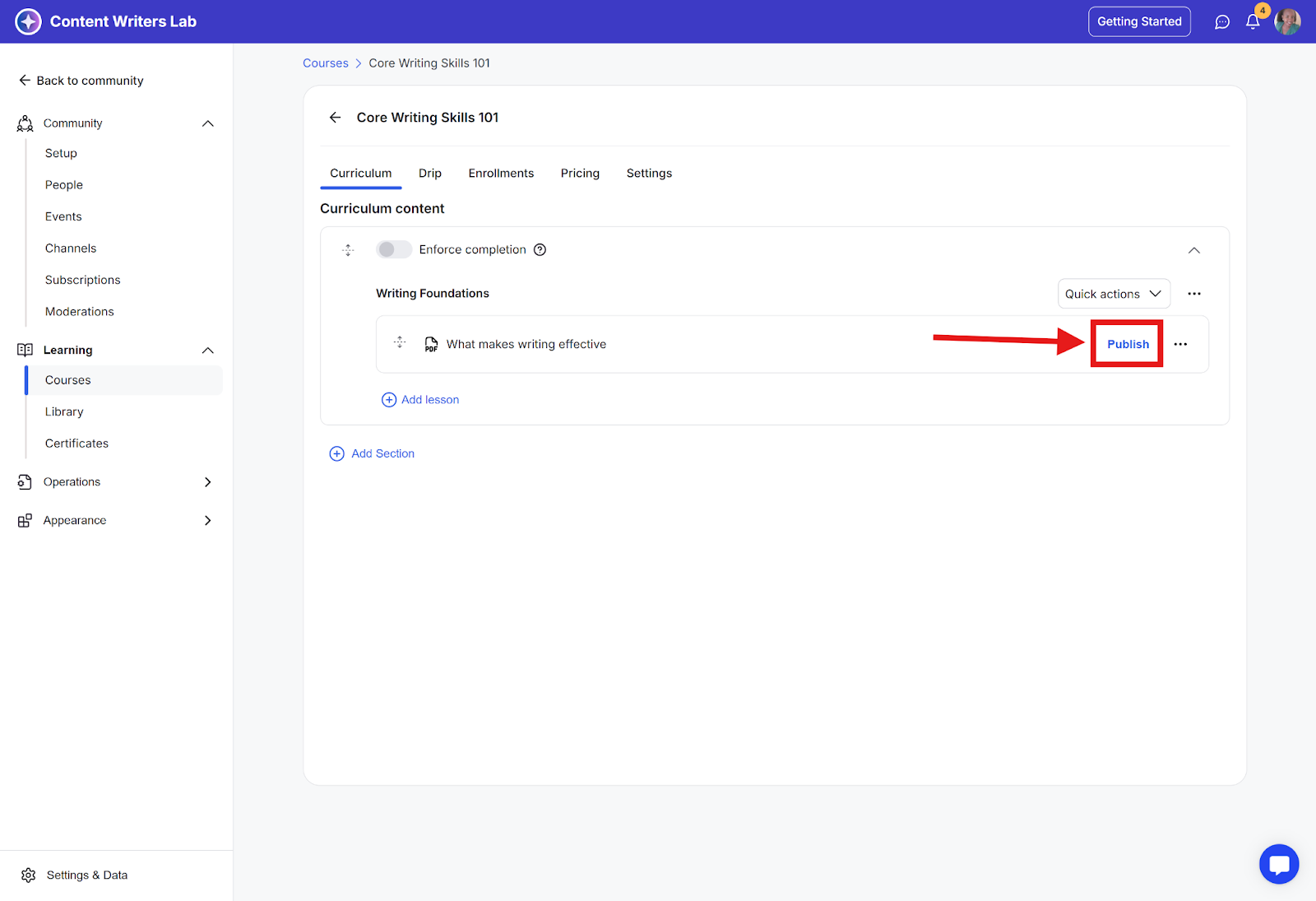Share your knowledge with your community by creating online courses and selling them to anyone, anywhere.
Step 1: Click on the Admin Panel button.
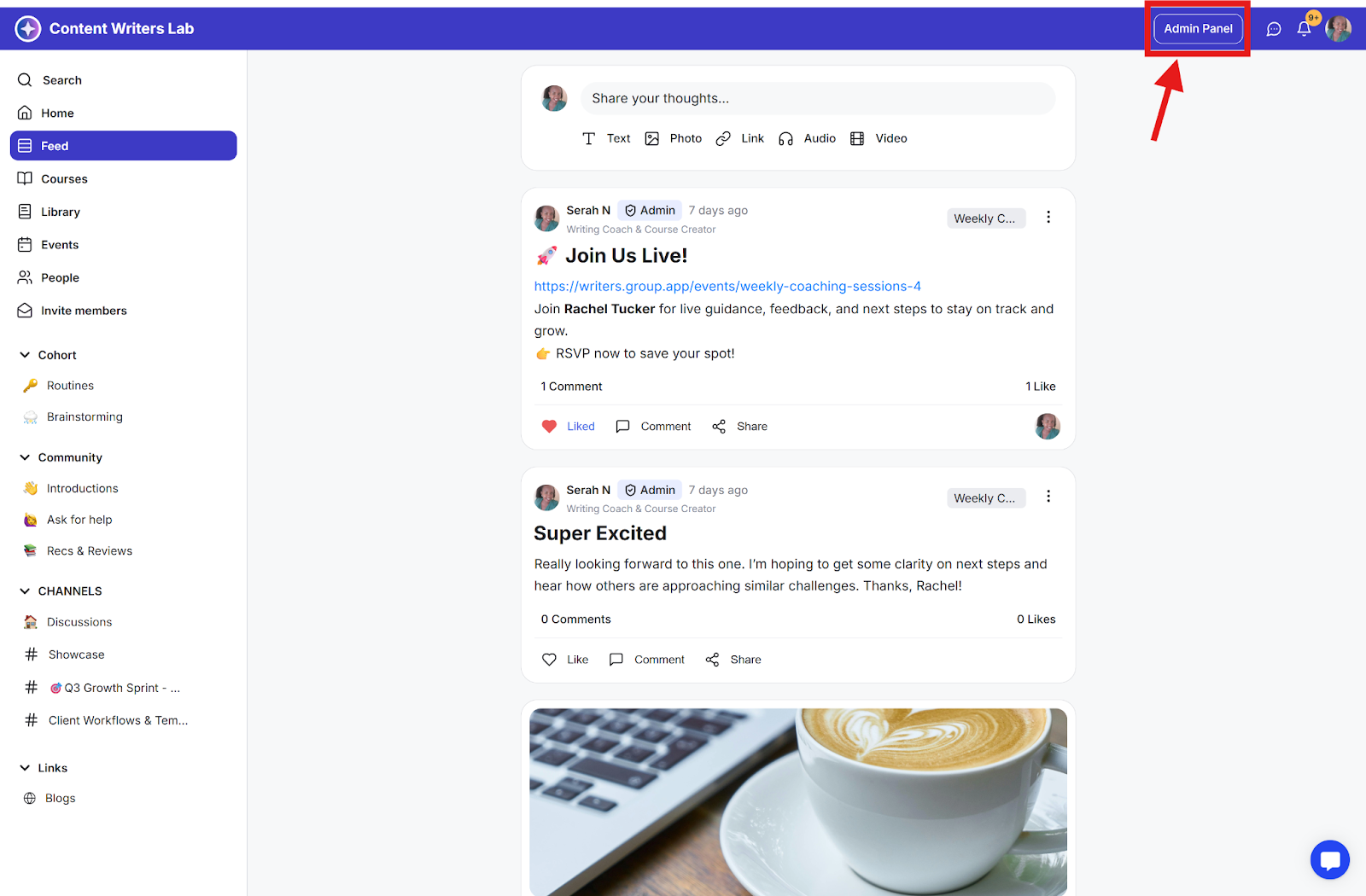
Step 2: Click Learning on the side menu and select Courses.
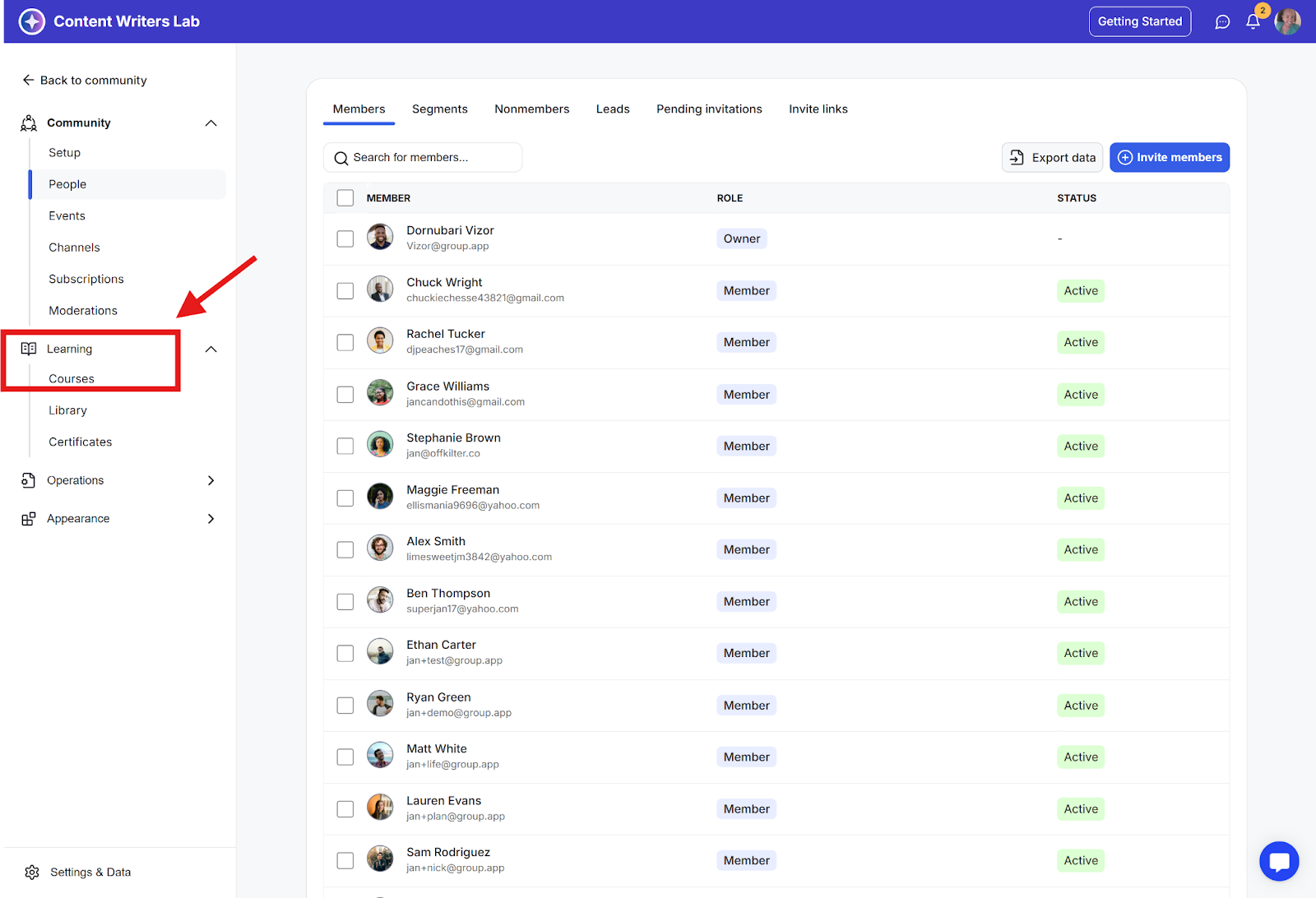
Step 3: Click the Add Course button.
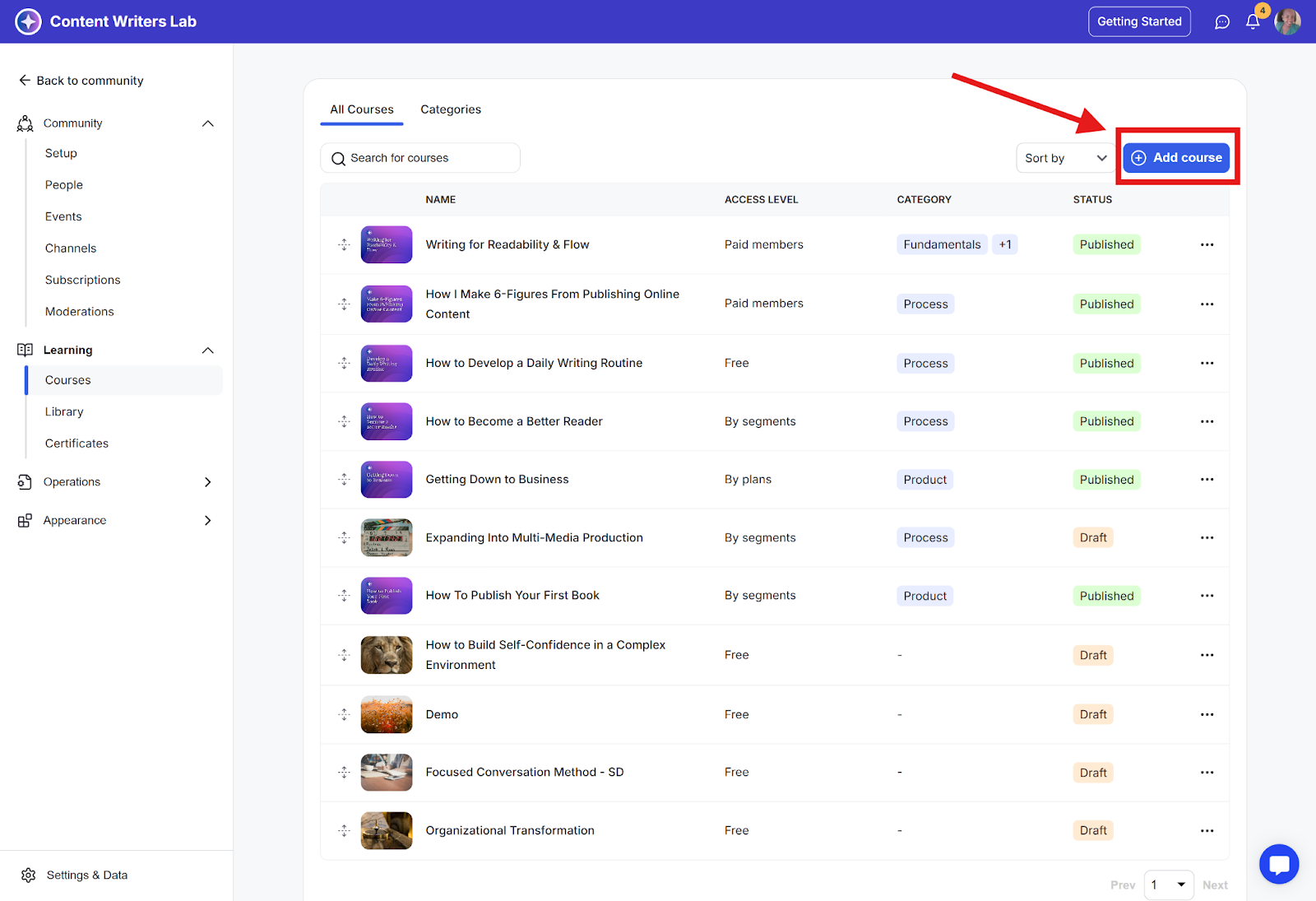
Step 4: Enter the course Name and Summary, then click the Next button.
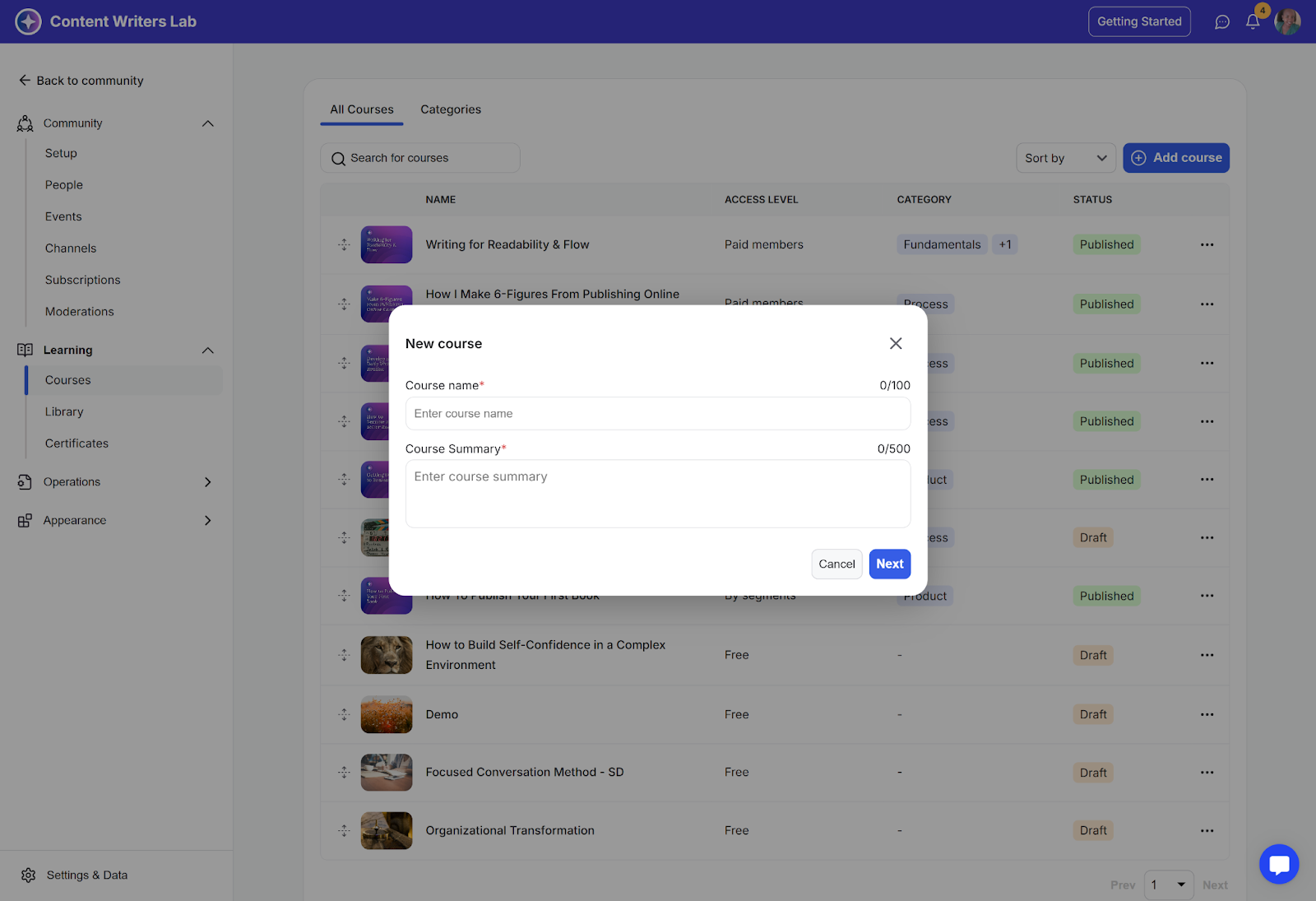
Step 5: The Next button will take you to the Course Builder. From there, you can add course sections and lessons to the curriculum, edit various configurations in the settings tab, and more.
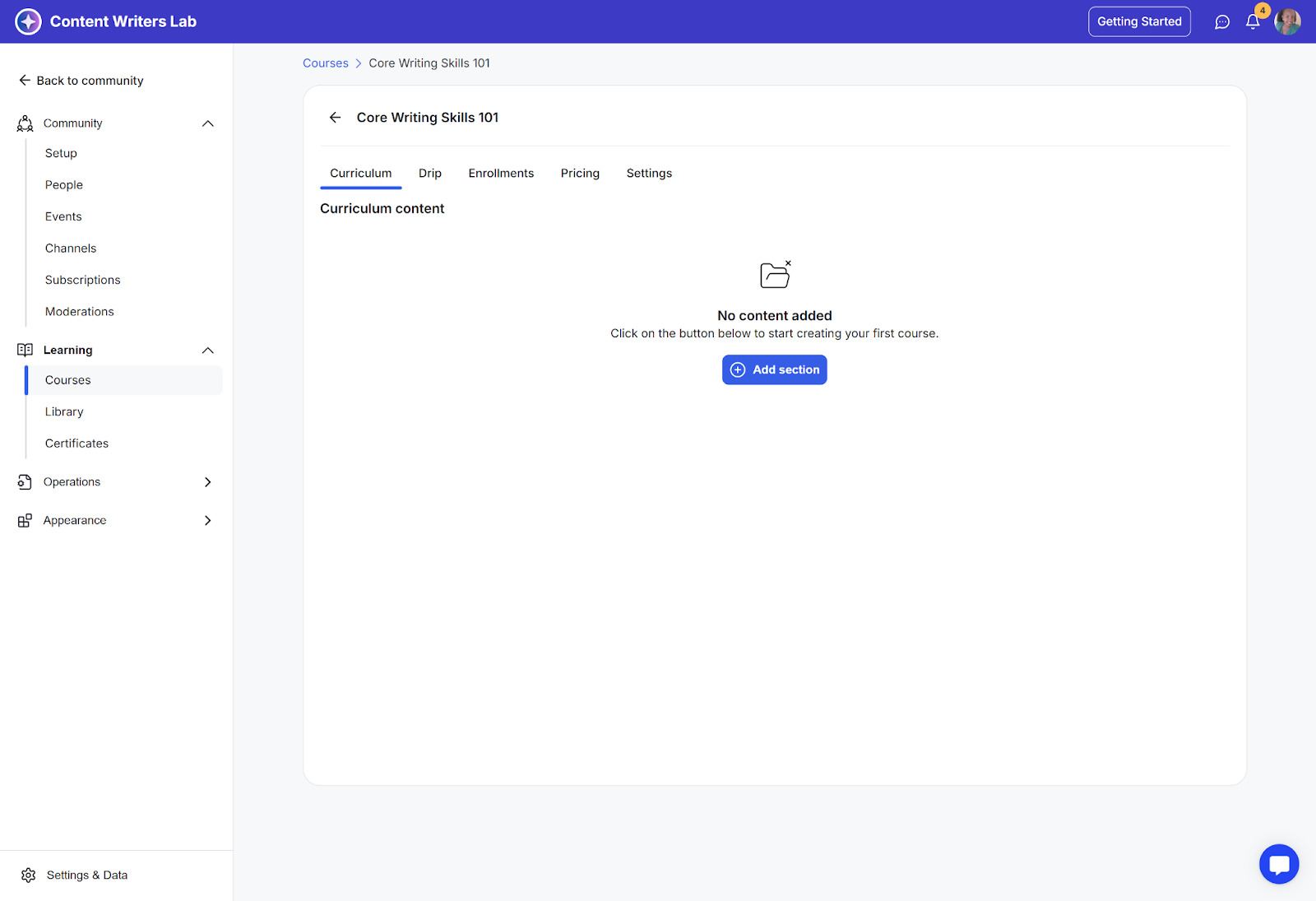
Step 6: Click Add Section to create a module for your course. Course sections help you organize your course into manageable parts, making it easier for learners to follow along.
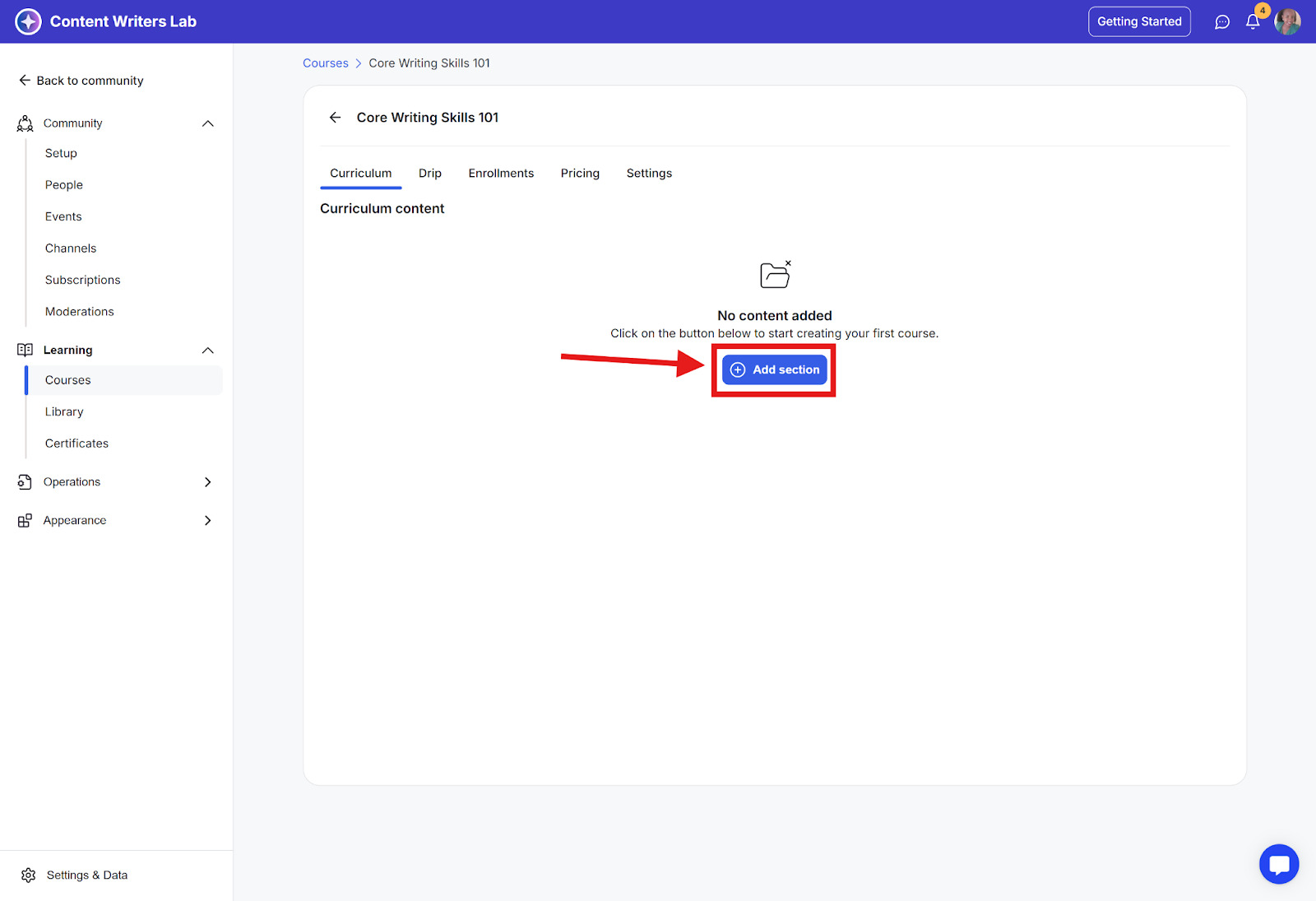
Step 7: Enter the section title and click the Save button.
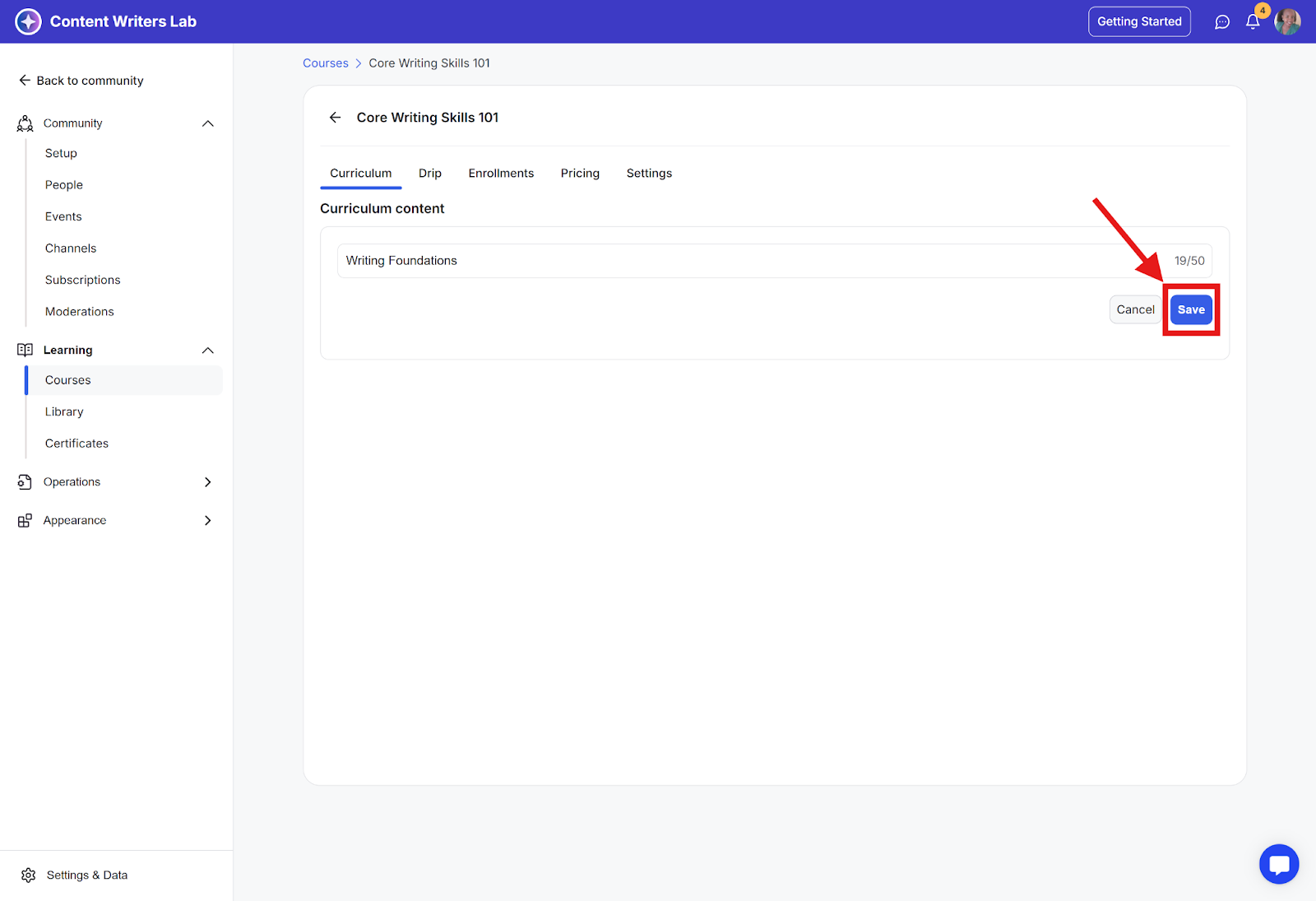
Step 8: To add a lesson in the module, click Add Lesson.
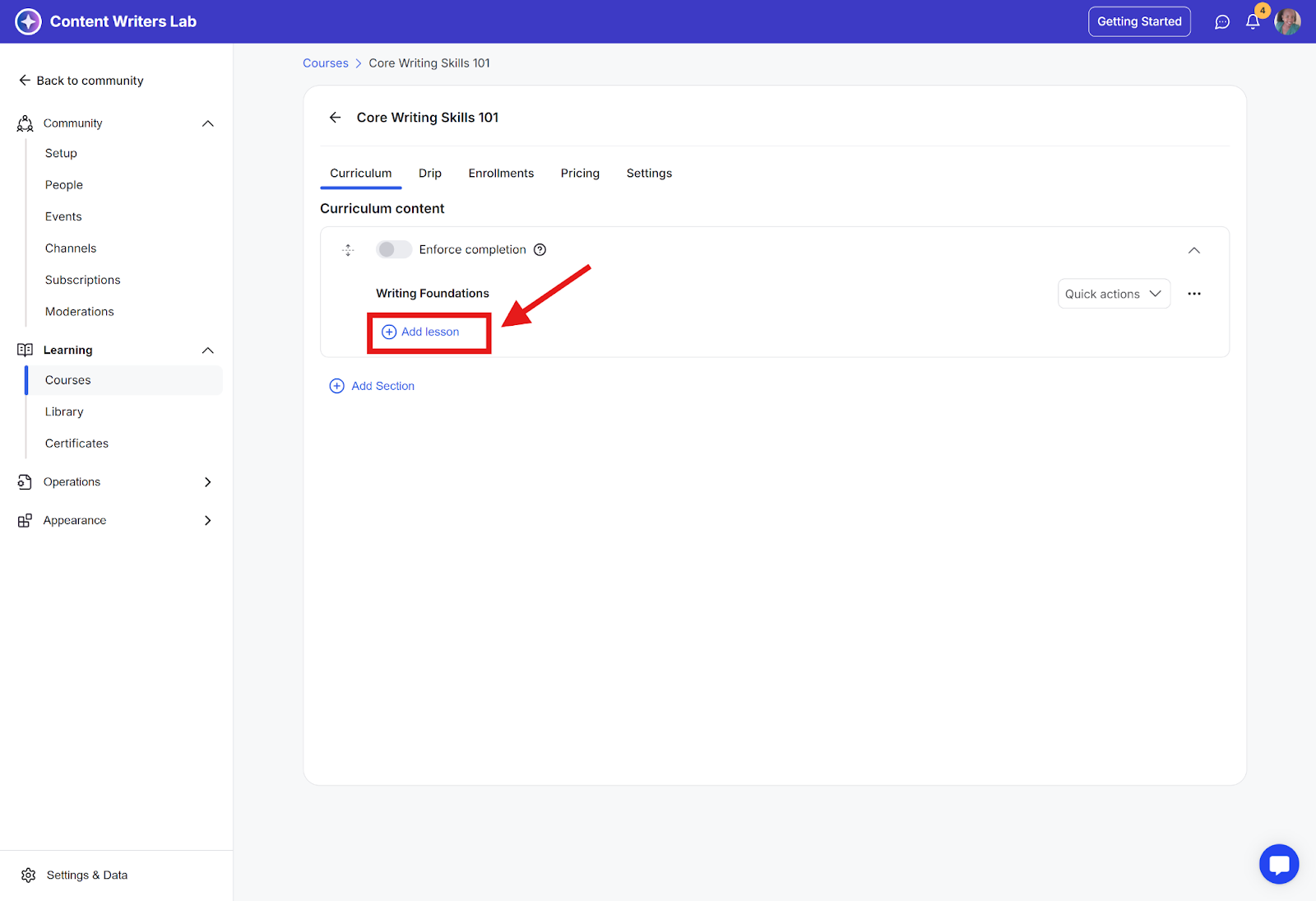
Step 9: Enter the lesson Title, choose the Type, and click Save.
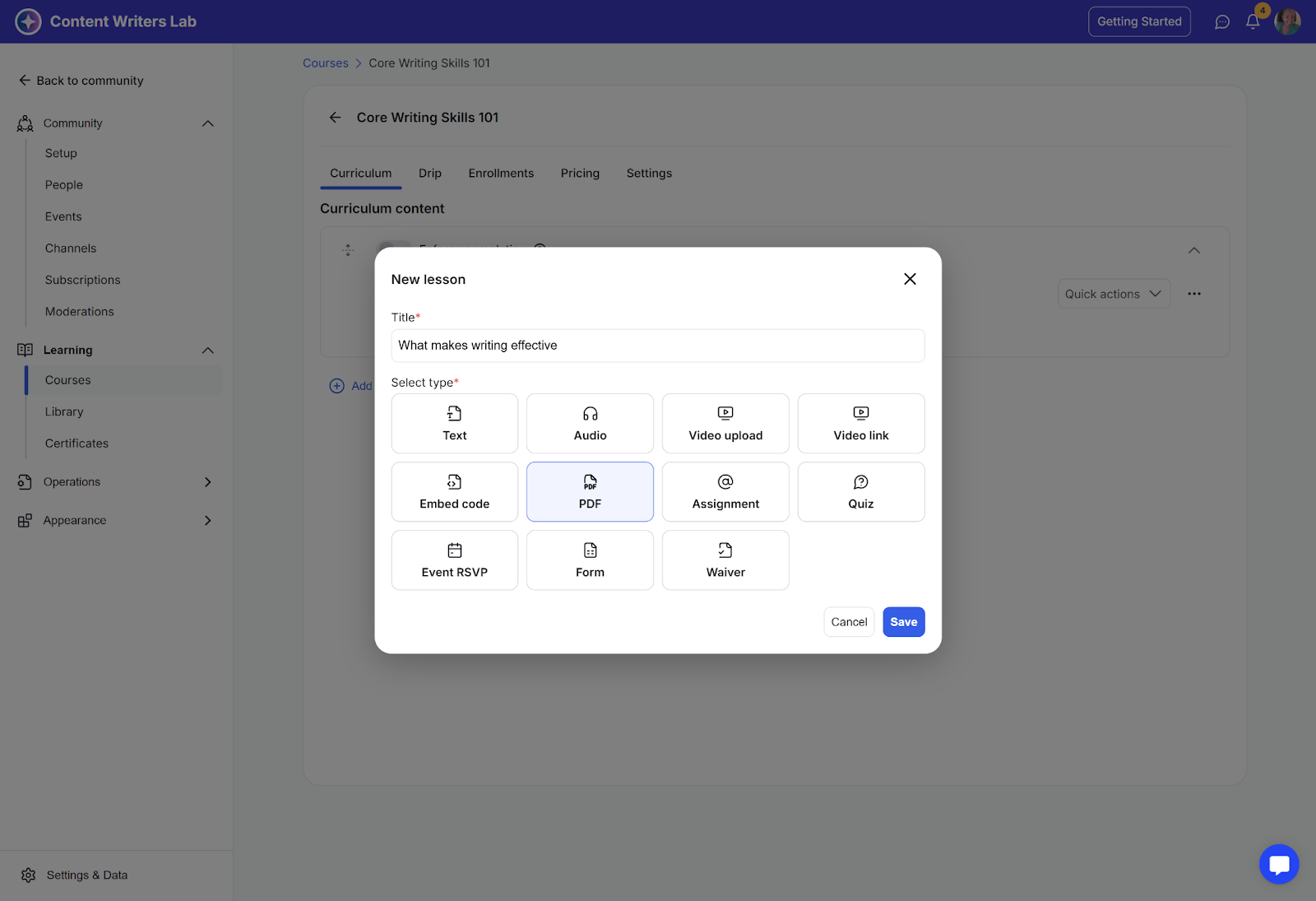
Step 10: To preview how the lesson will appear to a student, click the three-dot icon and select Preview.
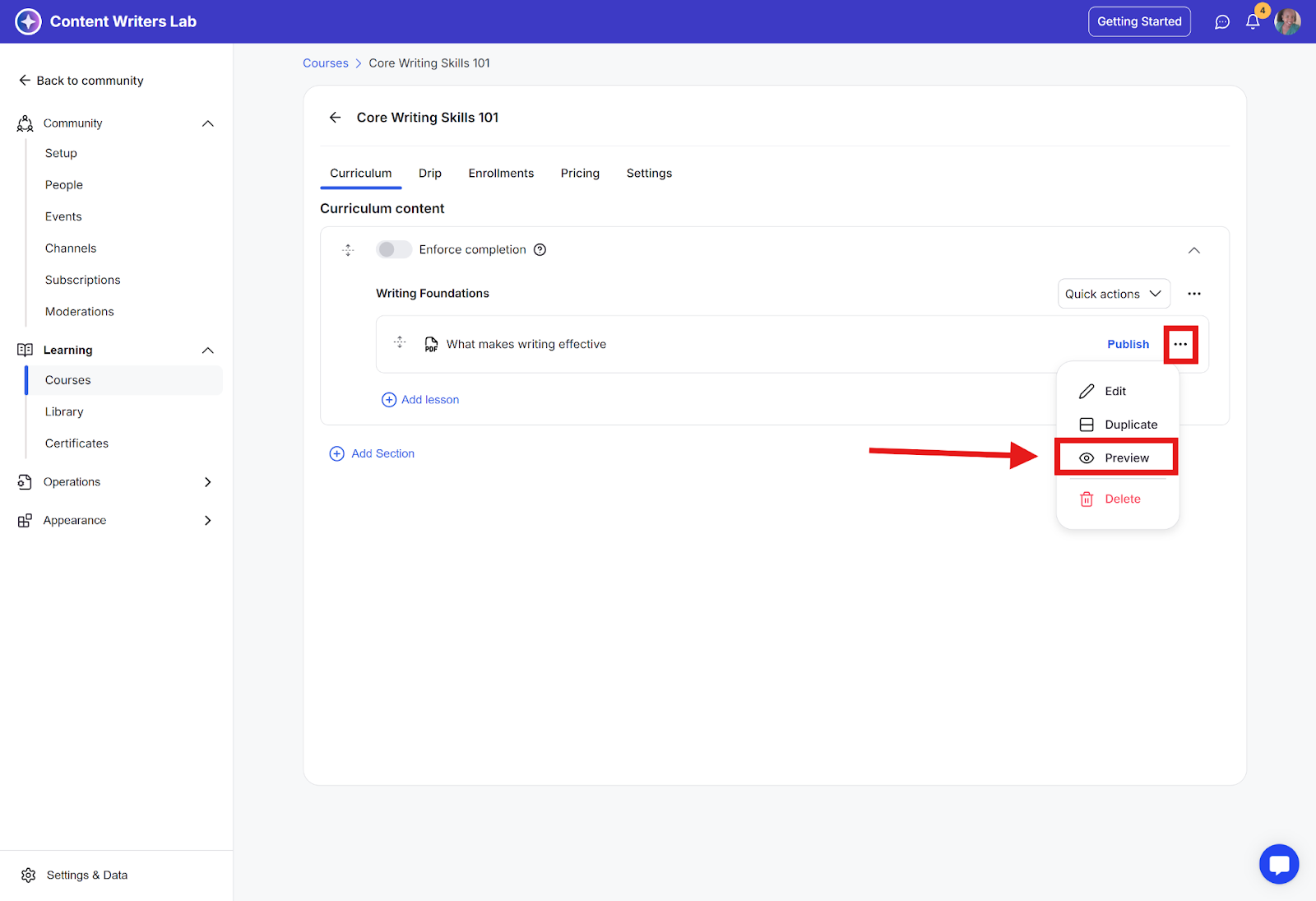
Step 11: To publish the lesson, click on Publish.