When members RSVP for an event, they can add community event reminders to the following calendar apps:
Yahoo!
iCal
Outlook
Step 1: Click on Events in the side menu
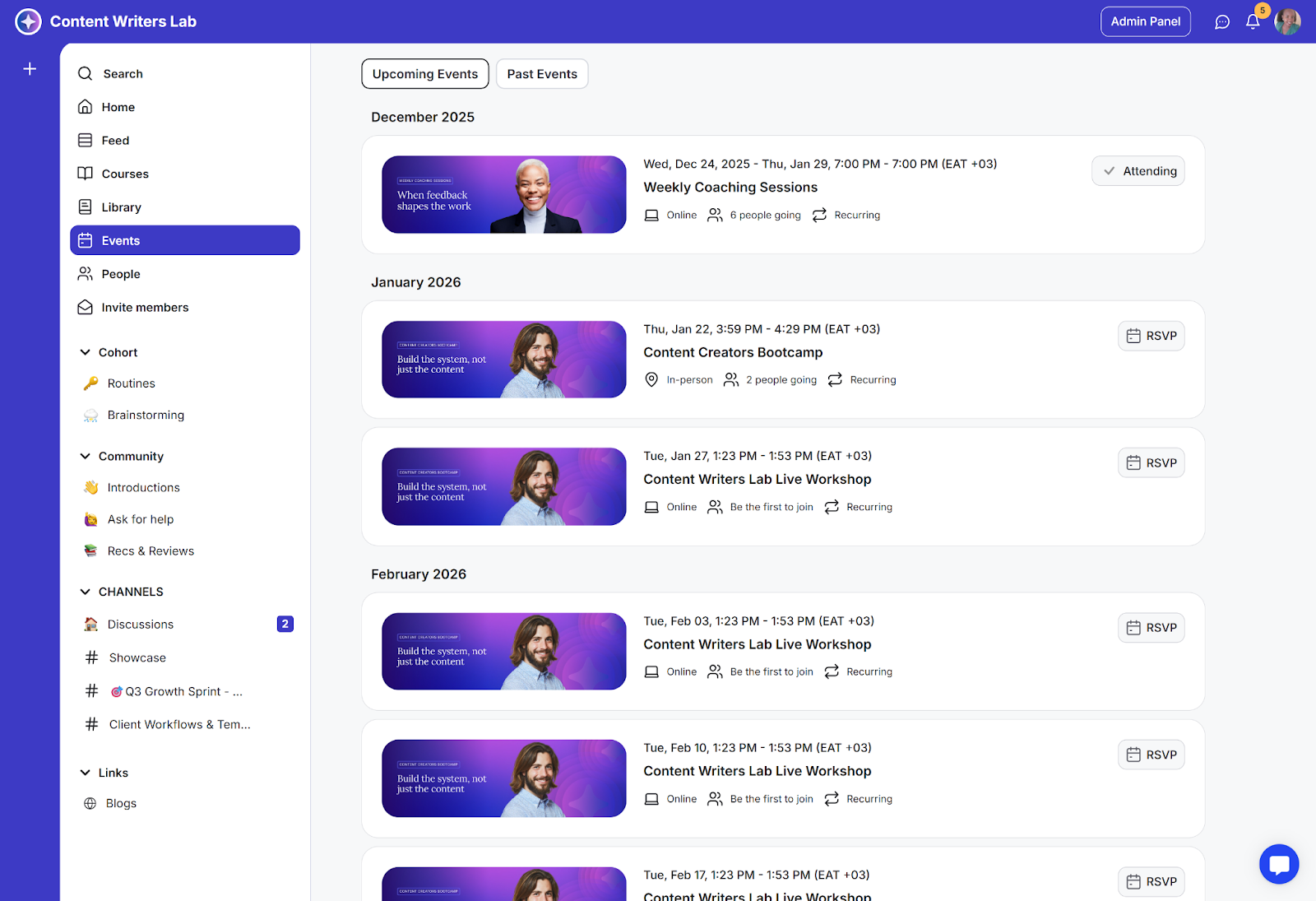
Step 2: Click on the RSVP button for the event you wish to attend.
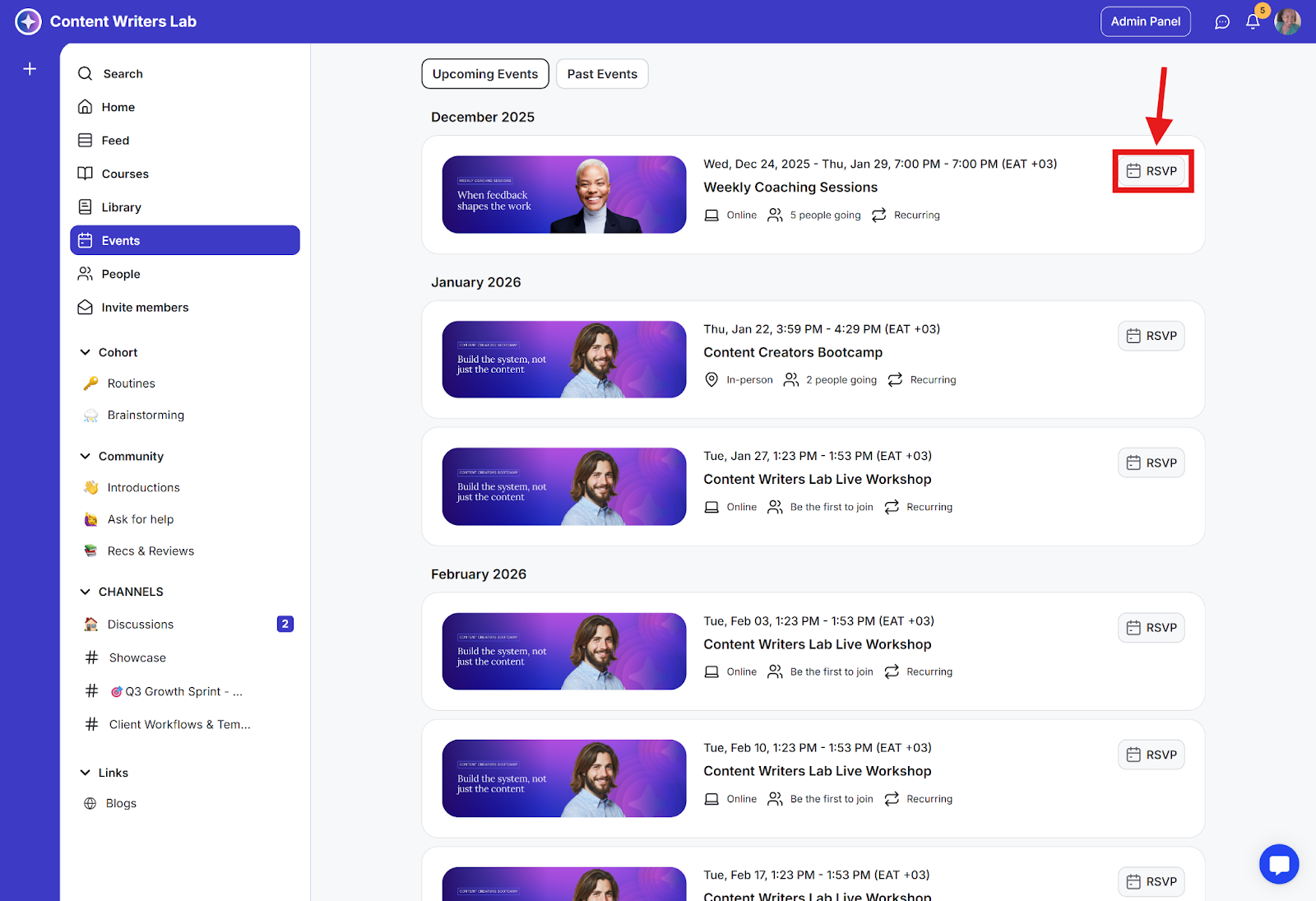
Step 3: Once the pop-up opens, click Add to Calendar and select your calendar.
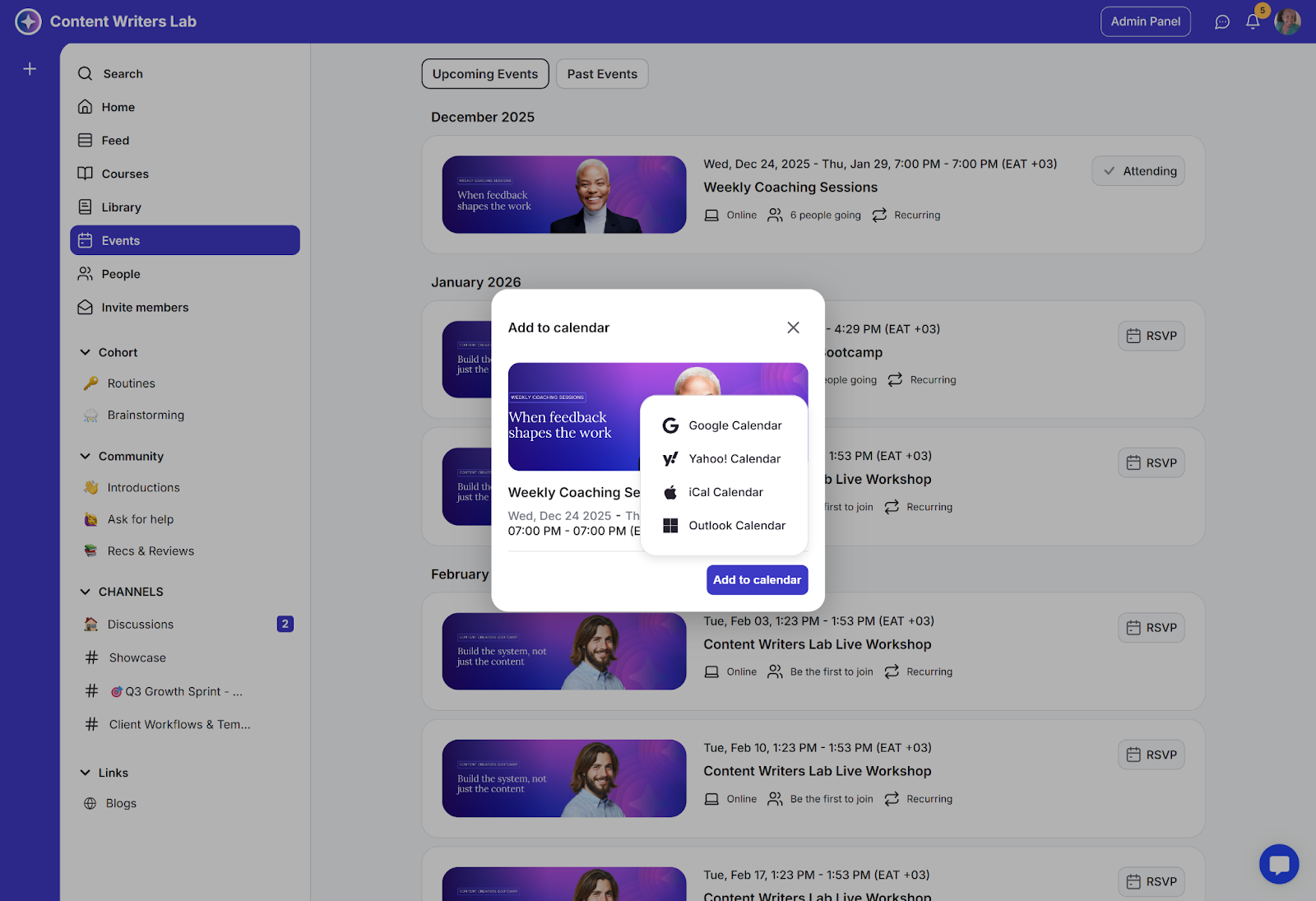
Information about the event, like the time, place, and other details, will already be in their calendar event.
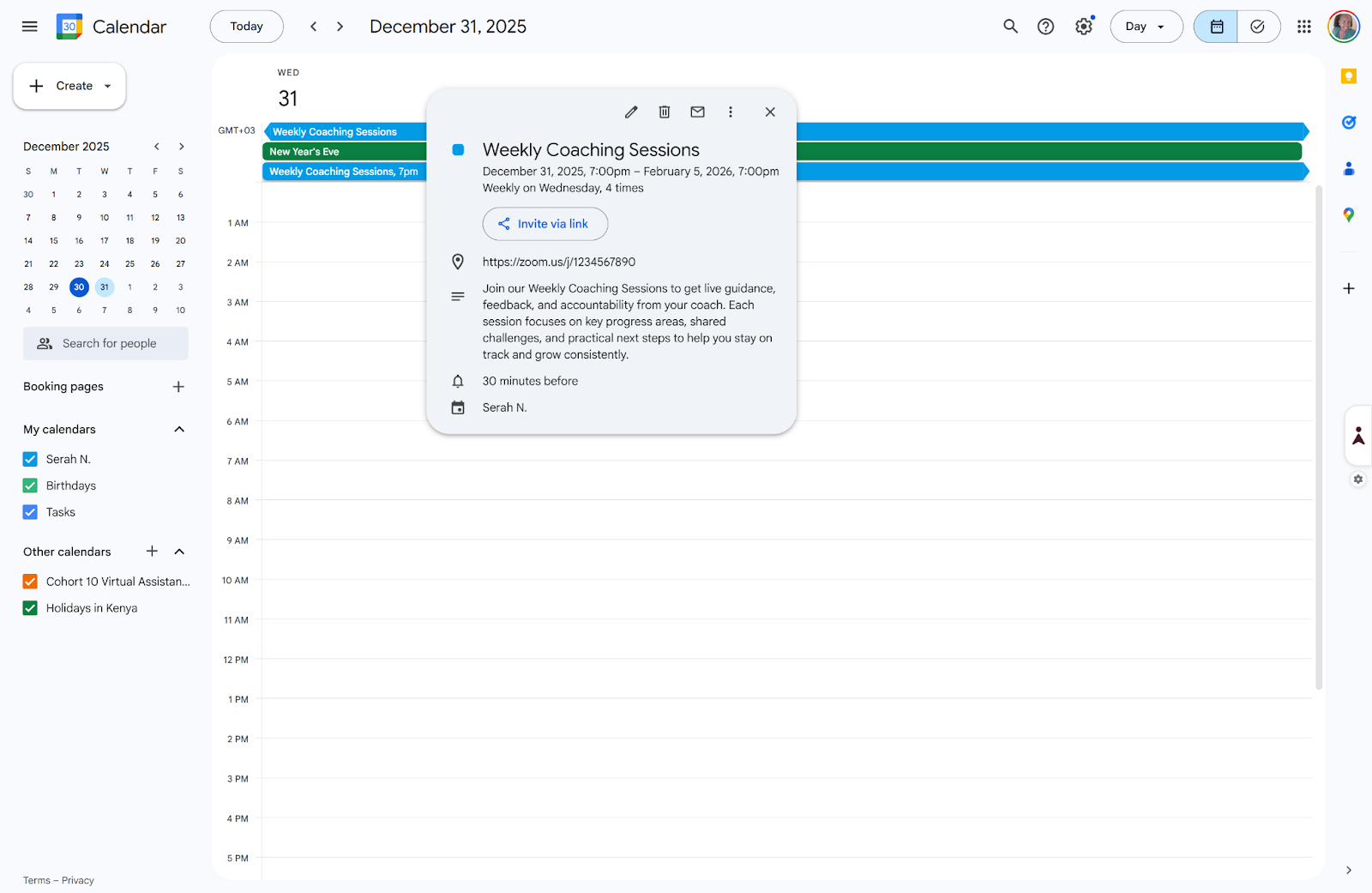
Members will be notified about events they have RSVPed for through GroupApp and their preferred calendar app.