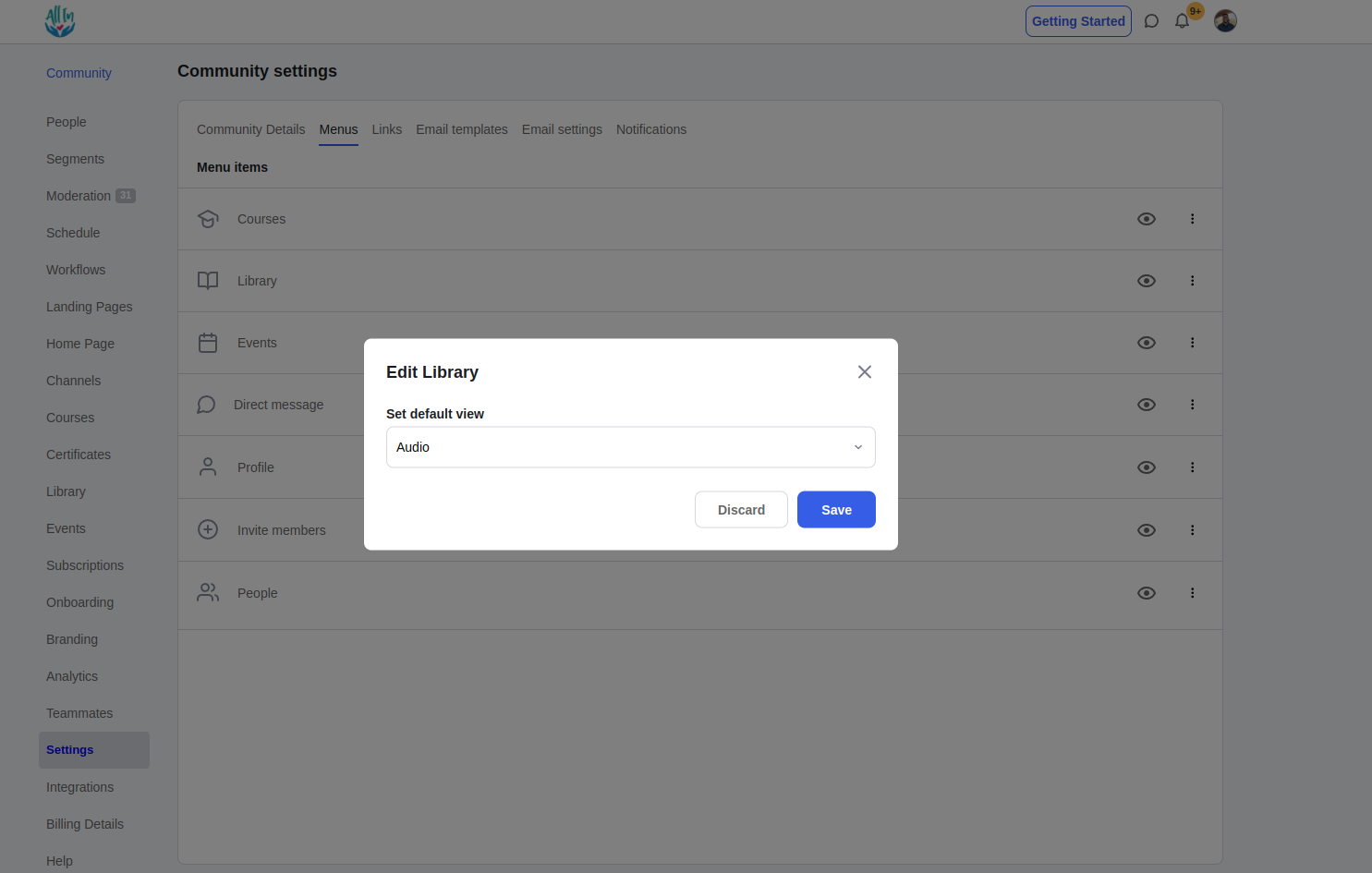You can set the default tab that members see when they first visit your content library page. The default tab can be "All Content," "Categories," "Videos," "PDFs," "Audio," "Articles," or "Embed."
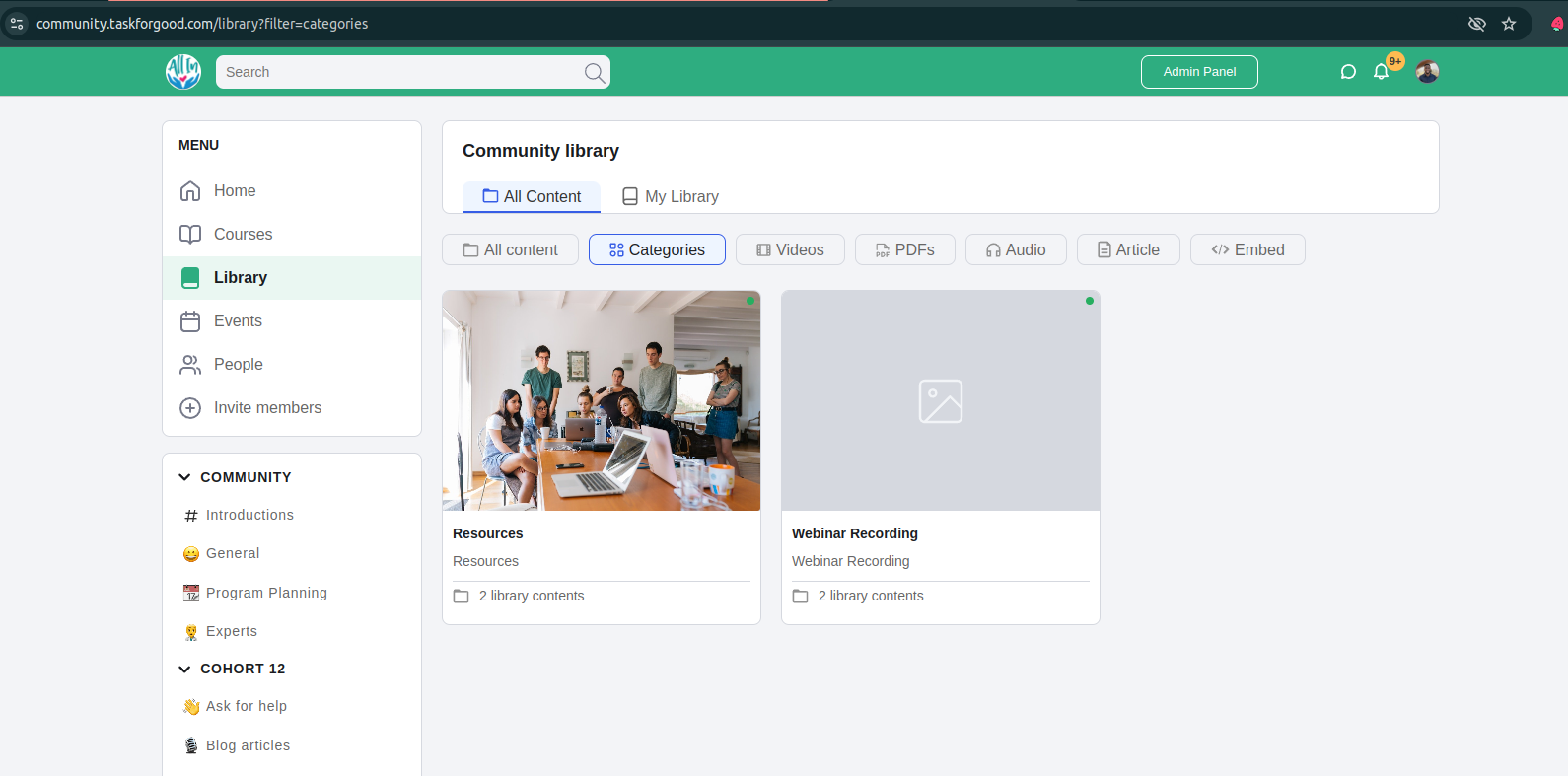
Click the admin panel

Click Settings and select the Menus tab
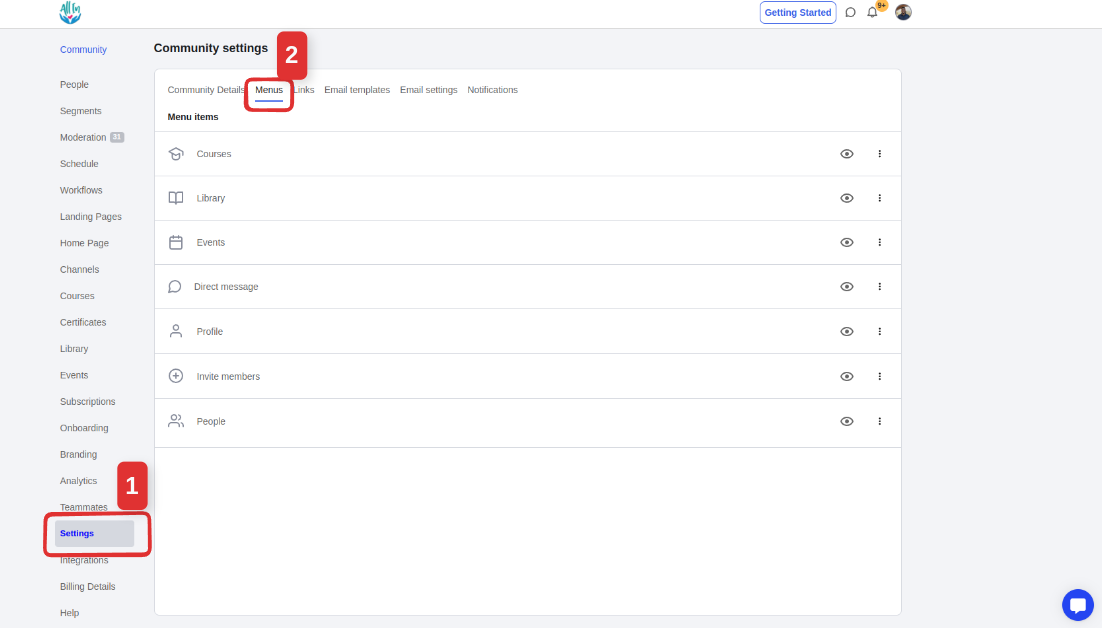
To open the edit popup, click on the three-dot menu on the Library column and select the edit option.
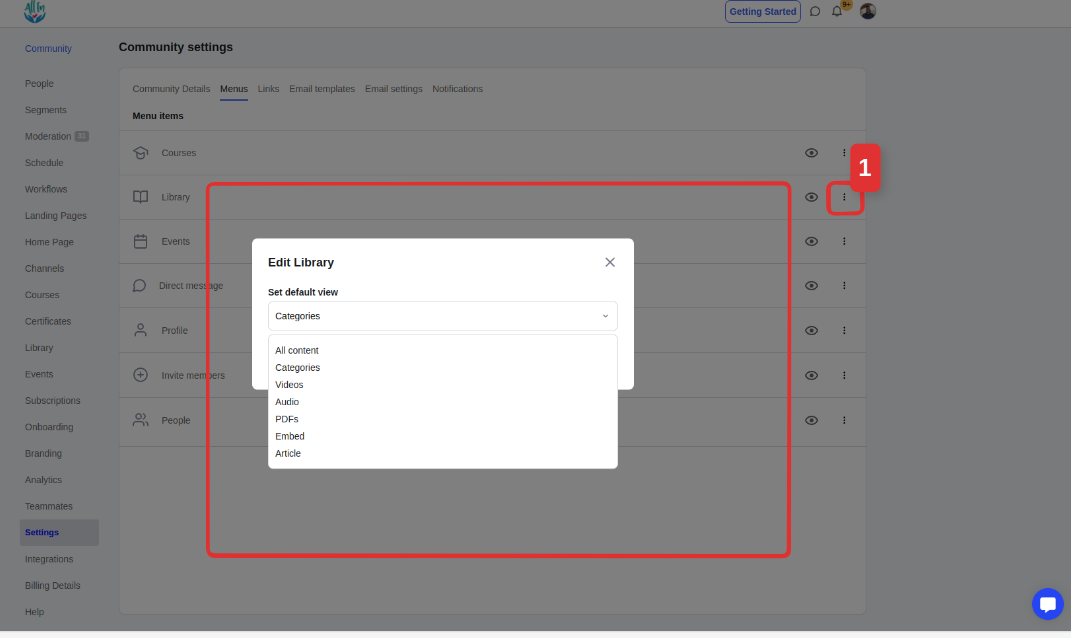
Once you have selected your preferred option, click the "Save" button to save your changes.