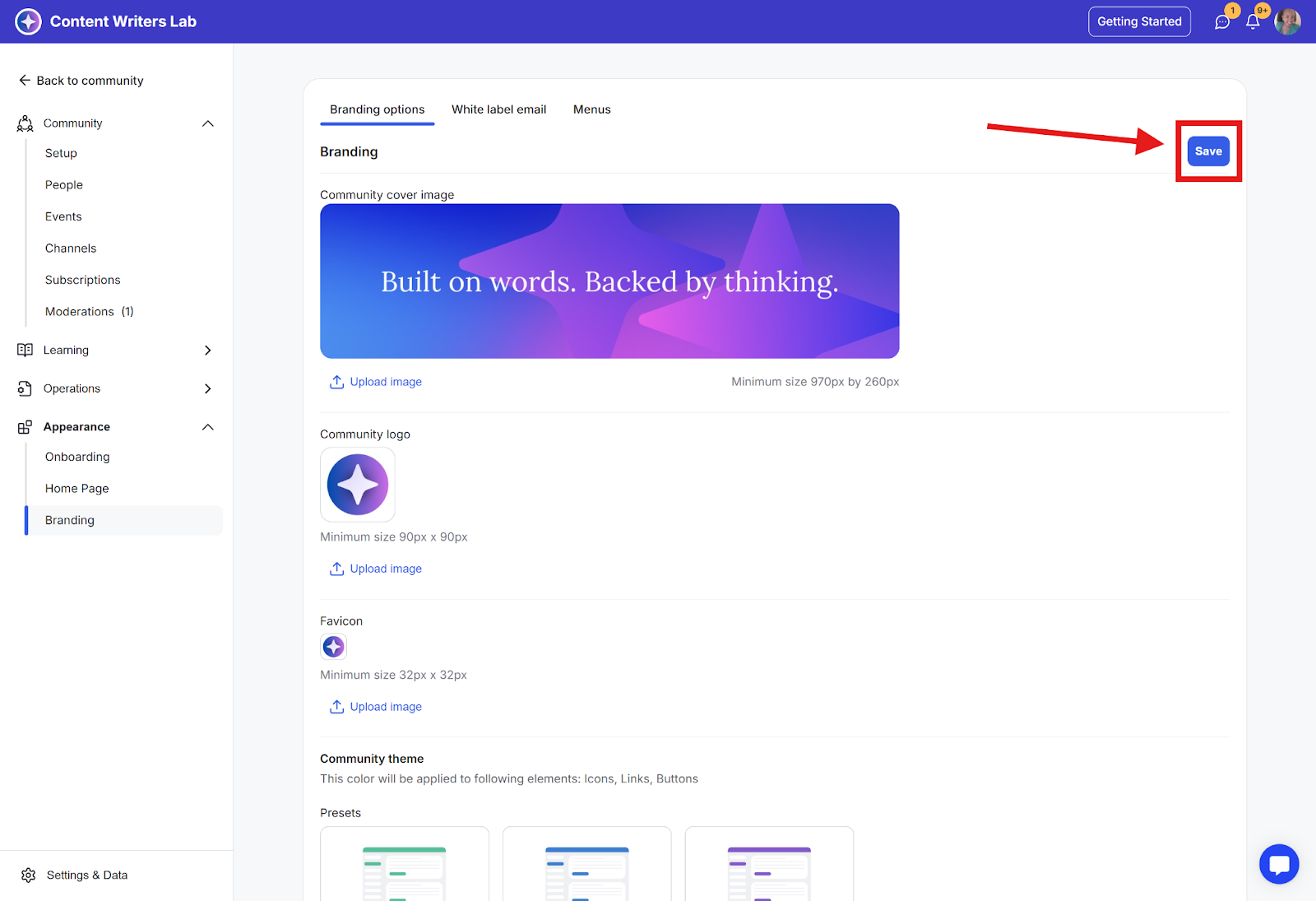Your community’s branding helps create a recognizable and professional experience for your members. GroupApp enables you to customize your community’s look and feel by selecting or creating a theme that aligns with your brand. This guide shows you how to set up and manage your community branding and theme.
Step 1: Click on the Admin Panel button.
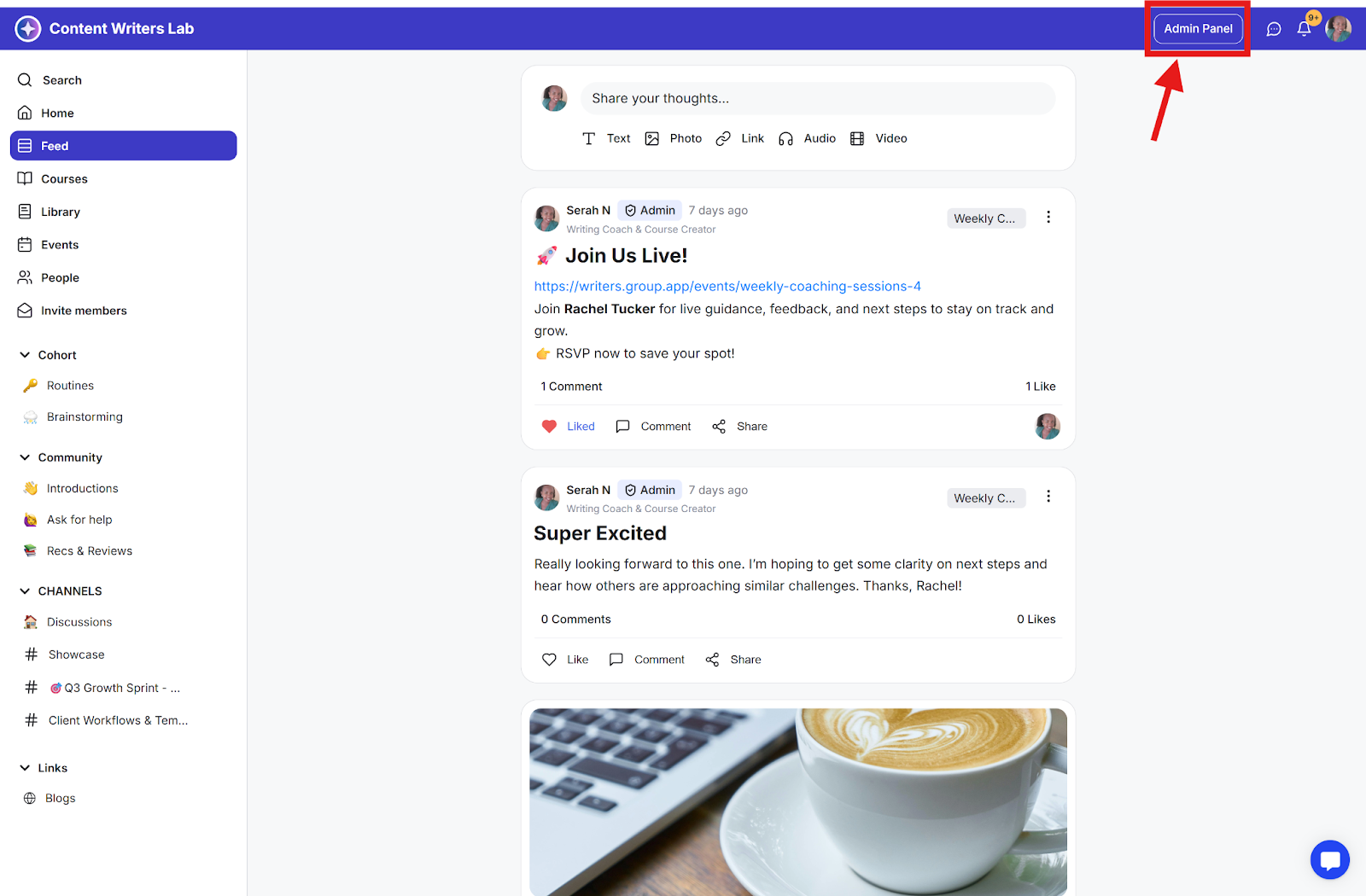
Step 2: Click on Appearance in the side menu and select Branding.
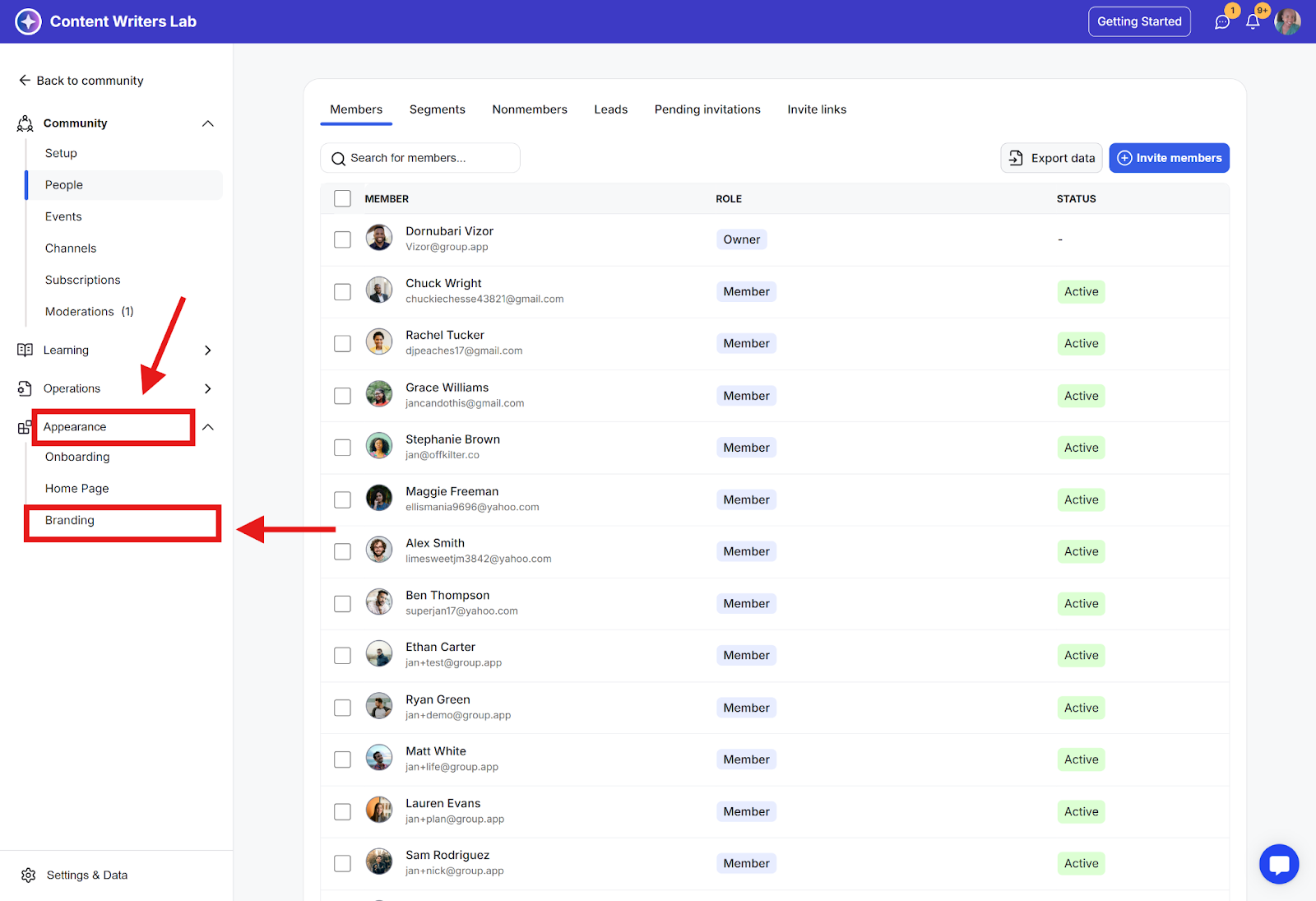
Step 3: You can upload images to be used as a logo, cover image, and favicon.
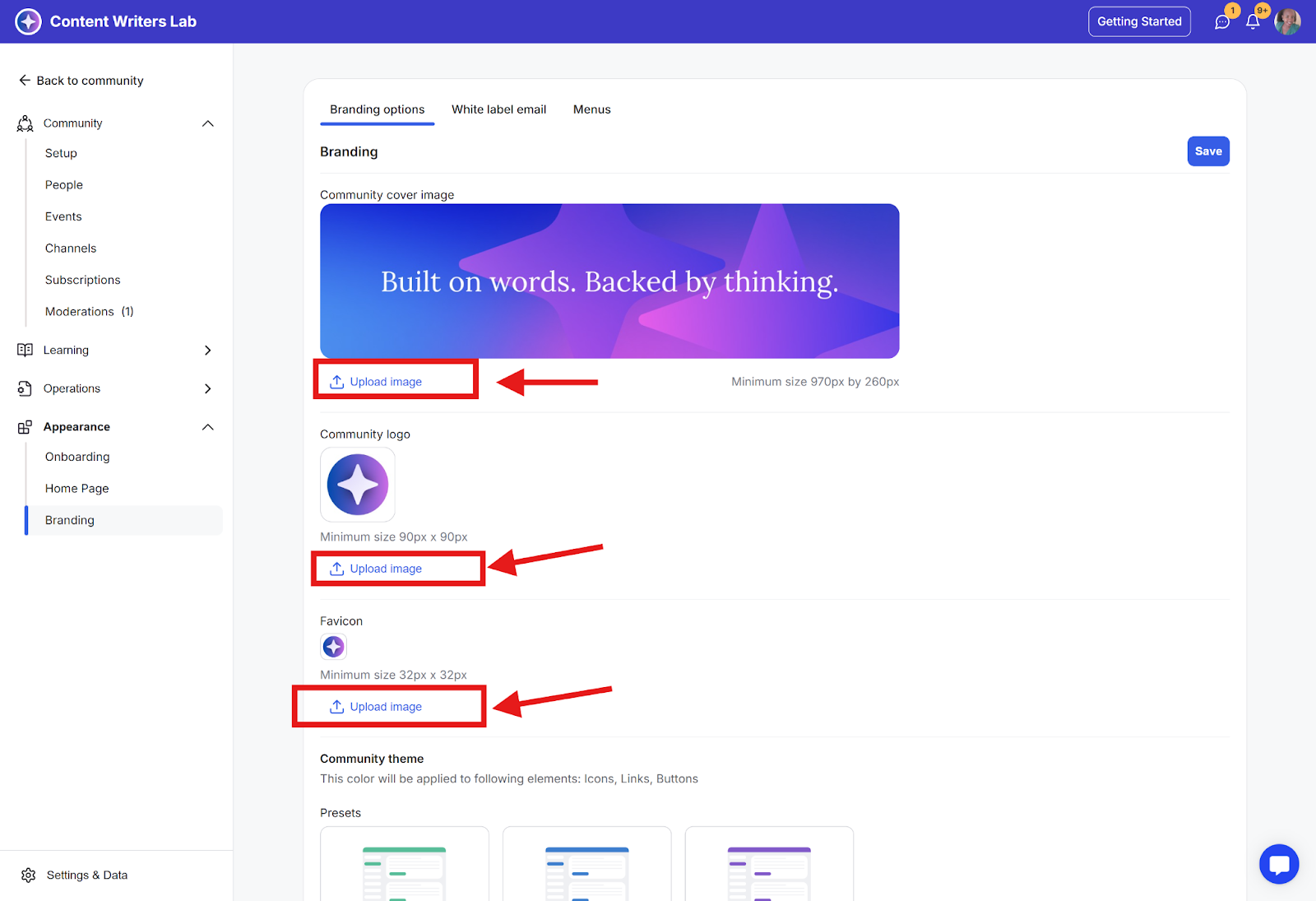
Community image
used as metadata image when you share your community URL with people.
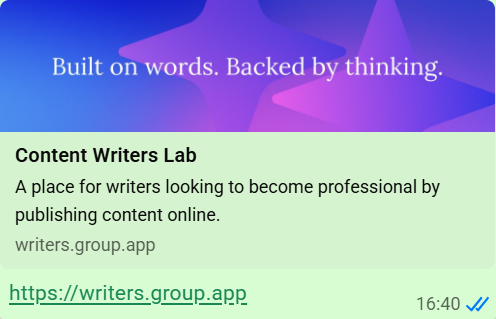
Displayed on the right-hand sidebar on your community homepage
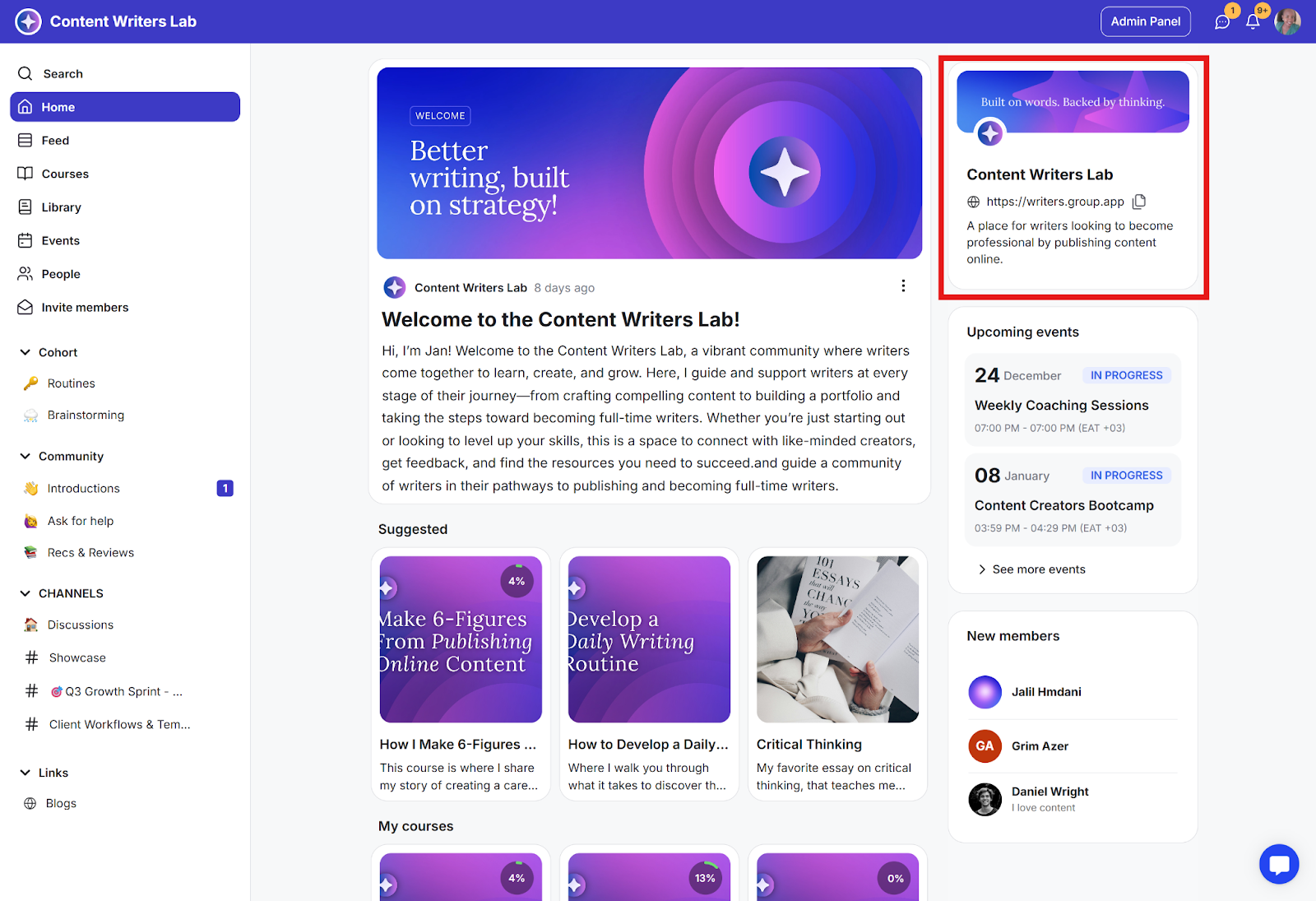
Community logo
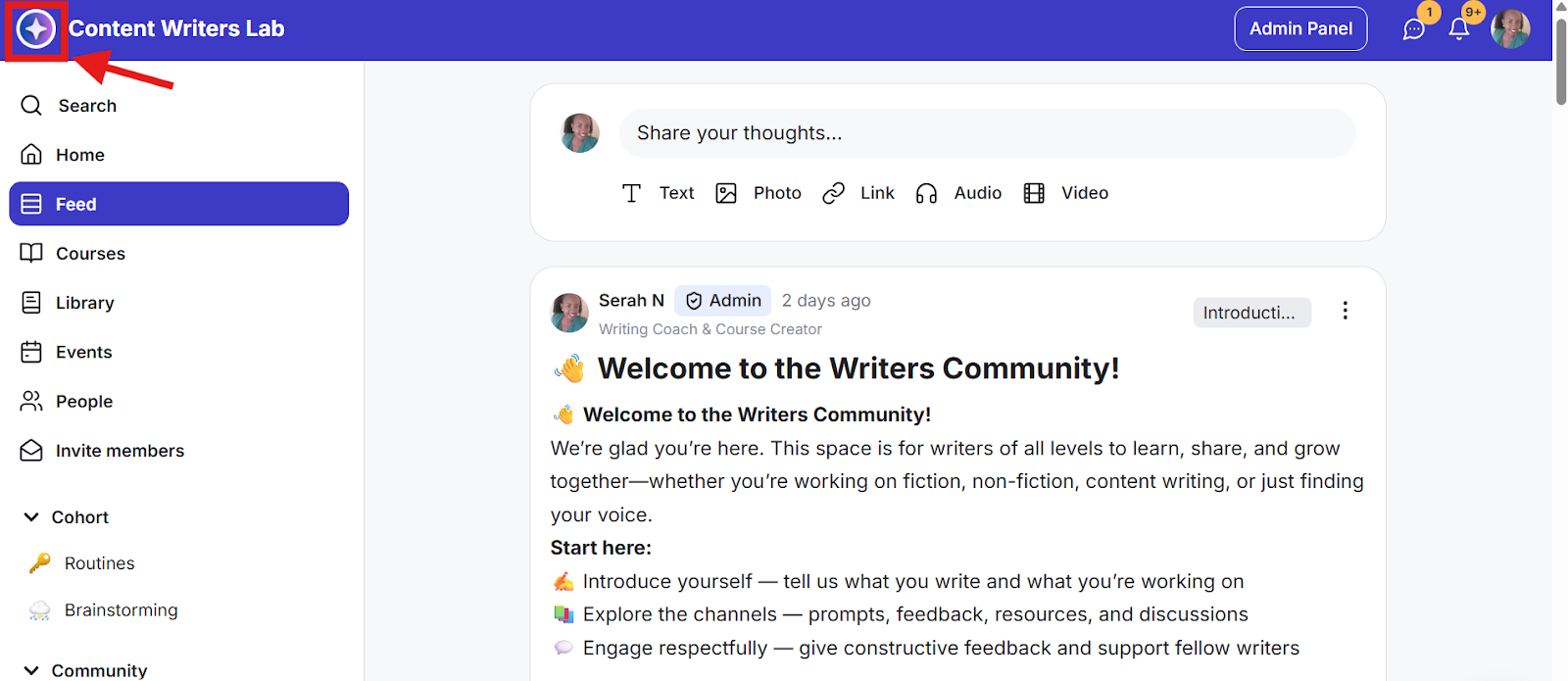
Community favicon
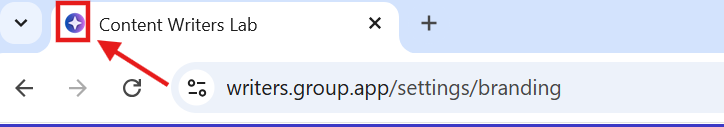
Step 4: You can customize your community theme by choosing from a variety of themes that we provide.
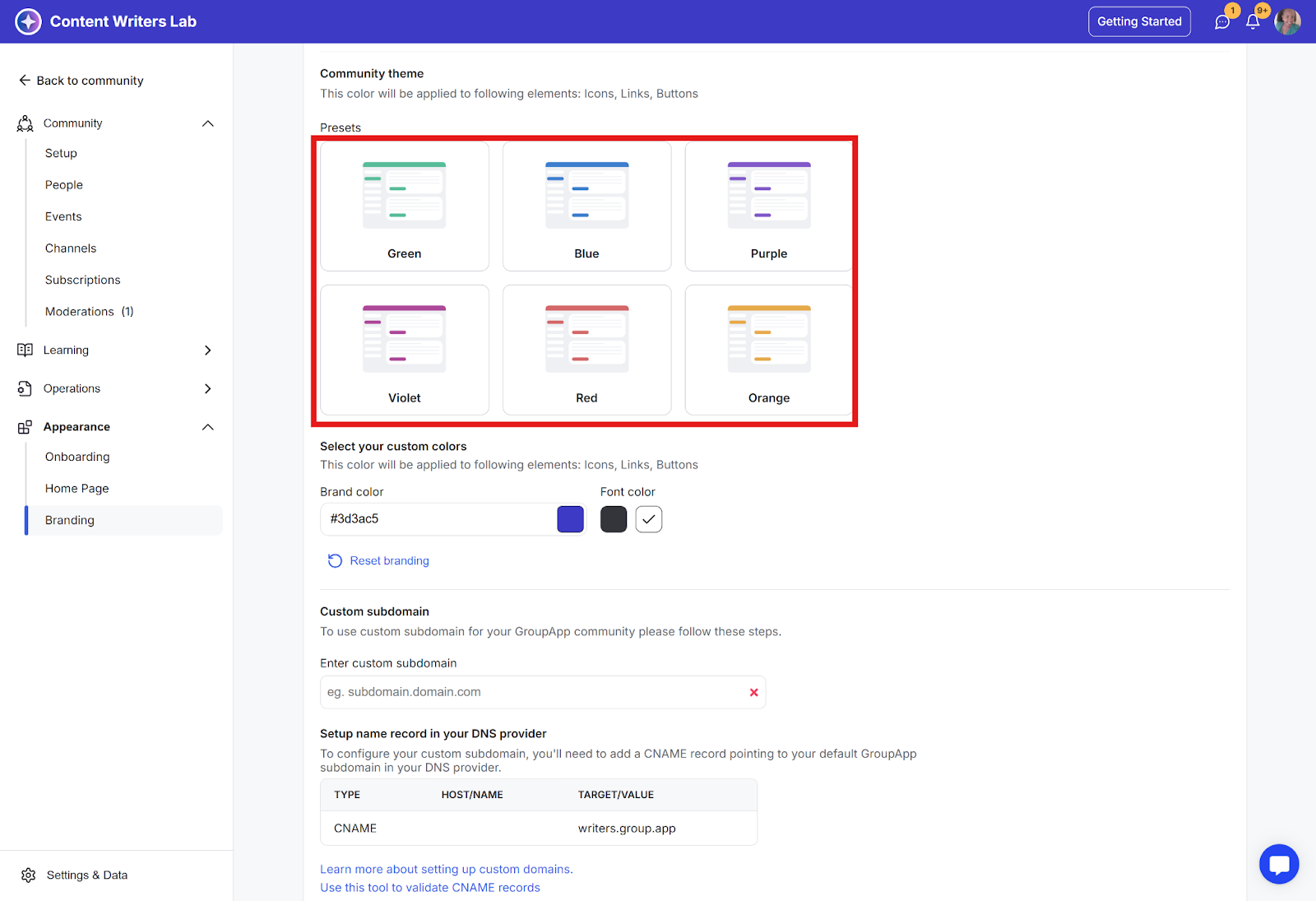
Step 5: If you don't see anything you like, you can create your own custom theme.
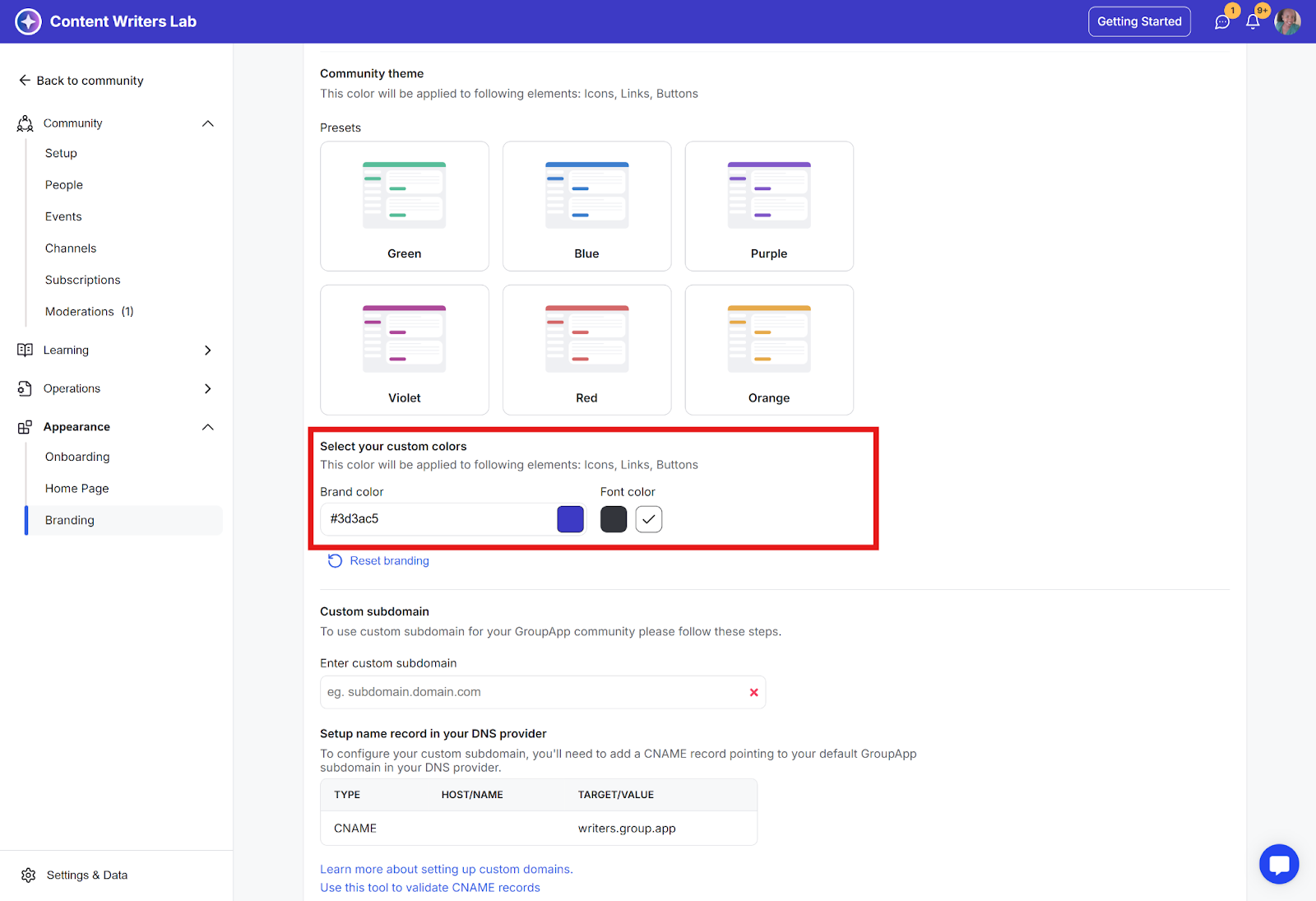
Step 6: Click the Save button to apply the changes.