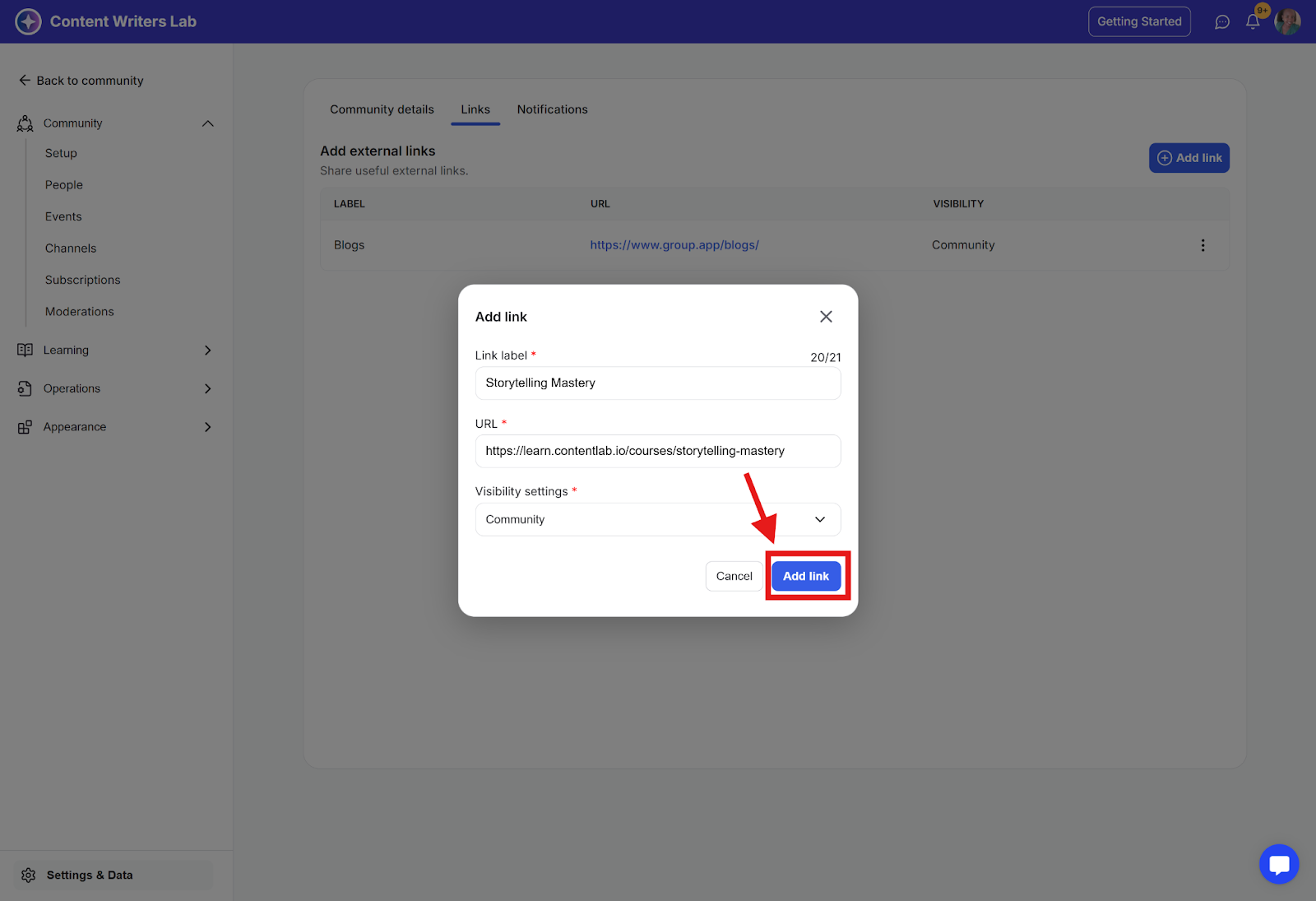You can extend your community’s value by connecting members to useful external resources directly from your navigation menu.
Add links to social media pages, partner sites, resource libraries, surveys, or any other relevant external content, making it easy for members to find and access all relevant information in one place.
Add External Links to Your Community
Step 1: Go to the Admin Panel.
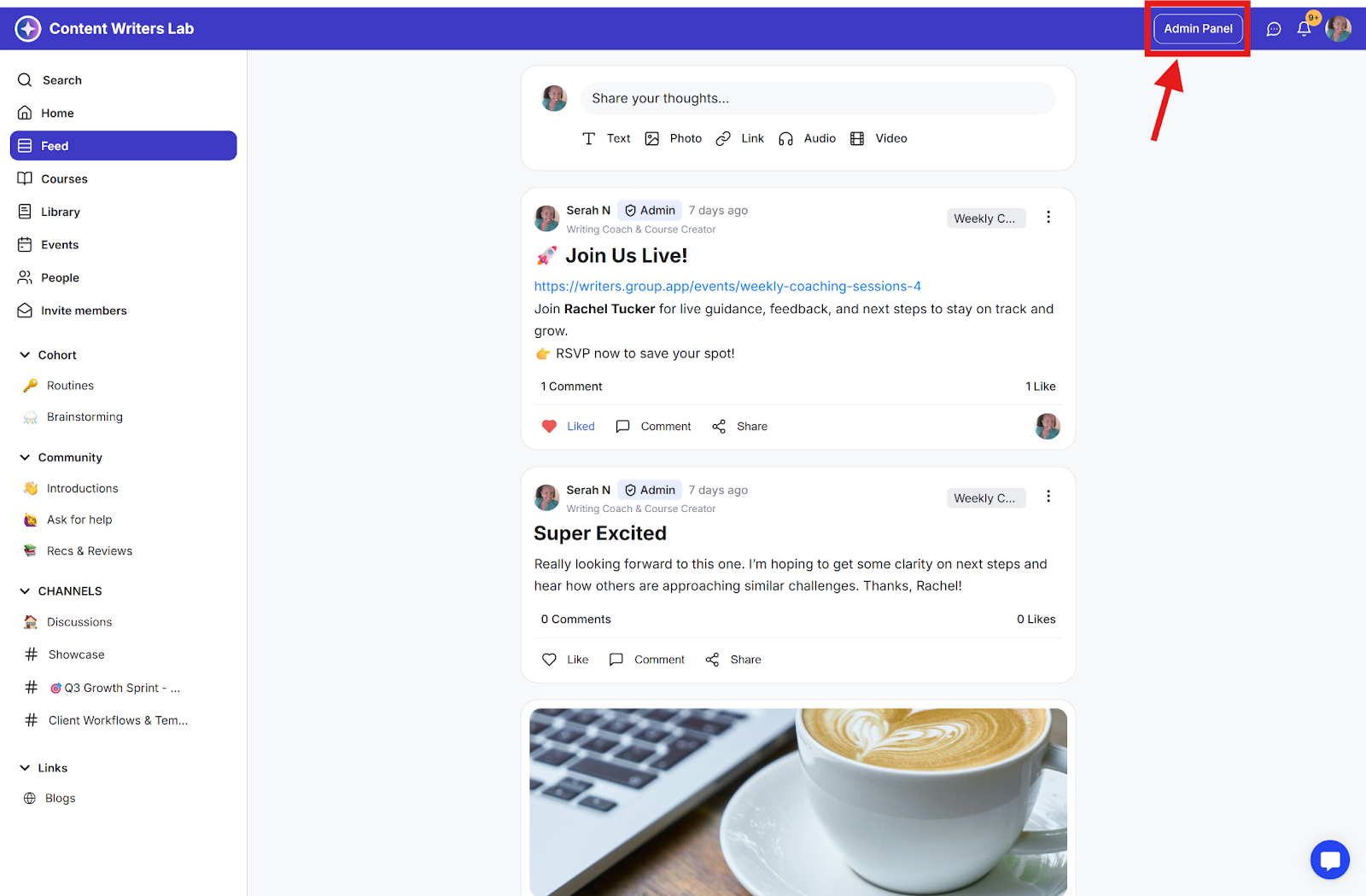
Step 2: On the side menu, click Settings & Data and select Settings.
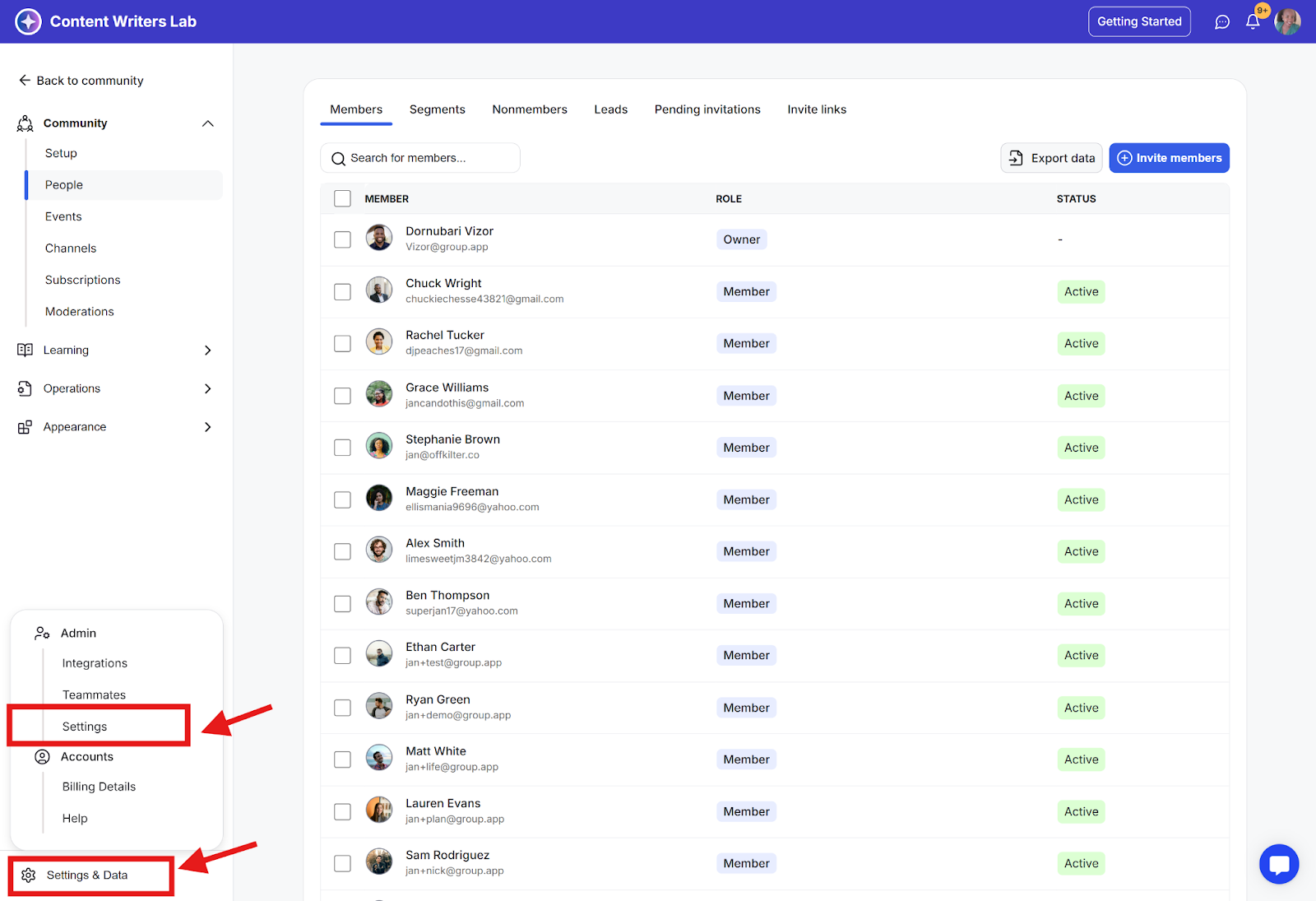
Step 3: Go to the Links tab and click the Add Link button.
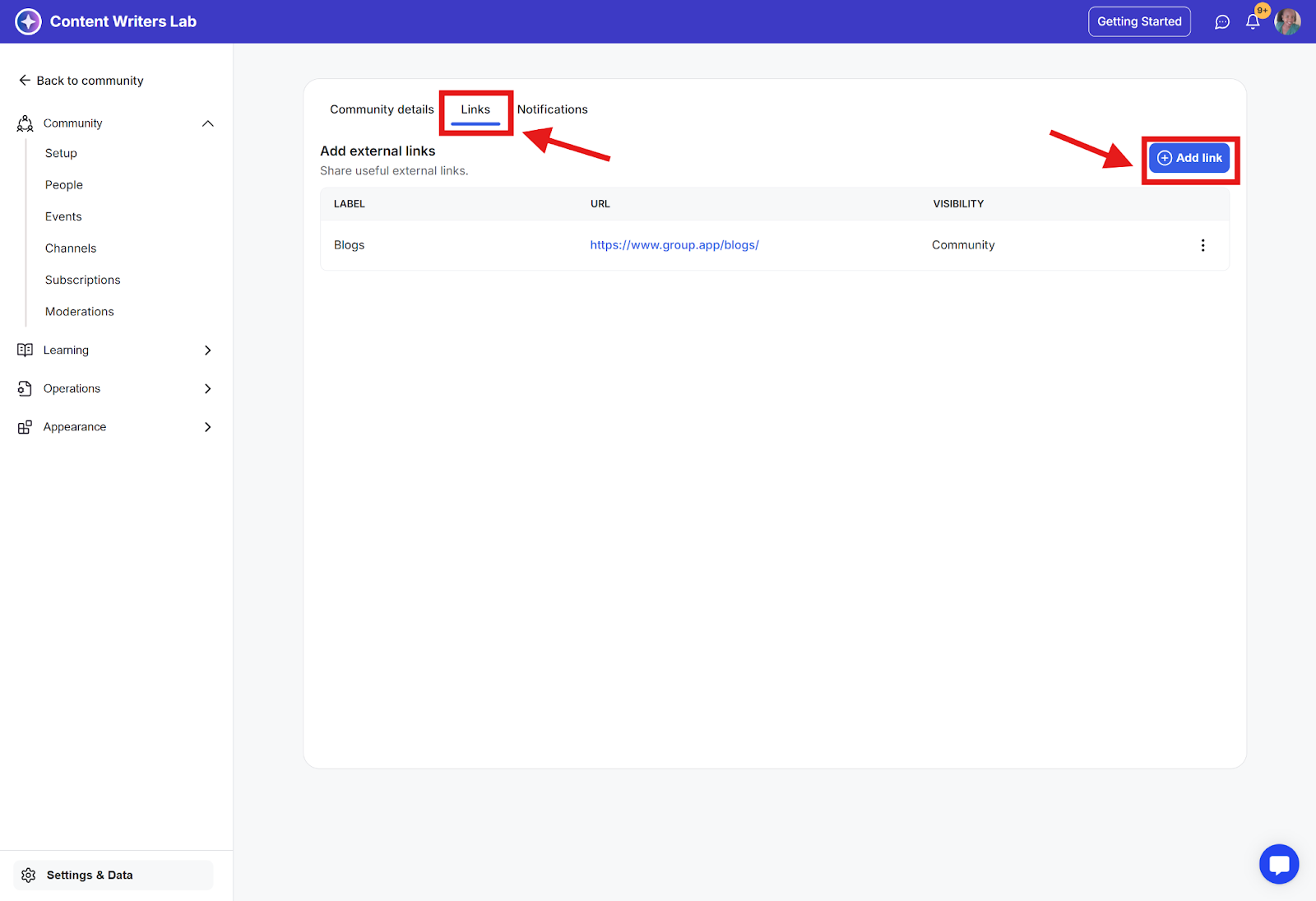
Step 4: On the Add Link page, fill out the following:
Link Label: Enter the text that will appear in the menu.
Link URL: Enter the full external web address
Visibility Settings: Select who can see this link from the dropdown menu:
Community: The link will only be visible to members of your community.
Public: The link will be visible to everyone, including the general public.
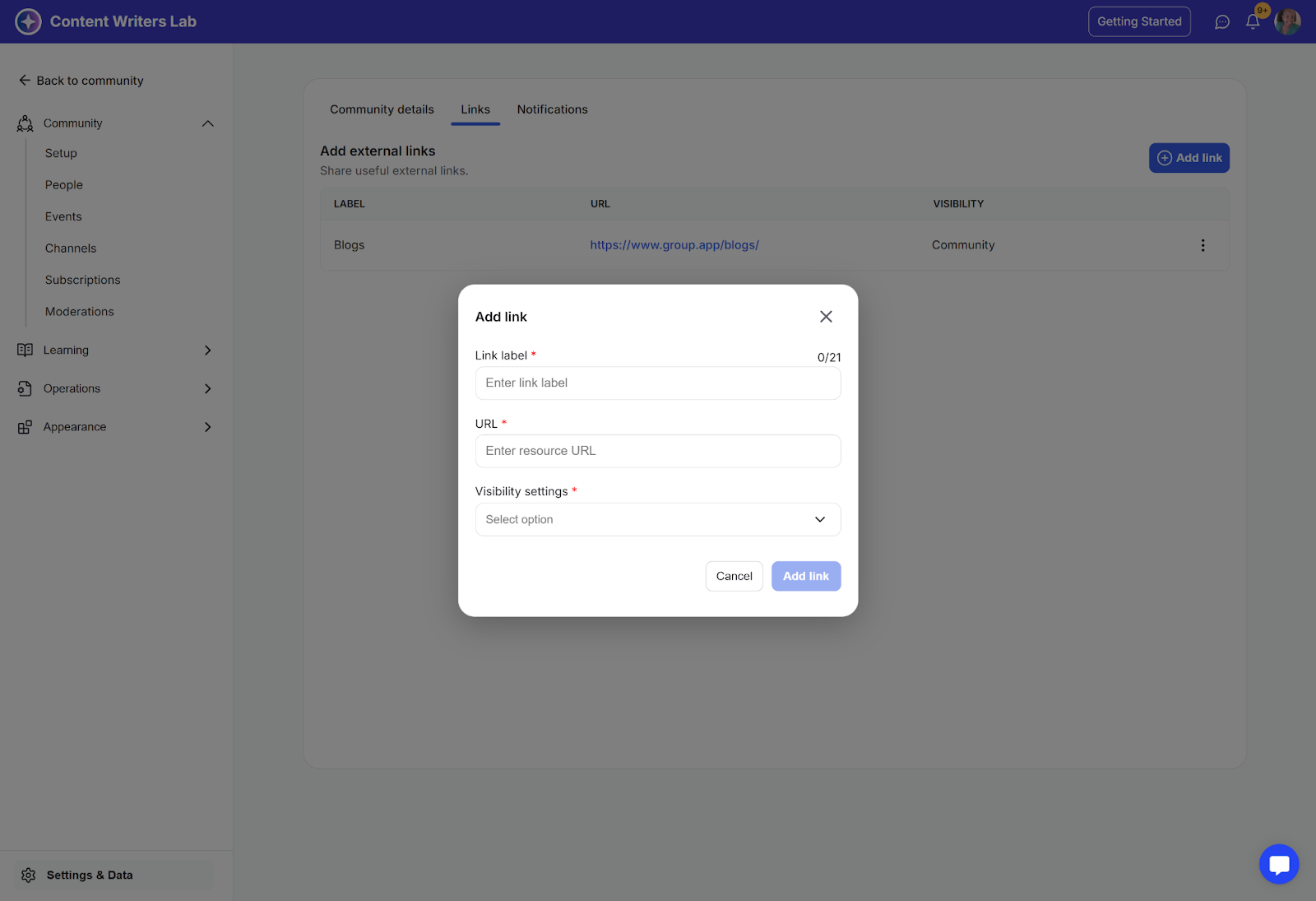
Step 5: Once finished, click Add Link to save and apply the changes. The link will now appear in your community’s side navigation menu.