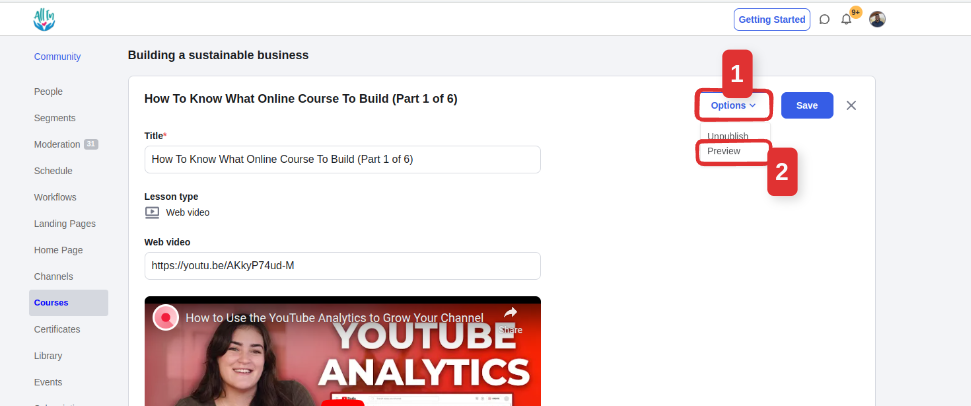When you create a course lesson, you add downloadable files as additional content for students to download.
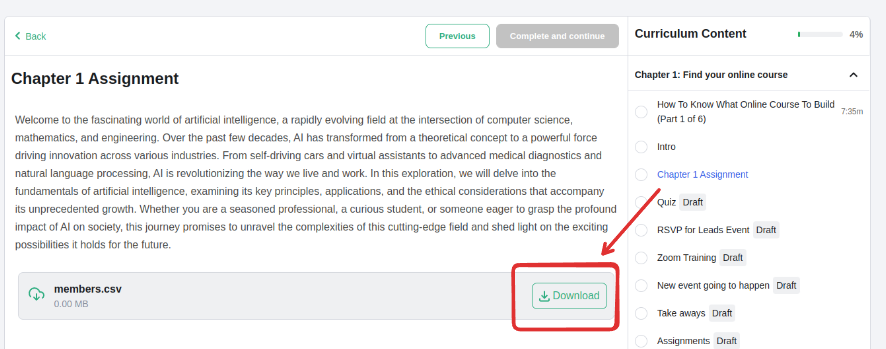
Navigate to your course and click any course material.
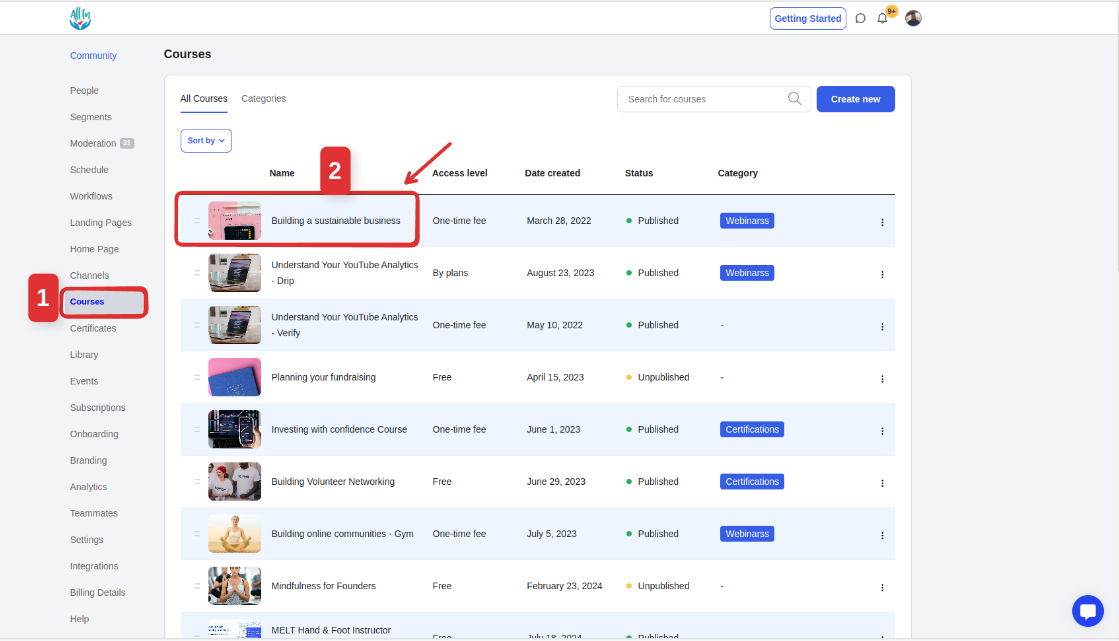
On the curriculum tab, select the lesson you want to edit. This will put you into edit mode for that lesson.
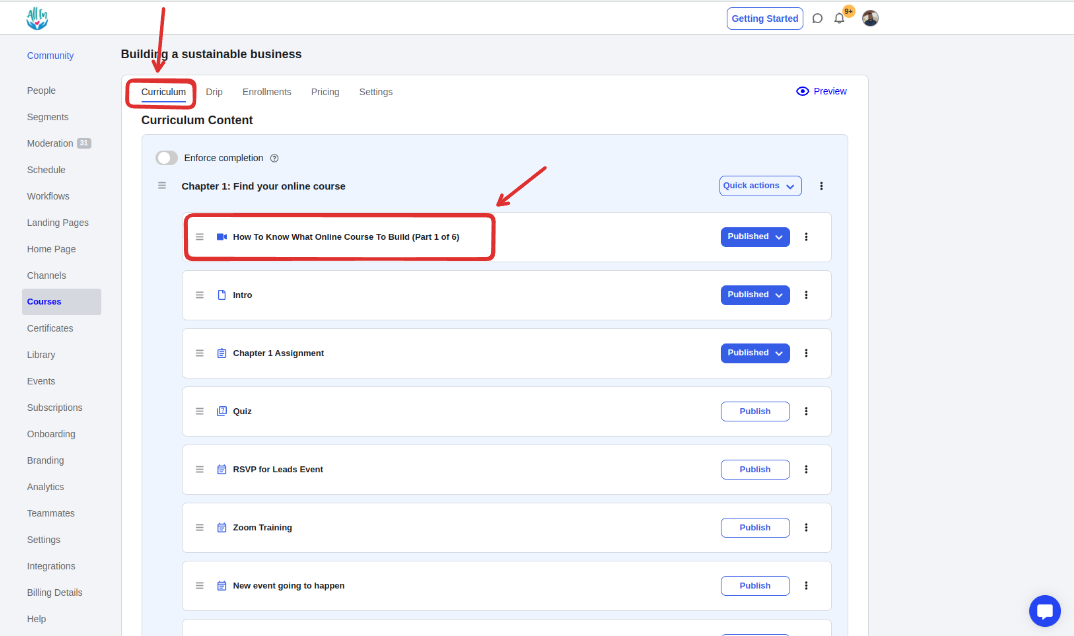
Scroll down to the "Add downloadable files" section and click the "Choose file" option to upload the file of your choice.
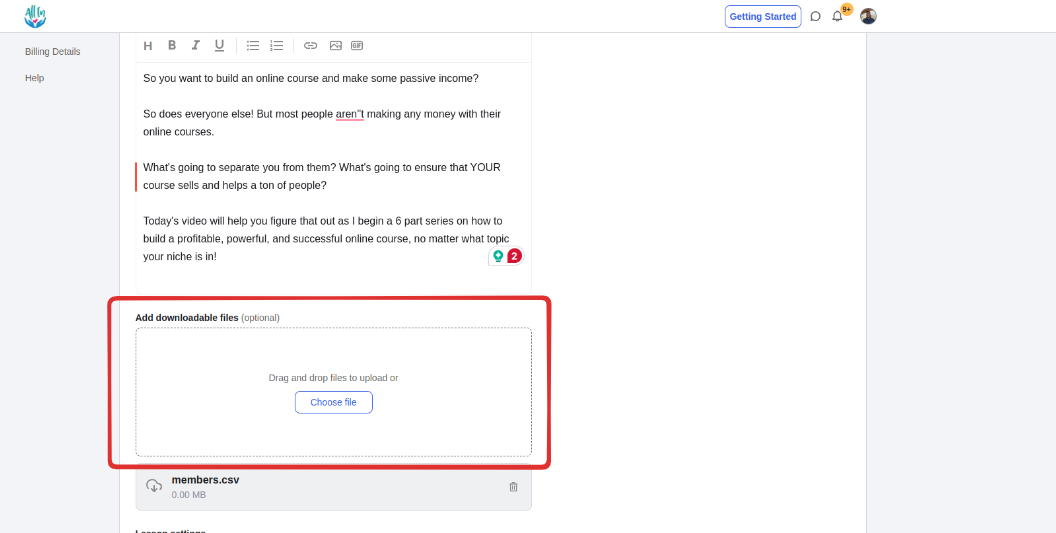
To make the downloadable file accessible to students in your course, click the "Save" button. This will allow students to view and download the file.

To view and download the downloadable on the course as a student would, click the options dropdown and select preview. This will allow you to see the content as a student would see it.