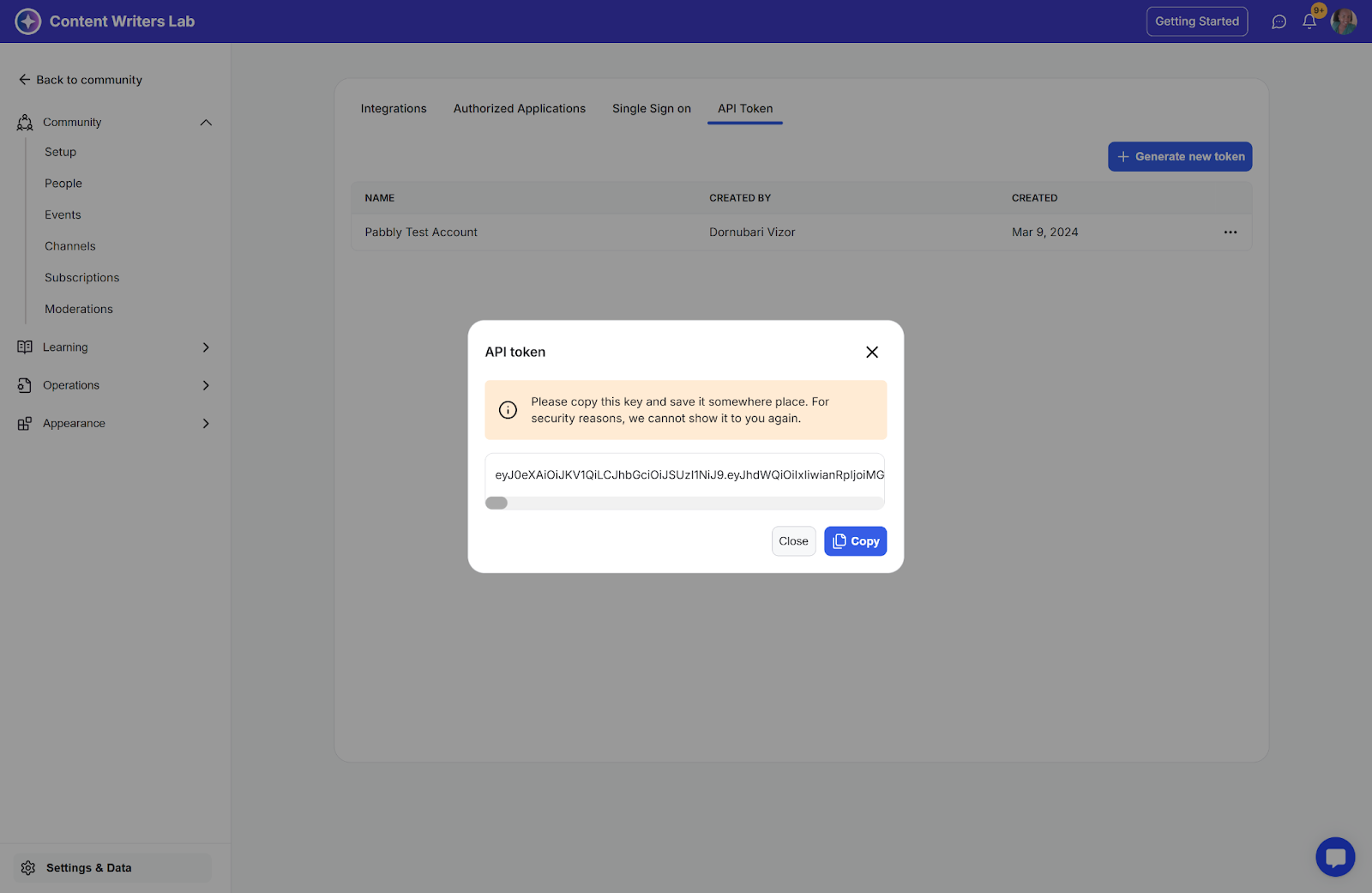This guide walks you through how to generate an API token in your admin settings. API tokens allow secure access to your data and are used to connect GroupApp with external integrations.
Step 1: Go to the Admin Panel.
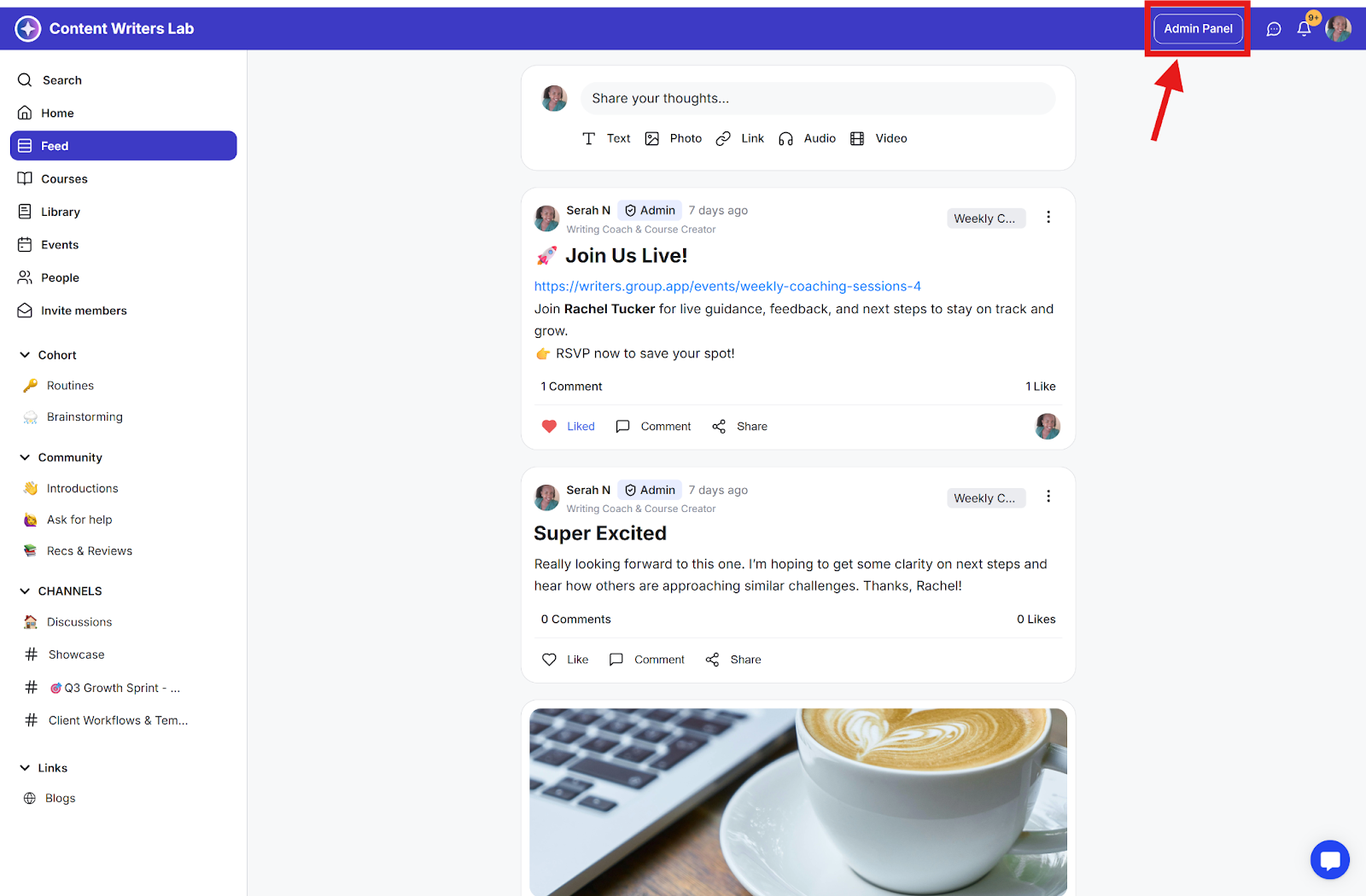
Step 2: On the side menu, go to Settings & Data and select Integrations.
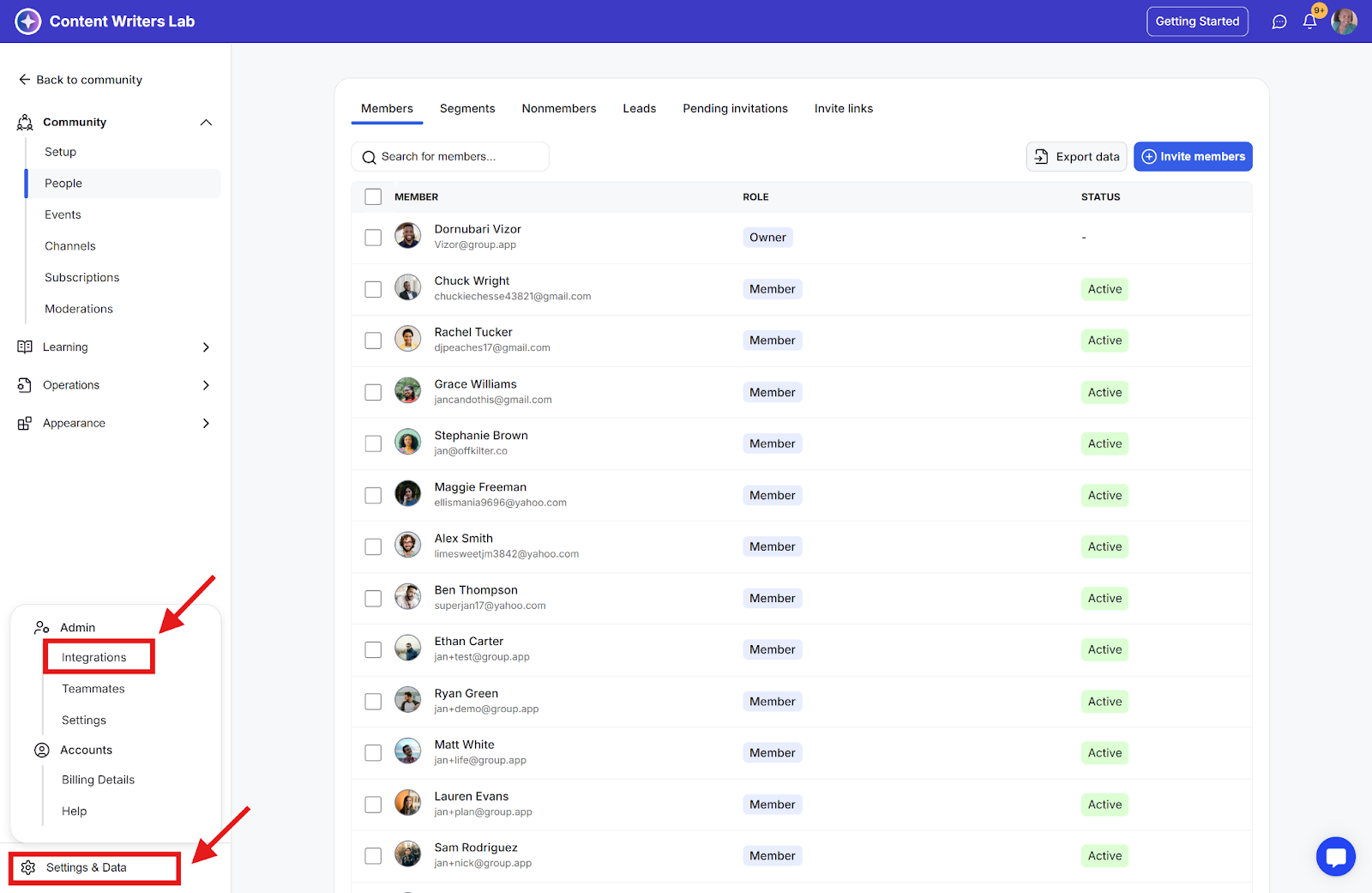
Step 3: Select the API Token tab, and click the Generate New Token button.
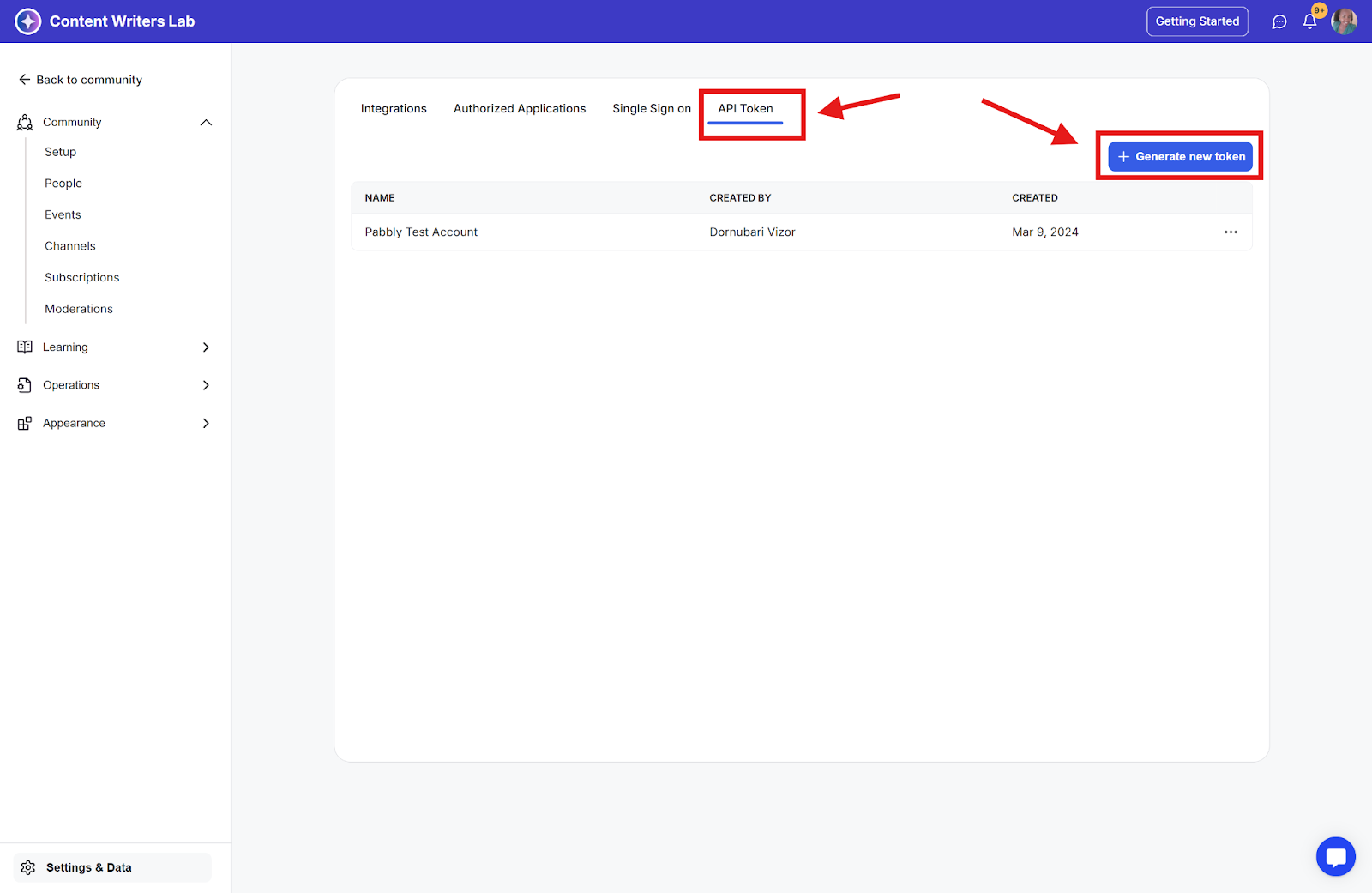
Step 4: Enter the token name and click the Create Token button.
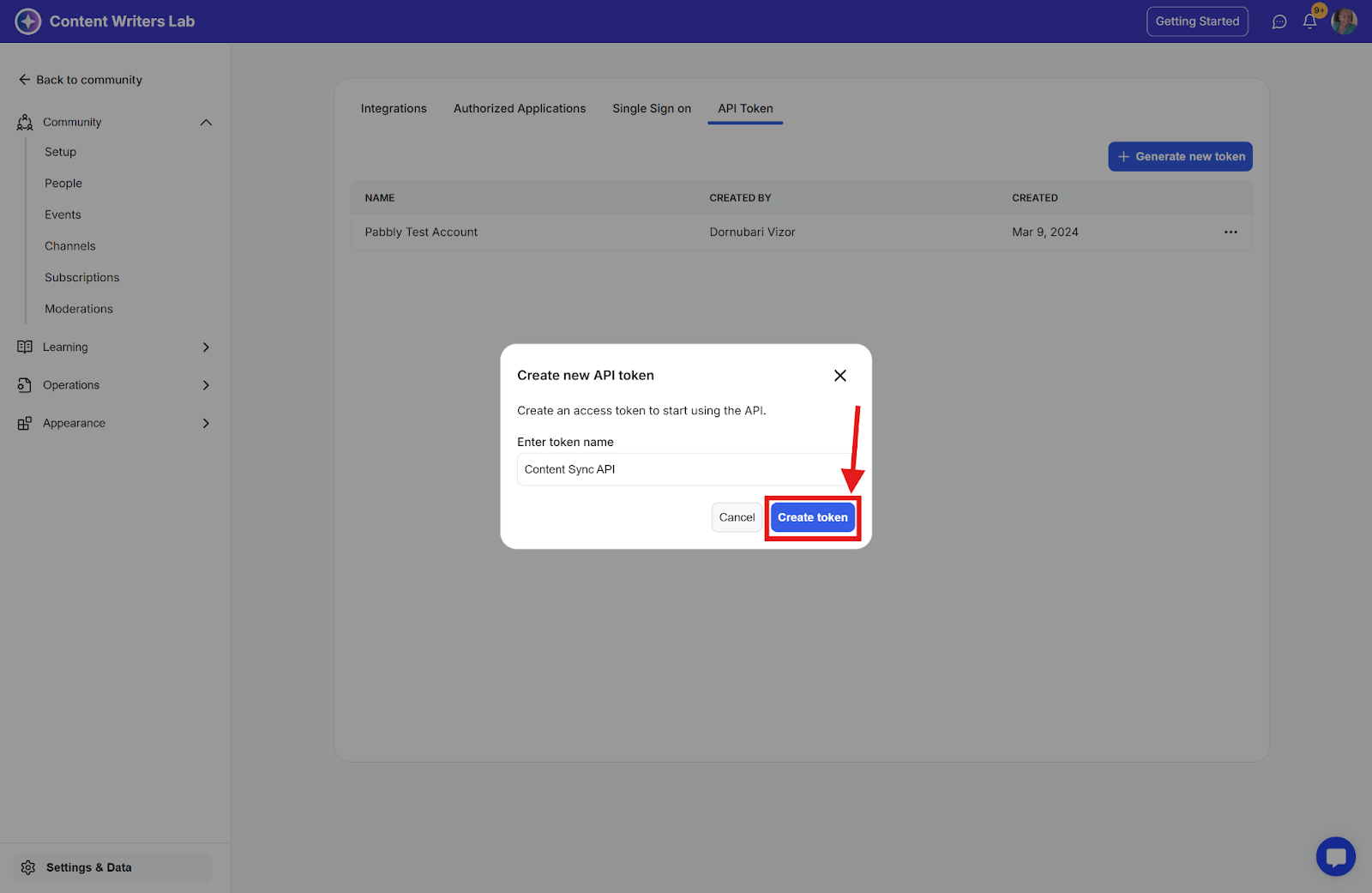
Step 5: Click the Copy button to copy the API token.