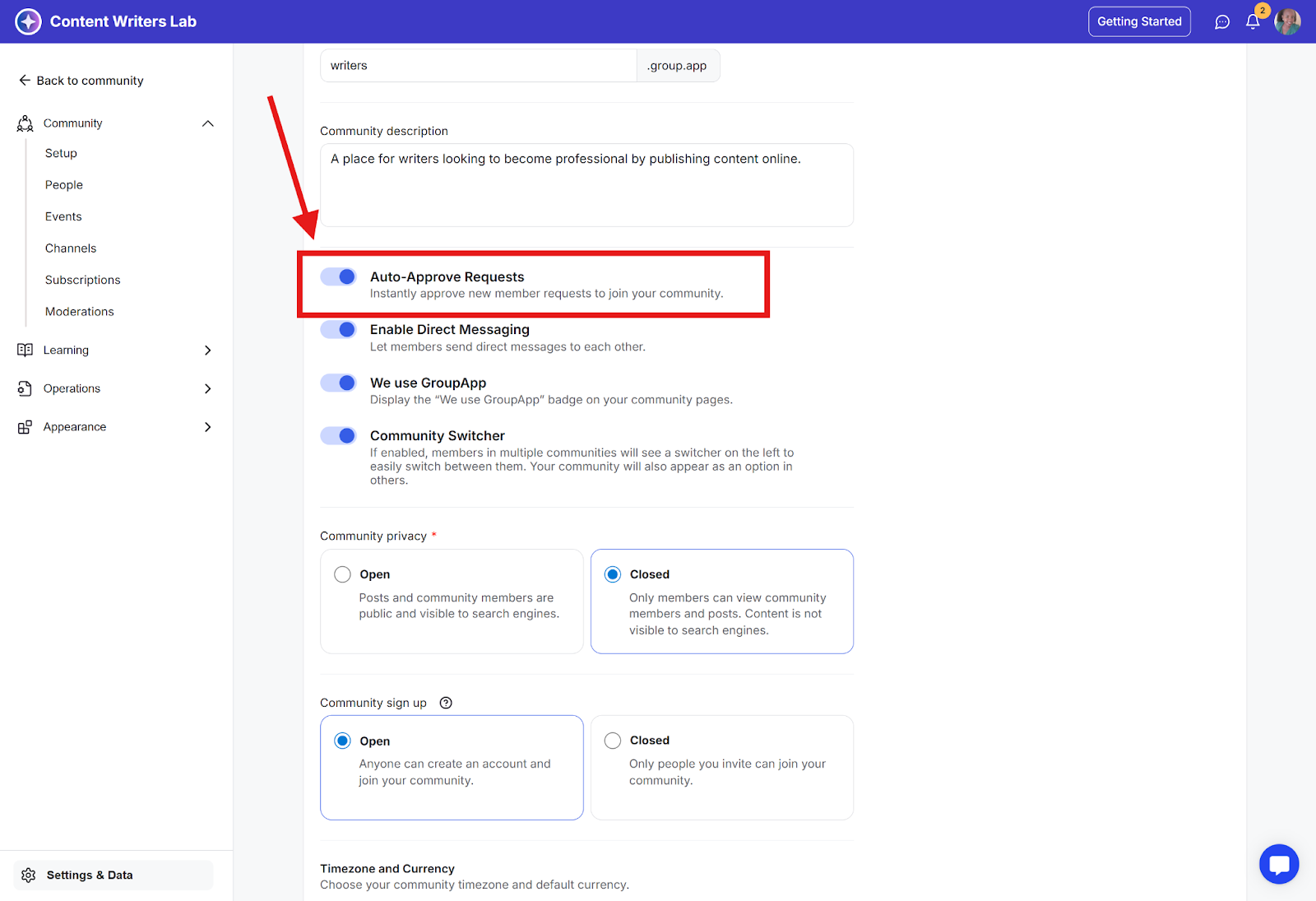There are two ways a user can request membership, and each method has its own way to enable automatic approval of requests.
Members can join your community in two ways:
Membership invite by link
Community sign-up page
When creating an invitation by email or by link, use the auto-approval toggle to control member approval. When the toggle is blue (on), invited members will be automatically approved when they join.
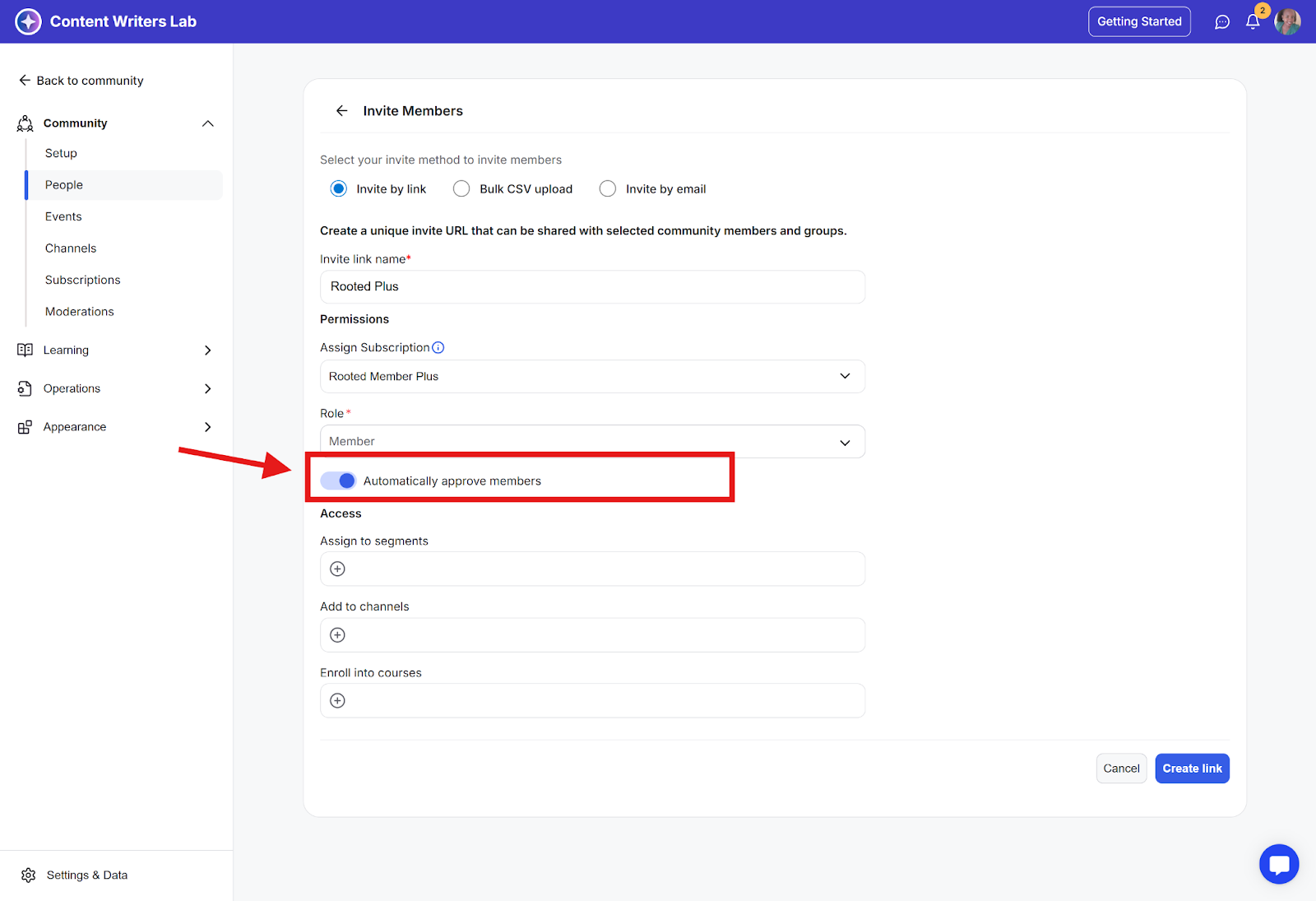
Step 1: Click the Admin Panel button.
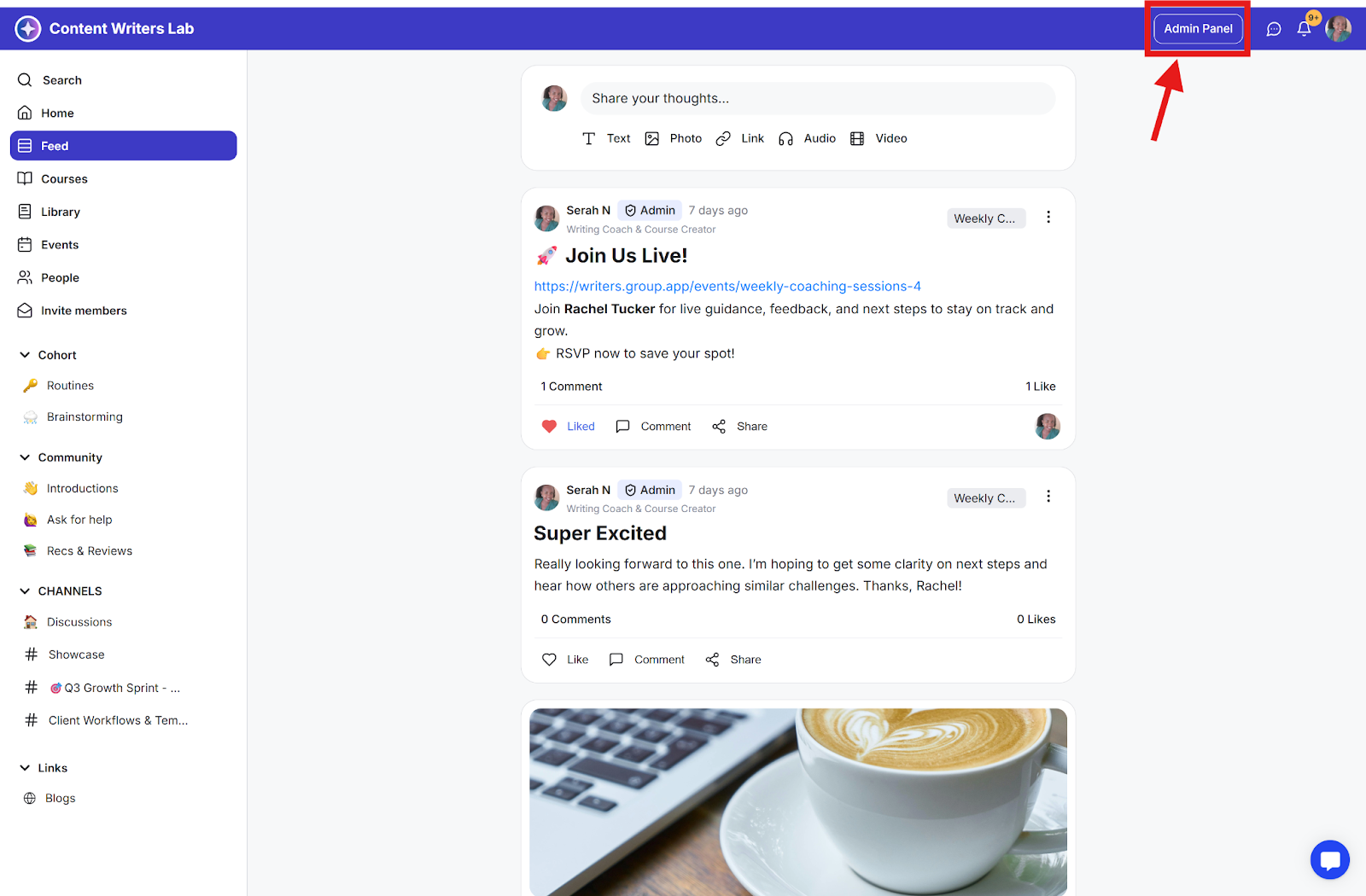
Step 2: Click Settings & Data at the bottom-left of the side menu.
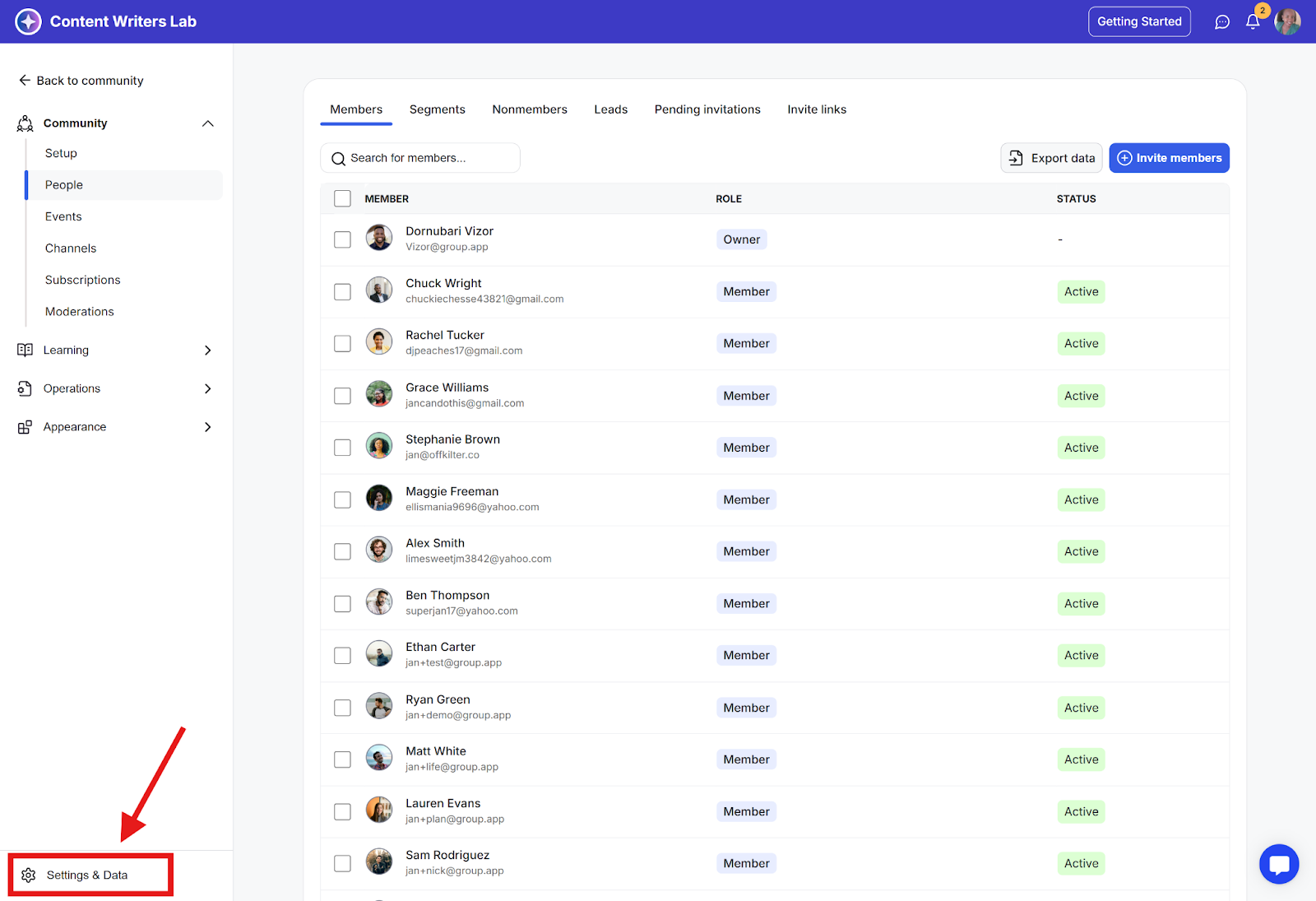
Step 3: Click Settings.
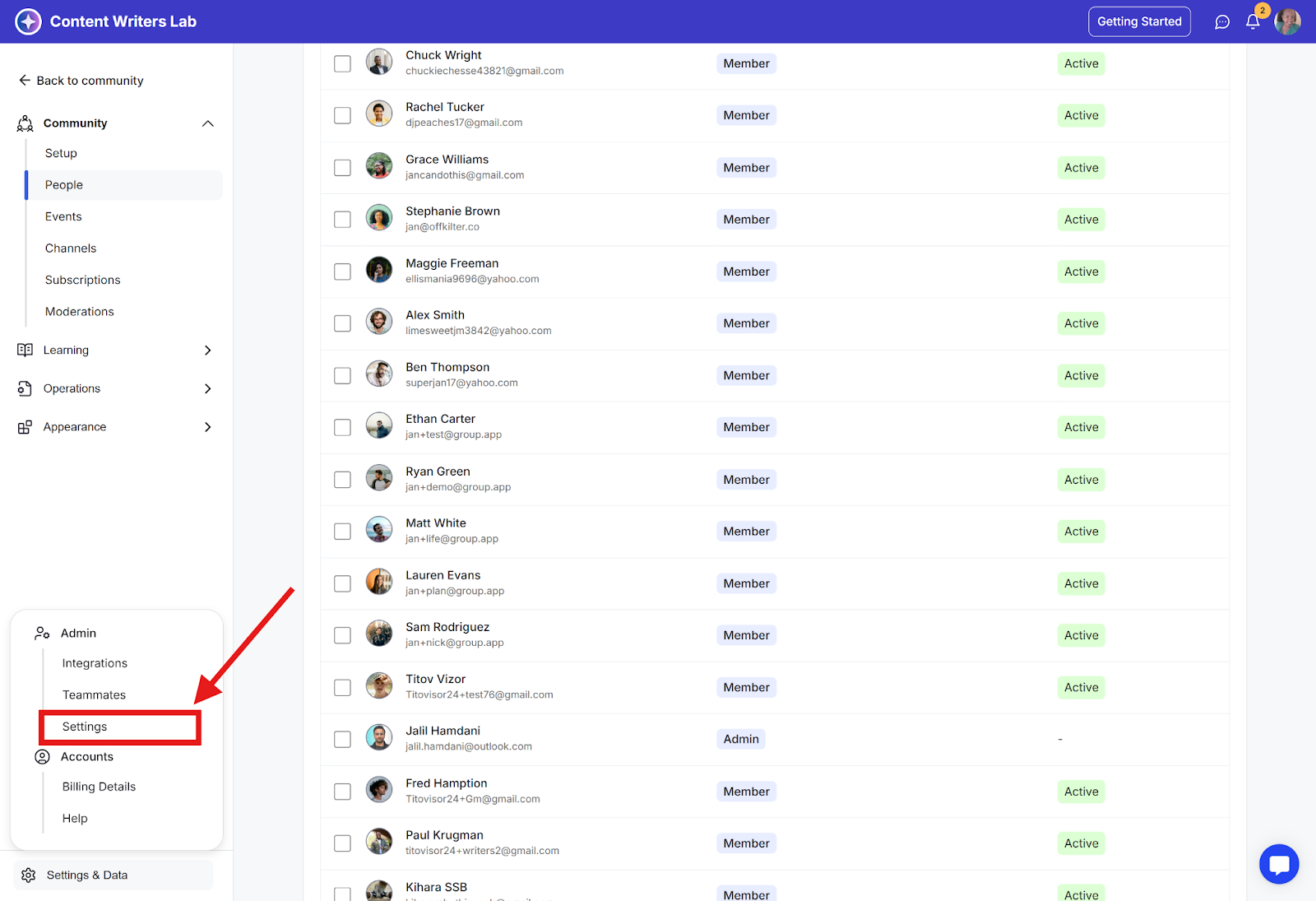
Step 4: Turn on the Auto-Approve Requests toggle to instantly approve new members who join through the community sign-up page. When the toggle is blue, requests are approved automatically.